Biocontainers
Link to section 'What is BioContainers' of 'Biocontainers' What is BioContainers
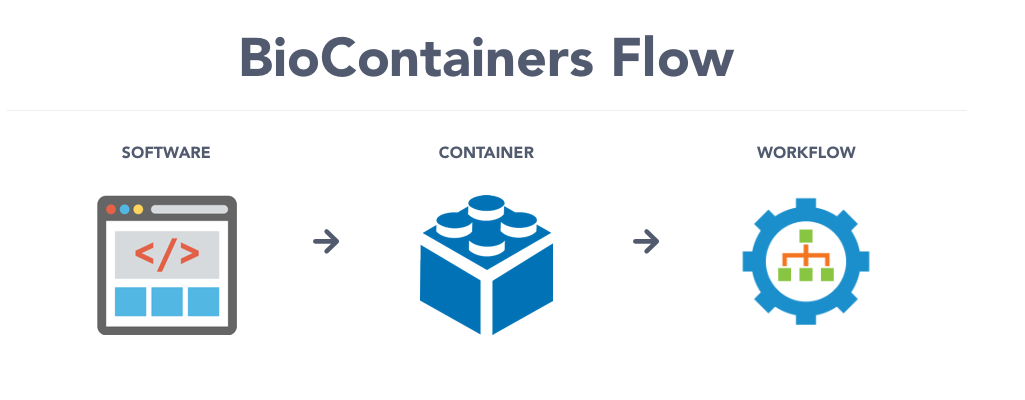
The BioContainers project came from the idea of using the containers-based technologies such as Docker or rkt for bioinformatics software. Having a common and controllable environment for running software could help to deal with some of the current problems during software development and distribution. BioContainers is a community-driven project that provides the infrastructure and basic guidelines to create, manage and distribute bioinformatics containers with a special focus on omics fields such as proteomics, genomics, transcriptomics and metabolomics. . For more information, please visit BioContainers project.
Link to section 'Deployed Applications' of 'Biocontainers' Deployed Applications
- abacas
- abismal
- abpoa
- abricate
- abyss
- actc
- adapterremoval
- advntr
- afplot
- afterqc
- agat
- agfusion
- alfred
- alien-hunter
- alignstats
- allpathslg
- alphafold
- amptk
- ananse
- anchorwave
- angsd
- annogesic
- annovar
- antismash
- anvio
- any2fasta
- arcs
- asgal
- aspera-connect
- assembly-stats
- atac-seq-pipeline
- ataqv
- atram
- atropos
- augur
- augustus
- bactopia
- bali-phy
- bamgineer
- bamliquidator
- bam-readcount
- bamsurgeon
- bamtools
- bamutil
- barrnap
- basenji
- bayescan
- bazam
- bbmap
- bbtools
- bcftools
- bcl2fastq
- beagle
- beast2
- bedops
- bedtools
- bioawk
- biobambam
- bioconvert
- biopython
- bismark
- blasr
- blast
- blobtools
- bmge
- bowtie
- bowtie2
- bracken
- braker2
- brass
- breseq
- busco
- bustools
- bwa
- bwameth
- cactus
- cafe
- canu
- ccs
- cdbtools
- cd-hit
- cegma
- cellbender
- cellphonedb
- cellranger
- cellranger-arc
- cellranger-atac
- cellranger-dna
- cellrank
- cellrank-krylov
- cellsnp-lite
- celltypist
- centrifuge
- cfsan-snp-pipeline
- checkm-genome
- chewbbaca
- chopper
- chromap
- cicero
- circexplorer2
- circlator
- circompara2
- circos
- ciri2
- ciriquant
- clair3
- clairvoyante
- clearcnv
- clever-toolkit
- clonalframeml
- clust
- clustalw
- cnvkit
- cnvnator
- coinfinder
- concoct
- control-freec
- cooler
- coverm
- cramino
- crisprcasfinder
- crispresso2
- crispritz
- crossmap
- cross_match
- csvtk
- cufflinks
- cutadapt
- cuttlefish
- cyvcf2
- das_tool
- dbg2olc
- deconseq
- deepbgc
- deepconsensus
- deepsignal2
- deeptools
- deepvariant
- delly
- dendropy
- diamond
- dnaio
- dragonflye
- drep
- dropest
- drop-seq
- dsuite
- easysfs
- edta
- eggnog-mapper
- emboss
- ensembl-vep
- epic2
- evidencemodeler
- exonerate
- expansionhunter
- fasta3
- fastani
- fastp
- fastqc
- fastq_pair
- fastq-scan
- fastspar
- faststructure
- fasttree
- fastx_toolkit
- filtlong
- flye
- fraggenescan
- fraggenescanrs
- freebayes
- freyja
- fseq
- funannotate
- fwdpy11
- gadma
- gambit
- gamma
- gangstr
- gapfiller
- gatk
- gatk4
- gemma
- gemoma
- genemark
- genemarks-2
- genmap
- genomedata
- genomepy
- genomescope2
- genomicconsensus
- genrich
- getorganelle
- gfaffix
- gfastats
- gfatools
- gffcompare
- gffread
- gffutils
- gimmemotifs
- glimmer
- glimmerhmm
- glnexus
- gmap
- goatools
- graphlan
- graphmap
- gridss
- gseapy
- gtdbtk
- gubbins
- guppy
- hail
- hap.py
- helen
- hicexplorer
- hic-pro
- hifiasm
- hisat2
- hmmer
- homer
- how_are_we_stranded_here
- htseq
- htslib
- htstream
- humann
- hyphy
- idba
- igv
- impute2
- infernal
- instrain
- intarna
- interproscan
- iqtree
- isoquant
- isoseq3
- ivar
- jcvi
- kaiju
- kakscalculator2
- kallisto
- khmer
- kissde
- kissplice
- kissplice2refgenome
- kma
- kmc
- kmergenie
- kmer-jellyfish
- kneaddata
- kover
- kraken2
- krakentools
- lambda
- last
- lastz
- ldhat
- ldjump
- ldsc
- liftoff
- liftofftools
- lima
- links
- lofreq
- longphase
- longqc
- lra
- ltr_finder
- ltrpred
- lumpy-sv
- lyveset
- macrel
- macs2
- macs3
- mafft
- mageck
- magicblast
- maker
- manta
- mapcaller
- marginpolish
- mash
- mashmap
- mashtree
- masurca
- mauve
- maxbin2
- maxquant
- mcl
- mcscanx
- medaka
- megadepth
- megahit
- megan
- meme
- memes
- meraculous
- merqury
- meryl
- metabat
- metachip
- metaphlan
- metaseq
- methyldackel
- metilene
- mhm2
- microbedmm
- minialign
- miniasm
- minimap2
- minipolish
- miniprot
- mirdeep2
- mirtop
- mitofinder
- mlst
- mmseqs2
- mob_suite
- modbam2bed
- modeltest-ng
- momi
- mothur
- motus
- mrbayes
- multiqc
- mummer4
- muscle
- mutmap
- mykrobe
- n50
- nanofilt
- nanolyse
- nanoplot
- nanopolish
- ncbi-amrfinderplus
- ncbi-datasets
- ncbi-genome-download
- ncbi-table2asn
- neusomatic
- nextalign
- nextclade
- nextflow
- ngs-bits
- ngsld
- ngsutils
- orthofinder
- paml
- panacota
- panaroo
- pandaseq
- pandora
- pangolin
- panphlan
- parallel-fastq-dump
- parliament2
- parsnp
- pasta
- pbmm2
- pbptyper
- pcangsd
- peakranger
- pepper_deepvariant
- perl-bioperl
- phast
- phd2fasta
- phg
- phipack
- phrap
- phred
- phylosuite
- picard
- picrust2
- pilon
- pindel
- pirate
- piscem
- pixy
- plasmidfinder
- platon
- platypus
- plink
- plink2
- plotsr
- pomoxis
- poppunk
- popscle
- pplacer
- prinseq
- prodigal
- prokka
- proteinortho
- prothint
- pullseq
- purge_dups
- pvactools
- pyani
- pybedtools
- pybigwig
- pychopper
- pycoqc
- pyensembl
- pyfaidx
- pygenometracks
- pygenomeviz
- pyranges
- pysam
- pyvcf3
- qiime2
- qtlseq
- qualimap
- quast
- quickmirseq
- r
- racon
- ragout
- ragtag
- rapmap
- rasusa
- raven-assembler
- raxml
- raxml-ng
- reapr
- rebaler
- reciprocal_smallest_distance
- recycler
- regtools
- repeatmasker
- repeatmodeler
- repeatscout
- resfinder
- revbayes
- rmats
- rmats2sashimiplot
- rnaindel
- rnapeg
- rnaquast
- roary
- r-rnaseq
- r-rstudio
- r-scrnaseq
- rsem
- rseqc
- run_dbcan
- rush
- sage
- salmon
- sambamba
- samblaster
- samclip
- samplot
- samtools
- scanpy
- scarches
- scgen
- scirpy
- scvelo
- scvi-tools
- segalign
- seidr
- sepp
- seqcode
- seqkit
- seqyclean
- shapeit4
- shapeit5
- shasta
- shigeifinder
- shorah
- shortstack
- shovill
- sicer
- sicer2
- signalp4
- signalp6
- simug
- singlem
- ska
- skewer
- slamdunk
- smoove
- snakemake
- snap
- snap-aligner
- snaptools
- snippy
- snp-dists
- snpeff
- snpgenie
- snphylo
- snpsift
- snp-sites
- soapdenovo2
- sortmerna
- souporcell
- sourmash
- spaceranger
- spades
- sprod
- squeezemeta
- squid
- sra-tools
- srst2
- stacks
- star
- staramr
- starfusion
- stream
- stringdecomposer
- stringtie
- strique
- structure
- subread
- survivor
- svaba
- svtools
- svtyper
- swat
- syri
- talon
- targetp
- tassel
- taxonkit
- t-coffee
- tetranscripts
- tiara
- tigmint
- tobias
- tombo
- tophat
- tpmcalculator
- transabyss
- transdecoder
- transrate
- transvar
- trax
- treetime
- trimal
- trim-galore
- trimmomatic
- trinity
- trinotate
- trnascan-se
- trtools
- trust4
- trycycler
- ucsc_genome_toolkit
- unicycler
- usefulaf
- vadr
- vardict-java
- varlociraptor
- varscan
- vartrix
- vatools
- vcf2maf
- vcf2phylip
- vcf2tsvpy
- vcf-kit
- vcftools
- velocyto.py
- velvet
- veryfasttree
- vg
- viennarna
- vsearch
- weblogo
- whatshap
- wiggletools
- winnowmap
- wtdbg
abacas
Link to section 'Introduction' of 'abacas' Introduction
Abacas is a tool for algorithm based automatic contiguation of assembled sequences.
For more information, please check its website: https://biocontainers.pro/tools/abacas and its home page: http://abacas.sourceforge.net.
Link to section 'Versions' of 'abacas' Versions
- 1.3.1
Link to section 'Commands' of 'abacas' Commands
- abacas.pl
- abacas.1.3.1.pl
Link to section 'Module' of 'abacas' Module
You can load the modules by:
module load biocontainers
module load abacas
Link to section 'Example job' of 'abacas' Example job
Using #!/bin/sh -l as shebang in the slurm job script will cause the failure of some biocontainer modules. Please use #!/bin/bash instead.
To run Abacas on our clusters:
#!/bin/bash
#SBATCH -A myallocation # Allocation name
#SBATCH -t 1:00:00
#SBATCH -N 1
#SBATCH -n 1
#SBATCH --job-name=abacas
#SBATCH --mail-type=FAIL,BEGIN,END
#SBATCH --error=%x-%J-%u.err
#SBATCH --output=%x-%J-%u.out
module --force purge
ml biocontainers abacas
abacas.pl -r cmm.fasta -q Cm.contigs.fasta -p nucmer -o out_prefix
abismal
Link to section 'Introduction' of 'abismal' Introduction
Another Bisulfite Mapping Algorithm (abismal) is a read mapping program for bisulfite sequencing in DNA methylation studies.
BioContainers: https://biocontainers.pro/tools/abismal
Home page: https://github.com/smithlabcode/abismal
Link to section 'Versions' of 'abismal' Versions
- 3.0.0
Link to section 'Commands' of 'abismal' Commands
- abismal
- abismalidx
- simreads
Link to section 'Module' of 'abismal' Module
You can load the modules by:
module load biocontainers
module load abismal
Link to section 'Example job' of 'abismal' Example job
Using #!/bin/sh -l as shebang in the slurm job script will cause the failure of some biocontainer modules. Please use #!/bin/bash instead.
To run abismal on our clusters:
#!/bin/bash
#SBATCH -A myallocation # Allocation name
#SBATCH -t 1:00:00
#SBATCH -N 1
#SBATCH -n 1
#SBATCH --job-name=abismal
#SBATCH --mail-type=FAIL,BEGIN,END
#SBATCH --error=%x-%J-%u.err
#SBATCH --output=%x-%J-%u.out
module --force purge
ml biocontainers abismal
abismalidx ~/.local/share/genomes/hg38/hg38.fa hg38
abpoa
Link to section 'Introduction' of 'abpoa' Introduction
abPOA: adaptive banded Partial Order Alignment
Home page: https://github.com/yangao07/abPOA
Link to section 'Versions' of 'abpoa' Versions
- 1.4.1
Link to section 'Commands' of 'abpoa' Commands
- abpoa
Link to section 'Module' of 'abpoa' Module
You can load the modules by:
module load biocontainers
module load abpoa
Link to section 'Example job' of 'abpoa' Example job
Using #!/bin/sh -l as shebang in the slurm job script will cause the failure of some biocontainer modules. Please use #!/bin/bash instead.
To run abpoa on our clusters:
#!/bin/bash
#SBATCH -A myallocation # Allocation name
#SBATCH -t 1:00:00
#SBATCH -N 1
#SBATCH -n 1
#SBATCH --job-name=abpoa
#SBATCH --mail-type=FAIL,BEGIN,END
#SBATCH --error=%x-%J-%u.err
#SBATCH --output=%x-%J-%u.out
module --force purge
ml biocontainers abpoa
abpoa seq.fa > cons.fa
abricate
Link to section 'Introduction' of 'abricate' Introduction
Abricate is a tool for mass screening of contigs for antimicrobial resistance or virulence genes.
For more information, please check its website: https://biocontainers.pro/tools/abricate and its home page on Github.
Link to section 'Versions' of 'abricate' Versions
- 1.0.1
Link to section 'Commands' of 'abricate' Commands
- abricate
Link to section 'Module' of 'abricate' Module
You can load the modules by:
module load biocontainers
module load abricate
Link to section 'Example job' of 'abricate' Example job
Using #!/bin/sh -l as shebang in the slurm job script will cause the failure of some biocontainer modules. Please use #!/bin/bash instead.
To run Abricate on our clusters:
#!/bin/bash
#SBATCH -A myallocation # Allocation name
#SBATCH -t 1:00:00
#SBATCH -N 1
#SBATCH -n 8
#SBATCH --job-name=abricate
#SBATCH --mail-type=FAIL,BEGIN,END
#SBATCH --error=%x-%J-%u.err
#SBATCH --output=%x-%J-%u.out
module --force purge
ml biocontainers abricate
abricate --threads 8 *.fastaabyss
Link to section 'Introduction' of 'abyss' Introduction
ABySS is a de novo sequence assembler intended for short paired-end reads and genomes of all sizes.
For more information, please check its website: https://biocontainers.pro/tools/abyss and its home page on Github.
Link to section 'Versions' of 'abyss' Versions
- 2.3.2
- 2.3.4
- 2.3.8
Link to section 'Commands' of 'abyss' Commands
- ABYSS
- ABYSS-P
- AdjList
- Consensus
- DAssembler
- DistanceEst
- DistanceEst-ssq
- KAligner
- MergeContigs
- MergePaths
- Overlap
- ParseAligns
- PathConsensus
- PathOverlap
- PopBubbles
- SimpleGraph
- abyss-align
- abyss-bloom
- abyss-bloom-dbg
- abyss-bowtie
- abyss-bowtie2
- abyss-bwa
- abyss-bwamem
- abyss-bwasw
- abyss-db-txt
- abyss-dida
- abyss-fac
- abyss-fatoagp
- abyss-filtergraph
- abyss-fixmate
- abyss-fixmate-ssq
- abyss-gapfill
- abyss-gc
- abyss-index
- abyss-junction
- abyss-kaligner
- abyss-layout
- abyss-longseqdist
- abyss-map
- abyss-map-ssq
- abyss-mergepairs
- abyss-overlap
- abyss-paired-dbg
- abyss-paired-dbg-mpi
- abyss-pe
- abyss-rresolver-short
- abyss-samtoafg
- abyss-scaffold
- abyss-sealer
- abyss-stack-size
- abyss-tabtomd
- abyss-todot
- abyss-tofastq
- konnector
- logcounter
Link to section 'Module' of 'abyss' Module
You can load the modules by:
module load biocontainers
module load abyss
Link to section 'Example job' of 'abyss' Example job
Using #!/bin/sh -l as shebang in the slurm job script will cause the failure of some biocontainer modules. Please use #!/bin/bash instead.
To run abyss on our our clusters:
#!/bin/bash
#SBATCH -A myallocation # Allocation name
#SBATCH -t 1:00:00
#SBATCH -N 1
#SBATCH -n 4
#SBATCH --job-name=abyss
#SBATCH --mail-type=FAIL,BEGIN,END
#SBATCH --error=%x-%J-%u.err
#SBATCH --output=%x-%J-%u.out
module --force purge
ml biocontainers abyss
abyss-pe np=4 k=25 name=test B=1G \
in='test-data/reads1.fastq test-data/reads2.fastq'
actc
Link to section 'Introduction' of 'actc' Introduction
Actc is used to align subreads to ccs reads.
Home page: https://github.com/PacificBiosciences/actc
Link to section 'Versions' of 'actc' Versions
- 0.2.0
Link to section 'Commands' of 'actc' Commands
- actc
Link to section 'Module' of 'actc' Module
You can load the modules by:
module load biocontainers
module load actc
Link to section 'Example job' of 'actc' Example job
Using #!/bin/sh -l as shebang in the slurm job script will cause the failure of some biocontainer modules. Please use #!/bin/bash instead.
To run actc on our clusters:
#!/bin/bash
#SBATCH -A myallocation # Allocation name
#SBATCH -t 1:00:00
#SBATCH -N 1
#SBATCH -n 1
#SBATCH --job-name=actc
#SBATCH --mail-type=FAIL,BEGIN,END
#SBATCH --error=%x-%J-%u.err
#SBATCH --output=%x-%J-%u.out
module --force purge
ml biocontainers actc
actc subreads.bam ccs.bam subreads_to_ccs.bam
adapterremoval
Link to section 'Introduction' of 'adapterremoval' Introduction
AdapterRemoval searches for and removes adapter sequences from High-Throughput Sequencing (HTS) data and (optionally) trims low quality bases from the 3' end of reads following adapter removal. AdapterRemoval can analyze both single end and paired end data, and can be used to merge overlapping paired-ended reads into (longer) consensus sequences. Additionally, AdapterRemoval can construct a consensus adapter sequence for paired-ended reads, if which this information is not available.
BioContainers: https://biocontainers.pro/tools/adapterremoval
Home page: https://github.com/MikkelSchubert/adapterremoval
Link to section 'Versions' of 'adapterremoval' Versions
- 2.3.3
Link to section 'Commands' of 'adapterremoval' Commands
- AdapterRemoval
Link to section 'Module' of 'adapterremoval' Module
You can load the modules by:
module load biocontainers
module load adapterremoval
Link to section 'Example job' of 'adapterremoval' Example job
Using #!/bin/sh -l as shebang in the slurm job script will cause the failure of some biocontainer modules. Please use #!/bin/bash instead.
To run adapterremoval on our clusters:
#!/bin/bash
#SBATCH -A myallocation # Allocation name
#SBATCH -t 1:00:00
#SBATCH -N 1
#SBATCH -n 1
#SBATCH --job-name=adapterremoval
#SBATCH --mail-type=FAIL,BEGIN,END
#SBATCH --error=%x-%J-%u.err
#SBATCH --output=%x-%J-%u.out
module --force purge
ml biocontainers adapterremoval
AdapterRemoval --file1 input_1.fastq --file2 input_2.fastq
advntr
Link to section 'Introduction' of 'advntr' Introduction
Advntr is a tool for genotyping Variable Number Tandem Repeats (VNTR) from sequence data.
For more information, please check its website: https://biocontainers.pro/tools/advntr and its home page on Github.
Link to section 'Versions' of 'advntr' Versions
- 1.4.0
- 1.5.0
Link to section 'Commands' of 'advntr' Commands
- advntr
Link to section 'Module' of 'advntr' Module
You can load the modules by:
module load biocontainers
module load advntr
Link to section 'Example job' of 'advntr' Example job
Using #!/bin/sh -l as shebang in the slurm job script will cause the failure of some biocontainer modules. Please use #!/bin/bash instead.
To run Advntr on our clusters:
#!/bin/bash
#SBATCH -A myallocation # Allocation name
#SBATCH -t 1:00:00
#SBATCH -N 1
#SBATCH -n 1
#SBATCH --job-name=advntr
#SBATCH --mail-type=FAIL,BEGIN,END
#SBATCH --error=%x-%J-%u.err
#SBATCH --output=%x-%J-%u.out
module --force purge
ml biocontainers advntr
advntr addmodel -r chr21.fa -p CGCGGGGCGGGG -s 45196324 -e 45196360 -c chr21
advntr genotype --vntr_id 1 --alignment_file CSTB_2_5_testdata.bam --working_directory working_dirafplot
Link to section 'Introduction' of 'afplot' Introduction
Afplot is a tool to plot allele frequencies in VCF files.
For more information, please check its website: https://biocontainers.pro/tools/afplot and its home page on Github.
Link to section 'Versions' of 'afplot' Versions
- 0.2.1
Link to section 'Commands' of 'afplot' Commands
- afplot
Link to section 'Module' of 'afplot' Module
You can load the modules by:
module load biocontainers
module load afplot
Link to section 'Example job' of 'afplot' Example job
Using #!/bin/sh -l as shebang in the slurm job script will cause the failure of some biocontainer modules. Please use #!/bin/bash instead.
To run afplot on our our clusters:
#!/bin/bash
#SBATCH -A myallocation # Allocation name
#SBATCH -t 1:00:00
#SBATCH -N 1
#SBATCH -n 1
#SBATCH --job-name=afplot
#SBATCH --mail-type=FAIL,BEGIN,END
#SBATCH --error=%x-%J-%u.err
#SBATCH --output=%x-%J-%u.out
module --force purge
ml biocontainers afplot
afplot whole-genome histogram -v my_vcf.gz -l my_label -s my_sample -o mysample.histogram.png
afterqc
Link to section 'Introduction' of 'afterqc' Introduction
Afterqc is a tool for quality control of FASTQ data produced by HiSeq 2000/2500/3000/4000, Nextseq 500/550, MiniSeq, and Illumina 1.8 or newer.
For more information, please check its website: https://biocontainers.pro/tools/afterqc and its home page on Github.
Link to section 'Versions' of 'afterqc' Versions
- 0.9.7
Link to section 'Commands' of 'afterqc' Commands
- after.py
Link to section 'Module' of 'afterqc' Module
You can load the modules by:
module load biocontainers
module load afterqc
Link to section 'Example job' of 'afterqc' Example job
Using #!/bin/sh -l as shebang in the slurm job script will cause the failure of some biocontainer modules. Please use #!/bin/bash instead.
To run blobtools on our our clusters:
#!/bin/bash
#SBATCH -A myallocation # Allocation name
#SBATCH -t 1:00:00
#SBATCH -N 1
#SBATCH -n 1
#SBATCH --job-name=afterqc
#SBATCH --mail-type=FAIL,BEGIN,END
#SBATCH --error=%x-%J-%u.err
#SBATCH --output=%x-%J-%u.out
module --force purge
ml biocontainers afterqc
after.py -1 SRR11941281_1.fastq.paired.fq -2 SRR11941281_2.fastq.paired.fq
agat
Link to section 'Introduction' of 'agat' Introduction
Agat is a suite of tools to handle gene annotations in any GTF/GFF format.
For more information, please check its website: https://biocontainers.pro/tools/agat and its home page on Github.
Link to section 'Versions' of 'agat' Versions
- 0.8.1
Link to section 'Commands' of 'agat' Commands
- agat_convert_bed2gff.pl
- agat_convert_embl2gff.pl
- agat_convert_genscan2gff.pl
- agat_convert_mfannot2gff.pl
- agat_convert_minimap2_bam2gff.pl
- agat_convert_sp_gff2bed.pl
- agat_convert_sp_gff2gtf.pl
- agat_convert_sp_gff2tsv.pl
- agat_convert_sp_gff2zff.pl
- agat_convert_sp_gxf2gxf.pl
- agat_sp_Prokka_inferNameFromAttributes.pl
- agat_sp_add_introns.pl
- agat_sp_add_start_and_stop.pl
- agat_sp_alignment_output_style.pl
- agat_sp_clipN_seqExtremities_and_fixCoordinates.pl
- agat_sp_compare_two_BUSCOs.pl
- agat_sp_compare_two_annotations.pl
- agat_sp_complement_annotations.pl
- agat_sp_ensembl_output_style.pl
- agat_sp_extract_attributes.pl
- agat_sp_extract_sequences.pl
- agat_sp_filter_by_ORF_size.pl
- agat_sp_filter_by_locus_distance.pl
- agat_sp_filter_by_mrnaBlastValue.pl
- agat_sp_filter_feature_by_attribute_presence.pl
- agat_sp_filter_feature_by_attribute_value.pl
- agat_sp_filter_feature_from_keep_list.pl
- agat_sp_filter_feature_from_kill_list.pl
- agat_sp_filter_gene_by_intron_numbers.pl
- agat_sp_filter_gene_by_length.pl
- agat_sp_filter_incomplete_gene_coding_models.pl
- agat_sp_filter_record_by_coordinates.pl
- agat_sp_fix_cds_phases.pl
- agat_sp_fix_features_locations_duplicated.pl
- agat_sp_fix_fusion.pl
- agat_sp_fix_longest_ORF.pl
- agat_sp_fix_overlaping_genes.pl
- agat_sp_fix_small_exon_from_extremities.pl
- agat_sp_flag_premature_stop_codons.pl
- agat_sp_flag_short_introns.pl
- agat_sp_functional_statistics.pl
- agat_sp_keep_longest_isoform.pl
- agat_sp_kraken_assess_liftover.pl
- agat_sp_list_short_introns.pl
- agat_sp_load_function_from_protein_align.pl
- agat_sp_manage_IDs.pl
- agat_sp_manage_UTRs.pl
- agat_sp_manage_attributes.pl
- agat_sp_manage_functional_annotation.pl
- agat_sp_manage_introns.pl
- agat_sp_merge_annotations.pl
- agat_sp_prokka_fix_fragmented_gene_annotations.pl
- agat_sp_sensitivity_specificity.pl
- agat_sp_separate_by_record_type.pl
- agat_sp_statistics.pl
- agat_sp_webApollo_compliant.pl
- agat_sq_add_attributes_from_tsv.pl
- agat_sq_add_hash_tag.pl
- agat_sq_add_locus_tag.pl
- agat_sq_count_attributes.pl
- agat_sq_filter_feature_from_fasta.pl
- agat_sq_list_attributes.pl
- agat_sq_manage_IDs.pl
- agat_sq_manage_attributes.pl
- agat_sq_mask.pl
- agat_sq_remove_redundant_entries.pl
- agat_sq_repeats_analyzer.pl
- agat_sq_rfam_analyzer.pl
- agat_sq_split.pl
- agat_sq_stat_basic.pl
Link to section 'Module' of 'agat' Module
You can load the modules by:
module load biocontainers
module load agat
Link to section 'Example job' of 'agat' Example job
Using #!/bin/sh -l as shebang in the slurm job script will cause the failure of some biocontainer modules. Please use #!/bin/bash instead.
To run Agat on our our clusters:
#!/bin/bash
#SBATCH -A myallocation # Allocation name
#SBATCH -t 1:00:00
#SBATCH -N 1
#SBATCH -n 1
#SBATCH --job-name=agat
#SBATCH --mail-type=FAIL,BEGIN,END
#SBATCH --error=%x-%J-%u.err
#SBATCH --output=%x-%J-%u.out
module --force purge
ml biocontainers agat
agat_convert_sp_gff2bed.pl --gff genes.gff -o genes.bedagfusion
Link to section 'Introduction' of 'agfusion' Introduction
AGFusion (pronounced 'A G Fusion') is a python package for annotating gene fusions from the human or mouse genomes.
Docker hub: https://hub.docker.com/r/mgibio/agfusion
Home page: https://github.com/murphycj/AGFusion
Link to section 'Versions' of 'agfusion' Versions
- 1.3.11
Link to section 'Commands' of 'agfusion' Commands
- agfusion
Link to section 'Module' of 'agfusion' Module
You can load the modules by:
module load biocontainers
module load agfusion
Link to section 'Example job' of 'agfusion' Example job
Using #!/bin/sh -l as shebang in the slurm job script will cause the failure of some biocontainer modules. Please use #!/bin/bash instead.
To run agfusion on our clusters:
#!/bin/bash
#SBATCH -A myallocation # Allocation name
#SBATCH -t 1:00:00
#SBATCH -N 1
#SBATCH -n 1
#SBATCH --job-name=agfusion
#SBATCH --mail-type=FAIL,BEGIN,END
#SBATCH --error=%x-%J-%u.err
#SBATCH --output=%x-%J-%u.out
module --force purge
ml biocontainers agfusion
alfred
Link to section 'Introduction' of 'alfred' Introduction
Alfred is an efficient and versatile command-line application that computes multi-sample quality control metrics in a read-group aware manner.
For more information, please check its website: https://biocontainers.pro/tools/alfred and its home page on Github.
Link to section 'Versions' of 'alfred' Versions
- 0.2.5
- 0.2.6
Link to section 'Commands' of 'alfred' Commands
- alfred
Link to section 'Module' of 'alfred' Module
You can load the modules by:
module load biocontainers
module load alfred
Link to section 'Example job' of 'alfred' Example job
Using #!/bin/sh -l as shebang in the slurm job script will cause the failure of some biocontainer modules. Please use #!/bin/bash instead.
To run Alfred on our clusters:
#!/bin/bash
#SBATCH -A myallocation # Allocation name
#SBATCH -t 1:00:00
#SBATCH -N 1
#SBATCH -n 1
#SBATCH --job-name=alfred
#SBATCH --mail-type=FAIL,BEGIN,END
#SBATCH --error=%x-%J-%u.err
#SBATCH --output=%x-%J-%u.out
module --force purge
ml biocontainers alfred
alfred qc -r genome.fasta -o qc.tsv.gz sorted.bamalien-hunter
Link to section 'Introduction' of 'alien-hunter' Introduction
Alien-hunter is an application for the prediction of putative Horizontal Gene Transfer (HGT) events with the implementation of Interpolated Variable Order Motifs (IVOMs).
For more information, please check its website: https://biocontainers.pro/tools/alien-hunter.
Link to section 'Versions' of 'alien-hunter' Versions
- 1.7.7
Link to section 'Commands' of 'alien-hunter' Commands
- alien_hunter
Link to section 'Module' of 'alien-hunter' Module
You can load the modules by:
module load biocontainers
module load alien_hunter
Link to section 'Example job' of 'alien-hunter' Example job
Using #!/bin/sh -l as shebang in the slurm job script will cause the failure of some biocontainer modules. Please use #!/bin/bash instead.
To run Alien_hunter on our our clusters:
#!/bin/bash
#SBATCH -A myallocation # Allocation name
#SBATCH -t 1:00:00
#SBATCH -N 1
#SBATCH -n 1
#SBATCH --job-name=alien_hunter
#SBATCH --mail-type=FAIL,BEGIN,END
#SBATCH --error=%x-%J-%u.err
#SBATCH --output=%x-%J-%u.out
module --force purge
ml biocontainers alien_hunter
alien_hunter genome.fasta output
alignstats
Link to section 'Introduction' of 'alignstats' Introduction
AlignStats produces various alignment, whole genome coverage, and capture coverage metrics for sequence alignment files in SAM, BAM, and CRAM format.
BioContainers: https://biocontainers.pro/tools/alignstats
Home page: https://github.com/jfarek/alignstats
Link to section 'Versions' of 'alignstats' Versions
- 0.9.1
Link to section 'Commands' of 'alignstats' Commands
- alignstats
Link to section 'Module' of 'alignstats' Module
You can load the modules by:
module load biocontainers
module load alignstats
Link to section 'Example job' of 'alignstats' Example job
Using #!/bin/sh -l as shebang in the slurm job script will cause the failure of some biocontainer modules. Please use #!/bin/bash instead.
To run alignstats on our clusters:
#!/bin/bash
#SBATCH -A myallocation # Allocation name
#SBATCH -t 1:00:00
#SBATCH -N 1
#SBATCH -n 1
#SBATCH --job-name=alignstats
#SBATCH --mail-type=FAIL,BEGIN,END
#SBATCH --error=%x-%J-%u.err
#SBATCH --output=%x-%J-%u.out
module --force purge
ml biocontainers alignstats
alignstats -C -i input.bam -o report.txt
allpathslg
Link to section 'Introduction' of 'allpathslg' Introduction
Allpathslg is a whole-genome shotgun assembler that can generate high-quality genome assemblies using short reads.
For more information, please check its website: https://biocontainers.pro/tools/allpathslg and its home page: https://bioinformaticshome.com/tools/wga/descriptions/Allpaths-LG.html.
Link to section 'Versions' of 'allpathslg' Versions
- 52488
Link to section 'Commands' of 'allpathslg' Commands
- PrepareAllPathsInputs.pl
- RunAllPathsLG
- CacheLibs.pl
- Fasta2Fastb
Link to section 'Module' of 'allpathslg' Module
You can load the modules by:
module load biocontainers
module load allpathslg
Link to section 'Example job' of 'allpathslg' Example job
Using #!/bin/sh -l as shebang in the slurm job script will cause the failure of some biocontainer modules. Please use #!/bin/bash instead.
To run Allpathslg on our our clusters:
#!/bin/bash
#SBATCH -A myallocation # Allocation name
#SBATCH -t 1:00:00
#SBATCH -N 1
#SBATCH -n 24
#SBATCH --job-name=allpathslg
#SBATCH --mail-type=FAIL,BEGIN,END
#SBATCH --error=%x-%J-%u.err
#SBATCH --output=%x-%J-%u.out
module --force purge
ml biocontainers allpathslg
PrepareAllPathsInputs.pl \
DATA_DIR=data \
PLOIDY=1 \
IN_GROUPS_CSV=in_groups.csv\
IN_LIBS_CSV=in_libs.csv\
OVERWRITE=True\
RunAllPathsLG PRE=allpathlg REFERENCE_NAME=test.genome \
DATA_SUBDIR=data RUN=myrun TARGETS=standard \
SUBDIR=test OVERWRITE=True
alphafold
Link to section 'Introduction' of 'alphafold' Introduction
Alphafold is a protein structure prediction tool developed by DeepMind (Google). It uses a novel machine learning approach to predict 3D protein structures from primary sequences alone. The source code is available on Github. It has been deployed in all RCAC clusters, supporting both CPU and GPU.
It also relies on a huge database. The full database ( 2.2TB) has been downloaded and setup for users.
Protein struction prediction by alphafold is performed in the following steps:
- Search the amino acid sequence in uniref90 database by jackhmmer (using CPU)
- Search the amino acid sequence in mgnify database by jackhmmer (using CPU)
- Search the amino acid sequence in pdb70 database (for monomers) or pdb_seqres database (for multimers) by hhsearch (using CPU)
- Search the amino acid sequence in bfd database and uniclust30 (updated to uniref30 since v2.3.0) database by hhblits (using CPU)
- Search structure templates in pdb_mmcif database (using CPU)
- Search the amino acid sequence in uniprot database (for multimers) by jackhmmer (using CPU)
- Predict 3D structure by machine learning (using CPU or GPU)
- Structure optimisation with OpenMM (using CPU or GPU)
Link to section 'Versions' of 'alphafold' Versions
- 2.1.1
- 2.2.0
- 2.2.3
- 2.3.0
- 2.3.1
- 2.3.2
Link to section 'Commands' of 'alphafold' Commands
run_alphafold.sh
Link to section 'Module' of 'alphafold' Module
You can load the modules by:
module load biocontainers
module load alphafold
Link to section 'Usage' of 'alphafold' Usage
The usage of Alphafold on our cluster is very straightford, users can create a flagfile containing the database path information:
run_alphafold.sh --flagfile=full_db.ff --fasta_paths=XX --output_dir=XX ...
Users can check its detailed user guide in its Github.
Link to section 'full_db.ff' of 'alphafold' full_db.ff
Example contents of full_db.ff:
--db_preset=full_dbs
--bfd_database_path=/depot/itap/datasets/alphafold/db/bfd/bfd_metaclust_clu_complete_id30_c90_final_seq.sorted_opt
--data_dir=/depot/itap/datasets/alphafold/db/
--uniref90_database_path=/depot/itap/datasets/alphafold/db/uniref90/uniref90.fasta
--mgnify_database_path=/depot/itap/datasets/alphafold/db/mgnify/mgy_clusters_2018_12.fa
--uniclust30_database_path=/depot/itap/datasets/alphafold/db/uniclust30/uniclust30_2018_08/uniclust30_2018_08
--pdb70_database_path=/depot/itap/datasets/alphafold/db/pdb70/pdb70
--template_mmcif_dir=/depot/itap/datasets/alphafold/db/pdb_mmcif/mmcif_files
--max_template_date=2022-01-29
--obsolete_pdbs_path=/depot/itap/datasets/alphafold/db/pdb_mmcif/obsolete.dat
--hhblits_binary_path=/usr/bin/hhblits
--hhsearch_binary_path=/usr/bin/hhsearch
--jackhmmer_binary_path=/usr/bin/jackhmmer
--kalign_binary_path=/usr/bin/kalign
Since Version v2.2.0, the AlphaFold-Multimer model parameters has been updated. The updated full database is stored in depot/itap/datasets/alphafold/db_20221014. For ACCESS Anvil, the database is stored in /anvil/datasets/alphafold/db_20221014. Users need to update the flagfile using the updated database:
run_alphafold.sh --flagfile=full_db_20221014.ff --fasta_paths=XX --output_dir=XX ...
Link to section 'full_db_20221014.ff (for alphafold v2)' of 'alphafold' full_db_20221014.ff (for alphafold v2)
Example contents of full_db_20221014.ff (For ACCESS Anvil, please change depot/itap to anvil):
--db_preset=full_dbs
--bfd_database_path=/depot/itap/datasets/alphafold/db_20221014/bfd/bfd_metaclust_clu_complete_id30_c90_final_seq.sorted_opt
--data_dir=/depot/itap/datasets/alphafold/db_20221014/
--uniref90_database_path=/depot/itap/datasets/alphafold/db_20221014/uniref90/uniref90.fasta
--mgnify_database_path=/depot/itap/datasets/alphafold/db_20221014/mgnify/mgy_clusters_2018_12.fa
--uniclust30_database_path=/depot/itap/datasets/alphafold/db_20221014/uniclust30/uniclust30_2018_08/uniclust30_2018_08
--pdb_seqres_database_path=/depot/itap/datasets/alphafold/db_20221014/pdb_seqres/pdb_seqres.txt
--uniprot_database_path=/depot/itap/datasets/alphafold/db_20221014/uniprot/uniprot.fasta
--template_mmcif_dir=/depot/itap/datasets/alphafold/db_20221014/pdb_mmcif/mmcif_files
--obsolete_pdbs_path=/depot/itap/datasets/alphafold/db_20221014/pdb_mmcif/obsolete.dat
--hhblits_binary_path=/usr/bin/hhblits
--hhsearch_binary_path=/usr/bin/hhsearch
--jackhmmer_binary_path=/usr/bin/jackhmmer
--kalign_binary_path=/usr/bin/kalign
Since Version v2.3.0, the AlphaFold-Multimer model parameters has been updated. The updated full database is stored in depot/itap/datasets/alphafold/db_20230311. For ACCESS Anvil, the database is stored in /anvil/datasets/alphafold/db_20230311. Users need to update the flagfile using the updated database:
run_alphafold.sh --flagfile=full_db_20230311.ff --fasta_paths=XX --output_dir=XX ...
Since Version v2.3.0, uniclust30_database_path has been changed to uniref30_database_path.
Link to section 'full_db_20230311.ff (for alphafold v3)' of 'alphafold' full_db_20230311.ff (for alphafold v3)
Example contents of full_db_20230311.ff for monomer (For ACCESS Anvil, please change depot/itap to anvil):
--db_preset=full_dbs
--bfd_database_path=/depot/itap/datasets/alphafold/db_20230311/bfd/bfd_metaclust_clu_complete_id30_c90_final_seq.sorted_opt
--data_dir=/depot/itap/datasets/alphafold/db_20230311/
--uniref90_database_path=/depot/itap/datasets/alphafold/db_20230311/uniref90/uniref90.fasta
--mgnify_database_path=/depot/itap/datasets/alphafold/db_20230311/mgnify/mgy_clusters_2022_05.fa
--uniref30_database_path=/depot/itap/datasets/alphafold/db_20230311/uniref30/UniRef30_2021_03
--pdb70_database_path=/depot/itap/datasets/alphafold/db_20230311/pdb70/pdb70
--template_mmcif_dir=/depot/itap/datasets/alphafold/db_20230311/pdb_mmcif/mmcif_files
--obsolete_pdbs_path=/depot/itap/datasets/alphafold/db_20230311/pdb_mmcif/obsolete.dat
--hhblits_binary_path=/usr/bin/hhblits
--hhsearch_binary_path=/usr/bin/hhsearch
--jackhmmer_binary_path=/usr/bin/jackhmmer
--kalign_binary_path=/usr/bin/kalign
Example contents of full_db_20230311.ff for multimer (For ACCESS Anvil, please change depot/itap to anvil):
--db_preset=full_dbs
--bfd_database_path=/depot/itap/datasets/alphafold/db_20230311/bfd/bfd_metaclust_clu_complete_id30_c90_final_seq.sorted_opt
--data_dir=/depot/itap/datasets/alphafold/db_20230311/
--uniref90_database_path=/depot/itap/datasets/alphafold/db_20230311/uniref90/uniref90.fasta
--mgnify_database_path=/depot/itap/datasets/alphafold/db_20230311/mgnify/mgy_clusters_2022_05.fa
--uniref30_database_path=/depot/itap/datasets/alphafold/db_20230311/uniref30/UniRef30_2021_03
--pdb_seqres_database_path=/depot/itap/datasets/alphafold/db_20230311/pdb_seqres/pdb_seqres.txt
--uniprot_database_path=/depot/itap/datasets/alphafold/db_20230311/uniprot/uniprot.fasta
--template_mmcif_dir=/depot/itap/datasets/alphafold/db_20230311/pdb_mmcif/mmcif_files
--obsolete_pdbs_path=/depot/itap/datasets/alphafold/db_20230311/pdb_mmcif/obsolete.dat
--hhblits_binary_path=/usr/bin/hhblits
--hhsearch_binary_path=/usr/bin/hhsearch
--jackhmmer_binary_path=/usr/bin/jackhmmer
--kalign_binary_path=/usr/bin/kalign
Link to section 'Example job using CPU' of 'alphafold' Example job using CPU
Using #!/bin/sh -l as shebang in the slurm job script will cause the failure of some biocontainer modules. Please use #!/bin/bash instead.
Notice that since version 2.2.0, the parameter --use_gpu_relax=False is required.
To run alphafold using CPU:
#!/bin/bash
#SBATCH -A myallocation # Allocation name
#SBATCH -t 20:00:00
#SBATCH -N 1
#SBATCH -n 24
#SBATCH --job-name=alphafold
#SBATCH --mail-type=FAIL,BEGIN,END
#SBATCH --error=%x-%J-%u.err
#SBATCH --output=%x-%J-%u.out
module --force purge
ml biocontainers alphafold/2.3.1
run_alphafold.sh --flagfile=full_db_20230311.ff \
--fasta_paths=sample.fasta --max_template_date=2022-02-01 \
--output_dir=af2_full_out --model_preset=monomer \
--use_gpu_relax=False
Link to section 'Example job using GPU' of 'alphafold' Example job using GPU
Using #!/bin/sh -l as shebang in the slurm job script will cause the failure of some biocontainer modules. Please use #!/bin/bash instead.
Notice that since version 2.2.0, the parameter --use_gpu_relax=True is required.
To run alphafold using GPU:
#!/bin/bash
#SBATCH -A myallocation # Allocation name
#SBATCH -t 20:00:00
#SBATCH -N 1
#SBATCH -n 11
#SBATCH --gres=gpu:1
#SBATCH --job-name=alphafold
#SBATCH --mail-type=FAIL,BEGIN,END
#SBATCH --error=%x-%J-%u.err
#SBATCH --output=%x-%J-%u.out
module --force purge
ml biocontainers alphafold/2.3.1
run_alphafold.sh --flagfile=full_db_20230311.ff \
--fasta_paths=sample.fasta --max_template_date=2022-02-01 \
--output_dir=af2_full_out --model_preset=monomer \
--use_gpu_relax=True
amptk
Link to section 'Introduction' of 'amptk' Introduction
Amptk is a series of scripts to process NGS amplicon data using USEARCH and VSEARCH, it can also be used to process any NGS amplicon data and includes databases setup for analysis of fungal ITS, fungal LSU, bacterial 16S, and insect COI amplicons.
For more information, please check its website: https://biocontainers.pro/tools/amptk and its home page on Github.
Link to section 'Versions' of 'amptk' Versions
- 1.5.4
Link to section 'Commands' of 'amptk' Commands
- amptk
Link to section 'Module' of 'amptk' Module
You can load the modules by:
module load biocontainers
module load amptk
Link to section 'Example job' of 'amptk' Example job
Using #!/bin/sh -l as shebang in the slurm job script will cause the failure of some biocontainer modules. Please use #!/bin/bash instead.
To run Amptk on our our clusters:
#!/bin/bash
#SBATCH -A myallocation # Allocation name
#SBATCH -t 1:00:00
#SBATCH -N 1
#SBATCH -n 4
#SBATCH --job-name=amptk
#SBATCH --mail-type=FAIL,BEGIN,END
#SBATCH --error=%x-%J-%u.err
#SBATCH --output=%x-%J-%u.out
module --force purge
ml biocontainers amptk
amptk illumina -i test_data/illumina_test_data -o miseq -f fITS7 -r ITS4 --cpus 4
ananse
Link to section 'Introduction' of 'ananse' Introduction
ANANSE is a computational approach to infer enhancer-based gene regulatory networks (GRNs) and to identify key transcription factors between two GRNs.
BioContainers: https://biocontainers.pro/tools/ananse
Home page: https://github.com/vanheeringen-lab/ANANSE
Link to section 'Versions' of 'ananse' Versions
- 0.4.0
Link to section 'Commands' of 'ananse' Commands
- ananse
Link to section 'Module' of 'ananse' Module
You can load the modules by:
module load biocontainers
module load ananse
Link to section 'Example job' of 'ananse' Example job
Using #!/bin/sh -l as shebang in the slurm job script will cause the failure of some biocontainer modules. Please use #!/bin/bash instead.
To run ananse on our clusters:
#!/bin/bash
#SBATCH -A myallocation # Allocation name
#SBATCH -t 1:00:00
#SBATCH -N 1
#SBATCH -n 1
#SBATCH --job-name=ananse
#SBATCH --mail-type=FAIL,BEGIN,END
#SBATCH --error=%x-%J-%u.err
#SBATCH --output=%x-%J-%u.out
module --force purge
ml biocontainers ananse
mkdir -p ANANSE.REMAP.model.v1.0
wget https://zenodo.org/record/4768075/files/ANANSE.REMAP.model.v1.0.tgz
tar xvzf ANANSE.REMAP.model.v1.0.tgz -C ANANSE.REMAP.model.v1.0
rm ANANSE.REMAP.model.v1.0.tgz
wget https://zenodo.org/record/4769814/files/ANANSE_example_data.tgz
tar xvzf ANANSE_example_data.tgz
rm ANANSE_example_data.tgz
ananse binding -H ANANSE_example_data/H3K27ac/fibroblast*bam -A ANANSE_example_data/ATAC/fibroblast*bam -R ANANSE.REMAP.model.v1.0/ -o fibroblast.binding
ananse binding -H ANANSE_example_data/H3K27ac/heart*bam -A ANANSE_example_data/ATAC/heart*bam -R ANANSE.REMAP.model.v1.0/ -o heart.binding
ananse network -b fibroblast.binding/binding.h5 -e ANANSE_example_data/RNAseq/fibroblast*TPM.txt -n 4 -o fibroblast.network.txt
ananse network -b heart.binding/binding.h5 -e ANANSE_example_data/RNAseq/heart*TPM.txt -n 4 -o heart.network.txt
ananse influence -s fibroblast.network.txt -t heart.network.txt -d ANANSE_example_data/RNAseq/fibroblast2heart_degenes.csv -p -o fibroblast2heart.influence.txt
anchorwave
Link to section 'Introduction' of 'anchorwave' Introduction
Anchorwave is used for sensitive alignment of genomes with high sequence diversity, extensive structural polymorphism and whole-genome duplication variation.
For more information, please check its website: https://biocontainers.pro/tools/anchorwave and its home page on Github.
Link to section 'Versions' of 'anchorwave' Versions
- 1.0.1
- 1.1.1
Link to section 'Commands' of 'anchorwave' Commands
- anchorwave
- gmap_build
- gmap
- minimap2
Link to section 'Module' of 'anchorwave' Module
You can load the modules by:
module load biocontainers
module load anchorwave
Link to section 'Example job' of 'anchorwave' Example job
Using #!/bin/sh -l as shebang in the slurm job script will cause the failure of some biocontainer modules. Please use #!/bin/bash instead.
To run Anchorwave on our our clusters:
#!/bin/bash
#SBATCH -A myallocation # Allocation name
#SBATCH -t 1:00:00
#SBATCH -N 1
#SBATCH -n 4
#SBATCH --job-name=anchorwave
#SBATCH --mail-type=FAIL,BEGIN,END
#SBATCH --error=%x-%J-%u.err
#SBATCH --output=%x-%J-%u.out
module --force purge
ml biocontainers anchorwave
anchorwave gff2seq -i Zea_mays.AGPv4.34.gff3 -r Zea_mays.AGPv4.dna.toplevel.fa -o cds.fa
angsd
ANGSD is a software for analyzing next generation sequencing data. Detailed usage can be found here: http://www.popgen.dk/angsd/index.php/ANGSD.
Link to section 'Versions' of 'angsd' Versions
- 0.935
- 0.937
- 0.939
- 0.940
Link to section 'Commands' of 'angsd' Commands
- angsd
- realSFS
- msToGlf
- thetaStat
- supersim
Link to section 'Module' of 'angsd' Module
You can load the modules by:
module load biocontainers
module load angsd/0.937
Link to section 'Example job' of 'angsd' Example job
Using #!/bin/sh -l as shebang in the slurm job script will cause the failure of some biocontainer modules. Please use #!/bin/bash instead.
To run angsd on our our clusters:
#!/bin/bash
#SBATCH -A myallocation # Allocation name
#SBATCH -t 20:00:00
#SBATCH -N 1
#SBATCH -n 24
#SBATCH --job-name=angsd
#SBATCH --mail-type=FAIL,BEGIN,END
#SBATCH --error=%x-%J-%u.err
#SBATCH --output=%x-%J-%u.out
module --force purge
ml biocontainers angsd/0.937
angsd -b bam.filelist -GL 1 -doMajorMinor 1 -doMaf 2 -P 5 -minMapQ 30 -minQ 20 -minMaf 0.05
annogesic
Link to section 'Introduction' of 'annogesic' Introduction
ANNOgesic is the swiss army knife for RNA-Seq based annotation of bacterial/archaeal genomes.
Docker hub: https://hub.docker.com/r/silasysh/annogesic
Home page: https://github.com/Sung-Huan/ANNOgesic
Link to section 'Versions' of 'annogesic' Versions
- 1.1.0
Link to section 'Commands' of 'annogesic' Commands
- annogesic
Link to section 'Module' of 'annogesic' Module
You can load the modules by:
module load biocontainers
module load annogesic
Link to section 'Example job' of 'annogesic' Example job
Using #!/bin/sh -l as shebang in the slurm job script will cause the failure of some biocontainer modules. Please use #!/bin/bash instead.
To run annogesic on our clusters:
#!/bin/bash
#SBATCH -A myallocation # Allocation name
#SBATCH -t 1:00:00
#SBATCH -N 1
#SBATCH -n 1
#SBATCH --job-name=annogesic
#SBATCH --mail-type=FAIL,BEGIN,END
#SBATCH --error=%x-%J-%u.err
#SBATCH --output=%x-%J-%u.out
module --force purge
ml biocontainers annogesic
ANNOGESIC_FOLDER=ANNOgesic
annogesic \
update_genome_fasta \
-c $ANNOGESIC_FOLDER/input/references/fasta_files/NC_009839.1.fa \
-m $ANNOGESIC_FOLDER/input/mutation_tables/mutation.csv \
-u NC_test.1 \
-pj $ANNOGESIC_FOLDER
annovar
Link to section 'Introduction' of 'annovar' Introduction
ANNOVAR is an efficient software tool to utilize update-to-date information to functionally annotate genetic variants detected from diverse genomes (including human genome hg18, hg19, hg38, as well as mouse, worm, fly, yeast and many others).
For more information, please check its website: https://annovar.openbioinformatics.org/en/latest/.
Link to section 'Versions' of 'annovar' Versions
- 2022-01-13
Link to section 'Commands' of 'annovar' Commands
- annotate_variation.pl
- coding_change.pl
- convert2annovar.pl
- retrieve_seq_from_fasta.pl
- table_annovar.pl
- variants_reduction.pl
Link to section 'Module' of 'annovar' Module
You can load the modules by:
module load biocontainers
module load annovar
Link to section 'Example job' of 'annovar' Example job
Using #!/bin/sh -l as shebang in the slurm job script will cause the failure of some biocontainer modules. Please use #!/bin/bash instead.
To run ANNOVAR on our our clusters:
#!/bin/bash
#SBATCH -A myallocation # Allocation name
#SBATCH -t 1:00:00
#SBATCH -N 1
#SBATCH -n 4
#SBATCH --job-name=annovar
#SBATCH --mail-type=FAIL,BEGIN,END
#SBATCH --error=%x-%J-%u.err
#SBATCH --output=%x-%J-%u.out
module --force purge
ml biocontainers annovar
annotate_variation.pl --buildver hg19 --downdb seq humandb/hg19_seq
convert2annovar.pl -format region -seqdir humandb/hg19_seq/ chr1:2000001-2000003
antismash
Link to section 'Introduction' of 'antismash' Introduction
Antismash Antismash allows the rapid genome-wide identification, annotation and analysis of secondary metabolite biosynthesis gene clusters in bacterial and fungal genomes.
For more information, please check its website: https://biocontainers.pro/tools/antismash and its home page: https://docs.antismash.secondarymetabolites.org.
Link to section 'Versions' of 'antismash' Versions
- 5.1.2
- 6.0.1
- 6.1.0
Link to section 'Commands' of 'antismash' Commands
- antismash
Link to section 'Module' of 'antismash' Module
You can load the modules by:
module load biocontainers
module load antismash
Link to section 'Example job' of 'antismash' Example job
Using #!/bin/sh -l as shebang in the slurm job script will cause the failure of some biocontainer modules. Please use #!/bin/bash instead.
To run Antismash on our our clusters:
#!/bin/bash
#SBATCH -A myallocation # Allocation name
#SBATCH -t 1:00:00
#SBATCH -N 1
#SBATCH -n 4
#SBATCH --job-name=antismash
#SBATCH --mail-type=FAIL,BEGIN,END
#SBATCH --error=%x-%J-%u.err
#SBATCH --output=%x-%J-%u.out
module --force purge
ml biocontainers antismash
antismash --cb-general --cb-knownclusters --cb-subclusters --asf --pfam2go --smcog-trees seq.gbk
anvio
Link to section 'Introduction' of 'anvio' Introduction
Anvio is an analysis and visualization platform for 'omics data.
For more information, please check its website: https://biocontainers.pro/tools/anvio and its home page on Github.
Link to section 'Versions' of 'anvio' Versions
- 7.0
- 7.1_main
- 7.1_structure
Link to section 'Commands' of 'anvio' Commands
- anvi-analyze-synteny
- anvi-cluster-contigs
- anvi-compute-ani
- anvi-compute-completeness
- anvi-compute-functional-enrichment
- anvi-compute-gene-cluster-homogeneity
- anvi-compute-genome-similarity
- anvi-convert-trnaseq-database
- anvi-db-info
- anvi-delete-collection
- anvi-delete-hmms
- anvi-delete-misc-data
- anvi-delete-state
- anvi-dereplicate-genomes
- anvi-display-contigs-stats
- anvi-display-metabolism
- anvi-display-pan
- anvi-display-structure
- anvi-estimate-genome-completeness
- anvi-estimate-genome-taxonomy
- anvi-estimate-metabolism
- anvi-estimate-scg-taxonomy
- anvi-estimate-trna-taxonomy
- anvi-experimental-organization
- anvi-export-collection
- anvi-export-contigs
- anvi-export-functions
- anvi-export-gene-calls
- anvi-export-gene-coverage-and-detection
- anvi-export-items-order
- anvi-export-locus
- anvi-export-misc-data
- anvi-export-splits-and-coverages
- anvi-export-splits-taxonomy
- anvi-export-state
- anvi-export-structures
- anvi-export-table
- anvi-gen-contigs-database
- anvi-gen-fixation-index-matrix
- anvi-gen-gene-consensus-sequences
- anvi-gen-gene-level-stats-databases
- anvi-gen-genomes-storage
- anvi-gen-network
- anvi-gen-phylogenomic-tree
- anvi-gen-structure-database
- anvi-gen-variability-matrix
- anvi-gen-variability-network
- anvi-gen-variability-profile
- anvi-get-aa-counts
- anvi-get-codon-frequencies
- anvi-get-enriched-functions-per-pan-group
- anvi-get-sequences-for-gene-calls
- anvi-get-sequences-for-gene-clusters
- anvi-get-sequences-for-hmm-hits
- anvi-get-short-reads-from-bam
- anvi-get-short-reads-mapping-to-a-gene
- anvi-get-split-coverages
- anvi-help
- anvi-import-collection
- anvi-import-functions
- anvi-import-items-order
- anvi-import-misc-data
- anvi-import-state
- anvi-import-taxonomy-for-genes
- anvi-import-taxonomy-for-layers
- anvi-init-bam
- anvi-inspect
- anvi-interactive
- anvi-matrix-to-newick
- anvi-mcg-classifier
- anvi-merge
- anvi-merge-bins
- anvi-meta-pan-genome
- anvi-migrate
- anvi-oligotype-linkmers
- anvi-pan-genome
- anvi-profile
- anvi-push
- anvi-refine
- anvi-rename-bins
- anvi-report-linkmers
- anvi-run-hmms
- anvi-run-interacdome
- anvi-run-kegg-kofams
- anvi-run-ncbi-cogs
- anvi-run-pfams
- anvi-run-scg-taxonomy
- anvi-run-trna-taxonomy
- anvi-run-workflow
- anvi-scan-trnas
- anvi-script-add-default-collection
- anvi-script-augustus-output-to-external-gene-calls
- anvi-script-calculate-pn-ps-ratio
- anvi-script-checkm-tree-to-interactive
- anvi-script-compute-ani-for-fasta
- anvi-script-enrichment-stats
- anvi-script-estimate-genome-size
- anvi-script-filter-fasta-by-blast
- anvi-script-fix-homopolymer-indels
- anvi-script-gen-CPR-classifier
- anvi-script-gen-distribution-of-genes-in-a-bin
- anvi-script-gen-help-pages
- anvi-script-gen-hmm-hits-matrix-across-genomes
- anvi-script-gen-programs-network
- anvi-script-gen-programs-vignette
- anvi-script-gen-pseudo-paired-reads-from-fastq
- anvi-script-gen-scg-domain-classifier
- anvi-script-gen-short-reads
- anvi-script-gen_stats_for_single_copy_genes.R
- anvi-script-gen_stats_for_single_copy_genes.py
- anvi-script-gen_stats_for_single_copy_genes.sh
- anvi-script-get-collection-info
- anvi-script-get-coverage-from-bam
- anvi-script-get-hmm-hits-per-gene-call
- anvi-script-get-primer-matches
- anvi-script-merge-collections
- anvi-script-pfam-accessions-to-hmms-directory
- anvi-script-predict-CPR-genomes
- anvi-script-process-genbank
- anvi-script-process-genbank-metadata
- anvi-script-reformat-fasta
- anvi-script-run-eggnog-mapper
- anvi-script-snvs-to-interactive
- anvi-script-tabulate
- anvi-script-transpose-matrix
- anvi-script-variability-to-vcf
- anvi-script-visualize-split-coverages
- anvi-search-functions
- anvi-self-test
- anvi-setup-interacdome
- anvi-setup-kegg-kofams
- anvi-setup-ncbi-cogs
- anvi-setup-pdb-database
- anvi-setup-pfams
- anvi-setup-scg-taxonomy
- anvi-setup-trna-taxonomy
- anvi-show-collections-and-bins
- anvi-show-misc-data
- anvi-split
- anvi-summarize
- anvi-trnaseq
- anvi-update-db-description
- anvi-update-structure-database
- anvi-upgrade
Link to section 'Module' of 'anvio' Module
You can load the modules by:
module load biocontainers
module load anvio
Link to section 'Example job' of 'anvio' Example job
Using #!/bin/sh -l as shebang in the slurm job script will cause the failure of some biocontainer modules. Please use #!/bin/bash instead.
To run Anvio on our our clusters:
#!/bin/bash
#SBATCH -A myallocation # Allocation name
#SBATCH -t 1:00:00
#SBATCH -N 1
#SBATCH -n 8
#SBATCH --job-name=anvio
#SBATCH --mail-type=FAIL,BEGIN,END
#SBATCH --error=%x-%J-%u.err
#SBATCH --output=%x-%J-%u.out
module --force purge
ml biocontainers anvio
anvi-script-reformat-fasta assembly.fa -o contigs.fa -l 1000 --simplify-names --seq-type NT
anvi-gen-contigs-database -f contigs.fa -o contigs.db -n 'An example contigs database' --num-threads 8
anvi-display-contigs-stats contigs.db
anvi-setup-ncbi-cogs --cog-data-dir $PWD --num-threads 8 --just-do-it --reset
anvi-run-ncbi-cogs -c contigs.db --cog-data-dir COG20 --num-threads 8
any2fasta
Link to section 'Introduction' of 'any2fasta' Introduction
Any2fasta can convert various sequence formats to FASTA.
BioContainers: https://biocontainers.pro/tools/any2fasta
Home page: https://github.com/tseemann/any2fasta
Link to section 'Versions' of 'any2fasta' Versions
- 0.4.2
Link to section 'Commands' of 'any2fasta' Commands
- any2fasta
Link to section 'Module' of 'any2fasta' Module
You can load the modules by:
module load biocontainers
module load any2fasta
Link to section 'Example job' of 'any2fasta' Example job
Using #!/bin/sh -l as shebang in the slurm job script will cause the failure of some biocontainer modules. Please use #!/bin/bash instead.
To run any2fasta on our clusters:
#!/bin/bash
#SBATCH -A myallocation # Allocation name
#SBATCH -t 1:00:00
#SBATCH -N 1
#SBATCH -n 1
#SBATCH --job-name=any2fasta
#SBATCH --mail-type=FAIL,BEGIN,END
#SBATCH --error=%x-%J-%u.err
#SBATCH --output=%x-%J-%u.out
module --force purge
ml biocontainers any2fasta
any2fasta input.gff > out.fasta
arcs
Link to section 'Introduction' of 'arcs' Introduction
ARCS is a tool for scaffolding genome sequence assemblies using linked or long read sequencing data.
Home page: https://github.com/bcgsc/arcs
Link to section 'Versions' of 'arcs' Versions
- 1.2.4
Link to section 'Commands' of 'arcs' Commands
- arcs
- arcs-make
Link to section 'Module' of 'arcs' Module
You can load the modules by:
module load biocontainers
module load arcs
Link to section 'Example job' of 'arcs' Example job
Using #!/bin/sh -l as shebang in the slurm job script will cause the failure of some biocontainer modules. Please use #!/bin/bash instead.
To run arcs on our clusters:
#!/bin/bash
#SBATCH -A myallocation # Allocation name
#SBATCH -t 1:00:00
#SBATCH -N 1
#SBATCH -n 1
#SBATCH --job-name=arcs
#SBATCH --mail-type=FAIL,BEGIN,END
#SBATCH --error=%x-%J-%u.err
#SBATCH --output=%x-%J-%u.out
module --force purge
ml biocontainers arcs
asgal
Link to section 'Introduction' of 'asgal' Introduction
ASGAL (Alternative Splicing Graph ALigner) is a tool for detecting the alternative splicing events expressed in a RNA-Seq sample with respect to a gene annotation.
Docker hub: https://hub.docker.com/r/algolab/asgal and its home page on Github.
Link to section 'Versions' of 'asgal' Versions
- 1.1.7
Link to section 'Commands' of 'asgal' Commands
- asgal
Link to section 'Module' of 'asgal' Module
You can load the modules by:
module load biocontainers
module load asgal
Link to section 'Example job' of 'asgal' Example job
Using #!/bin/sh -l as shebang in the slurm job script will cause the failure of some biocontainer modules. Please use #!/bin/bash instead.
To run ASGAL on our clusters:
#!/bin/bash
#SBATCH -A myallocation # Allocation name
#SBATCH -t 1:00:00
#SBATCH -N 1
#SBATCH -n 1
#SBATCH --job-name=asgal
#SBATCH --mail-type=FAIL,BEGIN,END
#SBATCH --error=%x-%J-%u.err
#SBATCH --output=%x-%J-%u.out
module --force purge
ml biocontainers asgal
asgal -g input/genome.fa \
-a input/annotation.gtf \
-s input/sample_1.fa -o outputFolder
assembly-stats
Link to section 'Introduction' of 'assembly-stats' Introduction
Assembly-stats is a tool to get assembly statistics from FASTA and FASTQ files.
For more information, please check its website: https://biocontainers.pro/tools/assembly-stats and its home page on Github.
Link to section 'Versions' of 'assembly-stats' Versions
- 1.0.1
Link to section 'Commands' of 'assembly-stats' Commands
- assembly-stats
Link to section 'Module' of 'assembly-stats' Module
You can load the modules by:
module load biocontainers
module load assembly-stats
Link to section 'Example job' of 'assembly-stats' Example job
Using #!/bin/sh -l as shebang in the slurm job script will cause the failure of some biocontainer modules. Please use #!/bin/bash instead.
To run Assembly-stats on our our clusters:
#!/bin/bash
#SBATCH -A myallocation # Allocation name
#SBATCH -t 00:10:00
#SBATCH -N 1
#SBATCH -n 1
#SBATCH --job-name=assembly-stats
#SBATCH --mail-type=FAIL,BEGIN,END
#SBATCH --error=%x-%J-%u.err
#SBATCH --output=%x-%J-%u.out
module --force purge
ml biocontainers assembly-stats
assembly-stats seq.fasta
atac-seq-pipeline
Link to section 'Introduction' of 'atac-seq-pipeline' Introduction
The ENCODE ATAC-seq pipeline is used for quality control and statistical signal processing of short-read sequencing data, producing alignments and measures of enrichment. It was developed by Anshul Kundaje's lab at Stanford University.
Docker hub: https://hub.docker.com/r/encodedcc/atac-seq-pipeline
Home page: https://www.encodeproject.org/atac-seq/
Link to section 'Versions' of 'atac-seq-pipeline' Versions
- 2.1.3
Link to section 'Commands' of 'atac-seq-pipeline' Commands
- 10x_bam2fastq
- SAMstats
- SAMstatsParallel
- ace2sam
- aggregate_scores_in_intervals.py
- align_print_template.py
- alignmentSieve
- annotate.py
- annotateBed
- axt_extract_ranges.py
- axt_to_fasta.py
- axt_to_lav.py
- axt_to_maf.py
- bamCompare
- bamCoverage
- bamPEFragmentSize
- bamToBed
- bamToFastq
- bed12ToBed6
- bedToBam
- bedToIgv
- bed_bigwig_profile.py
- bed_build_windows.py
- bed_complement.py
- bed_count_by_interval.py
- bed_count_overlapping.py
- bed_coverage.py
- bed_coverage_by_interval.py
- bed_diff_basewise_summary.py
- bed_extend_to.py
- bed_intersect.py
- bed_intersect_basewise.py
- bed_merge_overlapping.py
- bed_rand_intersect.py
- bed_subtract_basewise.py
- bedpeToBam
- bedtools
- bigwigCompare
- blast2sam.pl
- bnMapper.py
- bowtie2sam.pl
- bwa
- chardetect
- closestBed
- clusterBed
- complementBed
- compress
- computeGCBias
- computeMatrix
- computeMatrixOperations
- correctGCBias
- coverageBed
- createDiff
- cutadapt
- cygdb
- cython
- cythonize
- deeptools
- div_snp_table_chr.py
- download_metaseq_example_data.py
- estimateReadFiltering
- estimateScaleFactor
- expandCols
- export2sam.pl
- faidx
- fastaFromBed
- find_in_sorted_file.py
- flankBed
- gene_fourfold_sites.py
- genomeCoverageBed
- getOverlap
- getSeq_genome_wN
- getSeq_genome_woN
- get_objgraph
- get_scores_in_intervals.py
- gffutils-cli
- groupBy
- gsl-config
- gsl-histogram
- gsl-randist
- idr
- int_seqs_to_char_strings.py
- interpolate_sam.pl
- intersectBed
- intersection_matrix.py
- interval_count_intersections.py
- interval_join.py
- intron_exon_reads.py
- jsondiff
- lav_to_axt.py
- lav_to_maf.py
- line_select.py
- linksBed
- lzop_build_offset_table.py
- mMK_bitset.py
- macs2
- maf_build_index.py
- maf_chop.py
- maf_chunk.py
- maf_col_counts.py
- maf_col_counts_all.py
- maf_count.py
- maf_covered_ranges.py
- maf_covered_regions.py
- maf_div_sites.py
- maf_drop_overlapping.py
- maf_extract_chrom_ranges.py
- maf_extract_ranges.py
- maf_extract_ranges_indexed.py
- maf_filter.py
- maf_filter_max_wc.py
- maf_gap_frequency.py
- maf_gc_content.py
- maf_interval_alignibility.py
- maf_limit_to_species.py
- maf_mapping_word_frequency.py
- maf_mask_cpg.py
- maf_mean_length_ungapped_piece.py
- maf_percent_columns_matching.py
- maf_percent_identity.py
- maf_print_chroms.py
- maf_print_scores.py
- maf_randomize.py
- maf_region_coverage_by_src.py
- maf_select.py
- maf_shuffle_columns.py
- maf_species_in_all_files.py
- maf_split_by_src.py
- maf_thread_for_species.py
- maf_tile.py
- maf_tile_2.py
- maf_tile_2bit.py
- maf_to_axt.py
- maf_to_concat_fasta.py
- maf_to_fasta.py
- maf_to_int_seqs.py
- maf_translate_chars.py
- maf_truncate.py
- maf_word_frequency.py
- makeBAM.sh
- makeDiff.sh
- makeFastq.sh
- make_unique
- makepBAM_genome.sh
- makepBAM_transcriptome.sh
- mapBed
- maq2sam-long
- maq2sam-short
- maskFastaFromBed
- mask_quality.py
- mergeBed
- metaseq-cli
- multiBamCov
- multiBamSummary
- multiBigwigSummary
- multiIntersectBed
- nib_chrom_intervals_to_fasta.py
- nib_intervals_to_fasta.py
- nib_length.py
- novo2sam.pl
- nucBed
- one_field_per_line.py
- out_to_chain.py
- pairToBed
- pairToPair
- pbam2bam
- pbam_mapped_transcriptome
- pbt_plotting_example.py
- peak_pie.py
- plot-bamstats
- plotCorrelation
- plotCoverage
- plotEnrichment
- plotFingerprint
- plotHeatmap
- plotPCA
- plotProfile
- prefix_lines.py
- pretty_table.py
- print_unique
- psl2sam.pl
- py.test
- pybabel
- pybedtools
- pygmentize
- pytest
- python-argcomplete-check-easy-install-script
- python-argcomplete-tcsh
- qv_to_bqv.py
- randomBed
- random_lines.py
- register-python-argcomplete
- sam2vcf.pl
- samtools
- samtools.pl
- seq_cache_populate.pl
- shiftBed
- shuffleBed
- slopBed
- soap2sam.pl
- sortBed
- speedtest.py
- subtractBed
- table_add_column.py
- table_filter.py
- tagBam
- tfloc_summary.py
- ucsc_gene_table_to_intervals.py
- undill
- unionBedGraphs
- varfilter.py
- venn_gchart.py
- venn_mpl.py
- wgsim
- wgsim_eval.pl
- wiggle_to_array_tree.py
- wiggle_to_binned_array.py
- wiggle_to_chr_binned_array.py
- wiggle_to_simple.py
- windowBed
- windowMaker
- zoom2sam.pl
Link to section 'Module' of 'atac-seq-pipeline' Module
You can load the modules by:
module load biocontainers
module load atac-seq-pipeline
Link to section 'Example job' of 'atac-seq-pipeline' Example job
Using #!/bin/sh -l as shebang in the slurm job script will cause the failure of some biocontainer modules. Please use #!/bin/bash instead.
To run atac-seq-pipeline on our clusters:
#!/bin/bash
#SBATCH -A myallocation # Allocation name
#SBATCH -t 1:00:00
#SBATCH -N 1
#SBATCH -n 1
#SBATCH --job-name=atac-seq-pipeline
#SBATCH --mail-type=FAIL,BEGIN,END
#SBATCH --error=%x-%J-%u.err
#SBATCH --output=%x-%J-%u.out
module --force purge
ml biocontainers atac-seq-pipeline
ataqv
Link to section 'Introduction' of 'ataqv' Introduction
Ataqv is a toolkit for measuring and comparing ATAC-seq results, made in the Parker lab at the University of Michigan.
For more information, please check its website: https://biocontainers.pro/tools/ataqv and its home page on Github.
Link to section 'Versions' of 'ataqv' Versions
- 1.3.0
Link to section 'Commands' of 'ataqv' Commands
- ataqv
Link to section 'Module' of 'ataqv' Module
You can load the modules by:
module load biocontainers
module load ataqv
Link to section 'Example job' of 'ataqv' Example job
Using #!/bin/sh -l as shebang in the slurm job script will cause the failure of some biocontainer modules. Please use #!/bin/bash instead.
To run Ataqv on our clusters:
#!/bin/bash
#SBATCH -A myallocation # Allocation name
#SBATCH -t 1:00:00
#SBATCH -N 1
#SBATCH -n 1
#SBATCH --job-name=ataqv
#SBATCH --mail-type=FAIL,BEGIN,END
#SBATCH --error=%x-%J-%u.err
#SBATCH --output=%x-%J-%u.out
module --force purge
ml biocontainers ataqv
ataqv --peak-file sample_1_peaks.broadPeak \
--name sample_1 --metrics-file sample_1.ataqv.json.gz \
--excluded-region-file hg19.blacklist.bed.gz \
--tss-file hg19.tss.refseq.bed.gz \
--ignore-read-groups human sample_1.md.bam \
> sample_1.ataqv.out
ataqv --peak-file sample_2_peaks.broadPeak \
--name sample_2 --metrics-file sample_2.ataqv.json.gz \
--excluded-region-file hg19.blacklist.bed.gz \
--tss-file hg19.tss.refseq.bed.gz \
--ignore-read-groups human sample_2.md.bam \
> sample_2.ataqv.out
ataqv --peak-file sample_3_peaks.broadPeak \
--name sample_3 --metrics-file sample_3.ataqv.json.gz \
--excluded-region-file hg19.blacklist.bed.gz \
--tss-file hg19.tss.refseq.bed.gz \
--ignore-read-groups human sample_3.md.bam \
> sample_3.ataqv.out
mkarv my_fantastic_experiment sample_1.ataqv.json.gz sample_2.ataqv.json.gz sample_3.ataqv.json.gz
atram
aTRAM (automated target restricted assembly method) is an iterative assembler that performs reference-guided local de novo assemblies using a variety of available methods.
Detailed usage can be found here: https://bioinformaticshome.com/tools/wga/descriptions/aTRAM.html
Link to section 'Versions' of 'atram' Versions
- 2.4.3
Link to section 'Commands' of 'atram' Commands
- atram.py
- atram_preprocessor.py
- atram_stitcher.py
Link to section 'Module' of 'atram' Module
You can load the modules by:
module load biocontainers
module load atram/2.4.3
Link to section 'Example job' of 'atram' Example job
Using #!/bin/sh -l as shebang in the slurm job script will cause the failure of some biocontainer modules. Please use #!/bin/bash instead.
To run aTRAM on our our clusters:
#!/bin/bash
#SBATCH -A myallocation # Allocation name
#SBATCH -t 20:00:00
#SBATCH -N 1
#SBATCH -n 24
#SBATCH --job-name=atram
#SBATCH --mail-type=FAIL,BEGIN,END
#SBATCH --error=%x-%J-%u.err
#SBATCH --output=%x-%J-%u.out
module --force purge
ml biocontainers atram/2.4.3a
atram_preprocessor.py --blast-db=atram_db \
--end-1=data/tutorial_end_1.fasta.gz \
--end-2=data/tutorial_end_2.fasta.gz \
--gzip
atram.py --query=tutorial-query.pep.fasta \
--blast-db=atram_db \
--output=output \
--assembler=velvet
atropos
Link to section 'Introduction' of 'atropos' Introduction
Atropos is a tool for specific, sensitive, and speedy trimming of NGS reads.
For more information, please check its website: https://biocontainers.pro/tools/atropos and its home page on Github.
Link to section 'Versions' of 'atropos' Versions
- 1.1.17
- 1.1.31
Link to section 'Commands' of 'atropos' Commands
- atropos
Link to section 'Module' of 'atropos' Module
You can load the modules by:
module load biocontainers
module load atropos
Link to section 'Example job' of 'atropos' Example job
Using #!/bin/sh -l as shebang in the slurm job script will cause the failure of some biocontainer modules. Please use #!/bin/bash instead.
To run Atropos on our clusters:
#!/bin/bash
#SBATCH -A myallocation # Allocation name
#SBATCH -t 1:00:00
#SBATCH -N 1
#SBATCH -n 4
#SBATCH --job-name=atropos
#SBATCH --mail-type=FAIL,BEGIN,END
#SBATCH --error=%x-%J-%u.err
#SBATCH --output=%x-%J-%u.out
module --force purge
ml biocontainers atropos
atropos --threads 4 \
-a AGATCGGAAGAGCACACGTCTGAACTCCAGTCACGAGTTA \
-o trimmed1.fq.gz -p trimmed2.fq.gz \
-pe1 SRR13176582_1.fastq -pe2 SRR13176582_2.fastq
augur
Link to section 'Introduction' of 'augur' Introduction
Augur is the bioinformatics toolkit we use to track evolution from sequence and serological data.
For more information, please check its website: https://biocontainers.pro/tools/augur and its home page on Github.
Link to section 'Versions' of 'augur' Versions
- 14.0.0
- 15.0.0
Link to section 'Commands' of 'augur' Commands
- augur
Link to section 'Module' of 'augur' Module
You can load the modules by:
module load biocontainers
module load augur
Link to section 'Example job' of 'augur' Example job
Using #!/bin/sh -l as shebang in the slurm job script will cause the failure of some biocontainer modules. Please use #!/bin/bash instead.
To run Augur on our our clusters:
#!/bin/bash
#SBATCH -A myallocation # Allocation name
#SBATCH -t 1:00:00
#SBATCH -N 1
#SBATCH -n 1
#SBATCH --job-name=augur
#SBATCH --mail-type=FAIL,BEGIN,END
#SBATCH --error=%x-%J-%u.err
#SBATCH --output=%x-%J-%u.out
module --force purge
ml biocontainers augur
mkdir -p results
augur index --sequences zika-tutorial/data/sequences.fasta \
--output results/sequence_index.tsv
augur filter --sequences zika-tutorial/data/sequences.fasta \
--sequence-index results/sequence_index.tsv \
--metadata zika-tutorial/data/metadata.tsv \
--exclude zika-tutorial/config/dropped_strains.txt \
--output results/filtered.fasta \
--group-by country year month \
--sequences-per-group 20 \
--min-date 2012
augur align --sequences results/filtered.fasta \
--reference-sequence zika-tutorial/config/zika_outgroup.gb \
--output results/aligned.fasta \
--fill-gaps
augur tree --alignment results/aligned.fasta \
--output results/tree_raw.nwk
augur refine --tree results/tree_raw.nwk \
--alignment results/aligned.fasta \
--metadata zika-tutorial/data/metadata.tsv \
--output-tree results/tree.nwk \
--output-node-data results/branch_lengths.json \
--timetree \
--coalescent opt \
--date-confidence \
--date-inference marginal \
--clock-filter-iqd 4
augustus
Link to section 'Introduction' of 'augustus' Introduction
AUGUSTUS is a program that predicts genes in eukaryotic genomic sequences.
For more information, please check its website: https://bioinf.uni-greifswald.de/augustus/.
Link to section 'Versions' of 'augustus' Versions
- 3.4.0
- 3.5.0
Commands
- aln2wig
- augustus
- bam2wig
- bam2wig-dist
- consensusFinder
- curve2hints
- etraining
- fastBlockSearch
- filterBam
- getSeq
- getSeq-dist
- homGeneMapping
- joingenes
- prepareAlign
Link to section 'Module' of 'augustus' Module
You can load the modules by:
module load biocontainers
module load augustus/3.4.0
Link to section 'Example job' of 'augustus' Example job
Using #!/bin/sh -l as shebang in the slurm job script will cause the failure of some biocontainer modules. Please use #!/bin/bash instead.
To run AUGUSTUS on our cluster:
#!/bin/bash
#SBATCH -A myallocation # Allocation name
#SBATCH -t 10:00:00
#SBATCH -N 1
#SBATCH -n 24
#SBATCH --job-name=AUGUSTUS
#SBATCH --mail-type=FAIL,BEGIN,END
#SBATCH --error=%x-%J-%u.err
#SBATCH --output=%x-%J-%u.out
module --force purge
ml biocontainers augustus/3.4.0
augustus --species=botrytis_cinerea genome.fasta > annotation.gff
bactopia
Link to section 'Introduction' of 'bactopia' Introduction
Bactopia is a flexible pipeline for complete analysis of bacterial genomes. The goal of Bactopia is to process your data with a broad set of tools, so that you can get to the fun part of analyses quicker!
Docker hub: https://hub.docker.com/r/bactopia/bactopia
Home page: https://github.com/bactopia/bactopia
Link to section 'Versions' of 'bactopia' Versions
- 2.0.3
- 2.1.1
- 2.2.0
- 3.0.0
Link to section 'Commands' of 'bactopia' Commands
- bactopia
Link to section 'Module' of 'bactopia' Module
You can load the modules by:
module load biocontainers
module load bactopia
Link to section 'Example job' of 'bactopia' Example job
Using #!/bin/sh -l as shebang in the slurm job script will cause the failure of some biocontainer modules. Please use #!/bin/bash instead.
To run bactopia on our clusters:
#!/bin/bash
#SBATCH -A myallocation # Allocation name
#SBATCH -t 1:00:00
#SBATCH -N 1
#SBATCH -n 12
#SBATCH --job-name=bactopia
#SBATCH --mail-type=FAIL,BEGIN,END
#SBATCH --error=%x-%J-%u.err
#SBATCH --output=%x-%J-%u.out
module --force purge
ml biocontainers bactopia
bactopia datasets \
--ariba "vfdb_core,card" \
--species "Staphylococcus aureus" \
--include_genus \
--limit 100 \
--cpus 12
bactopia --accession SRX4563634 \
--datasets datasets/ \
--species "Staphylococcus aureus" \
--coverage 100 \
--genome_size median \
--outdir ena-single-sample \
--max_cpus 12
bali-phy
Link to section 'Introduction' of 'bali-phy' Introduction
Bali-phy is a tool for bayesian co-estimation of phylogenies and multiple alignments via MCMC.
BioContainers: https://biocontainers.pro/tools/bali-phy
Home page: https://github.com/bredelings/BAli-Phy
Link to section 'Versions' of 'bali-phy' Versions
- 3.6.0
Link to section 'Commands' of 'bali-phy' Commands
- bali-phy
Link to section 'Module' of 'bali-phy' Module
You can load the modules by:
module load biocontainers
module load bali-phy
Link to section 'Example job' of 'bali-phy' Example job
Using #!/bin/sh -l as shebang in the slurm job script will cause the failure of some biocontainer modules. Please use #!/bin/bash instead.
To run bali-phy on our clusters:
#!/bin/bash
#SBATCH -A myallocation # Allocation name
#SBATCH -t 1:00:00
#SBATCH -N 1
#SBATCH -n 1
#SBATCH --job-name=bali-phy
#SBATCH --mail-type=FAIL,BEGIN,END
#SBATCH --error=%x-%J-%u.err
#SBATCH --output=%x-%J-%u.out
module --force purge
ml biocontainers bali-phy
bali-phy examples/sequences/ITS/ITS1.fasta 5.8S.fasta ITS2.fasta --test
bali-phy examples/sequences/5S-rRNA/5d-clustalw.fasta -S gtr+Rates.gamma[4]+inv -n 5d-free
bam-readcount
Link to section 'Introduction' of 'bam-readcount' Introduction
Bam-readcount is a utility that runs on a BAM or CRAM file and generates low-level information about sequencing data at specific nucleotide positions.
Docker hub: https://hub.docker.com/r/mgibio/bam-readcount and its home page on Github.
Link to section 'Versions' of 'bam-readcount' Versions
- 1.0.0
Link to section 'Commands' of 'bam-readcount' Commands
- bam-readcount
Link to section 'Module' of 'bam-readcount' Module
You can load the modules by:
module load biocontainers
module load bam-readcount
Link to section 'Example job' of 'bam-readcount' Example job
Using #!/bin/sh -l as shebang in the slurm job script will cause the failure of some biocontainer modules. Please use #!/bin/bash instead.
To run Bam-readcount on our clusters:
#!/bin/bash
#SBATCH -A myallocation # Allocation name
#SBATCH -t 1:00:00
#SBATCH -N 1
#SBATCH -n 1
#SBATCH --job-name=bam-readcount
#SBATCH --mail-type=FAIL,BEGIN,END
#SBATCH --error=%x-%J-%u.err
#SBATCH --output=%x-%J-%u.out
module --force purge
ml biocontainers bam-readcount
bam-readcount -f Homo_sapiens.GRCh38.dna.primary_assembly.fa Aligned.sortedByCoord.out.bam
bamgineer
Link to section 'Introduction' of 'bamgineer' Introduction
Bamgineer is a tool that can be used to introduce user-defined haplotype-phased allele-specific copy number variations (CNV) into an existing Binary Alignment Mapping (BAM) file with demonstrated applicability to simulate somatic cancer CNVs in phased whole-genome sequencing datasets.
Docker hub: https://hub.docker.com/r/suluxan/bamgineer-v2 and its home page on Github.
Link to section 'Versions' of 'bamgineer' Versions
- 1.1
Link to section 'Commands' of 'bamgineer' Commands
- simulate.py
Link to section 'Module' of 'bamgineer' Module
You can load the modules by:
module load biocontainers
module load bamgineer
Link to section 'Example job' of 'bamgineer' Example job
Using #!/bin/sh -l as shebang in the slurm job script will cause the failure of some biocontainer modules. Please use #!/bin/bash instead.
To run Bamgineer on our clusters:
#!/bin/bash
#SBATCH -A myallocation # Allocation name
#SBATCH -t 1:00:00
#SBATCH -N 1
#SBATCH -n 1
#SBATCH --job-name=bamgineer
#SBATCH --mail-type=FAIL,BEGIN,END
#SBATCH --error=%x-%J-%u.err
#SBATCH --output=%x-%J-%u.out
module --force purge
ml biocontainers bamgineer
simulate.py -config inputs/config.cfg \
-splitbamdir splitbams \
-cnv_bed inputs/cnv.bed \
-vcf inputs/normal_het.vcf \
-exons inputs/exons.bed \
-outbam tumour.bam \
-results outputs \
-cancertype LUAC1
bamliquidator
Link to section 'Introduction' of 'bamliquidator' Introduction
Bamliquidator is a set of tools for analyzing the density of short DNA sequence read alignments in the BAM file format.
Docker hub: https://hub.docker.com/r/bioliquidator/bamliquidator/ and its home page on Github.
Link to section 'Versions' of 'bamliquidator' Versions
- 1.5.2
Link to section 'Commands' of 'bamliquidator' Commands
- bamliquidator
- bamliquidator_bins
- bamliquidator_regions
- bamliquidatorbatch
Link to section 'Module' of 'bamliquidator' Module
You can load the modules by:
module load biocontainers
module load bamliquidator
Link to section 'Example job' of 'bamliquidator' Example job
Using #!/bin/sh -l as shebang in the slurm job script will cause the failure of some biocontainer modules. Please use #!/bin/bash instead.
To run Bamliquidator on our clusters:
#!/bin/bash
#SBATCH -A myallocation # Allocation name
#SBATCH -t 1:00:00
#SBATCH -N 1
#SBATCH -n 1
#SBATCH --job-name=bamliquidator
#SBATCH --mail-type=FAIL,BEGIN,END
#SBATCH --error=%x-%J-%u.err
#SBATCH --output=%x-%J-%u.out
module --force purge
ml biocontainers bamliquidator
bamsurgeon
Link to section 'Introduction' of 'bamsurgeon' Introduction
Bamsurgeon are tools for adding mutations to .bam files, used for testing mutation callers.
Docker hub: https://hub.docker.com/r/lethalfang/bamsurgeon and its home page on Github.
Link to section 'Versions' of 'bamsurgeon' Versions
- 1.2
Link to section 'Commands' of 'bamsurgeon' Commands
- addindel.py
- addsnv.py
- addsv.py
Link to section 'Module' of 'bamsurgeon' Module
You can load the modules by:
module load biocontainers
module load bamsurgeon
Link to section 'Example job' of 'bamsurgeon' Example job
Using #!/bin/sh -l as shebang in the slurm job script will cause the failure of some biocontainer modules. Please use #!/bin/bash instead.
To run Bamsurgeon on our clusters:
#!/bin/bash
#SBATCH -A myallocation # Allocation name
#SBATCH -t 1:00:00
#SBATCH -N 1
#SBATCH -n 1
#SBATCH --job-name=bamsurgeon
#SBATCH --mail-type=FAIL,BEGIN,END
#SBATCH --error=%x-%J-%u.err
#SBATCH --output=%x-%J-%u.out
module --force purge
ml biocontainers bamsurgeon
addsv.py -p 1 -v test_sv.txt -f testregion_realign.bam \
-r reference.fasta -o testregion_sv_mut.bam \
--aligner mem --keepsecondary --seed 1234 \
--inslib test_inslib.fa
bamtools
Link to section 'Introduction' of 'bamtools' Introduction
BamTools is a programmer API and an end-user toolkit for handling BAM files. This container provides a toolkit-only version (no API to build against).
For more information, please check its website: https://biocontainers.pro/tools/bamtools and its home page on Github.
Link to section 'Versions' of 'bamtools' Versions
- 2.5.1
Link to section 'Commands' of 'bamtools' Commands
- bamtools
Link to section 'Module' of 'bamtools' Module
You can load the modules by:
module load biocontainers
module load bamtools
Link to section 'Example job' of 'bamtools' Example job
Using #!/bin/sh -l as shebang in the slurm job script will cause the failure of some biocontainer modules. Please use #!/bin/bash instead.
To run BamTools on our clusters:
#!/bin/bash
#SBATCH -A myallocation # Allocation name
#SBATCH -t 1:00:00
#SBATCH -N 1
#SBATCH -n 1
#SBATCH --job-name=bamtools
#SBATCH --mail-type=FAIL,BEGIN,END
#SBATCH -ddd-error=%x-%J-%u.err
#SBATCH --output=%x-%J-%u.out
module --force purge
ml biocontainers bamtools
bamtools convert -format fastq -in in.bam -out out.fastq
bamutil
Link to section 'Introduction' of 'bamutil' Introduction
Bamutil is a collection of programs for working on SAM/BAM files.
For more information, please check its website: https://biocontainers.pro/tools/bamutil and its home page on Github.
Link to section 'Versions' of 'bamutil' Versions
- 1.0.15
Link to section 'Commands' of 'bamutil' Commands
- bam
Link to section 'Module' of 'bamutil' Module
You can load the modules by:
module load biocontainers
module load bamutil
Link to section 'Example job' of 'bamutil' Example job
Using #!/bin/sh -l as shebang in the slurm job script will cause the failure of some biocontainer modules. Please use #!/bin/bash instead.
To run Bamutil on our clusters:
#!/bin/bash
#SBATCH -A myallocation # Allocation name
#SBATCH -t 1:00:00
#SBATCH -N 1
#SBATCH -n 1
#SBATCH --job-name=bamutil
#SBATCH --mail-type=FAIL,BEGIN,END
#SBATCH --error=%x-%J-%u.err
#SBATCH --output=%x-%J-%u.out
module --force purge
ml biocontainers bamutil
bam validate --params --in test/testFiles/testInvalid.sam --refFile test/testFilesLibBam/chr1_partial.fa --v --noph 2> results/validateInvalid.txt
bam convert --params --in test/testFiles/testFilter.bam --out results/convertBam.sam --noph 2> results/convertBam.log
bam splitChromosome --in test/testFile/sortedBam1.bam --out results/splitSortedBam --noph 2> results/splitChromosome.txt
bam stats --basic --in test/testFiles/testFilter.sam --noph 2> results/basicStats.txt
bam gapInfo --in test/testFiles/testGapInfo.sam --out results/gapInfo.txt --noph 2> results/gapInfo.log
bam findCigars --in test/testFiles/testRevert.sam --out results/cigarNonM.sam --nonM --noph 2> results/cigarNonM.logbarrnap
Link to section 'Introduction' of 'barrnap' Introduction
Barrnap: BAsic Rapid Ribosomal RNA Predictor.
For more information, please check its website: https://biocontainers.pro/tools/barrnap and its home page on Github.
Link to section 'Versions' of 'barrnap' Versions
- 0.9.4
Link to section 'Commands' of 'barrnap' Commands
- barrnap
Link to section 'Module' of 'barrnap' Module
You can load the modules by:
module load biocontainers
module load barrnap
Link to section 'Example job' of 'barrnap' Example job
Using #!/bin/sh -l as shebang in the slurm job script will cause the failure of some biocontainer modules. Please use #!/bin/bash instead.
To run Barrnap on our clusters:
#!/bin/bash
#SBATCH -A myallocation # Allocation name
#SBATCH -t 1:00:00
#SBATCH -N 1
#SBATCH -n 1
#SBATCH --job-name=barrnap
#SBATCH --mail-type=FAIL,BEGIN,END
#SBATCH --error=%x-%J-%u.err
#SBATCH --output=%x-%J-%u.out
module --force purge
ml biocontainers barrnap
barrnap --kingdom bac -o bac_16s.fasta < bac_genome.fasta > bac_16s.gff3
barrnap --kingdom euk -o euk_16s.fasta < euk_genome.fasta > euk_16s.gff3
basenji
Link to section 'Introduction' of 'basenji' Introduction
Basenji is a tool for sequential regulatory activity predictions with deep convolutional neural networks.
For more information, please check its website: https://biocontainers.pro/tools/basenji and its home page on Github.
Link to section 'Versions' of 'basenji' Versions
- 0.5.1
Link to section 'Commands' of 'basenji' Commands
- akita_data.py
- akita_data_read.py
- akita_data_write.py
- akita_predict.py
- akita_sat_plot.py
- akita_sat_vcf.py
- akita_scd.py
- akita_scd_multi.py
- akita_test.py
- akita_train.py
- bam_cov.py
- basenji_annot_chr.py
- basenji_bench_classify.py
- basenji_bench_gtex.py
- basenji_bench_gtex_cmp.py
- basenji_bench_phylop.py
- basenji_bench_phylop_folds.py
- basenji_cmp.py
- basenji_data.py
- basenji_data2.py
- basenji_data_align.py
- basenji_data_gene.py
- basenji_data_hic_read.py
- basenji_data_hic_write.py
- basenji_data_read.py
- basenji_data_write.py
- basenji_fetch_app.py
- basenji_fetch_app1.py
- basenji_fetch_app2.py
- basenji_fetch_norm.py
- basenji_fetch_vcf.py
- basenji_gtex_folds.py
- basenji_hdf5_genes.py
- basenji_hidden.py
- basenji_map.py
- basenji_map_genes.py
- basenji_map_seqs.py
- basenji_motifs.py
- basenji_motifs_denovo.py
- basenji_norm_h5.py
- basenji_predict.py
- basenji_predict_bed.py
- basenji_predict_bed_multi.py
- basenji_sad.py
- basenji_sad_multi.py
- basenji_sad_norm.py
- basenji_sad_ref.py
- basenji_sad_ref_multi.py
- basenji_sad_table.py
- basenji_sat_bed.py
- basenji_sat_bed_multi.py
- basenji_sat_folds.py
- basenji_sat_plot.py
- basenji_sat_plot2.py
- basenji_sat_vcf.py
- basenji_sed.py
- basenji_sed_multi.py
- basenji_sedg.py
- basenji_test.py
- basenji_test_folds.py
- basenji_test_genes.py
- basenji_test_reps.py
- basenji_test_specificity.py
- basenji_train.py
- basenji_train1.py
- basenji_train2.py
- basenji_train_folds.py
- basenji_train_hic.py
- basenji_train_reps.py
- save_model.py
- sonnet_predict_bed.py
- sonnet_sad.py
- sonnet_sad_multi.py
- sonnet_sat_bed.py
- sonnet_sat_vcf.py
- tfr_bw.py
- tfr_hdf5.py
- tfr_qc.py
- upgrade_tf1.py
Link to section 'Module' of 'basenji' Module
You can load the modules by:
module load biocontainers
module load basenji
Link to section 'Example job' of 'basenji' Example job
Using #!/bin/sh -l as shebang in the slurm job script will cause the failure of some biocontainer modules. Please use #!/bin/bash instead.
To run Basenji on our clusters:
#!/bin/bash
#SBATCH -A myallocation # Allocation name
#SBATCH -t 1:00:00
#SBATCH -N 1
#SBATCH -n 1
#SBATCH --job-name=basenji
#SBATCH --mail-type=FAIL,BEGIN,END
#SBATCH --error=%x-%J-%u.err
#SBATCH --output=%x-%J-%u.out
module --force purge
ml biocontainers basenji
bazam
Link to section 'Introduction' of 'bazam' Introduction
Bazam is a tool to extract paired reads in FASTQ format from coordinate sorted BAM files.
For more information, please check:
Docker hub: https://hub.docker.com/r/dockanomics/bazam
Home page: https://github.com/ssadedin/bazam
Link to section 'Versions' of 'bazam' Versions
- 1.0.1
Link to section 'Commands' of 'bazam' Commands
- bazam
Link to section 'Module' of 'bazam' Module
You can load the modules by:
module load biocontainers
module load bazam
Link to section 'Example job' of 'bazam' Example job
Using #!/bin/sh -l as shebang in the slurm job script will cause the failure of some biocontainer modules. Please use #!/bin/bash instead.
To run bazam on our clusters:
#!/bin/bash
#SBATCH -A myallocation # Allocation name
#SBATCH -t 1:00:00
#SBATCH -N 1
#SBATCH -n 1
#SBATCH --job-name=bazam
#SBATCH --mail-type=FAIL,BEGIN,END
#SBATCH --error=%x-%J-%u.err
#SBATCH --output=%x-%J-%u.out
module --force purge
ml biocontainers bazam
bbmap
Link to section 'Introduction' of 'bbmap' Introduction
Bbmap is a short read aligner, as well as various other bioinformatic tools.
For more information, please check its website: https://biocontainers.pro/tools/bbmap and its home page on Sourceforge.
Link to section 'Versions' of 'bbmap' Versions
- 38.93
- 38.96
Link to section 'Commands' of 'bbmap' Commands
- addadapters.sh
- a_sample_mt.sh
- bbcountunique.sh
- bbduk.sh
- bbest.sh
- bbfakereads.sh
- bbmap.sh
- bbmapskimmer.sh
- bbmask.sh
- bbmerge-auto.sh
- bbmergegapped.sh
- bbmerge.sh
- bbnorm.sh
- bbqc.sh
- bbrealign.sh
- bbrename.sh
- bbsketch.sh
- bbsplitpairs.sh
- bbsplit.sh
- bbstats.sh
- bbversion.sh
- bbwrap.sh
- calcmem.sh
- calctruequality.sh
- callpeaks.sh
- callvariants2.sh
- callvariants.sh
- clumpify.sh
- commonkmers.sh
- comparesketch.sh
- comparevcf.sh
- consect.sh
- countbarcodes.sh
- countgc.sh
- countsharedlines.sh
- crossblock.sh
- crosscontaminate.sh
- cutprimers.sh
- decontaminate.sh
- dedupe2.sh
- dedupebymapping.sh
- dedupe.sh
- demuxbyname.sh
- diskbench.sh
- estherfilter.sh
- explodetree.sh
- filterassemblysummary.sh
- filterbarcodes.sh
- filterbycoverage.sh
- filterbyname.sh
- filterbysequence.sh
- filterbytaxa.sh
- filterbytile.sh
- filterlines.sh
- filtersam.sh
- filtersubs.sh
- filtervcf.sh
- fungalrelease.sh
- fuse.sh
- getreads.sh
- gi2ancestors.sh
- gi2taxid.sh
- gitable.sh
- grademerge.sh
- gradesam.sh
- idmatrix.sh
- idtree.sh
- invertkey.sh
- kcompress.sh
- khist.sh
- kmercountexact.sh
- kmercountmulti.sh
- kmercoverage.sh
- loadreads.sh
- loglog.sh
- makechimeras.sh
- makecontaminatedgenomes.sh
- makepolymers.sh
- mapPacBio.sh
- matrixtocolumns.sh
- mergebarcodes.sh
- mergeOTUs.sh
- mergesam.sh
- msa.sh
- mutate.sh
- muxbyname.sh
- normandcorrectwrapper.sh
- partition.sh
- phylip2fasta.sh
- pileup.sh
- plotgc.sh
- postfilter.sh
- printtime.sh
- processfrag.sh
- processspeed.sh
- randomreads.sh
- readlength.sh
- reducesilva.sh
- reformat.sh
- removebadbarcodes.sh
- removecatdogmousehuman.sh
- removehuman2.sh
- removehuman.sh
- removemicrobes.sh
- removesmartbell.sh
- renameimg.sh
- rename.sh
- repair.sh
- replaceheaders.sh
- representative.sh
- rqcfilter.sh
- samtoroc.sh
- seal.sh
- sendsketch.sh
- shred.sh
- shrinkaccession.sh
- shuffle.sh
- sketchblacklist.sh
- sketch.sh
- sortbyname.sh
- splitbytaxa.sh
- splitnextera.sh
- splitsam4way.sh
- splitsam6way.sh
- splitsam.sh
- stats.sh
- statswrapper.sh
- streamsam.sh
- summarizecrossblock.sh
- summarizemerge.sh
- summarizequast.sh
- summarizescafstats.sh
- summarizeseal.sh
- summarizesketch.sh
- synthmda.sh
- tadpipe.sh
- tadpole.sh
- tadwrapper.sh
- taxonomy.sh
- taxserver.sh
- taxsize.sh
- taxtree.sh
- testfilesystem.sh
- testformat2.sh
- testformat.sh
- tetramerfreq.sh
- textfile.sh
- translate6frames.sh
- unicode2ascii.sh
- webcheck.sh
Link to section 'Module' of 'bbmap' Module
You can load the modules by:
module load biocontainers
module load bbmap
Link to section 'Example job' of 'bbmap' Example job
Using #!/bin/sh -l as shebang in the slurm job script will cause the failure of some biocontainer modules. Please use #!/bin/bash instead.
To run Bbmap on our clusters:
#!/bin/bash
#SBATCH -A myallocation # Allocation name
#SBATCH -t 1:00:00
#SBATCH -N 1
#SBATCH -n 1
#SBATCH --job-name=bbmap
#SBATCH --mail-type=FAIL,BEGIN,END
#SBATCH --error=%x-%J-%u.err
#SBATCH --output=%x-%J-%u.out
module --force purge
ml biocontainers bbmap
stats.sh in=SRR11234553_1.fastq > stats_out.txt
statswrapper.sh *.fastq > statswrapper_out.txt
pileup.sh in=map1.sam out=pileup_out.txt
readlength.sh in=SRR11234553_1.fastq in2=SRR11234553_2.fastq > readlength_out.txt
kmercountexact.sh in=SRR11234553_1.fastq in2=SRR11234553_2.fastq out=kmer_test.out khist=kmer.khist peaks=kmer.peak
bbmask.sh in=SRR11234553_1.fastq out=test.mark sam=map1.sam
bbtools
Link to section 'Introduction' of 'bbtools' Introduction
BBTools is a suite of fast, multithreaded bioinformatics tools designed for analysis of DNA and RNA sequence data.
Docker hub: https://hub.docker.com/r/staphb/bbtools
Home page: https://jgi.doe.gov/data-and-tools/software-tools/bbtools/
Link to section 'Versions' of 'bbtools' Versions
- 39.00
Link to section 'Commands' of 'bbtools' Commands
- Xcalcmem.sh
- a_sample_mt.sh
- addadapters.sh
- addssu.sh
- adjusthomopolymers.sh
- alltoall.sh
- analyzeaccession.sh
- analyzegenes.sh
- analyzesketchresults.sh
- applyvariants.sh
- bbcms.sh
- bbcountunique.sh
- bbduk.sh
- bbest.sh
- bbfakereads.sh
- bbmap.sh
- bbmapskimmer.sh
- bbmask.sh
- bbmerge-auto.sh
- bbmerge.sh
- bbnorm.sh
- bbrealign.sh
- bbrename.sh
- bbsketch.sh
- bbsplit.sh
- bbsplitpairs.sh
- bbstats.sh
- bbversion.sh
- bbwrap.sh
- bloomfilter.sh
- calcmem.sh
- calctruequality.sh
- callgenes.sh
- callpeaks.sh
- callvariants.sh
- callvariants2.sh
- clumpify.sh
- commonkmers.sh
- comparegff.sh
- comparesketch.sh
- comparessu.sh
- comparevcf.sh
- consect.sh
- consensus.sh
- countbarcodes.sh
- countgc.sh
- countsharedlines.sh
- crossblock.sh
- crosscontaminate.sh
- cutgff.sh
- cutprimers.sh
- decontaminate.sh
- dedupe.sh
- dedupe2.sh
- dedupebymapping.sh
- demuxbyname.sh
- diskbench.sh
- estherfilter.sh
- explodetree.sh
- fetchproks.sh
- filterassemblysummary.sh
- filterbarcodes.sh
- filterbycoverage.sh
- filterbyname.sh
- filterbysequence.sh
- filterbytaxa.sh
- filterbytile.sh
- filterlines.sh
- filterqc.sh
- filtersam.sh
- filtersilva.sh
- filtersubs.sh
- filtervcf.sh
- fixgaps.sh
- fungalrelease.sh
- fuse.sh
- gbff2gff.sh
- getreads.sh
- gi2ancestors.sh
- gi2taxid.sh
- gitable.sh
- grademerge.sh
- gradesam.sh
- icecreamfinder.sh
- icecreamgrader.sh
- icecreammaker.sh
- idmatrix.sh
- idtree.sh
- invertkey.sh
- kapastats.sh
- kcompress.sh
- keepbestcopy.sh
- khist.sh
- kmercountexact.sh
- kmercountmulti.sh
- kmercoverage.sh
- kmerfilterset.sh
- kmerlimit.sh
- kmerlimit2.sh
- kmerposition.sh
- kmutate.sh
- lilypad.sh
- loadreads.sh
- loglog.sh
- makechimeras.sh
- makecontaminatedgenomes.sh
- makepolymers.sh
- mapPacBio.sh
- matrixtocolumns.sh
- mergeOTUs.sh
- mergebarcodes.sh
- mergepgm.sh
- mergeribo.sh
- mergesam.sh
- mergesketch.sh
- mergesorted.sh
- msa.sh
- mutate.sh
- muxbyname.sh
- partition.sh
- phylip2fasta.sh
- pileup.sh
- plotflowcell.sh
- plotgc.sh
- postfilter.sh
- printtime.sh
- processfrag.sh
- processhi-c.sh
- processspeed.sh
- randomgenome.sh
- randomreads.sh
- readlength.sh
- readqc.sh
- reducesilva.sh
- reformat.sh
- reformatpb.sh
- removebadbarcodes.sh
- removecatdogmousehuman.sh
- removehuman.sh
- removehuman2.sh
- removemicrobes.sh
- removesmartbell.sh
- rename.sh
- renameimg.sh
- repair.sh
- replaceheaders.sh
- representative.sh
- rqcfilter.sh
- rqcfilter2.sh
- runhmm.sh
- samtoroc.sh
- seal.sh
- sendsketch.sh
- shred.sh
- shrinkaccession.sh
- shuffle.sh
- shuffle2.sh
- sketch.sh
- sketchblacklist.sh
- sketchblacklist2.sh
- sortbyname.sh
- splitbytaxa.sh
- splitnextera.sh
- splitribo.sh
- splitsam.sh
- splitsam4way.sh
- splitsam6way.sh
- stats.sh
- statswrapper.sh
- streamsam.sh
- subsketch.sh
- summarizecontam.sh
- summarizecoverage.sh
- summarizecrossblock.sh
- summarizemerge.sh
- summarizequast.sh
- summarizescafstats.sh
- summarizeseal.sh
- summarizesketch.sh
- synthmda.sh
- tadpipe.sh
- tadpole.sh
- tadwrapper.sh
- taxonomy.sh
- taxserver.sh
- taxsize.sh
- taxtree.sh
- testfilesystem.sh
- testformat.sh
- testformat2.sh
- tetramerfreq.sh
- textfile.sh
- translate6frames.sh
- unicode2ascii.sh
- unzip.sh
- vcf2gff.sh
- webcheck.sh
Link to section 'Module' of 'bbtools' Module
You can load the modules by:
module load biocontainers
module load bbtools
Link to section 'Example job' of 'bbtools' Example job
Using #!/bin/sh -l as shebang in the slurm job script will cause the failure of some biocontainer modules. Please use #!/bin/bash instead.
To run bbtools on our clusters:
#!/bin/bash
#SBATCH -A myallocation # Allocation name
#SBATCH -t 1:00:00
#SBATCH -N 1
#SBATCH -n 1
#SBATCH --job-name=bbtools
#SBATCH --mail-type=FAIL,BEGIN,END
#SBATCH --error=%x-%J-%u.err
#SBATCH --output=%x-%J-%u.out
module --force purge
ml biocontainers bbtools
bcftools
Link to section 'Introduction' of 'bcftools' Introduction
Bcftools is a program for variant calling and manipulating files in the Variant Call Format (VCF) and its binary counterpart BCF.
For more information, please check its website: https://biocontainers.pro/tools/bcftools and its home page on Github.
Link to section 'Versions' of 'bcftools' Versions
- 1.13
- 1.14
- 1.17
Link to section 'Commands' of 'bcftools' Commands
- bcftools
- color-chrs.pl
- guess-ploidy.py
- plot-roh.py
- plot-vcfstats
- run-roh.pl
- vcfutils.pl
Link to section 'Module' of 'bcftools' Module
You can load the modules by:
module load biocontainers
module load bcftools
Link to section 'Example job' of 'bcftools' Example job
Using #!/bin/sh -l as shebang in the slurm job script will cause the failure of some biocontainer modules. Please use #!/bin/bash instead.
To run Bcftools on our clusters:
#!/bin/bash
#SBATCH -A myallocation # Allocation name
#SBATCH -t 1:00:00
#SBATCH -N 1
#SBATCH -n 1
#SBATCH --job-name=bcftools
#SBATCH --mail-type=FAIL,BEGIN,END
#SBATCH --error=%x-%J-%u.err
#SBATCH --output=%x-%J-%u.out
module --force purge
ml biocontainers bcftools
bcftools query -f '%CHROM %POS %REF %ALT\n' file.bcf
bcftools polysomy -v -o outdir/ file.vcf
# Variant calling
bcftools mpileup -f reference.fa alignments.bam | bcftools call -mv -Ob -o calls.bcf
bcl2fastq
Link to section 'Introduction' of 'bcl2fastq' Introduction
bcl2fastq Conversion Software both demultiplexes data and converts BCL files generated by Illumina sequencing systems to standard FASTQ file formats for downstream analysis.
Docker hub: https://hub.docker.com/r/gcfntnu/bcl2fastq
Home page: https://support.illumina.com/sequencing/sequencing_software/bcl2fastq-conversion-software.html
Link to section 'Versions' of 'bcl2fastq' Versions
- 2.20.0
Link to section 'Commands' of 'bcl2fastq' Commands
- bcl2fastq
Link to section 'Module' of 'bcl2fastq' Module
You can load the modules by:
module load biocontainers
module load bcl2fastq
Link to section 'Example job' of 'bcl2fastq' Example job
Using #!/bin/sh -l as shebang in the slurm job script will cause the failure of some biocontainer modules. Please use #!/bin/bash instead.
To run bcl2fastq on our clusters:
#!/bin/bash
#SBATCH -A myallocation # Allocation name
#SBATCH -t 1:00:00
#SBATCH -N 1
#SBATCH -n 1
#SBATCH --job-name=bcl2fastq
#SBATCH --mail-type=FAIL,BEGIN,END
#SBATCH --error=%x-%J-%u.err
#SBATCH --output=%x-%J-%u.out
module --force purge
ml biocontainers bcl2fastq
beagle
Link to section 'Introduction' of 'beagle' Introduction
Beagle is a software package for phasing genotypes and for imputing ungenotyped markers. Start it with: beagle [java options] [arguments]
Note: Bref is not installed in this container.
For more information, please check its website: https://biocontainers.pro/tools/beagle and its home page: https://faculty.washington.edu/browning/beagle/beagle.html.
Link to section 'Versions' of 'beagle' Versions
- 5.1_24Aug19.3e8
Link to section 'Commands' of 'beagle' Commands
- beagle
Link to section 'Module' of 'beagle' Module
You can load the modules by:
module load biocontainers
module load beagle
Link to section 'Example job' of 'beagle' Example job
Using #!/bin/sh -l as shebang in the slurm job script will cause the failure of some biocontainer modules. Please use #!/bin/bash instead.
To run Beagle on our clusters:
#!/bin/bash
#SBATCH -A myallocation # Allocation name
#SBATCH -t 1:00:00
#SBATCH -N 1
#SBATCH -n 1
#SBATCH --job-name=beagle
#SBATCH --mail-type=FAIL,BEGIN,END
#SBATCH --error=%x-%J-%u.err
#SBATCH --output=%x-%J-%u.out
module --force purge
ml biocontainers beagle
beagle gt=test.vcf.gz out=test.out
beast2
Link to section 'Introduction' of 'beast2' Introduction
BEAST 2 is a cross-platform program for Bayesian phylogenetic analysis of molecular sequences.
For more information, please check its website: https://biocontainers.pro/tools/beast2 and its home page: https://www.beast2.org.
Link to section 'Versions' of 'beast2' Versions
- 2.6.3
- 2.6.4
- 2.6.6
Link to section 'Commands' of 'beast2' Commands
- applauncher
- beast
- beauti
- densitree
- loganalyser
- logcombiner
- packagemanager
- treeannotator
Link to section 'Module' of 'beast2' Module
You can load the modules by:
module load biocontainers
module load beast2
Link to section 'Example job' of 'beast2' Example job
Using #!/bin/sh -l as shebang in the slurm job script will cause the failure of some biocontainer modules. Please use #!/bin/bash instead.
To run BEAST 2 on our clusters:
#!/bin/bash
#SBATCH -A myallocation # Allocation name
#SBATCH -t 1:00:00
#SBATCH -N 1
#SBATCH -n 4
#SBATCH --job-name=beast2
#SBATCH --mail-type=FAIL,BEGIN,END
#SBATCH --error=%x-%J-%u.err
#SBATCH --output=%x-%J-%u.out
module --force purge
ml biocontainers beast2
beast -threads 4 -prefix input input.xml
bedops
Link to section 'Introduction' of 'bedops' Introduction
Bedops is a software package for manipulating and analyzing genomic interval data.
For more information, please check its website: https://biocontainers.pro/tools/bedops and its home page: https://bedops.readthedocs.io/en/latest/.
Link to section 'Versions' of 'bedops' Versions
- 2.4.39
Link to section 'Commands' of 'bedops' Commands
- bam2bed
- bam2bed-float128
- bam2bed_gnuParallel
- bam2bed_gnuParallel-float128
- bam2bed_gnuParallel-megarow
- bam2bed_gnuParallel-typical
- bam2bed-megarow
- bam2bed_sge
- bam2bed_sge-float128
- bam2bed_sge-megarow
- bam2bed_sge-typical
- bam2bed_slurm
- bam2bed_slurm-float128
- bam2bed_slurm-megarow
- bam2bed_slurm-typical
- bam2bed-typical
- bam2starch
- bam2starch-float128
- bam2starch_gnuParallel
- bam2starch_gnuParallel-float128
- bam2starch_gnuParallel-megarow
- bam2starch_gnuParallel-typical
- bam2starch-megarow
- bam2starch_sge
- bam2starch_sge-float128
- bam2starch_sge-megarow
- bam2starch_sge-typical
- bam2starch_slurm
- bam2starch_slurm-float128
- bam2starch_slurm-megarow
- bam2starch_slurm-typical
- bam2starch-typical
- bedextract
- bedextract-float128
- bedextract-megarow
- bedextract-typical
- bedmap
- bedmap-float128
- bedmap-megarow
- bedmap-typical
- bedops
- bedops-float128
- bedops-megarow
- bedops-typical
- closest-features
- closest-features-float128
- closest-features-megarow
- closest-features-typical
- convert2bed
- convert2bed-float128
- convert2bed-megarow
- convert2bed-typical
- gff2bed
- gff2bed-float128
- gff2bed-megarow
- gff2bed-typical
- gff2starch
- gff2starch-float128
- gff2starch-megarow
- gff2starch-typical
- gtf2bed
- gtf2bed-float128
- gtf2bed-megarow
- gtf2bed-typical
- gtf2starch
- gtf2starch-float128
- gtf2starch-megarow
- gtf2starch-typical
- gvf2bed
- gvf2bed-float128
- gvf2bed-megarow
- gvf2bed-typical
- gvf2starch
- gvf2starch-float128
- gvf2starch-megarow
- gvf2starch-typical
- psl2bed
- psl2bed-float128
- psl2bed-megarow
- psl2bed-typical
- psl2starch
- psl2starch-float128
- psl2starch-megarow
- psl2starch-typical
- rmsk2bed
- rmsk2bed-float128
- rmsk2bed-megarow
- rmsk2bed-typical
- rmsk2starch
- rmsk2starch-float128
- rmsk2starch-megarow
- rmsk2starch-typical
- sam2bed
- sam2bed-float128
- sam2bed-megarow
- sam2bed-typical
- sam2starch
- sam2starch-float128
- sam2starch-megarow
- sam2starch-typical
- sort-bed
- sort-bed-float128
- sort-bed-megarow
- sort-bed-typical
- starch
- starchcat
- starchcat-float128
- starchcat-megarow
- starchcat-typical
- starchcluster_gnuParallel
- starchcluster_gnuParallel-float128
- starchcluster_gnuParallel-megarow
- starchcluster_gnuParallel-typical
- starchcluster_sge
- starchcluster_sge-float128
- starchcluster_sge-megarow
- starchcluster_sge-typical
- starchcluster_slurm
- starchcluster_slurm-float128
- starchcluster_slurm-megarow
- starchcluster_slurm-typical
- starch-diff
- starch-diff-float128
- starch-diff-megarow
- starch-diff-typical
- starch-float128
- starch-megarow
- starchstrip
- starchstrip-float128
- starchstrip-megarow
- starchstrip-typical
- starch-typical
- switch-BEDOPS-binary-type
- unstarch
- unstarch-float128
- unstarch-megarow
- unstarch-typical
- update-sort-bed-migrate-candidates
- update-sort-bed-migrate-candidates-float128
- update-sort-bed-migrate-candidates-megarow
- update-sort-bed-migrate-candidates-typical
- update-sort-bed-slurm
- update-sort-bed-slurm-float128
- update-sort-bed-slurm-megarow
- update-sort-bed-slurm-typical
- update-sort-bed-starch-slurm
- update-sort-bed-starch-slurm-float128
- update-sort-bed-starch-slurm-megarow
- update-sort-bed-starch-slurm-typical
- vcf2bed
- vcf2bed-float128
- vcf2bed-megarow
- vcf2bed-typical
- vcf2starch
- vcf2starch-float128
- vcf2starch-megarow
- vcf2starch-typical
- wig2bed
- wig2bed-float128
- wig2bed-megarow
- wig2bed-typical
- wig2starch
- wig2starch-float128
- wig2starch-megarow
- wig2starch-typical
Link to section 'Module' of 'bedops' Module
You can load the modules by:
module load biocontainers
module load bedops
Link to section 'Example job' of 'bedops' Example job
Using #!/bin/sh -l as shebang in the slurm job script will cause the failure of some biocontainer modules. Please use #!/bin/bash instead.
To run Bedops on our clusters:
#!/bin/bash
#SBATCH -A myallocation # Allocation name
#SBATCH -t 1:00:00
#SBATCH -N 1
#SBATCH -n 1
#SBATCH --job-name=bedops
#SBATCH --mail-type=FAIL,BEGIN,END
#SBATCH --error=%x-%J-%u.err
#SBATCH --output=%x-%J-%u.out
module --force purge
ml biocontainers bedops
bedops -m 001.merge.001.test > 001.merge.001.observed
bedops -c 001.merge.001.test > 001.complement.001.observed
bedops -i 001.intersection.001a.test 001.intersection.001b.test > 001.intersection.001.observed
bedtools
Link to section 'Introduction' of 'bedtools' Introduction
Bedtools is an extensive suite of utilities for genome arithmetic and comparing genomic features in BED format.
For more information, please check its website: https://biocontainers.pro/tools/bedtools and its home page on Github.
Link to section 'Versions' of 'bedtools' Versions
- 2.30.0
Link to section 'Commands' of 'bedtools' Commands
- annotateBed
- bamToBed
- bamToFastq
- bed12ToBed6
- bedpeToBam
- bedToBam
- bedToIgv
- bedtools
- closestBed
- clusterBed
- complementBed
- coverageBed
- expandCols
- fastaFromBed
- flankBed
- genomeCoverageBed
- getOverlap
- groupBy
- intersectBed
- linksBed
- mapBed
- maskFastaFromBed
- mergeBed
- multiBamCov
- multiIntersectBed
- nucBed
- pairToBed
- pairToPair
- randomBed
- shiftBed
- shuffleBed
- slopBed
- sortBed
- subtractBed
- tagBam
- unionBedGraphs
- windowBed
- windowMaker
Link to section 'Module' of 'bedtools' Module
You can load the modules by:
module load biocontainers
module load bedtools
Link to section 'Example job' of 'bedtools' Example job
Using #!/bin/sh -l as shebang in the slurm job script will cause the failure of some biocontainer modules. Please use #!/bin/bash instead.
To run Bedtools on our clusters:
#!/bin/bash
#SBATCH -A myallocation # Allocation name
#SBATCH -t 1:00:00
#SBATCH -N 1
#SBATCH -n 1
#SBATCH --job-name=bedtools
#SBATCH --mail-type=FAIL,BEGIN,END
#SBATCH --error=%x-%J-%u.err
#SBATCH --output=%x-%J-%u.out
module --force purge
ml biocontainers bedtools
bedtools intersect -a a.bed -b b.bed
bedtools annotate -i variants.bed -files genes.bed conserve.bed known_var.bedbioawk
Link to section 'Introduction' of 'bioawk' Introduction
Bioawk is an extension to Brian Kernighan's awk, adding the support of several common biological data formats, including optionally gzipped BED, GFF, SAM, VCF, FASTA/Q and TAB-delimited formats with column names.
For more information, please check its website: https://biocontainers.pro/tools/bioawk and its home page on Github.
Link to section 'Versions' of 'bioawk' Versions
- 1.0
Link to section 'Commands' of 'bioawk' Commands
- bioawk
Link to section 'Module' of 'bioawk' Module
You can load the modules by:
module load biocontainers
module load bioawk
Link to section 'Example job' of 'bioawk' Example job
Using #!/bin/sh -l as shebang in the slurm job script will cause the failure of some biocontainer modules. Please use #!/bin/bash instead.
To run Bioawk on our clusters:
#!/bin/bash
#SBATCH -A myallocation # Allocation name
#SBATCH -t 1:00:00
#SBATCH -N 1
#SBATCH -n 1
#SBATCH --job-name=bioawk
#SBATCH --mail-type=FAIL,BEGIN,END
#SBATCH --error=%x-%J-%u.err
#SBATCH --output=%x-%J-%u.out
module --force purge
ml biocontainers bioawk
bioawk -c fastx '{print ">"$name;print revcomp($seq)}' seq.fa.gz
biobambam
Link to section 'Introduction' of 'biobambam' Introduction
Biobambam is a collection of tools for early stage alignment file processing.
For more information, please check its website: https://biocontainers.pro/tools/biobambam and its home page on Gitlab.
Link to section 'Versions' of 'biobambam' Versions
- 2.0.183
Link to section 'Commands' of 'biobambam' Commands
- bam12auxmerge
- bam12split
- bam12strip
- bamadapterclip
- bamadapterfind
- bamalignfrac
- bamauxmerge
- bamauxmerge2
- bamauxsort
- bamcat
- bamchecksort
- bamclipXT
- bamclipreinsert
- bamcollate2
- bamdepth
- bamdepthintersect
- bamdifference
- bamdownsamplerandom
- bamexplode
- bamexploderef
- bamfastcat
- bamfastexploderef
- bamfastnumextract
- bamfastsplit
- bamfeaturecount
- bamfillquery
- bamfilteraux
- bamfiltereofblocks
- bamfilterflags
- bamfilterheader
- bamfilterheader2
- bamfilterk
- bamfilterlength
- bamfiltermc
- bamfilternames
- bamfilterrefid
- bamfilterrg
- bamfixmateinformation
- bamfixpairinfo
- bamflagsplit
- bamindex
- bamintervalcomment
- bamintervalcommenthist
- bammapdist
- bammarkduplicates
- bammarkduplicates2
- bammarkduplicatesopt
- bammaskflags
- bammdnm
- bammerge
- bamnumericalindex
- bamnumericalindexstats
- bamrank
- bamranksort
- bamrecalculatecigar
- bamrecompress
- bamrefextract
- bamrefinterval
- bamreheader
- bamreplacechecksums
- bamreset
- bamscrapcount
- bamseqchksum
- bamsormadup
- bamsort
- bamsplit
- bamsplitdiv
- bamstreamingmarkduplicates
- bamtofastq
- bamvalidate
- bamzztoname
Link to section 'Module' of 'biobambam' Module
You can load the modules by:
module load biocontainers
module load biobambam
Link to section 'Example job' of 'biobambam' Example job
Using #!/bin/sh -l as shebang in the slurm job script will cause the failure of some biocontainer modules. Please use #!/bin/bash instead.
To run Biobambam on our clusters:
#!/bin/bash
#SBATCH -A myallocation # Allocation name
#SBATCH -t 1:00:00
#SBATCH -N 1
#SBATCH -n 8
#SBATCH --job-name=biobambam
#SBATCH --mail-type=FAIL,BEGIN,END
#SBATCH --error=%x-%J-%u.err
#SBATCH --output=%x-%J-%u.out
module --force purge
ml biocontainers biobambam
bammarkduplicates I=Aligned.sortedByCoord.out.bam O=out.bam D=duplcate_out
bamsort I=Aligned.sortedByCoord.out.bam O=sorted.bam sortthreads=8
bamtofastq filename=Aligned.sortedByCoord.out.bam outputdir=fastq_out
bioconvert
Link to section 'Introduction' of 'bioconvert' Introduction
Bioconvert is a collaborative project to facilitate the interconversion of life science data from one format to another.
For more information, please check its website: https://biocontainers.pro/tools/bioconvert.
Link to section 'Versions' of 'bioconvert' Versions
- 0.4.3
- 0.5.2
- 0.6.1
- 0.6.2
Link to section 'Commands' of 'bioconvert' Commands
- bioconvert
Link to section 'Module' of 'bioconvert' Module
You can load the modules by:
module load biocontainers
module load bioconvert
Link to section 'Example job' of 'bioconvert' Example job
Using #!/bin/sh -l as shebang in the slurm job script will cause the failure of some biocontainer modules. Please use #!/bin/bash instead.
To run Bioconvert on our clusters:
#!/bin/bash
#SBATCH -A myallocation # Allocation name
#SBATCH -t 1:00:00
#SBATCH -N 1
#SBATCH -n 1
#SBATCH --job-name=bioconvert
#SBATCH --mail-type=FAIL,BEGIN,END
#SBATCH --error=%x-%J-%u.err
#SBATCH --output=%x-%J-%u.out
module --force purge
ml biocontainers bioconvert
bioconvert fastq2fasta input.fastq output.fa
biopython
Link to section 'Introduction' of 'biopython' Introduction
Biopython is a set of freely available tools for biological computation written in Python.
For more information, please check its website: https://biocontainers.pro/tools/biopython and its home page: https://biopython.org.
Link to section 'Versions' of 'biopython' Versions
- 1.70-np112py27
- 1.70-np112py36
- 1.78
Link to section 'Commands' of 'biopython' Commands
- easy_install
- f2py
- f2py3
- idle3
- pip
- pip3
- pydoc
- pydoc3
- python
- python3
- python3-config
- python3.9
- python3.9-config
- wheel
Link to section 'Module' of 'biopython' Module
You can load the modules by:
module load biocontainers
module load biopython
Link to section 'Interactive job' of 'biopython' Interactive job
To run biopython interactively on our clusters:
(base) UserID@bell-fe00:~ $ sinteractive -N1 -n12 -t4:00:00 -A myallocation
salloc: Granted job allocation 12345869
salloc: Waiting for resource configuration
salloc: Nodes bell-a008 are ready for job
(base) UserID@bell-a008:~ $ module load biocontainers biopython
(base) UserID@bell-a008:~ $ python
Python 3.9.1 | packaged by conda-forge | (default, Jan 26 2021, 01:34:10)
[GCC 9.3.0] on linux
Type "help", "copyright", "credits" or "license" for more information.
>>> from Bio import SeqIO
>>> with open("input.gb") as input_handle:
for record in SeqIO.parse(input_handle, "genbank"):
print(record)
Link to section 'Batch job' of 'biopython' Batch job
Using #!/bin/sh -l as shebang in the slurm job script will cause the failure of some biocontainer modules. Please use #!/bin/bash instead.
To run Biopython on our clusters:
#!/bin/bash
#SBATCH -A myallocation # Allocation name
#SBATCH -t 1:00:00
#SBATCH -N 1
#SBATCH -n 1
#SBATCH --job-name=biopython
#SBATCH --mail-type=FAIL,BEGIN,END
#SBATCH --error=%x-%J-%u.err
#SBATCH --output=%x-%J-%u.out
module --force purge
ml biocontainers biopython
python script.py
bismark
Link to section 'Introduction' of 'bismark' Introduction
Bismark is a tool to map bisulfite treated sequencing reads to a genome of interest and perform methylation calls in a single step.
For more information, please check its website: https://biocontainers.pro/tools/bismark and its home page on Github.
Link to section 'Versions' of 'bismark' Versions
- 0.23.0
Link to section 'Commands' of 'bismark' Commands
- bismark
- bam2nuc
- bismark2bedGraph
- bismark2report
- bismark2summary
- bismark_genome_preparation
- bismark_methylation_extractor
- copy_bismark_files_for_release.pl
- coverage2cytosine
- deduplicate_bismark
- filter_non_conversion
- methylation_consistency
Link to section 'Dependencies' of 'bismark' Dependencies
Bowtie v2.4.2, Samtools v1.12, HISAT2 v2.2.1 were included in the container image. So users do not need to provide the dependency path in the bismark parameter.
Link to section 'Module' of 'bismark' Module
You can load the modules by:
module load biocontainers
module load bismark
Link to section 'Example job' of 'bismark' Example job
Using #!/bin/sh -l as shebang in the slurm job script will cause the failure of some biocontainer modules. Please use #!/bin/bash instead.
To run Bismark on our clusters:
#!/bin/bash
#SBATCH -A myallocation # Allocation name
#SBATCH -t 1:00:00
#SBATCH -N 1
#SBATCH -n 12
#SBATCH --job-name=bismark
#SBATCH --mail-type=FAIL,BEGIN,END
#SBATCH --error=%x-%J-%u.err
#SBATCH --output=%x-%J-%u.out
module --force purge
ml biocontainers bismark
bismark_genome_preparation --bowtie2 data/ref_genome
bismark --multicore 12 --genome data/ref_genome seq.fastq
blasr
Link to section 'Introduction' of 'blasr' Introduction
Blasr Blasr is a read mapping program that maps reads to positions in a genome by clustering short exact matches between the read and the genome, and scoring clusters using alignment.
For more information, please check its website: https://biocontainers.pro/tools/blasr.
Link to section 'Versions' of 'blasr' Versions
- 5.3.5
Link to section 'Commands' of 'blasr' Commands
- blasr
Link to section 'Module' of 'blasr' Module
You can load the modules by:
module load biocontainers
module load blasr
Link to section 'Example job' of 'blasr' Example job
Using #!/bin/sh -l as shebang in the slurm job script will cause the failure of some biocontainer modules. Please use #!/bin/bash instead.
To run Blasr on our clusters:
#!/bin/bash
#SBATCH -A myallocation # Allocation name
#SBATCH -t 1:00:00
#SBATCH -N 1
#SBATCH -n 1
#SBATCH --job-name=blasr
#SBATCH --mail-type=FAIL,BEGIN,END
#SBATCH --error=%x-%J-%u.err
#SBATCH --output=%x-%J-%u.out
module --force purge
ml biocontainers blasr
blasr reads.bas.h5 ecoli_K12.fasta -sam
blast
Link to section 'Introduction' of 'blast' Introduction
BLAST (Basic Local Alignment Search Tool) finds regions of similarity between biological sequences. The program compares nucleotide or protein sequences to sequence databases and calculates the statistical significance.
For more information, please check its website: https://biocontainers.pro/tools/blast and its home page: https://blast.ncbi.nlm.nih.gov/Blast.cgi?CMD=Web&PAGE_TYPE=BlastHome.
Link to section 'Versions' of 'blast' Versions
- 2.11.0
- 2.13.0
Link to section 'Commands' of 'blast' Commands
- blastn
- blastp
- blastx
- blast_formatter
- amino-acid-composition
- between-two-genes
- blastdbcheck
- blastdbcmd
- blastdb_aliastool
- cleanup-blastdb-volumes.py
- deltablast
- dustmasker
- eaddress
- eblast
- get_species_taxids.sh
- legacy_blast.pl
- makeblastdb
- makembindex
- makeprofiledb
- psiblast
- rpsblast
- rpstblastn
- run-ncbi-converter
- segmasker
- tblastn
- tblastx
- update_blastdb.pl
- windowmasker
Link to section 'Module' of 'blast' Module
You can load the modules by:
module load biocontainers
module load blast
Link to section 'BLAST Databases' of 'blast' BLAST Databases
Local copies of the blast dabase can be found in the directory /depot/itap/datasets/blast/latest/. The environment varialbe BLASTDB was also set as /depot/itap/datasets/blast/latest/. If users want to use cdd_delta, env_nr, env_nt, nr, nt, pataa, patnt, pdbnt, refseq_protein, refseq_rna, swissprot, or tsa_nt databases, do not need to provide the database path. Instead, just use the format like this -db nr.
Link to section 'Example job' of 'blast' Example job
Using #!/bin/sh -l as shebang in the slurm job script will cause the failure of some biocontainer modules. Please use #!/bin/bash instead.
To run BLAST on our clusters:
#!/bin/bash
#SBATCH -A myallocation # Allocation name
#SBATCH -t 1:00:00
#SBATCH -N 1
#SBATCH -n 1
#SBATCH --job-name=blast
#SBATCH --mail-type=FAIL,BEGIN,END
#SBATCH --error=%x-%J-%u.err
#SBATCH --output=%x-%J-%u.out
module --force purge
ml biocontainers blast
blastp -query protein.fasta -db nr -out test_out -num_threads 4
blobtools
BlobTools is a modular command-line solution for visualisation, quality control and taxonomic partitioning of genome datasets.
Detailed usage can be found here: https://github.com/DRL/blobtools
Link to section 'Versions' of 'blobtools' Versions
- 1.1.1
Link to section 'Commands' of 'blobtools' Commands
- blobtools
Link to section 'Module' of 'blobtools' Module
You can load the modules by:
module load biocontainers
module load blobtools/1.1.1
Link to section 'Example job' of 'blobtools' Example job
Using #!/bin/sh -l as shebang in the slurm job script will cause the failure of some biocontainer modules. Please use #!/bin/bash instead.
To run blobtools on our our clusters:
#!/bin/bash
#SBATCH -A myallocation # Allocation name
#SBATCH -t 1:00:00
#SBATCH -N 1
#SBATCH -n 4
#SBATCH --job-name=blobtools
#SBATCH --mail-type=FAIL,BEGIN,END
#SBATCH --error=%x-%J-%u.err
#SBATCH --output=%x-%J-%u.out
module --force purge
ml biocontainers blobtools/1.1.1
blobtools create -i example/assembly.fna -b example/mapping_1.sorted.bam -t example/blast.out -o test && \
blobtools view -i test.blobDB.json && \
blobtools plot -i test.blobDB.json
bmge
Link to section 'Introduction' of 'bmge' Introduction
Bmge is a program that selects regions in a multiple sequence alignment that are suited for phylogenetic inference.
For more information, please check its website: https://biocontainers.pro/tools/bmge and its home page: https://bioweb.pasteur.fr/packages/pack@BMGE@1.12.
Link to section 'Versions' of 'bmge' Versions
- 1.12
Link to section 'Commands' of 'bmge' Commands
- bmge
Link to section 'Module' of 'bmge' Module
You can load the modules by:
module load biocontainers
module load bmge
Link to section 'Example job' of 'bmge' Example job
Using #!/bin/sh -l as shebang in the slurm job script will cause the failure of some biocontainer modules. Please use #!/bin/bash instead.
To run Bmge on our clusters:
#!/bin/bash
#SBATCH -A myallocation # Allocation name
#SBATCH -t 1:00:00
#SBATCH -N 1
#SBATCH -n 1
#SBATCH --job-name=bmge
#SBATCH --mail-type=FAIL,BEGIN,END
#SBATCH --error=%x-%J-%u.err
#SBATCH --output=%x-%J-%u.out
module --force purge
ml biocontainers bmge
bmge -i seq.fa -t AA -o out.phy
bowtie
Link to section 'Introduction' of 'bowtie' Introduction
Bowtie is an ultrafast, memory-efficient short read aligner. It aligns short DNA sequences (reads) to the human genome at a rate of over 25 million 35-bp reads per hour. Bowtie indexes the genome with a Burrows-Wheeler index to keep its memory footprint small: typically about 2.2 GB for the human genome (2.9 GB for paired-end).
For more information, please check its website: https://biocontainers.pro/tools/bowtie and its home page: http://bowtie-bio.sourceforge.net/.
Link to section 'Versions' of 'bowtie' Versions
- 1.3.1
Link to section 'Commands' of 'bowtie' Commands
- bowtie
- bowtie-build
- bowtie-inspect
Link to section 'Module' of 'bowtie' Module
You can load the modules by:
module load biocontainers
module load bowtie
Link to section 'Example job' of 'bowtie' Example job
Using #!/bin/sh -l as shebang in the slurm job script will cause the failure of some biocontainer modules. Please use #!/bin/bash instead.
To run Bowtie on our clusters:
#!/bin/bash
#SBATCH -A myallocation # Allocation name
#SBATCH -t 1:00:00
#SBATCH -N 1
#SBATCH -n 1
#SBATCH --job-name=bowtie
#SBATCH --mail-type=FAIL,BEGIN,END
#SBATCH --error=%x-%J-%u.err
#SBATCH --output=%x-%J-%u.out
module --force purge
ml biocontainers bowtie
bowtie-build ref.fasta ref
bowtie -p 4 -x ref -1 input_1.fq -2 input_2.fq -S test.sam
bowtie2
Link to section 'Introduction' of 'bowtie2' Introduction
Bowtie 2is an ultrafast and memory-efficient tool for aligning sequencing reads to long reference sequences. It is particularly good at aligning reads of about 50 up to 100s or 1,000s of characters, and particularly good at aligning to relatively long (e.g. mammalian) genomes. Bowtie 2 indexes the genome with an FM Index to keep its memory footprint small: for the human genome, its memory footprint is typically around 3.2 GB. Bowtie 2 supports gapped, local, and paired-end alignment modes.
For more information, please check its website: https://biocontainers.pro/tools/bowtie2 and its home page on Github.
Link to section 'Versions' of 'bowtie2' Versions
- 2.4.2
- 2.5.1
Link to section 'Commands' of 'bowtie2' Commands
- bowtie2
- bowtie2-build
- bowtie2-inspect
Link to section 'Module' of 'bowtie2' Module
You can load the modules by:
module load biocontainers
module load bowtie2
Link to section 'Example job' of 'bowtie2' Example job
Using #!/bin/sh -l as shebang in the slurm job script will cause the failure of some biocontainer modules. Please use #!/bin/bash instead.
To run Bowtie 2 on our clusters:
#!/bin/bash
#SBATCH -A myallocation # Allocation name
#SBATCH -t 1:00:00
#SBATCH -N 1
#SBATCH -n 1
#SBATCH --job-name=bowtie2
#SBATCH --mail-type=FAIL,BEGIN,END
#SBATCH --error=%x-%J-%u.err
#SBATCH --output=%x-%J-%u.out
module --force purge
ml biocontainers bowtie2
bowtie2-build ref.fasta ref
bowtie2 -p 4 -x ref -1 input_1.fq -2 input_2.fq -S test.sam
bracken
Bracken (Bayesian Reestimation of Abundance with KrakEN) is a highly accurate statistical method that computes the abundance of species in DNA sequences from a metagenomics sample.
Detailed usage can be found here: https://github.com/jenniferlu717/Bracken
Inside the bracken container image, kraken2 was also installed. As a result, when you load bracken/2.6.1-py37, kraken version 2.1.1 will be automatically loaded. Please do not load kraken2 module together with bracken module to avoid conflict.
Link to section 'Versions' of 'bracken' Versions
- 2.6.1
- 2.7
Link to section 'Commands' of 'bracken' Commands
- bracken
- bracken-build
- combine_bracken_outputs.py
- kraken2
- kraken2-build
- kraken2-inspect
- combine_bracken_outputs.py
- est_abundance.py
- generate_kmer_distribution.py
Link to section 'Module' of 'bracken' Module
You can load the modules by:
module load biocontainers
module load bracken/2.6.1-py37
Link to section 'Example job' of 'bracken' Example job
Using #!/bin/sh -l as shebang in the slurm job script will cause the failure of some biocontainer modules. Please use #!/bin/bash instead.
To run bracken on our our clusters:
#!/bin/bash
#SBATCH -A myallocation # Allocation name
#SBATCH -t 10:00:00
#SBATCH -N 1
#SBATCH -n 24
#SBATCH --job-name=bracken
#SBATCH --mail-type=FAIL,BEGIN,END
#SBATCH --error=%x-%J-%u.err
#SBATCH --output=%x-%J-%u.out
module --force purge
ml biocontainers bracken/2.6.1-py37
DATABASE=minikraken2_v2_8GB_201904_UPDATE
kraken2 --threads 24 --report kranken2.report --db $DATABASE --paired --classified-out cseqs#.fq SRR5043021_1.fastq SRR5043021_2.fastq
bracken -d $DATABASE -i kranken2.report -o bracken_output -w bracken.report
braker2
Link to section 'Introduction' of 'braker2' Introduction
BRAKER is a pipeline for fully automated prediction of protein coding gene structures with GeneMark-ES/ET and AUGUSTUS in novel eukaryotic genomes.
For more information. please check its github repository https://github.com/Gaius-Augustus/BRAKER.
Link to section 'Versions' of 'braker2' Versions
- 2.1.6
Commands
braker.pl
Helper command
Since BRAKER is a pipeline that trains AUGUSTUS, i.e. writes species specific parameter files, BRAKER needs writing access to the configuration directory of AUGUSTUS that contains such files. This installation comes with a stub of AUGUSTUS configuration files, but you must copy them out from the container into a location where you have write permissions.
A helper command copy_augustus_config is provided to simplify the task. Follow the procedure below to put the config files in your scratch space:
$ mkdir -p $RCAC_SCRATCH/augustus
$ copy_augustus_config $RCAC_SCRATCH/augustus
$ export AUGUSTUS_CONFIG_PATH=$RCAC_SCRATCH/augustus/config
Link to section 'Module' of 'braker2' Module
You can load the modules by:
module load biocontainers
module load braker2/2.1.6
Link to section 'Example job' of 'braker2' Example job
Using #!/bin/sh -l as shebang in the slurm job script will cause the failure of some biocontainer modules. Please use #!/bin/bash instead.
To run BRAKER on our cluster:
#!/bin/bash
#SBATCH -A myallocation # Allocation name
#SBATCH -t 10:00:00
#SBATCH -N 1
#SBATCH -n 24
#SBATCH --job-name=BRAKER2
#SBATCH --mail-type=FAIL,BEGIN,END
#SBATCH --error=%x-%J-%u.err
#SBATCH --output=%x-%J-%u.out
module --force purge
ml biocontainers braker2/2.1.6
# The augustus config step is only required for the first time to use BRAKER2
mkdir -p $RCAC_SCRATCH/augustus
copy_augustus_config $RCAC_SCRATCH/augustus
export AUGUSTUS_CONFIG_PATH=$RCAC_SCRATCH/augustus/config
braker.pl --genome genome.fa --bam RNAseq.bam --softmasking --cores 24
brass
Link to section 'Introduction' of 'brass' Introduction
Brass is used to analyze one or more related BAM files of paired-end sequencing to determine potential rearrangement breakpoints.
For more information, please check its website: https://quay.io/repository/wtsicgp/brass and its home page on Github.
Link to section 'Versions' of 'brass' Versions
- 6.3.4
Link to section 'Commands' of 'brass' Commands
- brass-assemble
- brass_bedpe2vcf.pl
- brass_foldback_reads.pl
- brass-group
- brassI_filter.pl
- brassI_np_in.pl
- brassI_pre_filter.pl
- brassI_prep_bam.pl
- brass.pl
Link to section 'Module' of 'brass' Module
You can load the modules by:
module load biocontainers
module load brass
Link to section 'Example job' of 'brass' Example job
Using #!/bin/sh -l as shebang in the slurm job script will cause the failure of some biocontainer modules. Please use #!/bin/bash instead.
To run Brass on our clusters:
#!/bin/bash
#SBATCH -A myallocation # Allocation name
#SBATCH -t 1:00:00
#SBATCH -N 1
#SBATCH -n 4
#SBATCH --job-name=brass
#SBATCH --mail-type=FAIL,BEGIN,END
#SBATCH --error=%x-%J-%u.err
#SBATCH --output=%x-%J-%u.out
module --force purge
ml biocontainers brass
brass.pl -c 4 -o myout -t tumour.bam -n normal.bambreseq
Link to section 'Introduction' of 'breseq' Introduction
Breseq is a computational pipeline for the analysis of short-read re-sequencing data.
For more information, please check its website: https://biocontainers.pro/tools/breseq and its home page on Github.
Link to section 'Versions' of 'breseq' Versions
- 0.36.1
Link to section 'Commands' of 'breseq' Commands
- breseq
Link to section 'Module' of 'breseq' Module
You can load the modules by:
module load biocontainers
module load breseq
Link to section 'Example job' of 'breseq' Example job
Using #!/bin/sh -l as shebang in the slurm job script will cause the failure of some biocontainer modules. Please use #!/bin/bash instead.
To run Breseq on our clusters:
#!/bin/bash
#SBATCH -A myallocation # Allocation name
#SBATCH -t 1:00:00
#SBATCH -N 1
#SBATCH -n 1
#SBATCH --job-name=breseq
#SBATCH --mail-type=FAIL,BEGIN,END
#SBATCH --error=%x-%J-%u.err
#SBATCH --output=%x-%J-%u.out
module --force purge
ml biocontainers breseq
busco
Link to section 'Introduction' of 'busco' Introduction
BUSCO (Benchmarking sets of Universal Single-Copy Orthologs) provides measures for quantitative assessment of genome assembly, gene set, and transcriptome completeness based on evolutionarily informed expectations of gene content from near-universal single-copy orthologs.
Detailed information can be found here: https://gitlab.com/ezlab/busco/
Link to section 'Versions' of 'busco' Versions
- 5.2.2
- 5.3.0
- 5.4.1
- 5.4.3
- 5.4.4
- 5.4.5
- 5.4.7
Commands
- busco - generate_plot.py
Helper command
Augustus is a gene prediction program for eukaryotes which is required by BUSCO. Augustus requires a writable configuration directory. This installation comes with a stub of AUGUSTUS configuration files, but you must copy them out from the container into a location where you have write permissions.
A helper command copy_augustus_config is provided to simplify the task. Follow the procedure below to put the config files in your scratch space:
$ mkdir -p $RCAC_SCRATCH/augustus
$ copy_augustus_config $RCAC_SCRATCH/augustus
$ export AUGUSTUS_CONFIG_PATH=$RCAC_SCRATCH/augustus/config
Link to section 'Module' of 'busco' Module
You can load the modules by:
module load biocontainers
module load busco
Link to section 'Example job for prokaryotic genomes' of 'busco' Example job for prokaryotic genomes
Using #!/bin/sh -l as shebang in the slurm job script will cause the failure of some biocontainer modules. Please use #!/bin/bash instead.
To run BUSCO on our cluster:
#!/bin/bash
#SBATCH -A myallocation # Allocation name
#SBATCH -t 1:00:00
#SBATCH -N 1
#SBATCH -n 12
#SBATCH --job-name=BUSCO
#SBATCH --mail-type=FAIL,BEGIN,END
#SBATCH --error=%x-%J-%u.err
#SBATCH --output=%x-%J-%u.out
module --force purge
ml biocontainers busco
## Print the full lineage datasets, and find the dataset fitting your organism.
busco --list-datasets
## run the evaluation
busco -f -c 12 -l actinobacteria_class_odb10 -i bacteria_genome.fasta -o busco_out -m genome
## generate a simple summary plot
generate_plot.py -wd busco_out
Link to section 'Example job for eukaryotic genomes' of 'busco' Example job for eukaryotic genomes
Using #!/bin/sh -l as shebang in the slurm job script will cause the failure of some biocontainer modules. Please use #!/bin/bash instead.
To run BUSCO on our cluster:
#!/bin/bash
#SBATCH -A myallocation # Allocation name
#SBATCH -t 1:00:00
#SBATCH -N 1
#SBATCH -n 12
#SBATCH --job-name=BUSCO
#SBATCH --mail-type=FAIL,BEGIN,END
#SBATCH --error=%x-%J-%u.err
#SBATCH --output=%x-%J-%u.out
module --force purge
ml biocontainers busco
## The augustus config step is only required for the first time to use BUSCO
mkdir -p $RCAC_SCRATCH/augustus
copy_augustus_config $RCAC_SCRATCH/augustus
## This is required for eukaryotic genomes
export AUGUSTUS_CONFIG_PATH=$RCAC_SCRATCH/augustus/config
## Print the full lineage datasets, and find the dataset fitting your organism.
busco --list-datasets
## run the evaluation
busco -f -c 12 -l fungi_odb10 -i fungi_protein.fasta -o busco_out_protein -m protein
busco -f -c 12 --augustus -l fungi_odb10 -i fungi_genome.fasta -o busco_out_genome -m genome
## generate a simple summary plot
generate_plot.py -wd busco_out_protein
generate_plot.py -wd busco_out_genome
bustools
Link to section 'Introduction' of 'bustools' Introduction
Bustools is a program for manipulating BUS files for single cell RNA-Seq datasets.
For more information, please check its website: https://biocontainers.pro/tools/bustools and its home page on Github.
Link to section 'Versions' of 'bustools' Versions
- 0.41.0
Link to section 'Commands' of 'bustools' Commands
- bustools
Link to section 'Module' of 'bustools' Module
You can load the modules by:
module load biocontainers
module load bustools
Link to section 'Example job' of 'bustools' Example job
Using #!/bin/sh -l as shebang in the slurm job script will cause the failure of some biocontainer modules. Please use #!/bin/bash instead.
To run Bustools on our clusters:
#!/bin/bash
#SBATCH -A myallocation # Allocation name
#SBATCH -t 1:00:00
#SBATCH -N 1
#SBATCH -n 1
#SBATCH --job-name=bustools
#SBATCH --mail-type=FAIL,BEGIN,END
#SBATCH --error=%x-%J-%u.err
#SBATCH --output=%x-%J-%u.out
module --force purge
ml biocontainers bustools
bustools capture -s -o cDNA_capture.bus -c cDNA_transcripts.to_capture.txt -e matrix.ec -t transcripts.txt output.correct.sort.bus
bustools count -o u -g cDNA_introns_t2g.txt -e matrix.ec -t transcripts.txt --genecounts cDNA_capture.bus
bwa
Link to section 'Introduction' of 'bwa' Introduction
BWA (Burrows-Wheeler Aligner) is a fast, accurate, memory-efficient aligner for short and long sequencing reads.
For more information, please check its website: https://biocontainers.pro/tools/bwa and its home page: http://bio-bwa.sourceforge.net.
Link to section 'Versions' of 'bwa' Versions
- 0.7.17
Link to section 'Commands' of 'bwa' Commands
- bwa
- qualfa2fq.pl
- xa2multi.pl
Link to section 'Module' of 'bwa' Module
You can load the modules by:
module load biocontainers
module load bwa
Link to section 'Example job' of 'bwa' Example job
Using #!/bin/sh -l as shebang in the slurm job script will cause the failure of some biocontainer modules. Please use #!/bin/bash instead.
To run BWA on our clusters:
#!/bin/bash
#SBATCH -A myallocation # Allocation name
#SBATCH -t 1:00:00
#SBATCH -N 1
#SBATCH -n 1
#SBATCH --job-name=bwa
#SBATCH --mail-type=FAIL,BEGIN,END
#SBATCH --error=%x-%J-%u.err
#SBATCH --output=%x-%J-%u.out
module --force purge
ml biocontainers bwa
bwa index ref.fasta
bwa mem ref.fasta input.fq > test.sam
bwameth
Link to section 'Introduction' of 'bwameth' Introduction
Bwameth is a tool for fast and accurante alignment of BS-Seq reads.
BioContainers: https://biocontainers.pro/tools/bwameth
Home page: https://github.com/brentp/bwa-meth
Link to section 'Versions' of 'bwameth' Versions
- 0.2.5
Link to section 'Commands' of 'bwameth' Commands
- bwameth.py
Link to section 'Module' of 'bwameth' Module
You can load the modules by:
module load biocontainers
module load bwameth
Link to section 'Example job' of 'bwameth' Example job
Using #!/bin/sh -l as shebang in the slurm job script will cause the failure of some biocontainer modules. Please use #!/bin/bash instead.
To run bwameth on our clusters:
#!/bin/bash
#SBATCH -A myallocation # Allocation name
#SBATCH -t 1:00:00
#SBATCH -N 1
#SBATCH -n 1
#SBATCH --job-name=bwameth
#SBATCH --mail-type=FAIL,BEGIN,END
#SBATCH --error=%x-%J-%u.err
#SBATCH --output=%x-%J-%u.out
module --force purge
ml biocontainers bwameth
cactus
Link to section 'Introduction' of 'cactus' Introduction
Cactus is a reference-free whole-genome multiple alignment program.
For more information, please check its website: https://biocontainers.pro/tools/cactus and its home page on Github.
Link to section 'Versions' of 'cactus' Versions
- 2.0.5
- 2.2.1
- 2.2.3-gpu
- 2.2.3
- 2.4.0-gpu
- 2.4.0
- 2.5.2
- 2.6.5
Link to section 'Commands' of 'cactus' Commands
- cactus
- cactus-align
- cactus-align-batch
- cactus-blast
- cactus-graphmap
- cactus-graphmap-join
- cactus-graphmap-split
- cactus-minigraph
- cactus-prepare
- cactus-prepare-toil
- cactus-preprocess
- cactus-refmap
- cactus2hal-stitch.sh
- cactus2hal.py
- cactusAPITests
- cactus_analyseAssembly
- cactus_barTests
- cactus_batch_mergeChunks
- cactus_chain
- cactus_consolidated
- cactus_covered_intervals
- cactus_fasta_fragments.py
- cactus_fasta_softmask_intervals.py
- cactus_filterSmallFastaSequences.py
- cactus_halGeneratorTests
- cactus_local_alignment.py
- cactus_makeAlphaNumericHeaders.py
- cactus_softmask2hardmask
Link to section 'Module' of 'cactus' Module
You can load the modules by:
module load biocontainers
module load cactus
Link to section 'Example job' of 'cactus' Example job
Using #!/bin/sh -l as shebang in the slurm job script will cause the failure of some biocontainer modules. Please use #!/bin/bash instead.
To run Cactus on our clusters:
#!/bin/bash
#SBATCH -A myallocation # Allocation name
#SBATCH -t 1:00:00
#SBATCH -N 1
#SBATCH -n 1
#SBATCH --job-name=cactus
#SBATCH --mail-type=FAIL,BEGIN,END
#SBATCH --error=%x-%J-%u.err
#SBATCH --output=%x-%J-%u.out
module --force purge
ml biocontainers cactus
wget https://raw.githubusercontent.com/ComparativeGenomicsToolkit/cactus/master/examples/evolverMammals.txt
cactus jobStore evolverMammals.txt evolverMammals.hal
cafe
Link to section 'Introduction' of 'cafe' Introduction
Cafe is a computational tool for the study of gene family evolution.
For more information, please check its website: https://biocontainers.pro/tools/cafe and its home page on Github.
Link to section 'Versions' of 'cafe' Versions
- 4.2.1
- 5.0.0
Link to section 'Commands' of 'cafe' Commands
- cafe
Link to section 'Module' of 'cafe' Module
You can load the modules by:
module load biocontainers
module load cafe
Link to section 'Example job' of 'cafe' Example job
Using #!/bin/sh -l as shebang in the slurm job script will cause the failure of some biocontainer modules. Please use #!/bin/bash instead.
To run Cafe on our clusters:
#!/bin/bash
#SBATCH -A myallocation # Allocation name
#SBATCH -t 1:00:00
#SBATCH -N 1
#SBATCH -n 1
#SBATCH --job-name=cafe
#SBATCH --mail-type=FAIL,BEGIN,END
#SBATCH --error=%x-%J-%u.err
#SBATCH --output=%x-%J-%u.out
module --force purge
ml biocontainers cafe
#To get a list of commands just call CAFE with the -h or --help arguments
cafe5 -h
#To estimate lambda with no among family rate variation issue the command
cafe5 -i mammal_gene_families.txt -t mammal_tree.txt
canu
Canu is a single molecule sequence assembler for genomes large and small.
Detailed usage can be found here: https://github.com/marbl/canu
Link to section 'Versions' of 'canu' Versions
- 2.1.1
- 2.2
Link to section 'Commands' of 'canu' Commands
- canu
Link to section 'Module' of 'canu' Module
You can load the modules by:
module load biocontainers
module load canu/2.2
Link to section 'Example job' of 'canu' Example job
Using #!/bin/sh -l as shebang in the slurm job script will cause the failure of some biocontainer modules. Please use #!/bin/bash instead.
To run canu on our our clusters:
#!/bin/bash
#SBATCH -A myallocation # Allocation name
#SBATCH -t 20:00:00
#SBATCH -N 1
#SBATCH -n 24
#SBATCH --job-name=canu
#SBATCH --mail-type=FAIL,BEGIN,END
#SBATCH --error=%x-%J-%u.err
#SBATCH --output=%x-%J-%u.out
module --force purge
ml biocontainers canu/2.2
canu -p Cm -d clavibacter_pacbio genomeSize=3.4m -pacbio *.fastq
ccs
Link to section 'Introduction' of 'ccs' Introduction
Pbccs is a tool to generate Highly Accurate Single-Molecule Consensus Reads (HiFi Reads).
BioContainers: https://biocontainers.pro/tools/pbccs
Home page: https://github.com/PacificBiosciences/ccs
Link to section 'Versions' of 'ccs' Versions
- 6.4.0
Link to section 'Commands' of 'ccs' Commands
- ccs
Link to section 'Module' of 'ccs' Module
You can load the modules by:
module load biocontainers
module load ccs
Link to section 'Example job' of 'ccs' Example job
Using #!/bin/sh -l as shebang in the slurm job script will cause the failure of some biocontainer modules. Please use #!/bin/bash instead.
To run ccs on our clusters:
#!/bin/bash
#SBATCH -A myallocation # Allocation name
#SBATCH -t 1:00:00
#SBATCH -N 1
#SBATCH -n 1
#SBATCH --job-name=ccs
#SBATCH --mail-type=FAIL,BEGIN,END
#SBATCH --error=%x-%J-%u.err
#SBATCH --output=%x-%J-%u.out
module --force purge
ml biocontainers ccs
ccs --all subreads.bam ccs.bam
cd-hit
Link to section 'Introduction' of 'cd-hit' Introduction
Cd-hit is a very widely used program for clustering and comparing protein or nucleotide sequences.
For more information, please check its website: https://biocontainers.pro/tools/cd-hit and its home page on Github.
Link to section 'Versions' of 'cd-hit' Versions
- 4.8.1
Link to section 'Commands' of 'cd-hit' Commands
- FET.pl
- cd-hit
- cd-hit-2d
- cd-hit-2d-para.pl
- cd-hit-454
- cd-hit-clstr_2_blm8.pl
- cd-hit-div
- cd-hit-div.pl
- cd-hit-est
- cd-hit-est-2d
- cd-hit-para.pl
- clstr2tree.pl
- clstr2txt.pl
- clstr2xml.pl
- clstr_cut.pl
- clstr_list.pl
- clstr_list_sort.pl
- clstr_merge.pl
- clstr_merge_noorder.pl
- clstr_quality_eval.pl
- clstr_quality_eval_by_link.pl
- clstr_reduce.pl
- clstr_renumber.pl
- clstr_rep.pl
- clstr_reps_faa_rev.pl
- clstr_rev.pl
- clstr_select.pl
- clstr_select_rep.pl
- clstr_size_histogram.pl
- clstr_size_stat.pl
- clstr_sort_by.pl
- clstr_sort_prot_by.pl
- clstr_sql_tbl.pl
- clstr_sql_tbl_sort.pl
- make_multi_seq.pl
- plot_2d.pl
- plot_len1.pl
Link to section 'Module' of 'cd-hit' Module
You can load the modules by:
module load biocontainers
module load cd-hit
Link to section 'Example job' of 'cd-hit' Example job
Using #!/bin/sh -l as shebang in the slurm job script will cause the failure of some biocontainer modules. Please use #!/bin/bash instead.
To run Cd-hit on our clusters:
#!/bin/bash
#SBATCH -A myallocation # Allocation name
#SBATCH -t 1:00:00
#SBATCH -N 1
#SBATCH -n 1
#SBATCH --job-name=cd-hit
#SBATCH --mail-type=FAIL,BEGIN,END
#SBATCH --error=%x-%J-%u.err
#SBATCH --output=%x-%J-%u.out
module --force purge
ml biocontainers cd-hit
cd-hit -i Cm_pep.fasta -o Cmdb90 -c 0.9 -n 5 -M 16000 -T 8
cd-hit-est -i Cm_dna.fasta -o Cmdb90_nt -c 0.9 -n 5 -M 16000 -T 8cdbtools
Link to section 'Introduction' of 'cdbtools' Introduction
Cdbtools is a collection of tools used for creating indices for quick retrieval of any particular sequences from large multi-FASTA files.
For more information, please check its website: https://biocontainers.pro/tools/cdbtools.
Link to section 'Versions' of 'cdbtools' Versions
- 0.99
Link to section 'Commands' of 'cdbtools' Commands
- cdbfasta
- cdbyank
Link to section 'Module' of 'cdbtools' Module
You can load the modules by:
module load biocontainers
module load cdbtools
Link to section 'Example job' of 'cdbtools' Example job
Using #!/bin/sh -l as shebang in the slurm job script will cause the failure of some biocontainer modules. Please use #!/bin/bash instead.
To run Cdbtools on our clusters:
#!/bin/bash
#SBATCH -A myallocation # Allocation name
#SBATCH -t 1:00:00
#SBATCH -N 1
#SBATCH -n 1
#SBATCH --job-name=cdbtools
#SBATCH --mail-type=FAIL,BEGIN,END
#SBATCH --error=%x-%J-%u.err
#SBATCH --output=%x-%J-%u.out
module --force purge
ml biocontainers cdbtools
cdbfasta genome.fa
cdbyank -a 'seq_1' genome.fa.cidx
cegma
Link to section 'Introduction' of 'cegma' Introduction
CEGMA (Core Eukaryotic Genes Mapping Approach) is a pipeline for building a set of high reliable set of gene annotations in virtually any eukaryotic genome.
Docker hub: https://hub.docker.com/r/chrishah/cegma
Home page: https://github.com/KorfLab/CEGMA_v2
Link to section 'Versions' of 'cegma' Versions
- 2.5
Link to section 'Commands' of 'cegma' Commands
- cegma
Link to section 'Module' of 'cegma' Module
You can load the modules by:
module load biocontainers
module load cegma
Link to section 'Example job' of 'cegma' Example job
Using #!/bin/sh -l as shebang in the slurm job script will cause the failure of some biocontainer modules. Please use #!/bin/bash instead.
To run cegma on our clusters:
#!/bin/bash
#SBATCH -A myallocation # Allocation name
#SBATCH -t 1:00:00
#SBATCH -N 1
#SBATCH -n 1
#SBATCH --job-name=cegma
#SBATCH --mail-type=FAIL,BEGIN,END
#SBATCH --error=%x-%J-%u.err
#SBATCH --output=%x-%J-%u.out
module --force purge
ml biocontainers cegma
cegma --genome genome.fasta -o output
cellbender
Link to section 'Introduction' of 'cellbender' Introduction
Cellbender is a software package for eliminating technical artifacts from high-throughput single-cell RNA sequencing (scRNA-seq) data.
For more information, please check its website: https://biocontainers.pro/tools/cellbender and its home page on Github.
Link to section 'Versions' of 'cellbender' Versions
- 0.2.0
- 0.2.2
Link to section 'Commands' of 'cellbender' Commands
- cellbender
Link to section 'Module' of 'cellbender' Module
You can load the modules by:
module load biocontainers
module load cellbender
Link to section 'Example job' of 'cellbender' Example job
Using #!/bin/sh -l as shebang in the slurm job script will cause the failure of some biocontainer modules. Please use #!/bin/bash instead.
To run Cellbender on our clusters:
#!/bin/bash
#SBATCH -A myallocation # Allocation name
#SBATCH -t 10:00:00
#SBATCH -N 1
#SBATCH -n 24
#SBATCH --job-name=cellbender
#SBATCH --mail-type=FAIL,BEGIN,END
#SBATCH --error=%x-%J-%u.err
#SBATCH --output=%x-%J-%u.out
module --force purge
ml biocontainers cellbender
cellbender remove-background \
--input cellranger/test_count/run_count_1kpbmcs/outs/raw_feature_bc_matrix.h5 \
--output output_cpu.h5 \
--expected-cells 1000 \
--total-droplets-included 20000 \
--fpr 0.01 \
--epochs 150
cellphonedb
Link to section 'Introduction' of 'cellphonedb' Introduction
CellPhoneDB is a publicly available repository of curated receptors, ligands and their interactions.
Docker hub: https://hub.docker.com/r/eagleshot/cellphonedb
Home page: https://github.com/Teichlab/cellphonedb
Link to section 'Versions' of 'cellphonedb' Versions
- 2.1.7
Link to section 'Commands' of 'cellphonedb' Commands
- cellphonedb
Link to section 'Module' of 'cellphonedb' Module
You can load the modules by:
module load biocontainers
module load cellphonedb
Link to section 'Example job' of 'cellphonedb' Example job
Using #!/bin/sh -l as shebang in the slurm job script will cause the failure of some biocontainer modules. Please use #!/bin/bash instead.
To run cellphonedb on our clusters:
#!/bin/bash
#SBATCH -A myallocation # Allocation name
#SBATCH -t 1:00:00
#SBATCH -N 1
#SBATCH -n 1
#SBATCH --job-name=cellphonedb
#SBATCH --mail-type=FAIL,BEGIN,END
#SBATCH --error=%x-%J-%u.err
#SBATCH --output=%x-%J-%u.out
module --force purge
ml biocontainers cellphonedb
cellranger
Cellranger is a set of analysis pipelines that process Chromium single-cell data to align reads, generate feature-barcode matrices, perform clustering and other secondary analysis, and more.
Detailed usage can be found here: https://support.10xgenomics.com/single-cell-gene-expression/software/pipelines/latest/what-is-cell-ranger.
Link to section 'Versions' of 'cellranger' Versions
- 6.0.1
- 6.1.1
- 6.1.2
- 7.0.0
- 7.0.1
- 7.1.0
Link to section 'Commands' of 'cellranger' Commands
- cellranger mkfastq
- cellranger count
- cellranger aggr
- cellranger reanalyze
- cellranger multi
Link to section 'Module' of 'cellranger' Module
You can load the modules by:
module load biocontainers
module load cellranger
Link to section 'Example job' of 'cellranger' Example job
Using #!/bin/sh -l as shebang in the slurm job script will cause the failure of some biocontainer modules. Please use #!/bin/bash instead.
To run cellranger our our clusters:
#!/bin/bash
#SBATCH -A myallocation # Allocation name
#SBATCH -t 20:00:00
#SBATCH -N 1
#SBATCH -n 48
#SBATCH --job-name=cellranger
#SBATCH --mail-type=FAIL,BEGIN,END
#SBATCH --error=%x-%J-%u.err
#SBATCH --output=%x-%J-%u.out
module --force purge
ml biocontainers cellranger
cellranger count --id=run_count_1kpbmcs --fastqs=pbmc_1k_v3_fastqs --sample=pbmc_1k_v3 --transcriptome=refdata-gex-GRCh38-2020-A
cellranger-arc
Link to section 'Introduction' of 'cellranger-arc' Introduction
Cell Ranger ARC is a set of analysis pipelines that process Chromium Single Cell Multiome ATAC + Gene Expression sequencing data to generate a variety of analyses pertaining to gene expression (GEX), chromatin accessibility, and their linkage. Furthermore, since the ATAC and GEX measurements are on the very same cell, we are able to perform analyses that link chromatin accessibility and GEX.
Docker hub: https://hub.docker.com/r/cumulusprod/cellranger-arc
Home page: https://support.10xgenomics.com/single-cell-multiome-atac-gex/software/pipelines/latest/what-is-cell-ranger-arc
Link to section 'Versions' of 'cellranger-arc' Versions
- 2.0.2_patched
- 2.0.2
Link to section 'Commands' of 'cellranger-arc' Commands
- cellranger-arc
Link to section 'Module' of 'cellranger-arc' Module
You can load the modules by:
module load biocontainers
module load cellranger-arc
Link to section 'Example job' of 'cellranger-arc' Example job
Using #!/bin/sh -l as shebang in the slurm job script will cause the failure of some biocontainer modules. Please use #!/bin/bash instead.
To run cellranger-arc on our clusters:
#!/bin/bash
#SBATCH -A myallocation # Allocation name
#SBATCH -t 1:00:00
#SBATCH -N 1
#SBATCH -n 1
#SBATCH --job-name=cellranger-arc
#SBATCH --mail-type=FAIL,BEGIN,END
#SBATCH --error=%x-%J-%u.err
#SBATCH --output=%x-%J-%u.out
module --force purge
ml biocontainers cellranger-arc
cellranger-atac
Link to section 'Introduction' of 'cellranger-atac' Introduction
Cellranger-atac is a set of analysis pipelines that process Chromium Single Cell ATAC data.
Docker hub: https://hub.docker.com/r/cumulusprod/cellranger-atac and its home page: https://support.10xgenomics.com/single-cell-atac/software/pipelines/latest/algorithms/overview.
Link to section 'Versions' of 'cellranger-atac' Versions
- 2.0.0
- 2.1.0
Link to section 'Commands' of 'cellranger-atac' Commands
- cellranger-atac
Link to section 'Module' of 'cellranger-atac' Module
You can load the modules by:
module load biocontainers
module load cellranger-atac
Link to section 'Example job' of 'cellranger-atac' Example job
Using #!/bin/sh -l as shebang in the slurm job script will cause the failure of some biocontainer modules. Please use #!/bin/bash instead.
To run Cellranger-atac on our clusters:
#!/bin/bash
#SBATCH -A myallocation # Allocation name
#SBATCH -t 1:00:00
#SBATCH -N 1
#SBATCH -n 8
#SBATCH --mem=64G
#SBATCH --job-name=cellranger-atac
#SBATCH --mail-type=FAIL,BEGIN,END
#SBATCH --error=%x-%J-%u.err
#SBATCH --output=%x-%J-%u.out
module --force purge
ml biocontainers cellranger-atac
cellranger-atac count --id=sample345 \
--reference=refdata-cellranger-arc-GRCh38-2020-A-2.0.0 \
--fastqs=runs/HAWT7ADXX/outs/fastq_path \
--sample=mysample \
--localcores=8 \
--localmem=64
cellranger-dna
Link to section 'Introduction' of 'cellranger-dna' Introduction
Cell Ranger DNA is a set of analysis pipelines that process Chromium single cell DNA sequencing output to align reads, identify copy number variation (CNV), and compare heterogeneity among cells.
Home page: https://support.10xgenomics.com/single-cell-dna/software/pipelines/latest/what-is-cell-ranger-dna
Link to section 'Versions' of 'cellranger-dna' Versions
- 1.1.0
Link to section 'Commands' of 'cellranger-dna' Commands
- cellranger-dna
Link to section 'Module' of 'cellranger-dna' Module
You can load the modules by:
module load biocontainers
module load cellranger-dna
Link to section 'Example job' of 'cellranger-dna' Example job
Using #!/bin/sh -l as shebang in the slurm job script will cause the failure of some biocontainer modules. Please use #!/bin/bash instead.
To run cellranger-dna on our clusters:
#!/bin/bash
#SBATCH -A myallocation # Allocation name
#SBATCH -t 1:00:00
#SBATCH -N 1
#SBATCH -n 1
#SBATCH --job-name=cellranger-dna
#SBATCH --mail-type=FAIL,BEGIN,END
#SBATCH --error=%x-%J-%u.err
#SBATCH --output=%x-%J-%u.out
module --force purge
ml biocontainers cellranger-dna
cellrank
CellRank a toolkit to uncover cellular dynamics based on Markov state modeling of single-cell data. Detailed information about CellRank can be found here: https://cellrank.readthedocs.io/en/stable/.
Link to section 'Versions' of 'cellrank' Versions
- 1.5.1
Link to section 'Commands' of 'cellrank' Commands
- python
- python3
Link to section 'Module' of 'cellrank' Module
You can load the modules by:
module load biocontainers
module load cellrank/1.5.1
The CellRank container also contained scVelo and scanpy. When you want to use CellRank, do not load scVelo or scanpy.
Link to section 'Interactive job' of 'cellrank' Interactive job
To run CellRank interactively on our clusters:
(base) UserID@bell-fe00:~ $ sinteractive -N1 -n12 -t4:00:00 -A myallocation
salloc: Granted job allocation 12345869
salloc: Waiting for resource configuration
salloc: Nodes bell-a008 are ready for job
(base) UserID@bell-a008:~ $ module load biocontainers cellrank/1.5.1
(base) UserID@bell-a008:~ $ python
Python 3.9.9 | packaged by conda-forge | (main, Dec 20 2021, 02:41:03)
[GCC 9.4.0] :: Anaconda, Inc. on linux
Type "help", "copyright", "credits" or "license" for more information.
>>> import scanpy as sc
>>> import scvelo as scv
>>> import cellrank as cr
>>> import numpy as np
>>> scv.settings.verbosity = 3
>>> scv.settings.set_figure_params("scvelo")
>>> cr.settings.verbosity = 2
Link to section 'Batch job' of 'cellrank' Batch job
Using #!/bin/sh -l as shebang in the slurm job script will cause the failure of some biocontainer modules. Please use #!/bin/bash instead.
To submit a sbatch job on our clusters:
#!/bin/bash
#SBATCH -A myallocation # Allocation name
#SBATCH -t 10:00:00
#SBATCH -N 1
#SBATCH -n 24
#SBATCH --job-name=cellrank
#SBATCH --mail-type=FAIL,BEGIN,END
#SBATCH --error=%x-%J-%u.err
#SBATCH --output=%x-%J-%u.out
module --force purge
ml biocontainers cellrank/1.5.1
python script.py
cellrank-krylov
CellRank a toolkit to uncover cellular dynamics based on Markov state modeling of single-cell data. CellRank-krylov is CellRank installed with extra libraries, enabling it to have better performance for large datasets (>15k cells).
Detailed information about CellRank can be found here: https://cellrank.readthedocs.io/en/stable/.
Link to section 'Versions' of 'cellrank-krylov' Versions
- 1.5.1
Link to section 'Commands' of 'cellrank-krylov' Commands
- python
- python3
Link to section 'Module' of 'cellrank-krylov' Module
You can load the modules by:
module load biocontainers
module load cellrank-krylov/1.5.1
The CellRank container also contained scVelo and scanpy. When you want to use CellRank, do not load scVelo or scanpy.
Link to section 'Interactive job' of 'cellrank-krylov' Interactive job
To run CellRank-krylov interactively on our clusters:
(base) UserID@bell-fe00:~ $ sinteractive -N1 -n12 -t4:00:00 -A myallocation
salloc: Granted job allocation 12345869
salloc: Waiting for resource configuration
salloc: Nodes bell-a008 are ready for job
(base) UserID@bell-a008:~ $ module load biocontainers cellrank-krylov/1.5.1
(base) UserID@bell-a008:~ $ python
Python 3.9.9 | packaged by conda-forge | (main, Dec 20 2021, 02:41:03)
[GCC 9.4.0] :: Anaconda, Inc. on linux
Type "help", "copyright", "credits" or "license" for more information.
>>> import scanpy as sc
>>> import scvelo as scv
>>> import cellrank as cr
>>> import numpy as np
>>> scv.settings.verbosity = 3
>>> scv.settings.set_figure_params("scvelo")
>>> cr.settings.verbosity = 2
Link to section 'Batch job' of 'cellrank-krylov' Batch job
Using #!/bin/sh -l as shebang in the slurm job script will cause the failure of some biocontainer modules. Please use #!/bin/bash instead.
To submit a sbatch job on our clusters:
#!/bin/bash
#SBATCH -A myallocation # Allocation name
#SBATCH -t 10:00:00
#SBATCH -N 1
#SBATCH -n 24
#SBATCH --job-name=cellrank-krylov
#SBATCH --mail-type=FAIL,BEGIN,END
#SBATCH --error=%x-%J-%u.err
#SBATCH --output=%x-%J-%u.out
module --force purge
ml biocontainers cellrank-krylov/1.5.1
python script.py
cellsnp-lite
Link to section 'Introduction' of 'cellsnp-lite' Introduction
cellSNP aims to pileup the expressed alleles in single-cell or bulk RNA-seq data, which can be directly used for donor deconvolution in multiplexed single-cell RNA-seq data, particularly with vireo, which assigns cells to donors and detects doublets, even without genotyping reference.
For more information, please check its website: https://biocontainers.pro/tools/cellsnp-lite and its home page on Github.
Link to section 'Versions' of 'cellsnp-lite' Versions
- 1.2.2
Link to section 'Commands' of 'cellsnp-lite' Commands
- cellsnp-lite
Link to section 'Module' of 'cellsnp-lite' Module
You can load the modules by:
module load biocontainers
module load cellsnp-lite
Link to section 'Example job' of 'cellsnp-lite' Example job
Using #!/bin/sh -l as shebang in the slurm job script will cause the failure of some biocontainer modules. Please use #!/bin/bash instead.
To run cellSNP on our clusters:
#!/bin/bash
#SBATCH -A myallocation # Allocation name
#SBATCH -t 1:00:00
#SBATCH -N 1
#SBATCH -n 8
#SBATCH --job-name=cellsnp-lite
#SBATCH --mail-type=FAIL,BEGIN,END
#SBATCH --error=%x-%J-%u.err
#SBATCH --output=%x-%J-%u.out
module --force purge
ml biocontainers cellsnp-lite
cellsnp-lite -s sample.bam -b barcode.tsv -O cellsnp_out -p 8 --minMAF 0.1 --minCOUNT 100celltypist
Link to section 'Introduction' of 'celltypist' Introduction
Celltypist is a tool for semi-automatic cell type annotation.
For more information, please check its website: https://biocontainers.pro/tools/celltypist and its home page on Github.
Link to section 'Versions' of 'celltypist' Versions
- 0.2.0
- 1.1.0
Link to section 'Commands' of 'celltypist' Commands
- celltypist
- python
- python3
Link to section 'Module' of 'celltypist' Module
You can load the modules by:
module load biocontainers
module load celltypist
Link to section 'Example job' of 'celltypist' Example job
Using #!/bin/sh -l as shebang in the slurm job script will cause the failure of some biocontainer modules. Please use #!/bin/bash instead.
To run Celltypist on our clusters:
#!/bin/bash
#SBATCH -A myallocation # Allocation name
#SBATCH -t 1:00:00
#SBATCH -N 1
#SBATCH -n 8
#SBATCH --job-name=celltypist
#SBATCH --mail-type=FAIL,BEGIN,END
#SBATCH --error=%x-%J-%u.err
#SBATCH --output=%x-%J-%u.out
module --force purge
ml biocontainers celltypist
celltypist --indata demo_2000_cells.h5ad --model Immune_All_Low.pkl --outdir output
centrifuge
Link to section 'Introduction' of 'centrifuge' Introduction
Centrifuge is a novel microbial classification engine that enables rapid, accurate, and sensitive labeling of reads and quantification of species on desktop computers.
For more information, please check its website: https://biocontainers.pro/tools/centrifuge and its home page: http://www.ccb.jhu.edu/software/centrifuge/.
Link to section 'Versions' of 'centrifuge' Versions
- 1.0.4_beta
Link to section 'Commands' of 'centrifuge' Commands
- centrifuge
- centrifuge-BuildSharedSequence.pl
- centrifuge-RemoveEmptySequence.pl
- centrifuge-RemoveN.pl
- centrifuge-build
- centrifuge-build-bin
- centrifuge-class
- centrifuge-compress.pl
- centrifuge-download
- centrifuge-inspect
- centrifuge-inspect-bin
- centrifuge-kreport
- centrifuge-sort-nt.pl
- centrifuge_evaluate.py
- centrifuge_simulate_reads.py
Link to section 'Module' of 'centrifuge' Module
You can load the modules by:
module load biocontainers
module load centrifuge
Link to section 'Example job' of 'centrifuge' Example job
Using #!/bin/sh -l as shebang in the slurm job script will cause the failure of some biocontainer modules. Please use #!/bin/bash instead.
To run Centrifuge on our clusters:
#!/bin/bash
#SBATCH -A myallocation # Allocation name
#SBATCH -t 1:00:00
#SBATCH -N 1
#SBATCH -n 1
#SBATCH --job-name=centrifuge
#SBATCH --mail-type=FAIL,BEGIN,END
#SBATCH --error=%x-%J-%u.err
#SBATCH --output=%x-%J-%u.out
module --force purge
ml biocontainers centrifuge
centrifuge-download -o taxonomy taxonomy
centrifuge-download -o library -m -d "archaea,bacteria,viral" refseq > seqid2taxid.map
cat library/*/*.fna > input-sequences.fna
centrifuge-build -p 8 --conversion-table seqid2taxid.map \
--taxonomy-tree taxonomy/nodes.dmp --name-table taxonomy/names.dmp \
input-sequences.fna abv
cfsan-snp-pipeline
Link to section 'Introduction' of 'cfsan-snp-pipeline' Introduction
The CFSAN SNP Pipeline is a Python-based system for the production of SNP matrices from sequence data used in the phylogenetic analysis of pathogenic organisms sequenced from samples of interest to food safety.
Docker hub: https://hub.docker.com/r/staphb/cfsan-snp-pipeline
Home page: https://github.com/CFSAN-Biostatistics/snp-pipeline
Link to section 'Versions' of 'cfsan-snp-pipeline' Versions
- 2.2.1
Link to section 'Commands' of 'cfsan-snp-pipeline' Commands
- cfsan_snp_pipeline
Link to section 'Module' of 'cfsan-snp-pipeline' Module
You can load the modules by:
module load biocontainers
module load cfsan-snp-pipeline
Link to section 'Example job' of 'cfsan-snp-pipeline' Example job
Using #!/bin/sh -l as shebang in the slurm job script will cause the failure of some biocontainer modules. Please use #!/bin/bash instead.
To run cfsan-snp-pipeline on our clusters:
#!/bin/bash
#SBATCH -A myallocation # Allocation name
#SBATCH -t 1:00:00
#SBATCH -N 1
#SBATCH -n 1
#SBATCH --job-name=cfsan-snp-pipeline
#SBATCH --mail-type=FAIL,BEGIN,END
#SBATCH --error=%x-%J-%u.err
#SBATCH --output=%x-%J-%u.out
module --force purge
ml biocontainers cfsan-snp-pipeline
checkm-genome
Link to section 'Introduction' of 'checkm-genome' Introduction
CheckM provides a set of tools for assessing the quality of genomes recovered from isolates, single cells, or metagenomes.
BioContainers: https://biocontainers.pro/tools/checkm-genome
Home page: https://github.com/Ecogenomics/CheckM
Link to section 'Versions' of 'checkm-genome' Versions
- 1.2.0
- 1.2.2
Link to section 'Commands' of 'checkm-genome' Commands
- checkm-genome
Link to section 'Module' of 'checkm-genome' Module
You can load the modules by:
module load biocontainers
module load checkm-genome
Link to section 'Example job' of 'checkm-genome' Example job
Using #!/bin/sh -l as shebang in the slurm job script will cause the failure of some biocontainer modules. Please use #!/bin/bash instead.
To run checkm-genome on our clusters:
#!/bin/bash
#SBATCH -A myallocation # Allocation name
#SBATCH -t 1:00:00
#SBATCH -N 1
#SBATCH -n 8
#SBATCH --job-name=checkm-genome
#SBATCH --mail-type=FAIL,BEGIN,END
#SBATCH --error=%x-%J-%u.err
#SBATCH --output=%x-%J-%u.out
module --force purge
ml biocontainers checkm-genome
checkm lineage_wf -t 8 -x fa bins checkm
chewbbaca
Link to section 'Introduction' of 'chewbbaca' Introduction
chewBBACA is a comprehensive pipeline including a set of functions for the creation and validation of whole genome and core genome MultiLocus Sequence Typing (wg/cgMLST) schemas, providing an allele calling algorithm based on Blast Score Ratio that can be run in multiprocessor settings and a set of functions to visualize and validate allele variation in the loci. chewBBACA performs the schema creation and allele calls on complete or draft genomes resulting from de novo assemblers.
BioContainers: https://biocontainers.pro/tools/chewbbaca
Home page: https://github.com/B-UMMI/chewBBACA
Link to section 'Versions' of 'chewbbaca' Versions
- 2.8.5
Link to section 'Commands' of 'chewbbaca' Commands
- chewBBACA.py
Link to section 'Module' of 'chewbbaca' Module
You can load the modules by:
module load biocontainers
module load chewbbaca
Link to section 'Example job' of 'chewbbaca' Example job
Using #!/bin/sh -l as shebang in the slurm job script will cause the failure of some biocontainer modules. Please use #!/bin/bash instead.
To run chewbbaca on our clusters:
#!/bin/bash
#SBATCH -A myallocation # Allocation name
#SBATCH -t 1:00:00
#SBATCH -N 1
#SBATCH -n 4
#SBATCH --job-name=chewbbaca
#SBATCH --mail-type=FAIL,BEGIN,END
#SBATCH --error=%x-%J-%u.err
#SBATCH --output=%x-%J-%u.out
module --force purge
ml biocontainers chewbbaca
chewBBACA.py CreateSchema -i complete_genomes/ -o tutorial_schema --ptf Streptococcus_agalactiae.trn --cpu 4
chewBBACA.py AlleleCall -i complete_genomes/ -g tutorial_schema/schema_seed -o results32_wgMLST --cpu 4
chopper
Link to section 'Introduction' of 'chopper' Introduction
Chopper is Rust implementation of NanoFilt+NanoLyse, both originally written in Python. This tool, intended for long read sequencing such as PacBio or ONT, filters and trims a fastq file. Filtering is done on average read quality and minimal or maximal read length, and applying a headcrop (start of read) and tailcrop (end of read) while printing the reads passing the filter.
BioContainers: https://biocontainers.pro/tools/chopper
Home page: https://github.com/wdecoster/chopper
Link to section 'Versions' of 'chopper' Versions
- 0.2.0
Link to section 'Commands' of 'chopper' Commands
- chopper
Link to section 'Module' of 'chopper' Module
You can load the modules by:
module load biocontainers
module load chopper
Link to section 'Example job' of 'chopper' Example job
Using #!/bin/sh -l as shebang in the slurm job script will cause the failure of some biocontainer modules. Please use #!/bin/bash instead.
To run chopper on our clusters:
#!/bin/bash
#SBATCH -A myallocation # Allocation name
#SBATCH -t 1:00:00
#SBATCH -N 1
#SBATCH -n 1
#SBATCH --job-name=chopper
#SBATCH --mail-type=FAIL,BEGIN,END
#SBATCH --error=%x-%J-%u.err
#SBATCH --output=%x-%J-%u.out
module --force purge
ml biocontainers chopper
chromap
Link to section 'Introduction' of 'chromap' Introduction
Chromap is an ultrafast method for aligning and preprocessing high throughput chromatin profiles.
BioContainers: https://biocontainers.pro/tools/chromap
Home page: https://github.com/haowenz/chromap
Link to section 'Versions' of 'chromap' Versions
- 0.2.2
Link to section 'Commands' of 'chromap' Commands
- chromap
Link to section 'Module' of 'chromap' Module
You can load the modules by:
module load biocontainers
module load chromap
Link to section 'Example job' of 'chromap' Example job
Using #!/bin/sh -l as shebang in the slurm job script will cause the failure of some biocontainer modules. Please use #!/bin/bash instead.
To run chromap on our clusters:
#!/bin/bash
#SBATCH -A myallocation # Allocation name
#SBATCH -t 1:00:00
#SBATCH -N 1
#SBATCH -n 1
#SBATCH --job-name=chromap
#SBATCH --mail-type=FAIL,BEGIN,END
#SBATCH --error=%x-%J-%u.err
#SBATCH --output=%x-%J-%u.out
module --force purge
ml biocontainers chromap
cicero
Link to section 'Introduction' of 'cicero' Introduction
CICERO (Clipped-reads Extended for RNA Optimization) is an assembly-based algorithm to detect diverse classes of driver gene fusions from RNA-seq.
For more information, please check its home page on Github.
Link to section 'Versions' of 'cicero' Versions
- 1.8.1
Link to section 'Commands' of 'cicero' Commands
- Cicero.sh
Link to section 'Module' of 'cicero' Module
You can load the modules by:
module load biocontainers
module load cicero
Link to section 'Example job' of 'cicero' Example job
Using #!/bin/sh -l as shebang in the slurm job script will cause the failure of some biocontainer modules. Please use #!/bin/bash instead.
To run CICERO on our clusters:
#!/bin/bash
#SBATCH -A myallocation # Allocation name
#SBATCH -t 1:00:00
#SBATCH -N 1
#SBATCH -n 1
#SBATCH --job-name=cicero
#SBATCH --mail-type=FAIL,BEGIN,END
#SBATCH --error=%x-%J-%u.err
#SBATCH --output=%x-%J-%u.out
module --force purge
ml biocontainers cicero
circexplorer2
Link to section 'Introduction' of 'circexplorer2' Introduction
CIRCexplorer2 is a comprehensive and integrative circular RNA analysis toolset. It is the successor of CIRCexplorer with plenty of new features to facilitate circular RNA identification and characterization.
BioContainers: https://biocontainers.pro/tools/circexplorer2
Home page: https://github.com/YangLab/CIRCexplorer2
Link to section 'Versions' of 'circexplorer2' Versions
- 2.3.8
Link to section 'Commands' of 'circexplorer2' Commands
- CIRCexplorer2
- fast_circ.py
- fetch_ucsc.py
Link to section 'Module' of 'circexplorer2' Module
You can load the modules by:
module load biocontainers
module load circexplorer2
Link to section 'Example job' of 'circexplorer2' Example job
Using #!/bin/sh -l as shebang in the slurm job script will cause the failure of some biocontainer modules. Please use #!/bin/bash instead.
To run circexplorer2 on our clusters:
#!/bin/bash
#SBATCH -A myallocation # Allocation name
#SBATCH -t 1:00:00
#SBATCH -N 1
#SBATCH -n 1
#SBATCH --job-name=circexplorer2
#SBATCH --mail-type=FAIL,BEGIN,END
#SBATCH --error=%x-%J-%u.err
#SBATCH --output=%x-%J-%u.out
module --force purge
ml biocontainers circexplorer2
circlator
Link to section 'Introduction' of 'circlator' Introduction
Circlator is a tool to circularize genome assemblies.
Docker hub: https://hub.docker.com/r/sangerpathogens/circlator and its home page on Github.
Link to section 'Versions' of 'circlator' Versions
- 1.5.5
Link to section 'Commands' of 'circlator' Commands
- circlator
- python3
Link to section 'Module' of 'circlator' Module
You can load the modules by:
module load biocontainers
module load circlator
Link to section 'Example job' of 'circlator' Example job
Using #!/bin/sh -l as shebang in the slurm job script will cause the failure of some biocontainer modules. Please use #!/bin/bash instead.
To run Circlator on our clusters:
#!/bin/bash
#SBATCH -A myallocation # Allocation name
#SBATCH -t 1:00:00
#SBATCH -N 1
#SBATCH -n 1
#SBATCH --job-name=circlator
#SBATCH --mail-type=FAIL,BEGIN,END
#SBATCH --error=%x-%J-%u.err
#SBATCH --output=%x-%J-%u.out
module --force purge
ml biocontainers circlator
circlator minimus2 minimus2_test_run_minimus2.in.fa minimus2_testcircompara2
Link to section 'Introduction' of 'circompara2' Introduction
CirComPara2 is a computational pipeline to detect, quantify, and correlate expression of linear and circular RNAs from RNA-seq data that combines multiple circRNA-detection methods.
Home page: https://github.com/egaffo/circompara2
Link to section 'Versions' of 'circompara2' Versions
- 0.1.2.1
Link to section 'Commands' of 'circompara2' Commands
- python
- Rscript
- circompara2
- CIRCexplorer2
- CIRCexplorer_compare.R
- CIRI.pl
- DCC
- DCC_patch_CombineCounts.py
- QRE_finder.py
- STAR
- bedtools
- bowtie
- bowtie-build
- bowtie-inspect
- bowtie2
- bowtie2-build
- bowtie2-inspect
- bwa
- ccp_circrna_expression.R
- cfinder_compare.R
- chimoutjunc_to_bed.py
- ciri_compare.R
- collect_read_stats.R
- convert_circrna_collect_tables.py
- cuffcompare
- cuffdiff
- cufflinks
- cuffmerge
- cuffnorm
- cuffquant
- dcc_compare.R
- dcc_fix_strand.R
- fasta_len.py
- fastq_rev_comp.py
- fastqc
- filterCirc.awk
- filterSpliceSiteCircles.pl
- filter_and_cast_circexp.R
- filter_fastq_reads.py
- filter_findcirc_res.R
- filter_segemehl.R
- find_circ.py
- findcirc_compare.R
- gene_annotation.R
- get_ce2_bwa_bks_reads.R
- get_ce2_bwa_circ_reads.py
- get_ce2_segemehl_bks_reads.R
- get_ce2_star_bks_reads.R
- get_ce2_th_bks_reads.R
- get_circompara_counts.R
- get_circrnaFinder_bks_reads.R
- get_ciri_bks_reads.R
- get_dcc_bks_reads.R
- get_findcirc_bks_reads.R
- get_gene_expression_files.R
- get_stringtie_rawcounts.R
- gffread
- gtfToGenePred
- gtf_collapse_features.py
- gtf_to_sam
- haarz.x
- hisat2
- hisat2-build
- htseq-count
- install_R_libs.R
- nrForwardSplicedReads.pl
- parallel
- pip
- postProcessStarAlignment.pl
- samtools
- samtools_v0
- scons
- segemehl.x
- split_start_end_gtf.py
- starCirclesToBed.pl
- stringtie
- testrealign_compare.R
- tophat2
- trim_read_header.py
- trimmomatic-0.39.jar
- unmapped2anchors.py
- cf_filterChimout.awk
- circompara
- get_unmapped_reads_from_bam.sh
- install_circompara
- make_circrna_html
- make_indexes
Link to section 'Module' of 'circompara2' Module
You can load the modules by:
module load biocontainers
module load circompara2
Link to section 'Example job' of 'circompara2' Example job
Using #!/bin/sh -l as shebang in the slurm job script will cause the failure of some biocontainer modules. Please use #!/bin/bash instead.
To run circompara2 on our clusters:
#!/bin/bash
#SBATCH -A myallocation # Allocation name
#SBATCH -t 1:00:00
#SBATCH -N 1
#SBATCH -n 1
#SBATCH --job-name=circompara2
#SBATCH --mail-type=FAIL,BEGIN,END
#SBATCH --error=%x-%J-%u.err
#SBATCH --output=%x-%J-%u.out
module --force purge
ml biocontainers circompara2
circos
Link to section 'Introduction' of 'circos' Introduction
Circos is a software package for visualizing data and information.
For more information, please check its website: https://biocontainers.pro/tools/circos and its home page: http://circos.ca.
Link to section 'Versions' of 'circos' Versions
- 0.69.8
Link to section 'Commands' of 'circos' Commands
- circos
Link to section 'Module' of 'circos' Module
You can load the modules by:
module load biocontainers
module load circos
Link to section 'Example job' of 'circos' Example job
Using #!/bin/sh -l as shebang in the slurm job script will cause the failure of some biocontainer modules. Please use #!/bin/bash instead.
To run Circos on our clusters:
#!/bin/bash
#SBATCH -A myallocation # Allocation name
#SBATCH -t 1:00:00
#SBATCH -N 1
#SBATCH -n 1
#SBATCH --job-name=circos
#SBATCH --mail-type=FAIL,BEGIN,END
#SBATCH --error=%x-%J-%u.err
#SBATCH --output=%x-%J-%u.out
module --force purge
ml biocontainers circos
circos -conf circos.conf
ciri2
Link to section 'Introduction' of 'ciri2' Introduction
CIRI2: Circular RNA identification based on multiple seed matching
Home page: https://sourceforge.net/projects/ciri/files/CIRI2/
Link to section 'Versions' of 'ciri2' Versions
- 2.0.6
Link to section 'Commands' of 'ciri2' Commands
- CIRI2.pl
Link to section 'Module' of 'ciri2' Module
You can load the modules by:
module load biocontainers
module load ciri2
Link to section 'Example job' of 'ciri2' Example job
Using #!/bin/sh -l as shebang in the slurm job script will cause the failure of some biocontainer modules. Please use #!/bin/bash instead.
To run ciri2 on our clusters:
#!/bin/bash
#SBATCH -A myallocation # Allocation name
#SBATCH -t 1:00:00
#SBATCH -N 1
#SBATCH -n 1
#SBATCH --job-name=ciri2
#SBATCH --mail-type=FAIL,BEGIN,END
#SBATCH --error=%x-%J-%u.err
#SBATCH --output=%x-%J-%u.out
module --force purge
ml biocontainers ciri2
ciriquant
Link to section 'Introduction' of 'ciriquant' Introduction
CIRIquant is a comprehensive analysis pipeline for circRNA detection and quantification in RNA-Seq data.
Docker hub: https://hub.docker.com/r/mortreux/ciriquant and its home page on Github.
Link to section 'Versions' of 'ciriquant' Versions
- 1.1.2
Link to section 'Commands' of 'ciriquant' Commands
- CIRIquant
Link to section 'Module' of 'ciriquant' Module
You can load the modules by:
module load biocontainers
module load ciriquant
Link to section 'config.yml ' of 'ciriquant' config.yml
All required dependencies have been installed within the CIRIquant container image. But users still need toprovide the PATH of these executables in `config.yml`. Please use the below `config.yml` as example:
name: hg38
tools:
bwa: /bin/bwa
hisat2: /bin/hisat2
stringtie: /bin/stringtie
samtools: /usr/local/bin/samtools
reference:
fasta: reference/Homo_sapiens.GRCh38.dna.primary_assembly.fa
gtf: reference/Homo_sapiens.GRCh38.105.gtf
bwa_index: reference/Homo_sapiens.GRCh38.dna.primary_assembly.fa
hisat_index: reference/hg38_hisat2
Link to section 'Example job' of 'ciriquant' Example job
Using #!/bin/sh -l as shebang in the slurm job script will cause the failure of some biocontainer modules. Please use #!/bin/bash instead.
To run CIRIquant on our clusters:
#!/bin/bash
#SBATCH -A myallocation # Allocation name
#SBATCH -t 10:00:00
#SBATCH -N 1
#SBATCH -n 64
#SBATCH --job-name=ciriquant
#SBATCH --mail-type=FAIL,BEGIN,END
#SBATCH --error=%x-%J-%u.err
#SBATCH --output=%x-%J-%u.out
module --force purge
ml biocontainers ciriquant
CIRIquant -t 64 -1 SRR12095148_1.fastq -2 SRR12095148_2.fastq --config config.yml -o Output -p test
clair3
Link to section 'Introduction' of 'clair3' Introduction
Clair3 is a germline small variant caller for long-reads. Clair3 makes the best of two major method categories: pileup calling handles most variant candidates with speed, and full-alignment tackles complicated candidates to maximize precision and recall. Clair3 runs fast and has superior performance, especially at lower coverage. Clair3 is simple and modular for easy deployment and integration.
Docker hub: https://hub.docker.com/r/hkubal/clair3
Home page: https://github.com/HKU-BAL/Clair3
Link to section 'Versions' of 'clair3' Versions
- 0.1-r11
- 0.1-r12
Link to section 'Commands' of 'clair3' Commands
- run_clair3.sh
Link to section 'Module' of 'clair3' Module
You can load the modules by:
module load biocontainers
module load clair3
Model_path
model_path is in /opt/models/. The parameter will be like this --model_path="/opt/models/MODEL_NAME"
Link to section 'Example job' of 'clair3' Example job
Using #!/bin/sh -l as shebang in the slurm job script will cause the failure of some biocontainer modules. Please use #!/bin/bash instead.
To run clair3 on our clusters:
#!/bin/bash
#SBATCH -A myallocation # Allocation name
#SBATCH -t 1:00:00
#SBATCH -N 1
#SBATCH -n 1
#SBATCH --job-name=clair3
#SBATCH --mail-type=FAIL,BEGIN,END
#SBATCH --error=%x-%J-%u.err
#SBATCH --output=%x-%J-%u.out
module --force purge
ml biocontainers clair3
run_clair3.sh \
--bam_fn=input.bam \
--ref_fn=ref.fasta \
--threads=12 \
--platform=ont \
--model_path="/opt/models/ont" \
--output=output
clairvoyante
Link to section 'Introduction' of 'clairvoyante' Introduction
Clairvoyante is a deep neural network based variant caller.
Docker hub: https://hub.docker.com/r/lifebitai/clairvoyante
Home page: https://github.com/aquaskyline/Clairvoyante
Link to section 'Versions' of 'clairvoyante' Versions
- 1.02
Link to section 'Commands' of 'clairvoyante' Commands
- clairvoyante.py
Link to section 'Module' of 'clairvoyante' Module
You can load the modules by:
module load biocontainers
module load clairvoyante
Link to section 'Example job' of 'clairvoyante' Example job
Using #!/bin/sh -l as shebang in the slurm job script will cause the failure of some biocontainer modules. Please use #!/bin/bash instead.
To run clairvoyante on our clusters:
#!/bin/bash
#SBATCH -A myallocation # Allocation name
#SBATCH -t 1:00:00
#SBATCH -N 1
#SBATCH -n 1
#SBATCH --job-name=clairvoyante
#SBATCH --mail-type=FAIL,BEGIN,END
#SBATCH --error=%x-%J-%u.err
#SBATCH --output=%x-%J-%u.out
module --force purge
ml biocontainers clairvoyante
cd training
clairvoyante.py callVarBam \
--chkpnt_fn ../trainedModels/fullv3-illumina-novoalign-hg001+hg002-hg38/learningRate1e-3.epoch500 \
--bam_fn ../testingData/chr21/chr21.bam \
--ref_fn ../testingData/chr21/chr21.fa \
--bed_fn ../testingData/chr21/chr21.bed \
--call_fn chr21_calls.vcf \
--ctgName chr21
clearcnv
Link to section 'Introduction' of 'clearcnv' Introduction
ClearCNV: CNV calling from NGS panel data in the presence of ambiguity and noise.
BioContainers: https://biocontainers.pro/tools/clearcnv
Home page: https://github.com/bihealth/clear-cnv
Link to section 'Versions' of 'clearcnv' Versions
- 0.306
Link to section 'Commands' of 'clearcnv' Commands
- clearCNV
Link to section 'Module' of 'clearcnv' Module
You can load the modules by:
module load biocontainers
module load clearcnv
Link to section 'Example job' of 'clearcnv' Example job
Using #!/bin/sh -l as shebang in the slurm job script will cause the failure of some biocontainer modules. Please use #!/bin/bash instead.
To run clearcnv on our clusters:
#!/bin/bash
#SBATCH -A myallocation # Allocation name
#SBATCH -t 1:00:00
#SBATCH -N 1
#SBATCH -n 1
#SBATCH --job-name=clearcnv
#SBATCH --mail-type=FAIL,BEGIN,END
#SBATCH --error=%x-%J-%u.err
#SBATCH --output=%x-%J-%u.out
module --force purge
ml biocontainers clearcnv
clever-toolkit
Link to section 'Introduction' of 'clever-toolkit' Introduction
Clever-toolkit is a collection of tools to discover and genotype structural variations in genomes from paired-end sequencing reads. The main software is written in C++ with some auxiliary scripts in Python.
BioContainers: https://biocontainers.pro/tools/clever-toolkit
Home page: https://bitbucket.org/tobiasmarschall/clever-toolkit/src/master/
Link to section 'Versions' of 'clever-toolkit' Versions
- 2.4
Link to section 'Commands' of 'clever-toolkit' Commands
- clever
- laser
- bam-to-alignment-priors
- split-priors-by-chromosome
- clever-core
- postprocess-predictions
- evaluate-sv-predictions
- split-reads
- laser-core
- laser-recalibrate
- genotyper
- insert-length-histogram
- add-score-tags-to-bam
- bam2fastq
- remove-redundant-variations
- precompute-distributions
- extract-bad-reads
- filter-variations
- merge-to-vcf
- multiline-to-xa
- filter-bam
- read-group-stats
Link to section 'Module' of 'clever-toolkit' Module
You can load the modules by:
module load biocontainers
module load clever-toolkit
Link to section 'Example job' of 'clever-toolkit' Example job
Using #!/bin/sh -l as shebang in the slurm job script will cause the failure of some biocontainer modules. Please use #!/bin/bash instead.
To run clever-toolkit on our clusters:
#!/bin/bash
#SBATCH -A myallocation # Allocation name
#SBATCH -t 1:00:00
#SBATCH -N 1
#SBATCH -n 1
#SBATCH --job-name=clever-toolkit
#SBATCH --mail-type=FAIL,BEGIN,END
#SBATCH --error=%x-%J-%u.err
#SBATCH --output=%x-%J-%u.out
module --force purge
ml biocontainers clever-toolkit
cat mapped.bam | bam2fastq output_1.fq output_2.fq
clonalframeml
Link to section 'Introduction' of 'clonalframeml' Introduction
ClonalFrameML is a software package that performs efficient inference of recombination in bacterial genomes.
BioContainers: https://biocontainers.pro/tools/clonalframeml
Home page: https://github.com/xavierdidelot/ClonalFrameML
Link to section 'Versions' of 'clonalframeml' Versions
- 1.11
Link to section 'Commands' of 'clonalframeml' Commands
- ClonalFrameML
Link to section 'Module' of 'clonalframeml' Module
You can load the modules by:
module load biocontainers
module load clonalframeml
Link to section 'Example job' of 'clonalframeml' Example job
Using #!/bin/sh -l as shebang in the slurm job script will cause the failure of some biocontainer modules. Please use #!/bin/bash instead.
To run clonalframeml on our clusters:
#!/bin/bash
#SBATCH -A myallocation # Allocation name
#SBATCH -t 1:00:00
#SBATCH -N 1
#SBATCH -n 1
#SBATCH --job-name=clonalframeml
#SBATCH --mail-type=FAIL,BEGIN,END
#SBATCH --error=%x-%J-%u.err
#SBATCH --output=%x-%J-%u.out
module --force purge
ml biocontainers clonalframeml
clust
Link to section 'Introduction' of 'clust' Introduction
Clust is a fully automated method for identification of clusters (groups) of genes that are consistently co-expressed (well-correlated) in one or more heterogeneous datasets from one or multiple species.
BioContainers: https://biocontainers.pro/tools/clust
Home page: https://github.com/baselabujamous/clust
Link to section 'Versions' of 'clust' Versions
- 1.17.0
Link to section 'Commands' of 'clust' Commands
- clust
Link to section 'Module' of 'clust' Module
You can load the modules by:
module load biocontainers
module load clust
Link to section 'Example job' of 'clust' Example job
Using #!/bin/sh -l as shebang in the slurm job script will cause the failure of some biocontainer modules. Please use #!/bin/bash instead.
To run clust on our clusters:
#!/bin/bash
#SBATCH -A myallocation # Allocation name
#SBATCH -t 1:00:00
#SBATCH -N 1
#SBATCH -n 1
#SBATCH --job-name=clust
#SBATCH --mail-type=FAIL,BEGIN,END
#SBATCH --error=%x-%J-%u.err
#SBATCH --output=%x-%J-%u.out
module --force purge
ml biocontainers clust
clustalw
Link to section 'Introduction' of 'clustalw' Introduction
Clustalw is a general purpose multiple alignment program for DNA or proteins.
For more information, please check its website: https://biocontainers.pro/tools/clustalw and its home page: http://www.clustal.org/clustal2/.
Link to section 'Versions' of 'clustalw' Versions
- 2.1
Link to section 'Commands' of 'clustalw' Commands
- clustalw
Link to section 'Module' of 'clustalw' Module
You can load the modules by:
module load biocontainers
module load clustalw
Link to section 'Example job' of 'clustalw' Example job
Using #!/bin/sh -l as shebang in the slurm job script will cause the failure of some biocontainer modules. Please use #!/bin/bash instead.
To run Clustalw on our clusters:
#!/bin/bash
#SBATCH -A myallocation # Allocation name
#SBATCH -t 1:00:00
#SBATCH -N 1
#SBATCH -n 1
#SBATCH --job-name=clustalw
#SBATCH --mail-type=FAIL,BEGIN,END
#SBATCH --error=%x-%J-%u.err
#SBATCH --output=%x-%J-%u.out
module --force purge
ml biocontainers clustalw
clustalw -tree -align -infile=seq.faa
cnvkit
Link to section 'Introduction' of 'cnvkit' Introduction
CNVkit is a command-line toolkit and Python library for detecting copy number variants and alterations genome-wide from high-throughput sequencing.
For more information, please check its website: https://biocontainers.pro/tools/cnvkit and its home page on Github.
Link to section 'Versions' of 'cnvkit' Versions
- 0.9.9-py
Link to section 'Commands' of 'cnvkit' Commands
- cnvkit.py
- cnv_annotate.py
- cnv_expression_correlate.py
- cnv_updater.py
Link to section 'Module' of 'cnvkit' Module
You can load the modules by:
module load biocontainers
module load cnvkit
Link to section 'Example job' of 'cnvkit' Example job
Using #!/bin/sh -l as shebang in the slurm job script will cause the failure of some biocontainer modules. Please use #!/bin/bash instead.
To run CNVkit on our clusters:
#!/bin/bash
#SBATCH -A myallocation # Allocation name
#SBATCH -t 1:00:00
#SBATCH -N 1
#SBATCH -n 1
#SBATCH --job-name=cnvkit
#SBATCH --mail-type=FAIL,BEGIN,END
#SBATCH --error=%x-%J-%u.err
#SBATCH --output=%x-%J-%u.out
module --force purge
ml biocontainers cnvkit
cnvkit.py batch *Tumor.bam --normal *Normal.bam \
--targets my_baits.bed --fasta hg19.fasta \
--access data/access-5kb-mappable.hg19.bed \
--output-reference my_reference.cnn
--output-dir example/cnvnator
Link to section 'Introduction' of 'cnvnator' Introduction
Cnvnator is a tool for discovery and characterization of copy number variation (CNV) in population genome sequencing data.
For more information, please check its website: https://biocontainers.pro/tools/cnvnator and its home page on Github.
Link to section 'Versions' of 'cnvnator' Versions
- 0.4.1
Link to section 'Commands' of 'cnvnator' Commands
- cnvnator
- cnvnator2VCF.pl
- plotbaf.py
- plotcircular.py
- plotrdbaf.py
- pytools.py
Link to section 'Module' of 'cnvnator' Module
You can load the modules by:
module load biocontainers
module load cnvnator
Link to section 'Example job' of 'cnvnator' Example job
Using #!/bin/sh -l as shebang in the slurm job script will cause the failure of some biocontainer modules. Please use #!/bin/bash instead.
To run Cnvnator on our clusters:
#!/bin/bash
#SBATCH -A myallocation # Allocation name
#SBATCH -t 1:00:00
#SBATCH -N 1
#SBATCH -n 1
#SBATCH --job-name=cnvnator
#SBATCH --mail-type=FAIL,BEGIN,END
#SBATCH --error=%x-%J-%u.err
#SBATCH --output=%x-%J-%u.out
module --force purge
ml biocontainers cnvnator
cnvnator -root file.root -tree file.bam -chrom $(seq 1 22) X Y
plotcircular.py file.root
coinfinder
Link to section 'Introduction' of 'coinfinder' Introduction
Coinfinder is an algorithm and software tool that detects genes which associate and dissociate with other genes more often than expected by chance in pangenomes.
BioContainers: https://biocontainers.pro/tools/coinfinder
Home page: https://github.com/fwhelan/coinfinder
Link to section 'Versions' of 'coinfinder' Versions
- 1.2.0
Link to section 'Commands' of 'coinfinder' Commands
- coinfinder
Link to section 'Module' of 'coinfinder' Module
You can load the modules by:
module load biocontainers
module load coinfinder
Link to section 'Example job' of 'coinfinder' Example job
Using #!/bin/sh -l as shebang in the slurm job script will cause the failure of some biocontainer modules. Please use #!/bin/bash instead.
To run coinfinder on our clusters:
#!/bin/bash
#SBATCH -A myallocation # Allocation name
#SBATCH -t 1:00:00
#SBATCH -N 1
#SBATCH -n 1
#SBATCH --job-name=coinfinder
#SBATCH --mail-type=FAIL,BEGIN,END
#SBATCH --error=%x-%J-%u.err
#SBATCH --output=%x-%J-%u.out
module --force purge
ml biocontainers coinfinder
coinfinder -i coinfinder-manuscript/gene_presence_absence.csv \
-I -p coinfinder-manuscript/core-gps_fasttree.newick \
-o output
concoct
CONCOCT: Clustering cONtigs with COverage and ComposiTion.
Detailed usage can be found here: https://github.com/BinPro/CONCOCT
Link to section 'Versions' of 'concoct' Versions
- 1.1.0
Link to section 'Commands' of 'concoct' Commands
- concoct
- concoct_refine
- concoct_coverage_table.py
- cut_up_fasta.py
- extract_fasta_bins.py
- merge_cutup_clustering.py
Link to section 'Module' of 'concoct' Module
You can load the modules by:
module load biocontainers
module load concoct/1.1.0-py38
Link to section 'Example job' of 'concoct' Example job
Using #!/bin/sh -l as shebang in the slurm job script will cause the failure of some biocontainer modules. Please use #!/bin/bash instead.
To run concoct on our our clusters:
#!/bin/bash
#SBATCH -A myallocation # Allocation name
#SBATCH -t 20:00:00
#SBATCH -N 1
#SBATCH -n 24
#SBATCH --job-name=concoct
#SBATCH --mail-type=FAIL,BEGIN,END
#SBATCH --error=%x-%J-%u.err
#SBATCH --output=%x-%J-%u.out
module --force purge
ml biocontainers concoct/1.1.0-py38
cut_up_fasta.py final.contigs.fa -c 10000 -o 0 --merge_last -b contigs_10K.bed > contigs_10K.fa
concoct_coverage_table.py contigs_10K.bed SRR1976948_sorted.bam > coverage_table.tsv
concoct --composition_file contigs_10K.fa --coverage_file coverage_table.tsv -b concoct_output/
control-freec
Link to section 'Introduction' of 'control-freec' Introduction
Control-freec is a tool for detection of copy-number changes and allelic imbalances (including LOH) using deep-sequencing data.
For more information, please check its website: https://biocontainers.pro/tools/control-freec and its home page on Github.
Link to section 'Versions' of 'control-freec' Versions
- 11.6
Link to section 'Commands' of 'control-freec' Commands
- freec
Link to section 'Module' of 'control-freec' Module
You can load the modules by:
module load biocontainers
module load control-freec
Link to section 'Example job' of 'control-freec' Example job
Using #!/bin/sh -l as shebang in the slurm job script will cause the failure of some biocontainer modules. Please use #!/bin/bash instead.
To run Control-freec on our clusters:
#!/bin/bash
#SBATCH -A myallocation # Allocation name
#SBATCH -t 1:00:00
#SBATCH -N 1
#SBATCH -n 1
#SBATCH --job-name=control-freec
#SBATCH --mail-type=FAIL,BEGIN,END
#SBATCH --error=%x-%J-%u.err
#SBATCH --output=%x-%J-%u.out
module --force purge
ml biocontainers control-freec
freec -conf config_chr19.txtcooler

Link to section 'Introduction' of 'cooler' Introduction
Cooler is a support library for a sparse, compressed, binary persistent storage format, also called cooler, used to store genomic interaction data, such as Hi-C contact matrices.
For more information, please check its website: https://biocontainers.pro/tools/cooler and its home page on Github.
Link to section 'Versions' of 'cooler' Versions
- 0.8.11
Link to section 'Commands' of 'cooler' Commands
- cooler
- python
- python3
Link to section 'Module' of 'cooler' Module
You can load the modules by:
module load biocontainers
module load Cooler
Link to section 'Interactive job' of 'cooler' Interactive job
To run Cooler interactively on our clusters:
(base) UserID@bell-fe00:~ $ sinteractive -N1 -n12 -t4:00:00 -A myallocation
salloc: Granted job allocation 12345869
salloc: Waiting for resource configuration
salloc: Nodes bell-a008 are ready for job
(base) UserID@bell-a008:~ $ module load biocontainers cooler
(base) UserID@bell-a008:~ $ python
Python 3.9.7 | packaged by conda-forge | (default, Sep 29 2021, 19:20:46)
[GCC 9.4.0] on linux
Type "help", "copyright", "credits" or "license" for more information.
>>> import cooler
Link to section 'Batch job' of 'cooler' Batch job
Using #!/bin/sh -l as shebang in the slurm job script will cause the failure of some biocontainer modules. Please use #!/bin/bash instead.
To run Cooler batch jobs on our clusters:
#!/bin/bash
#SBATCH -A myallocation # Allocation name
#SBATCH -t 1:00:00
#SBATCH -N 1
#SBATCH -n 1
#SBATCH --job-name=cooler
#SBATCH --mail-type=FAIL,BEGIN,END
#SBATCH --error=%x-%J-%u.err
#SBATCH --output=%x-%J-%u.out
module --force purge
ml biocontainers cooler
cooler info data/Rao2014-GM12878-MboI-allreps-filtered.1000kb.cool
cooler info -f bin-size data/Rao2014-GM12878-MboI-allreps-filtered.1000kb.cool
cooler info -m data/Rao2014-GM12878-MboI-allreps-filtered.1000kb.cool
cooler tree data/Rao2014-GM12878-MboI-allreps-filtered.1000kb.cool
cooler attrs data/Rao2014-GM12878-MboI-allreps-filtered.1000kb.coolcoverm
Link to section 'Introduction' of 'coverm' Introduction
Coverm is a configurable, easy to use and fast DNA read coverage and relative abundance calculator focused on metagenomics applications.
For more information, please check its website: https://biocontainers.pro/tools/coverm and its home page on Github.
Link to section 'Versions' of 'coverm' Versions
- 0.6.1
Link to section 'Commands' of 'coverm' Commands
- coverm
Link to section 'Module' of 'coverm' Module
You can load the modules by:
module load biocontainers
module load coverm
Link to section 'Example job' of 'coverm' Example job
Using #!/bin/sh -l as shebang in the slurm job script will cause the failure of some biocontainer modules. Please use #!/bin/bash instead.
To run Coverm on our clusters:
#!/bin/bash
#SBATCH -A myallocation # Allocation name
#SBATCH -t 1:00:00
#SBATCH -N 1
#SBATCH -n 1
#SBATCH --job-name=coverm
#SBATCH --mail-type=FAIL,BEGIN,END
#SBATCH --error=%x-%J-%u.err
#SBATCH --output=%x-%J-%u.out
module --force purge
ml biocontainers coverm
coverm genome --genome-fasta-files xcc.fasta --coupled SRR11234553_1.fastq SRR11234553_2.fastq
cramino
Link to section 'Introduction' of 'cramino' Introduction
Cramino is a tool for quick quality assessment of cram and bam files, intended for long read sequencing.
Docker hub: https://hub.docker.com/r/alexanrna/cramino
Home page: https://github.com/wdecoster/cramino
Link to section 'Versions' of 'cramino' Versions
- 0.9.6
Link to section 'Commands' of 'cramino' Commands
- cramino
Link to section 'Module' of 'cramino' Module
You can load the modules by:
module load biocontainers
module load cramino
Link to section 'Example job' of 'cramino' Example job
Using #!/bin/sh -l as shebang in the slurm job script will cause the failure of some biocontainer modules. Please use #!/bin/bash instead.
To run cramino on our clusters:
#!/bin/bash
#SBATCH -A myallocation # Allocation name
#SBATCH -t 1:00:00
#SBATCH -N 1
#SBATCH -n 1
#SBATCH --job-name=cramino
#SBATCH --mail-type=FAIL,BEGIN,END
#SBATCH --error=%x-%J-%u.err
#SBATCH --output=%x-%J-%u.out
module --force purge
ml biocontainers cramino
crisprcasfinder
CRISPRCasFinder
==============================
CRISPRCasFinder enables the easy detection of CRISPRs and cas genes in user-submitted sequence data. It is an updated, improved, and integrated version of CRISPRFinder and CasFinder.
Detailed usage can be found here: https://github.com/dcouvin/CRISPRCasFinder
Link to section 'Versions' of 'crisprcasfinder' Versions
- 4.2.20
Link to section 'Commands' of 'crisprcasfinder' Commands
- CRISPRCasFinder.pl
Link to section 'Module' of 'crisprcasfinder' Module
You can load the modules by:
module load biocontainers
module load crisprcasfinder/4.2.20
Link to section 'Example job' of 'crisprcasfinder' Example job
Using #!/bin/sh -l as shebang in the slurm job script will cause the failure of some biocontainer modules. Please use #!/bin/bash instead.
To run CRISPRCasFinder on our our clusters:
#!/bin/bash
#SBATCH -A myallocation # Allocation name
#SBATCH -t 2:00:00
#SBATCH -N 1
#SBATCH -n 12
#SBATCH --job-name=CRISPRCasFinder
#SBATCH --mail-type=FAIL,BEGIN,END
#SBATCH --error=%x-%J-%u.err
#SBATCH --output=%x-%J-%u.out
module --force purge
ml biocontainers crisprcasfinder/4.2.20
CRISPRCasFinder.pl -in install_test/sequence.fasta -cas -cf CasFinder-2.0.3 -def G -keep
crispresso2
Link to section 'Introduction' of 'crispresso2' Introduction
CRISPResso2 is a software pipeline designed to enable rapid and intuitive interpretation of genome editing experiments.
Docker hub: https://hub.docker.com/r/pinellolab/crispresso2
Home page: https://github.com/pinellolab/CRISPResso2
Link to section 'Versions' of 'crispresso2' Versions
- 2.2.10
- 2.2.11a
- 2.2.8
- 2.2.9
Link to section 'Commands' of 'crispresso2' Commands
- CRISPResso
- CRISPRessoAggregate
- CRISPRessoBatch
- CRISPRessoCompare
- CRISPRessoPooled
- CRISPRessoPooledWGSCompare
- CRISPRessoWGS
Link to section 'Module' of 'crispresso2' Module
You can load the modules by:
module load biocontainers
module load crispresso2
Link to section 'Example job' of 'crispresso2' Example job
Using #!/bin/sh -l as shebang in the slurm job script will cause the failure of some biocontainer modules. Please use #!/bin/bash instead.
To run crispresso2 on our clusters:
#!/bin/bash
#SBATCH -A myallocation # Allocation name
#SBATCH -t 1:00:00
#SBATCH -N 1
#SBATCH -n 1
#SBATCH --job-name=crispresso2
#SBATCH --mail-type=FAIL,BEGIN,END
#SBATCH --error=%x-%J-%u.err
#SBATCH --output=%x-%J-%u.out
module --force purge
ml biocontainers crispresso2
CRISPResso --fastq_r1 nhej.r1.fastq.gz --fastq_r2 nhej.r2.fastq.gz -n nhej --amplicon_seq \
AATGTCCCCCAATGGGAAGTTCATCTGGCACTGCCCACAGGTGAGGAGGTCATGATCCCCTTCTGGAGCTCCCAACGGGCCGTGGTCTGGTTCATCATCTGTAAGAATGGCTTCAAGAGGCTCGGCTGTGGTT
crispritz
Link to section 'Introduction' of 'crispritz' Introduction
Crispritz is a software package containing 5 different tools dedicated to perform predictive analysis and result assessment on CRISPR/Cas experiments.
For more information, please check its website: https://biocontainers.pro/tools/crispritz and its home page on Github.
Link to section 'Versions' of 'crispritz' Versions
- 2.6.5
Link to section 'Commands' of 'crispritz' Commands
- crispritz.py
Link to section 'Module' of 'crispritz' Module
You can load the modules by:
module load biocontainers
module load crispritz
Link to section 'Example job' of 'crispritz' Example job
Using #!/bin/sh -l as shebang in the slurm job script will cause the failure of some biocontainer modules. Please use #!/bin/bash instead.
To run Crispritz on our clusters:
#!/bin/bash
#SBATCH -A myallocation # Allocation name
#SBATCH -t 1:00:00
#SBATCH -N 1
#SBATCH -n 1
#SBATCH --job-name=crispritz
#SBATCH --mail-type=FAIL,BEGIN,END
#SBATCH --error=%x-%J-%u.err
#SBATCH --output=%x-%J-%u.out
module --force purge
ml biocontainers crispritz
crispritz.py add-variants hg38_1000genomeproject_vcf/ hg38_ref/ &> output.redirect.out
crispritz.py index-genome hg38_ref hg38_ref/ 20bp-NGG-SpCas9.txt -bMax 2 &> output.redirect.out
crispritz.py search hg38_ref/ 20bp-NGG-SpCas9.txt EMX1.sgRNA.txt emx1.hg38 -mm 4 -t -scores hg38_ref/ &> output.redirect.out
crispritz.py search genome_library/NGG_2_hg38_ref/ 20bp-NGG-SpCas9.txt EMX1.sgRNA.txt emx1.hg38.bulges -index -mm 4 -bDNA 1 -bRNA 1 -t &> output.redirect.out
crispritz.py annotate-results emx1.hg38.targets.txt hg38Annotation.bed emx1.hg38 &> output.redirect.out
cross_match
Link to section 'Introduction' of 'cross_match' Introduction
cross_match is a general purpose utility for comparing any two DNA sequence sets using a 'banded' version of swat.
For more information, please check its home page: http://www.phrap.org/phredphrapconsed.html#block_phrap.
Link to section 'Versions' of 'cross_match' Versions
- 1.090518
Link to section 'Commands' of 'cross_match' Commands
- cross_match
Link to section 'Module' of 'cross_match' Module
You can load the modules by:
module load biocontainers
module load cross_match
Link to section 'Example job' of 'cross_match' Example job
Using #!/bin/sh -l as shebang in the slurm job script will cause the failure of some biocontainer modules. Please use #!/bin/bash instead.
To run cross_match on our clusters:
#!/bin/bash
#SBATCH -A myallocation # Allocation name
#SBATCH -t 1:00:00
#SBATCH -N 1
#SBATCH -n 1
#SBATCH --job-name=cross_match
#SBATCH --mail-type=FAIL,BEGIN,END
#SBATCH --error=%x-%J-%u.err
#SBATCH --output=%x-%J-%u.out
module --force purge
ml biocontainers cross_match
crossmap
Link to section 'Introduction' of 'crossmap' Introduction
Crossmap is a program for genome coordinates conversion between different assemblies.
For more information, please check its website: https://biocontainers.pro/tools/crossmap and its home page: https://crossmap.readthedocs.io/en/latest/#convert-maf-format-files.
Link to section 'Versions' of 'crossmap' Versions
- 0.6.3
Link to section 'Commands' of 'crossmap' Commands
- CrossMap.py
Link to section 'Module' of 'crossmap' Module
You can load the modules by:
module load biocontainers
module load crossmap
Link to section 'Example job' of 'crossmap' Example job
Using #!/bin/sh -l as shebang in the slurm job script will cause the failure of some biocontainer modules. Please use #!/bin/bash instead.
To run Crossmap on our clusters:
#!/bin/bash
#SBATCH -A myallocation # Allocation name
#SBATCH -t 1:00:00
#SBATCH -N 1
#SBATCH -n 1
#SBATCH --job-name=crossmap
#SBATCH --mail-type=FAIL,BEGIN,END
#SBATCH --error=%x-%J-%u.err
#SBATCH --output=%x-%J-%u.out
module --force purge
ml biocontainers crossmap
CrossMap.py bed GRCh37_to_GRCh38.chain.gz test.bed
csvtk
Link to section 'Introduction' of 'csvtk' Introduction
Csvtk is a cross-platform, efficient and practical CSV/TSV toolkit.
For more information, please check its website: https://biocontainers.pro/tools/csvtk and its home page on Github.
Link to section 'Versions' of 'csvtk' Versions
- 0.23.0
- 0.25.0
Link to section 'Commands' of 'csvtk' Commands
- csvtk
Link to section 'Module' of 'csvtk' Module
You can load the modules by:
module load biocontainers
module load csvtk
Link to section 'Example job' of 'csvtk' Example job
Using #!/bin/sh -l as shebang in the slurm job script will cause the failure of some biocontainer modules. Please use #!/bin/bash instead.
To run Csvtk on our clusters:
#!/bin/bash
#SBATCH -A myallocation # Allocation name
#SBATCH -t 1:00:00
#SBATCH -N 1
#SBATCH -n 1
#SBATCH --job-name=csvtk
#SBATCH --mail-type=FAIL,BEGIN,END
#SBATCH --error=%x-%J-%u.err
#SBATCH --output=%x-%J-%u.out
module --force purge
ml biocontainers csvtk
cat data.csv \
| csvtk summary --ignore-non-digits --fields f4:sum,f5:sum --groups f1,f2 \
| csvtk pretty
cufflinks
Link to section 'Introduction' of 'cufflinks' Introduction
Cufflinks assembles transcripts, estimates their abundances, and tests for differential expression and regulation in RNA-Seq samples. It accepts aligned RNA-Seq reads and assembles the alignments into a parsimonious set of transcripts. Cufflinks then estimates the relative abundances of these transcripts based on how many reads support each one, taking into account biases in library preparation protocols.
For more information, please check its website: https://biocontainers.pro/tools/cufflinks and its home page on Github.
Link to section 'Versions' of 'cufflinks' Versions
- 2.2.1
Link to section 'Commands' of 'cufflinks' Commands
- cuffcompare
- cuffdiff
- cufflinks
- cuffmerge
- cuffnorm
- cuffquant
- gffread
- gtf_to_sam
Link to section 'Module' of 'cufflinks' Module
You can load the modules by:
module load biocontainers
module load cufflinks
Link to section 'Example job' of 'cufflinks' Example job
Using #!/bin/sh -l as shebang in the slurm job script will cause the failure of some biocontainer modules. Please use #!/bin/bash instead.
To run Cufflinks on our clusters:
#!/bin/bash
#SBATCH -A myallocation # Allocation name
#SBATCH -t 1:00:00
#SBATCH -N 1
#SBATCH -n 8
#SBATCH --job-name=cufflinks
#SBATCH --mail-type=FAIL,BEGIN,END
#SBATCH --error=%x-%J-%u.err
#SBATCH --output=%x-%J-%u.out
module --force purge
ml biocontainers cufflinks
cufflinks -p 8 -G transcript.gtf --library-type fr-unstranded -o cufflinks_output tophat_out/accepted_hits.bamcutadapt
Link to section 'Introduction' of 'cutadapt' Introduction
Cutadapt finds and removes adapter sequences, primers, poly-A tails and other types of unwanted sequence from your high-throughput sequencing reads.
For more information, please check its website: https://biocontainers.pro/tools/cutadapt and its home page: https://cutadapt.readthedocs.io/en/stable/.
Link to section 'Versions' of 'cutadapt' Versions
- 3.4
- 3.7
Link to section 'Commands' of 'cutadapt' Commands
- cutadapt
Link to section 'Module' of 'cutadapt' Module
You can load the modules by:
module load biocontainers
module load cutadapt
Link to section 'Example job' of 'cutadapt' Example job
Using #!/bin/sh -l as shebang in the slurm job script will cause the failure of some biocontainer modules. Please use #!/bin/bash instead.
To run Cutadapt on our clusters:
#!/bin/bash
#SBATCH -A myallocation # Allocation name
#SBATCH -t 1:00:00
#SBATCH -N 1
#SBATCH -n 1
#SBATCH --job-name=cutadapt
#SBATCH --mail-type=FAIL,BEGIN,END
#SBATCH --error=%x-%J-%u.err
#SBATCH --output=%x-%J-%u.out
module --force purge
ml biocontainers cutadapt
cutadapt -a AACCGGTT -o output.fastq input.fastq
cuttlefish
Link to section 'Introduction' of 'cuttlefish' Introduction
Cuttlefish is a fast, parallel, and very lightweight memory tool to construct the compacted de Bruijn graph from sequencing reads or reference sequences. It is highly scalable in terms of the size of the input data.
BioContainers: https://biocontainers.pro/tools/cuttlefish
Home page: https://github.com/COMBINE-lab/cuttlefish
Link to section 'Versions' of 'cuttlefish' Versions
- 2.1.1
Link to section 'Commands' of 'cuttlefish' Commands
- cuttlefish
Link to section 'Module' of 'cuttlefish' Module
You can load the modules by:
module load biocontainers
module load cuttlefish
Link to section 'Example job' of 'cuttlefish' Example job
Using #!/bin/sh -l as shebang in the slurm job script will cause the failure of some biocontainer modules. Please use #!/bin/bash instead.
To run cuttlefish on our clusters:
#!/bin/bash
#SBATCH -A myallocation # Allocation name
#SBATCH -t 1:00:00
#SBATCH -N 1
#SBATCH -n 1
#SBATCH --job-name=cuttlefish
#SBATCH --mail-type=FAIL,BEGIN,END
#SBATCH --error=%x-%J-%u.err
#SBATCH --output=%x-%J-%u.out
module --force purge
ml biocontainers cuttlefish
cyvcf2
Link to section 'Introduction' of 'cyvcf2' Introduction
Cyvcf2 is a cython wrapper around htslib built for fast parsing of Variant Call Format (VCF) files.
For more information, please check its website: https://biocontainers.pro/tools/cyvcf2 and its home page on Github.
Link to section 'Versions' of 'cyvcf2' Versions
- 0.30.14
Link to section 'Commands' of 'cyvcf2' Commands
- cyvcf2
- python
- python3
Link to section 'Module' of 'cyvcf2' Module
You can load the modules by:
module load biocontainers
module load cyvcf2
Link to section 'Interactive job' of 'cyvcf2' Interactive job
To run Cyvcf2 interactively on our clusters:
(base) UserID@bell-fe00:~ $ sinteractive -N1 -n1 -t1:00:00 -A myallocation
salloc: Granted job allocation 12345869
salloc: Waiting for resource configuration
salloc: Nodes bell-a008 are ready for job
(base) UserID@bell-a008:~ $ module load biocontainers scanpy/1.8.2
(base) UserID@bell-a008:~ $ python
Python 3.7.12 | packaged by conda-forge | (default, Oct 26 2021, 06:08:53)
[GCC 9.4.0] on linux
Type "help", "copyright", "credits" or "license" for more information.
>>> from cyvcf2 import VCF
Link to section 'Batch job' of 'cyvcf2' Batch job
Using #!/bin/sh -l as shebang in the slurm job script will cause the failure of some biocontainer modules. Please use #!/bin/bash instead.
To run Cyvcf2 on our clusters:
#!/bin/bash
#SBATCH -A myallocation # Allocation name
#SBATCH -t 1:00:00
#SBATCH -N 1
#SBATCH -n 1
#SBATCH --job-name=cyvcf2
#SBATCH --mail-type=FAIL,BEGIN,END
#SBATCH --error=%x-%J-%u.err
#SBATCH --output=%x-%J-%u.out
module --force purge
ml biocontainers cyvcf2
cyvcf2 --help
cyvcf2 [OPTIONS] <vcf_file>
das_tool
Link to section 'Introduction' of 'das_tool' Introduction
DAS Tool is an automated method that integrates the results of a flexible number of binning algorithms to calculate an optimized, non-redundant set of bins from a single assembly.
BioContainers: https://biocontainers.pro/tools/das_tool
Home page: https://github.com/cmks/DAS_Tool
Link to section 'Versions' of 'das_tool' Versions
- 1.1.6
Link to section 'Commands' of 'das_tool' Commands
- DAS_Tool
- Contigs2Bin_to_Fasta.sh
- Fasta_to_Contig2Bin.sh
- get_species_taxids.sh
Link to section 'Module' of 'das_tool' Module
You can load the modules by:
module load biocontainers
module load das_tool
Link to section 'Example job' of 'das_tool' Example job
Using #!/bin/sh -l as shebang in the slurm job script will cause the failure of some biocontainer modules. Please use #!/bin/bash instead.
To run das_tool on our clusters:
#!/bin/bash
#SBATCH -A myallocation # Allocation name
#SBATCH -t 1:00:00
#SBATCH -N 1
#SBATCH -n 4
#SBATCH --job-name=das_tool
#SBATCH --mail-type=FAIL,BEGIN,END
#SBATCH --error=%x-%J-%u.err
#SBATCH --output=%x-%J-%u.out
module --force purge
ml biocontainers das_tool
DAS_Tool -i sample.human.gut_concoct_contigs2bin.tsv,\
sample.human.gut_maxbin2_contigs2bin.tsv,\
sample.human.gut_metabat_contigs2bin.tsv,\
sample.human.gut_tetraESOM_contigs2bin.tsv \
-l concoct,maxbin,metabat,tetraESOM \
-c sample.human.gut_contigs.fa \
-o DASToolRun2 \
--proteins DASToolRun1_proteins.faa \
--write_bin_evals \
--threads 4 \
--score_threshold 0.6
dbg2olc
Link to section 'Introduction' of 'dbg2olc' Introduction
Dbg2olc is used for efficient assembly of large genomes using long erroneous reads of the third generation sequencing technologies.
For more information, please check its website: https://biocontainers.pro/tools/dbg2olc and its home page on Github.
Link to section 'Versions' of 'dbg2olc' Versions
- 20180222
- 20200723
Link to section 'Commands' of 'dbg2olc' Commands
- AssemblyStatistics
- DBG2OLC
- RunSparcConsensus.txt
- SelectLongestReads
- SeqIO.py
- Sparc
- SparseAssembler
- split_and_run_sparc.sh
- split_and_run_sparc.sh.bak
- split_reads_by_backbone.py
Link to section 'Module' of 'dbg2olc' Module
You can load the modules by:
module load biocontainers
module load dbg2olc
Link to section 'Example job' of 'dbg2olc' Example job
Using #!/bin/sh -l as shebang in the slurm job script will cause the failure of some biocontainer modules. Please use #!/bin/bash instead.
To run Dbg2olc on our clusters:
#!/bin/bash
#SBATCH -A myallocation # Allocation name
#SBATCH -t 1:00:00
#SBATCH -N 1
#SBATCH -n 1
#SBATCH --job-name=dbg2olc
#SBATCH --mail-type=FAIL,BEGIN,END
#SBATCH --error=%x-%J-%u.err
#SBATCH --output=%x-%J-%u.out
module --force purge
ml biocontainers dbg2olc
SelectLongestReads sum 600000000 longest 0 o TEST.fq f SRR1976948.abundtrim.subset.pe.fqdeconseq
Link to section 'Introduction' of 'deconseq' Introduction
DeconSeq: DECONtamination of SEQuence data using a modified version of BWA-SW. The DeconSeq tool can be used to automatically detect and efficiently remove sequence contamination from genomic and metagenomic datasets. It is easily configurable and provides a user-friendly interface.
Home page: http://deconseq.sourceforge.net/
Link to section 'Versions' of 'deconseq' Versions
- 0.4.3
Link to section 'Commands' of 'deconseq' Commands
- bwa64
- deconseq.pl
- splitFasta.pl
Link to section 'Module' of 'deconseq' Module
You can load the modules by:
module load biocontainers
module load deconseq
Helper command
Users need to use DeconSeqConfig.pm to specify the database information. Besides, for the current deconseq module in `biocontainers`, users need to copy the executables to your current directory, including bwa64, deconseq.pl, and splitFasta.pl. This step is only needed to run once.
A helper command copy_DeconSeqConfig is provided to copy the configuration file DeconSeqConfig.pm and executables to your current directory. You just need to run the command copy_DeconSeqConfig and modify DeconSeqConfig.pm as needed:
copy_DeconSeqConfig
nano DeconSeqConfig.pm # modify database information as needed
For detailed information about how to config DeconSeqConfig.pm, please check its online manual (https://sourceforge.net/projects/deconseq/files/).
Link to section 'Example job' of 'deconseq' Example job
Using #!/bin/sh -l as shebang in the slurm job script will cause the failure of some biocontainer modules. Please use #!/bin/bash instead.
To run deconseq on our clusters:
#!/bin/bash
#SBATCH -A myallocation # Allocation name
#SBATCH -t 1:00:00
#SBATCH -N 1
#SBATCH -n 1
#SBATCH --job-name=deconseq
#SBATCH --mail-type=FAIL,BEGIN,END
#SBATCH --error=%x-%J-%u.err
#SBATCH --output=%x-%J-%u.out
module --force purge
ml biocontainers deconseq
bwa64 index -p hg38_db -a bwtsw Homo_sapiens.GRCh38.dna.fa
bwa64 index -p m39_db -a bwtsw GRCm38.p4.genome.fa
deconseq.pl -f input.fastq -dbs hg38_db -dbs_retain m39_db
deepbgc
Link to section 'Introduction' of 'deepbgc' Introduction
Deepbgc is a tool for BGC detection and classification using deep learning.
For more information, please check its website: https://biocontainers.pro/tools/deepbgc and its home page on Github.
Link to section 'Versions' of 'deepbgc' Versions
- 0.1.26
- 0.1.30
Link to section 'Commands' of 'deepbgc' Commands
- deepbgc
Link to section 'Module' of 'deepbgc' Module
You can load the modules by:
module load biocontainers
module load deepbgc
Link to section 'Example job' of 'deepbgc' Example job
Using #!/bin/sh -l as shebang in the slurm job script will cause the failure of some biocontainer modules. Please use #!/bin/bash instead.
To run Deepbgc on our clusters:
#!/bin/bash
#SBATCH -A myallocation # Allocation name
#SBATCH -t 1:00:00
#SBATCH -N 1
#SBATCH -n 1
#SBATCH --job-name=deepbgc
#SBATCH --mail-type=FAIL,BEGIN,END
#SBATCH --error=%x-%J-%u.err
#SBATCH --output=%x-%J-%u.out
module --force purge
ml biocontainers deepbgc
export DEEPBGC_DOWNLOADS_DIR=$PWD
deepbgc download
deepbgc pipeline genome.fa -o output
deepconsensus
Link to section 'Introduction' of 'deepconsensus' Introduction
DeepConsensus uses gap-aware sequence transformers to correct errors in Pacific Biosciences (PacBio) Circular Consensus Sequencing (CCS) data.
Docker hub: https://hub.docker.com/r/google/deepconsensus
Home page: https://github.com/google/deepconsensus
Link to section 'Versions' of 'deepconsensus' Versions
- 0.2.0
Link to section 'Commands' of 'deepconsensus' Commands
- deepconsensus
- ccs
- actc
Link to section 'Module' of 'deepconsensus' Module
You can load the modules by:
module load biocontainers
module load deepconsensus
Link to section 'Example job' of 'deepconsensus' Example job
Using #!/bin/sh -l as shebang in the slurm job script will cause the failure of some biocontainer modules. Please use #!/bin/bash instead.
To run deepconsensus on our clusters:
#!/bin/bash
#SBATCH -A myallocation # Allocation name
#SBATCH -t 1:00:00
#SBATCH -N 1
#SBATCH -n 1
#SBATCH --job-name=deepconsensus
#SBATCH --mail-type=FAIL,BEGIN,END
#SBATCH --error=%x-%J-%u.err
#SBATCH --output=%x-%J-%u.out
module --force purge
ml biocontainers deepconsensus
deepconsensus run \
--subreads_to_ccs=subreads_to_ccs.bam \
--ccs_fasta=ccs.fasta \
--checkpoint=checkpoint-50 \
--output=output.fastq \
--batch_zmws=100
deepsignal2
Link to section 'Introduction' of 'deepsignal2' Introduction
Deepsignal2 is a deep-learning method for detecting DNA methylation state from Oxford Nanopore sequencing reads.
For more information, please check its home page on Github.
Link to section 'Versions' of 'deepsignal2' Versions
- 0.1.2
Link to section 'Commands' of 'deepsignal2' Commands
- deepsignal2
- call_modification_frequency.py
- combine_call_mods_freq_files.py
- combine_two_strands_frequency.py
- concat_two_files.py
- evaluate_mods_call.py
- filter_samples_by_label.py
- filter_samples_by_positions.py
- gff_reader.py
- randsel_file_rows.py
- shuffle_a_big_file.py
- split_freq_file_by_5mC_motif.py
- txt_formater.py
Link to section 'Module' of 'deepsignal2' Module
You can load the modules by:
module load biocontainers
module load deepsignal2
Link to section 'Example job' of 'deepsignal2' Example job
Using #!/bin/sh -l as shebang in the slurm job script will cause the failure of some biocontainer modules. Please use #!/bin/bash instead.
To run Deepsignal2 on our clusters:
#!/bin/bash
#SBATCH -A myallocation # Allocation name
#SBATCH -t 1:00:00
#SBATCH -N 1
#SBATCH -n 1
#SBATCH --job-name=deepsignal2
#SBATCH --mail-type=FAIL,BEGIN,END
#SBATCH --error=%x-%J-%u.err
#SBATCH --output=%x-%J-%u.out
module --force purge
ml biocontainers deepsignal2
deeptools
Link to section 'Introduction' of 'deeptools' Introduction
DeepTools is a collection of user-friendly tools for normalization and visualization of deep-sequencing data.
For more information, please check its website: https://biocontainers.pro/tools/deeptools and its home page on Github.
Link to section 'Versions' of 'deeptools' Versions
- 3.5.1-py
Link to section 'Commands' of 'deeptools' Commands
- alignmentSieve
- bamCompare
- bamCoverage
- bamPEFragmentSize
- bigwigCompare
- computeGCBias
- computeMatrix
- computeMatrixOperations
- correctGCBias
- deeptools
- estimateReadFiltering
- estimateScaleFactor
- multiBamSummary
- multiBigwigSummary
- plotCorrelation
- plotCoverage
- plotEnrichment
- plotFingerprint
- plotHeatmap
- plotPCA
- plotProfile
Link to section 'Module' of 'deeptools' Module
You can load the modules by:
module load biocontainers
module load deeptools
Link to section 'Example job' of 'deeptools' Example job
Using #!/bin/sh -l as shebang in the slurm job script will cause the failure of some biocontainer modules. Please use #!/bin/bash instead.
To run DeepTools on our clusters:
#!/bin/bash
#SBATCH -A myallocation # Allocation name
#SBATCH -t 1:00:00
#SBATCH -N 1
#SBATCH -n 4
#SBATCH --job-name=deeptools
#SBATCH --mail-type=FAIL,BEGIN,END
#SBATCH --error=%x-%J-%u.err
#SBATCH --output=%x-%J-%u.out
module --force purge
ml biocontainers deeptools
bamCoverage --normalizeUsing CPM -p 32 \
--effectiveGenomeSize 11000000 \
-b WT_coord_sorted.bam \
-o WT_coord_sorted.bw
deepvariant
Link to section 'Introduction' of 'deepvariant' Introduction
DeepVariant is a deep learning-based variant caller that takes aligned reads (in BAM or CRAM format), produces pileup image tensors from them, classifies each tensor using a convolutional neural network, and finally reports the results in a standard VCF or gVCF file.
Home page: https://github.com/google/deepvariant
Link to section 'Versions' of 'deepvariant' Versions
- 1.0.0
- 1.1.0
Link to section 'Commands' of 'deepvariant' Commands
- call_variants
- get-pip.py
- make_examples
- model_eval
- model_train
- postprocess_variants
- run-prereq.sh
- run_deepvariant
- run_deepvariant.py
- settings.sh
- show_examples
- vcf_stats_report
Link to section 'Module' of 'deepvariant' Module
You can load the modules by:
module load biocontainers
module load deepvariant
Link to section 'Example job' of 'deepvariant' Example job
Using #!/bin/sh -l as shebang in the slurm job script will cause the failure of some biocontainer modules. Please use #!/bin/bash instead.
To run deepvariant on our clusters:
#!/bin/bash
#SBATCH -A myallocation # Allocation name
#SBATCH -t 1:00:00
#SBATCH -N 1
#SBATCH -n 4
#SBATCH --job-name=deepvariant
#SBATCH --mail-type=FAIL,BEGIN,END
#SBATCH --error=%x-%J-%u.err
#SBATCH --output=%x-%J-%u.out
module --force purge
ml biocontainers deepvariant
INPUT_DIR="${PWD}/quickstart-testdata"
DATA_HTTP_DIR="https://storage.googleapis.com/deepvariant/quickstart-testdata"
mkdir -p ${INPUT_DIR}
wget -P ${INPUT_DIR} "${DATA_HTTP_DIR}"/NA12878_S1.chr20.10_10p1mb.bam
wget -P ${INPUT_DIR} "${DATA_HTTP_DIR}"/NA12878_S1.chr20.10_10p1mb.bam.bai
wget -P ${INPUT_DIR} "${DATA_HTTP_DIR}"/test_nist.b37_chr20_100kbp_at_10mb.bed
wget -P ${INPUT_DIR} "${DATA_HTTP_DIR}"/test_nist.b37_chr20_100kbp_at_10mb.vcf.gz
wget -P ${INPUT_DIR} "${DATA_HTTP_DIR}"/test_nist.b37_chr20_100kbp_at_10mb.vcf.gz.tbi
wget -P ${INPUT_DIR} "${DATA_HTTP_DIR}"/ucsc.hg19.chr20.unittest.fasta
wget -P ${INPUT_DIR} "${DATA_HTTP_DIR}"/ucsc.hg19.chr20.unittest.fasta.fai
wget -P ${INPUT_DIR} "${DATA_HTTP_DIR}"/ucsc.hg19.chr20.unittest.fasta.gz
wget -P ${INPUT_DIR} "${DATA_HTTP_DIR}"/ucsc.hg19.chr20.unittest.fasta.gz.fai
wget -P ${INPUT_DIR} "${DATA_HTTP_DIR}"/ucsc.hg19.chr20.unittest.fasta.gz.gzi
run_deepvariant --model_type=WGS --ref="${INPUT_DIR}"/ucsc.hg19.chr20.unittest.fasta --reads="${INPUT_DIR}"/NA12878_S1.chr20.10_10p1mb.bam --regions "chr20:10,000,000-10,010,000" --output_vcf="output/output.vcf.gz" --output_gvcf="output/output.g.vcf.gz" --intermediate_results_dir "output/intermediate_results_dir" --num_shards=4
delly
Link to section 'Introduction' of 'delly' Introduction
Delly is an integrated structural variant (SV) prediction method that can discover, genotype and visualize deletions, tandem duplications, inversions and translocations at single-nucleotide resolution in short-read massively parallel sequencing data.
For more information, please check its website: https://biocontainers.pro/tools/delly and its home page on Github.
Link to section 'Versions' of 'delly' Versions
- 0.9.1
- 1.0.3
- 1.1.3
- 1.1.5
- 1.1.6
Link to section 'Commands' of 'delly' Commands
- delly
Link to section 'Module' of 'delly' Module
You can load the modules by:
module load biocontainers
module load delly
Link to section 'Example job' of 'delly' Example job
Using #!/bin/sh -l as shebang in the slurm job script will cause the failure of some biocontainer modules. Please use #!/bin/bash instead.
To run Delly on our clusters:
#!/bin/bash
#SBATCH -A myallocation # Allocation name
#SBATCH -t 1:00:00
#SBATCH -N 1
#SBATCH -n 1
#SBATCH --job-name=delly
#SBATCH --mail-type=FAIL,BEGIN,END
#SBATCH --error=%x-%J-%u.err
#SBATCH --output=%x-%J-%u.out
module --force purge
ml biocontainers delly
delly call -x hg19.excl -o delly.bcf -g hg19.fa input.bam
delly filter -f somatic -o t1.pre.bcf -s samples.tsv t1.bcf
dendropy
Link to section 'Introduction' of 'dendropy' Introduction
DendroPy is a Python library for phylogenetic computing. It provides classes and functions for the simulation, processing, and manipulation of phylogenetic trees and character matrices, and supports the reading and writing of phylogenetic data in a range of formats, such as NEXUS, NEWICK, NeXML, Phylip, FASTA, etc. Application scripts for performing some useful phylogenetic operations, such as data conversion and tree posterior distribution summarization, are also distributed and installed as part of the library. DendroPy can thus function as a stand-alone library for phylogenetics, a component of more complex multi-library phyloinformatic pipelines, or as a scripting "glue" that assembles and drives such pipelines.
BioContainers: https://biocontainers.pro/tools/dendropy
Home page: https://github.com/jeetsukumaran/DendroPy
Link to section 'Versions' of 'dendropy' Versions
- 4.5.2
Link to section 'Commands' of 'dendropy' Commands
- python
- python3
-
- - sumtrees.py
Link to section 'Module' of 'dendropy' Module
You can load the modules by:
module load biocontainers
module load dendropy
Link to section 'Example job' of 'dendropy' Example job
Using #!/bin/sh -l as shebang in the slurm job script will cause the failure of some biocontainer modules. Please use #!/bin/bash instead.
To run dendropy on our clusters:
#!/bin/bash
#SBATCH -A myallocation # Allocation name
#SBATCH -t 1:00:00
#SBATCH -N 1
#SBATCH -n 1
#SBATCH --job-name=dendropy
#SBATCH --mail-type=FAIL,BEGIN,END
#SBATCH --error=%x-%J-%u.err
#SBATCH --output=%x-%J-%u.out
module --force purge
ml biocontainers dendropy
diamond
Diamond is a sequence aligner for protein and translated DNA searches, designed for high performance analysis of big sequence data. The key features are:
- Pairwise alignment of proteins and translated DNA at 100x-10,000x speed of BLAST.
- Frameshift alignments for long read analysis.
- Low resource requirements and suitable for running on standard desktops or laptops.
- Various output formats, including BLAST pairwise, tabular and XML, as well as taxonomic classification.
Detailed about its usage can be found here: https://github.com/bbuchfink/diamond
Link to section 'Versions' of 'diamond' Versions
- 2.0.13
- 2.0.14
- 2.0.15
Link to section 'Commands' of 'diamond' Commands
- diamond makedb
- diamond prepdb
- diamond blastp
- diamond blastx
- diamond view
- diamond version
- diamond dbinfo
- diamond help
- diamond test
Link to section 'Module' of 'diamond' Module
You can load the modules by:
module load biocontainers
module load diamond/2.0.14
Link to section 'Example job' of 'diamond' Example job
Using #!/bin/sh -l as shebang in the slurm job script will cause the failure of some biocontainer modules. Please use #!/bin/bash instead.
To run diamond on our our clusters:
#!/bin/bash
#SBATCH -A myallocation # Allocation name
#SBATCH -t 1:00:00
#SBATCH -N 1
#SBATCH -n 24
#SBATCH --job-name=diamond
#SBATCH --mail-type=FAIL,BEGIN,END
#SBATCH --error=%x-%J-%u.err
#SBATCH --output=%x-%J-%u.out
module --force purge
ml biocontainers diamond/2.0.14
diamond makedb --in uniprot_sprot.fasta -d uniprot_sprot
diamond blastp -p 24 -q test.faa -d uniprot_sprot --very-sensitive -o blastp_output.txt
dnaio
Link to section 'Introduction' of 'dnaio' Introduction
Dnaio is a Python 3.7+ library for very efficient parsing and writing of FASTQ and also FASTA files.
For more information, please check its website: https://biocontainers.pro/tools/dnaio and its home page on Github.
Link to section 'Versions' of 'dnaio' Versions
- 0.8.1
Link to section 'Commands' of 'dnaio' Commands
- python
- python3
Link to section 'Module' of 'dnaio' Module
You can load the modules by:
module load biocontainers
module load dnaio
Link to section 'Example job' of 'dnaio' Example job
Using #!/bin/sh -l as shebang in the slurm job script will cause the failure of some biocontainer modules. Please use #!/bin/bash instead.
To run Dnaio on our clusters:
#!/bin/bash
#SBATCH -A myallocation # Allocation name
#SBATCH -t 1:00:00
#SBATCH -N 1
#SBATCH -n 1
#SBATCH --job-name=dnaio
#SBATCH --mail-type=FAIL,BEGIN,END
#SBATCH --error=%x-%J-%u.err
#SBATCH --output=%x-%J-%u.out
module --force purge
ml biocontainers dnaio
python dnaio_test.py
dragonflye
Link to section 'Introduction' of 'dragonflye' Introduction
Dragonflye is a pipeline that aims to make assembling Oxford Nanopore reads quick and easy.
BioContainers: https://biocontainers.pro/tools/dragonflye
Home page: https://github.com/rpetit3/dragonflye
Link to section 'Versions' of 'dragonflye' Versions
- 1.0.13
- 1.0.14
Link to section 'Commands' of 'dragonflye' Commands
- dragonflye
Link to section 'Module' of 'dragonflye' Module
You can load the modules by:
module load biocontainers
module load dragonflye
Link to section 'Example job' of 'dragonflye' Example job
Using #!/bin/sh -l as shebang in the slurm job script will cause the failure of some biocontainer modules. Please use #!/bin/bash instead.
To run dragonflye on our clusters:
#!/bin/bash
#SBATCH -A myallocation # Allocation name
#SBATCH -t 1:00:00
#SBATCH -N 1
#SBATCH -n 8
#SBATCH --job-name=dragonflye
#SBATCH --mail-type=FAIL,BEGIN,END
#SBATCH --error=%x-%J-%u.err
#SBATCH --output=%x-%J-%u.out
module --force purge
ml biocontainers dragonflye
dragonflye --cpus 8 \
--outdir output \
--reads SRR18498195.fastq
drep
Link to section 'Introduction' of 'drep' Introduction
Drep is a python program for rapidly comparing large numbers of genomes.
For more information, please check its website: https://biocontainers.pro/tools/drep and its home page on Github.
Link to section 'Versions' of 'drep' Versions
- 3.2.2
Link to section 'Commands' of 'drep' Commands
- dRep
Link to section 'Module' of 'drep' Module
You can load the modules by:
module load biocontainers
module load drep
Link to section 'Example job' of 'drep' Example job
Using #!/bin/sh -l as shebang in the slurm job script will cause the failure of some biocontainer modules. Please use #!/bin/bash instead.
To run Drep on our clusters:
#!/bin/bash
#SBATCH -A myallocation # Allocation name
#SBATCH -t 1:00:00
#SBATCH -N 1
#SBATCH -n 1
#SBATCH --job-name=drep
#SBATCH --mail-type=FAIL,BEGIN,END
#SBATCH --error=%x-%J-%u.err
#SBATCH --output=%x-%J-%u.out
module --force purge
ml biocontainers drep
dRep compare compare_out -g tests/genomes/*
dRep dereplicate dereplicate_out -g tests/genomes/*
drop-seq
Link to section 'Introduction' of 'drop-seq' Introduction
Drop-seq are java tools for analyzing Drop-seq data.
Home page: https://github.com/broadinstitute/Drop-seq
Link to section 'Versions' of 'drop-seq' Versions
- 2.5.2
Link to section 'Commands' of 'drop-seq' Commands
- AssignCellsToSamples
- BamTagHistogram
- BamTagOfTagCounts
- BaseDistributionAtReadPosition
- BipartiteRabiesVirusCollapse
- CensusSeq
- CollapseBarcodesInPlace
- CollapseTagWithContext
- CompareDropSeqAlignments
- ComputeUMISharing
- ConvertTagToReadGroup
- ConvertToRefFlat
- CountUnmatchedSampleIndices
- CreateIntervalsFiles
- CreateMetaCells
- CreateSnpIntervalFromVcf
- CsiAnalysis
- DetectBeadSubstitutionErrors
- DetectBeadSynthesisErrors
- DetectDoublets
- DigitalExpression
- DownsampleBamByTag
- DownsampleTranscriptsAndQuantiles
- Drop-seq_Alignment_Cookbook.pdf
- Drop-seq_alignment.sh
- FilterBam
- FilterBamByGeneFunction
- FilterBamByTag
- FilterDge
- FilterGtf
- FilterValidRabiesBarcodes
- GatherGeneGCLength
- GatherMolecularBarcodeDistributionByGene
- GatherReadQualityMetrics
- GenotypeSperm
- MaskReferenceSequence
- MergeDgeSparse
- PolyATrimmer
- ReduceGtf
- RollCall
- SelectCellsByNumTranscripts
- SignTest
- SingleCellRnaSeqMetricsCollector
- SpermSeqMarkDuplicates
- SplitBamByCell
- TagBam
- TagBamWithReadSequenceExtended
- TagReadWithGeneExonFunction
- TagReadWithGeneFunction
- TagReadWithInterval
- TagReadWithRabiesBarcodes
- TrimStartingSequence
- ValidateAlignedSam
- ValidateReference
- create_Drop-seq_reference_metadata.sh
Link to section 'Module' of 'drop-seq' Module
You can load the modules by:
module load biocontainers
module load drop-seq
Link to section 'Example job' of 'drop-seq' Example job
Using #!/bin/sh -l as shebang in the slurm job script will cause the failure of some biocontainer modules. Please use #!/bin/bash instead.
To run drop-seq on our clusters:
#!/bin/bash
#SBATCH -A myallocation # Allocation name
#SBATCH -t 1:00:00
#SBATCH -N 1
#SBATCH -n 1
#SBATCH --job-name=drop-seq
#SBATCH --mail-type=FAIL,BEGIN,END
#SBATCH --error=%x-%J-%u.err
#SBATCH --output=%x-%J-%u.out
module --force purge
ml biocontainers drop-seq
dropest
Link to section 'Introduction' of 'dropest' Introduction
Dropest is a pipeline for initial analysis of droplet-based single-cell RNA-seq data.
For more information, please check its website: https://biocontainers.pro/tools/dropest and its home page on Github.
Link to section 'Versions' of 'dropest' Versions
- 0.8.6
Link to section 'Commands' of 'dropest' Commands
- dropest
- droptag
- dropReport.Rsc
- R
- Rscript
Link to section 'Module' of 'dropest' Module
You can load the modules by:
module load biocontainers
module load dropest
Link to section 'Example job' of 'dropest' Example job
Using #!/bin/sh -l as shebang in the slurm job script will cause the failure of some biocontainer modules. Please use #!/bin/bash instead.
To run Dropest on our clusters:
#!/bin/bash
#SBATCH -A myallocation # Allocation name
#SBATCH -t 1:00:00
#SBATCH -N 1
#SBATCH -n 1
#SBATCH --job-name=dropest
#SBATCH --mail-type=FAIL,BEGIN,END
#SBATCH --error=%x-%J-%u.err
#SBATCH --output=%x-%J-%u.out
module --force purge
ml biocontainers dropest
dropest -f -c 10x.xml -C 1200 neurons_900_possorted_genome_bam.bamdsuite
Link to section 'Introduction' of 'dsuite' Introduction
Dsuite is a fast C++ implementation, allowing genome scale calculations of the D and f4-ratio statistics across all combinations of tens or hundreds of populations or species directly from a variant call format (VCF) file.
For more information, please check its home page on Github.
Link to section 'Versions' of 'dsuite' Versions
- 0.4.r43
- 0.5.r44
Link to section 'Commands' of 'dsuite' Commands
- Dsuite
- dtools.py
- DtriosParallel
Link to section 'Module' of 'dsuite' Module
You can load the modules by:
module load biocontainers
module load dsuite
Link to section 'Example job' of 'dsuite' Example job
Using #!/bin/sh -l as shebang in the slurm job script will cause the failure of some biocontainer modules. Please use #!/bin/bash instead.
To run Dsuite on our clusters:
#!/bin/bash
#SBATCH -A myallocation # Allocation name
#SBATCH -t 1:00:00
#SBATCH -N 1
#SBATCH -n 4
#SBATCH --job-name=dsuite
#SBATCH --mail-type=FAIL,BEGIN,END
#SBATCH --error=%x-%J-%u.err
#SBATCH --output=%x-%J-%u.out
module --force purge
ml biocontainers dsuite
Dsuite Dtrios -c -n no_geneflow -t simulated_tree_no_geneflow.nwk chr1_no_geneflow.vcf.gz species_sets.txt
easysfs
Link to section 'Introduction' of 'easysfs' Introduction
easySFS is a tool for the effective selection of population size projection for construction of the site frequency spectrum.
For more information, please check its home page on Github.
Link to section 'Versions' of 'easysfs' Versions
- 1.0
Link to section 'Commands' of 'easysfs' Commands
- easySFS.py
Link to section 'Module' of 'easysfs' Module
You can load the modules by:
module load biocontainers
module load easysfs
Link to section 'Example job' of 'easysfs' Example job
Using #!/bin/sh -l as shebang in the slurm job script will cause the failure of some biocontainer modules. Please use #!/bin/bash instead.
To run easySFS on our clusters:
#!/bin/bash
#SBATCH -A myallocation # Allocation name
#SBATCH -t 1:00:00
#SBATCH -N 1
#SBATCH -n 1
#SBATCH --job-name=easysfs
#SBATCH --mail-type=FAIL,BEGIN,END
#SBATCH --error=%x-%J-%u.err
#SBATCH --output=%x-%J-%u.out
module --force purge
ml biocontainers easysfs
easySFS.py -i example_files/wcs_1200.vcf -p example_files/wcs_pops.txt --preview -a
easySFS.py -i example_files/wcs_1200.vcf -p example_files/wcs_pops.txt -a --proj=7,7edta
Link to section 'Introduction' of 'edta' Introduction
Edta is is developed for automated whole-genome de-novo TE annotation and benchmarking the annotation performance of TE libraries.
For more information, please check its website: https://biocontainers.pro/tools/edta and its home page on Github.
Note: Running EDTA, please use the command like this: EDTA.pl [OPTIONS] DO NOT call it 'perl EDTA.pl'
Link to section 'Versions' of 'edta' Versions
- 1.9.6
- 2.0.0
Link to section 'Commands' of 'edta' Commands
- EDTA.pl
- EDTA_processI.pl
- EDTA_raw.pl
- FET.pl
- bdf2gdfont.pl
- buildRMLibFromEMBL.pl
- buildSummary.pl
- calcDivergenceFromAlign.pl
- cd-hit-2d-para.pl
- cd-hit-clstr_2_blm8.pl
- cd-hit-div.pl
- cd-hit-para.pl
- check_result.pl
- clstr2tree.pl
- clstr2txt.pl
- clstr2xml.pl
- clstr_cut.pl
- clstr_list.pl
- clstr_list_sort.pl
- clstr_merge.pl
- clstr_merge_noorder.pl
- clstr_quality_eval.pl
- clstr_quality_eval_by_link.pl
- clstr_reduce.pl
- clstr_renumber.pl
- clstr_rep.pl
- clstr_reps_faa_rev.pl
- clstr_rev.pl
- clstr_select.pl
- clstr_select_rep.pl
- clstr_size_histogram.pl
- clstr_size_stat.pl
- clstr_sort_by.pl
- clstr_sort_prot_by.pl
- clstr_sql_tbl.pl
- clstr_sql_tbl_sort.pl
- convert_MGEScan3.0.pl
- convert_ltr_struc.pl
- convert_ltrdetector.pl
- createRepeatLandscape.pl
- down_tRNA.pl
- dupliconToSVG.pl
- filter_rt.pl
- genome_plot.pl
- genome_plot2.pl
- genome_plot_svg.pl
- getRepeatMaskerBatch.pl
- legacy_blast.pl
- lib-test.pl
- make_multi_seq.pl
- maskFile.pl
- plot_2d.pl
- plot_len1.pl
- rmOut2Fasta.pl
- rmOutToGFF3.pl
- rmToUCSCTables.pl
- update_blastdb.pl
- viewMSA.pl
- wublastToCrossmatch.pl
Link to section 'Module' of 'edta' Module
You can load the modules by:
module load biocontainers
module load edta
Link to section 'Example job' of 'edta' Example job
Using #!/bin/sh -l as shebang in the slurm job script will cause the failure of some biocontainer modules. Please use #!/bin/bash instead.
To run Edta on our clusters:
#!/bin/bash
#SBATCH -A myallocation # Allocation name
#SBATCH -t 1:00:00
#SBATCH -N 1
#SBATCH -n 10
#SBATCH --job-name=edta
#SBATCH --mail-type=FAIL,BEGIN,END
#SBATCH --error=%x-%J-%u.err
#SBATCH --output=%x-%J-%u.out
module --force purge
ml biocontainers edta
EDTA.pl --genome genome.fa --cds genome.cds.fa --curatedlib EDTA/database/rice6.9.5.liban --exclude genome.exclude.bed --overwrite 1 --sensitive 1 --anno 1 --evaluate 1 --threads 10eggnog-mapper
Link to section 'Introduction' of 'eggnog-mapper' Introduction
Eggnog-mapper is a tool for fast functional annotation of novel sequences.
For more information, please check its website: https://biocontainers.pro/tools/eggnog-mapper and its home page on Github.
Link to section 'Versions' of 'eggnog-mapper' Versions
- 2.1.7
Link to section 'Commands' of 'eggnog-mapper' Commands
- create_dbs.py
- download_eggnog_data.py
- emapper.py
- hmm_mapper.py
- hmm_server.py
- hmm_worker.py
- vba_extract.py
Link to section 'Module' of 'eggnog-mapper' Module
You can load the modules by:
module load biocontainers
module load eggnog-mapper
Link to section 'Example job' of 'eggnog-mapper' Example job
Using #!/bin/sh -l as shebang in the slurm job script will cause the failure of some biocontainer modules. Please use #!/bin/bash instead.
To run Eggnog-mapper on our clusters:
#!/bin/bash
#SBATCH -A myallocation # Allocation name
#SBATCH -t 1:00:00
#SBATCH -N 1
#SBATCH -n 24
#SBATCH --job-name=eggnog-mapper
#SBATCH --mail-type=FAIL,BEGIN,END
#SBATCH --error=%x-%J-%u.err
#SBATCH --output=%x-%J-%u.out
module --force purge
ml biocontainers eggnog-mapper
emapper.py -i proteins.faa --cpu 24 -o protein.out
emapper.py -m diamond --itype CDS -i cDNA.fasta -o cdna.out --cpu 24emboss
Link to section 'Introduction' of 'emboss' Introduction
Emboss is "The European Molecular Biology Open Software Suite".
For more information, please check its website: https://biocontainers.pro/tools/emboss and its home page: http://emboss.open-bio.org.
Link to section 'Versions' of 'emboss' Versions
- 6.6.0
Link to section 'Commands' of 'emboss' Commands
- aaindexextract
- abiview
- acdc
- acdgalaxy
- acdlog
- acdpretty
- acdtable
- acdtrace
- acdvalid
- aligncopy
- aligncopypair
- antigenic
- assemblyget
- backtranambig
- backtranseq
- banana
- biosed
- btwisted
- cachedas
- cachedbfetch
- cacheebeyesearch
- cacheensembl
- cai
- chaos
- charge
- checktrans
- chips
- cirdna
- codcmp
- codcopy
- coderet
- compseq
- cons
- consambig
- cpgplot
- cpgreport
- cusp
- cutgextract
- cutseq
- dan
- dbiblast
- dbifasta
- dbiflat
- dbigcg
- dbtell
- dbxcompress
- dbxedam
- dbxfasta
- dbxflat
- dbxgcg
- dbxobo
- dbxreport
- dbxresource
- dbxstat
- dbxtax
- dbxuncompress
- degapseq
- density
- descseq
- diffseq
- distmat
- dotmatcher
- dotpath
- dottup
- dreg
- drfinddata
- drfindformat
- drfindid
- drfindresource
- drget
- drtext
- edamdef
- edamhasinput
- edamhasoutput
- edamisformat
- edamisid
- edamname
- edialign
- einverted
- embossdata
- embossupdate
- embossversion
- emma
- emowse
- entret
- epestfind
- eprimer3
- eprimer32
- equicktandem
- est2genome
- etandem
- extractalign
- extractfeat
- extractseq
- featcopy
- featmerge
- featreport
- feattext
- findkm
- freak
- fuzznuc
- fuzzpro
- fuzztran
- garnier
- geecee
- getorf
- godef
- goname
- helixturnhelix
- hmoment
- iep
- infoalign
- infoassembly
- infobase
- inforesidue
- infoseq
- isochore
- jaspextract
- jaspscan
- jembossctl
- lindna
- listor
- makenucseq
- makeprotseq
- marscan
- maskambignuc
- maskambigprot
- maskfeat
- maskseq
- matcher
- megamerger
- merger
- msbar
- mwcontam
- mwfilter
- needle
- needleall
- newcpgreport
- newcpgseek
- newseq
- nohtml
- noreturn
- nospace
- notab
- notseq
- nthseq
- nthseqset
- octanol
- oddcomp
- ontocount
- ontoget
- ontogetcommon
- ontogetdown
- ontogetobsolete
- ontogetroot
- ontogetsibs
- ontogetup
- ontoisobsolete
- ontotext
- palindrome
- pasteseq
- patmatdb
- patmatmotifs
- pepcoil
- pepdigest
- pepinfo
- pepnet
- pepstats
- pepwheel
- pepwindow
- pepwindowall
- plotcon
- plotorf
- polydot
- preg
- prettyplot
- prettyseq
- primersearch
- printsextract
- profit
- prophecy
- prophet
- prosextract
- pscan
- psiphi
- rebaseextract
- recoder
- redata
- refseqget
- remap
- restover
- restrict
- revseq
- runJemboss.sh
- seealso
- seqcount
- seqmatchall
- seqret
- seqretsetall
- seqretsplit
- seqxref
- seqxrefget
- servertell
- showalign
- showdb
- showfeat
- showorf
- showpep
- showseq
- showserver
- shuffleseq
- sigcleave
- silent
- sirna
- sixpack
- sizeseq
- skipredundant
- skipseq
- splitsource
- splitter
- stretcher
- stssearch
- supermatcher
- syco
- taxget
- taxgetdown
- taxgetrank
- taxgetspecies
- taxgetup
- tcode
- textget
- textsearch
- tfextract
- tfm
- tfscan
- tmap
- tranalign
- transeq
- trimest
- trimseq
- trimspace
- twofeat
- union
- urlget
- variationget
- vectorstrip
- water
- whichdb
- wobble
- wordcount
- wordfinder
- wordmatch
- wossdata
- wossinput
- wossname
- wossoperation
- wossoutput
- wossparam
- wosstopic
- xmlget
- xmltext
- yank
Link to section 'Module' of 'emboss' Module
You can load the modules by:
module load biocontainers
module load emboss
Link to section 'Example job' of 'emboss' Example job
Using #!/bin/sh -l as shebang in the slurm job script will cause the failure of some biocontainer modules. Please use #!/bin/bash instead.
To run Emboss on our clusters:
#!/bin/bash
#SBATCH -A myallocation # Allocation name
#SBATCH -t 1:00:00
#SBATCH -N 1
#SBATCH -n 1
#SBATCH --job-name=emboss
#SBATCH --mail-type=FAIL,BEGIN,END
#SBATCH --error=%x-%J-%u.err
#SBATCH --output=%x-%J-%u.out
module --force purge
ml biocontainers emboss
ensembl-vep
Link to section 'Introduction' of 'ensembl-vep' Introduction
Ensembl-vep(Ensembl Variant Effect Predictor) predicts the functional effects of genomic variants.
Docker hub: https://hub.docker.com/r/ensemblorg/ensembl-vep
Home page: https://github.com/Ensembl/ensembl-vep
Link to section 'Versions' of 'ensembl-vep' Versions
- 106.1
- 107.0
- 108.2
Link to section 'Commands' of 'ensembl-vep' Commands
- vep
- haplo
- variant_recoder
Link to section 'Module' of 'ensembl-vep' Module
You can load the modules by:
module load biocontainers
module load ensembl-vep
Link to section 'Example job' of 'ensembl-vep' Example job
Using #!/bin/sh -l as shebang in the slurm job script will cause the failure of some biocontainer modules. Please use #!/bin/bash instead.
To run ensembl-vep on our clusters:
#!/bin/bash
#SBATCH -A myallocation # Allocation name
#SBATCH -t 1:00:00
#SBATCH -N 1
#SBATCH -n 1
#SBATCH --job-name=ensembl-vep
#SBATCH --mail-type=FAIL,BEGIN,END
#SBATCH --error=%x-%J-%u.err
#SBATCH --output=%x-%J-%u.out
module --force purge
ml biocontainers ensembl-vep
haplo -i bos_taurus_UMD3.1.vcf -o out.txt
epic2
Link to section 'Introduction' of 'epic2' Introduction
Epic2 is an ultraperformant Chip-Seq broad domain finder based on SICER.
For more information, please check its website: https://biocontainers.pro/tools/epic2 and its home page on Github.
Link to section 'Versions' of 'epic2' Versions
- 0.0.51
- 0.0.52
Link to section 'Commands' of 'epic2' Commands
- epic2
- epic2-bw
- epic2-df
Link to section 'Module' of 'epic2' Module
You can load the modules by:
module load biocontainers
module load epic2
Link to section 'Example job' of 'epic2' Example job
Using #!/bin/sh -l as shebang in the slurm job script will cause the failure of some biocontainer modules. Please use #!/bin/bash instead.
To run Epic2 on our clusters:
#!/bin/bash
#SBATCH -A myallocation # Allocation name
#SBATCH -t 1:00:00
#SBATCH -N 1
#SBATCH -n 1
#SBATCH --job-name=epic2
#SBATCH --mail-type=FAIL,BEGIN,END
#SBATCH --error=%x-%J-%u.err
#SBATCH --output=%x-%J-%u.out
module --force purge
ml biocontainers epic2
epic2 -t /examples/test.bed.gz \
-c /examples/control.bed.gz \
> deleteme.txtevidencemodeler
Link to section 'Introduction' of 'evidencemodeler' Introduction
Evidencemodeler is a software combines ab intio gene predictions and protein and transcript alignments into weighted consensus gene structures.
For more information, please check its website: https://biocontainers.pro/tools/evidencemodeler and its home page on Github.
Link to section 'Versions' of 'evidencemodeler' Versions
- 1.1.1
Link to section 'Commands' of 'evidencemodeler' Commands
- evidence_modeler.pl
- BPbtab.pl
- EVMLite.pl
- EVM_to_GFF3.pl
- convert_EVM_outputs_to_GFF3.pl
- create_weights_file.pl
- execute_EVM_commands.pl
- extract_complete_proteins.pl
- gff3_file_to_proteins.pl
- gff3_gene_prediction_file_validator.pl
- gff_range_retriever.pl
- partition_EVM_inputs.pl
- recombine_EVM_partial_outputs.pl
- summarize_btab_tophits.pl
- write_EVM_commands.pl
Link to section 'Module' of 'evidencemodeler' Module
You can load the modules by:
module load biocontainers
module load evidencemodeler
Link to section 'Example job' of 'evidencemodeler' Example job
Using #!/bin/sh -l as shebang in the slurm job script will cause the failure of some biocontainer modules. Please use #!/bin/bash instead.
To run Evidencemodeler on our clusters:
#!/bin/bash
#SBATCH -A myallocation # Allocation name
#SBATCH -t 1:00:00
#SBATCH -N 1
#SBATCH -n 1
#SBATCH --job-name=evidencemodeler
#SBATCH --mail-type=FAIL,BEGIN,END
#SBATCH --error=%x-%J-%u.err
#SBATCH --output=%x-%J-%u.out
module --force purge
ml biocontainers evidencemodeler
evidence_modeler.pl --genome genome.fasta \
--weights weights.txt \
--gene_predictions gene_predictions.gff3 \
--protein_alignments protein_alignments.gff3 \
--transcript_alignments transcript_alignments.gff3 \
> evm.out exonerate
Link to section 'Introduction' of 'exonerate' Introduction
Exonerate is a generic tool for pairwise sequence comparison/alignment.
For more information, please check its home page: https://www.ebi.ac.uk/about/vertebrate-genomics/software/exonerate.
Link to section 'Versions' of 'exonerate' Versions
- 2.4.0
Link to section 'Commands' of 'exonerate' Commands
- exonerate
Link to section 'Module' of 'exonerate' Module
You can load the modules by:
module load biocontainers
module load exonerate
Link to section 'Example job' of 'exonerate' Example job
Using #!/bin/sh -l as shebang in the slurm job script will cause the failure of some biocontainer modules. Please use #!/bin/bash instead.
To run Exonerate on our clusters:
#!/bin/bash
#SBATCH -A myallocation # Allocation name
#SBATCH -t 1:00:00
#SBATCH -N 1
#SBATCH -n 1
#SBATCH --job-name=exonerate
#SBATCH --mail-type=FAIL,BEGIN,END
#SBATCH --error=%x-%J-%u.err
#SBATCH --output=%x-%J-%u.out
module --force purge
ml biocontainers exonerate
exonerate -m genome2genome cms.fasta cmm.fasta > cm_vs_cs.out
expansionhunter
Link to section 'Introduction' of 'expansionhunter' Introduction
Expansion Hunter: a tool for estimating repeat sizes.
BioContainers: https://biocontainers.pro/tools/expansionhunter
Home page: https://github.com/Illumina/ExpansionHunter
Link to section 'Versions' of 'expansionhunter' Versions
- 4.0.2
Link to section 'Commands' of 'expansionhunter' Commands
- ExpansionHunter
Link to section 'Module' of 'expansionhunter' Module
You can load the modules by:
module load biocontainers
module load expansionhunter
Link to section 'Example job' of 'expansionhunter' Example job
Using #!/bin/sh -l as shebang in the slurm job script will cause the failure of some biocontainer modules. Please use #!/bin/bash instead.
To run expansionhunter on our clusters:
#!/bin/bash
#SBATCH -A myallocation # Allocation name
#SBATCH -t 1:00:00
#SBATCH -N 1
#SBATCH -n 1
#SBATCH --job-name=expansionhunter
#SBATCH --mail-type=FAIL,BEGIN,END
#SBATCH --error=%x-%J-%u.err
#SBATCH --output=%x-%J-%u.out
module --force purge
ml biocontainers expansionhunter
fasta3
Link to section 'Introduction' of 'fasta3' Introduction
Fasta3 is a suite of programs for searching nucleotide or protein databases with a query sequence.
For more information, please check its website: https://biocontainers.pro/tools/fasta3 and its home page on Github.
Link to section 'Versions' of 'fasta3' Versions
- 36.3.8
Link to section 'Commands' of 'fasta3' Commands
- fasta36
- fastf36
- fastm36
- fasts36
- fastx36
- fasty36
- ggsearch36
- glsearch36
- lalign36
- ssearch36
- tfastf36
- tfastm36
- tfasts36
- tfastx36
- tfasty36
Link to section 'Module' of 'fasta3' Module
You can load the modules by:
module load biocontainers
module load fasta3
Link to section 'Example job' of 'fasta3' Example job
Using #!/bin/sh -l as shebang in the slurm job script will cause the failure of some biocontainer modules. Please use #!/bin/bash instead.
To run Fasta3 on our clusters:
#!/bin/bash
#SBATCH -A myallocation # Allocation name
#SBATCH -t 1:00:00
#SBATCH -N 1
#SBATCH -n 1
#SBATCH --job-name=fasta3
#SBATCH --mail-type=FAIL,BEGIN,END
#SBATCH --error=%x-%J-%u.err
#SBATCH --output=%x-%J-%u.out
module --force purge
ml biocontainers fasta3
fasta36 input.fasta genome.fastafastani
Link to section 'Introduction' of 'fastani' Introduction
FastANI is developed for fast alignment-free computation of whole-genome Average Nucleotide Identity (ANI).
For more information, please check its website: https://biocontainers.pro/tools/fastani and its home page on Github.
Link to section 'Versions' of 'fastani' Versions
- 1.32
- 1.33
Link to section 'Commands' of 'fastani' Commands
- fastANI
Link to section 'Module' of 'fastani' Module
You can load the modules by:
module load biocontainers
module load fastani
Link to section 'Example job' of 'fastani' Example job
Using #!/bin/sh -l as shebang in the slurm job script will cause the failure of some biocontainer modules. Please use #!/bin/bash instead.
To run FastANI on our clusters:
#!/bin/bash
#SBATCH -A myallocation # Allocation name
#SBATCH -t 1:00:00
#SBATCH -N 1
#SBATCH -n 1
#SBATCH --job-name=fastani
#SBATCH --mail-type=FAIL,BEGIN,END
#SBATCH --error=%x-%J-%u.err
#SBATCH --output=%x-%J-%u.out
module --force purge
ml biocontainers fastani
fastANI -q cmm.fasta -r cms.fasta -o cm_cs_out
fastANI -q cmm.fasta -r cms.fasta --visualize -o cm_cs_visualize_out
fastp
Link to section 'Introduction' of 'fastp' Introduction
Fastp is an ultra-fast all-in-one FASTQ preprocessor (QC/adapters/trimming/filtering/splitting/merging, etc).
For more information, please check its website: https://biocontainers.pro/tools/fastp and its home page on Github.
Link to section 'Versions' of 'fastp' Versions
- 0.20.1
- 0.23.2
Link to section 'Commands' of 'fastp' Commands
- fastp
Link to section 'Module' of 'fastp' Module
You can load the modules by:
module load biocontainers
module load fastp
Link to section 'Example job' of 'fastp' Example job
Using #!/bin/sh -l as shebang in the slurm job script will cause the failure of some biocontainer modules. Please use #!/bin/bash instead.
To run Fastp on our clusters:
#!/bin/bash
#SBATCH -A myallocation # Allocation name
#SBATCH -t 1:00:00
#SBATCH -N 1
#SBATCH -n 1
#SBATCH --job-name=fastp
#SBATCH --mail-type=FAIL,BEGIN,END
#SBATCH --error=%x-%J-%u.err
#SBATCH --output=%x-%J-%u.out
module --force purge
ml biocontainers fastp
fastp -i input_1.fastq -I input_2.fastq -o out.R1.fq.gz -O out.R2.fq.gzfastq-scan
Link to section 'Introduction' of 'fastq-scan' Introduction
Fastq-scan reads a FASTQ from STDIN and outputs summary statistics (read lengths, per-read qualities, per-base qualities) in JSON format.
Docker hub: https://hub.docker.com/r/staphb/fastq-scan
Home page: https://github.com/rpetit3/fastq-scan
Link to section 'Versions' of 'fastq-scan' Versions
- 1.0.0
Link to section 'Commands' of 'fastq-scan' Commands
- fastq-scan
Link to section 'Module' of 'fastq-scan' Module
You can load the modules by:
module load biocontainers
module load fastq-scan
Link to section 'Example job' of 'fastq-scan' Example job
Using #!/bin/sh -l as shebang in the slurm job script will cause the failure of some biocontainer modules. Please use #!/bin/bash instead.
To run fastq-scan on our clusters:
#!/bin/bash
#SBATCH -A myallocation # Allocation name
#SBATCH -t 1:00:00
#SBATCH -N 1
#SBATCH -n 1
#SBATCH --job-name=fastq-scan
#SBATCH --mail-type=FAIL,BEGIN,END
#SBATCH --error=%x-%J-%u.err
#SBATCH --output=%x-%J-%u.out
module --force purge
ml biocontainers fastq-scan
cat example-q33.fq | fastq-scan -g 150000
fastq_pair
Link to section 'Introduction' of 'fastq_pair' Introduction
Fastq_pair is used to match up paired end fastq files quickly and efficiently.
For more information, please check its website: https://biocontainers.pro/tools/fastq_pair and its home page on Github.
Link to section 'Versions' of 'fastq_pair' Versions
- 1.0
Link to section 'Commands' of 'fastq_pair' Commands
- fastq_pair
Link to section 'Module' of 'fastq_pair' Module
You can load the modules by:
module load biocontainers
module load fastq_pair
Link to section 'Example job' of 'fastq_pair' Example job
Using #!/bin/sh -l as shebang in the slurm job script will cause the failure of some biocontainer modules. Please use #!/bin/bash instead.
To run Fastq_pair on our clusters:
#!/bin/bash
#SBATCH -A myallocation # Allocation name
#SBATCH -t 1:00:00
#SBATCH -N 1
#SBATCH -n 1
#SBATCH --job-name=fastq_pair
#SBATCH --mail-type=FAIL,BEGIN,END
#SBATCH --error=%x-%J-%u.err
#SBATCH --output=%x-%J-%u.out
module --force purge
ml biocontainers fastq_pair
fastq_pair seq_1.fastq seq_2.fastq fastqc
Link to section 'Introduction' of 'fastqc' Introduction
FastQC aims to provide a simple way to do some quality control checks on raw sequence data coming from high throughput sequencing pipelines. It provides a modular set of analyses which you can use to give a quick impression of whether your data has any problems of which you should be aware before doing any further analysis.
For more information, please check its website: https://biocontainers.pro/tools/fastqc and its home page: https://www.bioinformatics.babraham.ac.uk/projects/fastqc/.
Link to section 'Versions' of 'fastqc' Versions
- 0.11.9
Link to section 'Commands' of 'fastqc' Commands
- fastqc
Link to section 'Module' of 'fastqc' Module
You can load the modules by:
module load biocontainers
module load fastqc
Link to section 'Example job' of 'fastqc' Example job
Using #!/bin/sh -l as shebang in the slurm job script will cause the failure of some biocontainer modules. Please use #!/bin/bash instead.
To run Fastqc on our clusters:
#!/bin/bash
#SBATCH -A myallocation # Allocation name
#SBATCH -t 1:00:00
#SBATCH -N 1
#SBATCH -n 4
#SBATCH --job-name=fastqc
#SBATCH --mail-type=FAIL,BEGIN,END
#SBATCH --error=%x-%J-%u.err
#SBATCH --output=%x-%J-%u.out
module --force purge
ml biocontainers fastqc
fastqc -o fastqc_out -t 4 FASTQ1 FASTQ2
fastspar
Link to section 'Introduction' of 'fastspar' Introduction
Fastspar is a tool for rapid and scalable correlation estimation for compositional data.
For more information, please check its website: https://biocontainers.pro/tools/fastspar and its home page on Github.
Link to section 'Versions' of 'fastspar' Versions
- 1.0.0
Link to section 'Commands' of 'fastspar' Commands
- fastspar
- fastspar_bootstrap
- fastspar_pvalues
- fastspar_reduce
Link to section 'Module' of 'fastspar' Module
You can load the modules by:
module load biocontainers
module load fastspar
Link to section 'Example job' of 'fastspar' Example job
Using #!/bin/sh -l as shebang in the slurm job script will cause the failure of some biocontainer modules. Please use #!/bin/bash instead.
To run Fastspar on our clusters:
#!/bin/bash
#SBATCH -A myallocation # Allocation name
#SBATCH -t 1:00:00
#SBATCH -N 1
#SBATCH -n 1
#SBATCH --job-name=fastspar
#SBATCH --mail-type=FAIL,BEGIN,END
#SBATCH --error=%x-%J-%u.err
#SBATCH --output=%x-%J-%u.out
module --force purge
ml biocontainers fastspar
faststructure
Link to section 'Introduction' of 'faststructure' Introduction
fastStructure is an algorithm for inferring population structure from large SNP genotype data. It is based on a variational Bayesian framework for posterior inference and is written in Python2.x.
Note: programs "structure.py", "chooseK.py" and "distruct.py" are standalone executable and should be called by name directly ("structure.py", etc). DO NOT invoke them as "python structure.py", or as "python /usr/local/bin/structure.py", this will not work!
Note: This containers lacks X11 libraries, so GUI plots with 'distruct.py' do not work. Instead, we need to tell the underlying Matplotlib to use a non-interactive plotting backend (to file). The easiest and most flexible way is to use the MPLBACKEND environment variable: env MPLBACKEND="svg" distruct.py --output myplot.svg .......
Available backends in this container: Backend Filetypes Description agg png raster graphics – high quality PNG output ps ps eps vector graphics – Postscript output pdf pdf vector graphics – Portable Document Format svg svg vector graphics – Scalable Vector Graphics Default MPLBACKEND="agg" (for PNG format output).
For more information, please check its website: https://biocontainers.pro/tools/faststructure and its home page on Github.
Link to section 'Versions' of 'faststructure' Versions
- 1.0-py27
Link to section 'Commands' of 'faststructure' Commands
- structure.py
- chooseK.py
- distruct.py
Link to section 'Module' of 'faststructure' Module
You can load the modules by:
module load biocontainers
module load faststructure
Link to section 'Example job' of 'faststructure' Example job
Using #!/bin/sh -l as shebang in the slurm job script will cause the failure of some biocontainer modules. Please use #!/bin/bash instead.
To run fastStructure on our clusters:
#!/bin/bash
#SBATCH -A myallocation # Allocation name
#SBATCH -t 1:00:00
#SBATCH -N 1
#SBATCH -n 1
#SBATCH --job-name=faststructure
#SBATCH --mail-type=FAIL,BEGIN,END
#SBATCH --error=%x-%J-%u.err
#SBATCH --output=%x-%J-%u.out
module --force purge
ml biocontainers faststructure
fasttree
Link to section 'Introduction' of 'fasttree' Introduction
FastTree infers approximately-maximum-likelihood phylogenetic trees from alignments of nucleotide or protein sequences. FastTree can handle alignments with up to a million of sequences in a reasonable amount of time and memory.
Detailed usage can be found here: http://www.microbesonline.org/fasttree/
- 2.1.10
- 2.1.11
Link to section 'Commands' of 'fasttree' Commands
- fasttree
- FastTree
- FastTreeMP
fasttree and FastTree are the same program, and they only support one CPU. If you want to use multiple CPUs, please use FastTreeMP and also set the OMP_NUM_THREADS to the number of cores you requested.
Link to section 'Module' of 'fasttree' Module
You can load the modules by:
module load biocontainers
module load fasttree
Link to section 'Example job using single CPU' of 'fasttree' Example job using single CPU
Using #!/bin/sh -l as shebang in the slurm job script will cause the failure of some biocontainer modules. Please use #!/bin/bash instead.
To run FastTree on our our clusters:
#!/bin/bash
#SBATCH -A myallocation # Allocation name
#SBATCH -t 20:00:00
#SBATCH -N 1
#SBATCH -n 1
#SBATCH --job-name=fasttree
#SBATCH --mail-type=FAIL,BEGIN,END
#SBATCH --error=%x-%J-%u.err
#SBATCH --output=%x-%J-%u.out
module --force purge
ml biocontainers fasttree
FastTree alignmentfile > treefile
Link to section 'Example job using multiple CPUs' of 'fasttree' Example job using multiple CPUs
Using #!/bin/sh -l as shebang in the slurm job script will cause the failure of some biocontainer modules. Please use #!/bin/bash instead.
To run FastTree on our our clusters:
#!/bin/bash
#SBATCH -A myallocation # Allocation name
#SBATCH -t 20:00:00
#SBATCH -N 1
#SBATCH -n 24
#SBATCH --job-name=FastTreeMP
#SBATCH --mail-type=FAIL,BEGIN,END
#SBATCH --error=%x-%J-%u.err
#SBATCH --output=%x-%J-%u.out
module --force purge
ml biocontainers fasttree
export OMP_NUM_THREADS=24
FastTreeMP alignmentfile > treefile
fastx_toolkit
Link to section 'Introduction' of 'fastx_toolkit' Introduction
FASTX-Toolkit is a collection of command line tools for Short-Reads FASTA/FASTQ files preprocessing.
For more information, please check its website: https://biocontainers.pro/tools/fastx_toolkit and its home page on Github.
Link to section 'Versions' of 'fastx_toolkit' Versions
- 0.0.14
Link to section 'Commands' of 'fastx_toolkit' Commands
- fasta_clipping_histogram.pl
- fasta_formatter
- fasta_nucleotide_changer
- fastq_masker
- fastq_quality_boxplot_graph.sh
- fastq_quality_converter
- fastq_quality_filter
- fastq_quality_trimmer
- fastq_to_fasta
- fastx_artifacts_filter
- fastx_barcode_splitter.pl
- fastx_clipper
- fastx_collapser
- fastx_nucleotide_distribution_graph.sh
- fastx_nucleotide_distribution_line_graph.sh
- fastx_quality_stats
- fastx_renamer
- fastx_reverse_complement
- fastx_trimmer
- fastx_uncollapser
Link to section 'Module' of 'fastx_toolkit' Module
You can load the modules by:
module load biocontainers
module load fastx_toolkit
Link to section 'Example job' of 'fastx_toolkit' Example job
Using #!/bin/sh -l as shebang in the slurm job script will cause the failure of some biocontainer modules. Please use #!/bin/bash instead.
To run FASTX-Toolkit on our clusters:
#!/bin/bash
#SBATCH -A myallocation # Allocation name
#SBATCH -t 1:00:00
#SBATCH -N 1
#SBATCH -n 1
#SBATCH --job-name=fastx_toolkit
#SBATCH --mail-type=FAIL,BEGIN,END
#SBATCH --error=%x-%J-%u.err
#SBATCH --output=%x-%J-%u.out
module --force purge
ml biocontainers fastx_toolkit
filtlong
Link to section 'Introduction' of 'filtlong' Introduction
Filtlong is a tool for filtering long reads by quality. It can take a set of long reads and produce a smaller, better subset. It uses both read length (longer is better) and read identity (higher is better) when choosing which reads pass the filter.
For more information, please check its website: https://biocontainers.pro/tools/filtlong and its home page on Github.
Link to section 'Versions' of 'filtlong' Versions
- 0.2.1
Link to section 'Commands' of 'filtlong' Commands
- filtlong
Link to section 'Module' of 'filtlong' Module
You can load the modules by:
module load biocontainers
module load filtlong
Link to section 'Example job' of 'filtlong' Example job
Using #!/bin/sh -l as shebang in the slurm job script will cause the failure of some biocontainer modules. Please use #!/bin/bash instead.
To run Filtlong on our clusters:
#!/bin/bash
#SBATCH -A myallocation # Allocation name
#SBATCH -t 1:00:00
#SBATCH -N 1
#SBATCH -n 1
#SBATCH --job-name=filtlong
#SBATCH --mail-type=FAIL,BEGIN,END
#SBATCH --error=%x-%J-%u.err
#SBATCH --output=%x-%J-%u.out
module --force purge
ml biocontainers filtlong
flye
Link to section 'Introduction' of 'flye' Introduction
Flye: Fast and accurate de novo assembler for single molecule sequencing reads.
For more information, please check its website: https://biocontainers.pro/tools/flye and its home page on Github.
Link to section 'Versions' of 'flye' Versions
- 2.9.1
- 2.9
Link to section 'Commands' of 'flye' Commands
- flye
Link to section 'Module' of 'flye' Module
You can load the modules by:
module load biocontainers
module load flye
Link to section 'Example job' of 'flye' Example job
Using #!/bin/sh -l as shebang in the slurm job script will cause the failure of some biocontainer modules. Please use #!/bin/bash instead.
To run Flye on our clusters:
#!/bin/bash
#SBATCH -A myallocation # Allocation name
#SBATCH -t 1:00:00
#SBATCH -N 1
#SBATCH -n 12
#SBATCH --job-name=flye
#SBATCH --mail-type=FAIL,BEGIN,END
#SBATCH --error=%x-%J-%u.err
#SBATCH --output=%x-%J-%u.out
module --force purge
ml biocontainers flye
flye --pacbio-raw E.coli_PacBio_40x.fasta --out-dir out_pacbio --threads 12
flye --nano-raw Loman_E.coli_MAP006-1_2D_50x.fasta --out-dir out_nano --threads 12fraggenescan
Link to section 'Introduction' of 'fraggenescan' Introduction
Fraggenescan is an application for finding (fragmented) genes in short reads. It can also be applied to predict prokaryotic genes in incomplete assemblies or complete genomes.
For more information, please check its website: https://biocontainers.pro/tools/fraggenescan and its home page on Github.
Link to section 'Versions' of 'fraggenescan' Versions
- 1.31
Link to section 'Commands' of 'fraggenescan' Commands
- FragGeneScan
- run_FragGeneScan.pl
Link to section 'Module' of 'fraggenescan' Module
You can load the modules by:
module load biocontainers
module load fraggenescan
Link to section 'Example job' of 'fraggenescan' Example job
Using #!/bin/sh -l as shebang in the slurm job script will cause the failure of some biocontainer modules. Please use #!/bin/bash instead.
To run Fraggenescan on our clusters:
#!/bin/bash
#SBATCH -A myallocation # Allocation name
#SBATCH -t 1:00:00
#SBATCH -N 1
#SBATCH -n 1
#SBATCH --job-name=fraggenescan
#SBATCH --mail-type=FAIL,BEGIN,END
#SBATCH --error=%x-%J-%u.err
#SBATCH --output=%x-%J-%u.out
module --force purge
ml biocontainers fraggenescan
FragGeneScanRs -t 454_10 < example/NC_000913-454.fna > example/NC_000913-454.faa
fraggenescanrs
Link to section 'Introduction' of 'fraggenescanrs' Introduction
FragGeneScanRs is a better and faster Rust implementation of the FragGeneScan gene prediction model for short and error-prone reads. Its command line interface is backward compatible and adds extra features for more flexible usage. Compared to the original C implementation, shotgun metagenomic reads are processed up to 22 times faster using a single thread, with better scaling for multithreaded execution.
Home page: https://github.com/unipept/FragGeneScanRs
Link to section 'Versions' of 'fraggenescanrs' Versions
- 1.1.0
Link to section 'Commands' of 'fraggenescanrs' Commands
- FragGeneScanRs
Link to section 'Module' of 'fraggenescanrs' Module
You can load the modules by:
module load biocontainers
module load fraggenescanrs
Link to section 'Example job' of 'fraggenescanrs' Example job
Using #!/bin/sh -l as shebang in the slurm job script will cause the failure of some biocontainer modules. Please use #!/bin/bash instead.
To run fraggenescanrs on our clusters:
#!/bin/bash
#SBATCH -A myallocation # Allocation name
#SBATCH -t 1:00:00
#SBATCH -N 1
#SBATCH -n 1
#SBATCH --job-name=fraggenescanrs
#SBATCH --mail-type=FAIL,BEGIN,END
#SBATCH --error=%x-%J-%u.err
#SBATCH --output=%x-%J-%u.out
module --force purge
ml biocontainers fraggenescanrs
freebayes
Link to section 'Introduction' of 'freebayes' Introduction
Freebayes is a Bayesian genetic variant detector designed to find small polymorphisms, specifically SNPs (single-nucleotide polymorphisms), indels (insertions and deletions), MNPs (multi-nucleotide polymorphisms), and complex events (composite insertion and substitution events) smaller than the length of a short-read sequencing alignment.
For more information, please check its website: https://biocontainers.pro/tools/freebayes and its home page on Github.
Link to section 'Versions' of 'freebayes' Versions
- 1.3.5
- 1.3.6
Link to section 'Commands' of 'freebayes' Commands
- freebayes
- freebayes-parallel
Link to section 'Module' of 'freebayes' Module
You can load the modules by:
module load biocontainers
module load freebayes
Link to section 'Example job' of 'freebayes' Example job
Using #!/bin/sh -l as shebang in the slurm job script will cause the failure of some biocontainer modules. Please use #!/bin/bash instead.
To run Freebayes on our clusters:
#!/bin/bash
#SBATCH -A myallocation # Allocation name
#SBATCH -t 1:00:00
#SBATCH -N 1
#SBATCH -n 1
#SBATCH --job-name=freebayes
#SBATCH --mail-type=FAIL,BEGIN,END
#SBATCH --error=%x-%J-%u.err
#SBATCH --output=%x-%J-%u.out
module --force purge
ml biocontainers freebayes
freebayes -f ref.fa aln.cram >var.vcffreyja
Link to section 'Introduction' of 'freyja' Introduction
Freyja is a tool to recover relative lineage abundances from mixed SARS-CoV-2 samples from a sequencing dataset (BAM aligned to the Hu-1 reference). The method uses lineage-determining mutational "barcodes" derived from the UShER global phylogenetic tree as a basis set to solve the constrained (unit sum, non-negative) de-mixing problem.
Docker hub: https://hub.docker.com/r/staphb/freyja
Home page: https://github.com/andersen-lab/Freyja
Link to section 'Versions' of 'freyja' Versions
- 1.3.11
Link to section 'Commands' of 'freyja' Commands
- freyja
Link to section 'Module' of 'freyja' Module
You can load the modules by:
module load biocontainers
module load freyja
Link to section 'Example job' of 'freyja' Example job
Using #!/bin/sh -l as shebang in the slurm job script will cause the failure of some biocontainer modules. Please use #!/bin/bash instead.
To run freyja on our clusters:
#!/bin/bash
#SBATCH -A myallocation # Allocation name
#SBATCH -t 1:00:00
#SBATCH -N 1
#SBATCH -n 1
#SBATCH --job-name=freyja
#SBATCH --mail-type=FAIL,BEGIN,END
#SBATCH --error=%x-%J-%u.err
#SBATCH --output=%x-%J-%u.out
module --force purge
ml biocontainers freyja
fseq
Link to section 'Introduction' of 'fseq' Introduction
Fseq is a feature density estimator for high-throughput sequence tags.
For more information, please check its home page: https://fureylab.web.unc.edu/software/fseq/.
Link to section 'Versions' of 'fseq' Versions
- 2.0.3
Link to section 'Commands' of 'fseq' Commands
- fseq2
Link to section 'Module' of 'fseq' Module
You can load the modules by:
module load biocontainers
module load fseq
Link to section 'Example job' of 'fseq' Example job
Using #!/bin/sh -l as shebang in the slurm job script will cause the failure of some biocontainer modules. Please use #!/bin/bash instead.
To run Fseq on our clusters:
#!/bin/bash
#SBATCH -A myallocation # Allocation name
#SBATCH -t 1:00:00
#SBATCH -N 1
#SBATCH -n 1
#SBATCH --job-name=fseq
#SBATCH --mail-type=FAIL,BEGIN,END
#SBATCH --error=%x-%J-%u.err
#SBATCH --output=%x-%J-%u.out
module --force purge
ml biocontainers fseq
funannotate
Link to section 'Introduction' of 'funannotate' Introduction
Funannotate is a genome prediction, annotation, and comparison software package.
Docker hub: https://hub.docker.com/r/nextgenusfs/funannotate and its home page on Github.
Link to section 'Versions' of 'funannotate' Versions
- 1.8.10
Link to section 'Commands' of 'funannotate' Commands
- funannotate
Link to section 'Module' of 'funannotate' Module
You can load the modules by:
module load biocontainers
module load funannotate
Link to section 'Example job' of 'funannotate' Example job
Using #!/bin/sh -l as shebang in the slurm job script will cause the failure of some biocontainer modules. Please use #!/bin/bash instead.
To run Funannotate on our clusters:
#!/bin/bash
#SBATCH -A myallocation # Allocation name
#SBATCH -t 1:00:00
#SBATCH -N 1
#SBATCH -n 12
#SBATCH --job-name=funannotate
#SBATCH --mail-type=FAIL,BEGIN,END
#SBATCH --error=%x-%J-%u.err
#SBATCH --output=%x-%J-%u.out
module --force purge
ml biocontainers funannotate
funannotate clean -i genome.fa -o genome_cleaned.fa
funannotate sort -i genome_cleaned.fa -o genome_cleaned_sorted.fa
funannotate predict -i genome_cleaned_sorted.fa -o predict_out --species "arabidopsis" --rna_bam RNAseq.bam --cpus 12fwdpy11
Link to section 'Introduction' of 'fwdpy11' Introduction
Fwdpy11 is a Python package for forward-time population genetic simulation.
Docker hub: https://hub.docker.com/r/molpopgen/fwdpy11
Home page: https://github.com/molpopgen/fwdpy11
Link to section 'Versions' of 'fwdpy11' Versions
- 0.18.1
Link to section 'Commands' of 'fwdpy11' Commands
- python3
- python
Link to section 'Module' of 'fwdpy11' Module
You can load the modules by:
module load biocontainers
module load fwdpy11
Link to section 'Interactive job' of 'fwdpy11' Interactive job
To run fwdpy11 interactively on our clusters:
(base) UserID@bell-fe00:~ $ sinteractive -N1 -n12 -t4:00:00 -A myallocation
salloc: Granted job allocation 12345869
salloc: Waiting for resource configuration
salloc: Nodes bell-a008 are ready for job
(base) UserID@bell-a008:~ $ module load biocontainers fwdpy11
(base) UserID@bell-a008:~ $ python
Python 3.8.10 (default, Mar 15 2022, 12:22:08)
[GCC 9.4.0] on linux
Type "help", "copyright", "credits" or "license" for more information.
>>> import fwdpy11
>>> pop = fwdpy11.DiploidPopulation(100, 1000.0)
>>> print(f"N = {pop.N}, L = {pop.tables.genome_length}")
Link to section 'Batch job' of 'fwdpy11' Batch job
Using #!/bin/sh -l as shebang in the slurm job script will cause the failure of some biocontainer modules. Please use #!/bin/bash instead.
To run fwdpy11 on our clusters:
#!/bin/bash
#SBATCH -A myallocation # Allocation name
#SBATCH -t 1:00:00
#SBATCH -N 1
#SBATCH -n 1
#SBATCH --job-name=fwdpy11
#SBATCH --mail-type=FAIL,BEGIN,END
#SBATCH --error=%x-%J-%u.err
#SBATCH --output=%x-%J-%u.out
module --force purge
ml biocontainers fwdpy11
python script.py
gadma
Link to section 'Introduction' of 'gadma' Introduction
GADMA is a command-line tool. Basic pipeline presents a series of launches of the genetic algorithm followed by local search optimization and infers demographic history from the Allele Frequency Spectrum of multiple populations (up to three).
BioContainers: https://biocontainers.pro/tools/gadma
Home page: https://github.com/ctlab/GADMA
Link to section 'Versions' of 'gadma' Versions
- 2.0.0rc21
Link to section 'Commands' of 'gadma' Commands
- gadma
- python
- python3
Link to section 'Module' of 'gadma' Module
You can load the modules by:
module load biocontainers
module load gadma
Link to section 'Interactive job' of 'gadma' Interactive job
To run GADMA interactively on our clusters:
(base) UserID@bell-fe00:~ $ sinteractive -N1 -n12 -t4:00:00 -A myallocation
salloc: Granted job allocation 12345869
salloc: Waiting for resource configuration
salloc: Nodes bell-a008 are ready for job
(base) UserID@bell-a008:~ $ module load biocontainers gadma
(base) UserID@bell-a008:~ $ python
Python 3.8.13 | packaged by conda-forge | (default, Mar 25 2022, 06:04:10)
[GCC 10.3.0] on linux
Type "help", "copyright", "credits" or "license" for more information.
>>> from gadma import *
Link to section 'Batch job' of 'gadma' Batch job
Using #!/bin/sh -l as shebang in the slurm job script will cause the failure of some biocontainer modules. Please use #!/bin/bash instead.
To run gadma on our clusters:
#!/bin/bash
#SBATCH -A myallocation # Allocation name
#SBATCH -t 1:00:00
#SBATCH -N 1
#SBATCH -n 1
#SBATCH --job-name=gadma
#SBATCH --mail-type=FAIL,BEGIN,END
#SBATCH --error=%x-%J-%u.err
#SBATCH --output=%x-%J-%u.out
module --force purge
ml biocontainers gadma
gadma -p params_file
gambit
Link to section 'Introduction' of 'gambit' Introduction
GAMBIT (Genomic Approximation Method for Bacterial Identification and Tracking) is a tool for rapid taxonomic identification of microbial pathogens.
Docker hub: https://hub.docker.com/r/staphb/gambit
Home page: https://github.com/jlumpe/gambit
Link to section 'Versions' of 'gambit' Versions
- 0.5.0
Link to section 'Commands' of 'gambit' Commands
- gambit
Link to section 'Module' of 'gambit' Module
You can load the modules by:
module load biocontainers
module load gambit
Link to section 'Example job' of 'gambit' Example job
Using #!/bin/sh -l as shebang in the slurm job script will cause the failure of some biocontainer modules. Please use #!/bin/bash instead.
To run gambit on our clusters:
#!/bin/bash
#SBATCH -A myallocation # Allocation name
#SBATCH -t 1:00:00
#SBATCH -N 1
#SBATCH -n 1
#SBATCH --job-name=gambit
#SBATCH --mail-type=FAIL,BEGIN,END
#SBATCH --error=%x-%J-%u.err
#SBATCH --output=%x-%J-%u.out
module --force purge
ml biocontainers gambit
gambit -d database query -o results.csv *.fasta
gamma
Link to section 'Introduction' of 'gamma' Introduction
GAMMA (Gene Allele Mutation Microbial Assessment) is a command line tool that finds gene matches in microbial genomic data using protein coding (rather than nucleotide) identity, and then translates and annotates the match by providing the type (i.e., mutant, truncation, etc.) and a translated description (i.e., Y190S mutant, truncation at residue 110, etc.). Because microbial gene families often have multiple alleles and existing databases are rarely exhaustive, GAMMA is helpful in both identifying and explaining how unique alleles differ from their closest known matches.
Docker hub: https://hub.docker.com/r/staphb/gamma
Home page: https://github.com/rastanton/GAMMA
Link to section 'Versions' of 'gamma' Versions
- 1.4
- 2.2
Link to section 'Commands' of 'gamma' Commands
- GAMMA-S.py
- GAMMA.py
Link to section 'Module' of 'gamma' Module
You can load the modules by:
module load biocontainers
module load gamma
Link to section 'Example job' of 'gamma' Example job
Using #!/bin/sh -l as shebang in the slurm job script will cause the failure of some biocontainer modules. Please use #!/bin/bash instead.
To run gamma on our clusters:
#!/bin/bash
#SBATCH -A myallocation # Allocation name
#SBATCH -t 1:00:00
#SBATCH -N 1
#SBATCH -n 1
#SBATCH --job-name=gamma
#SBATCH --mail-type=FAIL,BEGIN,END
#SBATCH --error=%x-%J-%u.err
#SBATCH --output=%x-%J-%u.out
module --force purge
ml biocontainers gamma
GAMMA.py DHQP1701672_complete_genome.fasta ResFinderDB_Combined_05-06-20.fsa GAMMA_Test
gangstr
Link to section 'Introduction' of 'gangstr' Introduction
GangSTR is a tool for genome-wide profiling tandem repeats from short reads. A key advantage of GangSTR over existing genome-wide TR tools (e.g. lobSTR or hipSTR) is that it can handle repeats that are longer than the read length. GangSTR takes aligned reads (BAM) and a set of repeats in the reference genome as input and outputs a VCF file containing genotypes for each locus.
BioContainers: https://biocontainers.pro/tools/gangstr
Home page: https://github.com/gymreklab/GangSTR
Link to section 'Versions' of 'gangstr' Versions
- 2.5.0
Link to section 'Commands' of 'gangstr' Commands
- GangSTR
Link to section 'Module' of 'gangstr' Module
You can load the modules by:
module load biocontainers
module load gangstr
Link to section 'Example job' of 'gangstr' Example job
Using #!/bin/sh -l as shebang in the slurm job script will cause the failure of some biocontainer modules. Please use #!/bin/bash instead.
To run gangstr on our clusters:
#!/bin/bash
#SBATCH -A myallocation # Allocation name
#SBATCH -t 1:00:00
#SBATCH -N 1
#SBATCH -n 1
#SBATCH --job-name=gangstr
#SBATCH --mail-type=FAIL,BEGIN,END
#SBATCH --error=%x-%J-%u.err
#SBATCH --output=%x-%J-%u.out
module --force purge
ml biocontainers gangstr
gapfiller
Link to section 'Introduction' of 'gapfiller' Introduction
GapFiller is a seed-and-extend local assembler to fill the gap within paired reads. It can be used for both DNA and RNA and it has been tested on Illumina data. GapFiller can be used whenever a sequence is to be assembled starting from reads lying on its ends, provided a loose estimate of sequence length.
BioContainers: https://biocontainers.pro/tools/gapfiller
Home page: https://sourceforge.net/projects/gapfiller/
Link to section 'Versions' of 'gapfiller' Versions
- 2.1.2
Link to section 'Commands' of 'gapfiller' Commands
- GapFiller
Link to section 'Module' of 'gapfiller' Module
You can load the modules by:
module load biocontainers
module load gapfiller
Link to section 'Example job' of 'gapfiller' Example job
Using #!/bin/sh -l as shebang in the slurm job script will cause the failure of some biocontainer modules. Please use #!/bin/bash instead.
To run gapfiller on our clusters:
#!/bin/bash
#SBATCH -A myallocation # Allocation name
#SBATCH -t 1:00:00
#SBATCH -N 1
#SBATCH -n 1
#SBATCH --job-name=gapfiller
#SBATCH --mail-type=FAIL,BEGIN,END
#SBATCH --error=%x-%J-%u.err
#SBATCH --output=%x-%J-%u.out
module --force purge
ml biocontainers gapfiller
gatk
Link to section 'Introduction' of 'gatk' Introduction
GATK (Genome Analysis Toolkit) is a collection of command-line tools for analyzing high-throughput sequencing data with a primary focus on variant discovery.
For more information, please check its website: https://biocontainers.pro/tools/gatk and its home page: https://www.broadinstitute.org/gatk/.
Link to section 'Versions' of 'gatk' Versions
- 3.8
Link to section 'Commands' of 'gatk' Commands
- gatk3
Link to section 'Module' of 'gatk' Module
You can load the modules by:
module load biocontainers
module load gatk
Link to section 'Example job' of 'gatk' Example job
Using #!/bin/sh -l as shebang in the slurm job script will cause the failure of some biocontainer modules. Please use #!/bin/bash instead.
To run GATK on our clusters:
#!/bin/bash
#SBATCH -A myallocation # Allocation name
#SBATCH -t 1:00:00
#SBATCH -N 1
#SBATCH -n 24
#SBATCH --job-name=gatk
#SBATCH --mail-type=FAIL,BEGIN,END
#SBATCH --error=%x-%J-%u.err
#SBATCH --output=%x-%J-%u.out
module --force purge
ml biocontainers gatk
gatk3 -T HaplotypeCaller \
-nct 24 -R hg38.fa \
-I 19P0126636WES.sorted.bam \
-o 19P0126636WES.HC.vcf
gatk4
GATK (Genome Analysis Toolkit) is a collection of command-line tools for analyzing high-throughput sequencing data with a primary focus on variant discovery. Detailed usage can be found here: https://www.broadinstitute.org/gatk/.
Link to section 'Versions' of 'gatk4' Versions
- 4.2.0
- 4.2.5.0
- 4.2.6.1
- 4.3.0.0
Link to section 'Commands' of 'gatk4' Commands
gatk
Link to section 'Module' of 'gatk4' Module
You can load the modules by:
module load biocontainers
module load gatk4/4.2.5.0
Link to section 'Example job' of 'gatk4' Example job
Using #!/bin/sh -l as shebang in the slurm job script will cause the failure of some biocontainer modules. Please use #!/bin/bash instead.
To run gatk4 our our clusters:
#!/bin/bash
#SBATCH -A myallocation # Allocation name
#SBATCH -t 20:00:00
#SBATCH -N 1
#SBATCH -n 24
#SBATCH --job-name=gatk4
#SBATCH --mail-type=FAIL,BEGIN,END
#SBATCH --error=%x-%J-%u.err
#SBATCH --output=%x-%J-%u.out
module --force purge
ml biocontainers gatk4/4.2.5.0
gatk --java-options "-Xmx12G -XX:ParallelGCThreads=24" HaplotypeCaller -R hg38.fa -I 19P0126636WES.sorted.bam -O 19P0126636WES.HC.vcf --sample-name 19P0126636
gemma
Link to section 'Introduction' of 'gemma' Introduction
Gemma is a software toolkit for fast application of linear mixed models (LMMs) and related models to genome-wide association studies (GWAS) and other large-scale data sets.
For more information, please check its website: https://biocontainers.pro/tools/gemma and its home page on Github.
Link to section 'Versions' of 'gemma' Versions
- 0.98.3
Link to section 'Commands' of 'gemma' Commands
- gemma
Link to section 'Module' of 'gemma' Module
You can load the modules by:
module load biocontainers
module load gemma
Link to section 'Example job' of 'gemma' Example job
Using #!/bin/sh -l as shebang in the slurm job script will cause the failure of some biocontainer modules. Please use #!/bin/bash instead.
To run Gemma on our clusters:
#!/bin/bash
#SBATCH -A myallocation # Allocation name
#SBATCH -t 1:00:00
#SBATCH -N 1
#SBATCH -n 1
#SBATCH --job-name=gemma
#SBATCH --mail-type=FAIL,BEGIN,END
#SBATCH --error=%x-%J-%u.err
#SBATCH --output=%x-%J-%u.out
module --force purge
ml biocontainers gemma
gemma -g ./example/mouse_hs1940.geno.txt.gz -p ./example/mouse_hs1940.pheno.txt \
-gk -o mouse_hs1940
gemma -g ./example/mouse_hs1940.geno.txt.gz \
-p ./example/mouse_hs1940.pheno.txt -n 1 -a ./example/mouse_hs1940.anno.txt \
-k ./output/mouse_hs1940.cXX.txt -lmm -o mouse_hs1940_CD8_lmm
gemoma
Link to section 'Introduction' of 'gemoma' Introduction
Gene Model Mapper (GeMoMa) is a homology-based gene prediction program. GeMoMa uses the annotation of protein-coding genes in a reference genome to infer the annotation of protein-coding genes in a target genome. Thereby, GeMoMa utilizes amino acid sequence and intron position conservation. In addition, GeMoMa allows to incorporate RNA-seq evidence for splice site prediction.
BioContainers: https://biocontainers.pro/tools/gemoma
Home page: http://www.jstacs.de/index.php/GeMoMa
Link to section 'Versions' of 'gemoma' Versions
- 1.7.1
Link to section 'Commands' of 'gemoma' Commands
- GeMoMa
Link to section 'Module' of 'gemoma' Module
You can load the modules by:
module load biocontainers
module load gemoma
Link to section 'Example job' of 'gemoma' Example job
Using #!/bin/sh -l as shebang in the slurm job script will cause the failure of some biocontainer modules. Please use #!/bin/bash instead.
To run gemoma on our clusters:
#!/bin/bash
#SBATCH -A myallocation # Allocation name
#SBATCH -t 1:00:00
#SBATCH -N 1
#SBATCH -n 1
#SBATCH --job-name=gemoma
#SBATCH --mail-type=FAIL,BEGIN,END
#SBATCH --error=%x-%J-%u.err
#SBATCH --output=%x-%J-%u.out
module --force purge
ml biocontainers gemoma
genemark
Link to section 'Introduction' of 'genemark' Introduction
GeneMark-ES/ET/EP contains GeneMark-ES, GeneMark-ET and GeneMark-EP+ algorithms.
Link to section 'Versions' of 'genemark' Versions
- 4.68
- 4.69
Link to section 'Commands' of 'genemark' Commands
- bed_to_gff.pl
- bp_seq_select.pl
- build_mod.pl
- calc_introns_from_gtf.pl
- change_path_in_perl_scripts.pl
- compare_intervals_exact.pl
- gc_distr.pl
- get_below_gc.pl
- get_sequence_from_GTF.pl
- gmes_petap.pl
- hc_exons2hints.pl
- histogram.pl
- make_nt_freq_mat.pl
- parse_ET.pl
- parse_by_introns.pl
- parse_gibbs.pl
- parse_set.pl
- predict_genes.pl
- reformat_gff.pl
- rescale_gff.pl
- rnaseq_introns_to_gff.pl
- run_es.pl
- run_hmm_pbs.pl
- scan_for_bp.pl
- star_to_gff.pl
- verify_evidence_gmhmm.pl
Link to section 'Academic license' of 'genemark' Academic license
To use GeneMark, users need to download license files by yourself.
To use GeneMark, users need to download license files by yourself.
Go to the GeneMark web site: http://exon.gatech.edu/GeneMark/license_download.cgi. Check the boxes for GeneMark-ES/ET/EP ver 4.69_lic and LINUX 64 next to it, fill out the form, then click "I agree". In the next page, right click and copy the link addresses for 64 bit licenss. Paste the link addresses in the commands below:
cd $HOME
wget "replace with license URL"
zcat gm_key_64.gz > .gm_key
Link to section 'Module' of 'genemark' Module
You can load the modules by:
module load biocontainers
module load genemark/4.68
Link to section 'Example job' of 'genemark' Example job
Using #!/bin/sh -l as shebang in the slurm job script will cause the failure of some biocontainer modules. Please use #!/bin/bash instead.
To run GeneMark on our cluster:
#!/bin/bash
#SBATCH -A myallocation # Allocation name
#SBATCH -t 1:00:00
#SBATCH -N 1
#SBATCH -n 24
#SBATCH --job-name=genemark
#SBATCH --mail-type=FAIL,BEGIN,END
#SBATCH --error=%x-%J-%u.err
#SBATCH --output=%x-%J-%u.out
module --force purge
ml biocontainers genemark/4.68
gmes_petap.pl --ES --cores 24 --sequence scaffolds.fasta
genemarks-2
Link to section 'Introduction' of 'genemarks-2' Introduction
GeneMarkS-2 combines GeneMark.hmm (prokaryotic) and GeneMark (prokaryotic) with a self-training procedure that determines parameters of the models of both GeneMark.hmm and GeneMark.
Home page: http://opal.biology.gatech.edu/GeneMark/
Link to section 'Versions' of 'genemarks-2' Versions
- 1.14_1.25
Link to section 'Commands' of 'genemarks-2' Commands
- gms2.pl
- biogem
- compp
- gmhmmp2
Link to section 'Module' of 'genemarks-2' Module
You can load the modules by:
module load biocontainers
module load genemarks-2
Link to section 'Example job' of 'genemarks-2' Example job
Using #!/bin/sh -l as shebang in the slurm job script will cause the failure of some biocontainer modules. Please use #!/bin/bash instead.
To run genemarks-2 on our clusters:
#!/bin/bash
#SBATCH -A myallocation # Allocation name
#SBATCH -t 1:00:00
#SBATCH -N 1
#SBATCH -n 1
#SBATCH --job-name=genemarks-2
#SBATCH --mail-type=FAIL,BEGIN,END
#SBATCH --error=%x-%J-%u.err
#SBATCH --output=%x-%J-%u.out
module --force purge
ml biocontainers genemarks-2
genmap
Link to section 'Introduction' of 'genmap' Introduction
GenMap: Ultra-fast Computation of Genome Mappability.
BioContainers: https://biocontainers.pro/tools/genmap
Home page: https://github.com/cpockrandt/genmap
Link to section 'Versions' of 'genmap' Versions
- 1.3.0
Link to section 'Commands' of 'genmap' Commands
- genmap
Link to section 'Module' of 'genmap' Module
You can load the modules by:
module load biocontainers
module load genmap
Link to section 'Example job' of 'genmap' Example job
Using #!/bin/sh -l as shebang in the slurm job script will cause the failure of some biocontainer modules. Please use #!/bin/bash instead.
To run genmap on our clusters:
#!/bin/bash
#SBATCH -A myallocation # Allocation name
#SBATCH -t 1:00:00
#SBATCH -N 1
#SBATCH -n 1
#SBATCH --job-name=genmap
#SBATCH --mail-type=FAIL,BEGIN,END
#SBATCH --error=%x-%J-%u.err
#SBATCH --output=%x-%J-%u.out
module --force purge
ml biocontainers genmap
export TMPDIR=$PWD/tmp
genmap index -F ~/.local/share/genomes/hg38/hg38.fa -I hg38_index
genmap map -K 64 -E 2 -I hg38_index -O map_output_hg38 -t -w -bg
genomedata
Link to section 'Introduction' of 'genomedata' Introduction
Genomedata is a format for efficient storage of multiple tracks of numeric data anchored to a genome. The format allows fast random access to hundreds of gigabytes of data, while retaining a small disk space footprint.
BioContainers: https://biocontainers.pro/tools/genomedata
Home page: http://pmgenomics.ca/hoffmanlab/proj/genomedata/
Link to section 'Versions' of 'genomedata' Versions
- 1.5.0
Link to section 'Commands' of 'genomedata' Commands
- python
- python3
- genomeCoverageBed
- genomedata-close-data
- genomedata-erase-data
- genomedata-hardmask
- genomedata-histogram
- genomedata-info
- genomedata-load
- genomedata-load-assembly
- genomedata-load-data
- genomedata-load-seq
- genomedata-open-data
- genomedata-query
- genomedata-report
Link to section 'Module' of 'genomedata' Module
You can load the modules by:
module load biocontainers
module load genomedata
Link to section 'Example job' of 'genomedata' Example job
Using #!/bin/sh -l as shebang in the slurm job script will cause the failure of some biocontainer modules. Please use #!/bin/bash instead.
To run genomedata on our clusters:
#!/bin/bash
#SBATCH -A myallocation # Allocation name
#SBATCH -t 1:00:00
#SBATCH -N 1
#SBATCH -n 1
#SBATCH --job-name=genomedata
#SBATCH --mail-type=FAIL,BEGIN,END
#SBATCH --error=%x-%J-%u.err
#SBATCH --output=%x-%J-%u.out
module --force purge
ml biocontainers genomedata
genomepy
Link to section 'Introduction' of 'genomepy' Introduction
Genomepy is designed to provide a simple and straightforward way to download and use genomic data.
For more information, please check its website: https://biocontainers.pro/tools/genomepy and its home page on Github.
Link to section 'Versions' of 'genomepy' Versions
- 0.12.0
- 0.14.0
Link to section 'Commands' of 'genomepy' Commands
- genomepy
Link to section 'Module' of 'genomepy' Module
You can load the modules by:
module load biocontainers
module load genomepy
Link to section 'Example job' of 'genomepy' Example job
Using #!/bin/sh -l as shebang in the slurm job script will cause the failure of some biocontainer modules. Please use #!/bin/bash instead.
To run Genomepy on our clusters:
#!/bin/bash
#SBATCH -A myallocation # Allocation name
#SBATCH -t 1:00:00
#SBATCH -N 1
#SBATCH -n 1
#SBATCH --job-name=genomepy
#SBATCH --mail-type=FAIL,BEGIN,END
#SBATCH --error=%x-%J-%u.err
#SBATCH --output=%x-%J-%u.out
module --force purge
ml biocontainers genomepy
genomescope2
Link to section 'Introduction' of 'genomescope2' Introduction
Genomescope2: Reference-free profiling of polyploid genomes.
For more information, please check its website: https://biocontainers.pro/tools/genomescope2 and its home page on Github.
Link to section 'Versions' of 'genomescope2' Versions
- 2.0
Link to section 'Commands' of 'genomescope2' Commands
- genomescope2
Link to section 'Module' of 'genomescope2' Module
You can load the modules by:
module load biocontainers
module load genomescope2
Link to section 'Example job' of 'genomescope2' Example job
Using #!/bin/sh -l as shebang in the slurm job script will cause the failure of some biocontainer modules. Please use #!/bin/bash instead.
To run Genomescope2 on our clusters:
#!/bin/bash
#SBATCH -A myallocation # Allocation name
#SBATCH -t 1:00:00
#SBATCH -N 1
#SBATCH -n 1
#SBATCH --job-name=genomescope2
#SBATCH --mail-type=FAIL,BEGIN,END
#SBATCH --error=%x-%J-%u.err
#SBATCH --output=%x-%J-%u.out
module --force purge
ml biocontainers genomescope2
wget https://raw.githubusercontent.com/schatzlab/genomescope/master/analysis/real_data/ara_F1_21.hist
genomescope2 -i ara_F1_21.hist -o output -k 21genomicconsensus
Link to section 'Introduction' of 'genomicconsensus' Introduction
Genomicconsensus is the current PacBio consensus and variant calling suite.
For more information, please check its website: https://biocontainers.pro/tools/genomicconsensus.
Link to section 'Versions' of 'genomicconsensus' Versions
- 2.3.3
Link to section 'Commands' of 'genomicconsensus' Commands
- quiver
- arrow
- variantCaller
Link to section 'Module' of 'genomicconsensus' Module
You can load the modules by:
module load biocontainers
module load genomicconsensus
Link to section 'Example job' of 'genomicconsensus' Example job
Using #!/bin/sh -l as shebang in the slurm job script will cause the failure of some biocontainer modules. Please use #!/bin/bash instead.
To run Genomicconsensus on our clusters:
#!/bin/bash
#SBATCH -A myallocation # Allocation name
#SBATCH -t 1:00:00
#SBATCH -N 1
#SBATCH -n 1
#SBATCH --job-name=genomicconsensus
#SBATCH --mail-type=FAIL,BEGIN,END
#SBATCH --error=%x-%J-%u.err
#SBATCH --output=%x-%J-%u.out
module --force purge
ml biocontainers genomicconsensus
quiver -j12 out.aligned_subreads.bam \
-r All4mer.V2.01_Insert-changed.fa \
-o consensus.fasta -o consensus.fastq
genrich
Link to section 'Introduction' of 'genrich' Introduction
Genrich is a peak-caller for genomic enrichment assays (e.g. ChIP-seq, ATAC-seq). It analyzes alignment files generated following the assay and produces a file detailing peaks of significant enrichment.
For more information, please check its website: https://biocontainers.pro/tools/genrich and its home page on Github.
Link to section 'Versions' of 'genrich' Versions
- 0.6.1
Link to section 'Commands' of 'genrich' Commands
- Genrich
Link to section 'Module' of 'genrich' Module
You can load the modules by:
module load biocontainers
module load genrich
Link to section 'Example job' of 'genrich' Example job
Using #!/bin/sh -l as shebang in the slurm job script will cause the failure of some biocontainer modules. Please use #!/bin/bash instead.
To run Genrich on our clusters:
#!/bin/bash
#SBATCH -A myallocation # Allocation name
#SBATCH -t 1:00:00
#SBATCH -N 1
#SBATCH -n 1
#SBATCH --job-name=genrich
#SBATCH --mail-type=FAIL,BEGIN,END
#SBATCH --error=%x-%J-%u.err
#SBATCH --output=%x-%J-%u.out
module --force purge
ml biocontainers genrich
Genrich -t sample.bam -o sample.narrowPeak -vgfaffix
Link to section 'Introduction' of 'gfaffix' Introduction
GFAffix identifies walk-preserving shared affixes in variation graphs and collapses them into a non-redundant graph structure.
BioContainers: https://biocontainers.pro/tools/gfaffix
Home page: https://github.com/marschall-lab/GFAffix
Link to section 'Versions' of 'gfaffix' Versions
- 0.1.4
Link to section 'Commands' of 'gfaffix' Commands
- gfaffix
Link to section 'Module' of 'gfaffix' Module
You can load the modules by:
module load biocontainers
module load gfaffix
Link to section 'Example job' of 'gfaffix' Example job
Using #!/bin/sh -l as shebang in the slurm job script will cause the failure of some biocontainer modules. Please use #!/bin/bash instead.
To run gfaffix on our clusters:
#!/bin/bash
#SBATCH -A myallocation # Allocation name
#SBATCH -t 1:00:00
#SBATCH -N 1
#SBATCH -n 1
#SBATCH --job-name=gfaffix
#SBATCH --mail-type=FAIL,BEGIN,END
#SBATCH --error=%x-%J-%u.err
#SBATCH --output=%x-%J-%u.out
module --force purge
ml biocontainers gfaffix
gfastats
Link to section 'Introduction' of 'gfastats' Introduction
gfastats is a single fast and exhaustive tool for summary statistics and simultaneous fa (fasta, fastq, gfa [.gz]) genome assembly file manipulation. gfastats also allows seamless fasta<>fastq<>gfa[.gz] conversion. It has been tested in genomes even >100Gbp.
BioContainers: https://biocontainers.pro/tools/gfastats
Home page: https://github.com/vgl-hub/gfastats
Link to section 'Versions' of 'gfastats' Versions
- 1.2.3
Link to section 'Commands' of 'gfastats' Commands
- gfastats
Link to section 'Module' of 'gfastats' Module
You can load the modules by:
module load biocontainers
module load gfastats
Link to section 'Example job' of 'gfastats' Example job
Using #!/bin/sh -l as shebang in the slurm job script will cause the failure of some biocontainer modules. Please use #!/bin/bash instead.
To run gfastats on our clusters:
#!/bin/bash
#SBATCH -A myallocation # Allocation name
#SBATCH -t 1:00:00
#SBATCH -N 1
#SBATCH -n 1
#SBATCH --job-name=gfastats
#SBATCH --mail-type=FAIL,BEGIN,END
#SBATCH --error=%x-%J-%u.err
#SBATCH --output=%x-%J-%u.out
module --force purge
ml biocontainers gfastats
gfastats input.fasta -o gfa
gfatools
Link to section 'Introduction' of 'gfatools' Introduction
gfatools is a set of tools for manipulating sequence graphs in the GFA or the rGFA format. It has implemented parsing, subgraph and conversion to FASTA/BED.
BioContainers: https://biocontainers.pro/tools/gfatools
Home page: https://github.com/lh3/gfatools
Link to section 'Versions' of 'gfatools' Versions
- 0.5
Link to section 'Commands' of 'gfatools' Commands
- gfatools
Link to section 'Module' of 'gfatools' Module
You can load the modules by:
module load biocontainers
module load gfatools
Link to section 'Example job' of 'gfatools' Example job
Using #!/bin/sh -l as shebang in the slurm job script will cause the failure of some biocontainer modules. Please use #!/bin/bash instead.
To run gfatools on our clusters:
#!/bin/bash
#SBATCH -A myallocation # Allocation name
#SBATCH -t 1:00:00
#SBATCH -N 1
#SBATCH -n 1
#SBATCH --job-name=gfatools
#SBATCH --mail-type=FAIL,BEGIN,END
#SBATCH --error=%x-%J-%u.err
#SBATCH --output=%x-%J-%u.out
module --force purge
ml biocontainers gfatools
# Extract a subgraph
gfatools view -l MTh4502 -r 1 test/MT.gfa > sub.gfa
# Convert GFA to segment FASTA
gfatools gfa2fa test/MT.gfa > MT-seg.fa
# Convert rGFA to stable FASTA or BED
gfatools gfa2fa -s test/MT.gfa > MT.fa
gfatools gfa2bed -m test/MT.gfa > MT.bed
gffcompare
Link to section 'Introduction' of 'gffcompare' Introduction
Gffcompare is used to compare, merge, annotate and estimate accuracy of one or more GFF files.
For more information, please check its website: https://biocontainers.pro/tools/gffcompare and its home page: https://ccb.jhu.edu/software/stringtie/gffcompare.shtml.
Link to section 'Versions' of 'gffcompare' Versions
- 0.11.2
Link to section 'Commands' of 'gffcompare' Commands
- gffcompare
Link to section 'Module' of 'gffcompare' Module
You can load the modules by:
module load biocontainers
module load gffcompare
Link to section 'Example job' of 'gffcompare' Example job
Using #!/bin/sh -l as shebang in the slurm job script will cause the failure of some biocontainer modules. Please use #!/bin/bash instead.
To run Gffcompare on our clusters:
#!/bin/bash
#SBATCH -A myallocation # Allocation name
#SBATCH -t 1:00:00
#SBATCH -N 1
#SBATCH -n 1
#SBATCH --job-name=gffcompare
#SBATCH --mail-type=FAIL,BEGIN,END
#SBATCH --error=%x-%J-%u.err
#SBATCH --output=%x-%J-%u.out
module --force purge
ml biocontainers gffcompare
gffcompare -r annotation.gff transcripts.gtf
gffread
Link to section 'Introduction' of 'gffread' Introduction
Gffread is used to validate, filter, convert and perform various other operations on GFF files.
For more information, please check its website: https://biocontainers.pro/tools/gffread and its home page: http://ccb.jhu.edu/software/stringtie/gff.shtml.
Link to section 'Versions' of 'gffread' Versions
- 0.12.7
Link to section 'Commands' of 'gffread' Commands
- gffread
Link to section 'Module' of 'gffread' Module
You can load the modules by:
module load biocontainers
module load gffread
Link to section 'Example job' of 'gffread' Example job
Using #!/bin/sh -l as shebang in the slurm job script will cause the failure of some biocontainer modules. Please use #!/bin/bash instead.
To run Gffread on our clusters:
#!/bin/bash
#SBATCH -A myallocation # Allocation name
#SBATCH -t 1:00:00
#SBATCH -N 1
#SBATCH -n 1
#SBATCH --job-name=gffread
#SBATCH --mail-type=FAIL,BEGIN,END
#SBATCH --error=%x-%J-%u.err
#SBATCH --output=%x-%J-%u.out
module --force purge
ml biocontainers gffread
gffread -E annotation.gff -o ann_simple.gff
gffread annotation.gff -T -o annotation.gtf
gffread -w transcripts.fa -g genome.fa annotation.gff
gffutils
Link to section 'Introduction' of 'gffutils' Introduction
gffutils is a Python package for working with and manipulating the GFF and GTF format files typically used for genomic annotations.
BioContainers: https://biocontainers.pro/tools/gffutils
Home page: https://github.com/daler/gffutils
Link to section 'Versions' of 'gffutils' Versions
- 0.11.1
Link to section 'Commands' of 'gffutils' Commands
- python
- python3
Link to section 'Module' of 'gffutils' Module
You can load the modules by:
module load biocontainers
module load gffutils
Link to section 'Example job' of 'gffutils' Example job
Using #!/bin/sh -l as shebang in the slurm job script will cause the failure of some biocontainer modules. Please use #!/bin/bash instead.
To run gffutils on our clusters:
#!/bin/bash
#SBATCH -A myallocation # Allocation name
#SBATCH -t 1:00:00
#SBATCH -N 1
#SBATCH -n 1
#SBATCH --job-name=gffutils
#SBATCH --mail-type=FAIL,BEGIN,END
#SBATCH --error=%x-%J-%u.err
#SBATCH --output=%x-%J-%u.out
module --force purge
ml biocontainers gffutils
gimmemotifs
Link to section 'Introduction' of 'gimmemotifs' Introduction
GimmeMotifs is a suite of motif tools, including a motif prediction pipeline for ChIP-seq experiments.
BioContainers: https://biocontainers.pro/tools/gimmemotifs
Home page: https://github.com/vanheeringen-lab/gimmemotifs
Link to section 'Versions' of 'gimmemotifs' Versions
- 0.17.1
Link to section 'Commands' of 'gimmemotifs' Commands
- gimme -
Link to section 'Module' of 'gimmemotifs' Module
You can load the modules by:
module load biocontainers
module load gimmemotifs
Link to section 'Example job' of 'gimmemotifs' Example job
Using #!/bin/sh -l as shebang in the slurm job script will cause the failure of some biocontainer modules. Please use #!/bin/bash instead.
To run gimmemotifs on our clusters:
#!/bin/bash
#SBATCH -A myallocation # Allocation name
#SBATCH -t 1:00:00
#SBATCH -N 1
#SBATCH -n 1
#SBATCH --job-name=gimmemotifs
#SBATCH --mail-type=FAIL,BEGIN,END
#SBATCH --error=%x-%J-%u.err
#SBATCH --output=%x-%J-%u.out
module --force purge
ml biocontainers gimmemotifs
gimme motifs ENCFF407IVS.bed ENCFF407IVS_motifs \
-g ~/.local/share/genomes/hg38/hg38.fa --denovo
glimmer
Link to section 'Introduction' of 'glimmer' Introduction
Glimmer is a system for finding genes in microbial DNA, especially the genomes of bacteria, archaea, and viruses.
For more information, please check its website: https://biocontainers.pro/tools/glimmer and its home page: http://ccb.jhu.edu/software/glimmer/index.shtml.
Link to section 'Versions' of 'glimmer' Versions
- 3.02
Link to section 'Commands' of 'glimmer' Commands
- anomaly
- build-fixed
- build-icm
- entropy-profile
- entropy-score
- extract
- g3-from-scratch.csh
- g3-from-training.csh
- g3-iterated.csh
- get-motif-counts.awk
- glim-diff.awk
- glimmer3
- long-orfs
- match-list-col.awk
- multi-extract
- not-acgt.awk
- score-fixed
- start-codon-distrib
- test
- uncovered
- upstream-coords.awk
- window-acgt
Link to section 'Module' of 'glimmer' Module
You can load the modules by:
module load biocontainers
module load glimmer
Link to section 'Example job' of 'glimmer' Example job
Using #!/bin/sh -l as shebang in the slurm job script will cause the failure of some biocontainer modules. Please use #!/bin/bash instead.
To run Glimmer on our clusters:
#!/bin/bash
#SBATCH -A myallocation # Allocation name
#SBATCH -t 1:00:00
#SBATCH -N 1
#SBATCH -n 1
#SBATCH --job-name=glimmer
#SBATCH --mail-type=FAIL,BEGIN,END
#SBATCH --error=%x-%J-%u.err
#SBATCH --output=%x-%J-%u.out
module --force purge
ml biocontainers glimmer
long-orfs -n -t 1.15 scaffolds.fasta run1.longorfs
extract -t scaffolds.fasta run1.longorfs > run1.train
build-icm -r run1.icm < run1.train
glimmer3 scaffolds.fasta run1.icm cm
glimmerhmm
Link to section 'Introduction' of 'glimmerhmm' Introduction
Glimmerhmm is a new gene finder based on a Generalized Hidden Markov Model (GHMM).
For more information, please check its website: https://biocontainers.pro/tools/glimmerhmm and its home page: https://ccb.jhu.edu/software/glimmerhmm/.
Link to section 'Versions' of 'glimmerhmm' Versions
- 3.0.4
Link to section 'Commands' of 'glimmerhmm' Commands
- glimmerhmm
- glimmhmm.pl
- trainGlimmerHMM
Link to section 'Module' of 'glimmerhmm' Module
You can load the modules by:
module load biocontainers
module load glimmerhmm
Link to section 'Example job' of 'glimmerhmm' Example job
Using #!/bin/sh -l as shebang in the slurm job script will cause the failure of some biocontainer modules. Please use #!/bin/bash instead.
To run Glimmerhmm on our clusters:
#!/bin/bash
#SBATCH -A myallocation # Allocation name
#SBATCH -t 1:00:00
#SBATCH -N 1
#SBATCH -n 1
#SBATCH --job-name=glimmerhmm
#SBATCH --mail-type=FAIL,BEGIN,END
#SBATCH --error=%x-%J-%u.err
#SBATCH --output=%x-%J-%u.out
module --force purge
ml biocontainers glimmerhmm
trainGlimmerHMM Asperg.fasta Asperg.cds -d Asperg
glimmerhmm Asperg.fasta -d Asperg -o Asperg_glimmerhmm_out
glnexus
Link to section 'Introduction' of 'glnexus' Introduction
Glnexus: Scalable gVCF merging and joint variant calling for population sequencing projects.
BioContainers: https://biocontainers.pro/tools/glnexus
Home page: https://github.com/dnanexus-rnd/GLnexus
Link to section 'Versions' of 'glnexus' Versions
- 1.4.1
Link to section 'Commands' of 'glnexus' Commands
- glnexus_cli
Link to section 'Module' of 'glnexus' Module
You can load the modules by:
module load biocontainers
module load glnexus
Link to section 'Example job' of 'glnexus' Example job
Using #!/bin/sh -l as shebang in the slurm job script will cause the failure of some biocontainer modules. Please use #!/bin/bash instead.
To run glnexus on our clusters:
#!/bin/bash
#SBATCH -A myallocation # Allocation name
#SBATCH -t 1:00:00
#SBATCH -N 1
#SBATCH -n 1
#SBATCH --job-name=glnexus
#SBATCH --mail-type=FAIL,BEGIN,END
#SBATCH --error=%x-%J-%u.err
#SBATCH --output=%x-%J-%u.out
module --force purge
ml biocontainers glnexus
glnexus_cli --config DeepVariant \
--bed ALDH2.bed \
dv_1000G_ALDH2_gvcf/*.g.vcf.gz \
> dv_1000G_ALDH2.bcf
gmap
Link to section 'Introduction' of 'gmap' Introduction
Gmap is a genomic mapping and alignment program for mRNA and EST sequences.
For more information, please check its website: https://biocontainers.pro/tools/gmap and its home page: http://research-pub.gene.com/gmap/.
Link to section 'Versions' of 'gmap' Versions
- 2021.05.27
- 2021.08.25
Link to section 'Commands' of 'gmap' Commands
- atoiindex
- cmetindex
- cpuid
- dbsnp_iit
- ensembl_genes
- fa_coords
- get-genome
- gff3_genes
- gff3_introns
- gff3_splicesites
- gmap
- gmap.avx2
- gmap_build
- gmap_cat
- gmapindex
- gmapl
- gmapl.avx2
- gmapl.nosimd
- gmap.nosimd
- gmap_process
- gsnap
- gsnap.avx2
- gsnapl
- gsnapl.avx2
- gsnapl.nosimd
- gsnap.nosimd
- gtf_genes
- gtf_introns
- gtf_splicesites
- gtf_transcript_splicesites
- gvf_iit
- iit_dump
- iit_get
- iit_store
- indexdb_cat
- md_coords
- psl_genes
- psl_introns
- psl_splicesites
- sam_sort
- snpindex
- trindex
- vcf_iit
Link to section 'Module' of 'gmap' Module
You can load the modules by:
module load biocontainers
module load gmap
Link to section 'Example job' of 'gmap' Example job
Using #!/bin/sh -l as shebang in the slurm job script will cause the failure of some biocontainer modules. Please use #!/bin/bash instead.
To run Gmap on our clusters:
#!/bin/bash
#SBATCH -A myallocation # Allocation name
#SBATCH -t 1:00:00
#SBATCH -N 1
#SBATCH -n 4
#SBATCH --job-name=gmap
#SBATCH --mail-type=FAIL,BEGIN,END
#SBATCH --error=%x-%J-%u.err
#SBATCH --output=%x-%J-%u.out
module --force purge
ml biocontainers gmap
gmap_build -d Cmm -D Cmm genome.fasta
gmap -d Cmm -t 4 -D ./Cmm cdna.fasta > gmap_out.txt
gmap_build -d GRCh38 -D GRCh38 Homo_sapiens.GRCh38.dna.primary_assembly.fa
gsnap -d GRCh38 -D ./GRCh38 --nthreads=4 SRR16956239_1.fastq SRR16956239_2.fastq > gsnap_out.txt
goatools
Goatools is a python library for gene ontology analyses. Detailed information about its usage can be found here: https://github.com/tanghaibao/goatools
Link to section 'Versions' of 'goatools' Versions
- 1.1.12
- 1.2.3
Link to section 'Commands' of 'goatools' Commands
- python
- python3
- compare_gos.py
- fetch_associations.py
- find_enrichment.py
- go_plot.py
- map_to_slim.py
- ncbi_gene_results_to_python.py
- plot_go_term.py
- prt_terms.py
- runxlrd.py
- vba_extract.py
- wr_hier.py
- wr_sections.py
Link to section 'Module' of 'goatools' Module
You can load the modules by:
module load biocontainers
module load goatools/1.1.12
Link to section 'Interactive job' of 'goatools' Interactive job
To run goatools interactively on our clusters:
(base) UserID@bell-fe00:~ $ sinteractive -N1 -n12 -t4:00:00 -A myallocation
salloc: Granted job allocation 12345869
salloc: Waiting for resource configuration
salloc: Nodes bell-a008 are ready for job
(base) UserID@bell-a008:~ $ module load biocontainers goatools/1.1.12
(base) UserID@bell-a008:~ $ python
Python 3.8.10 (default, Nov 26 2021, 20:14:08)
[GCC 9.3.0] on linux
Type "help", "copyright", "credits" or "license" for more information.
>>> from goatools.base import download_go_basic_obo
>>> obo_fname = download_go_basic_obo()
Link to section 'Batch job' of 'goatools' Batch job
Using #!/bin/sh -l as shebang in the slurm job script will cause the failure of some biocontainer modules. Please use #!/bin/bash instead.
To submit a sbatch job on our clusters:
#!/bin/bash
#SBATCH -A myallocation # Allocation name
#SBATCH -t 10:00:00
#SBATCH -N 1
#SBATCH -n 24
#SBATCH --job-name=goatools
#SBATCH --mail-type=FAIL,BEGIN,END
#SBATCH --error=%x-%J-%u.err
#SBATCH --output=%x-%J-%u.out
module --force purge
ml biocontainers goatools/1.1.12
python script.py
find_enrichment.py --pval=0.05 --indent data/study data/population data/association
go_plot.py --go_file=tests/data/go_plot/go_heartjogging6.txt -r -o heartjogging6_r1.png
graphlan
Link to section 'Introduction' of 'graphlan' Introduction
Graphlan is a software tool for producing high-quality circular representations of taxonomic and phylogenetic trees.
For more information, please check its website: https://biocontainers.pro/tools/graphlan and its home page: https://huttenhower.sph.harvard.edu/graphlan/.
Link to section 'Versions' of 'graphlan' Versions
- 1.1.3
Link to section 'Commands' of 'graphlan' Commands
- graphlan.py
- graphlan_annotate.py
Link to section 'Module' of 'graphlan' Module
You can load the modules by:
module load biocontainers
module load graphlan
Link to section 'Example job' of 'graphlan' Example job
Using #!/bin/sh -l as shebang in the slurm job script will cause the failure of some biocontainer modules. Please use #!/bin/bash instead.
To run Graphlan on our clusters:
#!/bin/bash
#SBATCH -A myallocation # Allocation name
#SBATCH -t 1:00:00
#SBATCH -N 1
#SBATCH -n 1
#SBATCH --job-name=graphlan
#SBATCH --mail-type=FAIL,BEGIN,END
#SBATCH --error=%x-%J-%u.err
#SBATCH --output=%x-%J-%u.out
module --force purge
ml biocontainers graphlan
graphlan_annotate.py hmptree.xml hmptree.annot.xml --annot annot.txt
graphlan.py hmptree.annot.xml hmptree.png --dpi 150 --size 14
graphmap
Link to section 'Introduction' of 'graphmap' Introduction
Graphmap is a novel mapper targeted at aligning long, error-prone third-generation sequencing data.
For more information, please check its website: https://biocontainers.pro/tools/graphmap and its home page on Github.
Link to section 'Versions' of 'graphmap' Versions
- 0.6.3
Link to section 'Commands' of 'graphmap' Commands
- graphmap2
Link to section 'Module' of 'graphmap' Module
You can load the modules by:
module load biocontainers
module load graphmap
Link to section 'Example job' of 'graphmap' Example job
Using #!/bin/sh -l as shebang in the slurm job script will cause the failure of some biocontainer modules. Please use #!/bin/bash instead.
To run Graphmap on our clusters:
#!/bin/bash
#SBATCH -A myallocation # Allocation name
#SBATCH -t 1:00:00
#SBATCH -N 1
#SBATCH -n 1
#SBATCH --job-name=graphmap
#SBATCH --mail-type=FAIL,BEGIN,END
#SBATCH --error=%x-%J-%u.err
#SBATCH --output=%x-%J-%u.out
module --force purge
ml biocontainers graphmap
gridss
Link to section 'Introduction' of 'gridss' Introduction
Gridss is a module software suite containing tools useful for the detection of genomic rearrangements.
Docker hub: https://hub.docker.com/r/gridss/gridss and its home page on Github.
Link to section 'Versions' of 'gridss' Versions
- 2.13.2
Link to section 'Commands' of 'gridss' Commands
- R
- Rscript
- gridss
- gridss_annotate_vcf_kraken2
- gridss_annotate_vcf_repeatmasker
- gridss_extract_overlapping_fragments
- gridss_somatic_filter
- gridsstools
- virusbreakend
- virusbreakend-build
Link to section 'Module' of 'gridss' Module
You can load the modules by:
module load biocontainers
module load gridss
Link to section 'Example job' of 'gridss' Example job
Using #!/bin/sh -l as shebang in the slurm job script will cause the failure of some biocontainer modules. Please use #!/bin/bash instead.
To run Gridss on our clusters:
#!/bin/bash
#SBATCH -A myallocation # Allocation name
#SBATCH -t 1:00:00
#SBATCH -N 1
#SBATCH -n 1
#SBATCH --job-name=gridss
#SBATCH --mail-type=FAIL,BEGIN,END
#SBATCH --error=%x-%J-%u.err
#SBATCH --output=%x-%J-%u.out
module --force purge
ml biocontainers gridss
gseapy
Link to section 'Introduction' of 'gseapy' Introduction
Gseapy is a python wrapper for GESA and Enrichr.
For more information, please check its website: https://biocontainers.pro/tools/gseapy and its home page: https://gseapy.readthedocs.io/en/latest/introduction.html.
Link to section 'Versions' of 'gseapy' Versions
- 0.10.8
Link to section 'Commands' of 'gseapy' Commands
- gseapy
- python
- python3
Link to section 'Module' of 'gseapy' Module
You can load the modules by:
module load biocontainers
module load gseapy
Link to section 'Example job' of 'gseapy' Example job
Using #!/bin/sh -l as shebang in the slurm job script will cause the failure of some biocontainer modules. Please use #!/bin/bash instead.
To run Gseapy on our clusters:
#!/bin/bash
#SBATCH -A myallocation # Allocation name
#SBATCH -t 1:00:00
#SBATCH -N 1
#SBATCH -n 1
#SBATCH --job-name=gseapy
#SBATCH --mail-type=FAIL,BEGIN,END
#SBATCH --error=%x-%J-%u.err
#SBATCH --output=%x-%J-%u.out
module --force purge
ml biocontainers gseapy
gseapy ssgsea -d ./data/testSet_rand1200.gct \
-g data/temp.gmt \
-o test/ssgsea_report2 \
-p 4 --no-plot --no-scale
gseapy replot -i data -o test/replot_test
gtdbtk
Link to section 'Introduction' of 'gtdbtk' Introduction
GTDB-Tk is a software toolkit for assigning objective taxonomic classifications to bacterial and archaeal genomes based on the Genome Database Taxonomy GTDB. It is designed to work with recent advances that allow hundreds or thousands of metagenome-assembled genomes (MAGs) to be obtained directly from environmental samples. It can also be applied to isolate and single-cell genomes.
GTDB-Tk reference data (R202) has been downloaded for users.
Link to section 'Versions' of 'gtdbtk' Versions
- 1.7.0
- 2.1.0
Link to section 'Commands' of 'gtdbtk' Commands
- gtdbtk
Link to section 'Module' of 'gtdbtk' Module
module load biocontainers module load gtdbtk/1.7.0
Link to section 'Example job' of 'gtdbtk' Example job
Using #!/bin/sh -l as shebang in the slurm job script will cause the failure of some biocontainer modules. Please use #!/bin/bash instead.
To run GTDB-Tk our our clusters:
#!/bin/bash
#SBATCH -A myallocation # Allocation name
#SBATCH -t 20:00:00
#SBATCH -N 1
#SBATCH -n 24
#SBATCH --job-name=gtdbtk
#SBATCH --mail-type=FAIL,BEGIN,END
#SBATCH --error=%x-%J-%u.err
#SBATCH --output=%x-%J-%u.out
module --force purge
ml biocontainers gtdbtk/1.7.0
gtdbtk identify --genome_dir genomes --out_dir identify --extension gz --cpus 8
gtdbtk align --identify_dir identify --out_dir align --cpus 8
gtdbtk classify --genome_dir genomes --align_dir align --out_dir classify --extension gz --cpus 8
gubbins
Link to section 'Introduction' of 'gubbins' Introduction
Gubbins is an algorithm that iteratively identifies loci containing elevated densities of base substitutions while concurrently constructing a phylogeny based on the putative point mutations outside of these regions.
For more information, please check its website: https://biocontainers.pro/tools/gubbins and its home page on Github.
Link to section 'Versions' of 'gubbins' Versions
- 3.2.0
- 3.3
Link to section 'Commands' of 'gubbins' Commands
- extract_gubbins_clade.py
- generate_ska_alignment.py
- gubbins_alignment_checker.py
- mask_gubbins_aln.py
- run_gubbins.py
- sumlabels.py
- sumtrees.py
Link to section 'Module' of 'gubbins' Module
You can load the modules by:
module load biocontainers
module load gubbins
Link to section 'Example job' of 'gubbins' Example job
Using #!/bin/sh -l as shebang in the slurm job script will cause the failure of some biocontainer modules. Please use #!/bin/bash instead.
To run Gubbins on our clusters:
#!/bin/bash
#SBATCH -A myallocation # Allocation name
#SBATCH -t 1:00:00
#SBATCH -N 1
#SBATCH -n 1
#SBATCH --job-name=gubbins
#SBATCH --mail-type=FAIL,BEGIN,END
#SBATCH --error=%x-%J-%u.err
#SBATCH --output=%x-%J-%u.out
module --force purge
ml biocontainers gubbins
run_gubbins.py --prefix ST239 ST239.aln guppy
Link to section 'Introduction' of 'guppy' Introduction
Guppy is a data processing toolkit that contains the Oxford Nanopore Technologies’ basecalling algorithms, and several bioinformatic post-processing features.
Docker hub: https://hub.docker.com/r/genomicpariscentre/guppy and its home page: https://community.nanoporetech.com.
Link to section 'Versions' of 'guppy' Versions
- 6.0.1
Link to section 'Commands' of 'guppy' Commands
- guppy_aligner
- guppy_barcoder
- guppy_basecall_server
- guppy_basecaller
- guppy_basecaller_duplex
- guppy_basecaller_supervisor
- guppy_basecall_client
Link to section 'Module' of 'guppy' Module
You can load the modules by:
module load biocontainers
module load guppy
Link to section 'Example job' of 'guppy' Example job
Using #!/bin/sh -l as shebang in the slurm job script will cause the failure of some biocontainer modules. Please use #!/bin/bash instead.
To run Guppy on our clusters:
#!/bin/bash
#SBATCH -A myallocation # Allocation name
#SBATCH -t 1:00:00
#SBATCH -N 1
#SBATCH -n 12
#SBATCH --job-name=guppy
#SBATCH --mail-type=FAIL,BEGIN,END
#SBATCH --error=%x-%J-%u.err
#SBATCH --output=%x-%J-%u.out
module --force purge
ml biocontainers guppy
guppy_basecaller --compress_fastq -i data/fast5_tiny/ \
-s basecall_tiny/ --cpu_threads_per_caller 12 \
--num_callers 1 -c dna_r9.4.1_450bps_hac.cfg
hail
Link to section 'Introduction' of 'hail' Introduction
Hail is an open-source, general-purpose, Python-based data analysis tool with additional data types and methods for working with genomic data.
Docker hub: https://hub.docker.com/r/hailgenetics/hail
Home page: https://github.com/hail-is/hail
Link to section 'Versions' of 'hail' Versions
- 0.2.94
- 0.2.98
Link to section 'Commands' of 'hail' Commands
- python3
Link to section 'Module' of 'hail' Module
You can load the modules by:
module load biocontainers
module load hail
Link to section 'Interactive job' of 'hail' Interactive job
To run Hail interactively on our clusters:
(base) UserID@bell-fe00:~ $ sinteractive -N1 -n12 -t4:00:00 -A myallocation
salloc: Granted job allocation 12345869
salloc: Waiting for resource configuration
salloc: Nodes bell-a008 are ready for job
(base) UserID@bell-a008:~ $ module load biocontainers hail
(base) UserID@bell-a008:~ $ python3
Python 3.7.13 (default, Apr 24 2022, 01:05:22)
[GCC 9.4.0] on linux
Type "help", "copyright", "credits" or "license" for more information.
>>> import hail as hl
>>> print(hl.citation())
Hail Team. Hail 0.2.94-f0b38d6c436f. https://github.com/hail-is/hail/commit/f0b38d6c436f.
Link to section 'Batch job' of 'hail' Batch job
Using #!/bin/sh -l as shebang in the slurm job script will cause the failure of some biocontainer modules. Please use #!/bin/bash instead.
To run hail on our clusters:
#!/bin/bash
#SBATCH -A myallocation # Allocation name
#SBATCH -t 1:00:00
#SBATCH -N 1
#SBATCH -n 1
#SBATCH --job-name=hail
#SBATCH --mail-type=FAIL,BEGIN,END
#SBATCH --error=%x-%J-%u.err
#SBATCH --output=%x-%J-%u.out
module --force purge
ml biocontainers hail
python3 script.py
hap.py
Link to section 'Introduction' of 'hap.py' Introduction
Hap.py is a tool to compare diploid genotypes at haplotype level.
Docker hub: https://hub.docker.com/r/pkrusche/hap.py
Home page: https://github.com/Illumina/hap.py
Link to section 'Versions' of 'hap.py' Versions
- 0.3.9
Link to section 'Commands' of 'hap.py' Commands
- bamstats.py
- cnx.py
- ftx.py
- guess-ploidy.py
- hap.py
- ovc.py
- plot-roh.py
- pre.py
- qfy.py
- som.py
- varfilter.py
Link to section 'Module' of 'hap.py' Module
You can load the modules by:
module load biocontainers
module load hap.py
Link to section 'Example job' of 'hap.py' Example job
Using #!/bin/sh -l as shebang in the slurm job script will cause the failure of some biocontainer modules. Please use #!/bin/bash instead.
To run hap.py on our clusters:
#!/bin/bash
#SBATCH -A myallocation # Allocation name
#SBATCH -t 1:00:00
#SBATCH -N 1
#SBATCH -n 1
#SBATCH --job-name=hap.py
#SBATCH --mail-type=FAIL,BEGIN,END
#SBATCH --error=%x-%J-%u.err
#SBATCH --output=%x-%J-%u.out
module --force purge
ml biocontainers hap.py
hap.py \
example/happy/PG_NA12878_chr21.vcf.gz \
example/happy/NA12878_chr21.vcf.gz \
-f example/happy/PG_Conf_chr21.bed.gz \
-r example/chr21.fa \
-o test
helen
Link to section 'Introduction' of 'helen' Introduction
HELEN is a multi-task RNN polisher which operates on images produced by MarginPolish.
Docker hub: https://hub.docker.com/r/kishwars/helen
Home page: https://github.com/kishwarshafin/helen
Link to section 'Versions' of 'helen' Versions
- 1.0
Link to section 'Commands' of 'helen' Commands
- helen
Link to section 'Module' of 'helen' Module
You can load the modules by:
module load biocontainers
module load helen
Link to section 'Example job' of 'helen' Example job
Using #!/bin/sh -l as shebang in the slurm job script will cause the failure of some biocontainer modules. Please use #!/bin/bash instead.
To run helen on our clusters:
#!/bin/bash
#SBATCH -A myallocation # Allocation name
#SBATCH -t 1:00:00
#SBATCH -N 1
#SBATCH -n 32
#SBATCH --job-name=helen
#SBATCH --mail-type=FAIL,BEGIN,END
#SBATCH --error=%x-%J-%u.err
#SBATCH --output=%x-%J-%u.out
module --force purge
ml biocontainers helen
helen polish \
--image_dir mp_output \
--model_path "helen_modles/HELEN_r941_guppy344_microbial.pkl" \
--threads 32 \
--output_dir "helen_output/" \
--output_prefix Staph_Aur_draft_helen
hic-pro
Link to section 'Introduction' of 'hic-pro' Introduction
Hicpro is an optimized and flexible pipeline for Hi-C data processing.
Docker hub: https://hub.docker.com/r/nservant/hicpro
Home page: https://github.com/nservant/HiC-Pro
Link to section 'Versions' of 'hic-pro' Versions
- 3.0.0
- 3.1.0
Link to section 'Commands' of 'hic-pro' Commands
- HiC-Pro
- digest_genome.py
- extract_snps.py
- hicpro2fithic.py
- hicpro2higlass.sh
- hicpro2juicebox.sh
- make_viewpoints.py
- sparseToDense.py
- split_reads.py
- split_sparse.py
Link to section 'Module' of 'hic-pro' Module
You can load the modules by:
module load biocontainers
module load hic-pro
Link to section 'Example job' of 'hic-pro' Example job
Using #!/bin/sh -l as shebang in the slurm job script will cause the failure of some biocontainer modules. Please use #!/bin/bash instead.
To run hic-pro on our clusters:
#!/bin/bash
#SBATCH -A myallocation # Allocation name
#SBATCH -t 1:00:00
#SBATCH -N 1
#SBATCH -n 1
#SBATCH --job-name=hic-pro
#SBATCH --mail-type=FAIL,BEGIN,END
#SBATCH --error=%x-%J-%u.err
#SBATCH --output=%x-%J-%u.out
module --force purge
ml biocontainers hic-pro
hicexplorer
Link to section 'Introduction' of 'hicexplorer' Introduction
Hicexplorer is a set of tools to process, normalize and visualize Hi-C data.
For more information, please check its website: https://biocontainers.pro/tools/hicexplorer and its home page: https://hicexplorer.readthedocs.io/en/latest/#.
Link to section 'Versions' of 'hicexplorer' Versions
- 3.7.2
Link to section 'Commands' of 'hicexplorer' Commands
- chicAggregateStatistic
- chicDifferentialTest
- chicExportData
- chicPlotViewpoint
- chicQualityControl
- chicSignificantInteractions
- chicViewpoint
- chicViewpointBackgroundModel
- hicAdjustMatrix
- hicAggregateContacts
- hicAverageRegions
- hicBuildMatrix
- hicCompareMatrices
- hicCompartmentalization
- hicConvertFormat
- hicCorrectMatrix
- hicCorrelate
- hicCreateThresholdFile
- hicDetectLoops
- hicDifferentialTAD
- hicexplorer
- hicFindEnrichedContacts
- hicFindRestSite
- hicFindTADs
- hicHyperoptDetectLoops
- hicHyperoptDetectLoopsHiCCUPS
- hicInfo
- hicInterIntraTAD
- hicMergeDomains
- hicMergeLoops
- hicMergeMatrixBins
- hicMergeTADbins
- hicNormalize
- hicPCA
- hicPlotAverageRegions
- hicPlotDistVsCounts
- hicPlotMatrix
- hicPlotSVL
- hicPlotTADs
- hicPlotViewpoint
- hicQC
- hicQuickQC
- hicSumMatrices
- hicTADClassifier
- hicTrainTADClassifier
- hicTransform
- hicValidateLocations
Link to section 'Module' of 'hicexplorer' Module
You can load the modules by:
module load biocontainers
module load hicexplorer
Link to section 'Example job' of 'hicexplorer' Example job
Using #!/bin/sh -l as shebang in the slurm job script will cause the failure of some biocontainer modules. Please use #!/bin/bash instead.
To run Hicexplorer on our clusters:
#!/bin/bash
#SBATCH -A myallocation # Allocation name
#SBATCH -t 1:00:00
#SBATCH -N 1
#SBATCH -n 1
#SBATCH --job-name=hicexplorer
#SBATCH --mail-type=FAIL,BEGIN,END
#SBATCH --error=%x-%J-%u.err
#SBATCH --output=%x-%J-%u.out
module --force purge
ml biocontainers hicexplorer
hifiasm
Link to section 'Introduction' of 'hifiasm' Introduction
Hifiasm is a fast haplotype-resolved de novo assembler for PacBio HiFi reads.
For more information, please check its website: https://biocontainers.pro/tools/hifiasm and its home page on Github.
Link to section 'Versions' of 'hifiasm' Versions
- 0.16.0
- 0.18.5
Link to section 'Commands' of 'hifiasm' Commands
- hifiasm
Link to section 'Module' of 'hifiasm' Module
You can load the modules by:
module load biocontainers
module load hifiasm
Link to section 'Example job' of 'hifiasm' Example job
Using #!/bin/sh -l as shebang in the slurm job script will cause the failure of some biocontainer modules. Please use #!/bin/bash instead.
To run Hifiasm on our clusters:
#!/bin/bash
#SBATCH -A myallocation # Allocation name
#SBATCH -t 1:00:00
#SBATCH -N 1
#SBATCH -n 1
#SBATCH --job-name=hifiasm
#SBATCH --mail-type=FAIL,BEGIN,END
#SBATCH --error=%x-%J-%u.err
#SBATCH --output=%x-%J-%u.out
module --force purge
ml biocontainers hifiasm
hisat2
Link to section 'Introduction' of 'hisat2' Introduction
HISAT2 is a fast and sensitive alignment program for mapping next-generation sequencing reads (both DNA and RNA) to a population of human genomes as well as to a single reference genome.
For more information, please check its website: https://biocontainers.pro/tools/hisat2.
Link to section 'Versions' of 'hisat2' Versions
- 2.2.1
Link to section 'Commands' of 'hisat2' Commands
- extract_exons.py
- extract_splice_sites.py
- hisat2
- hisat2-align-l
- hisat2-align-s
- hisat2-build
- hisat2-build-l
- hisat2-build-s
- hisat2-inspect
- hisat2-inspect-l
- hisat2-inspect-s
- hisat2_extract_exons.py
- hisat2_extract_snps_haplotypes_UCSC.py
- hisat2_extract_snps_haplotypes_VCF.py
- hisat2_extract_splice_sites.py
- hisat2_read_statistics.py
- hisat2_simulate_reads.py
Link to section 'Module' of 'hisat2' Module
You can load the modules by:
module load biocontainers
module load hisat2
Link to section 'Example job' of 'hisat2' Example job
Using #!/bin/sh -l as shebang in the slurm job script will cause the failure of some biocontainer modules. Please use #!/bin/bash instead.
To run HISAT2 on our clusters:
#!/bin/bash
#SBATCH -A myallocation # Allocation name
#SBATCH -t 1:00:00
#SBATCH -N 1
#SBATCH -n 1
#SBATCH --job-name=hisat2
#SBATCH --mail-type=FAIL,BEGIN,END
#SBATCH --error=%x-%J-%u.err
#SBATCH --output=%x-%J-%u.out
module --force purge
ml biocontainers hisat2
hisat2-build genome.fa genome
# for single-end FASTA reads DNA alignment
hisat2 -f -x genome -U reads.fa -S output.sam --no-spliced-alignment
# for paired-end FASTQ reads alignment
hisat2 -x genome -1 reads_1.fq -2 read2_2.fq -S output.sam
hmmer
Link to section 'Introduction' of 'hmmer' Introduction
Hmmer is used for searching sequence databases for sequence homologs, and for making sequence alignments.
For more information, please check its website: https://biocontainers.pro/tools/hmmer and its home page: http://hmmer.org.
Link to section 'Versions' of 'hmmer' Versions
- 3.3.2
Link to section 'Commands' of 'hmmer' Commands
- alimask
- easel
- esl-afetch
- esl-alimanip
- esl-alimap
- esl-alimask
- esl-alimerge
- esl-alipid
- esl-alirev
- esl-alistat
- esl-compalign
- esl-compstruct
- esl-construct
- esl-histplot
- esl-mask
- esl-mixdchlet
- esl-reformat
- esl-selectn
- esl-seqrange
- esl-seqstat
- esl-sfetch
- esl-shuffle
- esl-ssdraw
- esl-translate
- esl-weight
- hmmalign
- hmmbuild
- hmmconvert
- hmmemit
- hmmfetch
- hmmlogo
- hmmpgmd
- hmmpgmd_shard
- hmmpress
- hmmscan
- hmmsearch
- hmmsim
- hmmstat
- jackhmmer
- makehmmerdb
- nhmmer
- nhmmscan
- phmmer
Link to section 'Module' of 'hmmer' Module
You can load the modules by:
module load biocontainers
module load hmmer
Link to section 'Example job' of 'hmmer' Example job
Using #!/bin/sh -l as shebang in the slurm job script will cause the failure of some biocontainer modules. Please use #!/bin/bash instead.
To run Hmmer on our clusters:
#!/bin/bash
#SBATCH -A myallocation # Allocation name
#SBATCH -t 1:00:00
#SBATCH -N 1
#SBATCH -n 1
#SBATCH --job-name=hmmer
#SBATCH --mail-type=FAIL,BEGIN,END
#SBATCH --error=%x-%J-%u.err
#SBATCH --output=%x-%J-%u.out
module --force purge
ml biocontainers hmmer
hmmsearch Nramp.hmm protein.fa > out
homer
HOMER (Hypergeometric Optimization of Motif EnRichment) is a suite of tools for Motif Discovery and next-gen sequencing analysis. Details about its usage can be found in HOMER website.
Link to section 'Versions' of 'homer' Versions
- 4.11
Link to section 'Commands' of 'homer' Commands
- addDataHeader.pl
- addData.pl
- addGeneAnnotation.pl
- addInternalData.pl
- addOligos.pl
- adjustPeakFile.pl
- adjustRedunGroupFile.pl
- analyzeChIP-Seq.pl
- analyzeRepeats.pl
- analyzeRNA.pl
- annotateInteractions.pl
- annotatePeaks.pl
- annotateRelativePosition.pl
- annotateTranscripts.pl
- assignGeneWeights.pl
- assignTSStoGene.pl
- batchAnnotatePeaksHistogram.pl
- batchFindMotifsGenome.pl
- batchFindMotifs.pl
- batchMakeHiCMatrix.pl
- batchMakeMultiWigHub.pl
- batchMakeTagDirectory.pl
- batchParallel.pl
- bed2DtoUCSCbed.pl
- bed2pos.pl
- bed2tag.pl
- blat2gtf.pl
- bridgeResult2Cytoscape.pl
- changeNewLine.pl
- checkPeakFile.pl
- checkTagBias.pl
- chopify.pl
- chopUpBackground.pl
- chopUpPeakFile.pl
- cleanUpPeakFile.pl
- cleanUpSequences.pl
- cluster2bedgraph.pl
- cluster2bed.pl
- combineGO.pl
- combineHubs.pl
- compareMotifs.pl
- condenseBedGraph.pl
- cons2fasta.pl
- conservationAverage.pl
- conservationPerLocus.pl
- convertCoordinates.pl
- convertIDs.pl
- convertOrganismID.pl
- duplicateCol.pl
- eland2tags.pl
- fasta2tab.pl
- fastq2fasta.pl
- filterListBy.pl
- filterTADsAndCPs.pl
- filterTADsAndLoops.pl
- findcsRNATSS.pl
- findGO.pl
- findGOtxt.pl
- findHiCCompartments.pl
- findHiCDomains.pl
- findHiCInteractionsByChr.pl
- findKnownMotifs.pl
- findMotifsGenome.pl
- findMotifs.pl
- findRedundantBLAT.pl
- findTADsAndLoops.pl
- findTopMotifs.pl
- flipPC1toMatch.pl
- freq2group.pl
- genericConvertIDs.pl
- GenomeOntology.pl
- getChrLengths.pl
- getConservedRegions.pl
- getDifferentialBedGraph.pl
- getDifferentialPeaksReplicates.pl
- getDiffExpression.pl
- getDistalPeaks.pl
- getFocalPeaks.pl
- getGenesInCategory.pl
- getGWASoverlap.pl
- getHiCcorrDiff.pl
- getHomerQCstats.pl
- getLikelyAdapters.pl
- getMappingStats.pl
- getPartOfPromoter.pl
- getPos.pl
- getRandomReads.pl
- getSiteConservation.pl
- getTopPeaks.pl
- gff2pos.pl
- go2cytoscape.pl
- groupSequences.pl
- joinFiles.pl
- loadGenome.pl
- loadPromoters.pl
- makeBigBedMotifTrack.pl
- makeBigWig.pl
- makeBinaryFile.pl
- makeHiCWashUfile.pl
- makeMetaGeneProfile.pl
- makeMultiWigHub.pl
- map-fastq.pl
- merge2Dbed.pl
- mergeData.pl
- motif2Jaspar.pl
- motif2Logo.pl
- parseGTF.pl
- pos2bed.pl
- preparseGenome.pl
- prepForR.pl
- profile2seq.pl
- qseq2fastq.pl
- randomizeGroupFile.pl
- randomizeMotifs.pl
- randRemoveBackground.pl
- removeAccVersion.pl
- removeBadSeq.pl
- removeOutOfBoundsReads.pl
- removePoorSeq.pl
- removeRedundantPeaks.pl
- renamePeaks.pl
- resizePosFile.pl
- revoppMotif.pl
- rotateHiCmatrix.pl
- runHiCpca.pl
- sam2spliceJunc.pl
- scanMotifGenomeWide.pl
- scrambleFasta.pl
- selectRepeatBg.pl
- seq2profile.pl
- SIMA.pl
- subtractBedGraphsDirectory.pl
- subtractBedGraphs.pl
- tab2fasta.pl
- tag2bed.pl
- tag2pos.pl
- tagDir2bed.pl
- tagDir2hicFile.pl
- tagDir2HiCsummary.pl
- zipHomerResults.pl
Link to section 'Database' of 'homer' Database
Selected database have been downloaded for users.
ORGANISMS: yeast, worm, mouse, arabidopsis, zebrafish, rat, human and flyPROMOTERS: yeast, worm, mouse, arabidopsis, zebrafish, rat, human and flyGENOMES: hg19, hg38, mm10, ce11, dm6, rn6, danRer11, tair10, and sacCer3
Link to section 'Module' of 'homer' Module
You can load the modules by:
module load biocontainers
module load homer/4.11
Link to section 'Example job' of 'homer' Example job
Using #!/bin/sh -l as shebang in the slurm job script will cause the failure of some biocontainer modules. Please use #!/bin/bash instead.
To run HOMER on our cluster:
#!/bin/bash
#SBATCH -A myallocation # Allocation name
#SBATCH -t 10:00:00
#SBATCH -N 1
#SBATCH -n 24
#SBATCH --job-name=homer
#SBATCH --mail-type=FAIL,BEGIN,END
#SBATCH --error=%x-%J-%u.err
#SBATCH --output=%x-%J-%u.out
module --force purge
ml biocontainers homer/4.11
configureHomer.pl -list ## Check the installed database.
findMotifs.pl mouse_geneid.txt mouse motif_out_mouse
findMotifs.pl geneid.txt human motif_out
how_are_we_stranded_here
Link to section 'Introduction' of 'how_are_we_stranded_here' Introduction
How_are_we_stranded_here is a python package for testing strandedness of RNA-Seq fastq files.
For more information, please check its website: https://biocontainers.pro/tools/how_are_we_stranded_here and its home page on Github.
Link to section 'Versions' of 'how_are_we_stranded_here' Versions
- 1.0.1
Link to section 'Commands' of 'how_are_we_stranded_here' Commands
- check_strandedness
Link to section 'Module' of 'how_are_we_stranded_here' Module
You can load the modules by:
module load biocontainers
module load how_are_we_stranded_here
Link to section 'Example job' of 'how_are_we_stranded_here' Example job
Using #!/bin/sh -l as shebang in the slurm job script will cause the failure of some biocontainer modules. Please use #!/bin/bash instead.
To run How_are_we_stranded_here on our clusters:
#!/bin/bash
#SBATCH -A myallocation # Allocation name
#SBATCH -t 1:00:00
#SBATCH -N 1
#SBATCH -n 1
#SBATCH --job-name=how_are_we_stranded_here
#SBATCH --mail-type=FAIL,BEGIN,END
#SBATCH --error=%x-%J-%u.err
#SBATCH --output=%x-%J-%u.out
module --force purge
ml biocontainers how_are_we_stranded_here
check_strandedness --gtf Homo_sapiens.GRCh38.105.gtf \
--transcripts Homo_sapiens.GRCh38.cds.all.fa \
--reads_1 seq_1.fastq --reads_2 seq_2.fastq
htseq
Link to section 'Introduction' of 'htseq' Introduction
HTSeq is a Python library to facilitate processing and analysis of data from high-throughput sequencing (HTS) experiments.
For more information, please check its website: https://biocontainers.pro/tools/htseq and its home page on Github.
Link to section 'Versions' of 'htseq' Versions
- 0.13.5
- 1.99.2
- 2.0.1
- 2.0.2
- 2.0.2-py310
Link to section 'Commands' of 'htseq' Commands
- htseq-count
- htseq-count-barcodes
- htseq-qa
- python
- python3
Link to section 'Module' of 'htseq' Module
You can load the modules by:
module load biocontainers
module load htseq
Link to section 'Example job' of 'htseq' Example job
Using #!/bin/sh -l as shebang in the slurm job script will cause the failure of some biocontainer modules. Please use #!/bin/bash instead.
To run HTSeq on our clusters:
#!/bin/bash
#SBATCH -A myallocation # Allocation name
#SBATCH -t 1:00:00
#SBATCH -N 1
#SBATCH -n 1
#SBATCH --job-name=htseq
#SBATCH --mail-type=FAIL,BEGIN,END
#SBATCH --error=%x-%J-%u.err
#SBATCH --output=%x-%J-%u.out
module --force purge
ml biocontainers htseq
htseq-count input.bam ref.gtf > test.out
htslib
Link to section 'Introduction' of 'htslib' Introduction
Htslib is a C library for high-throughput sequencing data formats.
For more information, please check its website: https://biocontainers.pro/tools/htslib and its home page on Github.
Link to section 'Versions' of 'htslib' Versions
- 1.14
- 1.15
- 1.16
Link to section 'Commands' of 'htslib' Commands
- bgzip
- htsfile
- tabix
Link to section 'Module' of 'htslib' Module
You can load the modules by:
module load biocontainers
module load htslib
Link to section 'Example job' of 'htslib' Example job
Using #!/bin/sh -l as shebang in the slurm job script will cause the failure of some biocontainer modules. Please use #!/bin/bash instead.
To run Htslib on our clusters:
#!/bin/bash
#SBATCH -A myallocation # Allocation name
#SBATCH -t 1:00:00
#SBATCH -N 1
#SBATCH -n 1
#SBATCH --job-name=htslib
#SBATCH --mail-type=FAIL,BEGIN,END
#SBATCH --error=%x-%J-%u.err
#SBATCH --output=%x-%J-%u.out
module --force purge
ml biocontainers htslib
tabix sorted.gff.gz chr1:10,000,000-20,000,000htstream
Link to section 'Introduction' of 'htstream' Introduction
Htstream is a quality control and processing pipeline for High Throughput Sequencing data.
For more information, please check its website: https://biocontainers.pro/tools/htstream and its home page on Github.
Link to section 'Versions' of 'htstream' Versions
- 1.3.3
Link to section 'Commands' of 'htstream' Commands
- hts_AdapterTrimmer
- hts_CutTrim
- hts_LengthFilter
- hts_NTrimmer
- hts_Overlapper
- hts_PolyATTrim
- hts_Primers
- hts_QWindowTrim
- hts_SeqScreener
- hts_Stats
- hts_SuperDeduper
Link to section 'Module' of 'htstream' Module
You can load the modules by:
module load biocontainers
module load htstream
Link to section 'Example job' of 'htstream' Example job
Using #!/bin/sh -l as shebang in the slurm job script will cause the failure of some biocontainer modules. Please use #!/bin/bash instead.
To run Htstream on our clusters:
#!/bin/bash
#SBATCH -A myallocation # Allocation name
#SBATCH -t 1:00:00
#SBATCH -N 1
#SBATCH -n 1
#SBATCH --job-name=htstream
#SBATCH --mail-type=FAIL,BEGIN,END
#SBATCH --error=%x-%J-%u.err
#SBATCH --output=%x-%J-%u.out
module --force purge
ml biocontainers htstream
humann
Link to section 'Introduction' of 'humann' Introduction
HUMAnN 3.0 is the next iteration of HUMAnN, the HMP Unified Metabolic Analysis Network. HUMAnN is a method for efficiently and accurately profiling the abundance of microbial metabolic pathways and other molecular functions from metagenomic or metatranscriptomic sequencing data.
For more information please check its website: https://huttenhower.sph.harvard.edu/humann/
Link to section 'Versions' of 'humann' Versions
- 3.0.0
- 3.6
Link to section 'Commands' of 'humann' Commands
- humann
- humann3
- humann3_databases
- humann_barplot
- humann_benchmark
- humann_build_custom_database
- humann_config
- humann_databases
- humann_genefamilies_genus_level
- humann_infer_taxonomy
- humann_join_tables
- humann_reduce_table
- humann_regroup_table
- humann_rename_table
- humann_renorm_table
- humann_split_stratified_table
- humann_split_table
- humann_test
- humann_unpack_pathways
Link to section 'Database ' of 'humann' Database
Full ChocoPhlAn, UniRef90, EC-filtered UniRef90, UniRef50, EC-filtered UniRef50, and utility_mapping databases have been downloaded for users.
Link to section 'Module' of 'humann' Module
You can load the modules by:
module load biocontainers
module load humann/3.0.0
Link to section 'Example job' of 'humann' Example job
Using #!/bin/sh -l as shebang in the slurm job script will cause the failure of some biocontainer modules. Please use #!/bin/bash instead.
To run HUMAnN3 on our cluster:
#!/bin/bash
#SBATCH -A myallocation # Allocation name
#SBATCH -t 10:00:00
#SBATCH -N 1
#SBATCH -n 24
#SBATCH --job-name=humann
#SBATCH --mail-type=FAIL,BEGIN,END
#SBATCH --error=%x-%J-%u.err
#SBATCH --output=%x-%J-%u.out
module --force purge
ml biocontainers humann/3.0.0
# Check the database and config by:
humann_config --print
humann --threads 24 --input examples/demo.fastq --output demo_output --metaphlan-options "--bowtie2db /depot/itap/datasets/metaphlan"
hyphy
Link to section 'Introduction' of 'hyphy' Introduction
Hyphy is an open-source software package for the analysis of genetic sequences using techniques in phylogenetics, molecular evolution, and machine learning.
For more information, please check its website: https://biocontainers.pro/tools/hyphy and its home page on Github.
Link to section 'Versions' of 'hyphy' Versions
- 2.5.36
Link to section 'Commands' of 'hyphy' Commands
- hyphy
Link to section 'Module' of 'hyphy' Module
You can load the modules by:
module load biocontainers
module load hyphy
Link to section 'Example job' of 'hyphy' Example job
Using #!/bin/sh -l as shebang in the slurm job script will cause the failure of some biocontainer modules. Please use #!/bin/bash instead.
To run Hyphy on our clusters:
#!/bin/bash
#SBATCH -A myallocation # Allocation name
#SBATCH -t 1:00:00
#SBATCH -N 1
#SBATCH -n 1
#SBATCH --job-name=hyphy
#SBATCH --mail-type=FAIL,BEGIN,END
#SBATCH --error=%x-%J-%u.err
#SBATCH --output=%x-%J-%u.out
module --force purge
ml biocontainers hyphy
idba
Link to section 'Introduction' of 'idba' Introduction
Idba is a practical iterative De Bruijn Graph De Novo Assembler for sequence assembly in bioinformatics.
For more information, please check its website: https://biocontainers.pro/tools/idba and its home page: https://i.cs.hku.hk/~alse/hkubrg/projects/idba/index.html.
Link to section 'Versions' of 'idba' Versions
- 1.1.3
Link to section 'Commands' of 'idba' Commands
- fa2fq
- filter_blat
- filter_contigs
- filterfa
- fq2fa
- idba
- idba_hybrid
- idba_tran
- idba_tran_test
- idba_ud
- parallel_blat
- parallel_rna_blat
- print_graph
- raw_n50
- run-unittest.py
- sample_reads
- scaffold
- scan.py
- shuffle_reads
- sim_reads
- sim_reads_tran
- sort_psl
- sort_reads
- split_fa
- split_fq
- split_scaffold
- test
- validate_blat
- validate_blat_parallel
- validate_component
- validate_contigs_blat
- validate_contigs_mummer
- validate_reads_blat
- validate_rna
Link to section 'Module' of 'idba' Module
You can load the modules by:
module load biocontainers
module load idba
Link to section 'Example job' of 'idba' Example job
Using #!/bin/sh -l as shebang in the slurm job script will cause the failure of some biocontainer modules. Please use #!/bin/bash instead.
To run Idba on our clusters:
#!/bin/bash
#SBATCH -A myallocation # Allocation name
#SBATCH -t 1:00:00
#SBATCH -N 1
#SBATCH -n 1
#SBATCH --job-name=idba
#SBATCH --mail-type=FAIL,BEGIN,END
#SBATCH --error=%x-%J-%u.err
#SBATCH --output=%x-%J-%u.out
module --force purge
ml biocontainers idba
fq2fa --paired --filter SRR1977249.abundtrim.subset.pe.fq SRR1977249.abundtrim.subset.pe.fa
idba_ud -r SRR1977249.abundtrim.subset.pe.fa -o output
igv
Link to section 'Introduction' of 'igv' Introduction
IGV (Integrative Genomics Viewer) is a high-performance, easy-to-use, interactive tool for the visual exploration of genomic data.
For more information, please check its home page: https://software.broadinstitute.org/software/igv/home.
Link to section 'Versions' of 'igv' Versions
- 2.11.9
- 2.12.3
Link to section 'Commands' of 'igv' Commands
- igv_hidpi.sh
- igv.sh
Link to section 'Module' of 'igv' Module
You can load the modules by:
module load biocontainers
module load igv
Link to section 'Interactive job' of 'igv' Interactive job
Since IGV requires GUI, it is recommended to run it within ThinLinc:
(base) UserID@bell-fe00:~ $ sinteractive -N1 -n12 -t4:00:00 -A myallocation
salloc: Granted job allocation 12345869
salloc: Waiting for resource configuration
salloc: Nodes bell-a008 are ready for job
(base) UserID@bell-a008:~ $ module --force purge
(base) UserID@bell-a008:~ $ ml biocontainers igv
(base) UserID@bell-a008:~ $ igv.sh
impute2
Link to section 'Introduction' of 'impute2' Introduction
Impute2 is a genotype imputation and haplotype phasing program.
For more information, please check its website: https://biocontainers.pro/tools/impute2 and its home page: https://mathgen.stats.ox.ac.uk/impute/impute_v2.html#home.
Link to section 'Versions' of 'impute2' Versions
- 2.3.2
Link to section 'Commands' of 'impute2' Commands
- impute2
Link to section 'Module' of 'impute2' Module
You can load the modules by:
module load biocontainers
module load impute2
Link to section 'Example job' of 'impute2' Example job
Using #!/bin/sh -l as shebang in the slurm job script will cause the failure of some biocontainer modules. Please use #!/bin/bash instead.
To run Impute2 on our clusters:
#!/bin/bash
#SBATCH -A myallocation # Allocation name
#SBATCH -t 1:00:00
#SBATCH -N 1
#SBATCH -n 1
#SBATCH --job-name=impute2
#SBATCH --mail-type=FAIL,BEGIN,END
#SBATCH --error=%x-%J-%u.err
#SBATCH --output=%x-%J-%u.out
module --force purge
ml biocontainers impute2
impute2 \
-m Example/example.chr22.map \
-h Example/example.chr22.1kG.haps \
-l Example/example.chr22.1kG.legend \
-g Example/example.chr22.study.gens \
-strand_g Example/example.chr22.study.strand \
-int 20.4e6 20.5e6 \
-Ne 20000 \
-o example.chr22.one.phased.impute2
infernal
Link to section 'Introduction' of 'infernal' Introduction
Infernal ("INFERence of RNA ALignment") is for searching DNA sequence databases for RNA structure and sequence similarities. It is an implementation of a special case of profile stochastic context-free grammars called covariance models (CMs). A CM is like a sequence profile, but it scores a combination of sequence consensus and RNA secondary structure consensus, so in many cases, it is more capable of identifying RNA homologs that conserve their secondary structure more than their primary sequence.
For more information, please check:
BioContainers: https://biocontainers.pro/tools/infernal
Home page: http://eddylab.org/infernal/
Link to section 'Versions' of 'infernal' Versions
- 1.1.4
Link to section 'Commands' of 'infernal' Commands
- cmalign
- cmbuild
- cmcalibrate
- cmconvert
- cmemit
- cmfetch
- cmpress
- cmscan
- cmsearch
- cmstat
Link to section 'Module' of 'infernal' Module
You can load the modules by:
module load biocontainers
module load infernal
Link to section 'Example job' of 'infernal' Example job
Using #!/bin/sh -l as shebang in the slurm job script will cause the failure of some biocontainer modules. Please use #!/bin/bash instead.
To run infernal on our clusters:
#!/bin/bash
#SBATCH -A myallocation # Allocation name
#SBATCH -t 1:00:00
#SBATCH -N 1
#SBATCH -n 1
#SBATCH --job-name=infernal
#SBATCH --mail-type=FAIL,BEGIN,END
#SBATCH --error=%x-%J-%u.err
#SBATCH --output=%x-%J-%u.out
module --force purge
ml biocontainers infernal
instrain
Link to section 'Introduction' of 'instrain' Introduction
Instrain is a python program for analysis of co-occurring genome populations from metagenomes that allows highly accurate genome comparisons, analysis of coverage, microdiversity, and linkage, and sensitive SNP detection with gene localization and synonymous non-synonymous identification.
For more information, please check its website: https://biocontainers.pro/tools/instrain and its home page on Github.
Link to section 'Versions' of 'instrain' Versions
- 1.5.7
- 1.6.3
Link to section 'Commands' of 'instrain' Commands
- inStrain
Link to section 'Module' of 'instrain' Module
You can load the modules by:
module load biocontainers
module load instrain
Link to section 'Example job' of 'instrain' Example job
Using #!/bin/sh -l as shebang in the slurm job script will cause the failure of some biocontainer modules. Please use #!/bin/bash instead.
To run Instrain on our clusters:
#!/bin/bash
#SBATCH -A myallocation # Allocation name
#SBATCH -t 1:00:00
#SBATCH -N 1
#SBATCH -n 1
#SBATCH --job-name=instrain
#SBATCH --mail-type=FAIL,BEGIN,END
#SBATCH --error=%x-%J-%u.err
#SBATCH --output=%x-%J-%u.out
module --force purge
ml biocontainers instrain
intarna
Link to section 'Introduction' of 'intarna' Introduction
Intarna is a general and fast approach to the prediction of RNA-RNA interactions incorporating both the accessibility of interacting sites as well as the existence of a user-definable seed interaction.
For more information, please check its website: https://biocontainers.pro/tools/intarna and its home page on Github.
Link to section 'Versions' of 'intarna' Versions
- 3.3.1
Link to section 'Commands' of 'intarna' Commands
- IntaRNA
Link to section 'Module' of 'intarna' Module
You can load the modules by:
module load biocontainers
module load intarna
Link to section 'Example job' of 'intarna' Example job
Using #!/bin/sh -l as shebang in the slurm job script will cause the failure of some biocontainer modules. Please use #!/bin/bash instead.
To run Intarna on our clusters:
#!/bin/bash
#SBATCH -A myallocation # Allocation name
#SBATCH -t 1:00:00
#SBATCH -N 1
#SBATCH -n 1
#SBATCH --job-name=intarna
#SBATCH --mail-type=FAIL,BEGIN,END
#SBATCH --error=%x-%J-%u.err
#SBATCH --output=%x-%J-%u.out
module --force purge
ml biocontainers intarna
IntaRNA -t CCCCCCCCGGGGGGGGGGGGGG -q AAAACCCCCCCUUUU
interproscan
InterPro is a database which integrates together predictive information about proteins’ function from a number of partner resources, giving an overview of the families that a protein belongs to and the domains and sites it contains.
Users who have novel nucleotide or protein sequences that they wish to functionally characterise can use the software package InterProScan to run the scanning algorithms from the InterPro database in an integrated way. Sequences are submitted in FASTA format. Matches are then calculated against all of the required member database’s signatures and the results are then output in a variety of formats.
Link to section 'Versions' of 'interproscan' Versions
- 5.54_87.0
Link to section 'Commands' of 'interproscan' Commands
interproscan.sh
Link to section 'Database' of 'interproscan' Database
Latest version of database has been downloaded and setup in /depot/itap/datasets/interproscan-5.54-87.0/data.
Link to section 'Module' of 'interproscan' Module
You can load the modules by:
module load biocontainers
module load interproscan/5.54_87.0
Link to section 'Example job' of 'interproscan' Example job
Using #!/bin/sh -l as shebang in the slurm job script will cause the failure of some biocontainer modules. Please use #!/bin/bash instead.
To run run_dbcan on our cluster:
#!/bin/bash
#SBATCH -A myallocation # Allocation name
#SBATCH -t 10:00:00
#SBATCH -N 1
#SBATCH -n 24
#SBATCH --job-name=interproscan
#SBATCH --mail-type=FAIL,BEGIN,END
#SBATCH --error=%x-%J-%u.err
#SBATCH --output=%x-%J-%u.out
module --force purge
ml biocontainers interproscan/5.54_87.0
interproscan.sh -cpu 24 -i test_proteins.fasta
interproscan.sh -cpu 24 -t n -i test_nt_seqs.fasta
iqtree
Link to section 'Introduction' of 'iqtree' Introduction
IQ-TREE is an efficient phylogenomic software by maximum likelihood.
For more information, please check its website: https://biocontainers.pro/tools/iqtree and its home page: http://www.iqtree.org.
Link to section 'Versions' of 'iqtree' Versions
- 1.6.12
- 2.1.2
- 2.2.0_beta
Link to section 'Commands' of 'iqtree' Commands
- iqtree
Link to section 'Module' of 'iqtree' Module
You can load the modules by:
module load biocontainers
module load iqtree
Link to section 'Example job' of 'iqtree' Example job
Using #!/bin/sh -l as shebang in the slurm job script will cause the failure of some biocontainer modules. Please use #!/bin/bash instead.
To run IQ-TREE on our clusters:
#!/bin/bash
#SBATCH -A myallocation # Allocation name
#SBATCH -t 1:00:00
#SBATCH -N 1
#SBATCH -n 1
#SBATCH --job-name=iqtree
#SBATCH --mail-type=FAIL,BEGIN,END
#SBATCH --error=%x-%J-%u.err
#SBATCH --output=%x-%J-%u.out
module --force purge
ml biocontainers iqtree
iqtree -s input.phy -m GTR+I+G > test.out
isoquant
Link to section 'Introduction' of 'isoquant' Introduction
IsoQuant is a tool for the genome-based analysis of long RNA reads, such as PacBio or Oxford Nanopores. IsoQuant allows to reconstruct and quantify transcript models with high precision and decent recall. If the reference annotation is given, IsoQuant also assigns reads to the annotated isoforms based on their intron and exon structure. IsoQuant further performs annotated gene, isoform, exon and intron quantification. If reads are grouped (e.g. according to cell type), counts are reported according to the provided grouping.
BioContainers: https://biocontainers.pro/tools/isoquant
Home page: https://github.com/ablab/IsoQuant
Link to section 'Versions' of 'isoquant' Versions
- 3.1.2
Link to section 'Commands' of 'isoquant' Commands
- isoquant.py
Link to section 'Module' of 'isoquant' Module
You can load the modules by:
module load biocontainers
module load isoquant
Link to section 'Example job' of 'isoquant' Example job
Using #!/bin/sh -l as shebang in the slurm job script will cause the failure of some biocontainer modules. Please use #!/bin/bash instead.
To run isoquant on our clusters:
#!/bin/bash
#SBATCH -A myallocation # Allocation name
#SBATCH -t 1:00:00
#SBATCH -N 1
#SBATCH -n 1
#SBATCH --job-name=isoquant
#SBATCH --mail-type=FAIL,BEGIN,END
#SBATCH --error=%x-%J-%u.err
#SBATCH --output=%x-%J-%u.out
module --force purge
ml biocontainers isoquant
isoquant.py --reference chr9.4M.fa.gz \
--genedb chr9.4M.gtf.gz \
--fastq chr9.4M.ont.sim.fq.gz \
--data_type nanopore -o test_ont
isoseq3
Link to section 'Introduction' of 'isoseq3' Introduction
Isoseq3 - Scalable De Novo Isoform Discovery.
For more information, please check its website: https://biocontainers.pro/tools/isoseq3 and its home page on Github.
Link to section 'Versions' of 'isoseq3' Versions
- 3.4.0
- 3.7.0
- 3.8.2
Link to section 'Commands' of 'isoseq3' Commands
- isoseq3
Link to section 'Module' of 'isoseq3' Module
You can load the modules by:
module load biocontainers
module load isoseq3
Link to section 'Example job' of 'isoseq3' Example job
Using #!/bin/sh -l as shebang in the slurm job script will cause the failure of some biocontainer modules. Please use #!/bin/bash instead.
To run Isoseq3 on our clusters:
#!/bin/bash
#SBATCH -A myallocation # Allocation name
#SBATCH -t 1:00:00
#SBATCH -N 1
#SBATCH -n 1
#SBATCH --job-name=isoseq3
#SBATCH --mail-type=FAIL,BEGIN,END
#SBATCH --error=%x-%J-%u.err
#SBATCH --output=%x-%J-%u.out
module --force purge
ml biocontainers isoseq3
isoseq3 --version
isoseq3 refine --require-polya \
alz.demult.5p--3p.bam \
primers.fasta alz.flnc.bam
isoseq3 cluster alz.flnc.bam \
alz.polished.bam --verbose --use-qvs
ivar
Link to section 'Introduction' of 'ivar' Introduction
Ivar is a computational package that contains functions broadly useful for viral amplicon-based sequencing.
Docker hub: https://hub.docker.com/r/andersenlabapps/ivar/
Home page: https://github.com/andersen-lab/ivar
Link to section 'Versions' of 'ivar' Versions
- 1.3.1
Link to section 'Commands' of 'ivar' Commands
- ivar
Link to section 'Module' of 'ivar' Module
You can load the modules by:
module load biocontainers
module load ivar
Link to section 'Example job' of 'ivar' Example job
Using #!/bin/sh -l as shebang in the slurm job script will cause the failure of some biocontainer modules. Please use #!/bin/bash instead.
To run ivar on our clusters:
#!/bin/bash
#SBATCH -A myallocation # Allocation name
#SBATCH -t 1:00:00
#SBATCH -N 1
#SBATCH -n 1
#SBATCH --job-name=ivar
#SBATCH --mail-type=FAIL,BEGIN,END
#SBATCH --error=%x-%J-%u.err
#SBATCH --output=%x-%J-%u.out
module --force purge
ml biocontainers ivar
jcvi
Link to section 'Introduction' of 'jcvi' Introduction
Jcvi is a collection of Python libraries to parse bioinformatics files, or perform computation related to assembly, annotation, and comparative genomics.
Home page: https://github.com/tanghaibao/jcvi
Link to section 'Versions' of 'jcvi' Versions
- 1.2.7
- 1.3.1
Link to section 'Commands' of 'jcvi' Commands
- python
- python3
Link to section 'Module' of 'jcvi' Module
You can load the modules by:
module load biocontainers
module load jcvi
Link to section 'Example job' of 'jcvi' Example job
Using #!/bin/sh -l as shebang in the slurm job script will cause the failure of some biocontainer modules. Please use #!/bin/bash instead.
To run jcvi on our clusters:
#!/bin/bash
#SBATCH -A myallocation # Allocation name
#SBATCH -t 1:00:00
#SBATCH -N 1
#SBATCH -n 1
#SBATCH --job-name=jcvi
#SBATCH --mail-type=FAIL,BEGIN,END
#SBATCH --error=%x-%J-%u.err
#SBATCH --output=%x-%J-%u.out
module --force purge
ml biocontainers jcvi
python -m jcvi.formats.fasta format Vvinifera_145_Genoscope.12X.cds.fa.gz grape.cds
python -m jcvi.formats.fasta format Ppersica_298_v2.1.cds.fa.gz peach.cds
python -m jcvi.formats.gff bed --type=mRNA --key=Name --primary_only Vvinifera_145_Genoscope.12X.gene.gff3.gz -o grape.bed
python -m jcvi.compara.catalog ortholog grape peach --no_strip_names
python -m jcvi.graphics.dotplot grape.peach.anchors
rm grape.peach.last.filtered
python -m jcvi.compara.catalog ortholog grape peach --cscore=.99 --no_strip_names
python -m jcvi.graphics.dotplot grape.peach.anchors
python -m jcvi.compara.synteny depth --histogram grape.peach.anchors
python -m jcvi.graphics.grabseeds seeds test-data/test.JPG
kaiju
Link to section 'Introduction' of 'kaiju' Introduction
Kaiju is a tool for fast taxonomic classification of metagenomic sequencing reads using a protein reference database.
For more information, please check its website: https://biocontainers.pro/tools/kaiju and its home page on Github.
Link to section 'Versions' of 'kaiju' Versions
- 1.8.2
Link to section 'Commands' of 'kaiju' Commands
- kaiju
- kaiju-addTaxonNames
- kaiju-convertMAR.py
- kaiju-convertNR
- kaiju-excluded-accessions.txt
- kaiju-gbk2faa.pl
- kaiju-makedb
- kaiju-mergeOutputs
- kaiju-mkbwt
- kaiju-mkfmi
- kaiju-multi
- kaiju-taxonlistEuk.tsv
- kaiju2krona
- kaiju2table
- kaijup
- kaijux
Link to section 'Module' of 'kaiju' Module
You can load the modules by:
module load biocontainers
module load kaiju
Link to section 'Example job' of 'kaiju' Example job
Using #!/bin/sh -l as shebang in the slurm job script will cause the failure of some biocontainer modules. Please use #!/bin/bash instead.
To run Kaiju on our clusters:
#!/bin/bash
#SBATCH -A myallocation # Allocation name
#SBATCH -t 1:00:00
#SBATCH -N 1
#SBATCH -n 24
#SBATCH --job-name=kaiju
#SBATCH --mail-type=FAIL,BEGIN,END
#SBATCH --error=%x-%J-%u.err
#SBATCH --output=%x-%J-%u.out
module --force purge
ml biocontainers kaiju
kaiju -t kaijudb/nodes.dmp \
-f kaijudb/refseq/kaiju_db_refseq.fmi \
-i input_1.fastq -j input_2.fastq
-z 24kakscalculator2
Link to section 'Introduction' of 'kakscalculator2' Introduction
kakscalculator2 is a toolkit of incorporating gamma series methods and sliding window strategies.
Home page: https://github.com/kullrich/kakscalculator2
Link to section 'Versions' of 'kakscalculator2' Versions
- 2.0.1
Link to section 'Commands' of 'kakscalculator2' Commands
- KaKs_Calculator
Link to section 'Module' of 'kakscalculator2' Module
You can load the modules by:
module load biocontainers
module load kakscalculator2
Link to section 'Example job' of 'kakscalculator2' Example job
Using #!/bin/sh -l as shebang in the slurm job script will cause the failure of some biocontainer modules. Please use #!/bin/bash instead.
To run kakscalculator2 on our clusters:
#!/bin/bash
#SBATCH -A myallocation # Allocation name
#SBATCH -t 1:00:00
#SBATCH -N 1
#SBATCH -n 1
#SBATCH --job-name=kakscalculator2
#SBATCH --mail-type=FAIL,BEGIN,END
#SBATCH --error=%x-%J-%u.err
#SBATCH --output=%x-%J-%u.out
module --force purge
ml biocontainers kakscalculator2
KaKs_Calculator -i example.axt -o example.axt.kaks -m YN
kallisto
Kallisto is a program for quantifying abundances of transcripts from RNA-Seq data, or more generally of target sequences using high-throughput sequencing reads. It is based on the novel idea of pseudoalignment for rapidly determining the compatibility of reads with targets, without the need for alignment.
Detailed usage can be found here: https://github.com/pachterlab/kallisto
Link to section 'Versions' of 'kallisto' Versions
- 0.46.2
- 0.48.0
Link to section 'Commands' of 'kallisto' Commands
- kallisto
Link to section 'Module' of 'kallisto' Module
You can load the modules by:
module load biocontainers
module load kallisto/0.48.0
Link to section 'Example job' of 'kallisto' Example job
Using #!/bin/sh -l as shebang in the slurm job script will cause the failure of some biocontainer modules. Please use #!/bin/bash instead.
To run kallisto on our our clusters:
#!/bin/bash
#SBATCH -A myallocation # Allocation name
#SBATCH -t 10:00:00
#SBATCH -N 1
#SBATCH -n 24
#SBATCH --job-name=kallisto
#SBATCH --mail-type=FAIL,BEGIN,END
#SBATCH --error=%x-%J-%u.err
#SBATCH --output=%x-%J-%u.out
module --force purge
ml biocontainers kallisto/0.48.0
kallisto index -i transcripts.idx Homo_sapiens.GRCh38.cds.all.fa.gz
kallisto quant -t 24 -i transcripts.idx -o output -b 100 SRR11614709_1.fastq SRR11614709_2.fastq
khmer
Link to section 'Introduction' of 'khmer' Introduction
Khmer is a tool for k-mer counting, filtering, and graph traversal FTW!
For more information, please check its website: https://biocontainers.pro/tools/khmer and its home page on Github.
Link to section 'Versions' of 'khmer' Versions
- 3.0.0a3
Link to section 'Commands' of 'khmer' Commands
- abundance-dist.py
- abundance-dist-single.py
- annotate-partitions.py
- count-median.py
- cygdb
- cython
- cythonize
- do-partition.py
- extract-long-sequences.py
- extract-paired-reads.py
- extract-partitions.py
- fastq-to-fasta.py
- filter-abund.py
- filter-abund-single.py
- filter-stoptags.py
- find-knots.py
- interleave-reads.py
- load-graph.py
- load-into-counting.py
- make-initial-stoptags.py
- merge-partitions.py
- normalize-by-median.py
- partition-graph.py
- readstats.py
- sample-reads-randomly.py
- screed
- split-paired-reads.py
- trim-low-abund.py
- unique-kmers.py
Link to section 'Module' of 'khmer' Module
You can load the modules by:
module load biocontainers
module load khmer
Link to section 'Example job' of 'khmer' Example job
Using #!/bin/sh -l as shebang in the slurm job script will cause the failure of some biocontainer modules. Please use #!/bin/bash instead.
To run Khmer on our clusters:
#!/bin/bash
#SBATCH -A myallocation # Allocation name
#SBATCH -t 1:00:00
#SBATCH -N 1
#SBATCH -n 1
#SBATCH --job-name=khmer
#SBATCH --mail-type=FAIL,BEGIN,END
#SBATCH --error=%x-%J-%u.err
#SBATCH --output=%x-%J-%u.out
module --force purge
ml biocontainers khmer
kissde
Link to section 'Introduction' of 'kissde' Introduction
kissDE is a R package, similar to DEseq, but which works on pairs of variants, and tests if a variant is enriched in one condition. It has been developed to work easily with KisSplice output. It can also work with a simple table of counts obtained by any other means. It requires at least two replicates per condition and at least two conditions.
Docker hub: https://hub.docker.com/r/dwishsan/kissplice-pipeline
Home page: https://kissplice.prabi.fr
Link to section 'Versions' of 'kissde' Versions
- 1.15.3
Link to section 'Commands' of 'kissde' Commands
- R
- Rscript
- kissDE.R
Link to section 'Module' of 'kissde' Module
You can load the modules by:
module load biocontainers
module load kissde
Link to section 'Example job' of 'kissde' Example job
Using #!/bin/sh -l as shebang in the slurm job script will cause the failure of some biocontainer modules. Please use #!/bin/bash instead.
To run kissde on our clusters:
#!/bin/bash
#SBATCH -A myallocation # Allocation name
#SBATCH -t 1:00:00
#SBATCH -N 1
#SBATCH -n 1
#SBATCH --job-name=kissde
#SBATCH --mail-type=FAIL,BEGIN,END
#SBATCH --error=%x-%J-%u.err
#SBATCH --output=%x-%J-%u.out
module --force purge
ml biocontainers kissde
kissplice
Link to section 'Introduction' of 'kissplice' Introduction
KisSplice is a software that enables to analyse RNA-seq data with or without a reference genome. It is an exact local transcriptome assembler that allows to identify SNPs, indels and alternative splicing events. It can deal with an arbitrary number of biological conditions, and will quantify each variant in each condition. It has been tested on Illumina datasets of up to 1G reads. Its memory consumption is around 5Gb for 100M reads.
Docker hub: https://hub.docker.com/r/dwishsan/kissplice-pipeline
Home page: https://kissplice.prabi.fr
Link to section 'Versions' of 'kissplice' Versions
- 2.6.2
Link to section 'Commands' of 'kissplice' Commands
- kissplice
Link to section 'Module' of 'kissplice' Module
You can load the modules by:
module load biocontainers
module load kissplice
Link to section 'Example job' of 'kissplice' Example job
Using #!/bin/sh -l as shebang in the slurm job script will cause the failure of some biocontainer modules. Please use #!/bin/bash instead.
To run kissplice on our clusters:
#!/bin/bash
#SBATCH -A myallocation # Allocation name
#SBATCH -t 1:00:00
#SBATCH -N 1
#SBATCH -n 1
#SBATCH --job-name=kissplice
#SBATCH --mail-type=FAIL,BEGIN,END
#SBATCH --error=%x-%J-%u.err
#SBATCH --output=%x-%J-%u.out
module --force purge
ml biocontainers kissplice
kissplice2refgenome
Link to section 'Introduction' of 'kissplice2refgenome' Introduction
KisSplice can also be used when a reference (annotated) genome is available, in order to annotate the variants found and help prioritize cases to validate experimentally. In this case, the results of KisSplice are mapped to the reference genome, using for instance STAR, and the mapping results are analysed using KisSplice2RefGenome.
Docker hub: https://hub.docker.com/r/dwishsan/kissplice-pipeline
Home page: https://kissplice.prabi.fr
Link to section 'Versions' of 'kissplice2refgenome' Versions
- 2.0.8
Link to section 'Commands' of 'kissplice2refgenome' Commands
- kissplice2refgenome
Link to section 'Module' of 'kissplice2refgenome' Module
You can load the modules by:
module load biocontainers
module load kissplice2refgenome
Link to section 'Example job' of 'kissplice2refgenome' Example job
Using #!/bin/sh -l as shebang in the slurm job script will cause the failure of some biocontainer modules. Please use #!/bin/bash instead.
To run kissplice2refgenome on our clusters:
#!/bin/bash
#SBATCH -A myallocation # Allocation name
#SBATCH -t 1:00:00
#SBATCH -N 1
#SBATCH -n 1
#SBATCH --job-name=kissplice2refgenome
#SBATCH --mail-type=FAIL,BEGIN,END
#SBATCH --error=%x-%J-%u.err
#SBATCH --output=%x-%J-%u.out
module --force purge
ml biocontainers kissplice2refgenome
kma
Link to section 'Introduction' of 'kma' Introduction
KMA is a mapping method designed to map raw reads directly against redundant databases, in an ultra-fast manner using seed and extend.
BioContainers: https://biocontainers.pro/tools/kma
Home page: https://bitbucket.org/genomicepidemiology/kma/src/master/
Link to section 'Versions' of 'kma' Versions
- 1.4.3
Link to section 'Commands' of 'kma' Commands
- kma
- kma_index
- kma_shm
- kma_update
Link to section 'Module' of 'kma' Module
You can load the modules by:
module load biocontainers
module load kma
Link to section 'Example job' of 'kma' Example job
Using #!/bin/sh -l as shebang in the slurm job script will cause the failure of some biocontainer modules. Please use #!/bin/bash instead.
To run kma on our clusters:
#!/bin/bash
#SBATCH -A myallocation # Allocation name
#SBATCH -t 1:00:00
#SBATCH -N 1
#SBATCH -n 1
#SBATCH --job-name=kma
#SBATCH --mail-type=FAIL,BEGIN,END
#SBATCH --error=%x-%J-%u.err
#SBATCH --output=%x-%J-%u.out
module --force purge
ml biocontainers kma
kmc
Link to section 'Introduction' of 'kmc' Introduction
Kmc is a tool for efficient k-mer counting and filtering of reads based on k-mer content.
For more information, please check its website: https://biocontainers.pro/tools/kmc and its home page on Github.
Link to section 'Versions' of 'kmc' Versions
- 3.2.1
Link to section 'Commands' of 'kmc' Commands
- kmc
- kmc_dump
- kmc_tools
Link to section 'Module' of 'kmc' Module
You can load the modules by:
module load biocontainers
module load kmc
Link to section 'Example job' of 'kmc' Example job
Using #!/bin/sh -l as shebang in the slurm job script will cause the failure of some biocontainer modules. Please use #!/bin/bash instead.
To run Kmc on our clusters:
#!/bin/bash
#SBATCH -A myallocation # Allocation name
#SBATCH -t 1:00:00
#SBATCH -N 1
#SBATCH -n 1
#SBATCH --job-name=kmc
#SBATCH --mail-type=FAIL,BEGIN,END
#SBATCH --error=%x-%J-%u.err
#SBATCH --output=%x-%J-%u.out
module --force purge
ml biocontainers kmc
kmc -k27 seq.fastq 27mers .kmer-jellyfish
Link to section 'Introduction' of 'kmer-jellyfish' Introduction
Jellyfish is a tool for fast, memory-efficient counting of k-mers in DNA. A k-mer is a substring of length k, and counting the occurrences of all such substrings is a central step in many analyses of DNA sequence.
For more information, please check its website: https://biocontainers.pro/tools/kmer-jellyfish and its home page: http://www.genome.umd.edu/jellyfish.html.
Link to section 'Versions' of 'kmer-jellyfish' Versions
- 2.3.0
Link to section 'Commands' of 'kmer-jellyfish' Commands
- jellyfish
Link to section 'Module' of 'kmer-jellyfish' Module
You can load the modules by:
module load biocontainers
module load kmer-jellyfish
Link to section 'Example job' of 'kmer-jellyfish' Example job
Using #!/bin/sh -l as shebang in the slurm job script will cause the failure of some biocontainer modules. Please use #!/bin/bash instead.
To run Jellyfish on our clusters:
#!/bin/bash
#SBATCH -A myallocation # Allocation name
#SBATCH -t 1:00:00
#SBATCH -N 1
#SBATCH -n 12
#SBATCH --job-name=kmer-jellyfish
#SBATCH --mail-type=FAIL,BEGIN,END
#SBATCH --error=%x-%J-%u.err
#SBATCH --output=%x-%J-%u.out
module --force purge
ml biocontainers kmer-jellyfish
jellyfish count -m 16 -s 100M -t 12 \
-o mer_counts -c 7 input.fastq
kmergenie
Link to section 'Introduction' of 'kmergenie' Introduction
KmerGenie estimates the best k-mer length for genome de novo assembly.
BioContainers: https://biocontainers.pro/tools/kmergenie
Home page: http://kmergenie.bx.psu.edu
Link to section 'Versions' of 'kmergenie' Versions
- 1.7051
Link to section 'Commands' of 'kmergenie' Commands
- kmergenie
Link to section 'Module' of 'kmergenie' Module
You can load the modules by:
module load biocontainers
module load kmergenie
Link to section 'Example job' of 'kmergenie' Example job
Using #!/bin/sh -l as shebang in the slurm job script will cause the failure of some biocontainer modules. Please use #!/bin/bash instead.
To run kmergenie on our clusters:
#!/bin/bash
#SBATCH -A myallocation # Allocation name
#SBATCH -t 1:00:00
#SBATCH -N 1
#SBATCH -n 1
#SBATCH --job-name=kmergenie
#SBATCH --mail-type=FAIL,BEGIN,END
#SBATCH --error=%x-%J-%u.err
#SBATCH --output=%x-%J-%u.out
module --force purge
ml biocontainers kmergenie
kneaddata
KneadData is a tool designed to perform quality control on metagenomic and metatranscriptomic sequencing data, especially data from microbiome experiments. In these experiments, samples are typically taken from a host in hopes of learning something about the microbial community on the host.
Detailed usage can be found here: https://huttenhower.sph.harvard.edu/kneaddata/
Link to section 'Versions' of 'kneaddata' Versions
- 0.10.0
Link to section 'Commands' of 'kneaddata' Commands
- kneaddata
- kneaddata_bowtie2_discordant_pairs
- kneaddata_build_database
- kneaddata_database
- kneaddata_read_count_table
- kneaddata_test
- kneaddata_trf_parallel
Link to section 'Module' of 'kneaddata' Module
You can load the modules by:
module load biocontainers
module load kneaddata
Link to section 'Example job' of 'kneaddata' Example job
Using #!/bin/sh -l as shebang in the slurm job script will cause the failure of some biocontainer modules. Please use #!/bin/bash instead.
To run kneaddata on our our clusters:
#!/bin/bash
#SBATCH -A myallocation # Allocation name
#SBATCH -t 20:00:00
#SBATCH -N 1
#SBATCH -n 24
#SBATCH --job-name=kneaddata
#SBATCH --mail-type=FAIL,BEGIN,END
#SBATCH --error=%x-%J-%u.err
#SBATCH --output=%x-%J-%u.out
module --force purge
ml biocontainers kneaddata
kneaddata --input examples/demo.fastq --reference-db examples/demo_db --output kneaddata_demo_outpu --threads 24 --processes 24
kover
Link to section 'Introduction' of 'kover' Introduction
Kover is an out-of-core implementation of rule-based machine learning algorithms that has been tailored for genomic biomarker discovery.
Docker hub: https://hub.docker.com/r/aldro61/kover
Home page: https://github.com/aldro61/kover
Link to section 'Versions' of 'kover' Versions
- 2.0.6
Link to section 'Commands' of 'kover' Commands
- kover
Link to section 'Module' of 'kover' Module
You can load the modules by:
module load biocontainers
module load kover
Link to section 'Example job' of 'kover' Example job
Using #!/bin/sh -l as shebang in the slurm job script will cause the failure of some biocontainer modules. Please use #!/bin/bash instead.
To run kover on our clusters:
#!/bin/bash
#SBATCH -A myallocation # Allocation name
#SBATCH -t 1:00:00
#SBATCH -N 1
#SBATCH -n 1
#SBATCH --job-name=kover
#SBATCH --mail-type=FAIL,BEGIN,END
#SBATCH --error=%x-%J-%u.err
#SBATCH --output=%x-%J-%u.out
module --force purge
ml biocontainers kover
kraken2
Kraken2 is the newest version of Kraken, a taxonomic classification system using exact k-mer matches to achieve high accuracy and fast classification speeds. This classifier matches each k-mer within a query sequence to the lowest common ancestor (LCA) of all genomes containing the given k-mer.
Detailed usage can be found here: https://ccb.jhu.edu/software/kraken2/
Link to section 'Versions' of 'kraken2' Versions
- 2.1.2_fixftp
- 2.1.2
Link to section 'Commands' of 'kraken2' Commands
- kraken2
- kraken2-build
- kraken2-inspect
Link to section 'Module' of 'kraken2' Module
You can load the modules by:
module load biocontainers
module load kraken2/2.1.2
Download database
There is a known bug in rsync_from_ncbi.pl (https://github.com/DerrickWood/kraken2/issues/292). When users want to download and build databases by kraken2-build --download-library, there will an error rsync_from_ncbi.pl: unexpected FTP path(new server?). We modified rsync_from_ncbi.pl to fix the bug, and created a new module ending with the suffix _fixftp. Please use this corrected module to download the library.
To download databases, please use the below command:
module load biocontainers
module load kraken2/2.1.2_fixftp
kraken2-build --download-library archaea --db archaea
Link to section 'Example job' of 'kraken2' Example job
Using #!/bin/sh -l as shebang in the slurm job script will cause the failure of some biocontainer modules. Please use #!/bin/bash instead.
To run kraken2 on our our clusters:
#!/bin/bash
#SBATCH -A myallocation # Allocation name
#SBATCH -t 20:00:00
#SBATCH -N 1
#SBATCH -n 24
#SBATCH --job-name=kraken2
#SBATCH --mail-type=FAIL,BEGIN,END
#SBATCH --error=%x-%J-%u.err
#SBATCH --output=%x-%J-%u.out
module --force purge
ml biocontainers kraken2/2.1.2
kraken2 --threads 24 --report kranken2.report --db minikraken2_v2_8GB_201904_UPDATE --paired --classified-out cseqs#.fq SRR5043021_1.fastq SRR5043021_2.fastq
krakentools
KrakenTools provides individual scripts to analyze Kraken/Kraken2/Bracken/KrakenUniq output files.
Detailed usage can be found here: https://github.com/jenniferlu717/KrakenTools
Link to section 'Versions' of 'krakentools' Versions
- 1.2
Link to section 'Commands' of 'krakentools' Commands
- alpha_diversity.py
- beta_diversity.py
- combine_kreports.py
- combine_mpa.py
- extract_kraken_reads.py
- filter_bracken.out.py
- fix_unmapped.py
- kreport2krona.py
- kreport2mpa.py
- make_kreport.py
- make_ktaxonomy.py
Link to section 'Module' of 'krakentools' Module
You can load the modules by:
module load biocontainers
module load krakentools/1.2
Link to section 'Example job' of 'krakentools' Example job
Using #!/bin/sh -l as shebang in the slurm job script will cause the failure of some biocontainer modules. Please use #!/bin/bash instead.
To run krakentools on our our clusters:
#!/bin/bash
#SBATCH -A myallocation # Allocation name
#SBATCH -t 1:00:00
#SBATCH -N 1
#SBATCH -n 8
#SBATCH --job-name=krakentools
#SBATCH --mail-type=FAIL,BEGIN,END
#SBATCH --error=%x-%J-%u.err
#SBATCH --output=%x-%J-%u.out
module --force purge
ml biocontainers krakentools/1.2
extract_kraken_reads.py -k myfile.kraken -t 2 -s1 SRR5043021_1.fastq -s2 SRR5043021_2.fastq -o extracted1.fq -o2 extracted2.fq
lambda
Link to section 'Introduction' of 'lambda' Introduction
Lambda is a local aligner optimized for many query sequences and searches in protein space.
For more information, please check its website: https://biocontainers.pro/tools/lambda and its home page: http://seqan.github.io/lambda/.
Link to section 'Versions' of 'lambda' Versions
- 2.0.0
Link to section 'Commands' of 'lambda' Commands
- lambda2
Link to section 'Module' of 'lambda' Module
You can load the modules by:
module load biocontainers
module load lambda
Link to section 'Example job' of 'lambda' Example job
Using #!/bin/sh -l as shebang in the slurm job script will cause the failure of some biocontainer modules. Please use #!/bin/bash instead.
To run Lambda on our clusters:
#!/bin/bash
#SBATCH -A myallocation # Allocation name
#SBATCH -t 1:00:00
#SBATCH -N 1
#SBATCH -n 1
#SBATCH --job-name=lambda
#SBATCH --mail-type=FAIL,BEGIN,END
#SBATCH --error=%x-%J-%u.err
#SBATCH --output=%x-%J-%u.out
module --force purge
ml biocontainers lambda
lambda2 mkindexp -d uniprot_sprot.fasta
lambda2 searchp \
-q proteins.fasta \
-i uniprot_sprot.fasta.lambda
last
Link to section 'Introduction' of 'last' Introduction
Last is used to find & align related regions of sequences.
For more information, please check its website: https://biocontainers.pro/tools/last and its home page on Gitlab.
Link to section 'Versions' of 'last' Versions
- 1268
- 1356
- 1411
- 1418
Link to section 'Commands' of 'last' Commands
- last-dotplot
- last-map-probs
- last-merge-batches
- last-pair-probs
- last-postmask
- last-split
- last-split5
- last-train
- lastal
- lastal5
- lastdb
- lastdb5
Link to section 'Module' of 'last' Module
You can load the modules by:
module load biocontainers
module load last
Link to section 'Example job' of 'last' Example job
Using #!/bin/sh -l as shebang in the slurm job script will cause the failure of some biocontainer modules. Please use #!/bin/bash instead.
To run Last on our clusters:
#!/bin/bash
#SBATCH -A myallocation # Allocation name
#SBATCH -t 1:00:00
#SBATCH -N 1
#SBATCH -n 1
#SBATCH --job-name=last
#SBATCH --mail-type=FAIL,BEGIN,END
#SBATCH --error=%x-%J-%u.err
#SBATCH --output=%x-%J-%u.out
module --force purge
ml biocontainers last
lastdb humdb humanMito.fa
lastal humdb fuguMito.fa > myalns.maflastz
Link to section 'Introduction' of 'lastz' Introduction
LASTZ - pairwise DNA sequence aligner
BioContainers: https://biocontainers.pro/tools/lastz
Home page: https://github.com/lastz/lastz
Link to section 'Versions' of 'lastz' Versions
- 1.04.15
Link to section 'Commands' of 'lastz' Commands
- lastz
- lastz_32
- lastz_D
Link to section 'Module' of 'lastz' Module
You can load the modules by:
module load biocontainers
module load lastz
Link to section 'Example job' of 'lastz' Example job
Using #!/bin/sh -l as shebang in the slurm job script will cause the failure of some biocontainer modules. Please use #!/bin/bash instead.
To run lastz on our clusters:
#!/bin/bash
#SBATCH -A myallocation # Allocation name
#SBATCH -t 1:00:00
#SBATCH -N 1
#SBATCH -n 1
#SBATCH --job-name=lastz
#SBATCH --mail-type=FAIL,BEGIN,END
#SBATCH --error=%x-%J-%u.err
#SBATCH --output=%x-%J-%u.out
module --force purge
ml biocontainers lastz
lastz cmc_CFBP8216.fasta cmp_LPPA982.fasta \
--notransition --step=20 --nogapped \
--format=maf > cmc_vs_cmp.maf
ldhat
Link to section 'Introduction' of 'ldhat' Introduction
LDhat is a package written in the C and C++ languages for the analysis of recombination rates from population genetic data.
Home page: https://github.com/auton1/LDhat
Link to section 'Versions' of 'ldhat' Versions
- 2.2a
Link to section 'Commands' of 'ldhat' Commands
- convert
- pairwise
- interval
- rhomap
- fin
Link to section 'Module' of 'ldhat' Module
You can load the modules by:
module load biocontainers
module load ldhat
Link to section 'Example job' of 'ldhat' Example job
Using #!/bin/sh -l as shebang in the slurm job script will cause the failure of some biocontainer modules. Please use #!/bin/bash instead.
To run ldhat on our clusters:
#!/bin/bash
#SBATCH -A myallocation # Allocation name
#SBATCH -t 1:00:00
#SBATCH -N 1
#SBATCH -n 1
#SBATCH --job-name=ldhat
#SBATCH --mail-type=FAIL,BEGIN,END
#SBATCH --error=%x-%J-%u.err
#SBATCH --output=%x-%J-%u.out
module --force purge
ml biocontainers ldhat
ldjump
Link to section 'Introduction' of 'ldjump' Introduction
LDJump is an R package to estimate variable recombination rates from population genetic data.
Home page: https://github.com/PhHermann/LDJump
Link to section 'Versions' of 'ldjump' Versions
- 0.3.1
Link to section 'Commands' of 'ldjump' Commands
- R
- Rscript
Link to section 'Module' of 'ldjump' Module
You can load the modules by:
module load biocontainers
module load ldjump
A full path to the Phi file of PhiPack needs to be provided as follows pathPhi = "/opt/PhiPack/Phi". In order to use LDhat to quickly calculate some of the summary statistics, please set pathLDhat = "/opt/LDhat/".
Link to section 'Interactive job' of 'ldjump' Interactive job
To run interactively on our clusters:
(base) UserID@bell-fe00:~ $ sinteractive -N1 -n12 -t4:00:00 -A myallocation
salloc: Granted job allocation 12345869
salloc: Waiting for resource configuration
salloc: Nodes bell-a008 are ready for job
(base) UserID@bell-a008:~ $ module load biocontainers ldjump
(base) UserID@bell-a008:~ $ R
R version 4.2.1 (2022-06-23) -- "Funny-Looking Kid"
Copyright (C) 2022 The R Foundation for Statistical Computing
Platform: x86_64-pc-linux-gnu (64-bit)
R is free software and comes with ABSOLUTELY NO WARRANTY.
You are welcome to redistribute it under certain conditions.
Type 'license()' or 'licence()' for distribution details.
Natural language support but running in an English locale
R is a collaborative project with many contributors.
Type 'contributors()' for more information and
'citation()' on how to cite R or R packages in publications.
Type 'demo()' for some demos, 'help()' for on-line help, or
'help.start()' for an HTML browser interface to help.
Type 'q()' to quit R.
> library(LDJump)
> LDJump(seqFullPath, alpha = 0.05, segLength = 1000, pathLDhat = "/opt/LDhat/", pathPhi = "/opt/PhiPack/Phi", format = "fasta", refName = NULL,
start = NULL, constant = F, status = T, cores = 1, accept = F, demography = F, out = "")
Link to section 'Batch job' of 'ldjump' Batch job
Using #!/bin/sh -l as shebang in the slurm job script will cause the failure of some biocontainer modules. Please use #!/bin/bash instead.
To run ldjump on our clusters:
#!/bin/bash
#SBATCH -A myallocation # Allocation name
#SBATCH -t 1:00:00
#SBATCH -N 1
#SBATCH -n 1
#SBATCH --job-name=ldjump
#SBATCH --mail-type=FAIL,BEGIN,END
#SBATCH --error=%x-%J-%u.err
#SBATCH --output=%x-%J-%u.out
module --force purge
ml biocontainers ldjump
Rscript script.R
ldsc
Link to section 'Introduction' of 'ldsc' Introduction
ldsc is a command line tool for estimating heritability and genetic correlation from GWAS summary statistics.
BioContainers: https://biocontainers.pro/tools/ldsc
Home page: https://github.com/bulik/ldsc
Link to section 'Versions' of 'ldsc' Versions
- 1.0.1
Link to section 'Commands' of 'ldsc' Commands
- ldsc.py
- munge_sumstats.py
Link to section 'Module' of 'ldsc' Module
You can load the modules by:
module load biocontainers
module load ldsc
Link to section 'Example job' of 'ldsc' Example job
Using #!/bin/sh -l as shebang in the slurm job script will cause the failure of some biocontainer modules. Please use #!/bin/bash instead.
To run ldsc on our clusters:
#!/bin/bash
#SBATCH -A myallocation # Allocation name
#SBATCH -t 1:00:00
#SBATCH -N 1
#SBATCH -n 1
#SBATCH --job-name=ldsc
#SBATCH --mail-type=FAIL,BEGIN,END
#SBATCH --error=%x-%J-%u.err
#SBATCH --output=%x-%J-%u.out
module --force purge
ml biocontainers ldsc
liftoff
Link to section 'Introduction' of 'liftoff' Introduction
Liftoff is an accurate GFF3/GTF lift over pipeline.
For more information, please check its website: https://biocontainers.pro/tools/liftoff and its home page on Github.
Link to section 'Versions' of 'liftoff' Versions
- 1.6.3
Link to section 'Commands' of 'liftoff' Commands
- liftoff
- python
- python3
Link to section 'Module' of 'liftoff' Module
You can load the modules by:
module load biocontainers
module load liftoff
Link to section 'Example job' of 'liftoff' Example job
Using #!/bin/sh -l as shebang in the slurm job script will cause the failure of some biocontainer modules. Please use #!/bin/bash instead.
To run Liftoff on our clusters:
#!/bin/bash
#SBATCH -A myallocation # Allocation name
#SBATCH -t 1:00:00
#SBATCH -N 1
#SBATCH -n 1
#SBATCH --job-name=liftoff
#SBATCH --mail-type=FAIL,BEGIN,END
#SBATCH --error=%x-%J-%u.err
#SBATCH --output=%x-%J-%u.out
module --force purge
ml biocontainers liftoff
liftoff -g reference.gff3 -o target.gff3 \
-chroms chr_pairs.txt target.fasta reference.fa
liftofftools
Link to section 'Introduction' of 'liftofftools' Introduction
LiftoffTools is a toolkit to compare genes lifted between genome assemblies. Specifically it is designed to compare genes lifted over using Liftoff although it is also compatible with other lift-over tools such as UCSC liftOver as long as the feature IDs are the same. LiftoffTools provides 3 different modules. The first identifies variants in protein-coding genes and their effects on the gene. The second compares the gene synteny, and the third clusters genes into groups of paralogs to evaluate gene copy number gain and loss. The input for all modules is the reference genome assembly (FASTA), target genome assembly (FASTA), reference annotation (GFF/GTF), and target annotation (GFF/GTF).
BioContainers: https://biocontainers.pro/tools/liftofftools
Home page: https://github.com/agshumate/LiftoffTools
Link to section 'Versions' of 'liftofftools' Versions
- 0.4.4
Link to section 'Commands' of 'liftofftools' Commands
- liftofftools
Link to section 'Module' of 'liftofftools' Module
You can load the modules by:
module load biocontainers
module load liftofftools
Link to section 'Example job' of 'liftofftools' Example job
Using #!/bin/sh -l as shebang in the slurm job script will cause the failure of some biocontainer modules. Please use #!/bin/bash instead.
To run liftofftools on our clusters:
#!/bin/bash
#SBATCH -A myallocation # Allocation name
#SBATCH -t 1:00:00
#SBATCH -N 1
#SBATCH -n 1
#SBATCH --job-name=liftofftools
#SBATCH --mail-type=FAIL,BEGIN,END
#SBATCH --error=%x-%J-%u.err
#SBATCH --output=%x-%J-%u.out
module --force purge
ml biocontainers liftofftools
lima
Link to section 'Introduction' of 'lima' Introduction
Lima is the standard tool to identify barcode and primer sequences in PacBio single-molecule sequencing data.
For more information, please check its website: https://biocontainers.pro/tools/lima and its home page: https://lima.how.
Link to section 'Versions' of 'lima' Versions
- 2.2.0
Link to section 'Commands' of 'lima' Commands
- lima
Link to section 'Module' of 'lima' Module
You can load the modules by:
module load biocontainers
module load lima
Link to section 'Example job' of 'lima' Example job
Using #!/bin/sh -l as shebang in the slurm job script will cause the failure of some biocontainer modules. Please use #!/bin/bash instead.
To run Lima on our clusters:
#!/bin/bash
#SBATCH -A myallocation # Allocation name
#SBATCH -t 1:00:00
#SBATCH -N 1
#SBATCH -n 12
#SBATCH --job-name=lima
#SBATCH --mail-type=FAIL,BEGIN,END
#SBATCH --error=%x-%J-%u.err
#SBATCH --output=%x-%J-%u.out
module --force purge
ml biocontainers lima
lima --version
lima --isoseq --dump-clips \
--peek-guess -j 12 \
alz.ccs.bam primers.fasta \
alz.demult.bam
links
Link to section 'Introduction' of 'links' Introduction
LINKS is a genomics application for scaffolding genome assemblies with long reads, such as those produced by Oxford Nanopore Technologies Ltd. It can be used to scaffold high-quality draft genome assemblies with any long sequences (eg. ONT reads, PacBio reads, other draft genomes, etc). It is also used to scaffold contig pairs linked by ARCS/ARKS.
BioContainers: https://biocontainers.pro/tools/links
Home page: https://github.com/bcgsc/LINKS
Link to section 'Versions' of 'links' Versions
- 2.0.1
Link to section 'Commands' of 'links' Commands
- LINKS
Link to section 'Module' of 'links' Module
You can load the modules by:
module load biocontainers
module load links
Link to section 'Example job' of 'links' Example job
Using #!/bin/sh -l as shebang in the slurm job script will cause the failure of some biocontainer modules. Please use #!/bin/bash instead.
To run links on our clusters:
#!/bin/bash
#SBATCH -A myallocation # Allocation name
#SBATCH -t 1:00:00
#SBATCH -N 1
#SBATCH -n 1
#SBATCH --job-name=links
#SBATCH --mail-type=FAIL,BEGIN,END
#SBATCH --error=%x-%J-%u.err
#SBATCH --output=%x-%J-%u.out
module --force purge
ml biocontainers links
lofreq
Link to section 'Introduction' of 'lofreq' Introduction
Lofreq is a fast and sensitive variant-caller for inferring SNVs and indels from next-generation sequencing data.
For more information, please check its website: https://biocontainers.pro/tools/lofreq and its home page on Github.
Link to section 'Versions' of 'lofreq' Versions
- 2.1.5
Link to section 'Commands' of 'lofreq' Commands
- lofreq
Link to section 'Module' of 'lofreq' Module
You can load the modules by:
module load biocontainers
module load lofreq
Link to section 'Example job' of 'lofreq' Example job
Using #!/bin/sh -l as shebang in the slurm job script will cause the failure of some biocontainer modules. Please use #!/bin/bash instead.
To run Lofreq on our clusters:
#!/bin/bash
#SBATCH -A myallocation # Allocation name
#SBATCH -t 1:00:00
#SBATCH -N 1
#SBATCH -n 8
#SBATCH --job-name=lofreq
#SBATCH --mail-type=FAIL,BEGIN,END
#SBATCH --error=%x-%J-%u.err
#SBATCH --output=%x-%J-%u.out
module --force purge
ml biocontainers lofreq
lofreq call -f ref.fa -o vars.vcf out_sorted.bam
lofreq call-parallel --pp-threads 8 \
-f ref.fa -o vars_pallel.vcf out_sorted.bam
longphase
Link to section 'Introduction' of 'longphase' Introduction
LongPhase is an ultra-fast program for simultaneously co-phasing SNPs and SVs by using Nanopore and PacBio long reads. It is capable of producing nearly chromosome-scale haplotype blocks by using Nanpore ultra-long reads without the need for additional trios, chromosome conformation, and strand-seq data. On an 8-core machine, LongPhase can finish phasing a human genome in 10-20 minutes.
Docker hub: https://hub.docker.com/r/alexanrna/longphase
Home page: https://github.com/twolinin/longphase
Link to section 'Versions' of 'longphase' Versions
- 1.4
Link to section 'Commands' of 'longphase' Commands
- longphase
Link to section 'Module' of 'longphase' Module
You can load the modules by:
module load biocontainers
module load longphase
Link to section 'Example job' of 'longphase' Example job
Using #!/bin/sh -l as shebang in the slurm job script will cause the failure of some biocontainer modules. Please use #!/bin/bash instead.
To run longphase on our clusters:
#!/bin/bash
#SBATCH -A myallocation # Allocation name
#SBATCH -t 1:00:00
#SBATCH -N 1
#SBATCH -n 8
#SBATCH --job-name=longphase
#SBATCH --mail-type=FAIL,BEGIN,END
#SBATCH --error=%x-%J-%u.err
#SBATCH --output=%x-%J-%u.out
module --force purge
ml biocontainers longphase
longphase phase \
-s SNP.vcf \
--sv-file SV.vcf \
-b alignment.bam \
-r reference.fasta \
-t 8 \
-o phased_prefix \
--ont # or --pb for PacBio Hifi
longqc
Link to section 'Introduction' of 'longqc' Introduction
LongQC is a tool for the data quality control of the PacBio and ONT long reads.
Docker hub: https://hub.docker.com/r/cymbopogon/longqc
Home page: https://github.com/yfukasawa/LongQC
Link to section 'Versions' of 'longqc' Versions
- 1.2.0c
Link to section 'Commands' of 'longqc' Commands
- longQC.py
Link to section 'Module' of 'longqc' Module
You can load the modules by:
module load biocontainers
module load longqc
Link to section 'Example job' of 'longqc' Example job
Using #!/bin/sh -l as shebang in the slurm job script will cause the failure of some biocontainer modules. Please use #!/bin/bash instead.
To run longqc on our clusters:
#!/bin/bash
#SBATCH -A myallocation # Allocation name
#SBATCH -t 1:00:00
#SBATCH -N 1
#SBATCH -n 1
#SBATCH --job-name=longqc
#SBATCH --mail-type=FAIL,BEGIN,END
#SBATCH --error=%x-%J-%u.err
#SBATCH --output=%x-%J-%u.out
module --force purge
ml biocontainers longqc
longQC.py sampleqc -x pb-rs2 -o out_dir seq.fastq
lra
Link to section 'Introduction' of 'lra' Introduction
Lra is a sequence alignment program that aligns long reads from single-molecule sequencing (SMS) instruments, or megabase-scale contigs from SMS assemblies.
For more information, please check its website: https://biocontainers.pro/tools/lra and its home page on Github.
Link to section 'Versions' of 'lra' Versions
- 1.3.2
Link to section 'Commands' of 'lra' Commands
- lra
Link to section 'Module' of 'lra' Module
You can load the modules by:
module load biocontainers
module load lra
Link to section 'Example job' of 'lra' Example job
Using #!/bin/sh -l as shebang in the slurm job script will cause the failure of some biocontainer modules. Please use #!/bin/bash instead.
To run Lra on our clusters:
#!/bin/bash
#SBATCH -A myallocation # Allocation name
#SBATCH -t 1:00:00
#SBATCH -N 1
#SBATCH -n 12
#SBATCH --job-name=lra
#SBATCH --mail-type=FAIL,BEGIN,END
#SBATCH --error=%x-%J-%u.err
#SBATCH --output=%x-%J-%u.out
module --force purge
ml biocontainers lra
lra index genome.fasta
lra align genome.fasta input.fastq -t 12 -p s > output.samltr_finder
Link to section 'Introduction' of 'ltr_finder' Introduction
LTR_Finder is an efficient program for finding full-length LTR retrotranspsons in genome sequences.
Home page: https://github.com/xzhub/LTR_Finder
Link to section 'Versions' of 'ltr_finder' Versions
- 1.07
Link to section 'Commands' of 'ltr_finder' Commands
- ltr_finder
- check_result.pl
- down_tRNA.pl
- filter_rt.pl
- genome_plot.pl
- genome_plot2.pl
- genome_plot_svg.pl
Link to section 'Module' of 'ltr_finder' Module
You can load the modules by:
module load biocontainers
module load ltr_finder
Link to section 'Example job' of 'ltr_finder' Example job
Using #!/bin/sh -l as shebang in the slurm job script will cause the failure of some biocontainer modules. Please use #!/bin/bash instead.
To run ltr_finder on our clusters:
#!/bin/bash
#SBATCH -A myallocation # Allocation name
#SBATCH -t 1:00:00
#SBATCH -N 1
#SBATCH -n 1
#SBATCH --job-name=ltr_finder
#SBATCH --mail-type=FAIL,BEGIN,END
#SBATCH --error=%x-%J-%u.err
#SBATCH --output=%x-%J-%u.out
module --force purge
ml biocontainers ltr_finder
ltr_finder 3ds_72.fa -P 3ds_72 -w2 > test/3ds_72_result.txt \
| genome_plot.pl test/
ltrpred
Link to section 'Introduction' of 'ltrpred' Introduction
LTRpred(ict): de novo annotation of young and intact retrotransposons.
Docker hub: https://hub.docker.com/r/drostlab/ltrpred
Home page: https://github.com/HajkD/LTRpred
Link to section 'Versions' of 'ltrpred' Versions
- 1.1.0
Link to section 'Commands' of 'ltrpred' Commands
- R
- Rscript
Link to section 'Module' of 'ltrpred' Module
You can load the modules by:
module load biocontainers
module load ltrpred
Link to section 'Example job' of 'ltrpred' Example job
Using #!/bin/sh -l as shebang in the slurm job script will cause the failure of some biocontainer modules. Please use #!/bin/bash instead.
To run ltrpred on our clusters:
#!/bin/bash
#SBATCH -A myallocation # Allocation name
#SBATCH -t 1:00:00
#SBATCH -N 1
#SBATCH -n 1
#SBATCH --job-name=ltrpred
#SBATCH --mail-type=FAIL,BEGIN,END
#SBATCH --error=%x-%J-%u.err
#SBATCH --output=%x-%J-%u.out
module --force purge
ml biocontainers ltrpred
lumpy-sv
Link to section 'Introduction' of 'lumpy-sv' Introduction
Lumpy-sv is a general probabilistic framework for structural variant discovery.
For more information, please check its website: https://biocontainers.pro/tools/lumpy-sv and its home page on Github.
Link to section 'Versions' of 'lumpy-sv' Versions
- 0.3.1
Link to section 'Commands' of 'lumpy-sv' Commands
- lumpy
- lumpyexpress
Link to section 'Module' of 'lumpy-sv' Module
You can load the modules by:
module load biocontainers
module load lumpy-sv
Link to section 'Example job' of 'lumpy-sv' Example job
Using #!/bin/sh -l as shebang in the slurm job script will cause the failure of some biocontainer modules. Please use #!/bin/bash instead.
To run Lumpy-sv on our clusters:
#!/bin/bash
#SBATCH -A myallocation # Allocation name
#SBATCH -t 1:00:00
#SBATCH -N 1
#SBATCH -n 8
#SBATCH --job-name=lumpy-sv
#SBATCH --mail-type=FAIL,BEGIN,END
#SBATCH --error=%x-%J-%u.err
#SBATCH --output=%x-%J-%u.out
module --force purge
ml biocontainers lumpy-sv
lumpy -mw 4 -tt 0.0 -pe \
bam_file:AL87.discordant.sort.bam,histo_file:AL87.histo,mean:429,stdev:84,read_length:83,min_non_overlap:83,discordant_z:4,back_distance:1,weight:1,id:1,min_mapping_threshold:20 \
-sr bam_file:AL87.sr.sort.bam,back_distance:1,weight:1,id:2,min_mapping_threshold:20
lyveset
Link to section 'Introduction' of 'lyveset' Introduction
Lyveset is a method of using hqSNPs to create a phylogeny, especially for outbreak investigations.
Docker hub: https://hub.docker.com/r/staphb/lyveset
Home page: https://github.com/lskatz/lyve-SET
Link to section 'Versions' of 'lyveset' Versions
- 2.0.1
Link to section 'Commands' of 'lyveset' Commands
- applyFstToTree.pl
- cladeDistancesFromTree.pl
- clusterPairwise.pl
- convertAlignment.pl
- downloadDataset.pl
- errorProneRegions.pl
- filterMatrix.pl
- filterVcf.pl
- genomeDist.pl
- launch_bwa.pl
- launch_set.pl
- launch_smalt.pl
- launch_snap.pl
- launch_snpeff.pl
- launch_varscan.pl
- makeRegions.pl
- matrixToAlignment.pl
- pairwiseDistances.pl
- pairwiseTo2d.pl
- removeUninformativeSites.pl
- removeUninformativeSitesFromMatrix.pl
- run_assembly_isFastqPE.pl
- run_assembly_metrics.pl
- run_assembly_readMetrics.pl
- run_assembly_removeDuplicateReads.pl
- run_assembly_shuffleReads.pl
- run_assembly_trimClean.pl
- set_bayesHammer.pl
- set_diagnose.pl
- set_diagnose_msa.pl
- set_downloadTestData.pl
- set_findCliffs.pl
- set_findPhages.pl
- set_indexCase.pl
- set_manage.pl
- set_processPooledVcf.pl
- set_samtools_depth.pl
- set_test.pl
- shuffleSplitReads.pl
- snpDistribution.pl
- vcfToAlignment.pl
- vcfutils.pl
Link to section 'Module' of 'lyveset' Module
You can load the modules by:
module load biocontainers
module load lyveset
Link to section 'Example job' of 'lyveset' Example job
Using #!/bin/sh -l as shebang in the slurm job script will cause the failure of some biocontainer modules. Please use #!/bin/bash instead.
To run lyveset on our clusters:
#!/bin/bash
#SBATCH -A myallocation # Allocation name
#SBATCH -t 1:00:00
#SBATCH -N 1
#SBATCH -n 1
#SBATCH --job-name=lyveset
#SBATCH --mail-type=FAIL,BEGIN,END
#SBATCH --error=%x-%J-%u.err
#SBATCH --output=%x-%J-%u.out
module --force purge
ml biocontainers lyveset
set_test.pl lambda
set_manage.pl --create setTest
macrel
Link to section 'Introduction' of 'macrel' Introduction
Macrel is a pipeline to mine antimicrobial peptides (AMPs) from (meta)genomes.
BioContainers: https://biocontainers.pro/tools/macrel
Home page: https://github.com/BigDataBiology/macrel
Link to section 'Versions' of 'macrel' Versions
- 1.2.0
Link to section 'Commands' of 'macrel' Commands
- macrel
Link to section 'Module' of 'macrel' Module
You can load the modules by:
module load biocontainers
module load macrel
Link to section 'Example job' of 'macrel' Example job
Using #!/bin/sh -l as shebang in the slurm job script will cause the failure of some biocontainer modules. Please use #!/bin/bash instead.
To run macrel on our clusters:
#!/bin/bash
#SBATCH -A myallocation # Allocation name
#SBATCH -t 1:00:00
#SBATCH -N 1
#SBATCH -n 1
#SBATCH --job-name=macrel
#SBATCH --mail-type=FAIL,BEGIN,END
#SBATCH --error=%x-%J-%u.err
#SBATCH --output=%x-%J-%u.out
module --force purge
ml biocontainers macrel
macs2
Link to section 'Introduction' of 'macs2' Introduction
MACS2 is Model-based Analysis of ChIP-Seq for identifying transcript factor binding sites.
MACS consists of four steps:
- removing redundant reads
- adjusting read position
- calculating peak enrichment
- estimating the empirical false discovery rate (FDR).
For more information, please check its website: https://biocontainers.pro/tools/macs2 and its home page on Github.
Link to section 'Versions' of 'macs2' Versions
- 2.2.7.1
Link to section 'Commands' of 'macs2' Commands
- macs2
Link to section 'Module' of 'macs2' Module
You can load the modules by:
module load biocontainers
module load macs2
Link to section 'Example job' of 'macs2' Example job
Using #!/bin/sh -l as shebang in the slurm job script will cause the failure of some biocontainer modules. Please use #!/bin/bash instead.
To run MACS2 on our clusters:
#!/bin/bash
#SBATCH -A myallocation # Allocation name
#SBATCH -t 1:00:00
#SBATCH -N 1
#SBATCH -n 1
#SBATCH --job-name=macs2
#SBATCH --mail-type=FAIL,BEGIN,END
#SBATCH --error=%x-%J-%u.err
#SBATCH --output=%x-%J-%u.out
module --force purge
ml biocontainers macs2
macs2 callpeak -t ChIP.bam -c Control.bam -f BAM -g hs -n test -B -q 0.01
macs3
Link to section 'Introduction' of 'macs3' Introduction
MACS3 is Model-based Analysis of ChIP-Seq for identifying transcript factor.
Docker hub: https://hub.docker.com/r/lbmc/macs3/3.0.0a6 and its home page on Github.
Link to section 'Versions' of 'macs3' Versions
- 3.0.0a6
Link to section 'Commands' of 'macs3' Commands
- macs3
Link to section 'Module' of 'macs3' Module
You can load the modules by:
module load biocontainers
module load macs3
Link to section 'Example job' of 'macs3' Example job
Using #!/bin/sh -l as shebang in the slurm job script will cause the failure of some biocontainer modules. Please use #!/bin/bash instead.
To run Macs3 on our clusters:
#!/bin/bash
#SBATCH -A myallocation # Allocation name
#SBATCH -t 1:00:00
#SBATCH -N 1
#SBATCH -n 1
#SBATCH --job-name=macs3
#SBATCH --mail-type=FAIL,BEGIN,END
#SBATCH --error=%x-%J-%u.err
#SBATCH --output=%x-%J-%u.out
module --force purge
ml biocontainers macs3
macs3 callpeak -t ChIP.bam -c Control.bam -f BAM -g hs -n test -B -q 0.01mafft
Link to section 'Introduction' of 'mafft' Introduction
MAFFT is a multiple alignment program for amino acid or nucleotide sequences.
For more information, please check its website: https://biocontainers.pro/tools/mafft and its home page: https://mafft.cbrc.jp/alignment/software/.
Link to section 'Versions' of 'mafft' Versions
- 7.475
- 7.490
Link to section 'Commands' of 'mafft' Commands
- einsi
- fftns
- fftnsi
- ginsi
- linsi
- mafft
- mafft-distance
- mafft-einsi
- mafft-fftns
- mafft-fftnsi
- mafft-ginsi
- mafft-homologs.rb
- mafft-linsi
- mafft-nwns
- mafft-nwnsi
- mafft-profile
- mafft-qinsi
- mafft-sparsecore.rb
- mafft-xinsi
- nwns
- nwnsi
Link to section 'Module' of 'mafft' Module
You can load the modules by:
module load biocontainers
module load mafft
Link to section 'Example job' of 'mafft' Example job
Using #!/bin/sh -l as shebang in the slurm job script will cause the failure of some biocontainer modules. Please use #!/bin/bash instead.
To run MAFFT on our clusters:
#!/bin/bash
#SBATCH -A myallocation # Allocation name
#SBATCH -t 1:00:00
#SBATCH -N 1
#SBATCH -n 1
#SBATCH --job-name=mafft
#SBATCH --mail-type=FAIL,BEGIN,END
#SBATCH --error=%x-%J-%u.err
#SBATCH --output=%x-%J-%u.out
module --force purge
ml biocontainers mafft
mageck
Link to section 'Introduction' of 'mageck' Introduction
Model-based Analysis of Genome-wide CRISPR-Cas9 Knockout (MAGeCK) is a computational tool to identify important genes from the recent genome-scale CRISPR-Cas9 knockout screens (or GeCKO) technology.
Docker hub: https://hub.docker.com/r/davidliwei/mageck
Home page: https://bitbucket.org/liulab/mageck/src/master/
Link to section 'Versions' of 'mageck' Versions
- 0.5.9.5
Link to section 'Commands' of 'mageck' Commands
- mageck
- mageckGSEA
- RRA
Link to section 'Module' of 'mageck' Module
You can load the modules by:
module load biocontainers
module load mageck
Link to section 'Example job' of 'mageck' Example job
Using #!/bin/sh -l as shebang in the slurm job script will cause the failure of some biocontainer modules. Please use #!/bin/bash instead.
To run mageck on our clusters:
#!/bin/bash
#SBATCH -A myallocation # Allocation name
#SBATCH -t 1:00:00
#SBATCH -N 1
#SBATCH -n 1
#SBATCH --job-name=mageck
#SBATCH --mail-type=FAIL,BEGIN,END
#SBATCH --error=%x-%J-%u.err
#SBATCH --output=%x-%J-%u.out
module --force purge
ml biocontainers mageck
mageck count -l library.txt -n demo \
--sample-label L1,CTRL \
--fastq test1.fastq test2.fastq
mageck test -k demo.count.txt \
-t L1 -c CTRL -n demo
magicblast
Link to section 'Introduction' of 'magicblast' Introduction
Magic-BLAST is a tool for mapping large next-generation RNA or DNA sequencing runs against a whole genome or transcriptome. Each alignment optimizes a composite score, taking into account simultaneously the two reads of a pair, and in case of RNA-seq, locating the candidate introns and adding up the score of all exons. This is very different from other versions of BLAST, where each exon is scored as a separate hit and read-pairing is ignored.
Docker hub: https://hub.docker.com/r/ncbi/magicblast
Home page: https://ncbi.github.io/magicblast/
Link to section 'Versions' of 'magicblast' Versions
- 1.5.0
Link to section 'Commands' of 'magicblast' Commands
- magicblast
Link to section 'Module' of 'magicblast' Module
You can load the modules by:
module load biocontainers
module load magicblast
Link to section 'Example job' of 'magicblast' Example job
Using #!/bin/sh -l as shebang in the slurm job script will cause the failure of some biocontainer modules. Please use #!/bin/bash instead.
To run magicblast on our clusters:
#!/bin/bash
#SBATCH -A myallocation # Allocation name
#SBATCH -t 1:00:00
#SBATCH -N 1
#SBATCH -n 1
#SBATCH --job-name=magicblast
#SBATCH --mail-type=FAIL,BEGIN,END
#SBATCH --error=%x-%J-%u.err
#SBATCH --output=%x-%J-%u.out
module --force purge
ml biocontainers magicblast
maker
Link to section 'Introduction' of 'maker' Introduction
MAKER is a popular genome annotation pipeline for both prokaryotic and eukaryotic genomes. This guide describes best practices for running MAKER on RCAC clusters. For detailed information about MAKER, see its official website (http://weatherby.genetics.utah.edu/MAKER/wiki/index.php/MAKER_Tutorial_for_WGS_Assembly_and_Annotation_Winter_School_2018).
Link to section 'Versions' of 'maker' Versions
- 2.31.11
- 3.01.03
Link to section 'Commands' of 'maker' Commands
- cegma2zff
- chado2gff3
- compare
- cufflinks2gff3
- evaluator
- fasta_merge
- fasta_tool
- genemark_gtf2gff3
- gff3_merge
- iprscan2gff3
- iprscan_wrap
- ipr_update_gff
- maker
- maker2chado
- maker2eval_gtf
- maker2jbrowse
- maker2wap
- maker2zff
- maker_functional
- maker_functional_fasta
- maker_functional_gff
- maker_map_ids
- map2assembly
- map_data_ids
- map_fasta_ids
- map_gff_ids
- tophat2gff3
Link to section 'Module' of 'maker' Module
You can load the modules by:
module load biocontainers
module load maker/2.31.11 # OR maker/3.01.03
Dfam release 3.5 (October 2021) downloaded from Dfam website (https://www.dfam.org/home) that required by RepeatMasker has been set up for users. The RepeatMakser library is stored here /depot/itap/datasets/Maker/RepeatMasker/Libraries.
Link to section 'Prerequisites' of 'maker' Prerequisites
- After loading MAKER modules, users can create MAKER control files by the following comand: maker -CTL This will generate three files:
- maker_opts.ctl (required to be modified)
- maker_exe.ctl (do not need to modify this file)
- maker_bopts.ctl (optionally modify this file)
- maker_opts.ctl:
- If not using RepeatMasker, modify
model_org=alltomodel_org= - If not using RepeatMasker, modify
model_org=allto an appropriate family/genus/species.
Link to section 'Example job non-mpi' of 'maker' Example job non-mpi
Using #!/bin/sh -l as shebang in the slurm job script will cause the failure of some biocontainer modules. Please use #!/bin/bash instead.
To run MAKER on our cluster:
#!/bin/bash
#SBATCH -A myallocation # Allocation name
#SBATCH -t 10:00:00
#SBATCH -N 1
#SBATCH -n 24
#SBATCH --job-name=MAKER
#SBATCH --mail-type=FAIL,BEGIN,END
#SBATCH --error=%x-%J-%u.err
#SBATCH --output=%x-%J-%u.out
module --force purge
ml biocontainers maker/2.31.11 # or maker/3.01.03
maker -c 24
Link to section 'Example job mpi' of 'maker' Example job mpi
To use MAKER in MPI mode, we cannot use the maker modules. Instead we have to use the singularity image files stored in /apps/biocontainers/images:
#!/bin/bash
#SBATCH -A myallocation # Allocation name
#SBATCH -t 5:00:00
#SBATCH -N 2
#SBATCH -n 24
#SBATCH -c 8
#SBATCH --job-name=MAKER_mpi
#SBATCH --mail-type=FAIL,BEGIN,END
#SBATCH --mail-user=UserID@purdue.edu
#SBATCH --error=%x-%J-%u.err
#SBATCH --output=%x-%J-%u.out
## MAKER2
mpirun -n 24 singularity exec /apps/biocontainers/images/maker_2.31.11.sif maker -c 8
## MAKER3
mpirun -n 24 singularity exec /apps/biocontainers/images/maker_3.01.03.sif maker -c 8
manta
Link to section 'Introduction' of 'manta' Introduction
Manta calls structural variants (SVs) and indels from mapped paired-end sequencing reads.
BioContainers: https://biocontainers.pro/tools/manta
Home page: https://github.com/Illumina/manta
Link to section 'Versions' of 'manta' Versions
- 1.6.0
Link to section 'Commands' of 'manta' Commands
- configManta.py
- python
Link to section 'Module' of 'manta' Module
You can load the modules by:
module load biocontainers
module load manta
Link to section 'Example job' of 'manta' Example job
Using #!/bin/sh -l as shebang in the slurm job script will cause the failure of some biocontainer modules. Please use #!/bin/bash instead.
To run manta on our clusters:
#!/bin/bash
#SBATCH -A myallocation # Allocation name
#SBATCH -t 1:00:00
#SBATCH -N 1
#SBATCH -n 1
#SBATCH --job-name=manta
#SBATCH --mail-type=FAIL,BEGIN,END
#SBATCH --error=%x-%J-%u.err
#SBATCH --output=%x-%J-%u.out
module --force purge
ml biocontainers manta
configManta.py --normalBam=HCC1954.NORMAL.30x.compare.COST16011_region.bam \
--tumorBam=G15512.HCC1954.1.COST16011_region.bam \
--referenceFasta=Homo_sapiens_assembly19.COST16011_region.fa \
--region=8:107652000-107655000 \
--region=11:94974000-94989000 \
--exome --runDir="MantaDemoAnalysis"
python MantaDemoAnalysis/runWorkflow.py
mapcaller
Link to section 'Introduction' of 'mapcaller' Introduction
Mapcaller is an efficient and versatile approach for short-read mapping and variant identification using high-throughput sequenced data.
For more information, please check its website: https://biocontainers.pro/tools/mapcaller and its home page on Github.
Link to section 'Versions' of 'mapcaller' Versions
- 0.9.9.41
Link to section 'Commands' of 'mapcaller' Commands
- MapCaller
Link to section 'Module' of 'mapcaller' Module
You can load the modules by:
module load biocontainers
module load mapcaller
Link to section 'Example job' of 'mapcaller' Example job
Using #!/bin/sh -l as shebang in the slurm job script will cause the failure of some biocontainer modules. Please use #!/bin/bash instead.
To run Mapcaller on our clusters:
#!/bin/bash
#SBATCH -A myallocation # Allocation name
#SBATCH -t 1:00:00
#SBATCH -N 1
#SBATCH -n 12
#SBATCH --job-name=mapcaller
#SBATCH --mail-type=FAIL,BEGIN,END
#SBATCH --error=%x-%J-%u.err
#SBATCH --output=%x-%J-%u.out
module --force purge
ml biocontainers mapcaller
MapCaller index ref.fasta ref
MapCaller -t 12 -i ref -f input_1.fastq -f2 input_2.fastq -vcf out.vcfmarginpolish
Link to section 'Introduction' of 'marginpolish' Introduction
MarginPolish is a graph-based assembly polisher. It iteratively finds multiple probable alignment paths for run-length-encoded reads and uses these to generate a refined sequence. It takes as input a FASTA assembly and an indexed BAM (ONT reads aligned to the assembly), and it produces a polished FASTA assembly.
Docker hub: https://hub.docker.com/r/kishwars/margin_polish
Home page: https://github.com/UCSC-nanopore-cgl/MarginPolish
Link to section 'Versions' of 'marginpolish' Versions
- 0.1.3
Link to section 'Commands' of 'marginpolish' Commands
- marginpolish
Link to section 'Module' of 'marginpolish' Module
You can load the modules by:
module load biocontainers
module load marginpolish
Link to section 'Example job' of 'marginpolish' Example job
Using #!/bin/sh -l as shebang in the slurm job script will cause the failure of some biocontainer modules. Please use #!/bin/bash instead.
To run marginpolish on our clusters:
#!/bin/bash
#SBATCH -A myallocation # Allocation name
#SBATCH -t 1:00:00
#SBATCH -N 1
#SBATCH -n 32
#SBATCH --job-name=marginpolish
#SBATCH --mail-type=FAIL,BEGIN,END
#SBATCH --error=%x-%J-%u.err
#SBATCH --output=%x-%J-%u.out
module --force purge
ml biocontainers marginpolish
marginpolish \
Reads_to_assembly_StaphAur.bam \
Draft_assembly_StaphAur.fasta \
helen_modles/MP_r941_guppy344_microbial.json \
-t 32 \
-o mp_output/mp_images \
-f
mash
Link to section 'Introduction' of 'mash' Introduction
Mash is a fast sequence distance estimator that uses MinHash.
For more information, please check its website: https://biocontainers.pro/tools/mash and its home page on Github.
Link to section 'Versions' of 'mash' Versions
- 2.3
Link to section 'Commands' of 'mash' Commands
- mash
Link to section 'Module' of 'mash' Module
You can load the modules by:
module load biocontainers
module load mash
Link to section 'Example job' of 'mash' Example job
Using #!/bin/sh -l as shebang in the slurm job script will cause the failure of some biocontainer modules. Please use #!/bin/bash instead.
To run Mash on our clusters:
#!/bin/bash
#SBATCH -A myallocation # Allocation name
#SBATCH -t 1:00:00
#SBATCH -N 1
#SBATCH -n 1
#SBATCH --job-name=mash
#SBATCH --mail-type=FAIL,BEGIN,END
#SBATCH --error=%x-%J-%u.err
#SBATCH --output=%x-%J-%u.out
module --force purge
ml biocontainers mash
mash dist genome1.fasta genome2.fastamashmap
Link to section 'Introduction' of 'mashmap' Introduction
Mashmap is a fast approximate aligner for long DNA sequences.
For more information, please check its website: https://biocontainers.pro/tools/mashmap and its home page on Github.
Link to section 'Versions' of 'mashmap' Versions
- 2.0-pl5321
Link to section 'Commands' of 'mashmap' Commands
- mashmap
Link to section 'Module' of 'mashmap' Module
You can load the modules by:
module load biocontainers
module load mashmap
Link to section 'Example job' of 'mashmap' Example job
Using #!/bin/sh -l as shebang in the slurm job script will cause the failure of some biocontainer modules. Please use #!/bin/bash instead.
To run Mashmap on our clusters:
#!/bin/bash
#SBATCH -A myallocation # Allocation name
#SBATCH -t 1:00:00
#SBATCH -N 1
#SBATCH -n 12
#SBATCH --job-name=mashmap
#SBATCH --mail-type=FAIL,BEGIN,END
#SBATCH --error=%x-%J-%u.err
#SBATCH --output=%x-%J-%u.out
module --force purge
ml biocontainers mashmap
mashmap -r ref.fasta -t 12 -q input.fastamashtree
Link to section 'Introduction' of 'mashtree' Introduction
Mashtree is a tool to create a tree using Mash distances.
For more information, please check its website: https://biocontainers.pro/tools/mashtree and its home page on Github.
Link to section 'Versions' of 'mashtree' Versions
- 1.2.0
Link to section 'Commands' of 'mashtree' Commands
- mashtree
- mashtree_bootstrap.pl
- mashtree_cluster.pl
- mashtree_init.pl
- mashtree_jackknife.pl
- mashtree_wrapper_deprecated.pl
Link to section 'Module' of 'mashtree' Module
You can load the modules by:
module load biocontainers
module load mashtree
Link to section 'Example job' of 'mashtree' Example job
Using #!/bin/sh -l as shebang in the slurm job script will cause the failure of some biocontainer modules. Please use #!/bin/bash instead.
To run Mashtree on our clusters:
#!/bin/bash
#SBATCH -A myallocation # Allocation name
#SBATCH -t 1:00:00
#SBATCH -N 1
#SBATCH -n 1
#SBATCH --job-name=mashtree
#SBATCH --mail-type=FAIL,BEGIN,END
#SBATCH --error=%x-%J-%u.err
#SBATCH --output=%x-%J-%u.out
module --force purge
ml biocontainers mashtree
masurca
Link to section 'Introduction' of 'masurca' Introduction
The MaSuRCA (Maryland Super Read Cabog Assembler) genome assembly and analysis toolkit contains of MaSuRCA genome assembler, QuORUM error corrector for Illumina data, POLCA genome polishing software, Chromosome scaffolder, jellyfish mer counter, and MUMmer aligner.
Docker hub: https://hub.docker.com/r/staphb/masurca
Home page: https://github.com/alekseyzimin/masurca
Link to section 'Versions' of 'masurca' Versions
- 4.0.9
Link to section 'Commands' of 'masurca' Commands
- masurca
- build_human_reference.sh
- chromosome_scaffolder.sh
- close_gaps.sh
- close_scaffold_gaps.sh
- correct_with_k_unitigs.sh
- deduplicate_contigs.sh
- deduplicate_unitigs.sh
- eugene.sh
- extract_chrM.sh
- filter_library.sh
- final_polish.sh
- fix_unitigs.sh
- fragScaff.sh
- mega_reads_assemble_cluster.sh
- mega_reads_assemble_cluster2.sh
- mega_reads_assemble_polish.sh
- mega_reads_assemble_ref.sh
- parallel_delta-filter.sh
- polca.sh
- polish_with_illumina_assembly.sh
- recompute_astat_superreads.sh
- recompute_astat_superreads_CA8.sh
- reconcile_alignments.sh
- refine.sh
- resolve_trio.sh
- run_ECR.sh
- samba.sh
- splitScaffoldsAtNs.sh
Link to section 'Module' of 'masurca' Module
You can load the modules by:
module load biocontainers
module load masurca
Link to section 'Example job' of 'masurca' Example job
Using #!/bin/sh -l as shebang in the slurm job script will cause the failure of some biocontainer modules. Please use #!/bin/bash instead.
To run masurca on our clusters:
#!/bin/bash
#SBATCH -A myallocation # Allocation name
#SBATCH -t 1:00:00
#SBATCH -N 1
#SBATCH -n 1
#SBATCH --job-name=masurca
#SBATCH --mail-type=FAIL,BEGIN,END
#SBATCH --error=%x-%J-%u.err
#SBATCH --output=%x-%J-%u.out
module --force purge
ml biocontainers masurca
mauve
Link to section 'Introduction' of 'mauve' Introduction
Mauve is a system for constructing multiple genome alignments in the presence of large-scale evolutionary events such as rearrangement and inversion.
For more information, please check its website: https://biocontainers.pro/tools/mauve.
Link to section 'Versions' of 'mauve' Versions
- 2.4.0
Link to section 'Commands' of 'mauve' Commands
- mauveAligner
- progressiveMauve
Link to section 'Module' of 'mauve' Module
You can load the modules by:
module load biocontainers
module load mauve
Link to section 'Example job' of 'mauve' Example job
Using #!/bin/sh -l as shebang in the slurm job script will cause the failure of some biocontainer modules. Please use #!/bin/bash instead.
To run Mauve on our clusters:
#!/bin/bash
#SBATCH -A myallocation # Allocation name
#SBATCH -t 1:00:00
#SBATCH -N 1
#SBATCH -n 1
#SBATCH --job-name=mauve
#SBATCH --mail-type=FAIL,BEGIN,END
#SBATCH --error=%x-%J-%u.err
#SBATCH --output=%x-%J-%u.out
module --force purge
ml biocontainers mauve
mauveAligner seqs.fasta --output=mauveAligner_output
progressiveMauve --output=threeway.xmfa \
--output-guide-tree=threeway.tree \
--backbone-output=threeway.backbone genome1.gbk genome2.gbk genome3.gbk
maxbin2
Link to section 'Introduction' of 'maxbin2' Introduction
Maxbin2 is a software for binning assembled metagenomic sequences based on an Expectation-Maximization algorithm.
Docker hub: https://hub.docker.com/r/nanozoo/maxbin2
Home page: https://sourceforge.net/projects/maxbin2/
Link to section 'Versions' of 'maxbin2' Versions
- 2.2.7
Link to section 'Commands' of 'maxbin2' Commands
- run_MaxBin.pl
- run_FragGeneScan.pl
Link to section 'Module' of 'maxbin2' Module
You can load the modules by:
module load biocontainers
module load maxbin2
Link to section 'Example job' of 'maxbin2' Example job
Using #!/bin/sh -l as shebang in the slurm job script will cause the failure of some biocontainer modules. Please use #!/bin/bash instead.
To run maxbin2 on our clusters:
#!/bin/bash
#SBATCH -A myallocation # Allocation name
#SBATCH -t 1:00:00
#SBATCH -N 1
#SBATCH -n 1
#SBATCH --job-name=maxbin2
#SBATCH --mail-type=FAIL,BEGIN,END
#SBATCH --error=%x-%J-%u.err
#SBATCH --output=%x-%J-%u.out
module --force purge
ml biocontainers maxbin2
run_MaxBin.pl -contig subset_assembly.fa \
-abund_list abundance.list -max_iteration 5 -out mbin
maxquant
Link to section 'Introduction' of 'maxquant' Introduction
Maxquant is a quantitative proteomics software package designed for analyzing large mass-spectrometric data sets. It is specifically aimed at high-resolution MS data.
For more information, please check home page: https://www.maxquant.org.
Link to section 'Versions' of 'maxquant' Versions
- 2.1.0.0
- 2.1.3.0
- 2.1.4.0
- 2.3.1.0
Link to section 'Commands' of 'maxquant' Commands
- MaxQuantGui.exe
- MaxQuantCmd.exe
Link to section 'Module' of 'maxquant' Module
You can load the modules by:
module load biocontainers
module load maxquant
Link to section 'GUI' of 'maxquant' GUI
To run Maxquant with GUI, it is recommended to run within ThinLinc:
(base) UserID@bell-fe00:~ $ sinteractive -N1 -n12 -t4:00:00 -A myallocation
salloc: Granted job allocation 12345869
salloc: Waiting for resource configuration
salloc: Nodes bell-a008 are ready for job
(base) UserID@bell-a008:~ $ module load biocontainers maxquant
(base) UserID@bell-a008:~ $ MaxQuantGui.exe
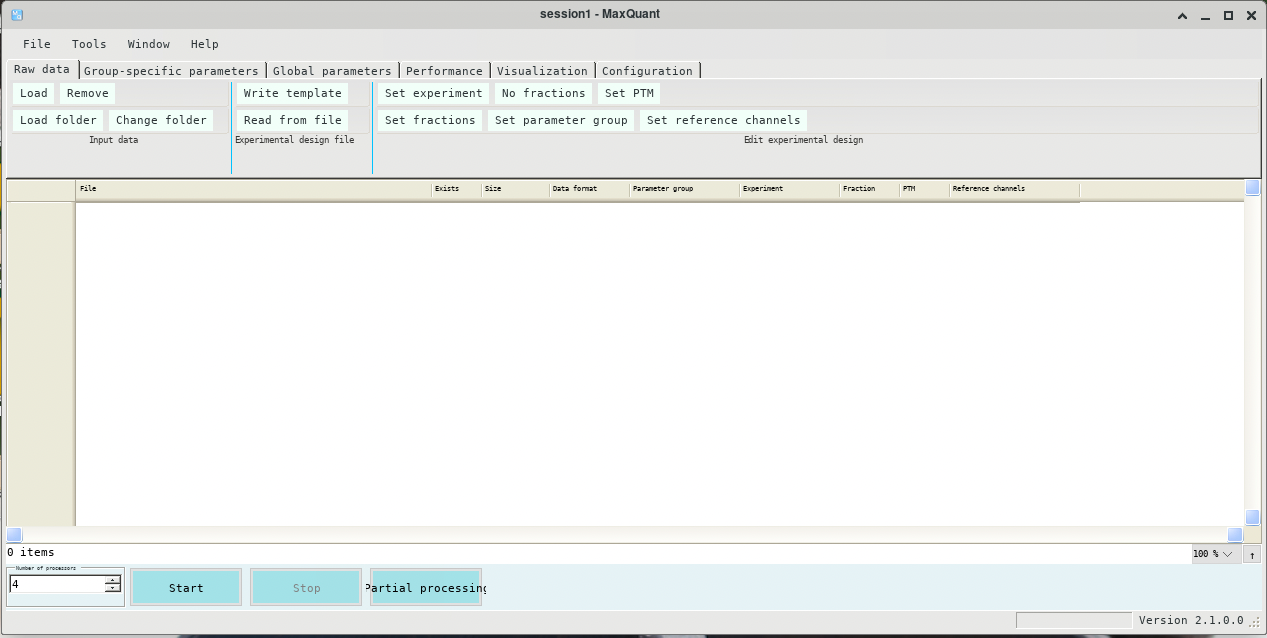
Link to section 'CMD job' of 'maxquant' CMD job
Using #!/bin/sh -l as shebang in the slurm job script will cause the failure of some biocontainer modules. Please use #!/bin/bash instead.
To run Maxquant without GUI on our clusters:
#!/bin/bash
#SBATCH -A myallocation # Allocation name
#SBATCH -t 1:00:00
#SBATCH -N 1
#SBATCH -n 1
#SBATCH --job-name=maxquant
#SBATCH --mail-type=FAIL,BEGIN,END
#SBATCH --error=%x-%J-%u.err
#SBATCH --output=%x-%J-%u.out
module --force purge
ml biocontainers maxquant
MaxQuantCmd.exe mqpar.xml
mcl
Link to section 'Introduction' of 'mcl' Introduction
Mcl is short for the Markov Cluster Algorithm, a fast and scalable unsupervised cluster algorithm for graphs.
For more information, please check its website: https://biocontainers.pro/tools/mcl and its home page: http://micans.org/mcl/.
Link to section 'Versions' of 'mcl' Versions
- 14.137-pl5262
Link to section 'Commands' of 'mcl' Commands
- clm
- clmformat
- clxdo
- mcl
- mclblastline
- mclcm
- mclpipeline
- mcx
- mcxarray
- mcxassemble
- mcxdeblast
- mcxdump
- mcxi
- mcxload
- mcxmap
- mcxrand
- mcxsubs
Link to section 'Module' of 'mcl' Module
You can load the modules by:
module load biocontainers
module load mcl
Link to section 'Example job' of 'mcl' Example job
Using #!/bin/sh -l as shebang in the slurm job script will cause the failure of some biocontainer modules. Please use #!/bin/bash instead.
To run Mcl on our clusters:
#!/bin/bash
#SBATCH -A myallocation # Allocation name
#SBATCH -t 1:00:00
#SBATCH -N 1
#SBATCH -n 1
#SBATCH --job-name=mcl
#SBATCH --mail-type=FAIL,BEGIN,END
#SBATCH --error=%x-%J-%u.err
#SBATCH --output=%x-%J-%u.out
module --force purge
ml biocontainers mcl
mcscanx
The MCScanX package has two major components: a modified version of MCscan algorithm allowing users to handle MCScan more conveniently and to view multiple alignment of syntenic blocks more clearly, and a variety of downstream analysis tools to conduct different biological analyses based on the synteny data generated by the modified MCScan algorithm.
Home page: https://github.com/wyp1125/MCScanX.
Link to section 'Versions' of 'mcscanx' Versions
- default
Link to section 'Commands' of 'mcscanx' Commands
- MCScanX
- MCScanX_h
- duplicate_gene_classifier
- add_ka_and_ks_to_collinearity
- add_kaks_to_synteny
- detect_collinearity_within_gene_families
- detect_synteny_within_gene_families
- group_collinear_genes
- group_syntenic_genes
- origin_enrichment_analysis
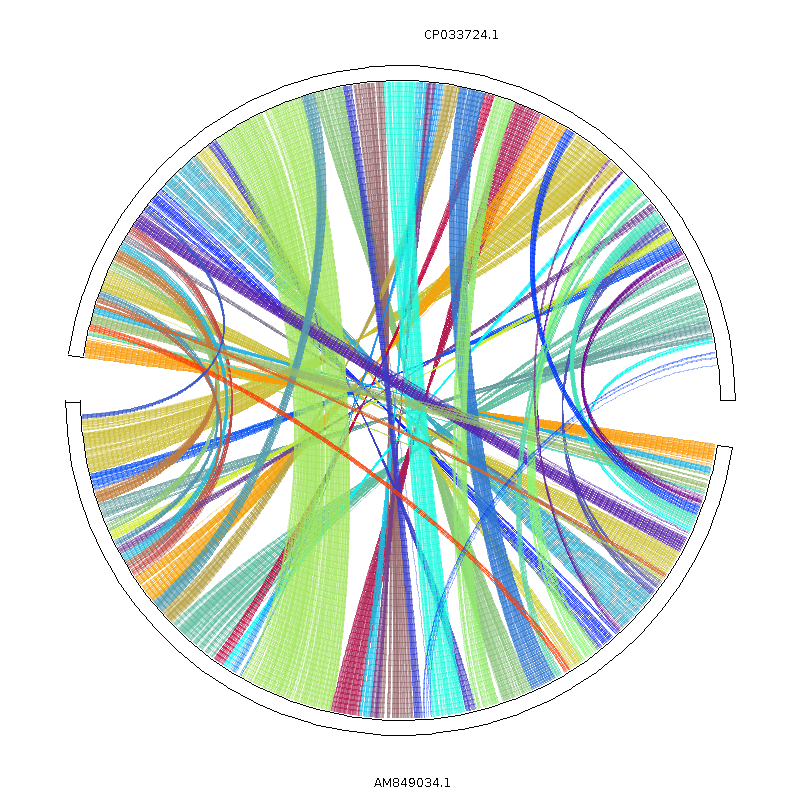
Link to section 'Introduction' of 'mcscanx' Introduction
Link to section 'Module' of 'mcscanx' Module
You can load the modules by:
module load biocontainers
module load mcscanx
Helper command
To conduct downstream analyses, users need to copy the folder downstream_analyses from container into the host system.
A helper command copy_downstream_analyses is provided to simplify the task. Follow the procedure below to copy downstream_analyses into target directory:
$ copy_downstream_analyses $PWD # this will copy the downstream_analyses into the current directory.
Link to section 'Example job' of 'mcscanx' Example job
Using #!/bin/sh -l as shebang in the slurm job script will cause the failure of some biocontainer modules. Please use #!/bin/bash instead.
To run mcscanx on our clusters:
#!/bin/bash
#SBATCH -A myallocation # Allocation name
#SBATCH -t 1:00:00
#SBATCH -N 1
#SBATCH -n 1
#SBATCH --job-name=mcscanx
#SBATCH --mail-type=FAIL,BEGIN,END
#SBATCH --error=%x-%J-%u.err
#SBATCH --output=%x-%J-%u.out
module --force purge
ml biocontainers mcscanx
## Run MCScanX
MCScanX Result/merge
## Copy downstream_analyses
copy_downstream_analyses $PWD
## Downstream analyses
java circle_plotter -g ../Result/merge.gff -s ../Result/merge.collinearity -c ../Result/merge_circ.ctl -o ../Result/merge_circle.png
java dot_plotter -g ../Result/merge.gff -s ../Result/merge.collinearity -c ../Result/merge_dot.ctl -o ../Result/merge_dot.png
java dual_synteny_plotter -g ../Result/merge.gff -s ../Result/merge.collinearity -c ../Result/merge_dot.ctl -o ../Result/merge_dual_synteny.png
medaka
Link to section 'Introduction' of 'medaka' Introduction
Medaka is a tool to create consensus sequences and variant calls from nanopore sequencing data.
Docker hub: https://hub.docker.com/r/ontresearch/medaka and its home page on Github.
Link to section 'Versions' of 'medaka' Versions
- 1.6.0
Link to section 'Commands' of 'medaka' Commands
- medaka
- medaka_consensus
- medaka_counts
- medaka_data_path
- medaka_haploid_variant
- medaka_version_report
Link to section 'Module' of 'medaka' Module
You can load the modules by:
module load biocontainers
module load medaka
Link to section 'Example job' of 'medaka' Example job
Using #!/bin/sh -l as shebang in the slurm job script will cause the failure of some biocontainer modules. Please use #!/bin/bash instead.
To run Medaka on our clusters:
#!/bin/bash
#SBATCH -A myallocation # Allocation name
#SBATCH -t 1:00:00
#SBATCH -N 1
#SBATCH -n 1
#SBATCH --job-name=medaka
#SBATCH --mail-type=FAIL,BEGIN,END
#SBATCH --error=%x-%J-%u.err
#SBATCH --output=%x-%J-%u.out
module --force purge
ml biocontainers medaka
megadepth
Link to section 'Introduction' of 'megadepth' Introduction
Megadepth is an efficient tool for extracting coverage related information from RNA and DNA-seq BAM and BigWig files.
For more information, please check its website: https://biocontainers.pro/tools/megadepth and its home page on Github.
Link to section 'Versions' of 'megadepth' Versions
- 1.2.0
Link to section 'Commands' of 'megadepth' Commands
- megadepth
Link to section 'Module' of 'megadepth' Module
You can load the modules by:
module load biocontainers
module load megadepth
Link to section 'Example job' of 'megadepth' Example job
Using #!/bin/sh -l as shebang in the slurm job script will cause the failure of some biocontainer modules. Please use #!/bin/bash instead.
To run Megadepth on our clusters:
#!/bin/bash
#SBATCH -A myallocation # Allocation name
#SBATCH -t 1:00:00
#SBATCH -N 1
#SBATCH -n 1
#SBATCH --job-name=megadepth
#SBATCH --mail-type=FAIL,BEGIN,END
#SBATCH --error=%x-%J-%u.err
#SBATCH --output=%x-%J-%u.out
module --force purge
ml biocontainers megadepth
megadepth sorted.bammegahit
Link to section 'Introduction' of 'megahit' Introduction
Megahit is a ultra-fast single-node solution for large and complex metagenomics assembly via succinct de Bruijn graph.
For more information, please check its website: https://biocontainers.pro/tools/megahit and its home page on Github.
Link to section 'Versions' of 'megahit' Versions
- 1.2.9
Link to section 'Commands' of 'megahit' Commands
- megahit
Link to section 'Module' of 'megahit' Module
You can load the modules by:
module load biocontainers
module load megahit
Link to section 'Example job' of 'megahit' Example job
Using #!/bin/sh -l as shebang in the slurm job script will cause the failure of some biocontainer modules. Please use #!/bin/bash instead.
To run Megahit on our clusters:
#!/bin/bash
#SBATCH -A myallocation # Allocation name
#SBATCH -t 1:00:00
#SBATCH -N 1
#SBATCH -n 12
#SBATCH --job-name=megahit
#SBATCH --mail-type=FAIL,BEGIN,END
#SBATCH --error=%x-%J-%u.err
#SBATCH --output=%x-%J-%u.out
module --force purge
ml biocontainers megahit
megahit --12 SRR1976948.abundtrim.subset.pe.fq.gz,SRR1977249.abundtrim.subset.pe.fq.gz -o combinedmegan
Link to section 'Introduction' of 'megan' Introduction
Megan is a computer program that allows optimized analysis of large metagenomic datasets. Metagenomics is the analysis of the genomic sequences from a usually uncultured environmental sample.
For more information, please check its website: https://biocontainers.pro/tools/megan and its home page: https://uni-tuebingen.de/fakultaeten/mathematisch-naturwissenschaftliche-fakultaet/fachbereiche/informatik/lehrstuehle/algorithms-in-bioinformatics/software/megan6/.
Link to section 'Versions' of 'megan' Versions
- 6.21.7
Link to section 'Commands' of 'megan' Commands
- MEGAN
- blast2lca
- blast2rma
- daa2info
- daa2rma
- daa-meganizer
- gc-assembler
- rma2info
- sam2rma
- references-annotator
Link to section 'Module' of 'megan' Module
You can load the modules by:
module load biocontainers
module load megan
Link to section 'GUI' of 'megan' GUI
To run MEGAN with GUI, it is recommended to run within ThinLinc:
(base) UserID@bell-fe00:~ $ sinteractive -N1 -n12 -t4:00:00 -A myallocation
salloc: Granted job allocation 12345869
salloc: Waiting for resource configuration
salloc: Nodes bell-a008 are ready for job
(base) UserID@bell-a008:~ $ module load biocontainers megan
(base) UserID@bell-a008:~ $ MEGAN
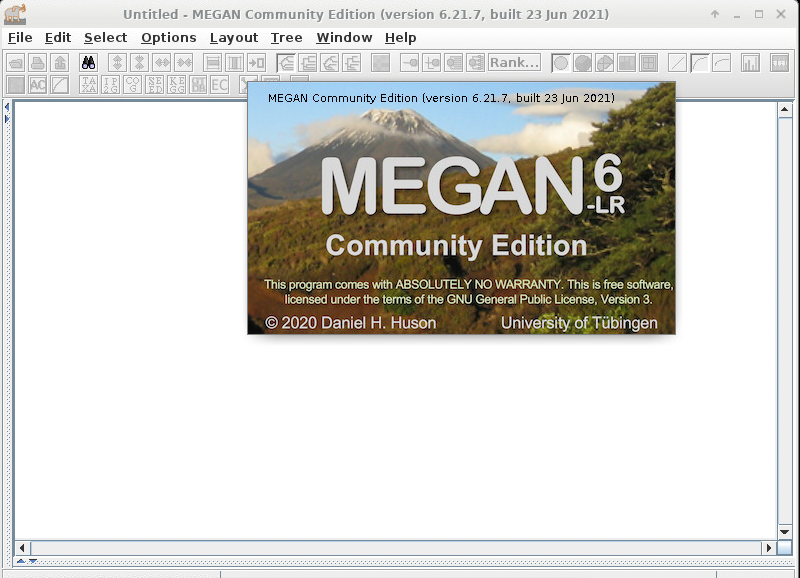
Link to section 'Example job' of 'megan' Example job
Using #!/bin/sh -l as shebang in the slurm job script will cause the failure of some biocontainer modules. Please use #!/bin/bash instead.
To run Megan on our clusters:
#!/bin/bash
#SBATCH -A myallocation # Allocation name
#SBATCH -t 1:00:00
#SBATCH -N 1
#SBATCH -n 1
#SBATCH --job-name=megan
#SBATCH --mail-type=FAIL,BEGIN,END
#SBATCH --error=%x-%J-%u.err
#SBATCH --output=%x-%J-%u.out
module --force purge
ml biocontainers megan
meme
Link to section 'Introduction' of 'meme' Introduction
Meme is a collection of tools for the discovery and analysis of sequence motifs.
For more information, please check its website: https://biocontainers.pro/tools/meme and its home page: https://meme-suite.org/meme/.
Link to section 'Versions' of 'meme' Versions
- 5.3.3
- 5.4.1
- 5.5.0
Link to section 'Commands' of 'meme' Commands
- ame
- centrimo
- dreme
- dust
- fimo
- glam2
- glam2scan
- gomo
- mast
- mcast
- meme
- meme-chip
- momo
- purge
- spamo
- tomtom
Link to section 'Module' of 'meme' Module
You can load the modules by:
module load biocontainers
module load meme
Link to section 'Example job' of 'meme' Example job
Using #!/bin/sh -l as shebang in the slurm job script will cause the failure of some biocontainer modules. Please use #!/bin/bash instead.
To run Meme on our clusters:
#!/bin/bash
#SBATCH -A myallocation # Allocation name
#SBATCH -t 1:00:00
#SBATCH -N 1
#SBATCH -n 1
#SBATCH --job-name=meme
#SBATCH --mail-type=FAIL,BEGIN,END
#SBATCH --error=%x-%J-%u.err
#SBATCH --output=%x-%J-%u.out
module --force purge
ml biocontainers meme
meme seq.fasta -dna -mod oops -pal
meme-chip Klf1.fna -o memechip_klf1_out
memes
Link to section 'Introduction' of 'memes' Introduction
memes is an R interface to the MEME Suite family of tools, which provides several utilities for performing motif analysis on DNA, RNA, and protein sequences. memes works by detecting a local install of the MEME suite, running the commands, then importing the results directly into R.
Docker hub: https://hub.docker.com/r/snystrom/memes_docker
Home page: https://github.com/snystrom/memes
Link to section 'Versions' of 'memes' Versions
- 1.1.2
Link to section 'Commands' of 'memes' Commands
- R
Link to section 'Module' of 'memes' Module
You can load the modules by:
module load biocontainers
module load memes
Link to section 'Example job' of 'memes' Example job
Using #!/bin/sh -l as shebang in the slurm job script will cause the failure of some biocontainer modules. Please use #!/bin/bash instead.
To run memes on our clusters:
#!/bin/bash
#SBATCH -A myallocation # Allocation name
#SBATCH -t 1:00:00
#SBATCH -N 1
#SBATCH -n 1
#SBATCH --job-name=memes
#SBATCH --mail-type=FAIL,BEGIN,END
#SBATCH --error=%x-%J-%u.err
#SBATCH --output=%x-%J-%u.out
module --force purge
ml biocontainers memes
meraculous
Link to section 'Introduction' of 'meraculous' Introduction
Meraculous is a whole genome assembler for Next Generation Sequencing data, geared for large genomes. It is hybrid k-mer/read-based approach capitalizes on the high accuracy of Illumina sequence by eschewing an explicit error correction step which we argue to be redundant with the assembly process. Meraculous achieves high performance with large datasets by utilizing lightweight data structures and multi-threaded parallelization, allowing to assemble human-sized genomes on a high-cpu cluster in under a day. The process pipeline implements a highly transparent and portable model of job control and monitoring where different assembly stages can be executed and re-executed separately or in unison on a wide variety of architectures.
Home page: https://jgi.doe.gov/data-and-tools/software-tools/meraculous/
Link to section 'Versions' of 'meraculous' Versions
- 2.2.6
Link to section 'Commands' of 'meraculous' Commands
- run_meraculous.sh
- blastMapAnalyzer2.pl
- bmaToLinks.pl
- _bubbleFinder2.pl
- bubblePopper.pl
- bubbleScout.pl
- contigBias.pl
- divide_it.pl
- fasta_splitter.pl
- findDMin2.pl
- gapDivider.pl
- gapPlacer.pl
- haplotyper.Naive.pl
- haplotyper.pl
- histogram2.pl
- kmerHistAnalyzer.pl
- loadBalanceMers.pl
- meraculous4h.pl
- meraculous.pl
- N50.pl
- _oNo4.pl
- oNo7.pl
- optimize2.pl
- randomList2.pl
- scaffold2contig.pl
- scaffReportToFasta.pl
- screen_list2.pl
- spanner.pl
- splinter.pl
- splinter_scaffolds.pl
- split_and_validate_reads.pl
- test_dependencies.pl
- unique.pl
Link to section 'Module' of 'meraculous' Module
You can load the modules by:
module load biocontainers
module load meraculous
Link to section 'Example job' of 'meraculous' Example job
Using #!/bin/sh -l as shebang in the slurm job script will cause the failure of some biocontainer modules. Please use #!/bin/bash instead.
To run meraculous on our clusters:
#!/bin/bash
#SBATCH -A myallocation # Allocation name
#SBATCH -t 1:00:00
#SBATCH -N 1
#SBATCH -n 1
#SBATCH --job-name=meraculous
#SBATCH --mail-type=FAIL,BEGIN,END
#SBATCH --error=%x-%J-%u.err
#SBATCH --output=%x-%J-%u.out
module --force purge
ml biocontainers meraculous
merqury
Link to section 'Introduction' of 'merqury' Introduction
Merqury is a tool to evaluate genome assemblies with k-mers and more.
Docker hub: https://hub.docker.com/r/dovetailg/merqury
Home page: https://github.com/marbl/merqury
Link to section 'Versions' of 'merqury' Versions
- 1.3
Link to section 'Commands' of 'merqury' Commands
- merqury.sh
Link to section 'Module' of 'merqury' Module
You can load the modules by:
module load biocontainers
module load merqury
Link to section 'Example job' of 'merqury' Example job
Using #!/bin/sh -l as shebang in the slurm job script will cause the failure of some biocontainer modules. Please use #!/bin/bash instead.
To run merqury on our clusters:
#!/bin/bash
#SBATCH -A myallocation # Allocation name
#SBATCH -t 1:00:00
#SBATCH -N 1
#SBATCH -n 1
#SBATCH --job-name=merqury
#SBATCH --mail-type=FAIL,BEGIN,END
#SBATCH --error=%x-%J-%u.err
#SBATCH --output=%x-%J-%u.out
module --force purge
ml biocontainers merqury
merqury.sh F1.k18.meryl col0.hapmer.meryl cvi0.hapmer.meryl \
athal_COL.fasta athal_CVI.fasta test
meryl
Link to section 'Introduction' of 'meryl' Introduction
Meryl is a genomic k-mer counter (and sequence utility) with nice features.
For more information, please check its website: https://biocontainers.pro/tools/meryl and its home page on Github.
Link to section 'Versions' of 'meryl' Versions
- 1.3
Link to section 'Commands' of 'meryl' Commands
- meryl
- meryl-analyze
- meryl-import
- meryl-lookup
- meryl-simple
Link to section 'Module' of 'meryl' Module
You can load the modules by:
module load biocontainers
module load meryl
Link to section 'Example job' of 'meryl' Example job
Using #!/bin/sh -l as shebang in the slurm job script will cause the failure of some biocontainer modules. Please use #!/bin/bash instead.
To run Meryl on our clusters:
#!/bin/bash
#SBATCH -A myallocation # Allocation name
#SBATCH -t 1:00:00
#SBATCH -N 1
#SBATCH -n 1
#SBATCH --job-name=meryl
#SBATCH --mail-type=FAIL,BEGIN,END
#SBATCH --error=%x-%J-%u.err
#SBATCH --output=%x-%J-%u.out
module --force purge
ml biocontainers meryl
meryl count k=42 data/ec.fna.gz output ec.meryl
metabat
Link to section 'Introduction' of 'metabat' Introduction
Metabat is a robust statistical framework for reconstructing genomes from metagenomic data.
Docker hub: https://hub.docker.com/r/metabat/metabat and its home page: https://bitbucket.org/berkeleylab/metabat/src/master/
Link to section 'Versions' of 'metabat' Versions
- 2.15-5
Link to section 'Commands' of 'metabat' Commands
- aggregateBinDepths.pl
- aggregateContigOverlapsByBin.pl
- contigOverlaps
- jgi_summarize_bam_contig_depths
- merge_depths.pl
- metabat
- metabat1
- metabat2
- runMetaBat.sh
Link to section 'Module' of 'metabat' Module
You can load the modules by:
module load biocontainers
module load metabat
Link to section 'Example job' of 'metabat' Example job
Using #!/bin/sh -l as shebang in the slurm job script will cause the failure of some biocontainer modules. Please use #!/bin/bash instead.
To run Metabat on our clusters:
#!/bin/bash
#SBATCH -A myallocation # Allocation name
#SBATCH -t 1:00:00
#SBATCH -N 1
#SBATCH -n 24
#SBATCH --job-name=metabat
#SBATCH --mail-type=FAIL,BEGIN,END
#SBATCH --error=%x-%J-%u.err
#SBATCH --output=%x-%J-%u.out
module --force purge
ml biocontainers metabat
metabat2 -m 10000 \
-t 24 \
-i contig.fasta \
-o metabat2_output \
-a depth.txt
metachip
Link to section 'Introduction' of 'metachip' Introduction
Metachip is a pipeline for Horizontal gene transfer (HGT) identification.
BioContainers: https://biocontainers.pro/tools/metachip
Home page: https://github.com/songweizhi/MetaCHIP
Link to section 'Versions' of 'metachip' Versions
- 1.10.12
Link to section 'Commands' of 'metachip' Commands
- MetaCHIP
Link to section 'Module' of 'metachip' Module
You can load the modules by:
module load biocontainers
module load metachip
Link to section 'Example job' of 'metachip' Example job
Using #!/bin/sh -l as shebang in the slurm job script will cause the failure of some biocontainer modules. Please use #!/bin/bash instead.
To run metachip on our clusters:
#!/bin/bash
#SBATCH -A myallocation # Allocation name
#SBATCH -t 1:00:00
#SBATCH -N 1
#SBATCH -n 1
#SBATCH --job-name=metachip
#SBATCH --mail-type=FAIL,BEGIN,END
#SBATCH --error=%x-%J-%u.err
#SBATCH --output=%x-%J-%u.out
module --force purge
ml biocontainers metachip
metaphlan
Link to section 'Introduction' of 'metaphlan' Introduction
MetaPhlAn (Metagenomic Phylogenetic Analysis) is a computational tool for profiling the composition of microbial communities from metagenomic shotgun sequencing data. MetaPhlAn relies on unique clade-specific marker genes identified from 17,000 reference genomes ( 13,500 bacterial and archaeal, 3,500 viral, and 110 eukaryotic), allowing:
- up to 25,000 reads-per-second (on one CPU) analysis speed (orders of magnitude faster compared to existing methods);
- unambiguous taxonomic assignments as the MetaPhlAn markers are clade-specific;
- accurate estimation of organismal relative abundance (in terms of number of cells rather than fraction of reads);
- species-level resolution for bacteria, archaea, eukaryotes and viruses;
- extensive validation of the profiling accuracy on several synthetic datasets and on thousands of real metagenomes.
For more information, please check its user guide at: https://huttenhower.sph.harvard.edu/metaphlan/
Link to section 'Versions' of 'metaphlan' Versions
- 3.0.14
- 3.0.9
- 4.0.2
Commands
metaphlan
Link to section 'Database' of 'metaphlan' Database
The latest version of database(mpa_v30) has been downloaded and built in /depot/itap/datasets/metaphlan/.
Link to section 'Module' of 'metaphlan' Module
You can load the modules by:
module load biocontainers
module load metaphlan/3.0.14
Link to section 'Example job' of 'metaphlan' Example job
Using #!/bin/sh -l as shebang in the slurm job script will cause the failure of some biocontainer modules. Please use #!/bin/bash instead.
To run MetaPhlAn on our cluster:
#!/bin/bash
#SBATCH -A myallocation # Allocation name
#SBATCH -t 10:00:00
#SBATCH -N 1
#SBATCH -n 24
#SBATCH --job-name=MetaPhlAn
#SBATCH --mail-type=FAIL,BEGIN,END
#SBATCH --error=%x-%J-%u.err
#SBATCH --output=%x-%J-%u.out
module --force purge
ml biocontainers metaphlan/3.0.14
DATABASE=/depot/itap/datasets/metaphlan/
metaphlan SRR11234553_1.fastq,SRR11234553_2.fastq --input_type fastq --nproc 24 -o profiled_metagenome.txt --bowtie2db $DATABASE --bowtie2out metagenome.bowtie2.bz2
metaseq
Link to section 'Introduction' of 'metaseq' Introduction
Metaseq is a Python package for integrative genome-wide analysis reveals relationships between chromatin insulators and associated nuclear mRNA.
Docker hub: https://hub.docker.com/r/vsmalladi/metaseq
Home page: https://github.com/daler/metaseq
Link to section 'Versions' of 'metaseq' Versions
- 0.5.6
Link to section 'Commands' of 'metaseq' Commands
- python
- python2
Link to section 'Module' of 'metaseq' Module
You can load the modules by:
module load biocontainers
module load metaseq
Link to section 'Example job' of 'metaseq' Example job
Using #!/bin/sh -l as shebang in the slurm job script will cause the failure of some biocontainer modules. Please use #!/bin/bash instead.
To run metaseq on our clusters:
#!/bin/bash
#SBATCH -A myallocation # Allocation name
#SBATCH -t 1:00:00
#SBATCH -N 1
#SBATCH -n 1
#SBATCH --job-name=metaseq
#SBATCH --mail-type=FAIL,BEGIN,END
#SBATCH --error=%x-%J-%u.err
#SBATCH --output=%x-%J-%u.out
module --force purge
ml biocontainers metaseq
methyldackel
Link to section 'Introduction' of 'methyldackel' Introduction
MethylDackel (formerly named PileOMeth, which was a temporary name derived due to it using a PILEup to extract METHylation metrics) will process a coordinate-sorted and indexed BAM or CRAM file containing some form of BS-seq alignments and extract per-base methylation metrics from them. MethylDackel requires an indexed fasta file containing the reference genome as well.
BioContainers: https://biocontainers.pro/tools/methyldackel
Home page: https://github.com/dpryan79/MethylDackel
Link to section 'Versions' of 'methyldackel' Versions
- 0.6.1
Link to section 'Commands' of 'methyldackel' Commands
- MethylDackel
Link to section 'Module' of 'methyldackel' Module
You can load the modules by:
module load biocontainers
module load methyldackel
Link to section 'Example job' of 'methyldackel' Example job
Using #!/bin/sh -l as shebang in the slurm job script will cause the failure of some biocontainer modules. Please use #!/bin/bash instead.
To run methyldackel on our clusters:
#!/bin/bash
#SBATCH -A myallocation # Allocation name
#SBATCH -t 1:00:00
#SBATCH -N 1
#SBATCH -n 1
#SBATCH --job-name=methyldackel
#SBATCH --mail-type=FAIL,BEGIN,END
#SBATCH --error=%x-%J-%u.err
#SBATCH --output=%x-%J-%u.out
module --force purge
ml biocontainers methyldackel
MethylDackel extract chgchh.fa chgchh_aln.bam
metilene
Link to section 'Introduction' of 'metilene' Introduction
Metilene is a versatile tool to study the effect of epigenetic modifications in differentiation/development, tumorigenesis, and systems biology on a global, genome-wide level.
BioContainers: https://biocontainers.pro/tools/metilene
Home page: https://www.bioinf.uni-leipzig.de/Software/metilene/
Link to section 'Versions' of 'metilene' Versions
- 0.2.8
Link to section 'Commands' of 'metilene' Commands
- metilene
- metilene_input.pl
- metilene_output.pl
- metilene_output.R
Link to section 'Module' of 'metilene' Module
You can load the modules by:
module load biocontainers
module load metilene
Link to section 'Example job' of 'metilene' Example job
Using #!/bin/sh -l as shebang in the slurm job script will cause the failure of some biocontainer modules. Please use #!/bin/bash instead.
To run metilene on our clusters:
#!/bin/bash
#SBATCH -A myallocation # Allocation name
#SBATCH -t 1:00:00
#SBATCH -N 1
#SBATCH -n 1
#SBATCH --job-name=metilene
#SBATCH --mail-type=FAIL,BEGIN,END
#SBATCH --error=%x-%J-%u.err
#SBATCH --output=%x-%J-%u.out
module --force purge
ml biocontainers metilene
metilene -a g1 -b g2 methylation-file
mhm2
Link to section 'Introduction' of 'mhm2' Introduction
MetaHipMer is a de novo metagenome short-read assembler. Version 2 (MHM2) is written entirely in UPC++ and runs efficiently on both single servers and on multinode supercomputers, where it can scale up to coassemble terabase-sized metagenomes.
Home page: https://bitbucket.org/berkeleylab/mhm2/wiki/Home.md
Link to section 'Versions' of 'mhm2' Versions
- 2.0.0
Link to section 'Commands' of 'mhm2' Commands
- mhm2.py
Link to section 'Module' of 'mhm2' Module
You can load the modules by:
module load biocontainers
module load mhm2
Link to section 'Example job' of 'mhm2' Example job
Using #!/bin/sh -l as shebang in the slurm job script will cause the failure of some biocontainer modules. Please use #!/bin/bash instead.
To run mhm2 on our clusters:
#!/bin/bash
#SBATCH -A myallocation # Allocation name
#SBATCH -t 1:00:00
#SBATCH -N 1
#SBATCH -n 1
#SBATCH --job-name=mhm2
#SBATCH --mail-type=FAIL,BEGIN,END
#SBATCH --error=%x-%J-%u.err
#SBATCH --output=%x-%J-%u.out
module --force purge
ml biocontainers mhm2
mhm2.py -r input_1.fastq,input_2.fastq
microbedmm
Link to section 'Introduction' of 'microbedmm' Introduction
MicrobeDMM is a suite of programs used for empirical Bayes fitting of DMM models.
For more information, please check its home page: https://code.google.com/archive/p/microbedmm.
Link to section 'Versions' of 'microbedmm' Versions
- 1.0
Link to section 'Commands' of 'microbedmm' Commands
- DirichletMixtureGHPFit
Link to section 'Module' of 'microbedmm' Module
You can load the modules by:
module load biocontainers
module load microbedmm
Link to section 'Example job' of 'microbedmm' Example job
Using #!/bin/sh -l as shebang in the slurm job script will cause the failure of some biocontainer modules. Please use #!/bin/bash instead.
To run MicrobeDMM on our clusters:
#!/bin/bash
#SBATCH -A myallocation # Allocation name
#SBATCH -t 1:00:00
#SBATCH -N 1
#SBATCH -n 1
#SBATCH --job-name=microbedmm
#SBATCH --mail-type=FAIL,BEGIN,END
#SBATCH --error=%x-%J-%u.err
#SBATCH --output=%x-%J-%u.out
module --force purge
ml biocontainers microbedmm
minialign
Link to section 'Introduction' of 'minialign' Introduction
Minialign is a little bit fast and moderately accurate nucleotide sequence alignment tool designed for PacBio and Nanopore long reads.
For more information, please check its website: https://biocontainers.pro/tools/minialign and its home page on Github.
Link to section 'Versions' of 'minialign' Versions
- 0.5.3
Link to section 'Commands' of 'minialign' Commands
- minialign
Link to section 'Module' of 'minialign' Module
You can load the modules by:
module load biocontainers
module load minialign
Link to section 'Example job' of 'minialign' Example job
Using #!/bin/sh -l as shebang in the slurm job script will cause the failure of some biocontainer modules. Please use #!/bin/bash instead.
To run Minialign on our clusters:
#!/bin/bash
#SBATCH -A myallocation # Allocation name
#SBATCH -t 1:00:00
#SBATCH -N 1
#SBATCH -n 1
#SBATCH --job-name=minialign
#SBATCH --mail-type=FAIL,BEGIN,END
#SBATCH --error=%x-%J-%u.err
#SBATCH --output=%x-%J-%u.out
module --force purge
ml biocontainers minialign
minialign -d index.mai genome.fasta
minialign -l index.mai input.fastq > out.samminiasm
Link to section 'Introduction' of 'miniasm' Introduction
Miniasm is a very fast OLC-based de novo assembler for noisy long reads.
For more information, please check its website: https://biocontainers.pro/tools/miniasm and its home page on Github.
Link to section 'Versions' of 'miniasm' Versions
- 0.3_r179
Link to section 'Commands' of 'miniasm' Commands
- miniasm
- minidot
Link to section 'Module' of 'miniasm' Module
You can load the modules by:
module load biocontainers
module load miniasm
Link to section 'Example job' of 'miniasm' Example job
Using #!/bin/sh -l as shebang in the slurm job script will cause the failure of some biocontainer modules. Please use #!/bin/bash instead.
To run Miniasm on our clusters:
#!/bin/bash
#SBATCH -A myallocation # Allocation name
#SBATCH -t 1:00:00
#SBATCH -N 1
#SBATCH -n 12
#SBATCH --job-name=miniasm
#SBATCH --mail-type=FAIL,BEGIN,END
#SBATCH --error=%x-%J-%u.err
#SBATCH --output=%x-%J-%u.out
module --force purge
ml biocontainers miniasm
miniasm -f Elysia_ont_test.fq Elysia_reads.paf.gz \
> Elysia_reads.gfaminimap2
Link to section 'Introduction' of 'minimap2' Introduction
Minimap2 is a versatile pairwise aligner for genomic and spliced nucleotide sequences.
For more information, please check its website: https://biocontainers.pro/tools/minimap2 and its home page on Github.
Link to section 'Versions' of 'minimap2' Versions
- 2.22
- 2.24
- 2.26
Link to section 'Commands' of 'minimap2' Commands
- minimap2
- paftools.js
- k8
Link to section 'Module' of 'minimap2' Module
You can load the modules by:
module load biocontainers
module load minimap2
Link to section 'Example job' of 'minimap2' Example job
Using #!/bin/sh -l as shebang in the slurm job script will cause the failure of some biocontainer modules. Please use #!/bin/bash instead.
To run Minimap2 on our clusters:
#!/bin/bash
#SBATCH -A myallocation # Allocation name
#SBATCH -t 1:00:00
#SBATCH -N 1
#SBATCH -n 1
#SBATCH --job-name=minimap2
#SBATCH --mail-type=FAIL,BEGIN,END
#SBATCH --error=%x-%J-%u.err
#SBATCH --output=%x-%J-%u.out
module --force purge
ml biocontainers minimap2
minimap2 -ax sr Wuhan-Hu-1.fasta \
seq_1.fastq seq_2.fastq \
> aln.sam
minipolish
Link to section 'Introduction' of 'minipolish' Introduction
Minipolish is a tool for Racon polishing of miniasm assemblies.
Docker hub: https://hub.docker.com/r/staphb/minipolish
Home page: https://github.com/rrwick/Minipolish
Link to section 'Versions' of 'minipolish' Versions
- 0.1.3
Link to section 'Commands' of 'minipolish' Commands
- minipolish
Link to section 'Module' of 'minipolish' Module
You can load the modules by:
module load biocontainers
module load minipolish
Link to section 'Example job' of 'minipolish' Example job
Using #!/bin/sh -l as shebang in the slurm job script will cause the failure of some biocontainer modules. Please use #!/bin/bash instead.
To run minipolish on our clusters:
#!/bin/bash
#SBATCH -A myallocation # Allocation name
#SBATCH -t 1:00:00
#SBATCH -N 1
#SBATCH -n 8
#SBATCH --job-name=minipolish
#SBATCH --mail-type=FAIL,BEGIN,END
#SBATCH --error=%x-%J-%u.err
#SBATCH --output=%x-%J-%u.out
module --force purge
ml biocontainers minipolish
minipolish -t 8 long_reads.fastq.gz assembly.gfa > polished.gfa
miniprot
Link to section 'Introduction' of 'miniprot' Introduction
Miniprot aligns a protein sequence against a genome with affine gap penalty, splicing and frameshift. It is primarily intended for annotating protein-coding genes in a new species using known genes from other species. Miniprot is similar to GeneWise and Exonerate in functionality but it can map proteins to whole genomes and is much faster at the residue alignment step.
Home page: https://github.com/lh3/miniprot
Link to section 'Versions' of 'miniprot' Versions
- 0.3
- 0.7
Link to section 'Commands' of 'miniprot' Commands
- miniprot
Link to section 'Module' of 'miniprot' Module
You can load the modules by:
module load biocontainers
module load miniprot
Link to section 'Example job' of 'miniprot' Example job
Using #!/bin/sh -l as shebang in the slurm job script will cause the failure of some biocontainer modules. Please use #!/bin/bash instead.
To run miniprot on our clusters:
#!/bin/bash
#SBATCH -A myallocation # Allocation name
#SBATCH -t 1:00:00
#SBATCH -N 1
#SBATCH -n 1
#SBATCH --job-name=miniprot
#SBATCH --mail-type=FAIL,BEGIN,END
#SBATCH --error=%x-%J-%u.err
#SBATCH --output=%x-%J-%u.out
module --force purge
ml biocontainers miniprot
mirdeep2
Link to section 'Introduction' of 'mirdeep2' Introduction
miRDeep2 discovers active known or novel miRNAs from deep sequencing data (Solexa/Illumina, 454, ...).
For more information, please check its website: https://biocontainers.pro/tools/mirdeep2 and its home page on Github.
Link to section 'Versions' of 'mirdeep2' Versions
- 2.0.1.3
Link to section 'Commands' of 'mirdeep2' Commands
- bwa_sam_converter.pl
- clip_adapters.pl
- collapse_reads_md.pl
- convert_bowtie_output.pl
- excise_precursors_iterative_final.pl
- excise_precursors.pl
- extract_miRNAs.pl
- fastaparse.pl
- fastaselect.pl
- fastq2fasta.pl
- find_read_count.pl
- geo2fasta.pl
- get_mirdeep2_precursors.pl
- illumina_to_fasta.pl
- make_html2.pl
- make_html.pl
- mapper.pl
- mirdeep2bed.pl
- miRDeep2_core_algorithm.pl
- miRDeep2.pl
- parse_mappings.pl
- perform_controls.pl
- permute_structure.pl
- prepare_signature.pl
- quantifier.pl
- remove_white_space_in_id.pl
- rna2dna.pl
- samFLAGinfo.pl
- sam_reads_collapse.pl
- sanity_check_genome.pl
- sanity_check_mapping_file.pl
- sanity_check_mature_ref.pl
- sanity_check_reads_ready_file.pl
- select_for_randfold.pl
- survey.pl
Link to section 'Module' of 'mirdeep2' Module
You can load the modules by:
module load biocontainers
module load mirdeep2
Link to section 'Example job' of 'mirdeep2' Example job
Using #!/bin/sh -l as shebang in the slurm job script will cause the failure of some biocontainer modules. Please use #!/bin/bash instead.
To run miRDeep2 on our clusters:
#!/bin/bash
#SBATCH -A myallocation # Allocation name
#SBATCH -t 1:00:00
#SBATCH -N 1
#SBATCH -n 1
#SBATCH --job-name=mirdeep2
#SBATCH --mail-type=FAIL,BEGIN,END
#SBATCH --error=%x-%J-%u.err
#SBATCH --output=%x-%J-%u.out
module --force purge
ml biocontainers mirdeep2
miRDeep2.pl reads_collapsed.fa genome.fa reads_collapsed_vs_genome.arf \
miRBase_mmu_v14.fa miRBase_rno_v14.fa precursors_ref_this_species.fa \
-t Mouse 2>report.log
mirtop
Link to section 'Introduction' of 'mirtop' Introduction
Mirtop is a ommand line tool to annotate with a standard naming miRNAs e isomiRs.
BioContainers: https://biocontainers.pro/tools/mirtop
Home page: https://github.com/miRTop/mirtop
Link to section 'Versions' of 'mirtop' Versions
- 0.4.25
Link to section 'Commands' of 'mirtop' Commands
- mirtop
Link to section 'Module' of 'mirtop' Module
You can load the modules by:
module load biocontainers
module load mirtop
Link to section 'Example job' of 'mirtop' Example job
Using #!/bin/sh -l as shebang in the slurm job script will cause the failure of some biocontainer modules. Please use #!/bin/bash instead.
To run mirtop on our clusters:
#!/bin/bash
#SBATCH -A myallocation # Allocation name
#SBATCH -t 1:00:00
#SBATCH -N 1
#SBATCH -n 1
#SBATCH --job-name=mirtop
#SBATCH --mail-type=FAIL,BEGIN,END
#SBATCH --error=%x-%J-%u.err
#SBATCH --output=%x-%J-%u.out
module --force purge
ml biocontainers mirtop
mirtop gff --format prost --sps hsa
--hairpin examples/annotate/hairpin.fa \
--gtf examples/annotate/hsa.gff3 \
-o test_out \
examples/prost/prost.example.txt
mitofinder
Link to section 'Introduction' of 'mitofinder' Introduction
Mitofinder is a pipeline to assemble mitochondrial genomes and annotate mitochondrial genes from trimmed read sequencing data.
For more information, please check its website: https://cloud.sylabs.io/library/remiallio/default/mitofinder and its home page on Github.
Link to section 'Versions' of 'mitofinder' Versions
- 1.4.1
Link to section 'Commands' of 'mitofinder' Commands
- mitofinder
Link to section 'Module' of 'mitofinder' Module
You can load the modules by:
module load biocontainers
module load mitofinder
Link to section 'Example job' of 'mitofinder' Example job
Using #!/bin/sh -l as shebang in the slurm job script will cause the failure of some biocontainer modules. Please use #!/bin/bash instead.
To run Mitofinder on our clusters:
#!/bin/bash
#SBATCH -A myallocation # Allocation name
#SBATCH -t 1:00:00
#SBATCH -N 1
#SBATCH -n 1
#SBATCH --job-name=mitofinder
#SBATCH --mail-type=FAIL,BEGIN,END
#SBATCH --error=%x-%J-%u.err
#SBATCH --output=%x-%J-%u.out
module --force purge
ml biocontainers mitofinder
mitofinder -j Aphaenogaster_megommata_SRR1303315 \
-1 Aphaenogaster_megommata_SRR1303315_R1_cleaned.fastq.gz \
-2 Aphaenogaster_megommata_SRR1303315_R2_cleaned.fastq.gz \
-r reference.gb -o 5 -p 5 -m 10mlst
Link to section 'Introduction' of 'mlst' Introduction
Mlst is used to scan contig files against traditional PubMLST typing schemes.
Docker hub: https://hub.docker.com/r/staphb/mlst
Home page: https://github.com/tseemann/mlst
Link to section 'Versions' of 'mlst' Versions
- 2.22.0
- 2.23.0
Link to section 'Commands' of 'mlst' Commands
- mlst
Link to section 'Module' of 'mlst' Module
You can load the modules by:
module load biocontainers
module load mlst
Link to section 'Example job' of 'mlst' Example job
Using #!/bin/sh -l as shebang in the slurm job script will cause the failure of some biocontainer modules. Please use #!/bin/bash instead.
To run mlst on our clusters:
#!/bin/bash
#SBATCH -A myallocation # Allocation name
#SBATCH -t 1:00:00
#SBATCH -N 1
#SBATCH -n 1
#SBATCH --job-name=mlst
#SBATCH --mail-type=FAIL,BEGIN,END
#SBATCH --error=%x-%J-%u.err
#SBATCH --output=%x-%J-%u.out
module --force purge
ml biocontainers mlst
mlst contigs.fa
mlst genome.gbk.gz
mmseqs2
Link to section 'Introduction' of 'mmseqs2' Introduction
Mmseqs2 is a software suite to search and cluster huge protein and nucleotide sequence sets.
For more information, please check its website: https://biocontainers.pro/tools/mmseqs2 and its home page on Github.
Link to section 'Versions' of 'mmseqs2' Versions
- 13.45111
- 14.7e284
Link to section 'Commands' of 'mmseqs2' Commands
- mmseqs
Link to section 'Module' of 'mmseqs2' Module
You can load the modules by:
module load biocontainers
module load mmseqs2
Link to section 'Example job' of 'mmseqs2' Example job
Using #!/bin/sh -l as shebang in the slurm job script will cause the failure of some biocontainer modules. Please use #!/bin/bash instead.
To run Mmseqs2 on our clusters:
#!/bin/bash
#SBATCH -A myallocation # Allocation name
#SBATCH -t 1:00:00
#SBATCH -N 1
#SBATCH -n 1
#SBATCH --job-name=mmseqs2
#SBATCH --mail-type=FAIL,BEGIN,END
#SBATCH --error=%x-%J-%u.err
#SBATCH --output=%x-%J-%u.out
module --force purge
ml biocontainers mmseqs2
mmseqs createdb examples/DB.fasta targetDB
mmseqs createtaxdb targetDB tmp
mmseqs createindex targetDB tmp
mmseqs easy-taxonomy examples/QUERY.fasta targetDB alnRes tmp
mob_suite
Link to section 'Introduction' of 'mob_suite' Introduction
MOB-suite: Software tools for clustering, reconstruction and typing of plasmids from draft assemblies.
Docker hub: https://hub.docker.com/r/kbessonov/mob_suite
Home page: https://github.com/phac-nml/mob-suite
Link to section 'Versions' of 'mob_suite' Versions
- 3.0.3
Link to section 'Commands' of 'mob_suite' Commands
- mob_cluster
- mob_init
- mob_recon
- mob_typer
Link to section 'Module' of 'mob_suite' Module
You can load the modules by:
module load biocontainers
module load mob_suite
Link to section 'Example job' of 'mob_suite' Example job
Using #!/bin/sh -l as shebang in the slurm job script will cause the failure of some biocontainer modules. Please use #!/bin/bash instead.
To run mob_suite on our clusters:
#!/bin/bash
#SBATCH -A myallocation # Allocation name
#SBATCH -t 1:00:00
#SBATCH -N 1
#SBATCH -n 1
#SBATCH --job-name=mob_suite
#SBATCH --mail-type=FAIL,BEGIN,END
#SBATCH --error=%x-%J-%u.err
#SBATCH --output=%x-%J-%u.out
module --force purge
ml biocontainers mob_suite
modbam2bed
Link to section 'Introduction' of 'modbam2bed' Introduction
Modbam2bed is a program to aggregate modified base counts stored in a modified-base BAM file to a bedMethyl file.
Docker hub: https://hub.docker.com/r/zeunas/modbam2bed
Home page: https://github.com/epi2me-labs/modbam2bed
Link to section 'Versions' of 'modbam2bed' Versions
- 0.9.1
Link to section 'Commands' of 'modbam2bed' Commands
- modbam2bed
Link to section 'Module' of 'modbam2bed' Module
You can load the modules by:
module load biocontainers
module load modbam2bed
Link to section 'Example job' of 'modbam2bed' Example job
Using #!/bin/sh -l as shebang in the slurm job script will cause the failure of some biocontainer modules. Please use #!/bin/bash instead.
To run modbam2bed on our clusters:
#!/bin/bash
#SBATCH -A myallocation # Allocation name
#SBATCH -t 1:00:00
#SBATCH -N 1
#SBATCH -n 1
#SBATCH --job-name=modbam2bed
#SBATCH --mail-type=FAIL,BEGIN,END
#SBATCH --error=%x-%J-%u.err
#SBATCH --output=%x-%J-%u.out
module --force purge
ml biocontainers modbam2bed
modeltest-ng
Link to section 'Introduction' of 'modeltest-ng' Introduction
ModelTest-NG is a tool for selecting the best-fit model of evolution for DNA and protein alignments. ModelTest-NG supersedes jModelTest and ProtTest in one single tool, with graphical and command console interfaces.
BioContainers: https://biocontainers.pro/tools/modeltest-ng
Home page: https://github.com/ddarriba/modeltest
Link to section 'Versions' of 'modeltest-ng' Versions
- 0.1.7
Link to section 'Commands' of 'modeltest-ng' Commands
- modeltest-ng
- modeltest-ng-mpi
Link to section 'Module' of 'modeltest-ng' Module
You can load the modules by:
module load biocontainers
module load modeltest-ng
Link to section 'Example job' of 'modeltest-ng' Example job
Using #!/bin/sh -l as shebang in the slurm job script will cause the failure of some biocontainer modules. Please use #!/bin/bash instead.
To run modeltest-ng on our clusters:
#!/bin/bash
#SBATCH -A myallocation # Allocation name
#SBATCH -t 1:00:00
#SBATCH -N 1
#SBATCH -n 1
#SBATCH --job-name=modeltest-ng
#SBATCH --mail-type=FAIL,BEGIN,END
#SBATCH --error=%x-%J-%u.err
#SBATCH --output=%x-%J-%u.out
module --force purge
ml biocontainers modeltest-ng
momi
Link to section 'Introduction' of 'momi' Introduction
momi (MOran Models for Inference) is a Python package that computes the expected sample frequency spectrum (SFS), a statistic commonly used in population genetics, and uses it to fit demographic history.
Home page: https://momi2.readthedocs.io/en/latest/
Link to section 'Versions' of 'momi' Versions
- 2.1.19
Link to section 'Commands' of 'momi' Commands
- python
- python3
Link to section 'Module' of 'momi' Module
You can load the modules by:
module load biocontainers
module load momi
Link to section 'Interactive job' of 'momi' Interactive job
To run momi interactively on our clusters:
(base) UserID@bell-fe00:~ $ sinteractive -N1 -n12 -t4:00:00 -A myallocation
salloc: Granted job allocation 12345869
salloc: Waiting for resource configuration
salloc: Nodes bell-a008 are ready for job
(base) UserID@bell-a008:~ $ module load biocontainers momi
(base) UserID@bell-a008:~ $ python
Python 3.9.7 (default, Sep 16 2021, 13:09:58)
[GCC 7.5.0] :: Anaconda, Inc. on linux
Type "help", "copyright", "credits" or "license" for more information.
>>> import momi
>>> import logging
>>> logging.basicConfig(level=logging.INFO,
filename="tutorial.log")
>>> model = momi.DemographicModel(N_e=1.2e4, gen_time=29,
muts_per_gen=1.25e-8)
Link to section 'Batch job' of 'momi' Batch job
Using #!/bin/sh -l as shebang in the slurm job script will cause the failure of some biocontainer modules. Please use #!/bin/bash instead.
To run momi on our clusters:
#!/bin/bash
#SBATCH -A myallocation # Allocation name
#SBATCH -t 1:00:00
#SBATCH -N 1
#SBATCH -n 1
#SBATCH --job-name=momi
#SBATCH --mail-type=FAIL,BEGIN,END
#SBATCH --error=%x-%J-%u.err
#SBATCH --output=%x-%J-%u.out
module --force purge
ml biocontainers momi
python python.py
mothur
Mothur is an open source software package for bioinformatics data processing. The package is frequently used in the analysis of DNA from uncultured microbes.
Detailed information about Mothur can be found here: https://mothur.org
Link to section 'Versions' of 'mothur' Versions
- 1.46.0
- 1.47.0
- 1.48.0
Link to section 'Commands' of 'mothur' Commands
- mothur
Link to section 'Module' of 'mothur' Module
You can load the modules by:
module load biocontainers
module load mothur/1.47.0
Link to section 'Interactive job' of 'mothur' Interactive job
To run mothur interactively on our clusters:
(base) UserID@bell-fe00:~ $ sinteractive -N1 -n12 -t4:00:00 -A myallocation
salloc: Granted job allocation 12345869
salloc: Waiting for resource configuration
salloc: Nodes bell-a008 are ready for job
(base) UserID@bell-a008:~ $ module load biocontainers mothur/1.47.0
(base) UserID@bell-a008:~ $ mothur
Linux version
Using ReadLine,Boost,HDF5,GSL
mothur v.1.47.0
Last updated: 1/21/22
by
Patrick D. Schloss
Department of Microbiology & Immunology
University of Michigan
http://www.mothur.org
When using, please cite:
Schloss, P.D., et al., Introducing mothur: Open-source, platform-independent, community-supported software for describing and comparing microbial communities. Appl Environ Microbiol, 2009. 75(23):7537-41.
Distributed under the GNU General Public License
Type 'help()' for information on the commands that are available
For questions and analysis support, please visit our forum at https://forum.mothur.org
Type 'quit()' to exit program
[NOTE]: Setting random seed to 19760620.
Interactive Mode
mothur > align.seqs(help)
mothur > quit()
Link to section 'Batch job' of 'mothur' Batch job
Using #!/bin/sh -l as shebang in the slurm job script will cause the failure of some biocontainer modules. Please use #!/bin/bash instead.
To submit a sbatch job on our clusters:
#!/bin/bash
#SBATCH -A myallocation # Allocation name
#SBATCH -t 10:00:00
#SBATCH -N 1
#SBATCH -n 24
#SBATCH --job-name=mothur
#SBATCH --mail-type=FAIL,BEGIN,END
#SBATCH --error=%x-%J-%u.err
#SBATCH --output=%x-%J-%u.out
module --force purge
ml biocontainers mothur/1.47.0
mothur batch_file
motus
Link to section 'Introduction' of 'motus' Introduction
The mOTU profiler is a computational tool that estimates relative taxonomic abundance of known and currently unknown microbial community members using metagenomic shotgun sequencing data.
Home page: https://github.com/motu-tool/mOTUs
Link to section 'Versions' of 'motus' Versions
- 3.0.3
Link to section 'Commands' of 'motus' Commands
- motus
Link to section 'Module' of 'motus' Module
You can load the modules by:
module load biocontainers
module load motus
Link to section 'Example job' of 'motus' Example job
Using #!/bin/sh -l as shebang in the slurm job script will cause the failure of some biocontainer modules. Please use #!/bin/bash instead.
To run motus on our clusters:
#!/bin/bash
#SBATCH -A myallocation # Allocation name
#SBATCH -t 1:00:00
#SBATCH -N 1
#SBATCH -n 1
#SBATCH --job-name=motus
#SBATCH --mail-type=FAIL,BEGIN,END
#SBATCH --error=%x-%J-%u.err
#SBATCH --output=%x-%J-%u.out
module --force purge
ml biocontainers motus
mrbayes
Link to section 'Introduction' of 'mrbayes' Introduction
MrBayes is a program for Bayesian inference and model choice across a wide range of phylogenetic and evolutionary models. MrBayes uses Markov chain Monte Carlo (MCMC) methods to estimate the posterior distribution of model parameters.
MrBayes is available both in a serial version ('mb') and in a parallel version ('mb-mpi') that uses MPI instructions to distribute computations across several processors or processor cores. The serial version does not support multi-threading, which means that you will not be able to utilize more than one core on a multi-core machine for a single MrBayes analysis. If you want to utilize all cores,you need to run the MPI version of MrBayes.
Note: 'mb-mpi' in this version of the container does not run across multiple nodes (only within a node). This is a bug in the container (upstream).
For more information, please check its website: https://biocontainers.pro/tools/mrbayes and its home page: http://mrbayes.net.
Link to section 'Versions' of 'mrbayes' Versions
- 3.2.7
Link to section 'Commands' of 'mrbayes' Commands
- mb
- mb-mpi
- mpirun
- mpiexec
Link to section 'Module' of 'mrbayes' Module
You can load the modules by:
module load biocontainers
module load mrbayes
Link to section 'Example job' of 'mrbayes' Example job
Using #!/bin/sh -l as shebang in the slurm job script will cause the failure of some biocontainer modules. Please use #!/bin/bash instead.
To run MrBayes on our clusters:
#!/bin/bash
#SBATCH -A myallocation # Allocation name
#SBATCH -t 1:00:00
#SBATCH -N 1
#SBATCH -n 1
#SBATCH --job-name=mrbayes
#SBATCH --mail-type=FAIL,BEGIN,END
#SBATCH --error=%x-%J-%u.err
#SBATCH --output=%x-%J-%u.out
module --force purge
ml biocontainers mrbayes
multiqc
Link to section 'Introduction' of 'multiqc' Introduction
Multiqc is a reporting tool that parses summary statistics from results and log files generated by other bioinformatics tools.
For more information, please check its website: https://biocontainers.pro/tools/multiqc and its home page: https://multiqc.info.
Link to section 'Versions' of 'multiqc' Versions
- 1.11
Link to section 'Commands' of 'multiqc' Commands
- multiqc
Link to section 'Module' of 'multiqc' Module
You can load the modules by:
module load biocontainers
module load multiqc
Link to section 'Example job' of 'multiqc' Example job
Using #!/bin/sh -l as shebang in the slurm job script will cause the failure of some biocontainer modules. Please use #!/bin/bash instead.
To run Multiqc on our clusters:
#!/bin/bash
#SBATCH -A myallocation # Allocation name
#SBATCH -t 1:00:00
#SBATCH -N 1
#SBATCH -n 1
#SBATCH --job-name=multiqc
#SBATCH --mail-type=FAIL,BEGIN,END
#SBATCH --error=%x-%J-%u.err
#SBATCH --output=%x-%J-%u.out
module --force purge
ml biocontainers multiqc
multiqc fastqc_out -o multiqc_out
mummer4
Link to section 'Introduction' of 'mummer4' Introduction
Mummer4 is a versatile alignment tool for DNA and protein sequences.
For more information, please check its website: https://biocontainers.pro/tools/mummer4 and its home page on Github.
Link to section 'Versions' of 'mummer4' Versions
- 4.0.0rc1-pl5262
Link to section 'Commands' of 'mummer4' Commands
- annotate
- combineMUMs
- delta-filter
- delta2vcf
- dnadiff
- exact-tandems
- mummer
- mummerplot
- nucmer
- promer
- repeat-match
- show-aligns
- show-coords
- show-diff
- show-snps
- show-tiling
Link to section 'Module' of 'mummer4' Module
You can load the modules by:
module load biocontainers
module load mummer4
Link to section 'Example job' of 'mummer4' Example job
Using #!/bin/sh -l as shebang in the slurm job script will cause the failure of some biocontainer modules. Please use #!/bin/bash instead.
To run Mummer4 on our clusters:
#!/bin/bash
#SBATCH -A myallocation # Allocation name
#SBATCH -t 1:00:00
#SBATCH -N 1
#SBATCH -n 1
#SBATCH --job-name=mummer4
#SBATCH --mail-type=FAIL,BEGIN,END
#SBATCH --error=%x-%J-%u.err
#SBATCH --output=%x-%J-%u.out
module --force purge
ml biocontainers mummer4
mummer -mum -b -c H_pylori26695_Eslice.fasta H_pyloriJ99_Eslice.fasta > mummer.mumsmuscle
Link to section 'Introduction' of 'muscle' Introduction
Muscle is a modified progressive alignment algorithm which has comparable accuracy to MAFFT, but faster performance.
For more information, please check its website: https://biocontainers.pro/tools/muscle and its home page: http://www.drive5.com/muscle/muscle_userguide3.8.html.
Link to section 'Versions' of 'muscle' Versions
- 3.8.1551
- 5.1
Link to section 'Versions' of 'muscle' Versions
- 3.8.1551
- 5.1
Link to section 'Commands' of 'muscle' Commands
- muscle
Link to section 'Module' of 'muscle' Module
You can load the modules by:
module load biocontainers
module load muscle
Link to section 'Example job' of 'muscle' Example job
Using #!/bin/sh -l as shebang in the slurm job script will cause the failure of some biocontainer modules. Please use #!/bin/bash instead.
To run Muscle on our clusters:
#!/bin/bash
#SBATCH -A myallocation # Allocation name
#SBATCH -t 1:00:00
#SBATCH -N 1
#SBATCH -n 1
#SBATCH --job-name=muscle
#SBATCH --mail-type=FAIL,BEGIN,END
#SBATCH --error=%x-%J-%u.err
#SBATCH --output=%x-%J-%u.out
module --force purge
ml biocontainers muscle
muscle -align seqs2.fasta -output seqs.afa
mutmap
Link to section 'Introduction' of 'mutmap' Introduction
MutMap is a powerful and efficient method to identify agronomically important loci in crop plants.
BioContainers: https://biocontainers.pro/tools/mutmap
Home page: https://github.com/YuSugihara/MutMap#What-is-MutMap
Link to section 'Versions' of 'mutmap' Versions
- 2.3.3
Link to section 'Commands' of 'mutmap' Commands
- mutmap
- mutplot
Link to section 'Module' of 'mutmap' Module
You can load the modules by:
module load biocontainers
module load mutmap
Link to section 'Example job' of 'mutmap' Example job
Using #!/bin/sh -l as shebang in the slurm job script will cause the failure of some biocontainer modules. Please use #!/bin/bash instead.
To run mutmap on our clusters:
#!/bin/bash
#SBATCH -A myallocation # Allocation name
#SBATCH -t 1:00:00
#SBATCH -N 1
#SBATCH -n 1
#SBATCH --job-name=mutmap
#SBATCH --mail-type=FAIL,BEGIN,END
#SBATCH --error=%x-%J-%u.err
#SBATCH --output=%x-%J-%u.out
module --force purge
ml biocontainers mutmap
mykrobe
Link to section 'Introduction' of 'mykrobe' Introduction
Mykrobe analyses the whole genome of a bacterial sample, all within a couple of minutes, and predicts which drugs the infection is resistant to.
Docker hub: https://hub.docker.com/r/staphb/mykrobe
Home page: https://github.com/Mykrobe-tools/mykrobe
Link to section 'Versions' of 'mykrobe' Versions
- 0.11.0
Link to section 'Commands' of 'mykrobe' Commands
- mykrobe
Link to section 'Module' of 'mykrobe' Module
You can load the modules by:
module load biocontainers
module load mykrobe
Link to section 'Example job' of 'mykrobe' Example job
Using #!/bin/sh -l as shebang in the slurm job script will cause the failure of some biocontainer modules. Please use #!/bin/bash instead.
To run mykrobe on our clusters:
#!/bin/bash
#SBATCH -A myallocation # Allocation name
#SBATCH -t 1:00:00
#SBATCH -N 1
#SBATCH -n 1
#SBATCH --job-name=mykrobe
#SBATCH --mail-type=FAIL,BEGIN,END
#SBATCH --error=%x-%J-%u.err
#SBATCH --output=%x-%J-%u.out
module --force purge
ml biocontainers mykrobe
n50
Link to section 'Introduction' of 'n50' Introduction
N50 is a command line tool to calculate assembly metrices.
BioContainers: https://biocontainers.pro/tools/n50
Home page: https://github.com/quadram-institute-bioscience/seqfu/wiki/n50
Link to section 'Versions' of 'n50' Versions
- 1.5.6
Link to section 'Commands' of 'n50' Commands
- n50
Link to section 'Module' of 'n50' Module
You can load the modules by:
module load biocontainers
module load n50
Link to section 'Example job' of 'n50' Example job
Using #!/bin/sh -l as shebang in the slurm job script will cause the failure of some biocontainer modules. Please use #!/bin/bash instead.
To run n50 on our clusters:
#!/bin/bash
#SBATCH -A myallocation # Allocation name
#SBATCH -t 1:00:00
#SBATCH -N 1
#SBATCH -n 1
#SBATCH --job-name=n50
#SBATCH --mail-type=FAIL,BEGIN,END
#SBATCH --error=%x-%J-%u.err
#SBATCH --output=%x-%J-%u.out
module --force purge
ml biocontainers n50
nanofilt
Link to section 'Introduction' of 'nanofilt' Introduction
Nanofilt is a tool for filtering and trimming of Oxford Nanopore Sequencing data.
For more information, please check its website: https://biocontainers.pro/tools/nanofilt and its home page on Github.
Link to section 'Versions' of 'nanofilt' Versions
- 2.8.0
Link to section 'Commands' of 'nanofilt' Commands
- NanoFilt
Link to section 'Module' of 'nanofilt' Module
You can load the modules by:
module load biocontainers
module load nanofilt
Link to section 'Example job' of 'nanofilt' Example job
Using #!/bin/sh -l as shebang in the slurm job script will cause the failure of some biocontainer modules. Please use #!/bin/bash instead.
To run Nanofilt on our clusters:
#!/bin/bash
#SBATCH -A myallocation # Allocation name
#SBATCH -t 1:00:00
#SBATCH -N 1
#SBATCH -n 1
#SBATCH --job-name=nanofilt
#SBATCH --mail-type=FAIL,BEGIN,END
#SBATCH --error=%x-%J-%u.err
#SBATCH --output=%x-%J-%u.out
module --force purge
ml biocontainers nanofilt
NanoFilt -q 12 --headcrop 75 reads.fastq | gzip > trimmed-reads.fastq.gz
nanolyse
Link to section 'Introduction' of 'nanolyse' Introduction
Nanolyse is a tool to remove reads mapping to the lambda phage genome from a fastq file.
For more information, please check its website: https://biocontainers.pro/tools/nanolyse and its home page on Github.
Link to section 'Versions' of 'nanolyse' Versions
- 1.2.0
Link to section 'Commands' of 'nanolyse' Commands
- NanoLyse
Link to section 'Module' of 'nanolyse' Module
You can load the modules by:
module load biocontainers
module load nanolyse
Link to section 'Example job' of 'nanolyse' Example job
Using #!/bin/sh -l as shebang in the slurm job script will cause the failure of some biocontainer modules. Please use #!/bin/bash instead.
To run Nanolyse on our clusters:
#!/bin/bash
#SBATCH -A myallocation # Allocation name
#SBATCH -t 1:00:00
#SBATCH -N 1
#SBATCH -n 1
#SBATCH --job-name=nanolyse
#SBATCH --mail-type=FAIL,BEGIN,END
#SBATCH --error=%x-%J-%u.err
#SBATCH --output=%x-%J-%u.out
module --force purge
ml biocontainers nanolyse
gunzip -c reads.fastq.gz | NanoLyse | gzip > reads_without_lambda.fastq.gznanoplot
Link to section 'Introduction' of 'nanoplot' Introduction
Nanoplot is a plotting tool for long read sequencing data and alignments.
For more information, please check its website: https://biocontainers.pro/tools/nanoplot and its home page on Github.
Link to section 'Versions' of 'nanoplot' Versions
- 1.39.0
Link to section 'Commands' of 'nanoplot' Commands
- NanoPlot
Link to section 'Module' of 'nanoplot' Module
You can load the modules by:
module load biocontainers
module load nanoplot
Link to section 'Example job' of 'nanoplot' Example job
Using #!/bin/sh -l as shebang in the slurm job script will cause the failure of some biocontainer modules. Please use #!/bin/bash instead.
To run Nanoplot on our clusters:
#!/bin/bash
#SBATCH -A myallocation # Allocation name
#SBATCH -t 1:00:00
#SBATCH -N 1
#SBATCH -n 12
#SBATCH --job-name=nanoplot
#SBATCH --mail-type=FAIL,BEGIN,END
#SBATCH --error=%x-%J-%u.err
#SBATCH --output=%x-%J-%u.out
module --force purge
ml biocontainers nanoplot
NanoPlot --summary sequencing_summary.txt --loglength -o summary-plots-log-transformed
NanoPlot -t 2 --fastq reads1.fastq.gz reads2.fastq.gz --maxlength 40000 --plots dot --legacy hex
NanoPlot -t 12 --color yellow --bam alignment1.bam alignment2.bam alignment3.bam --downsample 10000 -o bamplots_downsamplednanopolish
Link to section 'Introduction' of 'nanopolish' Introduction
Nanopolish is a software package for signal-level analysis of Oxford Nanopore sequencing data.
For more information, please check its website: https://biocontainers.pro/tools/nanopolish and its home page on Github.
Link to section 'Versions' of 'nanopolish' Versions
- 0.13.2
- 0.14.0
Link to section 'Commands' of 'nanopolish' Commands
- nanopolish
Link to section 'Module' of 'nanopolish' Module
You can load the modules by:
module load biocontainers
module load nanopolish
Link to section 'Example job' of 'nanopolish' Example job
Using #!/bin/sh -l as shebang in the slurm job script will cause the failure of some biocontainer modules. Please use #!/bin/bash instead.
To run Nanopolish on our clusters:
#!/bin/bash
#SBATCH -A myallocation # Allocation name
#SBATCH -t 1:00:00
#SBATCH -N 1
#SBATCH -n 1
#SBATCH --job-name=nanopolish
#SBATCH --mail-type=FAIL,BEGIN,END
#SBATCH --error=%x-%J-%u.err
#SBATCH --output=%x-%J-%u.out
module --force purge
ml biocontainers nanopolish
nanopolish index -d fast5_files/ reads.fasta
nanopolish variants --consensus \
-o polished.vcf -w "tig00000001:200000-202000" \
-r reads.fasta -b reads.sorted.bam -g draft.fa
ncbi-amrfinderplus
Link to section 'Introduction' of 'ncbi-amrfinderplus' Introduction
Ncbi-amrfinderplus and the accompanying database identify acquired antimicrobial resistance genes in bacterial protein and/or assembled nucleotide sequences as well as known resistance-associated point mutations for several taxa.
BioContainers: https://biocontainers.pro/tools/ncbi-amrfinderplus
Home page: https://github.com/ncbi/amr
Link to section 'Versions' of 'ncbi-amrfinderplus' Versions
- 3.10.30
- 3.10.42
Link to section 'Commands' of 'ncbi-amrfinderplus' Commands
- amrfinder
Link to section 'Module' of 'ncbi-amrfinderplus' Module
You can load the modules by:
module load biocontainers
module load ncbi-amrfinderplus
AMRFinderPlus database has been setup for users. Users can check the database version by amrfinder -V. RCAC will keep updating database for users. If you notice our database is out of date, you can contact us to update the database.
Link to section 'Example job' of 'ncbi-amrfinderplus' Example job
Using #!/bin/sh -l as shebang in the slurm job script will cause the failure of some biocontainer modules. Please use #!/bin/bash instead.
To run ncbi-amrfinderplus on our clusters:
#!/bin/bash
#SBATCH -A myallocation # Allocation name
#SBATCH -t 1:00:00
#SBATCH -N 1
#SBATCH -n 1
#SBATCH --job-name=ncbi-amrfinderplus
#SBATCH --mail-type=FAIL,BEGIN,END
#SBATCH --error=%x-%J-%u.err
#SBATCH --output=%x-%J-%u.out
module --force purge
ml biocontainers ncbi-amrfinderplus
# Protein AMRFinder with no genomic coordinates
amrfinder -p test_prot.fa
# Translated nucleotide AMRFinder (will not use HMMs)
amrfinder -n test_dna.fa
# Protein AMRFinder using GFF to get genomic coordinates and 'plus' genes
amrfinder -p test_prot.fa -g test_prot.gff --plus
# Protein AMRFinder with Escherichia protein point mutations
amrfinder -p test_prot.fa -O Escherichia
# Full AMRFinderPlus search combining results
amrfinder -p test_prot.fa -g test_prot.gff -n test_dna.fa -O Escherichia --plus
ncbi-datasets
Link to section 'Introduction' of 'ncbi-datasets' Introduction
NCBI Datasets is a new resource that lets you easily gather data from across NCBI databases. You can use it to find and download sequence, annotation, and metadata for genes and genomes using our command-line interface (CLI) tools or NCBI Datasets web interface.
Docker hub: https://hub.docker.com/r/staphb/ncbi-datasets
Home page: https://github.com/ncbi/datasets
Link to section 'Versions' of 'ncbi-datasets' Versions
- 14.3.0
Link to section 'Commands' of 'ncbi-datasets' Commands
- datasets
- dataformat
Link to section 'Module' of 'ncbi-datasets' Module
You can load the modules by:
module load biocontainers
module load ncbi-datasets
Link to section 'Example job' of 'ncbi-datasets' Example job
Using #!/bin/sh -l as shebang in the slurm job script will cause the failure of some biocontainer modules. Please use #!/bin/bash instead.
To run ncbi-datasets on our clusters:
#!/bin/bash
#SBATCH -A myallocation # Allocation name
#SBATCH -t 1:00:00
#SBATCH -N 1
#SBATCH -n 1
#SBATCH --job-name=ncbi-datasets
#SBATCH --mail-type=FAIL,BEGIN,END
#SBATCH --error=%x-%J-%u.err
#SBATCH --output=%x-%J-%u.out
module --force purge
ml biocontainers ncbi-datasets
ncbi-genome-download
Link to section 'Introduction' of 'ncbi-genome-download' Introduction
Ncbi-genome-download is a script to download genomes from the NCBI FTP servers.
For more information, please check its website: https://biocontainers.pro/tools/ncbi-genome-download and its home page on Github.
Link to section 'Versions' of 'ncbi-genome-download' Versions
- 0.3.1
Link to section 'Commands' of 'ncbi-genome-download' Commands
- ncbi-genome-download
Link to section 'Module' of 'ncbi-genome-download' Module
You can load the modules by:
module load biocontainers
module load ncbi-genome-download
Link to section 'Example job' of 'ncbi-genome-download' Example job
Using #!/bin/sh -l as shebang in the slurm job script will cause the failure of some biocontainer modules. Please use #!/bin/bash instead.
To run Ncbi-genome-download on our clusters:
#!/bin/bash
#SBATCH -A myallocation # Allocation name
#SBATCH -t 1:00:00
#SBATCH -N 1
#SBATCH -n 4
#SBATCH --job-name=ncbi-genome-download
#SBATCH --mail-type=FAIL,BEGIN,END
#SBATCH --error=%x-%J-%u.err
#SBATCH --output=%x-%J-%u.out
module --force purge
ml biocontainers ncbi-genome-download
ncbi-genome-download bacteria,viral --parallel 4
ncbi-genome-download --genera "Streptomyces coelicolor,Escherichia coli" bacteria
ncbi-genome-download --species-taxids 562 bacteria
ncbi-table2asn
Link to section 'Introduction' of 'ncbi-table2asn' Introduction
table2asn is a command-line program that creates sequence records for submission to GenBank. It uses many of the same functions as Genome Workbench but is driven generally by data files, and the records it produces do not necessarily require additional manual editing before submission to GenBank.
Docker hub: https://hub.docker.com/r/staphb/ncbi-table2asn
Home page: https://www.ncbi.nlm.nih.gov/genbank/table2asn/
Link to section 'Versions' of 'ncbi-table2asn' Versions
- 1.26.678
Link to section 'Commands' of 'ncbi-table2asn' Commands
- table2asn
Link to section 'Module' of 'ncbi-table2asn' Module
You can load the modules by:
module load biocontainers
module load ncbi-table2asn
Link to section 'Example job' of 'ncbi-table2asn' Example job
Using #!/bin/sh -l as shebang in the slurm job script will cause the failure of some biocontainer modules. Please use #!/bin/bash instead.
To run ncbi-table2asn on our clusters:
#!/bin/bash
#SBATCH -A myallocation # Allocation name
#SBATCH -t 1:00:00
#SBATCH -N 1
#SBATCH -n 1
#SBATCH --job-name=ncbi-table2asn
#SBATCH --mail-type=FAIL,BEGIN,END
#SBATCH --error=%x-%J-%u.err
#SBATCH --output=%x-%J-%u.out
module --force purge
ml biocontainers ncbi-table2asn
neusomatic
Link to section 'Introduction' of 'neusomatic' Introduction
NeuSomatic is based on deep convolutional neural networks for accurate somatic mutation detection. With properly trained models, it can robustly perform across sequencing platforms, strategies, and conditions. NeuSomatic summarizes and augments sequence alignments in a novel way and incorporates multi-dimensional features to capture variant signals effectively. It is not only a universal but also accurate somatic mutation detection method.
Docker hub: https://hub.docker.com/r/msahraeian/neusomatic/
Home page: https://github.com/bioinform/neusomatic
Link to section 'Versions' of 'neusomatic' Versions
- 0.2.1
Link to section 'Commands' of 'neusomatic' Commands
- call.py
- dataloader.py
- extract_postprocess_targets.py
- filter_candidates.py
- generate_dataset.py
- long_read_indelrealign.py
- merge_post_vcfs.py
- merge_tsvs.py
- network.py
- postprocess.py
- preprocess.py
- resolve_scores.py
- resolve_variants.py
- scan_alignments.py
- split_bed.py
- train.py
- utils.py
Link to section 'Module' of 'neusomatic' Module
You can load the modules by:
module load biocontainers
module load neusomatic
Link to section 'Example job' of 'neusomatic' Example job
Using #!/bin/sh -l as shebang in the slurm job script will cause the failure of some biocontainer modules. Please use #!/bin/bash instead.
To run neusomatic on our clusters:
#!/bin/bash
#SBATCH -A myallocation # Allocation name
#SBATCH -t 1:00:00
#SBATCH -N 1
#SBATCH -n 1
#SBATCH --job-name=neusomatic
#SBATCH --mail-type=FAIL,BEGIN,END
#SBATCH --error=%x-%J-%u.err
#SBATCH --output=%x-%J-%u.out
module --force purge
ml biocontainers neusomatic
nextalign
Link to section 'Introduction' of 'nextalign' Introduction
Nextalign is a viral genome sequence alignment tool for command line.
Docker hub: https://hub.docker.com/r/nextstrain/nextalign and its home page: https://docs.nextstrain.org/projects/nextclade/en/stable/user/nextalign-cli.html.
Link to section 'Versions' of 'nextalign' Versions
- 1.10.3
Link to section 'Commands' of 'nextalign' Commands
- nextalign
Link to section 'Module' of 'nextalign' Module
You can load the modules by:
module load biocontainers
module load nextalign
Link to section 'Example job' of 'nextalign' Example job
Using #!/bin/sh -l as shebang in the slurm job script will cause the failure of some biocontainer modules. Please use #!/bin/bash instead.
To run Nextalign on our clusters:
#!/bin/bash
#SBATCH -A myallocation # Allocation name
#SBATCH -t 1:00:00
#SBATCH -N 1
#SBATCH -n 1
#SBATCH --job-name=nextalign
#SBATCH --mail-type=FAIL,BEGIN,END
#SBATCH --error=%x-%J-%u.err
#SBATCH --output=%x-%J-%u.out
module --force purge
ml biocontainers nextalign
nextalign \
--sequences data/sars-cov-2/sequences.fasta \
--reference data/sars-cov-2/reference.fasta \
--genemap data/sars-cov-2/genemap.gff \
--genes E,M,N,ORF1a,ORF1b,ORF3a,ORF6,ORF7a,ORF7b,ORF8,ORF9b,S \
--output-dir output/ \
--output-basename nextalign
nextclade
Link to section 'Introduction' of 'nextclade' Introduction
Nextclade is a tool that identifies differences between your sequences and a reference sequence, uses these differences to assign your sequences to clades, and reports potential sequence quality issues in your data.
Docker hub: https://hub.docker.com/r/nextstrain/nextclade and its home page: https://docs.nextstrain.org/projects/nextclade/en/stable/user/nextclade-cli.html.
Link to section 'Versions' of 'nextclade' Versions
- 1.10.3
Link to section 'Commands' of 'nextclade' Commands
- nextclade
Link to section 'Module' of 'nextclade' Module
You can load the modules by:
module load biocontainers
module load nextclade
Link to section 'Example job' of 'nextclade' Example job
Using #!/bin/sh -l as shebang in the slurm job script will cause the failure of some biocontainer modules. Please use #!/bin/bash instead.
To run Nextclade on our clusters:
#!/bin/bash
#SBATCH -A myallocation # Allocation name
#SBATCH -t 1:00:00
#SBATCH -N 1
#SBATCH -n 1
#SBATCH --job-name=nextclade
#SBATCH --mail-type=FAIL,BEGIN,END
#SBATCH --error=%x-%J-%u.err
#SBATCH --output=%x-%J-%u.out
module --force purge
ml biocontainers nextclade
mkdir -p data
nextclade dataset get --name 'sars-cov-2' --output-dir 'data/sars-cov-2'
nextclade \
--in-order \
--input-fasta data/sars-cov-2/sequences.fasta \
--input-dataset data/sars-cov-2 \
--output-tsv output/nextclade.tsv \
--output-tree output/nextclade.auspice.json \
--output-dir output/ \
--output-basename nextclade
nextflow
Link to section 'Introduction' of 'nextflow' Introduction
Nextflow is a bioinformatics workflow manager that enables the development of portable and reproducible workflows.
For more information, please check its website: https://biocontainers.pro/tools/nextflow and its home page on Github.
Link to section 'Versions' of 'nextflow' Versions
- 21.10.0
Link to section 'Commands' of 'nextflow' Commands
- nextflow
Link to section 'Module' of 'nextflow' Module
You can load the modules by:
module load biocontainers
module load nextflow
Link to section 'Example job' of 'nextflow' Example job
Using #!/bin/sh -l as shebang in the slurm job script will cause the failure of some biocontainer modules. Please use #!/bin/bash instead.
To run Nextflow on our clusters:
#!/bin/bash
#SBATCH -A myallocation # Allocation name
#SBATCH -t 1:00:00
#SBATCH -N 1
#SBATCH -n 1
#SBATCH --job-name=nextflow
#SBATCH --mail-type=FAIL,BEGIN,END
#SBATCH --error=%x-%J-%u.err
#SBATCH --output=%x-%J-%u.out
module --force purge
ml biocontainers nextflow
ngs-bits
Link to section 'Introduction' of 'ngs-bits' Introduction
Ngs-bits - Short-read sequencing tools.
For more information, please check its website: https://biocontainers.pro/tools/ngs-bits and its home page on Github.
Link to section 'Versions' of 'ngs-bits' Versions
- 2022_04
Link to section 'Commands' of 'ngs-bits' Commands
- SampleAncestry
- SampleDiff
- SampleGender
- SampleOverview
- SampleSimilarity
- SeqPurge
- CnvHunter
- RohHunter
- UpdHunter
- CfDnaQC
- MappingQC
- NGSDImportQC
- ReadQC
- SomaticQC
- VariantQC
- TrioMaternalContamination
- BamCleanHaloplex
- BamClipOverlap
- BamDownsample
- BamFilter
- BamToFastq
- BedAdd
- BedAnnotateFreq
- BedAnnotateFromBed
- BedAnnotateGC
- BedAnnotateGenes
- BedChunk
- BedCoverage
- BedExtend
- BedGeneOverlap
- BedHighCoverage
- BedInfo
- BedIntersect
- BedLiftOver
- BedLowCoverage
- BedMerge
- BedReadCount
- BedShrink
- BedSort
- BedSubtract
- BedToFasta
- BedpeAnnotateBreakpointDensity
- BedpeAnnotateCnvOverlap
- BedpeAnnotateCounts
- BedpeAnnotateFromBed
- BedpeFilter
- BedpeGeneAnnotation
- BedpeSort
- BedpeToBed
- FastqAddBarcode
- FastqConcat
- FastqConvert
- FastqDownsample
- FastqExtract
- FastqExtractBarcode
- FastqExtractUMI
- FastqFormat
- FastqList
- FastqMidParser
- FastqToFasta
- FastqTrim
- VcfAnnotateFromBed
- VcfAnnotateFromBigWig
- VcfAnnotateFromVcf
- VcfBreakMulti
- VcfCalculatePRS
- VcfCheck
- VcfExtractSamples
- VcfFilter
- VcfLeftNormalize
- VcfSort
- VcfStreamSort
- VcfToBedpe
- VcfToTsv
- SvFilterAnnotations
- NGSDExportGenes
- GenePrioritization
- GenesToApproved
- GenesToBed
- GraphStringDb
- PhenotypeSubtree
- PhenotypesToGenes
- PERsim
- FastaInfo
Link to section 'Module' of 'ngs-bits' Module
You can load the modules by:
module load biocontainers
module load ngs-bits
Link to section 'Example job' of 'ngs-bits' Example job
Using #!/bin/sh -l as shebang in the slurm job script will cause the failure of some biocontainer modules. Please use #!/bin/bash instead.
To run Ngs-bits on our clusters:
#!/bin/bash
#SBATCH -A myallocation # Allocation name
#SBATCH -t 1:00:00
#SBATCH -N 1
#SBATCH -n 1
#SBATCH --job-name=ngs-bits
#SBATCH --mail-type=FAIL,BEGIN,END
#SBATCH --error=%x-%J-%u.err
#SBATCH --output=%x-%J-%u.out
module --force purge
ml biocontainers ngs-bits
SeqPurge -in1 input1_1.fastq input2_1.fastq \
-in2 input2_2.fastq input2_2.fastq \
-out1 R1.fastq.gz -out2 R2.fastq.gzngsld
Link to section 'Introduction' of 'ngsld' Introduction
ngsLD is a program to estimate pairwise linkage disequilibrium (LD) taking the uncertainty of genotype's assignation into account. It does so by avoiding genotype calling and using genotype likelihoods or posterior probabilities.
Home page: https://github.com/fgvieira/ngsLD
Link to section 'Versions' of 'ngsld' Versions
- 1.1.1
Link to section 'Commands' of 'ngsld' Commands
- ngsLD
Link to section 'Module' of 'ngsld' Module
You can load the modules by:
module load biocontainers
module load ngsld
Link to section 'Example job' of 'ngsld' Example job
Using #!/bin/sh -l as shebang in the slurm job script will cause the failure of some biocontainer modules. Please use #!/bin/bash instead.
To run ngsld on our clusters:
#!/bin/bash
#SBATCH -A myallocation # Allocation name
#SBATCH -t 1:00:00
#SBATCH -N 1
#SBATCH -n 1
#SBATCH --job-name=ngsld
#SBATCH --mail-type=FAIL,BEGIN,END
#SBATCH --error=%x-%J-%u.err
#SBATCH --output=%x-%J-%u.out
module --force purge
ml biocontainers ngsld
ngsutils
Link to section 'Introduction' of 'ngsutils' Introduction
Ngsutils is a suite of software tools for working with next-generation sequencing datasets.
For more information, please check its website: https://biocontainers.pro/tools/ngsutils and its home page: http://ngsutils.org.
Link to section 'Versions' of 'ngsutils' Versions
- 0.5.9
Link to section 'Commands' of 'ngsutils' Commands
- ngsutils
- bamutils
- bedutils
- fastqutils
- gtfutils
Link to section 'Module' of 'ngsutils' Module
You can load the modules by:
module load biocontainers
module load ngsutils
Link to section 'Example job' of 'ngsutils' Example job
Using #!/bin/sh -l as shebang in the slurm job script will cause the failure of some biocontainer modules. Please use #!/bin/bash instead.
To run Ngsutils on our clusters:
#!/bin/bash
#SBATCH -A myallocation # Allocation name
#SBATCH -t 1:00:00
#SBATCH -N 1
#SBATCH -n 1
#SBATCH --job-name=ngsutils
#SBATCH --mail-type=FAIL,BEGIN,END
#SBATCH --error=%x-%J-%u.err
#SBATCH --output=%x-%J-%u.out
module --force purge
ml biocontainers ngsutils
bamutils filter \
input.bam \
MQ10filtered.bam \
-mapped \
-noqcfail \
-gte MAPQ 10
bamutils stats \
-gtf genome.gtf MQ10filtered.bam \
> MQ10filtered_bamstats
orthofinder
OrthoFinder: phylogenetic orthology inference for comparative genomics
Detailed usage can be found here: https://github.com/davidemms/OrthoFinder
Link to section 'Versions' of 'orthofinder' Versions
- 2.5.2
- 2.5.4
Link to section 'Commands' of 'orthofinder' Commands
- orthofinder
Link to section 'Module' of 'orthofinder' Module
You can load the modules by:
module load biocontainers
module load orthofinder/2.5.4
Link to section 'Example job' of 'orthofinder' Example job
Using #!/bin/sh -l as shebang in the slurm job script will cause the failure of some biocontainer modules. Please use #!/bin/bash instead.
To run orthofinder on our our clusters:
#!/bin/bash
#SBATCH -A myallocation # Allocation name
#SBATCH -t 20:00:00
#SBATCH -N 1
#SBATCH -n 24
#SBATCH --job-name=orthofinder
#SBATCH --mail-type=FAIL,BEGIN,END
#SBATCH --error=%x-%J-%u.err
#SBATCH --output=%x-%J-%u.out
module --force purge
ml biocontainers orthofinder/2.5.4
orthofinder -t 24 -f InputData -o output
paml
Link to section 'Introduction' of 'paml' Introduction
Paml is a package of programs for phylogenetic analyses of DNA or protein sequences using maximum likelihood.
For more information, please check its website: https://biocontainers.pro/tools/paml and its home page: http://abacus.gene.ucl.ac.uk/software/paml.html.
Link to section 'Versions' of 'paml' Versions
- 4.9
Link to section 'Commands' of 'paml' Commands
- baseml
- basemlg
- chi2
- codeml
- evolver
- infinitesites
- mcmctree
- pamp
- yn00
Link to section 'Module' of 'paml' Module
You can load the modules by:
module load biocontainers
module load paml
Link to section 'Example job' of 'paml' Example job
Using #!/bin/sh -l as shebang in the slurm job script will cause the failure of some biocontainer modules. Please use #!/bin/bash instead.
To run Paml on our clusters:
#!/bin/bash
#SBATCH -A myallocation # Allocation name
#SBATCH -t 1:00:00
#SBATCH -N 1
#SBATCH -n 1
#SBATCH --job-name=paml
#SBATCH --mail-type=FAIL,BEGIN,END
#SBATCH --error=%x-%J-%u.err
#SBATCH --output=%x-%J-%u.out
module --force purge
ml biocontainers paml
panacota
Link to section 'Introduction' of 'panacota' Introduction
Panacota is a software providing tools for large scale bacterial comparative genomics.
For more information, please check its website: https://biocontainers.pro/tools/panacota and its home page on Github.
Link to section 'Versions' of 'panacota' Versions
- 1.3.1
Link to section 'Commands' of 'panacota' Commands
- PanACoTA
Link to section 'Module' of 'panacota' Module
You can load the modules by:
module load biocontainers
module load panacota
Link to section 'Example job' of 'panacota' Example job
Using #!/bin/sh -l as shebang in the slurm job script will cause the failure of some biocontainer modules. Please use #!/bin/bash instead.
To run Panacota on our clusters:
#!/bin/bash
#SBATCH -A myallocation # Allocation name
#SBATCH -t 1:00:00
#SBATCH -N 1
#SBATCH -n 1
#SBATCH --job-name=panacota
#SBATCH --mail-type=FAIL,BEGIN,END
#SBATCH --error=%x-%J-%u.err
#SBATCH --output=%x-%J-%u.out
module --force purge
ml biocontainers panacota
PanACoTA annotate \
-d Examples/genomes_init \
-l Examples/input_files/list_genomes.lst \
-r Examples/2-res-QC -Qpanaroo
Link to section 'Introduction' of 'panaroo' Introduction
Panaroo is an updated pipeline for pangenome investigation.
BioContainers: https://biocontainers.pro/tools/panaroo
Home page: https://github.com/gtonkinhill/panaroo
Link to section 'Versions' of 'panaroo' Versions
- 1.2.10
Link to section 'Commands' of 'panaroo' Commands
- panaroo
- panaroo-extract-gene
- panaroo-filter-pa
- panaroo-fmg
- panaroo-gene-neighbourhood
- panaroo-img
- panaroo-integrate
- panaroo-merge
- panaroo-msa
- panaroo-plot-abundance
- panaroo-qc
- panaroo-spydrpick
Link to section 'Module' of 'panaroo' Module
You can load the modules by:
module load biocontainers
module load panaroo
Link to section 'Example job' of 'panaroo' Example job
Using #!/bin/sh -l as shebang in the slurm job script will cause the failure of some biocontainer modules. Please use #!/bin/bash instead.
To run panaroo on our clusters:
#!/bin/bash
#SBATCH -A myallocation # Allocation name
#SBATCH -t 1:00:00
#SBATCH -N 1
#SBATCH -n 1
#SBATCH --job-name=panaroo
#SBATCH --mail-type=FAIL,BEGIN,END
#SBATCH --error=%x-%J-%u.err
#SBATCH --output=%x-%J-%u.out
module --force purge
ml biocontainers panaroo
panaroo -i gff/*.gff -o results --clean-mode strict
pandaseq
Link to section 'Introduction' of 'pandaseq' Introduction
Pandaseq is a program to align Illumina reads, optionally with PCR primers embedded in the sequence, and reconstruct an overlapping sequence.
Docker hub: https://hub.docker.com/r/pipecraft/pandaseq and its home page on Github.
Link to section 'Versions' of 'pandaseq' Versions
- 2.11
Link to section 'Commands' of 'pandaseq' Commands
- pandaseq
Link to section 'Module' of 'pandaseq' Module
You can load the modules by:
module load biocontainers
module load pandaseq
Link to section 'Example job' of 'pandaseq' Example job
Using #!/bin/sh -l as shebang in the slurm job script will cause the failure of some biocontainer modules. Please use #!/bin/bash instead.
To run Pandaseq on our clusters:
#!/bin/bash
#SBATCH -A myallocation # Allocation name
#SBATCH -t 1:00:00
#SBATCH -N 1
#SBATCH -n 1
#SBATCH --job-name=pandaseq
#SBATCH --mail-type=FAIL,BEGIN,END
#SBATCH --error=%x-%J-%u.err
#SBATCH --output=%x-%J-%u.out
module --force purge
ml biocontainers pandaseq
pandaseq -f SRR069027_1.fastq -r SRR069027_2.fastqpandora
Link to section 'Introduction' of 'pandora' Introduction
Pandora is a tool for bacterial genome analysis using a pangenome reference graph (PanRG). It allows gene presence/absence detection and genotyping of SNPs, indels and longer variants in one or a number of samples.
BioContainers: https://biocontainers.pro/tools/pandora
Home page: https://github.com/rmcolq/pandora
Link to section 'Versions' of 'pandora' Versions
- 0.9.1
Link to section 'Commands' of 'pandora' Commands
- pandora
Link to section 'Module' of 'pandora' Module
You can load the modules by:
module load biocontainers
module load pandora
Link to section 'Example job' of 'pandora' Example job
Using #!/bin/sh -l as shebang in the slurm job script will cause the failure of some biocontainer modules. Please use #!/bin/bash instead.
To run pandora on our clusters:
#!/bin/bash
#SBATCH -A myallocation # Allocation name
#SBATCH -t 1:00:00
#SBATCH -N 1
#SBATCH -n 4
#SBATCH --job-name=pandora
#SBATCH --mail-type=FAIL,BEGIN,END
#SBATCH --error=%x-%J-%u.err
#SBATCH --output=%x-%J-%u.out
module --force purge
ml biocontainers pandora
pandora index -t 4 GC00006032.fa
pangolin
Link to section 'Introduction' of 'pangolin' Introduction
Pangolin is a software package for assigning SARS-CoV-2 genome sequences to global lineages.
For more information, please check its website: https://biocontainers.pro/tools/pangolin and its home page on Github.
Link to section 'Versions' of 'pangolin' Versions
- 3.1.20
- 4.0.6
- 4.1.2
- 4.1.3
- 4.2
Link to section 'Commands' of 'pangolin' Commands
- pangolin
Link to section 'Module' of 'pangolin' Module
You can load the modules by:
module load biocontainers
module load pangolin
Link to section 'Example job' of 'pangolin' Example job
Using #!/bin/sh -l as shebang in the slurm job script will cause the failure of some biocontainer modules. Please use #!/bin/bash instead.
To run Pangolin on our clusters:
#!/bin/bash
#SBATCH -A myallocation # Allocation name
#SBATCH -t 1:00:00
#SBATCH -N 1
#SBATCH -n 1
#SBATCH --job-name=pangolin
#SBATCH --mail-type=FAIL,BEGIN,END
#SBATCH --error=%x-%J-%u.err
#SBATCH --output=%x-%J-%u.out
module --force purge
ml biocontainers pangolin
panphlan
Link to section 'Introduction' of 'panphlan' Introduction
PanPhlAn (Pangenome-based Phylogenomic Analysis) is a strain-level metagenomic profiling tool for identifying the gene composition and in-vivo transcriptional activity of individual strains in metagenomic samples.
For more information, please check its home page: http://segatalab.cibio.unitn.it/tools/panphlan/.
Link to section 'Versions' of 'panphlan' Versions
- 3.1
Link to section 'Commands' of 'panphlan' Commands
- panphlan_download_pangenome.py
- panphlan_map.py
- panphlan_profiling.py
Link to section 'Module' of 'panphlan' Module
You can load the modules by:
module load biocontainers
module load panphlan
Link to section 'Example job' of 'panphlan' Example job
Using #!/bin/sh -l as shebang in the slurm job script will cause the failure of some biocontainer modules. Please use #!/bin/bash instead.
To run PanPhlAn on our clusters:
#!/bin/bash
#SBATCH -A myallocation # Allocation name
#SBATCH -t 1:00:00
#SBATCH -N 1
#SBATCH -n 1
#SBATCH --job-name=panphlan
#SBATCH --mail-type=FAIL,BEGIN,END
#SBATCH --error=%x-%J-%u.err
#SBATCH --output=%x-%J-%u.out
module --force purge
ml biocontainers panphlan
parabricks
Link to section 'Introduction' of 'parabricks' Introduction
NVIDIA's Clara Parabricks brings next generation sequencing to GPUs, accelerating an array of gold-standard tooling such as BWA-MEM, GATK4, Google's DeepVariant, and many more. Users can achieve a 30-60x acceleration and 99.99% accuracy for variant calling when comparing against CPU-only BWA-GATK4 pipelines, meaning a single server can process up to 60 whole genomes per day. These tools can be easily integrated into current pipelines with drop-in replacement commands to quickly bring speed and data-center scale to a range of applications including germline, somatic and RNA workflows.
NGC Container: https://catalog.ngc.nvidia.com/orgs/nvidia/teams/clara/containers/clara-parabricks Home page: https://docs.nvidia.com/clara/
Link to section 'Versions' of 'parabricks' Versions
- 4.0.0-1
Link to section 'Commands' of 'parabricks' Commands
- pbrun
Link to section 'Module' of 'parabricks' Module
You can load the modules by:
module load biocontainers
module load parabricks
Link to section 'Example job' of 'parabricks' Example job
Using #!/bin/sh -l as shebang in the slurm job script will cause the failure of some biocontainer modules. Please use #!/bin/bash instead.
As Clara Parabricks depends on Nvidia GPU, it is only deployed in Scholar, Gilbreth, and ACCESS Anvil.
To run Clara Parabricks on our clusters:
#!/bin/bash
#SBATCH -A myallocation # Allocation name
#SBATCH -t 1:00:00
#SBATCH -N 1
#SBATCH -n 1
#SBATCH --gpus=1
#SBATCH --job-name=parabricks
#SBATCH --mail-type=FAIL,BEGIN,END
#SBATCH --error=%x-%J-%u.err
#SBATCH --output=%x-%J-%u.out
module --force purge
ml biocontainers parabricks
pbrun haplotypecaller \
--ref FVZG01.1.fsa_nt \
--in-bam output.bam \
--out-variants variants.vcf
parallel-fastq-dump
Link to section 'Introduction' of 'parallel-fastq-dump' Introduction
Parallel-fastq-dump is the parallel fastq-dump wrapper.
For more information, please check its website: https://biocontainers.pro/tools/parallel-fastq-dump and its home page on Github.
Link to section 'Versions' of 'parallel-fastq-dump' Versions
- 0.6.7
Link to section 'Commands' of 'parallel-fastq-dump' Commands
- parallel-fastq-dump
Link to section 'Module' of 'parallel-fastq-dump' Module
You can load the modules by:
module load biocontainers
module load parallel-fastq-dump
Link to section 'Example job' of 'parallel-fastq-dump' Example job
Using #!/bin/sh -l as shebang in the slurm job script will cause the failure of some biocontainer modules. Please use #!/bin/bash instead.
To run Parallel-fastq-dump on our clusters:
#!/bin/bash
#SBATCH -A myallocation # Allocation name
#SBATCH -t 1:00:00
#SBATCH -N 1
#SBATCH -n 4
#SBATCH --job-name=parallel-fastq-dump
#SBATCH --mail-type=FAIL,BEGIN,END
#SBATCH --error=%x-%J-%u.err
#SBATCH --output=%x-%J-%u.out
module --force purge
ml biocontainers parallel-fastq-dump
parallel-fastq-dump -s SRR11941281/SRR11941281.sra \
--split-files --threads 4 --gzip parliament2
Link to section 'Introduction' of 'parliament2' Introduction
Parliament2 identifies structural variants in a given sample relative to a reference genome. These structural variants cover large deletion events that are called as Deletions of a region, Insertions of a sequence into a region, Duplications of a region, Inversions of a region, or Translocations between two regions in the genome.
Docker hub: https://hub.docker.com/r/dnanexus/parliament2
Home page: https://github.com/fritzsedlazeck/parliament2
Link to section 'Versions' of 'parliament2' Versions
- 0.1.11
Link to section 'Commands' of 'parliament2' Commands
- parliament2.py
Link to section 'Module' of 'parliament2' Module
You can load the modules by:
module load biocontainers
module load parliament2
Link to section 'Example job' of 'parliament2' Example job
Using #!/bin/sh -l as shebang in the slurm job script will cause the failure of some biocontainer modules. Please use #!/bin/bash instead.
To run parliament2 on our clusters:
#!/bin/bash
#SBATCH -A myallocation # Allocation name
#SBATCH -t 1:00:00
#SBATCH -N 1
#SBATCH -n 1
#SBATCH --job-name=parliament2
#SBATCH --mail-type=FAIL,BEGIN,END
#SBATCH --error=%x-%J-%u.err
#SBATCH --output=%x-%J-%u.out
module --force purge
ml biocontainers parliament2
parsnp
Link to section 'Introduction' of 'parsnp' Introduction
Parsnp is used to align the core genome of hundreds to thousands of bacterial genomes within a few minutes to few hours.
For more information, please check its website: https://biocontainers.pro/tools/parsnp and its home page on Github.
Link to section 'Versions' of 'parsnp' Versions
- 1.6.2
Link to section 'Commands' of 'parsnp' Commands
- parsnp
Link to section 'Module' of 'parsnp' Module
You can load the modules by:
module load biocontainers
module load parsnp
Link to section 'Example job' of 'parsnp' Example job
Using #!/bin/sh -l as shebang in the slurm job script will cause the failure of some biocontainer modules. Please use #!/bin/bash instead.
To run Parsnp on our clusters:
#!/bin/bash
#SBATCH -A myallocation # Allocation name
#SBATCH -t 1:00:00
#SBATCH -N 1
#SBATCH -n 8
#SBATCH --job-name=parsnp
#SBATCH --mail-type=FAIL,BEGIN,END
#SBATCH --error=%x-%J-%u.err
#SBATCH --output=%x-%J-%u.out
module --force purge
ml biocontainers parsnp
parsnp -g examples/mers_virus/ref/England1.gbk \
-d examples/mers_virus/genomes/*.fna -c -p 8pasta
Link to section 'Introduction' of 'pasta' Introduction
PASTA: Ultra-Large Multiple Sequence Alignment for Nucleotide and Amino-Acid Sequences.
BioContainers: https://biocontainers.pro/tools/pasta
Home page: https://github.com/smirarab/pasta
Link to section 'Versions' of 'pasta' Versions
- 1.8.7
Link to section 'Commands' of 'pasta' Commands
- run_pasta.py
- run_seqtools.py
- sumlabels.py
- sumtrees.py
Link to section 'Module' of 'pasta' Module
You can load the modules by:
module load biocontainers
module load pasta
Link to section 'Example job' of 'pasta' Example job
Using #!/bin/sh -l as shebang in the slurm job script will cause the failure of some biocontainer modules. Please use #!/bin/bash instead.
To run pasta on our clusters:
#!/bin/bash
#SBATCH -A myallocation # Allocation name
#SBATCH -t 1:00:00
#SBATCH -N 1
#SBATCH -n 1
#SBATCH --job-name=pasta
#SBATCH --mail-type=FAIL,BEGIN,END
#SBATCH --error=%x-%J-%u.err
#SBATCH --output=%x-%J-%u.out
module --force purge
ml biocontainers pasta
pbmm2
Link to section 'Introduction' of 'pbmm2' Introduction
Pbmm2 is a minimap2 frontend for PacBio native data formats.
For more information, please check its website: https://biocontainers.pro/tools/pbmm2 and its home page on Github.
Link to section 'Versions' of 'pbmm2' Versions
- 1.7.0
Link to section 'Commands' of 'pbmm2' Commands
- pbmm2
Link to section 'Module' of 'pbmm2' Module
You can load the modules by:
module load biocontainers
module load pbmm2
Link to section 'Example job' of 'pbmm2' Example job
Using #!/bin/sh -l as shebang in the slurm job script will cause the failure of some biocontainer modules. Please use #!/bin/bash instead.
To run Pbmm2 on our clusters:
#!/bin/bash
#SBATCH -A myallocation # Allocation name
#SBATCH -t 1:00:00
#SBATCH -N 1
#SBATCH -n 12
#SBATCH --job-name=pbmm2
#SBATCH --mail-type=FAIL,BEGIN,END
#SBATCH --error=%x-%J-%u.err
#SBATCH --output=%x-%J-%u.out
module --force purge
ml biocontainers pbmm2
pbmm2 --version
pbmm2 align hg38.fa \
alz.polished.hq.bam alz.aligned.bam \
-j 12 --preset ISOSEQ --sort \
--log-level INFO
pbptyper
Link to section 'Introduction' of 'pbptyper' Introduction
pbptyper is a tool to identify the Penicillin Binding Protein (PBP) of Streptococcus pneumoniae assemblies.
Docker hub: https://hub.docker.com/r/staphb/pbptyper
Home page: https://github.com/rpetit3/pbptyper
Link to section 'Versions' of 'pbptyper' Versions
- 1.0.4
Link to section 'Commands' of 'pbptyper' Commands
- pbptyper
Link to section 'Module' of 'pbptyper' Module
You can load the modules by:
module load biocontainers
module load pbptyper
Link to section 'Example job' of 'pbptyper' Example job
Using #!/bin/sh -l as shebang in the slurm job script will cause the failure of some biocontainer modules. Please use #!/bin/bash instead.
To run pbptyper on our clusters:
#!/bin/bash
#SBATCH -A myallocation # Allocation name
#SBATCH -t 1:00:00
#SBATCH -N 1
#SBATCH -n 1
#SBATCH --job-name=pbptyper
#SBATCH --mail-type=FAIL,BEGIN,END
#SBATCH --error=%x-%J-%u.err
#SBATCH --output=%x-%J-%u.out
module --force purge
ml biocontainers pbptyper
pbptyper --assembly test/SRR2912551.fna.gz --outdir output
pcangsd
Link to section 'Introduction' of 'pcangsd' Introduction
PCAngsd is a program that estimates the covariance matrix and individual allele frequencies for low-depth next-generation sequencing (NGS) data in structured/heterogeneous populations using principal component analysis (PCA) to perform multiple population genetic analyses using genotype likelihoods.
For more information, please check its home page on Github.
Link to section 'Versions' of 'pcangsd' Versions
- 1.10
Link to section 'Commands' of 'pcangsd' Commands
- pcangsd
Link to section 'Module' of 'pcangsd' Module
You can load the modules by:
module load biocontainers
module load pcangsd
Link to section 'Example job' of 'pcangsd' Example job
Using #!/bin/sh -l as shebang in the slurm job script will cause the failure of some biocontainer modules. Please use #!/bin/bash instead.
To run PCAngsd on our clusters:
#!/bin/bash
#SBATCH -A myallocation # Allocation name
#SBATCH -t 1:00:00
#SBATCH -N 1
#SBATCH -n 12
#SBATCH --job-name=pcangsd
#SBATCH --mail-type=FAIL,BEGIN,END
#SBATCH --error=%x-%J-%u.err
#SBATCH --output=%x-%J-%u.out
module --force purge
ml biocontainers pcangsd
pcangsd -b pupfish.beagle.gz --inbreedSites \
--selection -o pup_pca2 --threads 12peakranger
Link to section 'Introduction' of 'peakranger' Introduction
Peakranger is a multi-purpose software suite for analyzing next-generation sequencing (NGS) data.
For more information, please check its website: https://biocontainers.pro/tools/peakranger and its home page: http://ranger.sourceforge.net.
Link to section 'Versions' of 'peakranger' Versions
- 1.18
Link to section 'Commands' of 'peakranger' Commands
- peakranger
Link to section 'Module' of 'peakranger' Module
You can load the modules by:
module load biocontainers
module load peakranger
Link to section 'Example job' of 'peakranger' Example job
Using #!/bin/sh -l as shebang in the slurm job script will cause the failure of some biocontainer modules. Please use #!/bin/bash instead.
To run Peakranger on our clusters:
#!/bin/bash
#SBATCH -A myallocation # Allocation name
#SBATCH -t 1:00:00
#SBATCH -N 1
#SBATCH -n 1
#SBATCH --job-name=peakranger
#SBATCH --mail-type=FAIL,BEGIN,END
#SBATCH --error=%x-%J-%u.err
#SBATCH --output=%x-%J-%u.out
module --force purge
ml biocontainers peakranger
peakranger ccat --format bam 27-1_sorted_MDRD_MQ30filtered.bam 27-4_sorted_MDRD_MQ30filtered.bam \
ccat_result_with_HTML_report_5kb_region --report \
--gene_annot_file refGene.txt --plot_region 10000
pepper_deepvariant
Link to section 'Introduction' of 'pepper_deepvariant' Introduction
PEPPER is a genome inference module based on recurrent neural networks that enables long-read variant calling and nanopore assembly polishing in the PEPPER-Margin-DeepVariant pipeline. This pipeline enables nanopore-based variant calling with DeepVariant.
Docker hub: https://hub.docker.com/r/kishwars/pepper_deepvariant
Home page: https://github.com/kishwarshafin/pepper
Link to section 'Versions' of 'pepper_deepvariant' Versions
- r0.4.1
Link to section 'Commands' of 'pepper_deepvariant' Commands
- run_pepper_margin_deepvariant
Link to section 'Module' of 'pepper_deepvariant' Module
You can load the modules by:
module load biocontainers
module load pepper_deepvariant
Link to section 'Example job' of 'pepper_deepvariant' Example job
Using #!/bin/sh -l as shebang in the slurm job script will cause the failure of some biocontainer modules. Please use #!/bin/bash instead.
To run pepper_deepvariant on our clusters:
#!/bin/bash
#SBATCH -A myallocation # Allocation name
#SBATCH -t 1:00:00
#SBATCH -N 1
#SBATCH -n 32
#SBATCH --job-name=pepper_deepvariant
#SBATCH --mail-type=FAIL,BEGIN,END
#SBATCH --error=%x-%J-%u.err
#SBATCH --output=%x-%J-%u.out
module --force purge
ml biocontainers pepper_deepvariant
BASE=$PWD
# Set up input data
INPUT_DIR="${BASE}/input/data"
REF="GRCh38_no_alt.chr20.fa"
BAM="HG002_ONT_2_GRCh38.chr20.quickstart.bam"
# Set the number of CPUs to use
THREADS=32
# Set up output directory
OUTPUT_DIR="${BASE}/output"
OUTPUT_PREFIX="HG002_ONT_2_GRCh38_PEPPER_Margin_DeepVariant.chr20"
OUTPUT_VCF="HG002_ONT_2_GRCh38_PEPPER_Margin_DeepVariant.chr20.vcf.gz"
TRUTH_VCF="HG002_GRCh38_1_22_v4.2.1_benchmark.quickstart.vcf.gz"
TRUTH_BED="HG002_GRCh38_1_22_v4.2.1_benchmark_noinconsistent.quickstart.bed"
# Create local directory structure
mkdir -p "${OUTPUT_DIR}"
mkdir -p "${INPUT_DIR}"
# Download the data to input directory
wget -P ${INPUT_DIR} https://storage.googleapis.com/pepper-deepvariant-public/quickstart_data/HG002_ONT_2_GRCh38.chr20.quickstart.bam
wget -P ${INPUT_DIR} https://storage.googleapis.com/pepper-deepvariant-public/quickstart_data/HG002_ONT_2_GRCh38.chr20.quickstart.bam.bai
wget -P ${INPUT_DIR} https://storage.googleapis.com/pepper-deepvariant-public/quickstart_data/GRCh38_no_alt.chr20.fa
wget -P ${INPUT_DIR} https://storage.googleapis.com/pepper-deepvariant-public/quickstart_data/GRCh38_no_alt.chr20.fa.fai
wget -P ${INPUT_DIR} https://storage.googleapis.com/pepper-deepvariant-public/quickstart_data/HG002_GRCh38_1_22_v4.2.1_benchmark.quickstart.vcf.gz
wget -P ${INPUT_DIR} https://storage.googleapis.com/pepper-deepvariant-public/quickstart_data/HG002_GRCh38_1_22_v4.2.1_benchmark_noinconsistent.quickstart.bed
run_pepper_margin_deepvariant call_variant \
-b input/data/HG002_ONT_2_GRCh38.chr20.quickstart.bam \
-f input/data/GRCh38_no_alt.chr20.fa -o output \
-p HG002_ONT_2_GRCh38_PEPPER_Margin_DeepVariant.chr20 \
-t 32 -r chr20:1000000-1020000 \
--ont_r9_guppy5_sup --ont
perl-bioperl
Link to section 'Introduction' of 'perl-bioperl' Introduction
BioPerl is a collection of Perl modules that facilitate the development of Perl scripts for bioinformatics applications. It provides software modules for many of the typical tasks of bioinformatics programming.
For more information, please check its website: https://biocontainers.pro/tools/perl-bioperl.
Link to section 'Versions' of 'perl-bioperl' Versions
- 1.7.2-pl526
Link to section 'Commands' of 'perl-bioperl' Commands
- SOAPsh.pl
- ace.pl
- bam2bedgraph
- bamToGBrowse.pl
- bdf2gdfont.pl
- bdftogd
- binhex.pl
- bp_aacomp.pl
- bp_biofetch_genbank_proxy.pl
- bp_bioflat_index.pl
- bp_biogetseq.pl
- bp_blast2tree.pl
- bp_bulk_load_gff.pl
- bp_chaos_plot.pl
- bp_classify_hits_kingdom.pl
- bp_composite_LD.pl
- bp_das_server.pl
- bp_dbsplit.pl
- bp_download_query_genbank.pl
- bp_extract_feature_seq.pl
- bp_fast_load_gff.pl
- bp_fastam9_to_table.pl
- bp_fetch.pl
- bp_filter_search.pl
- bp_find-blast-matches.pl
- bp_flanks.pl
- bp_gccalc.pl
- bp_genbank2gff.pl
- bp_genbank2gff3.pl
- bp_generate_histogram.pl
- bp_heterogeneity_test.pl
- bp_hivq.pl
- bp_hmmer_to_table.pl
- bp_index.pl
- bp_load_gff.pl
- bp_local_taxonomydb_query.pl
- bp_make_mrna_protein.pl
- bp_mask_by_search.pl
- bp_meta_gff.pl
- bp_mrtrans.pl
- bp_mutate.pl
- bp_netinstall.pl
- bp_nexus2nh.pl
- bp_nrdb.pl
- bp_oligo_count.pl
- bp_pairwise_kaks
- bp_parse_hmmsearch.pl
- bp_process_gadfly.pl
- bp_process_sgd.pl
- bp_process_wormbase.pl
- bp_query_entrez_taxa.pl
- bp_remote_blast.pl
- bp_revtrans-motif.pl
- bp_search2alnblocks.pl
- bp_search2gff.pl
- bp_search2table.pl
- bp_search2tribe.pl
- bp_seq_length.pl
- bp_seqconvert.pl
- bp_seqcut.pl
- bp_seqfeature_delete.pl
- bp_seqfeature_gff3.pl
- bp_seqfeature_load.pl
- bp_seqpart.pl
- bp_seqret.pl
- bp_seqretsplit.pl
- bp_split_seq.pl
- bp_sreformat.pl
- bp_taxid4species.pl
- bp_taxonomy2tree.pl
- bp_translate_seq.pl
- bp_tree2pag.pl
- bp_unflatten_seq.pl
- ccconfig
- chartex
- chi2
- chrom_sizes.pl
- circo
- clustalw
- clustalw2
- corelist
- cpan
- cpanm
- dbilogstrip
- dbiprof
- dbiproxy
- debinhex.pl
- enc2xs
- encguess
- genomeCoverageBed.pl
- h2ph
- h2xs
- htmltree
- instmodsh
- json_pp
- json_xs
- lwp-download
- lwp-dump
- lwp-mirror
- lwp-request
- perl
- perl5.26.2
- perlbug
- perldoc
- perlivp
- perlthanks
- piconv
- pl2pm
- pod2html
- pod2man
- pod2text
- pod2usage
- podchecker
- podselect
- prove
- ptar
- ptardiff
- ptargrep
- shasum
- splain
- stag-autoschema.pl
- stag-db.pl
- stag-diff.pl
- stag-drawtree.pl
- stag-filter.pl
- stag-findsubtree.pl
- stag-flatten.pl
- stag-grep.pl
- stag-handle.pl
- stag-itext2simple.pl
- stag-itext2sxpr.pl
- stag-itext2xml.pl
- stag-join.pl
- stag-merge.pl
- stag-mogrify.pl
- stag-parse.pl
- stag-query.pl
- stag-splitter.pl
- stag-view.pl
- stag-xml2itext.pl
- stubmaker.pl
- t_coffee
- tpage
- ttree
- unflatten
- webtidy
- xml_grep
- xml_merge
- xml_pp
- xml_spellcheck
- xml_split
- xpath
- xsubpp
- zipdetails
Link to section 'Module' of 'perl-bioperl' Module
You can load the modules by:
module load biocontainers
module load perl-bioperl
Link to section 'Example job' of 'perl-bioperl' Example job
Using #!/bin/sh -l as shebang in the slurm job script will cause the failure of some biocontainer modules. Please use #!/bin/bash instead.
To run BioPerl on our clusters:
#!/bin/bash
#SBATCH -A myallocation # Allocation name
#SBATCH -t 1:00:00
#SBATCH -N 1
#SBATCH -n 1
#SBATCH --job-name=perl-bioperl
#SBATCH --mail-type=FAIL,BEGIN,END
#SBATCH --error=%x-%J-%u.err
#SBATCH --output=%x-%J-%u.out
module --force purge
ml biocontainers perl-bioperl
phast
Link to section 'Introduction' of 'phast' Introduction
PHAST is a freely available software package for comparative and evolutionary genomics.
For more information, please check:
BioContainers: https://biocontainers.pro/tools/phast
Home page: http://compgen.cshl.edu/phast/
Link to section 'Versions' of 'phast' Versions
- 1.5
Link to section 'Commands' of 'phast' Commands
- all_dists
- base_evolve
- chooseLines
- clean_genes
- consEntropy
- convert_coords
- display_rate_matrix
- dless
- dlessP
- draw_tree
- eval_predictions
- exoniphy
- hmm_train
- hmm_tweak
- hmm_view
- indelFit
- indelHistory
- maf_parse
- makeHKY
- modFreqs
- msa_diff
- msa_split
- msa_view
- pbsDecode
- pbsEncode
- pbsScoreMatrix
- pbsTrain
- phast
- phastBias
- phastCons
- phastMotif
- phastOdds
- phyloBoot
- phyloFit
- phyloP
- prequel
- refeature
- stringiphy
- treeGen
- tree_doctor
Link to section 'Module' of 'phast' Module
You can load the modules by:
module load biocontainers
module load phast
Link to section 'Example job' of 'phast' Example job
Using #!/bin/sh -l as shebang in the slurm job script will cause the failure of some biocontainer modules. Please use #!/bin/bash instead.
To run phast on our clusters:
#!/bin/bash
#SBATCH -A myallocation # Allocation name
#SBATCH -t 1:00:00
#SBATCH -N 1
#SBATCH -n 1
#SBATCH --job-name=phast
#SBATCH --mail-type=FAIL,BEGIN,END
#SBATCH --error=%x-%J-%u.err
#SBATCH --output=%x-%J-%u.out
module --force purge
ml biocontainers phast
phd2fasta
Link to section 'Introduction' of 'phd2fasta' Introduction
Phd2fasta is a tool to convert Phred ‘phd’ format files to ‘fasta’ format.
For more information, please check its home page: http://www.phrap.org/phredphrapconsed.html.
Link to section 'Versions' of 'phd2fasta' Versions
- 0.990622
Link to section 'Commands' of 'phd2fasta' Commands
- phd2fasta
Link to section 'Module' of 'phd2fasta' Module
You can load the modules by:
module load biocontainers
module load phd2fasta
Link to section 'Example job' of 'phd2fasta' Example job
Using #!/bin/sh -l as shebang in the slurm job script will cause the failure of some biocontainer modules. Please use #!/bin/bash instead.
To run Phd2fasta on our clusters:
#!/bin/bash
#SBATCH -A myallocation # Allocation name
#SBATCH -t 1:00:00
#SBATCH -N 1
#SBATCH -n 1
#SBATCH --job-name=phd2fasta
#SBATCH --mail-type=FAIL,BEGIN,END
#SBATCH --error=%x-%J-%u.err
#SBATCH --output=%x-%J-%u.out
module --force purge
ml biocontainers phd2fasta
phg
Link to section 'Introduction' of 'phg' Introduction
Practical Haplotype Graph (PHG) is a general, graph-based, computational framework that can be used with a variety of skim sequencing methods to infer high-density genotypes directly from low-coverage sequence.
Docker hub: https://hub.docker.com/r/maizegenetics/phg
Home page: https://www.maizegenetics.net/phg
Link to section 'Versions' of 'phg' Versions
- 1.0
Link to section 'Commands' of 'phg' Commands
- CreateConsensi.sh
- CreateHaplotypes.sh
- CreateReferenceIntervals.sh
- CreateSmallDataSet.sh
- CreateValidIntervalsFile.sh
- IndexPangenome.sh
- LoadAssemblyAnchors.sh
- LoadGenomeIntervals.sh
- ParallelAssemblyAnchorsLoad.sh
- RunLiquibaseUpdates.sh
- CreateHaplotypesFromBAM.groovy
- CreateHaplotypesFromFastq.groovy
- CreateHaplotypesFromGVCF.groovy
Link to section 'Module' of 'phg' Module
You can load the modules by:
module load biocontainers
module load phg
Link to section 'Example job' of 'phg' Example job
Using #!/bin/sh -l as shebang in the slurm job script will cause the failure of some biocontainer modules. Please use #!/bin/bash instead.
To run phg on our clusters:
#!/bin/bash
#SBATCH -A myallocation # Allocation name
#SBATCH -t 1:00:00
#SBATCH -N 1
#SBATCH -n 1
#SBATCH --job-name=phg
#SBATCH --mail-type=FAIL,BEGIN,END
#SBATCH --error=%x-%J-%u.err
#SBATCH --output=%x-%J-%u.out
module --force purge
ml biocontainers phg
phipack
Link to section 'Introduction' of 'phipack' Introduction
PhiPack: PHI test and other tests of recombination
BioContainers: https://biocontainers.pro/tools/phipack
Home page: http://www.maths.otago.ac.nz/~dbryant/software.html
Link to section 'Versions' of 'phipack' Versions
- 1.1
Link to section 'Commands' of 'phipack' Commands
- Phi
- Profile
Link to section 'Module' of 'phipack' Module
You can load the modules by:
module load biocontainers
module load phipack
Link to section 'Example job' of 'phipack' Example job
Using #!/bin/sh -l as shebang in the slurm job script will cause the failure of some biocontainer modules. Please use #!/bin/bash instead.
To run phipack on our clusters:
#!/bin/bash
#SBATCH -A myallocation # Allocation name
#SBATCH -t 1:00:00
#SBATCH -N 1
#SBATCH -n 1
#SBATCH --job-name=phipack
#SBATCH --mail-type=FAIL,BEGIN,END
#SBATCH --error=%x-%J-%u.err
#SBATCH --output=%x-%J-%u.out
module --force purge
ml biocontainers phipack
phrap
Link to section 'Introduction' of 'phrap' Introduction
phrap is a program for assembling shotgun DNA sequence data.
For more information, please check its home page: http://www.phrap.org/phredphrapconsed.html#block_phrap.
Link to section 'Versions' of 'phrap' Versions
- 1.090518
Link to section 'Commands' of 'phrap' Commands
- phrap
Link to section 'Module' of 'phrap' Module
You can load the modules by:
module load biocontainers
module load phrap
Link to section 'Example job' of 'phrap' Example job
Using #!/bin/sh -l as shebang in the slurm job script will cause the failure of some biocontainer modules. Please use #!/bin/bash instead.
To run phrap on our clusters:
#!/bin/bash
#SBATCH -A myallocation # Allocation name
#SBATCH -t 1:00:00
#SBATCH -N 1
#SBATCH -n 1
#SBATCH --job-name=phrap
#SBATCH --mail-type=FAIL,BEGIN,END
#SBATCH --error=%x-%J-%u.err
#SBATCH --output=%x-%J-%u.out
module --force purge
ml biocontainers phrap
phred
Link to section 'Introduction' of 'phred' Introduction
phred software reads DNA sequencing trace files, calls bases, and assigns a quality value to each called base.
For more information, please check its home page: http://www.phrap.org/phredphrapconsed.html#block_phred.
Link to section 'Versions' of 'phred' Versions
- 0.071220.c
Link to section 'Commands' of 'phred' Commands
- phred
Link to section 'Module' of 'phred' Module
You can load the modules by:
module load biocontainers
module load phred
Link to section 'Example job' of 'phred' Example job
Using #!/bin/sh -l as shebang in the slurm job script will cause the failure of some biocontainer modules. Please use #!/bin/bash instead.
To run phred on our clusters:
#!/bin/bash
#SBATCH -A myallocation # Allocation name
#SBATCH -t 1:00:00
#SBATCH -N 1
#SBATCH -n 1
#SBATCH --job-name=phred
#SBATCH --mail-type=FAIL,BEGIN,END
#SBATCH --error=%x-%J-%u.err
#SBATCH --output=%x-%J-%u.out
module --force purge
ml biocontainers phred
phylosuite
Link to section 'Introduction' of 'phylosuite' Introduction
PhyloSuite is an integrated and scalable desktop platform for streamlined molecular sequence data management and evolutionary phylogenetics studies.
Docker hub: https://hub.docker.com/r/dongzhang0725/phylosuite
Home page: https://github.com/dongzhang0725/PhyloSuite
Link to section 'Versions' of 'phylosuite' Versions
- 1.2.3
Link to section 'Commands' of 'phylosuite' Commands
- PhyloSuite.sh
Link to section 'Module' of 'phylosuite' Module
You can load the modules by:
module load biocontainers
module load phylosuite
Link to section 'Example job' of 'phylosuite' Example job
Using #!/bin/sh -l as shebang in the slurm job script will cause the failure of some biocontainer modules. Please use #!/bin/bash instead.
To run phylosuite on our clusters:
#!/bin/bash
#SBATCH -A myallocation # Allocation name
#SBATCH -t 1:00:00
#SBATCH -N 1
#SBATCH -n 1
#SBATCH --job-name=phylosuite
#SBATCH --mail-type=FAIL,BEGIN,END
#SBATCH --error=%x-%J-%u.err
#SBATCH --output=%x-%J-%u.out
module --force purge
ml biocontainers phylosuite
picard
Picard is a set of command line tools for manipulating high-throughput sequencing (HTS) data and formats such as SAM/BAM/CRAM and VCF.
Detailed usage can be found here: https://broadinstitute.github.io/picard/
Link to section 'Versions' of 'picard' Versions
- 2.25.1
- 2.26.10
Link to section 'Commands' of 'picard' Commands
picard
Link to section 'Module' of 'picard' Module
You can load the modules by:
module load biocontainers
module load picard/2.26.10
Link to section 'Example job' of 'picard' Example job
Using #!/bin/sh -l as shebang in the slurm job script will cause the failure of some biocontainer modules. Please use #!/bin/bash instead.
To run picard our our clusters:
#!/bin/bash
#SBATCH -A myallocation # Allocation name
#SBATCH -t 20:00:00
#SBATCH -N 1
#SBATCH -n 24
#SBATCH --job-name=picard
#SBATCH --mail-type=FAIL,BEGIN,END
#SBATCH --error=%x-%J-%u.err
#SBATCH --output=%x-%J-%u.out
module --force purge
ml biocontainers picard/2.26.10
picard MarkDuplicates -Xmx64g I=19P0126636WES_sorted.bam O=19P0126636WES_sorted_md.bam M=19P0126636WES.sorted.markdup.txt REMOVE_DUPLICATES=true
picard BuildBamIndex -Xmx64g I=19P0126636WES_sorted_md.bam
picard CreateSequenceDictionary -R hg38.fa -O hg38.dict
picrust2
Link to section 'Introduction' of 'picrust2' Introduction
Picrust2 is a software for predicting functional abundances based only on marker gene sequences.
For more information, please check its website: https://biocontainers.pro/tools/picrust2 and its home page on Github.
Link to section 'Versions' of 'picrust2' Versions
- 2.4.2
- 2.5.0
Link to section 'Commands' of 'picrust2' Commands
- add_descriptions.py
- convert_table.py
- hsp.py
- metagenome_pipeline.py
- pathway_pipeline.py
- picrust2_pipeline.py
- place_seqs.py
- print_picrust2_config.py
- run_abundance.py
- run_sepp.py
- run_tipp.py
- run_tipp_tool.py
- run_upp.py
- shuffle_predictions.py
- split_sequences.py
- sumlabels.py
- sumtrees.py
Link to section 'Module' of 'picrust2' Module
You can load the modules by:
module load biocontainers
module load picrust2
Link to section 'Example job' of 'picrust2' Example job
Using #!/bin/sh -l as shebang in the slurm job script will cause the failure of some biocontainer modules. Please use #!/bin/bash instead.
To run Picrust2 on our clusters:
#!/bin/bash
#SBATCH -A myallocation # Allocation name
#SBATCH -t 1:00:00
#SBATCH -N 1
#SBATCH -n 10
#SBATCH --job-name=picrust2
#SBATCH --mail-type=FAIL,BEGIN,END
#SBATCH --error=%x-%J-%u.err
#SBATCH --output=%x-%J-%u.out
module --force purge
ml biocontainers picrust2
place_seqs.py -s ../seqs.fna -o out.tre -p 10 \
--intermediate intermediate/place_seqs
hsp.py -i 16S -t out.tre -o marker_predicted_and_nsti.tsv.gz -p 10 -n
hsp.py -i EC -t out.tre -o EC_predicted.tsv.gz -p 10
metagenome_pipeline.py -i ../table.biom -m marker_predicted_and_nsti.tsv.gz -f EC_predicted.tsv.gz -o EC_metagenome_out --strat_out
convert_table.py EC_metagenome_out/pred_metagenome_contrib.tsv.gz \
-c contrib_to_legacy \
-o EC_metagenome_out/pred_metagenome_contrib.legacy.tsv.gz
pathway_pipeline.py -i EC_metagenome_out/pred_metagenome_contrib.tsv.gz \
-o pathways_out -p 10
add_descriptions.py -i EC_metagenome_out/pred_metagenome_unstrat.tsv.gz -m EC \
-o EC_metagenome_out/pred_metagenome_unstrat_descrip.tsv.gz
add_descriptions.py -i pathways_out/path_abun_unstrat.tsv.gz -m METACYC \
-o pathways_out/path_abun_unstrat_descrip.tsv.gz
picrust2_pipeline.py -s chemerin_16S/seqs.fna -i chemerin_16S/table.biom \
-o picrust2_out_pipeline -p 10pilon
Link to section 'Introduction' of 'pilon' Introduction
Pilon is an automated genome assembly improvement and variant detection tool.
For more information, please check its website: https://biocontainers.pro/tools/pilon and its home page on Github.
Link to section 'Versions' of 'pilon' Versions
- 1.24
Link to section 'Commands' of 'pilon' Commands
- pilon.jar
Link to section 'Module' of 'pilon' Module
You can load the modules by:
module load biocontainers
module load pilon
Link to section 'Example job' of 'pilon' Example job
Using #!/bin/sh -l as shebang in the slurm job script will cause the failure of some biocontainer modules. Please use #!/bin/bash instead.
To run Pilon on our clusters:
#!/bin/bash
#SBATCH -A myallocation # Allocation name
#SBATCH -t 1:00:00
#SBATCH -N 1
#SBATCH -n 12
#SBATCH --job-name=pilon
#SBATCH --mail-type=FAIL,BEGIN,END
#SBATCH --error=%x-%J-%u.err
#SBATCH --output=%x-%J-%u.out
module --force purge
ml biocontainers pilon
pilon.jar --nostrays \
--genome scaffolds.fasta \
--frags out_sorted.bam \
--vcf --verbose --threads 12 \
--output pilon_corrected \
--outdir pilon_outdirpindel
Link to section 'Introduction' of 'pindel' Introduction
Pindel is used to detect breakpoints of large deletions, medium sized insertions, inversions, tandem duplications and other structural variants at single-based resolution from next-gen sequence data.
For more information, please check its website: https://biocontainers.pro/tools/pindel and its home page: http://gmt.genome.wustl.edu/packages/pindel/index.html.
Link to section 'Versions' of 'pindel' Versions
- 0.2.5b9
Link to section 'Commands' of 'pindel' Commands
- pindel
- pindel2cvf
Link to section 'Module' of 'pindel' Module
You can load the modules by:
module load biocontainers
module load pindel
Link to section 'Example job' of 'pindel' Example job
Using #!/bin/sh -l as shebang in the slurm job script will cause the failure of some biocontainer modules. Please use #!/bin/bash instead.
To run Pindel on our clusters:
#!/bin/bash
#SBATCH -A myallocation # Allocation name
#SBATCH -t 1:00:00
#SBATCH -N 1
#SBATCH -n 1
#SBATCH --job-name=pindel
#SBATCH --mail-type=FAIL,BEGIN,END
#SBATCH --error=%x-%J-%u.err
#SBATCH --output=%x-%J-%u.out
module --force purge
ml biocontainers pindel
pindel -i simulated_config.txt -f simulated_reference.fa -o bamtest -c ALL
pindel -p COLO-829_20-p_ok.txt -f hs_ref_chr20.fa -o colontumor -c 20
pindel2vcf -r hs_ref_chr20.fa -R HUMAN_G1K_V2 -d 20100101 -p colontumor_D -e 5
pirate
Link to section 'Introduction' of 'pirate' Introduction
Pirate is a pangenome analysis and threshold evaluation toolbox.
For more information, please check its website: https://biocontainers.pro/tools/pirate and its home page on Github.
Link to section 'Versions' of 'pirate' Versions
- 1.0.4
Link to section 'Commands' of 'pirate' Commands
- PIRATE
- FET.pl
- PIRATE_to_Rtab.pl
- PIRATE_to_roary.pl
- SOAPsh.pl
- ace.pl
- analyse_blast_outputs.pl
- analyse_loci_list.pl
- annotate_treeWAS_output.pl
- bamToGBrowse.pl
- bdf2gdfont.pl
- binhex.pl
- bp_aacomp.pl
- bp_biofetch_genbank_proxy.pl
- bp_bioflat_index.pl
- bp_biogetseq.pl
- bp_blast2tree.pl
- bp_bulk_load_gff.pl
- bp_chaos_plot.pl
- bp_classify_hits_kingdom.pl
- bp_composite_LD.pl
- bp_das_server.pl
- bp_dbsplit.pl
- bp_download_query_genbank.pl
- bp_extract_feature_seq.pl
- bp_fast_load_gff.pl
- bp_fastam9_to_table.pl
- bp_fetch.pl
- bp_filter_search.pl
- bp_find-blast-matches.pl
- bp_flanks.pl
- bp_gccalc.pl
- bp_genbank2gff.pl
- bp_genbank2gff3.pl
- bp_generate_histogram.pl
- bp_heterogeneity_test.pl
- bp_hivq.pl
- bp_hmmer_to_table.pl
- bp_index.pl
- bp_load_gff.pl
- bp_local_taxonomydb_query.pl
- bp_make_mrna_protein.pl
- bp_mask_by_search.pl
- bp_meta_gff.pl
- bp_mrtrans.pl
- bp_mutate.pl
- bp_netinstall.pl
- bp_nexus2nh.pl
- bp_nrdb.pl
- bp_oligo_count.pl
- bp_parse_hmmsearch.pl
- bp_process_gadfly.pl
- bp_process_sgd.pl
- bp_process_wormbase.pl
- bp_query_entrez_taxa.pl
- bp_remote_blast.pl
- bp_revtrans-motif.pl
- bp_search2alnblocks.pl
- bp_search2gff.pl
- bp_search2table.pl
- bp_search2tribe.pl
- bp_seq_length.pl
- bp_seqconvert.pl
- bp_seqcut.pl
- bp_seqfeature_delete.pl
- bp_seqfeature_gff3.pl
- bp_seqfeature_load.pl
- bp_seqpart.pl
- bp_seqret.pl
- bp_seqretsplit.pl
- bp_split_seq.pl
- bp_sreformat.pl
- bp_taxid4species.pl
- bp_taxonomy2tree.pl
- bp_translate_seq.pl
- bp_tree2pag.pl
- bp_unflatten_seq.pl
- cd-hit-2d-para.pl
- cd-hit-clstr_2_blm8.pl
- cd-hit-div.pl
- cd-hit-para.pl
- chrom_sizes.pl
- clstr2tree.pl
- clstr2txt.pl
- clstr2xml.pl
- clstr_cut.pl
- clstr_list.pl
- clstr_list_sort.pl
- clstr_merge.pl
- clstr_merge_noorder.pl
- clstr_quality_eval.pl
- clstr_quality_eval_by_link.pl
- clstr_reduce.pl
- clstr_renumber.pl
- clstr_rep.pl
- clstr_reps_faa_rev.pl
- clstr_rev.pl
- clstr_select.pl
- clstr_select_rep.pl
- clstr_size_histogram.pl
- clstr_size_stat.pl
- clstr_sort_by.pl
- clstr_sort_prot_by.pl
- clstr_sql_tbl.pl
- clstr_sql_tbl_sort.pl
- convert_to_distmat.pl
- convert_to_treeWAS.pl
- debinhex.pl
- genomeCoverageBed.pl
- legacy_blast.pl
- make_multi_seq.pl
- pangenome_variants_to_treeWAS.pl
- paralogs_to_Rtab.pl
- plot_2d.pl
- plot_len1.pl
- stag-autoschema.pl
- stag-db.pl
- stag-diff.pl
- stag-drawtree.pl
- stag-filter.pl
- stag-findsubtree.pl
- stag-flatten.pl
- stag-grep.pl
- stag-handle.pl
- stag-itext2simple.pl
- stag-itext2sxpr.pl
- stag-itext2xml.pl
- stag-join.pl
- stag-merge.pl
- stag-mogrify.pl
- stag-parse.pl
- stag-query.pl
- stag-splitter.pl
- stag-view.pl
- stag-xml2itext.pl
- stubmaker.pl
- subsample_outputs.pl
- subset_alignments.pl
- unique_sequences.pl
- update_blastdb.pl
Link to section 'Module' of 'pirate' Module
You can load the modules by:
module load biocontainers
module load pirate
Link to section 'Example job' of 'pirate' Example job
Using #!/bin/sh -l as shebang in the slurm job script will cause the failure of some biocontainer modules. Please use #!/bin/bash instead.
To run Pirate on our clusters:
#!/bin/bash
#SBATCH -A myallocation # Allocation name
#SBATCH -t 1:00:00
#SBATCH -N 1
#SBATCH -n 1
#SBATCH --job-name=pirate
#SBATCH --mail-type=FAIL,BEGIN,END
#SBATCH --error=%x-%J-%u.err
#SBATCH --output=%x-%J-%u.out
module --force purge
ml biocontainers pirate
piscem
Link to section 'Introduction' of 'piscem' Introduction
piscem is a rust wrapper for a next-generation index + mapper tool (still currently written in C++17).
BioContainers: https://biocontainers.pro/tools/piscem
Home page: https://github.com/COMBINE-lab/piscem
Link to section 'Versions' of 'piscem' Versions
- 0.4.3
Link to section 'Commands' of 'piscem' Commands
- piscem
Link to section 'Module' of 'piscem' Module
You can load the modules by:
module load biocontainers
module load piscem
Link to section 'Example job' of 'piscem' Example job
Using #!/bin/sh -l as shebang in the slurm job script will cause the failure of some biocontainer modules. Please use #!/bin/bash instead.
To run piscem on our clusters:
#!/bin/bash
#SBATCH -A myallocation # Allocation name
#SBATCH -t 1:00:00
#SBATCH -N 1
#SBATCH -n 1
#SBATCH --job-name=piscem
#SBATCH --mail-type=FAIL,BEGIN,END
#SBATCH --error=%x-%J-%u.err
#SBATCH --output=%x-%J-%u.out
module --force purge
ml biocontainers piscem
pixy
Link to section 'Introduction' of 'pixy' Introduction
pixy is a command-line tool for painlessly estimating average nucleotide diversity within (π) and between (dxy) populations from a VCF.
Home page: https://github.com/ksamuk/pixy
Link to section 'Versions' of 'pixy' Versions
- 1.2.7
Link to section 'Commands' of 'pixy' Commands
- pixy
Link to section 'Module' of 'pixy' Module
You can load the modules by:
module load biocontainers
module load pixy
Link to section 'Example job' of 'pixy' Example job
Using #!/bin/sh -l as shebang in the slurm job script will cause the failure of some biocontainer modules. Please use #!/bin/bash instead.
To run pixy on our clusters:
#!/bin/bash
#SBATCH -A myallocation # Allocation name
#SBATCH -t 1:00:00
#SBATCH -N 1
#SBATCH -n 1
#SBATCH --job-name=pixy
#SBATCH --mail-type=FAIL,BEGIN,END
#SBATCH --error=%x-%J-%u.err
#SBATCH --output=%x-%J-%u.out
module --force purge
ml biocontainers pixy
plasmidfinder
Link to section 'Introduction' of 'plasmidfinder' Introduction
PlasmidFinder identifies plasmids in total or partial sequenced isolates of bacteria.
Docker hub: https://hub.docker.com/r/staphb/plasmidfinder
Home page: https://bitbucket.org/genomicepidemiology/plasmidfinder/src/master/
Link to section 'Versions' of 'plasmidfinder' Versions
- 2.1.6
Link to section 'Commands' of 'plasmidfinder' Commands
- plasmidfinder.py
Link to section 'Module' of 'plasmidfinder' Module
You can load the modules by:
module load biocontainers
module load plasmidfinder
Link to section 'Example job' of 'plasmidfinder' Example job
Using #!/bin/sh -l as shebang in the slurm job script will cause the failure of some biocontainer modules. Please use #!/bin/bash instead.
To run plasmidfinder on our clusters:
#!/bin/bash
#SBATCH -A myallocation # Allocation name
#SBATCH -t 1:00:00
#SBATCH -N 1
#SBATCH -n 1
#SBATCH --job-name=plasmidfinder
#SBATCH --mail-type=FAIL,BEGIN,END
#SBATCH --error=%x-%J-%u.err
#SBATCH --output=%x-%J-%u.out
module --force purge
ml biocontainers plasmidfinder
plasmidfinder.py -p test/database \
-i test/test.fsa -o output -mp blastn -x -q
platon
Link to section 'Introduction' of 'platon' Introduction
Platon: identification and characterization of bacterial plasmid contigs from short-read draft assemblies.
BioContainers: https://biocontainers.pro/tools/platon
Home page: https://github.com/oschwengers/platon
Link to section 'Versions' of 'platon' Versions
- 1.6
Link to section 'Commands' of 'platon' Commands
- platon
Link to section 'Module' of 'platon' Module
You can load the modules by:
module load biocontainers
module load platon
The environment variable PLATON_DB is set as /depot/itap/datasets/platon/db. This directory contains the required database.
Link to section 'Example job' of 'platon' Example job
Using #!/bin/sh -l as shebang in the slurm job script will cause the failure of some biocontainer modules. Please use #!/bin/bash instead.
To run platon on our clusters:
#!/bin/bash
#SBATCH -A myallocation # Allocation name
#SBATCH -t 1:00:00
#SBATCH -N 1
#SBATCH -n 4
#SBATCH --job-name=platon
#SBATCH --mail-type=FAIL,BEGIN,END
#SBATCH --error=%x-%J-%u.err
#SBATCH --output=%x-%J-%u.out
module --force purge
ml biocontainers platon
platon --verbose --threads 4 contigs.fasta
getorganelle
Link to section 'Introduction' of 'getorganelle' Introduction
GetOrganelle is a fast and versatile toolkit for accurate de novo assembly of organelle genomes.
For more information, please check its website: https://biocontainers.pro/tools/getorganelle and its home page on https://github.com/Kinggerm/GetOrganelle.
Link to section 'Versions' of 'getorganelle' Versions
-
1.7.7.0
Link to section 'Commands' of 'getorganelle' Commands
- get_organelle_config.py
- get_organelle_from_assembly.py
- get_organelle_from_reads.py
- slim_graph.py
- summary_get_organelle_output.py
Link to section 'Module' of 'getorganelle' Module
You can load the modules by:
module load biocontainers
module load getorganelle
Link to section 'Example job' of 'getorganelle' Example job
Using #!/bin/sh -l as shebang in the slurm job script will cause the failure of some biocontainer modules. Please use #!/bin/bash instead.
To run GetOrganelle on our clusters:
#!/bin/bash
#SBATCH -A myallocation # Allocation name
#SBATCH -t 1:00:00
#SBATCH -N 1
#SBATCH -n 1
#SBATCH --job-name=getorganelle
#SBATCH --mail-type=FAIL,BEGIN,END
#SBATCH --error=%x-%J-%u.err
#SBATCH --output=%x-%J-%u.out
module --force purge
ml biocontainers getorganelle
get_organelle_config.py --add embplant_pt,embplant_mt
get_organelle_from_reads.py -1 Arabidopsis_simulated.1.fq.gz \
-2 Arabidopsis_simulated.2.fq.gz -t 1 -o Arabidopsis_simulated.plastome \
-F embplant_pt -R 10
platypus
Link to section 'Introduction' of 'platypus' Introduction
Platypus is a tool designed for efficient and accurate variant-detection in high-throughput sequencing data.
For more information, please check its website: https://biocontainers.pro/tools/platypus
Link to section 'Versions' of 'platypus' Versions
- 0.8.1
Link to section 'Commands' of 'platypus' Commands
- platypus
Link to section 'Module' of 'platypus' Module
You can load the modules by:
module load biocontainers
module load platypus
Link to section 'Example job' of 'platypus' Example job
Using #!/bin/sh -l as shebang in the slurm job script will cause the failure of some biocontainer modules. Please use #!/bin/bash instead.
To run Platypus on our clusters:
#!/bin/bash
#SBATCH -A myallocation # Allocation name
#SBATCH -t 1:00:00
#SBATCH -N 1
#SBATCH -n 1
#SBATCH --job-name=platypus
#SBATCH --mail-type=FAIL,BEGIN,END
#SBATCH --error=%x-%J-%u.err
#SBATCH --output=%x-%J-%u.out
module --force purge
ml biocontainers platypus
plink
Link to section 'Introduction' of 'plink' Introduction
Plink is a free, open-source whole genome association analysis toolset, designed to perform a range of basic, large-scale analyses in a computationally efficient manner.
For more information, please check its website: https://biocontainers.pro/tools/plink and its home page: https://zzz.bwh.harvard.edu/plink/.
Link to section 'Versions' of 'plink' Versions
- 1.90b6.21
Link to section 'Commands' of 'plink' Commands
- plink
- prettify
Link to section 'Module' of 'plink' Module
You can load the modules by:
module load biocontainers
module load plink
Link to section 'Example job' of 'plink' Example job
Using #!/bin/sh -l as shebang in the slurm job script will cause the failure of some biocontainer modules. Please use #!/bin/bash instead.
To run Plink on our clusters:
#!/bin/bash
#SBATCH -A myallocation # Allocation name
#SBATCH -t 1:00:00
#SBATCH -N 1
#SBATCH -n 1
#SBATCH --job-name=plink
#SBATCH --mail-type=FAIL,BEGIN,END
#SBATCH --error=%x-%J-%u.err
#SBATCH --output=%x-%J-%u.out
module --force purge
ml biocontainers plink
plink --file toy --freq --out toy_analysis
plink2
Link to section 'Introduction' of 'plink2' Introduction
Plink2 is a whole genome association analysis toolset.
For more information, please check its website: https://biocontainers.pro/tools/plink2 and its home page on Github.
Link to section 'Versions' of 'plink2' Versions
- 2.00a2.3
Link to section 'Commands' of 'plink2' Commands
- plink2
Link to section 'Module' of 'plink2' Module
You can load the modules by:
module load biocontainers
module load plink2
Link to section 'Example job' of 'plink2' Example job
Using #!/bin/sh -l as shebang in the slurm job script will cause the failure of some biocontainer modules. Please use #!/bin/bash instead.
To run Plink2 on our clusters:
#!/bin/bash
#SBATCH -A myallocation # Allocation name
#SBATCH -t 1:00:00
#SBATCH -N 1
#SBATCH -n 1
#SBATCH --job-name=plink2
#SBATCH --mail-type=FAIL,BEGIN,END
#SBATCH --error=%x-%J-%u.err
#SBATCH --output=%x-%J-%u.out
module --force purge
ml biocontainers plink2
plink2 --bfile HapMap_3_r3_1 --freq --out HapMap_3_r3_1_outplotsr
Link to section 'Introduction' of 'plotsr' Introduction
Plotsr generates high-quality visualisation of synteny and structural rearrangements between multiple genomes. For this, it uses the genomic structural annotations between multiple chromosome-level assemblies.
Home page: https://github.com/schneebergerlab/plotsr
Link to section 'Versions' of 'plotsr' Versions
- 0.5.4
Link to section 'Commands' of 'plotsr' Commands
- plotsr
Link to section 'Module' of 'plotsr' Module
You can load the modules by:
module load biocontainers
module load plotsr
Link to section 'Example job' of 'plotsr' Example job
Using #!/bin/sh -l as shebang in the slurm job script will cause the failure of some biocontainer modules. Please use #!/bin/bash instead.
To run plotsr on our clusters:
#!/bin/bash
#SBATCH -A myallocation # Allocation name
#SBATCH -t 1:00:00
#SBATCH -N 1
#SBATCH -n 1
#SBATCH --job-name=plotsr
#SBATCH --mail-type=FAIL,BEGIN,END
#SBATCH --error=%x-%J-%u.err
#SBATCH --output=%x-%J-%u.out
module --force purge
ml biocontainers plotsr
plotsr syri.out refgenome qrygenome -H 8 -W 5
pomoxis
Link to section 'Introduction' of 'pomoxis' Introduction
Pomoxis comprises a set of basic bioinformatic tools tailored to nanopore sequencing. Notably tools are included for generating and analyzing draft assemblies. Many of these tools are used by the research data analysis group at Oxford Nanopore Technologies.
Docker hub: https://hub.docker.com/r/zeunas/pomoxis
Home page: https://github.com/nanoporetech/pomoxis
Link to section 'Versions' of 'pomoxis' Versions
- 0.3.9
Link to section 'Commands' of 'pomoxis' Commands
- assess_assembly
- catalogue_errors
- common_errors_from_bam
- coverage_from_bam
- coverage_from_fastx
- fast_convert
- find_indels
- intersect_assembly_errors
- long_fastx
- mini_align
- mini_assemble
- pomoxis_path
- qscores_from_summary
- ref_seqs_from_bam
- reverse_bed
- split_fastx
- stats_from_bam
- subsample_bam
- summary_from_stats
- tag_bam
- trim_alignments
Link to section 'Module' of 'pomoxis' Module
You can load the modules by:
module load biocontainers
module load pomoxis
Link to section 'Example job' of 'pomoxis' Example job
Using #!/bin/sh -l as shebang in the slurm job script will cause the failure of some biocontainer modules. Please use #!/bin/bash instead.
To run pomoxis on our clusters:
#!/bin/bash
#SBATCH -A myallocation # Allocation name
#SBATCH -t 1:00:00
#SBATCH -N 1
#SBATCH -n 4
#SBATCH --job-name=pomoxis
#SBATCH --mail-type=FAIL,BEGIN,END
#SBATCH --error=%x-%J-%u.err
#SBATCH --output=%x-%J-%u.out
module --force purge
ml biocontainers pomoxis
assess_assembly \
-i helen_output/Staph_Aur_draft_helen.fa \
-r truth_assembly_staph_aur.fasta \
-p polished_assembly_quality \
-l 50 \
-t 4 \
-e \
-T
poppunk
Link to section 'Introduction' of 'poppunk' Introduction
PopPUNK is a tool for clustering genomes. We refer to the clusters as variable-length-k-mer clusters, or VLKCs. Biologically, these clusters typically represent distinct strains. We refer to subclusters of strains as lineages.
Docker hub: https://hub.docker.com/r/staphb/poppunk
Home page: https://github.com/bacpop/PopPUNK
Link to section 'Versions' of 'poppunk' Versions
- 2.5.0
- 2.6.0
Link to section 'Commands' of 'poppunk' Commands
- poppunk
- poppunk_add_weights.py
- poppunk_assign
- poppunk_batch_mst.py
- poppunk_calculate_rand_indices.py
- poppunk_calculate_silhouette.py
- poppunk_easy_run.py
- poppunk_extract_components.py
- poppunk_extract_distances.py
- poppunk_info
- poppunk_iterate.py
- poppunk_mandrake
- poppunk_mst
- poppunk_references
- poppunk_visualise
Link to section 'Module' of 'poppunk' Module
You can load the modules by:
module load biocontainers
module load poppunk
Link to section 'Example job' of 'poppunk' Example job
Using #!/bin/sh -l as shebang in the slurm job script will cause the failure of some biocontainer modules. Please use #!/bin/bash instead.
To run poppunk on our clusters:
#!/bin/bash
#SBATCH -A myallocation # Allocation name
#SBATCH -t 1:00:00
#SBATCH -N 1
#SBATCH -n 1
#SBATCH --job-name=poppunk
#SBATCH --mail-type=FAIL,BEGIN,END
#SBATCH --error=%x-%J-%u.err
#SBATCH --output=%x-%J-%u.out
module --force purge
ml biocontainers poppunk
popscle
Link to section 'Introduction' of 'popscle' Introduction
Popscle is a suite of population scale analysis tools for single-cell genomics data.
Docker hub: https://hub.docker.com/r/cumulusprod/popscle and its home page on Github.
Link to section 'Versions' of 'popscle' Versions
- 0.1b
Link to section 'Commands' of 'popscle' Commands
- popscle
Link to section 'Module' of 'popscle' Module
You can load the modules by:
module load biocontainers
module load popscle
Link to section 'Example job' of 'popscle' Example job
Using #!/bin/sh -l as shebang in the slurm job script will cause the failure of some biocontainer modules. Please use #!/bin/bash instead.
To run Popscle on our clusters:
#!/bin/bash
#SBATCH -A myallocation # Allocation name
#SBATCH -t 1:00:00
#SBATCH -N 1
#SBATCH -n 1
#SBATCH --job-name=popscle
#SBATCH --mail-type=FAIL,BEGIN,END
#SBATCH --error=%x-%J-%u.err
#SBATCH --output=%x-%J-%u.out
module --force purge
ml biocontainers popscle
popscle dsc-pileup --sam data/$bam --vcf data/$ref_vcf --out data/$pileuppplacer
Link to section 'Introduction' of 'pplacer' Introduction
Pplacer places query sequences on a fixed reference phylogenetic tree to maximize phylogenetic likelihood or posterior probability according to a reference alignment, guppy does all of the downstream analysis of placements, and rppr does useful things having to do with reference packages.
For more information, please check:
BioContainers: https://biocontainers.pro/tools/pplacer
Home page: https://matsen.fhcrc.org/pplacer/
Link to section 'Versions' of 'pplacer' Versions
- 1.1.alpha19
Link to section 'Commands' of 'pplacer' Commands
- pplacer
- guppy
- rppr
Link to section 'Module' of 'pplacer' Module
You can load the modules by:
module load biocontainers
module load pplacer
Link to section 'Example job' of 'pplacer' Example job
Using #!/bin/sh -l as shebang in the slurm job script will cause the failure of some biocontainer modules. Please use #!/bin/bash instead.
To run pplacer on our clusters:
#!/bin/bash
#SBATCH -A myallocation # Allocation name
#SBATCH -t 1:00:00
#SBATCH -N 1
#SBATCH -n 1
#SBATCH --job-name=pplacer
#SBATCH --mail-type=FAIL,BEGIN,END
#SBATCH --error=%x-%J-%u.err
#SBATCH --output=%x-%J-%u.out
module --force purge
ml biocontainers pplacer
prinseq
Link to section 'Introduction' of 'prinseq' Introduction
Prinseq is a tool that generates summary statistics of sequence and quality data and that is used to filter, reformat and trim next-generation sequence data.
For more information, please check its website: https://biocontainers.pro/tools/prinseq and its home page: http://prinseq.sourceforge.net.
Link to section 'Versions' of 'prinseq' Versions
- 0.20.4
Link to section 'Commands' of 'prinseq' Commands
- prinseq-graphs-noPCA.pl
- prinseq-graphs.pl
- prinseq-lite.pl
Link to section 'Module' of 'prinseq' Module
You can load the modules by:
module load biocontainers
module load prinseq
Link to section 'Example job' of 'prinseq' Example job
Using #!/bin/sh -l as shebang in the slurm job script will cause the failure of some biocontainer modules. Please use #!/bin/bash instead.
To run Prinseq on our clusters:
#!/bin/bash
#SBATCH -A myallocation # Allocation name
#SBATCH -t 1:00:00
#SBATCH -N 1
#SBATCH -n 1
#SBATCH --job-name=prinseq
#SBATCH --mail-type=FAIL,BEGIN,END
#SBATCH --error=%x-%J-%u.err
#SBATCH --output=%x-%J-%u.out
module --force purge
ml biocontainers prinseq
prinseq-lite.pl -verbose -fastq SRR5043021_1.fastq -fastq2 SRR5043021_2.fastq -graph_data test.gd -out_good null -out_bad null
prinseq-graphs.pl -i test.gd -png_all -o test
prinseq-graphs-noPCA.pl -i test.gd -png_all -o test_noPCA
prodigal
Link to section 'Introduction' of 'prodigal' Introduction
Prodigal is a tool for fast, reliable protein-coding gene prediction for prokaryotic genome.
For more information, please check its website: https://biocontainers.pro/tools/prodigal and its home page on Github.
Link to section 'Versions' of 'prodigal' Versions
- 2.6.3
Link to section 'Commands' of 'prodigal' Commands
- prodigal
Link to section 'Module' of 'prodigal' Module
You can load the modules by:
module load biocontainers
module load prodigal
Link to section 'Example job' of 'prodigal' Example job
Using #!/bin/sh -l as shebang in the slurm job script will cause the failure of some biocontainer modules. Please use #!/bin/bash instead.
To run Prodigal on our clusters:
#!/bin/bash
#SBATCH -A myallocation # Allocation name
#SBATCH -t 1:00:00
#SBATCH -N 1
#SBATCH -n 1
#SBATCH --job-name=prodigal
#SBATCH --mail-type=FAIL,BEGIN,END
#SBATCH --error=%x-%J-%u.err
#SBATCH --output=%x-%J-%u.out
module --force purge
ml biocontainers prodigal
prodigal -i genome.fasta -o output.genes -a proteins.faaprokka
Prokka is a pipeline for rapidly annotating prokaryotic genomes. It produces GFF3, GBK and SQN files that are ready for editing in Sequin and ultimately submitted to Genbank/DDJB/ENA.
Detailed usage can be found here: https://github.com/tseemann/prokka
Link to section 'Versions' of 'prokka' Versions
- 1.14.6
Link to section 'Commands' of 'prokka' Commands
- prokka
- prokka-abricate_to_fasta_db
- prokka-biocyc_to_fasta_db
- prokka-build_kingdom_dbs
- prokka-cdd_to_hmm
- prokka-clusters_to_hmm
- prokka-genbank_to_fasta_db
- prokka-genpept_to_fasta_db
- prokka-hamap_to_hmm
- prokka-tigrfams_to_hmm
- prokka-uniprot_to_fasta_db
Link to section 'Module' of 'prokka' Module
You can load the modules by:
module load biocontainers
module load prokka
Link to section 'Example job' of 'prokka' Example job
Using #!/bin/sh -l as shebang in the slurm job script will cause the failure of some biocontainer modules. Please use #!/bin/bash instead.
To run prokka on our our clusters:
#!/bin/bash
#SBATCH -A myallocation # Allocation name
#SBATCH -t 20:00:00
#SBATCH -N 1
#SBATCH -n 24
#SBATCH --job-name=prokka
#SBATCH --mail-type=FAIL,BEGIN,END
#SBATCH --error=%x-%J-%u.err
#SBATCH --output=%x-%J-%u.out
module --force purge
ml biocontainers prokka
prokka --compliant --centre UoN --outdir PRJEB12345 --locustag EHEC --prefix EHEC-Chr1 contigs.fa --cpus 24
prokka-genbank_to_fasta_db Coccus1.gbk Coccus2.gbk Coccus3.gbk Coccus4.gbk > Coccus.faa
proteinortho
Link to section 'Introduction' of 'proteinortho' Introduction
Proteinortho is a tool to detect orthologous genes within different species.
For more information, please check its website: https://biocontainers.pro/tools/proteinortho and its home page on Gitlab.
Link to section 'Versions' of 'proteinortho' Versions
- 6.0.33
Link to section 'Commands' of 'proteinortho' Commands
- proteinortho
- proteinortho2html.pl
- proteinortho2tree.pl
- proteinortho2xml.pl
- proteinortho6.pl
- proteinortho_cleanupblastgraph
- proteinortho_clustering
- proteinortho_compareProteinorthoGraphs.pl
- proteinortho_do_mcl.pl
- proteinortho_extract_from_graph.pl
- proteinortho_ffadj_mcs.py
- proteinortho_formatUsearch.pl
- proteinortho_grab_proteins.pl
- proteinortho_graphMinusRemovegraph
- proteinortho_history.pl
- proteinortho_singletons.pl
- proteinortho_summary.pl
- proteinortho_treeBuilderCore
Link to section 'Module' of 'proteinortho' Module
You can load the modules by:
module load biocontainers
module load proteinortho
Link to section 'Example job' of 'proteinortho' Example job
Using #!/bin/sh -l as shebang in the slurm job script will cause the failure of some biocontainer modules. Please use #!/bin/bash instead.
To run Proteinortho on our clusters:
#!/bin/bash
#SBATCH -A myallocation # Allocation name
#SBATCH -t 1:00:00
#SBATCH -N 1
#SBATCH -n 1
#SBATCH --job-name=proteinortho
#SBATCH --mail-type=FAIL,BEGIN,END
#SBATCH --error=%x-%J-%u.err
#SBATCH --output=%x-%J-%u.out
module --force purge
ml biocontainers proteinortho
proteinortho6.pl test/C.faa test/E.faa test/L.faa test/M.faaprothint
Link to section 'Introduction' of 'prothint' Introduction
ProtHint is a pipeline for predicting and scoring hints (in the form of introns, start and stop codons) in the genome of interest by mapping and spliced aligning predicted genes to a database of reference protein sequences.
Link to section 'Versions' of 'prothint' Versions
- 2.6.0
Commands
- cds_with_upstream_support.py
- combine_gff_records.pl
- count_cds_overlaps.py
- flag_top_proteins.py
- gff_from_region_to_contig.pl
- make_chains.py
- nucseq_for_selected_genes.pl
- print_high_confidence.py
- print_longest_isoform.py
- proteins_from_gtf.pl
- prothint.py
- prothint2augustus.py
- run_spliced_alignment.pl
- run_spliced_alignment_pbs.pl
- select_best_proteins.py
- select_for_next_iteration.py
- spalnBatch.sh
- spaln_to_gff.py
Academic license
ProtHint depends on GenMark. To use GeneMark, users need to download license files by yourself.
Go to the GeneMark web site: http://exon.gatech.edu/GeneMark/license_download.cgi. Check the boxes for GeneMark-ES/ET/EP ver 4.69_lic and LINUX 64 next to it, fill out the form, then click "I agree". In the next page, right click and copy the link addresses for 64 bit licenss. Paste the link addresses in the commands below:
cd $HOME
wget "replace with license URL"
zcat gm_key_64.gz > .gm_key
Link to section 'Module' of 'prothint' Module
You can load the modules by:
module load biocontainers
module load prothint
Link to section 'Example job' of 'prothint' Example job
Using #!/bin/sh -l as shebang in the slurm job script will cause the failure of some biocontainer modules. Please use #!/bin/bash instead.
To run ProtHint on our cluster:
#!/bin/bash
#SBATCH -A myallocation # Allocation name
#SBATCH -t 1:00:00
#SBATCH -N 1
#SBATCH -n 4
#SBATCH --job-name=prothint
#SBATCH --mail-type=FAIL,BEGIN,END
#SBATCH --error=%x-%J-%u.err
#SBATCH --output=%x-%J-%u.out
module --force purge
ml biocontainers prothint
prothint.py --threads 4 input/genome.fasta input/proteins.fasta --geneSeeds input/genemark.gtf --workdir test
pullseq
Link to section 'Introduction' of 'pullseq' Introduction
Pullseq is an utility program for extracting sequences from a fasta/fastq file.
BioContainers: https://biocontainers.pro/tools/pullseq
Home page: https://github.com/bcthomas/pullseq
Link to section 'Versions' of 'pullseq' Versions
- 1.0.2
Link to section 'Commands' of 'pullseq' Commands
- pcre-config
- pcregrep
- pcretest
- pullseq
- seqdiff
Link to section 'Module' of 'pullseq' Module
You can load the modules by:
module load biocontainers
module load pullseq
Link to section 'Example job' of 'pullseq' Example job
Using #!/bin/sh -l as shebang in the slurm job script will cause the failure of some biocontainer modules. Please use #!/bin/bash instead.
To run pullseq on our clusters:
#!/bin/bash
#SBATCH -A myallocation # Allocation name
#SBATCH -t 1:00:00
#SBATCH -N 1
#SBATCH -n 1
#SBATCH --job-name=pullseq
#SBATCH --mail-type=FAIL,BEGIN,END
#SBATCH --error=%x-%J-%u.err
#SBATCH --output=%x-%J-%u.out
module --force purge
ml biocontainers pullseq
purge_dups
Link to section 'Introduction' of 'purge_dups' Introduction
purge_dups is designed to remove haplotigs and contig overlaps in a de novo assembly based on read depth.
BioContainers: https://biocontainers.pro/tools/purge_dups
Home page: https://github.com/dfguan/purge_dups
Link to section 'Versions' of 'purge_dups' Versions
- 1.2.6
Link to section 'Commands' of 'purge_dups' Commands
- augustify.py
- bamToWig.py
- cleanup-blastdb-volumes.py
- edirect.py
- executeTestCGP.py
- extractAnno.py
- findRepetitiveProtSeqs.py
- fix_in_frame_stop_codon_genes.py
- generate_plot.py
- getAnnoFastaFromJoingenes.py
- hist_plot.py
- pd_config.py
- run_abundance.py
- run_purge_dups.py
- run_sepp.py
- run_tipp.py
- run_tipp_tool.py
- run_upp.py
- split_sequences.py
- stringtie2fa.py
- sumlabels.py
- sumtrees.py
Link to section 'Module' of 'purge_dups' Module
You can load the modules by:
module load biocontainers
module load purge_dups
Link to section 'Example job' of 'purge_dups' Example job
Using #!/bin/sh -l as shebang in the slurm job script will cause the failure of some biocontainer modules. Please use #!/bin/bash instead.
To run purge_dups on our clusters:
#!/bin/bash
#SBATCH -A myallocation # Allocation name
#SBATCH -t 1:00:00
#SBATCH -N 1
#SBATCH -n 1
#SBATCH --job-name=purge_dups
#SBATCH --mail-type=FAIL,BEGIN,END
#SBATCH --error=%x-%J-%u.err
#SBATCH --output=%x-%J-%u.out
module --force purge
ml biocontainers purge_dups
pvactools
Link to section 'Introduction' of 'pvactools' Introduction
pVACtools is a cancer immunotherapy tools suite consisting of pVACseq, pVACbind, pVACfuse, pVACvector, and pVACview.
Docker hub: https://hub.docker.com/r/griffithlab/pvactools/
Home page: https://pvactools.readthedocs.io/en/latest/
Link to section 'Versions' of 'pvactools' Versions
- 3.0.1
Link to section 'Commands' of 'pvactools' Commands
- pvacbind
- pvacfuse
- pvacseq
- pvactools
- pvacvector
- pvacview
Link to section 'Module' of 'pvactools' Module
You can load the modules by:
module load biocontainers
module load pvactools
Link to section 'Example job' of 'pvactools' Example job
Using #!/bin/sh -l as shebang in the slurm job script will cause the failure of some biocontainer modules. Please use #!/bin/bash instead.
To run pvactools on our clusters:
#!/bin/bash
#SBATCH -A myallocation # Allocation name
#SBATCH -t 1:00:00
#SBATCH -N 1
#SBATCH -n 1
#SBATCH --job-name=pvactools
#SBATCH --mail-type=FAIL,BEGIN,END
#SBATCH --error=%x-%J-%u.err
#SBATCH --output=%x-%J-%u.out
module --force purge
ml biocontainers pvactools
pvacseq download_example_data .
pvacseq run \
pvacseq_example_data/input.vcf \
Test \
HLA-A*02:01,HLA-B*35:01,DRB1*11:01 \
MHCflurry MHCnuggetsI MHCnuggetsII NNalign NetMHC PickPocket SMM SMMPMBEC SMMalign \
pvacseq_output_data \
-e1 8,9,10 \
-e2 15 \
--iedb-install-directory /opt/iedb
pyani
Link to section 'Introduction' of 'pyani' Introduction
Pyani is an application and Python module for whole-genome classification of microbes using Average Nucleotide Identity.
For more information, please check its website: https://biocontainers.pro/tools/pyani and its home page on Github.
Link to section 'Versions' of 'pyani' Versions
- 0.2.11
- 0.2.12
Link to section 'Commands' of 'pyani' Commands
- average_nucleotide_identity.py
- genbank_get_genomes_by_taxon.py
- delta_filter_wrapper.py
Link to section 'Module' of 'pyani' Module
You can load the modules by:
module load biocontainers
module load pyani
Link to section 'Example job' of 'pyani' Example job
Using #!/bin/sh -l as shebang in the slurm job script will cause the failure of some biocontainer modules. Please use #!/bin/bash instead.
To run Pyani on our clusters:
#!/bin/bash
#SBATCH -A myallocation # Allocation name
#SBATCH -t 1:00:00
#SBATCH -N 1
#SBATCH -n 1
#SBATCH --job-name=pyani
#SBATCH --mail-type=FAIL,BEGIN,END
#SBATCH --error=%x-%J-%u.err
#SBATCH --output=%x-%J-%u.out
module --force purge
ml biocontainers pyani
average_nucleotide_identity.py -i tests/ -o tests/test_ANIm_output -m ANIm -g
average_nucleotide_identity.py -i tests/ -o tests/test_ANIb_output -m ANIb -g
average_nucleotide_identity.py -i tests/ -o tests/test_ANIblastall_output -m ANIblastall -g
average_nucleotide_identity.py -i tests/ -o tests/test_TETRA_output -m TETRA -gpybedtools
Link to section 'Introduction' of 'pybedtools' Introduction
Pybedtools wraps and extends BEDTools and offers feature-level manipulations from within Python.
For more information, please check its website: https://biocontainers.pro/tools/pybedtools and its home page on Github.
Link to section 'Versions' of 'pybedtools' Versions
- 0.9.0
Link to section 'Commands' of 'pybedtools' Commands
- python
- python3
Link to section 'Module' of 'pybedtools' Module
You can load the modules by:
module load biocontainers
module load pybedtools
Link to section 'Example job' of 'pybedtools' Example job
Using #!/bin/sh -l as shebang in the slurm job script will cause the failure of some biocontainer modules. Please use #!/bin/bash instead.
To run Pybedtools on our clusters:
#!/bin/bash
#SBATCH -A myallocation # Allocation name
#SBATCH -t 1:00:00
#SBATCH -N 1
#SBATCH -n 1
#SBATCH --job-name=pybedtools
#SBATCH --mail-type=FAIL,BEGIN,END
#SBATCH --error=%x-%J-%u.err
#SBATCH --output=%x-%J-%u.out
module --force purge
ml biocontainers pybedtools
pybigwig
Link to section 'Introduction' of 'pybigwig' Introduction
Pybigwig is a python extension, written in C, for quick access to bigBed files and access to and creation of bigWig files.
For more information, please check its website: https://biocontainers.pro/tools/pybigwig and its home page on Github.
Link to section 'Versions' of 'pybigwig' Versions
- 0.3.18
Link to section 'Commands' of 'pybigwig' Commands
- python
- python3
Link to section 'Module' of 'pybigwig' Module
You can load the modules by:
module load biocontainers
module load pybigwig
Link to section 'Interactive job' of 'pybigwig' Interactive job
To run pybigwig interactively on our clusters:
(base) UserID@bell-fe00:~ $ sinteractive -N1 -n12 -t4:00:00 -A myallocation
salloc: Granted job allocation 12345869
salloc: Waiting for resource configuration
salloc: Nodes bell-a008 are ready for job
(base) UserID@bell-a008:~ $ module load biocontainers pybigwig
(base) UserID@bell-a008:~ $ python
Python 3.6.15 | packaged by conda-forge | (default, Dec 3 2021, 18:49:41)
[GCC 9.4.0] on linux
Type "help", "copyright", "credits" or "license" for more information.
>>> import pyBigWig
>>> bw = pyBigWig.open("test/test.bw")
Link to section 'Batch job' of 'pybigwig' Batch job
Using #!/bin/sh -l as shebang in the slurm job script will cause the failure of some biocontainer modules. Please use #!/bin/bash instead.
To run batch jobs on our clusters:
#!/bin/bash
#SBATCH -A myallocation # Allocation name
#SBATCH -t 1:00:00
#SBATCH -N 1
#SBATCH -n 1
#SBATCH --job-name=pybigwig
#SBATCH --mail-type=FAIL,BEGIN,END
#SBATCH --error=%x-%J-%u.err
#SBATCH --output=%x-%J-%u.out
module --force purge
ml biocontainers pybigwig
python script.pypychopper
Link to section 'Introduction' of 'pychopper' Introduction
Pychopper is a tool to identify, orient and trim full-length Nanopore cDNA reads. The tool is also able to rescue fused reads.
BioContainers: https://biocontainers.pro/tools/pychopper
Home page: https://github.com/nanoporetech/pychopper
Link to section 'Versions' of 'pychopper' Versions
- 2.5.0
Link to section 'Commands' of 'pychopper' Commands
- cdna_classifier.py
Link to section 'Module' of 'pychopper' Module
You can load the modules by:
module load biocontainers
module load pychopper
Link to section 'Example job' of 'pychopper' Example job
Using #!/bin/sh -l as shebang in the slurm job script will cause the failure of some biocontainer modules. Please use #!/bin/bash instead.
To run pychopper on our clusters:
#!/bin/bash
#SBATCH -A myallocation # Allocation name
#SBATCH -t 1:00:00
#SBATCH -N 1
#SBATCH -n 1
#SBATCH --job-name=pychopper
#SBATCH --mail-type=FAIL,BEGIN,END
#SBATCH --error=%x-%J-%u.err
#SBATCH --output=%x-%J-%u.out
module --force purge
ml biocontainers pychopper
pycoqc
Link to section 'Introduction' of 'pycoqc' Introduction
Pycoqc is a tool that computes metrics and generates interactive QC plots for Oxford Nanopore technologies sequencing data.
For more information, please check its website: https://biocontainers.pro/tools/pycoqc and its home page on Github.
Link to section 'Versions' of 'pycoqc' Versions
- 2.5.2
Link to section 'Commands' of 'pycoqc' Commands
- pycoQC
- python
- python3
Link to section 'Module' of 'pycoqc' Module
You can load the modules by:
module load biocontainers
module load pycoqc
Link to section 'Example job' of 'pycoqc' Example job
Using #!/bin/sh -l as shebang in the slurm job script will cause the failure of some biocontainer modules. Please use #!/bin/bash instead.
To run Pycoqc on our clusters:
#!/bin/bash
#SBATCH -A myallocation # Allocation name
#SBATCH -t 1:00:00
#SBATCH -N 1
#SBATCH -n 1
#SBATCH --job-name=pycoqc
#SBATCH --mail-type=FAIL,BEGIN,END
#SBATCH --error=%x-%J-%u.err
#SBATCH --output=%x-%J-%u.out
module --force purge
ml biocontainers pycoqc
pycoQC \
-f Albacore-1.2.1_basecall-1D-DNA_sequencing_summary.txt\
-o Albacore-1.2.1_basecall-1D-DNA.html \
--quiet
pyensembl
Link to section 'Introduction' of 'pyensembl' Introduction
Pyensembl is a Python interface to Ensembl reference genome metadata such as exons and transcripts.
For more information, please check its website: https://biocontainers.pro/tools/pyensembl and its home page on Github.
Link to section 'Versions' of 'pyensembl' Versions
- 1.9.4
Link to section 'Commands' of 'pyensembl' Commands
- pyensembl
- python
- python3
Link to section 'Module' of 'pyensembl' Module
You can load the modules by:
module load biocontainers
module load pyensembl
Link to section 'Example job' of 'pyensembl' Example job
Using #!/bin/sh -l as shebang in the slurm job script will cause the failure of some biocontainer modules. Please use #!/bin/bash instead.
To run Pyensembl on our clusters:
#!/bin/bash
#SBATCH -A myallocation # Allocation name
#SBATCH -t 1:00:00
#SBATCH -N 1
#SBATCH -n 1
#SBATCH --job-name=pyensembl
#SBATCH --mail-type=FAIL,BEGIN,END
#SBATCH --error=%x-%J-%u.err
#SBATCH --output=%x-%J-%u.out
module --force purge
ml biocontainers pyensembl
pyfaidx
Link to section 'Introduction' of 'pyfaidx' Introduction
Pyfaidx is a Python package for random access and indexing of fasta files.
For more information, please check its website: https://biocontainers.pro/tools/pyfaidx and its home page on Github.
Link to section 'Versions' of 'pyfaidx' Versions
- 0.6.4
Link to section 'Commands' of 'pyfaidx' Commands
- python
- python3
Link to section 'Module' of 'pyfaidx' Module
You can load the modules by:
module load biocontainers
module load pyfaidx
Link to section 'Example job' of 'pyfaidx' Example job
Using #!/bin/sh -l as shebang in the slurm job script will cause the failure of some biocontainer modules. Please use #!/bin/bash instead.
To run Pyfaidx on our clusters:
#!/bin/bash
#SBATCH -A myallocation # Allocation name
#SBATCH -t 1:00:00
#SBATCH -N 1
#SBATCH -n 1
#SBATCH --job-name=pyfaidx
#SBATCH --mail-type=FAIL,BEGIN,END
#SBATCH --error=%x-%J-%u.err
#SBATCH --output=%x-%J-%u.out
module --force purge
ml biocontainers pyfaidx
pygenometracks
Link to section 'Introduction' of 'pygenometracks' Introduction
pyGenomeTracks aims to produce high-quality genome browser tracks that are highly customizable.
BioContainers: https://biocontainers.pro/tools/pygenometracks
Home page: https://github.com/deeptools/pyGenomeTracks
Link to section 'Versions' of 'pygenometracks' Versions
- 3.7
Link to section 'Commands' of 'pygenometracks' Commands
- make_tracks_file
- pyGenomeTracks
Link to section 'Module' of 'pygenometracks' Module
You can load the modules by:
module load biocontainers
module load pygenometracks
Link to section 'Example job' of 'pygenometracks' Example job
Using #!/bin/sh -l as shebang in the slurm job script will cause the failure of some biocontainer modules. Please use #!/bin/bash instead.
To run pygenometracks on our clusters:
#!/bin/bash
#SBATCH -A myallocation # Allocation name
#SBATCH -t 1:00:00
#SBATCH -N 1
#SBATCH -n 1
#SBATCH --job-name=pygenometracks
#SBATCH --mail-type=FAIL,BEGIN,END
#SBATCH --error=%x-%J-%u.err
#SBATCH --output=%x-%J-%u.out
module --force purge
ml biocontainers pygenometracks
make_tracks_file --trackFiles domains.bed bigwig.bw -o tracks.ini
pyGenomeTracks --tracks tracks.ini \
--region chr2:10,000,000-11,000,000 --outFileName nice_image.pdf
pygenomeviz
Link to section 'Introduction' of 'pygenomeviz' Introduction
pyGenomeViz is a genome visualization python package for comparative genomics implemented based on matplotlib.
Docker hub: https://hub.docker.com/r/staphb/pygenomeviz
Home page: https://github.com/moshi4/pyGenomeViz#cli-examples
Link to section 'Versions' of 'pygenomeviz' Versions
- 0.2.2
Link to section 'Commands' of 'pygenomeviz' Commands
- pgv-download-dataset
- pgv-mmseqs
- pgv-mummer
- pgv-pmauve
- python
- python3
Link to section 'Module' of 'pygenomeviz' Module
You can load the modules by:
module load biocontainers
module load pygenomeviz
Link to section 'Example job' of 'pygenomeviz' Example job
Using #!/bin/sh -l as shebang in the slurm job script will cause the failure of some biocontainer modules. Please use #!/bin/bash instead.
To run pygenomeviz on our clusters:
#!/bin/bash
#SBATCH -A myallocation # Allocation name
#SBATCH -t 1:00:00
#SBATCH -N 1
#SBATCH -n 1
#SBATCH --job-name=pygenomeviz
#SBATCH --mail-type=FAIL,BEGIN,END
#SBATCH --error=%x-%J-%u.err
#SBATCH --output=%x-%J-%u.out
module --force purge
ml biocontainers pygenomeviz
pyranges
Link to section 'Introduction' of 'pyranges' Introduction
Pyranges are collections of intervals that support comparison operations (like overlap and intersect) and other methods that are useful for genomic analyses.
For more information, please check its website: https://biocontainers.pro/tools/pyranges and its home page on Github.
Link to section 'Versions' of 'pyranges' Versions
- 0.0.115
Link to section 'Commands' of 'pyranges' Commands
- python
- python3
Link to section 'Module' of 'pyranges' Module
You can load the modules by:
module load biocontainers
module load pyranges
Link to section 'Example job' of 'pyranges' Example job
Using #!/bin/sh -l as shebang in the slurm job script will cause the failure of some biocontainer modules. Please use #!/bin/bash instead.
To run Pyranges on our clusters:
#!/bin/bash
#SBATCH -A myallocation # Allocation name
#SBATCH -t 1:00:00
#SBATCH -N 1
#SBATCH -n 1
#SBATCH --job-name=pyranges
#SBATCH --mail-type=FAIL,BEGIN,END
#SBATCH --error=%x-%J-%u.err
#SBATCH --output=%x-%J-%u.out
module --force purge
ml biocontainers pyranges
pysam
Link to section 'Introduction' of 'pysam' Introduction
Pysam is a python module that makes it easy to read and manipulate mapped short read sequence data stored in SAM/BAM files.
For more information, please check its website: https://biocontainers.pro/tools/pysam and its home page on Github.
Link to section 'Versions' of 'pysam' Versions
- 0.18.0
Link to section 'Commands' of 'pysam' Commands
- python
- python3
Link to section 'Module' of 'pysam' Module
You can load the modules by:
module load biocontainers
module load pysam
Link to section 'Example job' of 'pysam' Example job
Using #!/bin/sh -l as shebang in the slurm job script will cause the failure of some biocontainer modules. Please use #!/bin/bash instead.
To run Pysam on our clusters:
#!/bin/bash
#SBATCH -A myallocation # Allocation name
#SBATCH -t 1:00:00
#SBATCH -N 1
#SBATCH -n 1
#SBATCH --job-name=pysam
#SBATCH --mail-type=FAIL,BEGIN,END
#SBATCH --error=%x-%J-%u.err
#SBATCH --output=%x-%J-%u.out
module --force purge
ml biocontainers pysam
pyvcf3
Link to section 'Introduction' of 'pyvcf3' Introduction
PyVCF3 has been created because the Official PyVCF repository is no longer maintained and do not accept any pull requests.
BioContainers: https://biocontainers.pro/tools/pyvcf3
Home page: https://github.com/dridk/PyVCF3
Link to section 'Versions' of 'pyvcf3' Versions
- 1.0.3
Link to section 'Commands' of 'pyvcf3' Commands
- python
- python3
Link to section 'Module' of 'pyvcf3' Module
You can load the modules by:
module load biocontainers
module load pyvcf3
Link to section 'Example job' of 'pyvcf3' Example job
Using #!/bin/sh -l as shebang in the slurm job script will cause the failure of some biocontainer modules. Please use #!/bin/bash instead.
To run pyvcf3 on our clusters:
#!/bin/bash
#SBATCH -A myallocation # Allocation name
#SBATCH -t 1:00:00
#SBATCH -N 1
#SBATCH -n 1
#SBATCH --job-name=pyvcf3
#SBATCH --mail-type=FAIL,BEGIN,END
#SBATCH --error=%x-%J-%u.err
#SBATCH --output=%x-%J-%u.out
module --force purge
ml biocontainers pyvcf3
qiime2
Link to section 'Introduction' of 'qiime2' Introduction
QIIME 2 is a is a powerful, extensible, and decentralized microbiome analysis package with a focus on data and analysis transparency. QIIME 2 enables researchers to start an analysis with raw DNA sequence data and finish with publication-quality figures and statistical results.
For more information, please check its website: https://quay.io/repository/qiime2/core and its home page: https://qiime2.org/.
Link to section 'Versions' of 'qiime2' Versions
- 2021.2
- 2022.11
- 2022.2
- 2022.8
- 2023.2
- 2023.5
- 2023.7
Link to section 'Commands' of 'qiime2' Commands
- biom
- qiime
- python
- python3
Link to section 'Module' of 'qiime2' Module
You can load the modules by:
module load biocontainers
module load qiime2
Link to section 'Example job' of 'qiime2' Example job
Using #!/bin/sh -l as shebang in the slurm job script will cause the failure of some biocontainer modules. Please use #!/bin/bash instead.
To run QIIME 2 on our clusters:
#!/bin/bash
#SBATCH -A myallocation # Allocation name
#SBATCH -t 1:00:00
#SBATCH -N 1
#SBATCH -n 1
#SBATCH --job-name=qiime2
#SBATCH --mail-type=FAIL,BEGIN,END
#SBATCH --error=%x-%J-%u.err
#SBATCH --output=%x-%J-%u.out
module --force purge
ml biocontainers qiime2
qiime metadata tabulate \
--m-input-file rep-seqs.qza \
--m-input-file taxonomy.qza \
--o-visualization tabulated-feature-metadata.qzv
qtlseq
Link to section 'Introduction' of 'qtlseq' Introduction
Bulked segregant analysis, as implemented in QTL-seq (Takagi et al., 2013), is a powerful and efficient method to identify agronomically important loci in crop plants. QTL-seq was adapted from MutMap to identify quantitative trait loci. It utilizes sequences pooled from two segregating progeny populations with extreme opposite traits (e.g. resistant vs susceptible) and a single whole-genome resequencing of either of the parental cultivars.
BioContainers: https://biocontainers.pro/tools/qtlseq
Home page: https://github.com/YuSugihara/QTL-seq#What-is-QTL-seq
Link to section 'Versions' of 'qtlseq' Versions
- 2.2.3
Link to section 'Commands' of 'qtlseq' Commands
- qtlseq
Link to section 'Module' of 'qtlseq' Module
You can load the modules by:
module load biocontainers
module load qtlseq
Link to section 'Example job' of 'qtlseq' Example job
Using #!/bin/sh -l as shebang in the slurm job script will cause the failure of some biocontainer modules. Please use #!/bin/bash instead.
To run qtlseq on our clusters:
#!/bin/bash
#SBATCH -A myallocation # Allocation name
#SBATCH -t 1:00:00
#SBATCH -N 1
#SBATCH -n 1
#SBATCH --job-name=qtlseq
#SBATCH --mail-type=FAIL,BEGIN,END
#SBATCH --error=%x-%J-%u.err
#SBATCH --output=%x-%J-%u.out
module --force purge
ml biocontainers qtlseq
qualimap
Link to section 'Introduction' of 'qualimap' Introduction
Qualimap is a platform-independent application written in Java and R that provides both a Graphical User Interface (GUI) and a command-line interface to facilitate the quality control of alignment sequencing data and its derivatives like feature counts.
For more information, please check its website: https://biocontainers.pro/tools/qualimap and its home page: http://qualimap.conesalab.org.
Link to section 'Versions' of 'qualimap' Versions
- 2.2.1
Link to section 'Commands' of 'qualimap' Commands
- qualimap
Link to section 'Module' of 'qualimap' Module
You can load the modules by:
module load biocontainers
module load qualimap
Link to section 'Example job' of 'qualimap' Example job
Using #!/bin/sh -l as shebang in the slurm job script will cause the failure of some biocontainer modules. Please use #!/bin/bash instead.
To run Qualimap on our clusters:
#!/bin/bash
#SBATCH -A myallocation # Allocation name
#SBATCH -t 1:00:00
#SBATCH -N 1
#SBATCH -n 1
#SBATCH --job-name=qualimap
#SBATCH --mail-type=FAIL,BEGIN,END
#SBATCH --error=%x-%J-%u.err
#SBATCH --output=%x-%J-%u.out
module --force purge
ml biocontainers qualimap
quast
Link to section 'Introduction' of 'quast' Introduction
Quast is Quality Assessment Tool for Genome Assemblies.
Note: Running QUAST, please use the command: quast.py metaquast.py'
For more information, please check its website: https://biocontainers.pro/tools/quast and its home page on Github.
Link to section 'Versions' of 'quast' Versions
- 5.0.2
- 5.2.0
Link to section 'Commands' of 'quast' Commands
- quast.py
- metaquast.py
Link to section 'Module' of 'quast' Module
You can load the modules by:
module load biocontainers
module load quast
Link to section 'Example job' of 'quast' Example job
Using #!/bin/sh -l as shebang in the slurm job script will cause the failure of some biocontainer modules. Please use #!/bin/bash instead.
To run Quast on our clusters:
#!/bin/bash
#SBATCH -A myallocation # Allocation name
#SBATCH -t 1:00:00
#SBATCH -N 1
#SBATCH -n 8
#SBATCH --job-name=quast
#SBATCH --mail-type=FAIL,BEGIN,END
#SBATCH --error=%x-%J-%u.err
#SBATCH --output=%x-%J-%u.out
module --force purge
ml biocontainers quast
metaquast.py --gene-finding --threads 8 \
meta_contigs_1.fasta meta_contigs_2.fasta \
-r meta_ref_1.fasta,meta_ref_2.fasta,meta_ref_3.fasta \
-o quast_out_genefindingquickmirseq
Link to section 'Introduction' of 'quickmirseq' Introduction
QuickMIRSeq is an integrated pipeline for quick and accurate quantification of known miRNAs and isomiRs by jointly processing multiple samples.
Docker hub: https://hub.docker.com/r/gcfntnu/quickmirseq and its home page on Github.
Link to section 'Versions' of 'quickmirseq' Versions
- 1.0
Link to section 'Commands' of 'quickmirseq' Commands
- perl
- QuickMIRSeq-report.sh
Link to section 'Module' of 'quickmirseq' Module
You can load the modules by:
module load biocontainers
module load quickmirseq
This module defines program installation directory (note: inside the container!) as environment variable $QuickMIRSeq. Once again, this is not a host path, this path is only available from inside the container.
With the way this module is organized, you should be able to use the variable freely for both the perl $QuickMIRSeq/QuickMIRSeq.pl allIDs.txt run.config and the $QuickMIRSeq/QuickMIRSeq-report.sh steps as directed by the user guide.
A simple QuickMIRSeq.pl and QuickMIRSeq-report.sh will also work (and can be a backup if the variable expansion somehow does not work for you).
You will also need a run configuration file. You can copy from an existing one, or take from the user guide, or as a last resort, use Singularity to copy the template (in $QuickMIRSeq/run.config.template) from inside the container image. singularity shell may be an easiest way for the latter.
Link to section 'Example job' of 'quickmirseq' Example job
Using #!/bin/sh -l as shebang in the slurm job script will cause the failure of some biocontainer modules. Please use #!/bin/bash instead.
To run QuickMIRSeq on our clusters:
#!/bin/bash
#SBATCH -A myallocation # Allocation name
#SBATCH -t 1:00:00
#SBATCH -N 1
#SBATCH -n 1
#SBATCH --job-name=quickmirseq
#SBATCH --mail-type=FAIL,BEGIN,END
#SBATCH --error=%x-%J-%u.err
#SBATCH --output=%x-%J-%u.out
module --force purge
ml biocontainers quickmirseq
quickmerge -d out.rq.delta -q q.fasta -r scab8722.fasta -hco 5.0 -c 1.5 -l n -ml m -p prefixr
Link to section 'Introduction' of 'r' Introduction
R is a system for statistical computation and graphics.
This is a plain R-base installation (see https://github.com/rocker-org/rocker/) repackaged by RCAC with an addition of a handful prerequisite libraries (libcurl, libopenssl, libxml2, libcairo2 and libXt) and their header files.
Docker hub: https://hub.docker.com/_/r-base and its home page: https://www.r-project.org/.
Link to section 'Versions' of 'r' Versions
- 4.1.1
Link to section 'Commands' of 'r' Commands
- R
- Rscript
Link to section 'Module' of 'r' Module
You can load the modules by:
module load biocontainers
module load r
Link to section 'Example job' of 'r' Example job
Using #!/bin/sh -l as shebang in the slurm job script will cause the failure of some biocontainer modules. Please use #!/bin/bash instead.
To run R on our clusters:
#!/bin/bash
#SBATCH -A myallocation # Allocation name
#SBATCH -t 1:00:00
#SBATCH -N 1
#SBATCH -n 1
#SBATCH --job-name=r
#SBATCH --mail-type=FAIL,BEGIN,END
#SBATCH --error=%x-%J-%u.err
#SBATCH --output=%x-%J-%u.out
module --force purge
ml biocontainers r
r-rnaseq
r-rnaseq is a customerized R module based on R/4.1.1 used for RNAseq analysis.
In the module, we have some packages installed:
- BiocManager 1.30.16
- ComplexHeatmap 2.9.4
- DESeq2 1.34.0
- edgeR 3.36.0
- pheatmap 1.0.12
- limma 3.48.3
- tibble 3.1.5
- tidyr 1.1.4
- readr 2.0.2
- readxl 1.3.1
- purrr 0.3.4
- dplyr 1.0.7
- stringr 1.4.0
- forcats 0.5.1
- ggplot2 3.3.5
- openxlsx 4.2.5
Link to section 'Versions' of 'r-rnaseq' Versions
- 4.1.1-1
- 4.1.1-1-rstudio
Link to section 'Commands' of 'r-rnaseq' Commands
- R
- Rscript
- rstudio (only for the rstudio version)
Link to section 'Module' of 'r-rnaseq' Module
You can load the modules by:
module load biocontainers
module load r-rnaseq/4.1.1-1
# If you want to use Rstudio, load the rstudio version
module load r-rnaseq/4.1.1-1-rstudio
Install packages
Users can also install packages they need. The installed location depends on the setting in your ~/.Rprofile.
Detailed guide about installing R packages can be found here: https://www.rcac.purdue.edu/knowledge/bell/run/examples/apps/r/package.
Link to section 'Interactive job' of 'r-rnaseq' Interactive job
To run interactively on our clusters:
(base) UserID@bell-fe00:~ $ sinteractive -N1 -n12 -t4:00:00 -A myallocation
salloc: Granted job allocation 12345869
salloc: Waiting for resource configuration
salloc: Nodes bell-a008 are ready for job
(base) UserID@bell-a008:~ $ module load biocontainers r-rnaseq/4.1.1-1 # or r-rnaseq/4.1.1-1-rstudio
(base) UserID@bell-a008:~ $ R
R version 4.1.1 (2021-08-10) -- "Kick Things"
Copyright (C) 2021 The R Foundation for Statistical Computing
Platform: x86_64-pc-linux-gnu (64-bit)
R is free software and comes with ABSOLUTELY NO WARRANTY.
You are welcome to redistribute it under certain conditions.
Type 'license()' or 'licence()' for distribution details.
Natural language support but running in an English locale
R is a collaborative project with many contributors.
Type 'contributors()' for more information and
'citation()' on how to cite R or R packages in publications.
Type 'demo()' for some demos, 'help()' for on-line help, or
'help.start()' for an HTML browser interface to help.
Type 'q()' to quit R.
> library(edgeR)
> library(pheatmap)
Link to section 'Batch job' of 'r-rnaseq' Batch job
Using #!/bin/sh -l as shebang in the slurm job script will cause the failure of some biocontainer modules. Please use #!/bin/bash instead.
To submit a sbatch job on our clusters:
#!/bin/bash
#SBATCH -A myallocation # Allocation name
#SBATCH -t 10:00:00
#SBATCH -N 1
#SBATCH -n 24
#SBATCH --job-name=r_RNAseq
#SBATCH --mail-type=FAIL,BEGIN,END
#SBATCH --error=%x-%J-%u.err
#SBATCH --output=%x-%J-%u.out
module --force purge
ml biocontainers r-rnaseqRscript RNAseq.R
r-rstudio
Link to section 'Introduction' of 'r-rstudio' Introduction
RStudio is an integrated development environment (IDE) for the R statistical computation and graphics system.
This is an RStudio IDE together with a plain R-base installation (see https://github.com/rocker-org/rocker/), repackaged by RCAC with an addition of a handful prerequisite libraries (libcurl, libopenssl, libxml2, libcairo2 and libXt) and their header files. It is intentionally separate from the biocontainers' 'r' module for reasons of image size (700MB vs 360MB).
Docker hub: https://hub.docker.com/_/r-base and its home page: https://www.rstudio.com/products/rstudio/ and https://www.r-project.org/.
Link to section 'Versions' of 'r-rstudio' Versions
- 4.1.1
Link to section 'Commands' of 'r-rstudio' Commands
- R
- Rscript
- rstudio
Link to section 'Module' of 'r-rstudio' Module
You can load the modules by:
module load biocontainers
module load r-studio
Link to section 'Example job' of 'r-rstudio' Example job
Using #!/bin/sh -l as shebang in the slurm job script will cause the failure of some biocontainer modules. Please use #!/bin/bash instead.
To run RStudio on our clusters:
#!/bin/bash
#SBATCH -A myallocation # Allocation name
#SBATCH -t 1:00:00
#SBATCH -N 1
#SBATCH -n 1
#SBATCH --job-name=r-studio
#SBATCH --mail-type=FAIL,BEGIN,END
#SBATCH --error=%x-%J-%u.err
#SBATCH --output=%x-%J-%u.out
module --force purge
ml biocontainers r-studio
r-scrnaseq
r-scrnaseq is a customerized R module based on R/4.1.1 or R/4.2.0 used for scRNAseq analysis.
In the module, we have some packages installed:
- BiocManager 1.30.16
- CellChat 1.6.1
- ProjecTILs 3.0
- Seurat 4.1.0
- SeuratObject 4.0.4
- SeuratWrappers 0.3.0
- monocle3 1.0.0
- SnapATAC 1.0.0
- SingleCellExperiment 1.14.1, 1.16.0
- scDblFinder 1.8.0
- SingleR 1.8.1
- scCATCH 3.0
- scMappR 1.0.7
- rliger 1.0.0
- schex 1.8.0
- CoGAPS 3.14.0
- celldex 1.4.0
- dittoSeq 1.6.0
- DropletUtils 1.14.2
- miQC 1.2.0
- Nebulosa 1.4.0
- tricycle 1.2.0
- pheatmap 1.0.12
- limma 3.48.3, 3.50.0
- tibble 3.1.5
- tidyr 1.1.4
- readr 2.0.2
- readxl 1.3.1
- purrr 0.3.4
- dplyr 1.0.7
- stringr 1.4.0
- forcats 0.5.1
- ggplot2 3.3.5
- openxlsx 4.2.5
Link to section 'Versions' of 'r-scrnaseq' Versions
- 4.1.1-1
- 4.1.1-1-rstudio
- 4.2.0
- 4.2.0-rstudio
- r-scrnaseq/4.2.3-rstudio
Link to section 'Commands' of 'r-scrnaseq' Commands
- R
- Rscript
- rstudio (only for the rstudio version)
Link to section 'Module' of 'r-scrnaseq' Module
You can load the modules by:
module load biocontainers
module load r-scrnaseq
# or module load r-scrnaseq/4.2.0
# If you want to use Rstudio, load the rstudio version
module load r-scrnaseq/4.1.1-1-rstudio
# or module load r-scrnaseq/4.2.0-rstudio
Install packages
Users can also install packages they need. The installed location depends on the setting in your ~/.Rprofile.
Detailed guide about installing R packages can be found here: https://www.rcac.purdue.edu/knowledge/bell/run/examples/apps/r/package.
Link to section 'Interactive job' of 'r-scrnaseq' Interactive job
To run interactively on our clusters:
(base) UserID@bell-fe00:~ $ sinteractive -N1 -n12 -t4:00:00 -A myallocation
salloc: Granted job allocation 12345869
salloc: Waiting for resource configuration
salloc: Nodes bell-a008 are ready for job
(base) UserID@bell-a008:~ $ module load biocontainers r-scrnaseq/4.2.0 # or r-scrnaseq/4.2.0-rstudio
(base) UserID@bell-a008:~ $ R
R version 4.2.0 (2022-04-22) -- "Vigorous Calisthenics"
Copyright (C) 2022 The R Foundation for Statistical Computing
Platform: x86_64-pc-linux-gnu (64-bit)
R is free software and comes with ABSOLUTELY NO WARRANTY.
You are welcome to redistribute it under certain conditions.
Type 'license()' or 'licence()' for distribution details.
Natural language support but running in an English locale
R is a collaborative project with many contributors.
Type 'contributors()' for more information and
'citation()' on how to cite R or R packages in publications.
Type 'demo()' for some demos, 'help()' for on-line help, or
'help.start()' for an HTML browser interface to help.
Type 'q()' to quit R.
> library(Seurat)
> library(monocle3)
Link to section 'Batch job' of 'r-scrnaseq' Batch job
Using #!/bin/sh -l as shebang in the slurm job script will cause the failure of some biocontainer modules. Please use #!/bin/bash instead.
To submit a sbatch job on our clusters:
#!/bin/bash
#SBATCH -A myallocation # Allocation name
#SBATCH -t 10:00:00
#SBATCH -N 1
#SBATCH -n 24
#SBATCH --job-name=r_scRNAseq
#SBATCH --mail-type=FAIL,BEGIN,END
#SBATCH --error=%x-%J-%u.err
#SBATCH --output=%x-%J-%u.out
module --force purge
ml biocontainers r-scrnaseq
Rscript scRNAseq.R
racon
Link to section 'Introduction' of 'racon' Introduction
Racon is a consensus module for raw de novo DNA assembly of long uncorrected reads.
For more information, please check its website: https://biocontainers.pro/tools/racon and its home page on Github.
Link to section 'Versions' of 'racon' Versions
- 1.4.20
- 1.5.0
Link to section 'Commands' of 'racon' Commands
- racon
Link to section 'Module' of 'racon' Module
You can load the modules by:
module load biocontainers
module load racon
Link to section 'Example job' of 'racon' Example job
Using #!/bin/sh -l as shebang in the slurm job script will cause the failure of some biocontainer modules. Please use #!/bin/bash instead.
To run Racon on our clusters:
#!/bin/bash
#SBATCH -A myallocation # Allocation name
#SBATCH -t 1:00:00
#SBATCH -N 1
#SBATCH -n 1
#SBATCH --job-name=racon
#SBATCH --mail-type=FAIL,BEGIN,END
#SBATCH --error=%x-%J-%u.err
#SBATCH --output=%x-%J-%u.out
module --force purge
ml biocontainers racon
ragout
Link to section 'Introduction' of 'ragout' Introduction
Ragout is a tool for chromosome-level scaffolding using multiple references.
For more information, please check its website: https://biocontainers.pro/tools/ragout and its home page on Github.
Link to section 'Versions' of 'ragout' Versions
- 2.3
Link to section 'Commands' of 'ragout' Commands
- ragout
Link to section 'Module' of 'ragout' Module
You can load the modules by:
module load biocontainers
module load ragout
Link to section 'Example job' of 'ragout' Example job
Using #!/bin/sh -l as shebang in the slurm job script will cause the failure of some biocontainer modules. Please use #!/bin/bash instead.
To run Ragout on our clusters:
#!/bin/bash
#SBATCH -A myallocation # Allocation name
#SBATCH -t 1:00:00
#SBATCH -N 1
#SBATCH -n 1
#SBATCH --job-name=ragout
#SBATCH --mail-type=FAIL,BEGIN,END
#SBATCH --error=%x-%J-%u.err
#SBATCH --output=%x-%J-%u.out
module --force purge
ml biocontainers ragout
ragtag
Link to section 'Introduction' of 'ragtag' Introduction
Ragtag is a tool for fast reference-guided genome assembly scaffolding.
For more information, please check its website: https://biocontainers.pro/tools/ragtag and its home page on Github.
Link to section 'Versions' of 'ragtag' Versions
- 2.1.0
Link to section 'Commands' of 'ragtag' Commands
- ragtag.py
Link to section 'Module' of 'ragtag' Module
You can load the modules by:
module load biocontainers
module load ragtag
Link to section 'Example job' of 'ragtag' Example job
Using #!/bin/sh -l as shebang in the slurm job script will cause the failure of some biocontainer modules. Please use #!/bin/bash instead.
To run Ragtag on our clusters:
#!/bin/bash
#SBATCH -A myallocation # Allocation name
#SBATCH -t 1:00:00
#SBATCH -N 1
#SBATCH -n 1
#SBATCH --job-name=ragtag
#SBATCH --mail-type=FAIL,BEGIN,END
#SBATCH --error=%x-%J-%u.err
#SBATCH --output=%x-%J-%u.out
module --force purge
ml biocontainers ragtag
ragtag.py correct ref.fasta query.fasta
ragtag.py patch target.fa query.fa
rapmap
Link to section 'Introduction' of 'rapmap' Introduction
RapMap is a testing ground for ideas in quasi-mapping and selective alignment.
BioContainers: https://biocontainers.pro/tools/rapmap
Home page: https://github.com/COMBINE-lab/RapMap
Link to section 'Versions' of 'rapmap' Versions
- 0.6.0
Link to section 'Commands' of 'rapmap' Commands
- rapmap
Link to section 'Module' of 'rapmap' Module
You can load the modules by:
module load biocontainers
module load rapmap
Link to section 'Example job' of 'rapmap' Example job
Using #!/bin/sh -l as shebang in the slurm job script will cause the failure of some biocontainer modules. Please use #!/bin/bash instead.
To run rapmap on our clusters:
#!/bin/bash
#SBATCH -A myallocation # Allocation name
#SBATCH -t 1:00:00
#SBATCH -N 1
#SBATCH -n 1
#SBATCH --job-name=rapmap
#SBATCH --mail-type=FAIL,BEGIN,END
#SBATCH --error=%x-%J-%u.err
#SBATCH --output=%x-%J-%u.out
module --force purge
ml biocontainers rapmap
rasusa
Link to section 'Introduction' of 'rasusa' Introduction
Rasusa: Randomly subsample sequencing reads to a specified coverage.
Docker hub: https://hub.docker.com/r/staphb/rasusa
Home page: https://github.com/mbhall88/rasusa
Link to section 'Versions' of 'rasusa' Versions
- 0.6.0
- 0.7.0
Link to section 'Commands' of 'rasusa' Commands
- rasusa
Link to section 'Module' of 'rasusa' Module
You can load the modules by:
module load biocontainers
module load rasusa
Link to section 'Example job' of 'rasusa' Example job
Using #!/bin/sh -l as shebang in the slurm job script will cause the failure of some biocontainer modules. Please use #!/bin/bash instead.
To run rasusa on our clusters:
#!/bin/bash
#SBATCH -A myallocation # Allocation name
#SBATCH -t 1:00:00
#SBATCH -N 1
#SBATCH -n 1
#SBATCH --job-name=rasusa
#SBATCH --mail-type=FAIL,BEGIN,END
#SBATCH --error=%x-%J-%u.err
#SBATCH --output=%x-%J-%u.out
module --force purge
ml biocontainers rasusa
rasusa -i seq_1.fq -i seq_2.fq \
--coverage 100 --genome-size 35mb \
-o out.r1.fq -o out.r2.fq
raven-assembler
Link to section 'Introduction' of 'raven-assembler' Introduction
Raven-assembler is a de novo genome assembler for long uncorrected reads.
For more information, please check its website: https://biocontainers.pro/tools/raven-assembler and its home page on Github.
Link to section 'Versions' of 'raven-assembler' Versions
- 1.8.1
Link to section 'Commands' of 'raven-assembler' Commands
- raven
Link to section 'Module' of 'raven-assembler' Module
You can load the modules by:
module load biocontainers
module load raven-assembler
Link to section 'Example job' of 'raven-assembler' Example job
Using #!/bin/sh -l as shebang in the slurm job script will cause the failure of some biocontainer modules. Please use #!/bin/bash instead.
To run Raven-assembler on our clusters:
#!/bin/bash
#SBATCH -A myallocation # Allocation name
#SBATCH -t 1:00:00
#SBATCH -N 1
#SBATCH -n 12
#SBATCH --job-name=raven-assembler
#SBATCH --mail-type=FAIL,BEGIN,END
#SBATCH --error=%x-%J-%u.err
#SBATCH --output=%x-%J-%u.out
module --force purge
ml biocontainers raven-assembler
raven -t 12 input.fastqraxml
Link to section 'Introduction' of 'raxml' Introduction
Raxml (Randomized Axelerated Maximum Likelihood) is a program for the Maximum Likelihood-based inference of large phylogenetic trees.
For more information, please check its website: https://biocontainers.pro/tools/raxml and its home page: https://cme.h-its.org/exelixis/web/software/raxml/.
Link to section 'Versions' of 'raxml' Versions
- 8.2.12
Link to section 'Commands' of 'raxml' Commands
- raxmlHPC
- raxmlHPC-AVX2
- raxmlHPC-PTHREADS
- raxmlHPC-PTHREADS-AVX2
- raxmlHPC-PTHREADS-SSE3
- raxmlHPC-SSE3
Link to section 'Module' of 'raxml' Module
You can load the modules by:
module load biocontainers
module load raxml
Link to section 'Example job' of 'raxml' Example job
Using #!/bin/sh -l as shebang in the slurm job script will cause the failure of some biocontainer modules. Please use #!/bin/bash instead.
To run Raxml on our clusters:
#!/bin/bash
#SBATCH -A myallocation # Allocation name
#SBATCH -t 1:00:00
#SBATCH -N 1
#SBATCH -n 36
#SBATCH --job-name=raxml
#SBATCH --mail-type=FAIL,BEGIN,END
#SBATCH --error=%x-%J-%u.err
#SBATCH --output=%x-%J-%u.out
module --force purge
ml biocontainers raxml
raxmlHPC-SSE3 -m GTRGAMMA -p 12345 -s input.fasta -n HPC-SSE3_out -# 20 -T 36
raxmlHPC -m GTRGAMMA -p 12345 -s input.fasta -n HPC_out -# 20 -T 36
raxmlHPC-AVX2 -m GTRGAMMA -p 12345 -s input.fasta -n HPC-AVX2_out -# 20 -T 36
raxmlHPC-PTHREADS -m GTRGAMMA -p 12345 -s input.fasta -n HPC-PTHREADS_out -# 20 -T 36
raxmlHPC-PTHREADS-AVX2 -m GTRGAMMA -p 12345 -s input.fasta -n HPC-PTHREADS-AVX2_out -# 20 -T 36
raxmlHPC-PTHREADS-SSE3 -m GTRGAMMA -p 12345 -s input.fasta -n HPC-PTHREADS-SSE3_out -# 20 -T 36
raxml-ng
Link to section 'Introduction' of 'raxml-ng' Introduction
Raxml-ng is a phylogenetic tree inference tool which uses maximum-likelihood (ML) optimality criterion.
For more information, please check its website: https://biocontainers.pro/tools/raxml-ng and its home page on Github.
Link to section 'Versions' of 'raxml-ng' Versions
- 1.1.0
Link to section 'Commands' of 'raxml-ng' Commands
- raxml-ng
- raxml-ng-mpi
- mpirun
- mpiexec
Link to section 'Module' of 'raxml-ng' Module
You can load the modules by:
module load biocontainers
module load raxml-ng
Link to section 'Example job' of 'raxml-ng' Example job
Using #!/bin/sh -l as shebang in the slurm job script will cause the failure of some biocontainer modules. Please use #!/bin/bash instead.
To run Raxml-ng on our clusters:
#!/bin/bash
#SBATCH -A myallocation # Allocation name
#SBATCH -t 1:00:00
#SBATCH -N 1
#SBATCH -n 1
#SBATCH --job-name=raxml-ng
#SBATCH --mail-type=FAIL,BEGIN,END
#SBATCH --error=%x-%J-%u.err
#SBATCH --output=%x-%J-%u.out
module --force purge
ml biocontainers raxml-ng
raxml-ng --bootstrap --msa alignment.phy \
--model GTR+G --threads 12 --bs-trees 1000reapr
Link to section 'Introduction' of 'reapr' Introduction
Reapr is a tool that evaluates the accuracy of a genome assembly using mapped paired end reads.
BioContainers: https://biocontainers.pro/tools/reapr
Home page: https://www.sanger.ac.uk/tool/reapr/
Link to section 'Notes provided by Neelam Jha' of 'reapr' Notes provided by Neelam Jha
https://bioinformaticsonline.com/bookmarks/view/26925/reapr-a-universal-tool-for-genome-assembly-evaluation
Reapr is a tool trying to find explicit errors in the assembly based on incongruently mapped reads. It is heavily based on too low span coverage, or reads mapping too far or too close to each other. The program will also break up contigs/scaffolds at spurious sites to form smaller (but hopefully correct) contigs. Reapr runs pretty slowly, sadly,
Reapr is a bit fuzzy with contig names, but luckily it’s given us a tool to check if things are ok before we proceed! The command reapr facheck <assembly.fasta> will tell you if everything’s ok! in this case, no output is good output, since the only output from the command is the potential problems with the contig names. If you run into any problems, run reapr facheck <assembly.fasta> <renamed_assembly.fasta>, and you will get an assembly file with renamed contigs.
Once the names are ok, we continue:
The first thing we reapr needs, is a list of all “perfect” reads. This is reads that have a perfect map to the reference. Reapr is finicky though, and can’t use libraries with different read lengths, so you’ll have to use assemblies based on the raw data for this. Run the command reapr perfectmap to get information on how to create a perfect mapping file, and create a perfect mapping called <assembler>_perfect.
The next tool we need is reapr smaltmap which creates a bam file of read-pair mappings. Do the same thing you did with perfectmap and create an output file called <assembler>_smalt.bam.
Finally we can use the smalt mapping, and the perfect mapping to run the reapr pipeline. Run reapr pipeline to get help on how to run, and then run the pipeline. Store the results in reapr_<assembler>.
Link to section 'Versions' of 'reapr' Versions
- 1.0.18
Link to section 'Commands' of 'reapr' Commands
- reapr
Link to section 'Module' of 'reapr' Module
You can load the modules by:
module load biocontainers
module load reapr
Link to section 'Example job' of 'reapr' Example job
Using #!/bin/sh -l as shebang in the slurm job script will cause the failure of some biocontainer modules. Please use #!/bin/bash instead.
To run reapr on our clusters:
#!/bin/bash
#SBATCH -A myallocation # Allocation name
#SBATCH -t 1:00:00
#SBATCH -N 1
#SBATCH -n 1
#SBATCH --job-name=reapr
#SBATCH --mail-type=FAIL,BEGIN,END
#SBATCH --error=%x-%J-%u.err
#SBATCH --output=%x-%J-%u.out
module --force purge
ml biocontainers reapr
reapr facheck Assembly.fasta renamedAssembly.fasta
reapr perfectmap renamedAssembly.fasta reads_1.fastq reads_2.fastq 100 outputPrefix
reapr smaltmap renamedAssembly.fasta reads_1.fastq reads_2.fastq mapped.bam
reapr pipeline renamedAssembly.fasta mapped.bam pipeoutdir outputPrefix
rebaler
Link to section 'Introduction' of 'rebaler' Introduction
Rebaler is a program for conducting reference-based assemblies using long reads.
For more information, please check its website: https://biocontainers.pro/tools/rebaler and its home page on Github.
Link to section 'Versions' of 'rebaler' Versions
- 0.2.0
Link to section 'Commands' of 'rebaler' Commands
- rebaler
Link to section 'Module' of 'rebaler' Module
You can load the modules by:
module load biocontainers
module load rebaler
Link to section 'Example job' of 'rebaler' Example job
Using #!/bin/sh -l as shebang in the slurm job script will cause the failure of some biocontainer modules. Please use #!/bin/bash instead.
To run Rebaler on our clusters:
#!/bin/bash
#SBATCH -A myallocation # Allocation name
#SBATCH -t 1:00:00
#SBATCH -N 1
#SBATCH -n 1
#SBATCH --job-name=rebaler
#SBATCH --mail-type=FAIL,BEGIN,END
#SBATCH --error=%x-%J-%u.err
#SBATCH --output=%x-%J-%u.out
module --force purge
ml biocontainers rebaler
reciprocal_smallest_distance
Link to section 'Introduction' of 'reciprocal_smallest_distance' Introduction
The reciprocal smallest distance (RSD) algorithm accurately infers orthologs between pairs of genomes by considering global sequence alignment and maximum likelihood evolutionary distance between sequences.
For more information, please check its home page on Github.
Link to section 'Versions' of 'reciprocal_smallest_distance' Versions
- 1.1.7
Link to section 'Commands' of 'reciprocal_smallest_distance' Commands
- rsd_search
- rsd_blast
- rsd_format
Link to section 'Module' of 'reciprocal_smallest_distance' Module
You can load the modules by:
module load biocontainers
module load reciprocal_smallest_distance
Link to section 'Example job' of 'reciprocal_smallest_distance' Example job
Using #!/bin/sh -l as shebang in the slurm job script will cause the failure of some biocontainer modules. Please use #!/bin/bash instead.
To run Reciprocal Smallest Distance on our clusters:
#!/bin/bash
#SBATCH -A myallocation # Allocation name
#SBATCH -t 1:00:00
#SBATCH -N 1
#SBATCH -n 1
#SBATCH --job-name=reciprocal_smallest_distance
#SBATCH --mail-type=FAIL,BEGIN,END
#SBATCH --error=%x-%J-%u.err
#SBATCH --output=%x-%J-%u.out
module --force purge
ml biocontainers reciprocal_smallest_distance
rsd_search
-q Mycoplasma_genitalium.aa \
--subject-genome=Mycobacterium_leprae.aa \
-o Mycoplasma_genitalium.aa_Mycobacterium_leprae.aa_0.8_1e-5.orthologs.txt
rsd_format -g Mycoplasma_genitalium.aa
rsd_blast -v -q Mycoplasma_genitalium.aa \
--subject-genome=Mycobacterium_leprae.aa \
--forward-hits q_s.hits --reverse-hits s_q.hits \
--no-format --evalue 0.1recycler
Link to section 'Introduction' of 'recycler' Introduction
Recycler is a tool designed for extracting circular sequences from de novo assembly graphs.
For more information, please check its website: https://biocontainers.pro/tools/recycler and its home page on Github.
Link to section 'Versions' of 'recycler' Versions
- 0.7
Link to section 'Commands' of 'recycler' Commands
- make_fasta_from_fastg.py
- get_simple_cycs.py
- recycle.py
Link to section 'Module' of 'recycler' Module
You can load the modules by:
module load biocontainers
module load recycler
Link to section 'Example job' of 'recycler' Example job
Using #!/bin/sh -l as shebang in the slurm job script will cause the failure of some biocontainer modules. Please use #!/bin/bash instead.
To run Recycler on our clusters:
#!/bin/bash
#SBATCH -A myallocation # Allocation name
#SBATCH -t 1:00:00
#SBATCH -N 1
#SBATCH -n 1
#SBATCH --job-name=recycler
#SBATCH --mail-type=FAIL,BEGIN,END
#SBATCH --error=%x-%J-%u.err
#SBATCH --output=%x-%J-%u.out
module --force purge
ml biocontainers recycler
recycle.py -g test/assembly_graph.fastg \
-k 55 -b test/test.sort.bam -i True
regtools
Link to section 'Introduction' of 'regtools' Introduction
Regtools are tools that integrate DNA-seq and RNA-seq data to help interpret mutations in a regulatory and splicing context.
Docker hub: https://hub.docker.com/r/griffithlab/regtools/
Home page: https://github.com/griffithlab/regtools
Link to section 'Versions' of 'regtools' Versions
- 1.0.0
Link to section 'Commands' of 'regtools' Commands
- regtools
Link to section 'Module' of 'regtools' Module
You can load the modules by:
module load biocontainers
module load regtools
Link to section 'Example job' of 'regtools' Example job
Using #!/bin/sh -l as shebang in the slurm job script will cause the failure of some biocontainer modules. Please use #!/bin/bash instead.
To run regtools on our clusters:
#!/bin/bash
#SBATCH -A myallocation # Allocation name
#SBATCH -t 1:00:00
#SBATCH -N 1
#SBATCH -n 1
#SBATCH --job-name=regtools
#SBATCH --mail-type=FAIL,BEGIN,END
#SBATCH --error=%x-%J-%u.err
#SBATCH --output=%x-%J-%u.out
module --force purge
ml biocontainers regtools
repeatmasker
Link to section 'Introduction' of 'repeatmasker' Introduction
RepeatMakser is a program that screens DNA sequences for interspersed repeats and low complexity DNA sequences.
Detailed usage can be found here: http://www.repeatmasker.org.
Link to section 'Versions' of 'repeatmasker' Versions
- 4.1.2
Commands
- RepeatMasker
Database
As of May 20, 2019 GIRI has rescinded the working agreement allowing the www.repeatmasker.org website to offer a repeatmasking service utilizing the RepBase RepeatMasker Edition library. As a result, repeatmasker can only offer masking using the open database Dfam, which starting in 3.0 includes consensus sequences in addition to profile hidden Markov models for many transposable element families. Users requiring RepBase will need to purchase a commercial or academic license from GIRI and run RepeatMasker localy.
In our cluster, we set up the Dfam release 3.5 (October 2021) that include 285,580 repetitive DNA families.
Species name
Since v4.1.1, RepeatMakser has switched to the FamDB format for the Dfam database. Due to this change, RepeatMasker becomes more strict with regards to what is acceptable for the -species flag. The commonly used names such as "mammal" and "mouse" will not be accepted. To check for valid names, you can query the database using the python script famdb.py (https://github.com/Dfam-consortium/FamDB).
See famdb.py --help for usage information and below for an example the check the valid name for "mammal" using our copy of the Dfam database:
/depot/itap/datasets/Maker/RepeatMasker/Libraries/famdb.py -i /depot/itap/datasets/Maker/RepeatMasker/Libraries/Dfam.h5 names mammal
Link to section 'Module' of 'repeatmasker' Module
You can load the modules by:
module load biocontainers
module load repeatmasker/4.1.2
Link to section 'Example job' of 'repeatmasker' Example job
Using #!/bin/sh -l as shebang in the slurm job script will cause the failure of some biocontainer modules. Please use #!/bin/bash instead.
To run RepeatMasker on our cluster:
#!/bin/bash
#SBATCH -A myallocation # Allocation name
#SBATCH -t 2:00:00
#SBATCH -N 1
#SBATCH -n 24
#SBATCH --job-name=repeatmsker
#SBATCH --mail-type=FAIL,BEGIN,END
#SBATCH --error=%x-%J-%u.err
#SBATCH --output=%x-%J-%u.out
module --force purge
ml biocontainers repeatmasker/4.1.2
RepeatMasker -pa 24 -species mammals genome.fasta
repeatmodeler
Link to section 'Introduction' of 'repeatmodeler' Introduction
RepeatModeler is a de novo transposable element (TE) family identification and modeling package.
For more information, please check its website: https://biocontainers.pro/tools/repeatmodeler and its home page: http://www.repeatmasker.org/RepeatModeler/.
Link to section 'Versions' of 'repeatmodeler' Versions
- 2.0.2
- 2.0.3
Link to section 'Commands' of 'repeatmodeler' Commands
- RepeatModeler
- BuildDatabase
- RepeatClassifier
Link to section 'Module' of 'repeatmodeler' Module
You can load the modules by:
module load biocontainers
module load repeatmodeler
Link to section 'Example job' of 'repeatmodeler' Example job
Using #!/bin/sh -l as shebang in the slurm job script will cause the failure of some biocontainer modules. Please use #!/bin/bash instead.
To run RepeatModeler on our clusters:
#!/bin/bash
#SBATCH -A myallocation # Allocation name
#SBATCH -t 1:00:00
#SBATCH -N 1
#SBATCH -n 1
#SBATCH --job-name=repeatmodeler
#SBATCH --mail-type=FAIL,BEGIN,END
#SBATCH --error=%x-%J-%u.err
#SBATCH --output=%x-%J-%u.out
module --force purge
ml biocontainers repeatmodeler
repeatscout
Link to section 'Introduction' of 'repeatscout' Introduction
RepeatScout is a tool to discover repetitive substrings in DNA.
For more information, please check its website: https://biocontainers.pro/tools/repeatscout and its home page on Github.
Link to section 'Versions' of 'repeatscout' Versions
- 1.0.6
Link to section 'Commands' of 'repeatscout' Commands
- RepeatScout
- build_lmer_table
- compare-out-to-gff.prl
- filter-stage-1.prl
- filter-stage-2.prl
- merge-lmer-tables.prl
Link to section 'Module' of 'repeatscout' Module
You can load the modules by:
module load biocontainers
module load repeatscout
Link to section 'Example job' of 'repeatscout' Example job
Using #!/bin/sh -l as shebang in the slurm job script will cause the failure of some biocontainer modules. Please use #!/bin/bash instead.
To run RepeatScout on our clusters:
#!/bin/bash
#SBATCH -A myallocation # Allocation name
#SBATCH -t 1:00:00
#SBATCH -N 1
#SBATCH -n 1
#SBATCH --job-name=repeatscout
#SBATCH --mail-type=FAIL,BEGIN,END
#SBATCH --error=%x-%J-%u.err
#SBATCH --output=%x-%J-%u.out
module --force purge
ml biocontainers repeatscout
build_lmer_table -l 14 -sequence genome.fasta -freq Final_assembly.freq
RepeatScout -sequence genome.fasta -output Final_assembly_repeats.fasta -freq Final_assembly.freq -l 14resfinder
Link to section 'Introduction' of 'resfinder' Introduction
ResFinder identifies acquired antimicrobial resistance genes in total or partial sequenced isolates of bacteria.
Home page: https://github.com/cadms/resfinder
Link to section 'Versions' of 'resfinder' Versions
- 4.1.5
Link to section 'Commands' of 'resfinder' Commands
- run_resfinder.py
- run_batch_resfinder.py
Link to section 'Module' of 'resfinder' Module
You can load the modules by:
module load biocontainers
module load resfinder
Link to section 'Example job' of 'resfinder' Example job
Using #!/bin/sh -l as shebang in the slurm job script will cause the failure of some biocontainer modules. Please use #!/bin/bash instead.
To run resfinder on our clusters:
#!/bin/bash
#SBATCH -A myallocation # Allocation name
#SBATCH -t 1:00:00
#SBATCH -N 1
#SBATCH -n 1
#SBATCH --job-name=resfinder
#SBATCH --mail-type=FAIL,BEGIN,END
#SBATCH --error=%x-%J-%u.err
#SBATCH --output=%x-%J-%u.out
module --force purge
ml biocontainers resfinder
run_resfinder.py -o output -db_res db_resfinder/ \
-db_res_kma db_resfinder/kma_indexing -db_point db_pointfinder/ \
-s "Escherichia coli" --acquired --point -ifq data/test_isolate_01_*
revbayes
Link to section 'Introduction' of 'revbayes' Introduction
RevBayes -- Bayesian phylogenetic inference using probabilistic graphical models and an interactive language.
Home page: https://github.com/revbayes/revbayes
Link to section 'Versions' of 'revbayes' Versions
- 1.1.1
Link to section 'Commands' of 'revbayes' Commands
- rb
- rb-mpi
Link to section 'Module' of 'revbayes' Module
You can load the modules by:
module load biocontainers
module load revbayes
Link to section 'Example job' of 'revbayes' Example job
Using #!/bin/sh -l as shebang in the slurm job script will cause the failure of some biocontainer modules. Please use #!/bin/bash instead.
To run revbayes on our clusters:
#!/bin/bash
#SBATCH -A myallocation # Allocation name
#SBATCH -t 1:00:00
#SBATCH -N 1
#SBATCH -n 1
#SBATCH --job-name=revbayes
#SBATCH --mail-type=FAIL,BEGIN,END
#SBATCH --error=%x-%J-%u.err
#SBATCH --output=%x-%J-%u.out
module --force purge
ml biocontainers revbayes
rmats
MATS is a computational tool to detect differential alternative splicing events from RNA-Seq data. The statistical model of MATS calculates the P-value and false discovery rate that the difference in the isoform ratio of a gene between two conditions exceeds a given user-defined threshold. From the RNA-Seq data, MATS can automatically detect and analyze alternative splicing events corresponding to all major types of alternative splicing patterns. MATS handles replicate RNA-Seq data from both paired and unpaired study design.
Detailed usage can be found here: http://rnaseq-mats.sourceforge.net
Link to section 'Versions' of 'rmats' Versions
- 4.1.1
Link to section 'Commands' of 'rmats' Commands
- rmats.py
Link to section 'Module' of 'rmats' Module
You can load the modules by:
module load biocontainers
module load rmats
Link to section 'Example job' of 'rmats' Example job
Using #!/bin/sh -l as shebang in the slurm job script will cause the failure of some biocontainer modules. Please use #!/bin/bash instead.
To run rmats on our our clusters:
#!/bin/bash
#SBATCH -A myallocation # Allocation name
#SBATCH -t 10:00:00
#SBATCH -N 1
#SBATCH -n 24
#SBATCH --job-name=rmats
#SBATCH --mail-type=FAIL,BEGIN,END
#SBATCH --error=%x-%J-%u.err
#SBATCH --output=%x-%J-%u.out
module --force purge
ml biocontainers rmats
rmats.py --b1 SR_b1.txt --b2 SR_b2.txt --gtf Homo_sapiens.GRCh38.105.gtf --od rmats_out_homo --tmp rmats_tmp -t paired --nthread 10 --readLength 150
rmats2sashimiplot
rmats2sashimiplot produces a sashimiplot visualization of rMATS output. rmats2sashimiplot can also produce plots using an annotation file and genomic coordinates. The plotting backend is MISO.
Detailed usage can be found here: https://github.com/Xinglab/rmats2sashimiplot
Link to section 'Versions' of 'rmats2sashimiplot' Versions
- 2.0.4
Link to section 'Commands' of 'rmats2sashimiplot' Commands
- rmats2sashimiplot
Link to section 'Module' of 'rmats2sashimiplot' Module
You can load the modules by:
module load biocontainers
module load rmats2sashimiplot
Link to section 'Example job' of 'rmats2sashimiplot' Example job
Using #!/bin/sh -l as shebang in the slurm job script will cause the failure of some biocontainer modules. Please use #!/bin/bash instead.
To run rmats on our our clusters:
#!/bin/bash
#SBATCH -A myallocation # Allocation name
#SBATCH -t 1:00:00
#SBATCH -N 1
#SBATCH -n 8
#SBATCH --job-name=rmats2sashimiplot
#SBATCH --mail-type=FAIL,BEGIN,END
#SBATCH --error=%x-%J-%u.err
#SBATCH --output=%x-%J-%u.out
module --force purge
ml biocontainers rmats2sashimiplot
rmats2sashimiplot --s1 sample_1_replicate_1.sam,sample_1_replicate_2.sam,sample_1_replicate_3.sam \
--s2 sample_2_replicate_1.sam,sample_2_replicate_2.sam,sample_2_replicate_3.sam \
-t SE -e SE.MATS.JC.txt --l1 SampleOne --l2 SampleTwo --exon_s 1 --intron_s 5 \
-o test_events_output
rnaindel
Link to section 'Introduction' of 'rnaindel' Introduction
RNAIndel calls coding indels from tumor RNA-Seq data and classifies them as somatic, germline, and artifactual. RNAIndel supports GRCh38 and 37.
For more information, please check its Github package: https://github.com/stjude/RNAIndel/pkgs/container/rnaindel and its home page on Github.
Link to section 'Versions' of 'rnaindel' Versions
- 3.0.9
Link to section 'Commands' of 'rnaindel' Commands
- rnaindel
Link to section 'Module' of 'rnaindel' Module
You can load the modules by:
module load biocontainers
module load rnaindel
Link to section 'Example job' of 'rnaindel' Example job
Using #!/bin/sh -l as shebang in the slurm job script will cause the failure of some biocontainer modules. Please use #!/bin/bash instead.
To run RNAIndel on our clusters:
#!/bin/bash
#SBATCH -A myallocation # Allocation name
#SBATCH -t 1:00:00
#SBATCH -N 1
#SBATCH -n 1
#SBATCH --job-name=rnaindel
#SBATCH --mail-type=FAIL,BEGIN,END
#SBATCH --error=%x-%J-%u.err
#SBATCH --output=%x-%J-%u.out
module --force purge
ml biocontainers rnaindel
rnapeg
Link to section 'Introduction' of 'rnapeg' Introduction
RNApeg is an RNA junction calling, correction, and quality-control package. RNAIndel supports GRCh38 and 37.
For more information, please check its Github package: https://github.com/stjude/RNApeg/pkgs/container/rnapeg and its home page on Github.
Link to section 'Versions' of 'rnapeg' Versions
- 2.7.1
Link to section 'Commands' of 'rnapeg' Commands
- RNApeg.sh
Link to section 'Module' of 'rnapeg' Module
You can load the modules by:
module load biocontainers
module load rnapeg
Link to section 'Example job' of 'rnapeg' Example job
Using #!/bin/sh -l as shebang in the slurm job script will cause the failure of some biocontainer modules. Please use #!/bin/bash instead.
To run RNApeg on our clusters:
#!/bin/bash
#SBATCH -A myallocation # Allocation name
#SBATCH -t 1:00:00
#SBATCH -N 1
#SBATCH -n 1
#SBATCH --job-name=rnapeg
#SBATCH --mail-type=FAIL,BEGIN,END
#SBATCH --error=%x-%J-%u.err
#SBATCH --output=%x-%J-%u.out
module --force purge
ml biocontainers rnapeg
rnaquast
Link to section 'Introduction' of 'rnaquast' Introduction
Rnaquast is a quality assessment tool for de novo transcriptome assemblies.
For more information, please check its website: https://biocontainers.pro/tools/rnaquast and its home page: http://cab.spbu.ru/software/rnaquast/.
Link to section 'Versions' of 'rnaquast' Versions
- 2.2.1
Link to section 'Commands' of 'rnaquast' Commands
- rnaQUAST.py
Link to section 'Dependencies de novo quality assessment and read alignment' of 'rnaquast' Dependencies de novo quality assessment and read alignment
When reference genome and gene database are unavailable, users can also use BUSCO and GeneMarkS-T in rnaQUAST pipeline. Since GeneMarkS-T requires the license key, users may need to download your own key, and put it in your $HOME.
rnaQUAST is also capable of calculating various statistics using raw reads (e.g. database coverage by reads). To use this, you will need use STAR in the pipeline.
BUSCO, GeneMarkS-T, and STAR have been installed, and the directories of their executables have been added to $PATH. Users do not need to load these modules. The only module required is rnaquast itself.
Link to section 'Module' of 'rnaquast' Module
When reference genome and gene database are unavailable, users can also use BUSCO and GeneMarkS-T in rnaQUAST pipeline. Since GeneMarkS-T requires the license key, users may need to download your own key, and put it in your $HOME.
rnaQUAST is also capable of calculating various statistics using raw reads (e.g. database coverage by reads). To use this, you will need use STAR in the pipeline.
BUSCO, GeneMarkS-T, and STAR have been installed, and the directories of their executables have been added to $PATH. Users do not need to load these modules. The only module required is rnaquast itself.
You can load the modules by:
module load biocontainers
module load rnaquast
Link to section 'Example job' of 'rnaquast' Example job
Using #!/bin/sh -l as shebang in the slurm job script will cause the failure of some biocontainer modules. Please use #!/bin/bash instead.
To run Rnaquast on our clusters:
#!/bin/bash
#SBATCH -A myallocation # Allocation name
#SBATCH -t 1:00:00
#SBATCH -N 1
#SBATCH -n 12
#SBATCH --job-name=rnaquast
#SBATCH --mail-type=FAIL,BEGIN,END
#SBATCH --error=%x-%J-%u.err
#SBATCH --output=%x-%J-%u.out
module --force purge
ml biocontainers rnaquast
rnaQUAST.py -t 12 -o output \
--transcripts Trinity.fasta idba.fasta \
--reference Saccharomyces_cerevisiae.R64-1-1.75.dna.toplevel.fa \
--gtf Saccharomyces_cerevisiae.R64-1-1.75.gtf
rnaQUAST.py -t 12 -o output2 \
--reference reference.fasta \
--transcripts transcripts.fasta \
--left_reads lef.fastq \
--right_reads right.fastq \
--busco fungi_odb10
roary
Link to section 'Introduction' of 'roary' Introduction
Roary is a high speed stand alone pan genome pipeline, which takes annotated assemblies in GFF3 format (produced by Prokka) and calculates the pan genome.
Docker hub: https://hub.docker.com/r/staphb/roary
Home page: https://github.com/sanger-pathogens/Roary
Link to section 'Versions' of 'roary' Versions
- 3.13.0
Link to section 'Commands' of 'roary' Commands
- roary
Link to section 'Module' of 'roary' Module
You can load the modules by:
module load biocontainers
module load roary
Link to section 'Example job' of 'roary' Example job
Using #!/bin/sh -l as shebang in the slurm job script will cause the failure of some biocontainer modules. Please use #!/bin/bash instead.
To run roary on our clusters:
#!/bin/bash
#SBATCH -A myallocation # Allocation name
#SBATCH -t 1:00:00
#SBATCH -N 1
#SBATCH -n 1
#SBATCH --job-name=roary
#SBATCH --mail-type=FAIL,BEGIN,END
#SBATCH --error=%x-%J-%u.err
#SBATCH --output=%x-%J-%u.out
module --force purge
ml biocontainers roary
roary -f demo -e -n -v gff/*.gff
rsem
RSEM is a software package for estimating gene and isoform expression levels from RNA-Seq data. Further information can be found here: https://deweylab.github.io/RSEM/.
Link to section 'Versions' of 'rsem' Versions
- 1.3.3
Commands
- rsem-bam2readdepth
- rsem-bam2wig
- rsem-build-read-index
- rsem-calculate-credibility-intervals
- rsem-calculate-expression
- rsem-control-fdr
- rsem-extract-reference-transcripts
- rsem-generate-data-matrix
- rsem-generate-ngvector
- rsem-gen-transcript-plots
- rsem-get-unique
- rsem-gff3-to-gtf
- rsem-parse-alignments
- rsem-plot-model
- rsem-plot-transcript-wiggles
- rsem-prepare-reference
- rsem-preref
- rsem-refseq-extract-primary-assembly
- rsem-run-ebseq
- rsem-run-em
- rsem-run-gibbs
- rsem-run-prsem-testing-procedure
- rsem-sam-validator
- rsem-scan-for-paired-end-reads
- rsem-simulate-reads
- rsem-synthesis-reference-transcripts
- rsem-tbam2gbam
Link to section 'Dependencies' of 'rsem' Dependencies
STAR v2.7.9a, Bowtie v1.2.3, Bowtie2 v2.3.5.1, HISAT2 v2.2.1 were included in the container image. So users do not need to provide the dependency path in the RSEM parameter.
Link to section 'Module' of 'rsem' Module
You can load the modules by:
module load biocontainers
module load rsem/1.3.3
Link to section 'Example job' of 'rsem' Example job
Using #!/bin/sh -l as shebang in the slurm job script will cause the failure of some biocontainer modules. Please use #!/bin/bash instead.
To run RSEM on our cluster:
#!/bin/bash
#SBATCH -A myallocation # Allocation name
#SBATCH -t 10:00:00
#SBATCH -N 1
#SBATCH -n 24
#SBATCH --job-name=rsem
#SBATCH --mail-type=FAIL,BEGIN,END
#SBATCH --error=%x-%J-%u.err
#SBATCH --output=%x-%J-%u.out
module --force purge
ml biocontainers rsem/1.3.3
rsem-prepare-reference --gtf Homo_sapiens.GRCh38.105.gtf --bowtie Homo_sapiens.GRCh38.dna.primary_assembly.fa Gh38_bowtie -p 24
rsem-prepare-reference --gtf Homo_sapiens.GRCh38.105.gtf --bowtie2 Homo_sapiens.GRCh38.dna.primary_assembly.fa Gh38_bowtie2 -p 24
rsem-prepare-reference --gtf Homo_sapiens.GRCh38.105.gtf --hisat2-hca Homo_sapiens.GRCh38.dna.primary_assembly.fa Gh38_hisat2 -p 24
rsem-prepare-reference --gtf Homo_sapiens.GRCh38.105.gtf --star Homo_sapiens.GRCh38.dna.primary_assembly.fa Gh38_star -p 24
rsem-calculate-expression --paired-end --star -p 24 SRR12095148_1.fastq SRR12095148_2.fastq Gh38_star SRR12095148_rsem_expression
rseqc
Link to section 'Introduction' of 'rseqc' Introduction
Rseqc is a package provides a number of useful modules that can comprehensively evaluate high throughput sequence data especially RNA-seq data.
For more information, please check its website: https://biocontainers.pro/tools/rseqc and its home page: http://rseqc.sourceforge.net.
Link to section 'Versions' of 'rseqc' Versions
- 4.0.0
Link to section 'Commands' of 'rseqc' Commands
- FPKM-UQ.py
- FPKM_count.py
- RNA_fragment_size.py
- RPKM_saturation.py
- aggregate_scores_in_intervals.py
- align_print_template.py
- axt_extract_ranges.py
- axt_to_fasta.py
- axt_to_lav.py
- axt_to_maf.py
- bam2fq.py
- bam2wig.py
- bam_stat.py
- bed_bigwig_profile.py
- bed_build_windows.py
- bed_complement.py
- bed_count_by_interval.py
- bed_count_overlapping.py
- bed_coverage.py
- bed_coverage_by_interval.py
- bed_diff_basewise_summary.py
- bed_extend_to.py
- bed_intersect.py
- bed_intersect_basewise.py
- bed_merge_overlapping.py
- bed_rand_intersect.py
- bed_subtract_basewise.py
- bnMapper.py
- clipping_profile.py
- deletion_profile.py
- div_snp_table_chr.py
- divide_bam.py
- find_in_sorted_file.py
- geneBody_coverage.py
- geneBody_coverage2.py
- gene_fourfold_sites.py
- get_scores_in_intervals.py
- infer_experiment.py
- inner_distance.py
- insertion_profile.py
- int_seqs_to_char_strings.py
- interval_count_intersections.py
- interval_join.py
- junction_annotation.py
- junction_saturation.py
- lav_to_axt.py
- lav_to_maf.py
- line_select.py
- lzop_build_offset_table.py
- mMK_bitset.py
- maf_build_index.py
- maf_chop.py
- maf_chunk.py
- maf_col_counts.py
- maf_col_counts_all.py
- maf_count.py
- maf_covered_ranges.py
- maf_covered_regions.py
- maf_div_sites.py
- maf_drop_overlapping.py
- maf_extract_chrom_ranges.py
- maf_extract_ranges.py
- maf_extract_ranges_indexed.py
- maf_filter.py
- maf_filter_max_wc.py
- maf_gap_frequency.py
- maf_gc_content.py
- maf_interval_alignibility.py
- maf_limit_to_species.py
- maf_mapping_word_frequency.py
- maf_mask_cpg.py
- maf_mean_length_ungapped_piece.py
- maf_percent_columns_matching.py
- maf_percent_identity.py
- maf_print_chroms.py
- maf_print_scores.py
- maf_randomize.py
- maf_region_coverage_by_src.py
- maf_select.py
- maf_shuffle_columns.py
- maf_species_in_all_files.py
- maf_split_by_src.py
- maf_thread_for_species.py
- maf_tile.py
- maf_tile_2.py
- maf_tile_2bit.py
- maf_to_axt.py
- maf_to_concat_fasta.py
- maf_to_fasta.py
- maf_to_int_seqs.py
- maf_translate_chars.py
- maf_truncate.py
- maf_word_frequency.py
- mask_quality.py
- mismatch_profile.py
- nib_chrom_intervals_to_fasta.py
- nib_intervals_to_fasta.py
- nib_length.py
- normalize_bigwig.py
- one_field_per_line.py
- out_to_chain.py
- overlay_bigwig.py
- prefix_lines.py
- pretty_table.py
- qv_to_bqv.py
- random_lines.py
- read_GC.py
- read_NVC.py
- read_distribution.py
- read_duplication.py
- read_hexamer.py
- read_quality.py
- split_bam.py
- split_paired_bam.py
- table_add_column.py
- table_filter.py
- tfloc_summary.py
- tin.py
- ucsc_gene_table_to_intervals.py
- wiggle_to_array_tree.py
- wiggle_to_binned_array.py
- wiggle_to_chr_binned_array.py
- wiggle_to_simple.py
Link to section 'Module' of 'rseqc' Module
You can load the modules by:
module load biocontainers
module load rseqc
Link to section 'Example job' of 'rseqc' Example job
Using #!/bin/sh -l as shebang in the slurm job script will cause the failure of some biocontainer modules. Please use #!/bin/bash instead.
To run Rseqc on our clusters:
#!/bin/bash
#SBATCH -A myallocation # Allocation name
#SBATCH -t 1:00:00
#SBATCH -N 1
#SBATCH -n 1
#SBATCH --job-name=rseqc
#SBATCH --mail-type=FAIL,BEGIN,END
#SBATCH --error=%x-%J-%u.err
#SBATCH --output=%x-%J-%u.out
module --force purge
ml biocontainers rseqc
bam_stat.py -i *.bam -q 30
run_dbcan
run_dbCAN using genomes/metagenomes/proteomes of any assembled organisms (prokaryotes, fungi, plants, animals, viruses) to search for CAZymes. This is a standalone tool of http://bcb.unl.edu/dbCAN2/. Details about its usage can be found in its Github repository.
Link to section 'Versions' of 'run_dbcan' Versions
- 3.0.2
- 3.0.6
Commands
run_dbcan
Link to section 'Database' of 'run_dbcan' Database
Latest version of database has been downloaded and setup, including CAZyDB.09242021.fa, dbCAN-HMMdb-V10.txt, tcdb.fa, tf-1.hmm, tf-2.hmm, and stp.hmm.
Link to section 'Module' of 'run_dbcan' Module
You can load the modules by:
module load biocontainers
module load run_dbcan/3.0.2
Link to section 'Example job' of 'run_dbcan' Example job
Using #!/bin/sh -l as shebang in the slurm job script will cause the failure of some biocontainer modules. Please use #!/bin/bash instead.
To run run_dbcan on our cluster:
#!/bin/bash
#SBATCH -A myallocation # Allocation name
#SBATCH -t 10:00:00
#SBATCH -N 1
#SBATCH -n 24
#SBATCH --job-name=run_dbcan
#SBATCH --mail-type=FAIL,BEGIN,END
#SBATCH --error=%x-%J-%u.err
#SBATCH --output=%x-%J-%u.out
module --force purge
ml biocontainers run_dbcan/3.0.2
run_dbcan protein.faa protein --out_dir test1_dbcan
run_dbcan genome.fasta prok --out_dir test2_dbcan
rush
Link to section 'Introduction' of 'rush' Introduction
rush is a tool similar to GNU parallel and gargs. rush borrows some idea from them and has some unique features, e.g., supporting custom defined variables, resuming multi-line commands, more advanced embedded replacement strings.
For more information, please check its home page on Github.
Link to section 'Versions' of 'rush' Versions
- 0.4.2
Link to section 'Commands' of 'rush' Commands
- rush
Link to section 'Module' of 'rush' Module
You can load the modules by:
module load biocontainers
module load rush
Link to section 'Example job' of 'rush' Example job
Using #!/bin/sh -l as shebang in the slurm job script will cause the failure of some biocontainer modules. Please use #!/bin/bash instead.
To run rush on our clusters:
#!/bin/bash
#SBATCH -A myallocation # Allocation name
#SBATCH -t 1:00:00
#SBATCH -N 1
#SBATCH -n 1
#SBATCH --job-name=rush
#SBATCH --mail-type=FAIL,BEGIN,END
#SBATCH --error=%x-%J-%u.err
#SBATCH --output=%x-%J-%u.out
module --force purge
ml biocontainers rush
sage
Link to section 'Introduction' of 'sage' Introduction
Sage is a proteomics search engine - a tool that transforms raw mass spectra from proteomics experiments into peptide identifications via database searching & spectral matching. But, it's also more than just a search engine - Sage includes a variety of advanced features that make it a one-stop shop: retention time prediction, quantification (both isobaric & LFQ), peptide-spectrum match rescoring, and FDR control.
GitHub Packages: https://github.com/lazear/sage/pkgs/container/sage
Home page: https://github.com/lazear/sage
Link to section 'Versions' of 'sage' Versions
- 0.8.1
Link to section 'Commands' of 'sage' Commands
- sage
Link to section 'Module' of 'sage' Module
You can load the modules by:
module load biocontainers
module load sage
Link to section 'Example job' of 'sage' Example job
Using #!/bin/sh -l as shebang in the slurm job script will cause the failure of some biocontainer modules. Please use #!/bin/bash instead.
To run sage on our clusters:
#!/bin/bash
#SBATCH -A myallocation # Allocation name
#SBATCH -t 1:00:00
#SBATCH -N 1
#SBATCH -n 1
#SBATCH --job-name=sage
#SBATCH --mail-type=FAIL,BEGIN,END
#SBATCH --error=%x-%J-%u.err
#SBATCH --output=%x-%J-%u.out
module --force purge
ml biocontainers sage
salmon
Salmon is a wicked-fast program to produce a highly-accurate, transcript-level quantification estimates from RNA-seq data.
Detailed usage can be found here: https://github.com/COMBINE-lab/salmon
Link to section 'Versions' of 'salmon' Versions
- 1.5.2
- 1.6.0
- 1.7.0
- 1.8.0
- 1.9.0
Link to section 'Commands' of 'salmon' Commands
- salmon index
- salmon quant
- salmon alevin
- salmon swim
- salmon quantmerge
Link to section 'Module' of 'salmon' Module
You can load the modules by:
module load biocontainers
module load salmon
Link to section 'Example job' of 'salmon' Example job
Using #!/bin/sh -l as shebang in the slurm job script will cause the failure of some biocontainer modules. Please use #!/bin/bash instead.
To run Salmon on our our clusters:
#!/bin/bash
#SBATCH -A myallocation # Allocation name
#SBATCH -t 10:00:00
#SBATCH -N 1
#SBATCH -n 24
#SBATCH --job-name=salmon
#SBATCH --mail-type=FAIL,BEGIN,END
#SBATCH --error=%x-%J-%u.err
#SBATCH --output=%x-%J-%u.out
module --force purge
ml biocontainers salmon
salmon index -t Homo_sapiens.GRCh38.cds.all.fa -i salmon_index
salmon quant -i salmon_index -l A -p 24 -1 SRR16956239_1.fastq -2 SRR16956239_2.fastq --validateMappings -o transcripts_quan
sambamba
Link to section 'Introduction' of 'sambamba' Introduction
Sambamba is a high performance highly parallel robust and fast tool (and library), written in the D programming language, for working with SAM and BAM files.
For more information, please check its website: https://biocontainers.pro/tools/sambamba and its home page on Github.
Link to section 'Versions' of 'sambamba' Versions
- 0.8.2
Link to section 'Commands' of 'sambamba' Commands
- sambamba
Link to section 'Module' of 'sambamba' Module
You can load the modules by:
module load biocontainers
module load sambamba
Link to section 'Example job' of 'sambamba' Example job
Using #!/bin/sh -l as shebang in the slurm job script will cause the failure of some biocontainer modules. Please use #!/bin/bash instead.
To run Sambamba on our clusters:
#!/bin/bash
#SBATCH -A myallocation # Allocation name
#SBATCH -t 1:00:00
#SBATCH -N 1
#SBATCH -n 1
#SBATCH --job-name=sambamba
#SBATCH --mail-type=FAIL,BEGIN,END
#SBATCH --error=%x-%J-%u.err
#SBATCH --output=%x-%J-%u.out
module --force purge
ml biocontainers sambamba
sambamba view --reference-info input.bam
sambamba view -c -F "mapping_quality >= 40" input.bam
samblaster
Link to section 'Introduction' of 'samblaster' Introduction
Samblaster is a tool to mark duplicates and extract discordant and split reads from sam files.
For more information, please check its website: https://biocontainers.pro/tools/samblaster and its home page on Github.
Link to section 'Versions' of 'samblaster' Versions
- 0.1.26
Link to section 'Commands' of 'samblaster' Commands
- samblaster
Link to section 'Module' of 'samblaster' Module
You can load the modules by:
module load biocontainers
module load samblaster
Link to section 'Example job' of 'samblaster' Example job
Using #!/bin/sh -l as shebang in the slurm job script will cause the failure of some biocontainer modules. Please use #!/bin/bash instead.
To run Samblaster on our clusters:
#!/bin/bash
#SBATCH -A myallocation # Allocation name
#SBATCH -t 1:00:00
#SBATCH -N 1
#SBATCH -n 1
#SBATCH --job-name=samblaster
#SBATCH --mail-type=FAIL,BEGIN,END
#SBATCH --error=%x-%J-%u.err
#SBATCH --output=%x-%J-%u.out
module --force purge
ml biocontainers samblaster
samclip
Link to section 'Introduction' of 'samclip' Introduction
Samclip is a tool to filter SAM file for soft and hard clipped alignments.
BioContainers: https://biocontainers.pro/tools/samclip
Home page: https://github.com/tseemann/samclip
Link to section 'Versions' of 'samclip' Versions
- 0.4.0
Link to section 'Commands' of 'samclip' Commands
- samclip
Link to section 'Module' of 'samclip' Module
You can load the modules by:
module load biocontainers
module load samclip
Link to section 'Example job' of 'samclip' Example job
Using #!/bin/sh -l as shebang in the slurm job script will cause the failure of some biocontainer modules. Please use #!/bin/bash instead.
To run samclip on our clusters:
#!/bin/bash
#SBATCH -A myallocation # Allocation name
#SBATCH -t 1:00:00
#SBATCH -N 1
#SBATCH -n 1
#SBATCH --job-name=samclip
#SBATCH --mail-type=FAIL,BEGIN,END
#SBATCH --error=%x-%J-%u.err
#SBATCH --output=%x-%J-%u.out
module --force purge
ml biocontainers samclip
samclip --ref test.fna < test.sam > out.sam
samplot
Link to section 'Introduction' of 'samplot' Introduction
Samplot is a command line tool for rapid, multi-sample structural variant visualization.
For more information, please check its website: https://biocontainers.pro/tools/samplot and its home page on Github.
Link to section 'Versions' of 'samplot' Versions
- 1.3.0
Link to section 'Commands' of 'samplot' Commands
- samplot
Link to section 'Module' of 'samplot' Module
You can load the modules by:
module load biocontainers
module load samplot
Link to section 'Example job' of 'samplot' Example job
Using #!/bin/sh -l as shebang in the slurm job script will cause the failure of some biocontainer modules. Please use #!/bin/bash instead.
To run Samplot on our clusters:
#!/bin/bash
#SBATCH -A myallocation # Allocation name
#SBATCH -t 1:00:00
#SBATCH -N 1
#SBATCH -n 1
#SBATCH --job-name=samplot
#SBATCH --mail-type=FAIL,BEGIN,END
#SBATCH --error=%x-%J-%u.err
#SBATCH --output=%x-%J-%u.out
module --force purge
ml biocontainers samplot
samplot plot \
-n NA12878 NA12889 NA12890 \
-b samplot/test/data/NA12878_restricted.bam \
samplot/test/data/NA12889_restricted.bam \
samplot/test/data/NA12890_restricted.bam \
-o 4_115928726_115931880.png \
-c chr4 \
-s 115928726 \
-e 115931880 \
-t DEL
samtools
Link to section 'Introduction' of 'samtools' Introduction
Samtools is a set of utilities for the Sequence Alignment/Map (SAM) format.
For more information, please check its website: https://biocontainers.pro/tools/samtools and its home page on Github.
Link to section 'Versions' of 'samtools' Versions
- 1.15
- 1.16
- 1.17
- 1.9
Link to section 'Commands' of 'samtools' Commands
- samtools
- ace2sam
- htsfile
- maq2sam-long
- maq2sam-short
- tabix
- wgsim
Link to section 'Module' of 'samtools' Module
You can load the modules by:
module load biocontainers
module load samtools
Link to section 'Example job' of 'samtools' Example job
Using #!/bin/sh -l as shebang in the slurm job script will cause the failure of some biocontainer modules. Please use #!/bin/bash instead.
To run Samtools on our clusters:
#!/bin/bash
#SBATCH -A myallocation # Allocation name
#SBATCH -t 1:00:00
#SBATCH -N 1
#SBATCH -n 1
#SBATCH --job-name=samtools
#SBATCH --mail-type=FAIL,BEGIN,END
#SBATCH --error=%x-%J-%u.err
#SBATCH --output=%x-%J-%u.out
module --force purge
ml biocontainers samtools
samtools sort my.sam > my_sorted.bam
samtools index my_sorted.bam
scanpy
Scanpy is scalable toolkit for analyzing single-cell gene expression data. It includes preprocessing, visualization, clustering, pseudotime and trajectory inference and differential expression testing. The Python-based implementation efficiently deals with datasets of more than one million cells. Details about its usage can be found here (https://scanpy.readthedocs.io/en/stable/)
Link to section 'Versions' of 'scanpy' Versions
- 1.8.2
- 1.9.1
Link to section 'Commands' of 'scanpy' Commands
- python
- python3
Link to section 'Module' of 'scanpy' Module
You can load the modules by:
module load biocontainers
module load scanpy/1.8.2
Link to section 'Interactive job' of 'scanpy' Interactive job
To run scanpy interactively on our clusters:
(base) UserID@bell-fe00:~ $ sinteractive -N1 -n12 -t4:00:00 -A myallocation
salloc: Granted job allocation 12345869
salloc: Waiting for resource configuration
salloc: Nodes bell-a008 are ready for job
(base) UserID@bell-a008:~ $ module load biocontainers scanpy/1.8.2
(base) UserID@bell-a008:~ $ python
Python 3.9.5 (default, Jun 4 2021, 12:28:51)
[GCC 7.5.0] :: Anaconda, Inc. on linux
Type "help", "copyright", "credits" or "license" for more information.
>>> import scanpy as sc
>>> sc.tl.umap(adata, **tool_params)
Link to section 'Batch job' of 'scanpy' Batch job
Using #!/bin/sh -l as shebang in the slurm job script will cause the failure of some biocontainer modules. Please use #!/bin/bash instead.
To submit a sbatch job on our clusters:
#!/bin/bash
#SBATCH -A myallocation # Allocation name
#SBATCH -t 10:00:00
#SBATCH -N 1
#SBATCH -n 24
#SBATCH --job-name=scanpy
#SBATCH --mail-type=FAIL,BEGIN,END
#SBATCH --error=%x-%J-%u.err
#SBATCH --output=%x-%J-%u.out
module --force purge
ml biocontainers scanpy/1.8.2
python script.py
scarches
Link to section 'Introduction' of 'scarches' Introduction
scArches is a package to integrate newly produced single-cell datasets into integrated reference atlases.
Home page: https://github.com/theislab/scarches
Link to section 'Versions' of 'scarches' Versions
- 0.5.3
Link to section 'Commands' of 'scarches' Commands
- python
- python3
Link to section 'Module' of 'scarches' Module
You can load the modules by:
module load biocontainers
module load scarches
Link to section 'Example job' of 'scarches' Example job
Using #!/bin/sh -l as shebang in the slurm job script will cause the failure of some biocontainer modules. Please use #!/bin/bash instead.
To run scarches on our clusters:
#!/bin/bash
#SBATCH -A myallocation # Allocation name
#SBATCH -t 1:00:00
#SBATCH -N 1
#SBATCH -n 1
#SBATCH --job-name=scarches
#SBATCH --mail-type=FAIL,BEGIN,END
#SBATCH --error=%x-%J-%u.err
#SBATCH --output=%x-%J-%u.out
module --force purge
ml biocontainers scarches
scgen
Link to section 'Introduction' of 'scgen' Introduction
scGen is a generative model to predict single-cell perturbation response across cell types, studies and species.
Home page: https://github.com/theislab/scgen
Link to section 'Versions' of 'scgen' Versions
- 2.1.0
Link to section 'Commands' of 'scgen' Commands
- python
- python3
Link to section 'Module' of 'scgen' Module
You can load the modules by:
module load biocontainers
module load scgen
Link to section 'Example job' of 'scgen' Example job
Using #!/bin/sh -l as shebang in the slurm job script will cause the failure of some biocontainer modules. Please use #!/bin/bash instead.
To run scgen on our clusters:
#!/bin/bash
#SBATCH -A myallocation # Allocation name
#SBATCH -t 1:00:00
#SBATCH -N 1
#SBATCH -n 1
#SBATCH --job-name=scgen
#SBATCH --mail-type=FAIL,BEGIN,END
#SBATCH --error=%x-%J-%u.err
#SBATCH --output=%x-%J-%u.out
module --force purge
ml biocontainers scgen
scirpy
Link to section 'Introduction' of 'scirpy' Introduction
Scirpy is a scalable python-toolkit to analyse T cell receptor (TCR) or B cell receptor (BCR) repertoires from single-cell RNA sequencing (scRNA-seq) data. It seamlessly integrates with the popular scanpy library and provides various modules for data import, analysis and visualization.
Home page: https://github.com/scverse/scirpy
Link to section 'Versions' of 'scirpy' Versions
- 0.10.1
Link to section 'Commands' of 'scirpy' Commands
- python
- python3
Link to section 'Module' of 'scirpy' Module
You can load the modules by:
module load biocontainers
module load scirpy
Link to section 'Example job' of 'scirpy' Example job
Using #!/bin/sh -l as shebang in the slurm job script will cause the failure of some biocontainer modules. Please use #!/bin/bash instead.
To run scirpy on our clusters:
#!/bin/bash
#SBATCH -A myallocation # Allocation name
#SBATCH -t 1:00:00
#SBATCH -N 1
#SBATCH -n 1
#SBATCH --job-name=scirpy
#SBATCH --mail-type=FAIL,BEGIN,END
#SBATCH --error=%x-%J-%u.err
#SBATCH --output=%x-%J-%u.out
module --force purge
ml biocontainers scirpy
scvelo
scVelo is a scalable toolkit for RNA velocity analysis in single cells, based on https://doi.org/10.1038/s41587-020-0591-3. Its detailed usage can be found here: https://scvelo.readthedocs.io.
Link to section 'Versions' of 'scvelo' Versions
- 0.2.4
Link to section 'Commands' of 'scvelo' Commands
- python
- python3
Link to section 'Module' of 'scvelo' Module
You can load the modules by:
module load biocontainers
module load scvelo/0.2.4
Link to section 'Interactive job' of 'scvelo' Interactive job
To run scVelo interactively on our clusters:
(base) UserID@bell-fe00:~ $ sinteractive -N1 -n12 -t4:00:00 -A myallocation
salloc: Granted job allocation 12345869
salloc: Waiting for resource configuration
salloc: Nodes bell-a008 are ready for job
(base) UserID@bell-a008:~ $ module load biocontainers scvelo/0.2.4
(base) UserID@bell-a008:~ $ python
Python 3.9.5 (default, Jun 4 2021, 12:28:51)
[GCC 7.5.0] :: Anaconda, Inc. on linux
Type "help", "copyright", "credits" or "license" for more information.
>>> import scvelo as scv
>>> scv.set_figure_params()
Link to section 'Batch job' of 'scvelo' Batch job
Using #!/bin/sh -l as shebang in the slurm job script will cause the failure of some biocontainer modules. Please use #!/bin/bash instead.
To submit a sbatch job on our clusters:
#!/bin/bash
#SBATCH -A myallocation # Allocation name
#SBATCH -t 10:00:00
#SBATCH -N 1
#SBATCH -n 24
#SBATCH --job-name=scvelo
#SBATCH --mail-type=FAIL,BEGIN,END
#SBATCH --error=%x-%J-%u.err
#SBATCH --output=%x-%J-%u.out
module --force purge
ml biocontainers scvelo/0.2.4
python script.py
scvi-tools
Link to section 'Introduction' of 'scvi-tools' Introduction
scvi-tools (single-cell variational inference tools) is a package for end-to-end analysis of single-cell omics data primarily developed and maintained by the Yosef Lab at UC Berkeley.
Home page: https://scvi-tools.org
Link to section 'Versions' of 'scvi-tools' Versions
- 0.16.2
Link to section 'Commands' of 'scvi-tools' Commands
- python
- python3
- R
- Rscript
Link to section 'Module' of 'scvi-tools' Module
You can load the modules by:
module load biocontainers
module load scvi-tools
Link to section 'Example job' of 'scvi-tools' Example job
Using #!/bin/sh -l as shebang in the slurm job script will cause the failure of some biocontainer modules. Please use #!/bin/bash instead.
To run scvi-tools on our clusters:
#!/bin/bash
#SBATCH -A myallocation # Allocation name
#SBATCH -t 1:00:00
#SBATCH -N 1
#SBATCH -n 1
#SBATCH --job-name=scvi-tools
#SBATCH --mail-type=FAIL,BEGIN,END
#SBATCH --error=%x-%J-%u.err
#SBATCH --output=%x-%J-%u.out
module --force purge
ml biocontainers scvi-tools
segalign
Link to section 'Introduction' of 'segalign' Introduction
Segalign is a scalable GPU system for pairwise whole genome alignments based on LASTZ's seed-filter-extend paradigm.
Docker hub: https://hub.docker.com/r/gsneha/segalign
Home page: https://github.com/gsneha26/SegAlign
Link to section 'Versions' of 'segalign' Versions
- 0.1.2
Link to section 'Commands' of 'segalign' Commands
- faToTwoBit
- run_segalign
- run_segalign_repeat_masker
- segalign
- segalign_repeat_masker
- twoBitToFa
Link to section 'Module' of 'segalign' Module
You can load the modules by:
module load biocontainers
module load segalign
Link to section 'Example job' of 'segalign' Example job
Using #!/bin/sh -l as shebang in the slurm job script will cause the failure of some biocontainer modules. Please use #!/bin/bash instead.
To run segalign on our clusters:
#!/bin/bash
#SBATCH -A myallocation # Allocation name
#SBATCH -t 1:00:00
#SBATCH -N 1
#SBATCH -n 1
#SBATCH --job-name=segalign
#SBATCH --mail-type=FAIL,BEGIN,END
#SBATCH --error=%x-%J-%u.err
#SBATCH --output=%x-%J-%u.out
module --force purge
ml biocontainers segalign
seidr
Link to section 'Introduction' of 'seidr' Introduction
Seidr is a community gene network inference and exploration toolkit.
For more information, please check its website: https://biocontainers.pro/tools/seidr and its home page on Github.
Link to section 'Versions' of 'seidr' Versions
- 0.14.2
Link to section 'Commands' of 'seidr' Commands
- correlation
- seidr
- mi
- pcor
- narromi
- plsnet
- llr-ensemble
- svm-ensemble
- genie3
- tigress
- el-ensemble
- makeconv
- genrb
- gencfu
- gencnval
- gendict
- tomsimilarity
Link to section 'Module' of 'seidr' Module
You can load the modules by:
module load biocontainers
module load seidr
Link to section 'Example job' of 'seidr' Example job
Using #!/bin/sh -l as shebang in the slurm job script will cause the failure of some biocontainer modules. Please use #!/bin/bash instead.
To run Seidr on our clusters:
#!/bin/bash
#SBATCH -A myallocation # Allocation name
#SBATCH -t 1:00:00
#SBATCH -N 1
#SBATCH -n 1
#SBATCH --job-name=seidr
#SBATCH --mail-type=FAIL,BEGIN,END
#SBATCH --error=%x-%J-%u.err
#SBATCH --output=%x-%J-%u.out
module --force purge
ml biocontainers seidr
sepp
Link to section 'Introduction' of 'sepp' Introduction
Sepp stands for SATé-Enabled Phylogenetic Placement and addresses the problem of phylogenetic placement for meta-genomic short reads.
For more information, please check its website: https://biocontainers.pro/tools/sepp and its home page on Github.
Link to section 'Versions' of 'sepp' Versions
- 4.5.1
Link to section 'Commands' of 'sepp' Commands
- run_sepp.py
- run_upp.py
- split_sequences.py
- sumlabels.py
- sumtrees.py
Link to section 'Module' of 'sepp' Module
You can load the modules by:
module load biocontainers
module load sepp
Link to section 'Example job' of 'sepp' Example job
Using #!/bin/sh -l as shebang in the slurm job script will cause the failure of some biocontainer modules. Please use #!/bin/bash instead.
To run Sepp on our clusters:
#!/bin/bash
#SBATCH -A myallocation # Allocation name
#SBATCH -t 1:00:00
#SBATCH -N 1
#SBATCH -n 1
#SBATCH --job-name=sepp
#SBATCH --mail-type=FAIL,BEGIN,END
#SBATCH --error=%x-%J-%u.err
#SBATCH --output=%x-%J-%u.out
module --force purge
ml biocontainers sepp
run_sepp.py -t mock/rpsS/sate.tre \
-r mock/rpsS/sate.tre.RAxML_info \
-a mock/rpsS/sate.fasta \
-f mock/rpsS/rpsS.even.fas \
-o rpsS.out.defaultseqcode
Link to section 'Introduction' of 'seqcode' Introduction
SeqCode is a family of applications designed to develop high-quality images and perform genome-wide calculations from high-throughput sequencing experiments. This software is presented into two distinct modes: web tools and command line. The website of SeqCode offers most functions to users with no previous expertise in bioinformatics, including operations on a selection of published ChIP-seq samples and applications to generate multiple classes of graphics from data files of the user. On the contrary, the standalone version of SeqCode allows bioinformaticians to run each command on any type of sequencing data locally in their computer. The architecture of the source code is modular and the input/output interface of the commands is suitable to be integrated into existing pipelines of genome analysis. SeqCode has been written in ANSI C, which favors the compatibility in every UNIX platform and grants a high performance and speed when analyzing sequencing data. Meta-plots, heatmaps, boxplots and the rest of images produced by SeqCode are internally generated using R. SeqCode relies on the RefSeq reference annotations and is able to deal with the genome and assembly release of every organism that is available from this consortium.
Docker hub: https://hub.docker.com/r/eblancocrg/seqcode
Home page: https://github.com/eblancoga/seqcode
Link to section 'Versions' of 'seqcode' Versions
- 1.0
Link to section 'Commands' of 'seqcode' Commands
- buildChIPprofile
- combineChIPprofiles
- combineTSSmaps
- combineTSSplots
- computemaxsignal
- findPeaks
- genomeDistribution
- matchpeaks
- matchpeaksgenes
- processmacs
- produceGENEmaps
- produceGENEplots
- producePEAKmaps
- producePEAKplots
- produceTESmaps
- produceTESplots
- produceTSSmaps
- produceTSSplots
- recoverChIPlevels
- scorePhastCons
Link to section 'Module' of 'seqcode' Module
You can load the modules by:
module load biocontainers
module load seqcode
Link to section 'Example job' of 'seqcode' Example job
Using #!/bin/sh -l as shebang in the slurm job script will cause the failure of some biocontainer modules. Please use #!/bin/bash instead.
To run seqcode on our clusters:
#!/bin/bash
#SBATCH -A myallocation # Allocation name
#SBATCH -t 1:00:00
#SBATCH -N 1
#SBATCH -n 1
#SBATCH --job-name=seqcode
#SBATCH --mail-type=FAIL,BEGIN,END
#SBATCH --error=%x-%J-%u.err
#SBATCH --output=%x-%J-%u.out
module --force purge
ml biocontainers seqcode
buildChIPprofile -vd ChromInfo.txt \
H3K4me3_sample.bam test_buildChIPprofile
seqkit
Link to section 'Introduction' of 'seqkit' Introduction
Seqkit is a rapid tool for manipulating fasta and fastq files.
For more information, please check its website: https://biocontainers.pro/tools/seqkit and its home page on Github.
Link to section 'Versions' of 'seqkit' Versions
- 2.0.0
- 2.1.0
- 2.3.1
Link to section 'Commands' of 'seqkit' Commands
- seqkit
Link to section 'Module' of 'seqkit' Module
You can load the modules by:
module load biocontainers
module load seqkit
Link to section 'Example job' of 'seqkit' Example job
Using #!/bin/sh -l as shebang in the slurm job script will cause the failure of some biocontainer modules. Please use #!/bin/bash instead.
To run Seqkit on our clusters:
#!/bin/bash
#SBATCH -A myallocation # Allocation name
#SBATCH -t 1:00:00
#SBATCH -N 1
#SBATCH -n 1
#SBATCH --job-name=seqkit
#SBATCH --mail-type=FAIL,BEGIN,END
#SBATCH --error=%x-%J-%u.err
#SBATCH --output=%x-%J-%u.out
module --force purge
ml biocontainers seqkit
seqkit stats configs.fasta > contigs_statistics.txtseqyclean
Link to section 'Introduction' of 'seqyclean' Introduction
Seqyclean is used to pre-process NGS data in order to prepare for downstream analysis.
For more information, please check:
Docker hub: https://hub.docker.com/r/staphb/seqyclean
Home page: https://github.com/ibest/seqyclean
Link to section 'Versions' of 'seqyclean' Versions
- 1.10.09
Link to section 'Commands' of 'seqyclean' Commands
- seqyclean
Link to section 'Module' of 'seqyclean' Module
You can load the modules by:
module load biocontainers
module load seqyclean
Link to section 'Example job' of 'seqyclean' Example job
Using #!/bin/sh -l as shebang in the slurm job script will cause the failure of some biocontainer modules. Please use #!/bin/bash instead.
To run seqyclean on our clusters:
#!/bin/bash
#SBATCH -A myallocation # Allocation name
#SBATCH -t 1:00:00
#SBATCH -N 1
#SBATCH -n 1
#SBATCH --job-name=seqyclean
#SBATCH --mail-type=FAIL,BEGIN,END
#SBATCH --error=%x-%J-%u.err
#SBATCH --output=%x-%J-%u.out
module --force purge
ml biocontainers seqyclean
shapeit4
Link to section 'Introduction' of 'shapeit4' Introduction
SHAPEIT4 is a fast and accurate method for estimation of haplotypes (aka phasing) for SNP array and high coverage sequencing data.
BioContainers: https://biocontainers.pro/tools/shapeit4
Home page: https://odelaneau.github.io/shapeit4/
Link to section 'Versions' of 'shapeit4' Versions
- 4.2.2
Link to section 'Commands' of 'shapeit4' Commands
- shapeit4
Link to section 'Module' of 'shapeit4' Module
You can load the modules by:
module load biocontainers
module load shapeit4
Link to section 'Example job' of 'shapeit4' Example job
Using #!/bin/sh -l as shebang in the slurm job script will cause the failure of some biocontainer modules. Please use #!/bin/bash instead.
To run shapeit4 on our clusters:
#!/bin/bash
#SBATCH -A myallocation # Allocation name
#SBATCH -t 1:00:00
#SBATCH -N 1
#SBATCH -n 1
#SBATCH --job-name=shapeit4
#SBATCH --mail-type=FAIL,BEGIN,END
#SBATCH --error=%x-%J-%u.err
#SBATCH --output=%x-%J-%u.out
module --force purge
ml biocontainers shapeit4
shapeit5
Link to section 'Introduction' of 'shapeit5' Introduction
SHAPEIT5 is a software package to estimate haplotypes in large genotype datasets (WGS and SNP array).
Home page: https://github.com/odelaneau/shapeit5
Link to section 'Versions' of 'shapeit5' Versions
- 5.1.1
Link to section 'Commands' of 'shapeit5' Commands
-
phase_common
-
ligate
-
phase_rare
-
simulate
-
switch
-
xcftools
Link to section 'Module' of 'shapeit5' Module
You can load the modules by:
module load biocontainers
module load shapeit5
Link to section 'Example job' of 'shapeit5' Example job
Using #!/bin/sh -l as shebang in the slurm job script will cause the failure of some biocontainer modules. Please use #!/bin/bash instead.
To run shapeit5 on our clusters:
#!/bin/bash
#SBATCH -A myallocation # Allocation name
#SBATCH -t 1:00:00
#SBATCH -N 1
#SBATCH -n 1
#SBATCH --job-name=shapeit5
#SBATCH --mail-type=FAIL,BEGIN,END
#SBATCH --error=%x-%J-%u.err
#SBATCH --output=%x-%J-%u.out
module --force purge
ml biocontainers shapeit5
phase_common --input wgs/target.unrelated.bcf --filter-maf 0.001 --region 1 --map info/chr1.gmap.gz --output tmp/target.scaffold.bcf --thread 8
shasta
Link to section 'Introduction' of 'shasta' Introduction
Shasta is a software for de novo assembly from Oxford Nanopore reads.
Home page: https://github.com/chanzuckerberg/shasta
Link to section 'Versions' of 'shasta' Versions
- 0.10.0
Link to section 'Commands' of 'shasta' Commands
- shasta
Link to section 'Module' of 'shasta' Module
You can load the modules by:
module load biocontainers
module load shasta
Link to section 'Example job' of 'shasta' Example job
Using #!/bin/sh -l as shebang in the slurm job script will cause the failure of some biocontainer modules. Please use #!/bin/bash instead.
To run shasta on our clusters:
#!/bin/bash
#SBATCH -A myallocation # Allocation name
#SBATCH -t 1:00:00
#SBATCH -N 1
#SBATCH -n 1
#SBATCH --job-name=shasta
#SBATCH --mail-type=FAIL,BEGIN,END
#SBATCH --error=%x-%J-%u.err
#SBATCH --output=%x-%J-%u.out
module --force purge
ml biocontainers shasta
shasta --input r94_ec_rad2.181119.60x-10kb.fasta \
--config Nanopore-May2022
shigeifinder
Link to section 'Introduction' of 'shigeifinder' Introduction
Shigeifinder is a tool that is used to identify differentiate Shigella/EIEC using cluster-specific genes and identify the serotype using O-antigen/H-antigen genes.
For more information, please check:
Docker hub: https://hub.docker.com/r/staphb/shigeifinder
Home page: https://github.com/LanLab/ShigEiFinder
Link to section 'Versions' of 'shigeifinder' Versions
- 1.3.2
Link to section 'Commands' of 'shigeifinder' Commands
- shigeifinder
Link to section 'Module' of 'shigeifinder' Module
You can load the modules by:
module load biocontainers
module load shigeifinder
Link to section 'Example job' of 'shigeifinder' Example job
Using #!/bin/sh -l as shebang in the slurm job script will cause the failure of some biocontainer modules. Please use #!/bin/bash instead.
To run shigeifinder on our clusters:
#!/bin/bash
#SBATCH -A myallocation # Allocation name
#SBATCH -t 1:00:00
#SBATCH -N 1
#SBATCH -n 1
#SBATCH --job-name=shigeifinder
#SBATCH --mail-type=FAIL,BEGIN,END
#SBATCH --error=%x-%J-%u.err
#SBATCH --output=%x-%J-%u.out
module --force purge
ml biocontainers shigeifinder
shorah
Link to section 'Introduction' of 'shorah' Introduction
Shorah is an open source project for the analysis of next generation sequencing data.
For more information, please check its website: https://biocontainers.pro/tools/shorah and its home page on Github.
Link to section 'Versions' of 'shorah' Versions
- 1.99.2
Link to section 'Commands' of 'shorah' Commands
- shorah
- b2w
- diri_sampler
- fil
Link to section 'Module' of 'shorah' Module
You can load the modules by:
module load biocontainers
module load shorah
Link to section 'Example job' of 'shorah' Example job
Using #!/bin/sh -l as shebang in the slurm job script will cause the failure of some biocontainer modules. Please use #!/bin/bash instead.
To run Shorah on our clusters:
#!/bin/bash
#SBATCH -A myallocation # Allocation name
#SBATCH -t 1:00:00
#SBATCH -N 1
#SBATCH -n 1
#SBATCH --job-name=shorah
#SBATCH --mail-type=FAIL,BEGIN,END
#SBATCH --error=%x-%J-%u.err
#SBATCH --output=%x-%J-%u.out
module --force purge
ml biocontainers shorah
shorah amplicon -b ampli_sorted.bam -f reference.fasta
shorah shotgun -b test_aln.cram -f test_ref.fasta
shorah shotgun -a 0.1 -w 42 -x 100000 -p 0.9 -c 0 -r REF:42-272 -R 42 -b test_aln.cram -f ref.fastashortstack
Link to section 'Introduction' of 'shortstack' Introduction
Shortstack is a tool for comprehensive annotation and quantification of small RNA genes.
For more information, please check its website: https://biocontainers.pro/tools/shortstack and its home page on Github.
Link to section 'Versions' of 'shortstack' Versions
- 3.8.5
Link to section 'Commands' of 'shortstack' Commands
- ShortStack
Link to section 'Module' of 'shortstack' Module
You can load the modules by:
module load biocontainers
module load shortstack
Link to section 'Example job' of 'shortstack' Example job
Using #!/bin/sh -l as shebang in the slurm job script will cause the failure of some biocontainer modules. Please use #!/bin/bash instead.
To run Shortstack on our clusters:
#!/bin/bash
#SBATCH -A myallocation # Allocation name
#SBATCH -t 1:00:00
#SBATCH -N 1
#SBATCH -n 1
#SBATCH --job-name=shortstack
#SBATCH --mail-type=FAIL,BEGIN,END
#SBATCH --error=%x-%J-%u.err
#SBATCH --output=%x-%J-%u.out
module --force purge
ml biocontainers shortstack
shovill
Link to section 'Introduction' of 'shovill' Introduction
Shovill is a tool to assemble bacterial isolate genomes from Illumina paired-end reads.
Docker hub: https://hub.docker.com/r/staphb/shovill
Home page: https://github.com/tseemann/shovill
Link to section 'Versions' of 'shovill' Versions
- 1.1.0
Link to section 'Commands' of 'shovill' Commands
- shovill
Link to section 'Module' of 'shovill' Module
You can load the modules by:
module load biocontainers
module load shovill
Link to section 'Example job' of 'shovill' Example job
Using #!/bin/sh -l as shebang in the slurm job script will cause the failure of some biocontainer modules. Please use #!/bin/bash instead.
To run shovill on our clusters:
#!/bin/bash
#SBATCH -A myallocation # Allocation name
#SBATCH -t 1:00:00
#SBATCH -N 1
#SBATCH -n 1
#SBATCH --job-name=shovill
#SBATCH --mail-type=FAIL,BEGIN,END
#SBATCH --error=%x-%J-%u.err
#SBATCH --output=%x-%J-%u.out
module --force purge
ml biocontainers shovill
shovill --outdir out \
--R1 test/R1.fq.gz \
--R2 test/R2.fq.gz
sicer
Link to section 'Introduction' of 'sicer' Introduction
Sicer is a clustering approach for identification of enriched domains from histone modification ChIP-Seq data.
For more information, please check its website: https://biocontainers.pro/tools/sicer and its home page: http://home.gwu.edu/~wpeng/Software.htm.
Link to section 'Versions' of 'sicer' Versions
- 1.1
Link to section 'Commands' of 'sicer' Commands
- SICER-df-rb.sh
- SICER-df.sh
- SICER-rb.sh
- SICER.sh
Link to section 'Module' of 'sicer' Module
You can load the modules by:
module load biocontainers
module load sicer
Link to section 'Example job' of 'sicer' Example job
Using #!/bin/sh -l as shebang in the slurm job script will cause the failure of some biocontainer modules. Please use #!/bin/bash instead.
To run Sicer on our clusters:
#!/bin/bash
#SBATCH -A myallocation # Allocation name
#SBATCH -t 1:00:00
#SBATCH -N 1
#SBATCH -n 1
#SBATCH --job-name=sicer
#SBATCH --mail-type=FAIL,BEGIN,END
#SBATCH --error=%x-%J-%u.err
#SBATCH --output=%x-%J-%u.out
module --force purge
ml biocontainers sicer
SICER.sh ./ test.bed control.bed . hg18 1 200 150 0.74 600 .01
SICER-rb.sh ./ test.bed . hg18 1 200 150 0.74 400 100
sicer2
Link to section 'Introduction' of 'sicer2' Introduction
Sicer2 is the redesigned and improved ChIP-seq broad peak calling tool SICER.
For more information, please check its website: https://biocontainers.pro/tools/sicer2 and its home page on Github.
Link to section 'Versions' of 'sicer2' Versions
- 1.0.3
- 1.2.0
Link to section 'Commands' of 'sicer2' Commands
- sicer
- sicer_df
- recognicer
- recognicer_df
Link to section 'Module' of 'sicer2' Module
You can load the modules by:
module load biocontainers
module load sicer2
Link to section 'Example job' of 'sicer2' Example job
Using #!/bin/sh -l as shebang in the slurm job script will cause the failure of some biocontainer modules. Please use #!/bin/bash instead.
To run Sicer2 on our clusters:
#!/bin/bash
#SBATCH -A myallocation # Allocation name
#SBATCH -t 1:00:00
#SBATCH -N 1
#SBATCH -n 1
#SBATCH --job-name=sicer2
#SBATCH --mail-type=FAIL,BEGIN,END
#SBATCH --error=%x-%J-%u.err
#SBATCH --output=%x-%J-%u.out
module --force purge
ml biocontainers sicer2
sicer_df -t ./test/treatment_1.bed ./test/treatment_2.bed \
-c ./test/control_1.bed ./test/control_2.bed \
-s hg38 --significant_reads
recognicer_df -t ./test/treatment_1.bed ./test/treatment_2.bed \
-c ./test/control_1.bed ./test/control_2.bed \
-s hg38 --significant_reads
signalp4
Link to section 'Introduction' of 'signalp4' Introduction
SignalP predicts the presence and location of signal peptide cleavage sites in amino acid sequences from different organisms: Gram-positive prokaryotes, Gram-negative prokaryotes, and eukaryotes.
For more information, please check its home page: https://services.healthtech.dtu.dk/service.php?SignalP-4.1.
Link to section 'Versions' of 'signalp4' Versions
- 4.1
Link to section 'Commands' of 'signalp4' Commands
- signalp
Link to section 'Module' of 'signalp4' Module
You can load the modules by:
module load biocontainers
module load signalp
Link to section 'Example job' of 'signalp4' Example job
Using #!/bin/sh -l as shebang in the slurm job script will cause the failure of some biocontainer modules. Please use #!/bin/bash instead.
To run SignalP on our clusters:
#!/bin/bash
#SBATCH -A myallocation # Allocation name
#SBATCH -t 1:00:00
#SBATCH -N 1
#SBATCH -n 1
#SBATCH --job-name=signalp
#SBATCH --mail-type=FAIL,BEGIN,END
#SBATCH --error=%x-%J-%u.err
#SBATCH --output=%x-%J-%u.out
module --force purge
ml biocontainers signalp
signalp -t gram+ -f all proka.fasta > proka_out
signalp -t euk -f all euk.fasta > euk.out
signalp6
Link to section 'Introduction' of 'signalp6' Introduction
SignalP predicts the presence and location of signal peptide cleavage sites in amino acid sequences from different organisms: Gram-positive prokaryotes, Gram-negative prokaryotes, and eukaryotes.
Home page: https://services.healthtech.dtu.dk/service.php?SignalP
Link to section 'Versions' of 'signalp6' Versions
- 6.0-fast
- 6.0-slow
Link to section 'Commands' of 'signalp6' Commands
- signalp6
Link to section 'Module' of 'signalp6' Module
You can load the modules by:
module load biocontainers
module load signalp6
Link to section 'Example job for fast mode' of 'signalp6' Example job for fast mode
Using #!/bin/sh -l as shebang in the slurm job script will cause the failure of some biocontainer modules. Please use #!/bin/bash instead.
Using #!/bin/sh -l as shebang in the slurm job script will cause the failure of some biocontainer modules. Please use #!/bin/bash instead.
To run signalp6 on our clusters:
#!/bin/bash
#SBATCH -A myallocation # Allocation name
#SBATCH -t 2:00:00
#SBATCH -N 1
#SBATCH -n 24
#SBATCH --job-name=signalp6-fast
#SBATCH --mail-type=FAIL,BEGIN,END
#SBATCH --error=%x-%J-%u.err
#SBATCH --output=%x-%J-%u.out
module --force purge
ml biocontainers signalp6/6.0-fast
signalp6 --write_procs 24 --fastafile proteins_clean.fasta \
--organism euk --output_dir output_fast \
--format txt --mode fast
Link to section 'Example job for slow mode' of 'signalp6' Example job for slow mode
Using #!/bin/sh -l as shebang in the slurm job script will cause the failure of some biocontainer modules. Please use #!/bin/bash instead.
To run signalp6 on our clusters:
#!/bin/bash
#SBATCH -A myallocation # Allocation name
#SBATCH -t 12:00:00
#SBATCH -N 1
#SBATCH -n 24
#SBATCH --job-name=signalp6-slow
#SBATCH --mail-type=FAIL,BEGIN,END
#SBATCH --error=%x-%J-%u.err
#SBATCH --output=%x-%J-%u.out
module --force purge
ml biocontainers signalp6/6.0-slow
signalp6 --write_procs 24 --fastafile proteins_clean.fasta \
--organism euk --output_dir output_slow \
--format txt --mode slow
signalp6 --write_procs 24 --fastafile proteins_clean.fasta \
--organism euk --output_dir output_slow-sequential \
--format txt --mode slow-sequential
simug
Link to section 'Introduction' of 'simug' Introduction
Simug is a general-purpose genome simulator.
For more information, please check its website: https://biocontainers.pro/tools/simug and its home page on Github.
Link to section 'Versions' of 'simug' Versions
- 1.0.0
Link to section 'Commands' of 'simug' Commands
- simuG
- vcf2model
Link to section 'Module' of 'simug' Module
You can load the modules by:
module load biocontainers
module load simug
Link to section 'Example job' of 'simug' Example job
Using #!/bin/sh -l as shebang in the slurm job script will cause the failure of some biocontainer modules. Please use #!/bin/bash instead.
To run Simug on our clusters:
#!/bin/bash
#SBATCH -A myallocation # Allocation name
#SBATCH -t 1:00:00
#SBATCH -N 1
#SBATCH -n 1
#SBATCH --job-name=simug
#SBATCH --mail-type=FAIL,BEGIN,END
#SBATCH --error=%x-%J-%u.err
#SBATCH --output=%x-%J-%u.out
module --force purge
ml biocontainers simug
singlem
Link to section 'Introduction' of 'singlem' Introduction
SingleM is a tool for profiling shotgun metagenomes. It has a particular strength in detecting microbial lineages which are not in reference databases. The method it uses also makes it suitable for some related tasks, such as assessing eukaryotic contamination, finding bias in genome recovery, computing ecological diversity metrics, and lineage-targeted MAG recovery.
Docker hub: https://hub.docker.com/r/wwood/singlem
Home page: https://github.com/wwood/singlem
Link to section 'Versions' of 'singlem' Versions
- 0.13.2
Link to section 'Commands' of 'singlem' Commands
- singlem
Link to section 'Module' of 'singlem' Module
You can load the modules by:
module load biocontainers
module load singlem
Link to section 'Example job' of 'singlem' Example job
Using #!/bin/sh -l as shebang in the slurm job script will cause the failure of some biocontainer modules. Please use #!/bin/bash instead.
To run singlem on our clusters:
#!/bin/bash
#SBATCH -A myallocation # Allocation name
#SBATCH -t 1:00:00
#SBATCH -N 1
#SBATCH -n 1
#SBATCH --job-name=singlem
#SBATCH --mail-type=FAIL,BEGIN,END
#SBATCH --error=%x-%J-%u.err
#SBATCH --output=%x-%J-%u.out
module --force purge
ml biocontainers singlem
ska
Link to section 'Introduction' of 'ska' Introduction
SKA (Split Kmer Analysis) is a toolkit for prokaryotic (and any other small, haploid) DNA sequence analysis using split kmers. A split kmer is a pair of kmers in a DNA sequence that are separated by a single base. Split kmers allow rapid comparison and alignment of small genomes, and is particularly suited for surveillance or outbreak investigation. SKA can produce split kmer files from fasta format assemblies or directly from fastq format read sequences, cluster them, align them with or without a reference sequence and provide various comparison and summary statistics. Currently all testing has been carried out on high-quality Illumina read data, so results for other platforms may vary.
Docker hub: https://hub.docker.com/r/staphb/ska
Home page: https://github.com/simonrharris/SKA
Link to section 'Versions' of 'ska' Versions
- 1.0
Link to section 'Commands' of 'ska' Commands
- ska
Link to section 'Module' of 'ska' Module
You can load the modules by:
module load biocontainers
module load ska
Link to section 'Example job' of 'ska' Example job
Using #!/bin/sh -l as shebang in the slurm job script will cause the failure of some biocontainer modules. Please use #!/bin/bash instead.
To run ska on our clusters:
#!/bin/bash
#SBATCH -A myallocation # Allocation name
#SBATCH -t 1:00:00
#SBATCH -N 1
#SBATCH -n 1
#SBATCH --job-name=ska
#SBATCH --mail-type=FAIL,BEGIN,END
#SBATCH --error=%x-%J-%u.err
#SBATCH --output=%x-%J-%u.out
module --force purge
ml biocontainers ska
skewer
Link to section 'Introduction' of 'skewer' Introduction
Skewer is a fast and accurate adapter trimmer for paired-end reads.
For more information, please check its website: https://biocontainers.pro/tools/skewer and its home page on Github.
Link to section 'Versions' of 'skewer' Versions
- 0.2.2
Link to section 'Commands' of 'skewer' Commands
- skewer
Link to section 'Module' of 'skewer' Module
You can load the modules by:
module load biocontainers
module load skewer
Link to section 'Example job' of 'skewer' Example job
Using #!/bin/sh -l as shebang in the slurm job script will cause the failure of some biocontainer modules. Please use #!/bin/bash instead.
To run Skewer on our clusters:
#!/bin/bash
#SBATCH -A myallocation # Allocation name
#SBATCH -t 1:00:00
#SBATCH -N 1
#SBATCH -n 1
#SBATCH --job-name=skewer
#SBATCH --mail-type=FAIL,BEGIN,END
#SBATCH --error=%x-%J-%u.err
#SBATCH --output=%x-%J-%u.out
module --force purge
ml biocontainers skewer
skewer -l 50 -m pe -o skewerQ30 --mean-quality 30 \
--end-quality 30 -t 10 -x TruSeq3-PE.fa \
input_1.fastq input_2.fastqslamdunk
Link to section 'Introduction' of 'slamdunk' Introduction
Slamdunk is a novel, fully automated software tool for automated, robust, scalable and reproducible SLAMseq data analysis.
Docker hub: https://hub.docker.com/r/tobneu/slamdunk
Home page: http://t-neumann.github.io/slamdunk/
Link to section 'Versions' of 'slamdunk' Versions
- 0.4.3
Link to section 'Commands' of 'slamdunk' Commands
- slamdunk
- alleyoop
Link to section 'Module' of 'slamdunk' Module
You can load the modules by:
module load biocontainers
module load slamdunk
Link to section 'Example job' of 'slamdunk' Example job
Using #!/bin/sh -l as shebang in the slurm job script will cause the failure of some biocontainer modules. Please use #!/bin/bash instead.
To run slamdunk on our clusters:
#!/bin/bash
#SBATCH -A myallocation # Allocation name
#SBATCH -t 1:00:00
#SBATCH -N 1
#SBATCH -n 1
#SBATCH --job-name=slamdunk
#SBATCH --mail-type=FAIL,BEGIN,END
#SBATCH --error=%x-%J-%u.err
#SBATCH --output=%x-%J-%u.out
module --force purge
ml biocontainers slamdunk
smoove
Link to section 'Introduction' of 'smoove' Introduction
Smoove simplifies and speeds calling and genotyping SVs for short reads.
For more information, please check its website: https://biocontainers.pro/tools/smoove and its home page on Github.
Link to section 'Versions' of 'smoove' Versions
- 0.2.7
Link to section 'Commands' of 'smoove' Commands
- smoove
Link to section 'Module' of 'smoove' Module
You can load the modules by:
module load biocontainers
module load smoove
Link to section 'Example job' of 'smoove' Example job
Using #!/bin/sh -l as shebang in the slurm job script will cause the failure of some biocontainer modules. Please use #!/bin/bash instead.
To run Smoove on our clusters:
#!/bin/bash
#SBATCH -A myallocation # Allocation name
#SBATCH -t 1:00:00
#SBATCH -N 1
#SBATCH -n 24
#SBATCH --job-name=smoove
#SBATCH --mail-type=FAIL,BEGIN,END
#SBATCH --error=%x-%J-%u.err
#SBATCH --output=%x-%J-%u.out
module --force purge
ml biocontainers smoove
smoove call \
-x --name my-cohort \
--exclude hg38_blacklist.bed \
--fasta Homo_sapiens.GRCh38.dna.primary_assembly.fa \
-p 24 \
--genotype input_bams/*.bam
snakemake
Link to section 'Introduction' of 'snakemake' Introduction
Snakemake is a workflow engine that provides a readable Python-based workflow definition language and a powerful execution environment that scales from single-core workstations to compute clusters without modifying the workflow.
For more information, please check its website: https://biocontainers.pro/tools/snakemake and its home page: https://snakemake.readthedocs.io/en/stable/.
Link to section 'Versions' of 'snakemake' Versions
- 6.8.0
Link to section 'Commands' of 'snakemake' Commands
- snakemake
Link to section 'Module' of 'snakemake' Module
You can load the modules by:
module load biocontainers
module load snakemake
Link to section 'Example job' of 'snakemake' Example job
Using #!/bin/sh -l as shebang in the slurm job script will cause the failure of some biocontainer modules. Please use #!/bin/bash instead.
To run Snakemake on our clusters:
#!/bin/bash
#SBATCH -A myallocation # Allocation name
#SBATCH -t 1:00:00
#SBATCH -N 1
#SBATCH -n 1
#SBATCH --job-name=snakemake
#SBATCH --mail-type=FAIL,BEGIN,END
#SBATCH --error=%x-%J-%u.err
#SBATCH --output=%x-%J-%u.out
module --force purge
ml biocontainers snakemake
snap
Link to section 'Introduction' of 'snap' Introduction
Snap is a semi-HMM-based Nucleic Acid Parser -- gene prediction tool.
For more information, please check its website: https://biocontainers.pro/tools/snap and its home page: http://korflab.ucdavis.edu/software.html.
Link to section 'Versions' of 'snap' Versions
- 2013_11_29
Link to section 'Commands' of 'snap' Commands
- snap
Link to section 'Module' of 'snap' Module
You can load the modules by:
module load biocontainers
module load snap
Link to section 'Example job' of 'snap' Example job
Using #!/bin/sh -l as shebang in the slurm job script will cause the failure of some biocontainer modules. Please use #!/bin/bash instead.
To run Snap on our clusters:
#!/bin/bash
#SBATCH -A myallocation # Allocation name
#SBATCH -t 1:00:00
#SBATCH -N 1
#SBATCH -n 1
#SBATCH --job-name=snap
#SBATCH --mail-type=FAIL,BEGIN,END
#SBATCH --error=%x-%J-%u.err
#SBATCH --output=%x-%J-%u.out
module --force purge
ml biocontainers snap
snap-aligner
Link to section 'Introduction' of 'snap-aligner' Introduction
Snap-aligner (Scalable Nucleotide Alignment Program) is a fast and accurate read aligner for high-throughput sequencing data.
For more information, please check its website: https://biocontainers.pro/tools/snap-aligner and its home page: http://snap.cs.berkeley.edu/.
Link to section 'Versions' of 'snap-aligner' Versions
- 2.0.0
Link to section 'Commands' of 'snap-aligner' Commands
- snap-aligner
Link to section 'Module' of 'snap-aligner' Module
You can load the modules by:
module load biocontainers
module load snap-aligner
Link to section 'Example job' of 'snap-aligner' Example job
Using #!/bin/sh -l as shebang in the slurm job script will cause the failure of some biocontainer modules. Please use #!/bin/bash instead.
To run Snap-aligner on our clusters:
#!/bin/bash
#SBATCH -A myallocation # Allocation name
#SBATCH -t 1:00:00
#SBATCH -N 1
#SBATCH -n 1
#SBATCH --job-name=snap-aligner
#SBATCH --mail-type=FAIL,BEGIN,END
#SBATCH --error=%x-%J-%u.err
#SBATCH --output=%x-%J-%u.out
module --force purge
ml biocontainers snap-aligner
snaptools
Link to section 'Introduction' of 'snaptools' Introduction
Snaptools is a python module for pre-processing and working with snap file.
For more information, please check its website: https://biocontainers.pro/tools/snaptools and its home page on Github.
Link to section 'Versions' of 'snaptools' Versions
- 1.4.8
Link to section 'Commands' of 'snaptools' Commands
- snaptools
Link to section 'Module' of 'snaptools' Module
You can load the modules by:
module load biocontainers
module load snaptools
Link to section 'Example job' of 'snaptools' Example job
Using #!/bin/sh -l as shebang in the slurm job script will cause the failure of some biocontainer modules. Please use #!/bin/bash instead.
To run Snaptools on our clusters:
#!/bin/bash
#SBATCH -A myallocation # Allocation name
#SBATCH -t 1:00:00
#SBATCH -N 1
#SBATCH -n 1
#SBATCH --job-name=snaptools
#SBATCH --mail-type=FAIL,BEGIN,END
#SBATCH --error=%x-%J-%u.err
#SBATCH --output=%x-%J-%u.out
module --force purge
ml biocontainers snaptools
snippy
Link to section 'Introduction' of 'snippy' Introduction
Snippy is a tool for rapid haploid variant calling and core genome alignment.
Docker hub: https://hub.docker.com/r/staphb/snippy and its home page on Github.
Link to section 'Versions' of 'snippy' Versions
- 4.6.0
Link to section 'Commands' of 'snippy' Commands
- snippy
- snippy-clean_full_aln
- snippy-core
- snippy-multi
- snippy-vcf_extract_subs
- snippy-vcf_report
- snippy-vcf_to_tab
Link to section 'Module' of 'snippy' Module
You can load the modules by:
module load biocontainers
module load snippy
Link to section 'Example job' of 'snippy' Example job
Using #!/bin/sh -l as shebang in the slurm job script will cause the failure of some biocontainer modules. Please use #!/bin/bash instead.
To run Snippy on our clusters:
#!/bin/bash
#SBATCH -A myallocation # Allocation name
#SBATCH -t 1:00:00
#SBATCH -N 1
#SBATCH -n 1
#SBATCH --job-name=snippy
#SBATCH --mail-type=FAIL,BEGIN,END
#SBATCH --error=%x-%J-%u.err
#SBATCH --output=%x-%J-%u.out
module --force purge
ml biocontainers snippy
snp-dists
Link to section 'Introduction' of 'snp-dists' Introduction
Snp-dists is a tool to convert a FASTA alignment to SNP distance matrix.
Docker hub: https://hub.docker.com/r/staphb/snp-dists
Home page: https://github.com/tseemann/snp-dists
Link to section 'Versions' of 'snp-dists' Versions
- 0.8.2
Link to section 'Commands' of 'snp-dists' Commands
- snp-dists
Link to section 'Module' of 'snp-dists' Module
You can load the modules by:
module load biocontainers
module load snp-dists
Link to section 'Example job' of 'snp-dists' Example job
Using #!/bin/sh -l as shebang in the slurm job script will cause the failure of some biocontainer modules. Please use #!/bin/bash instead.
To run snp-dists on our clusters:
#!/bin/bash
#SBATCH -A myallocation # Allocation name
#SBATCH -t 1:00:00
#SBATCH -N 1
#SBATCH -n 1
#SBATCH --job-name=snp-dists
#SBATCH --mail-type=FAIL,BEGIN,END
#SBATCH --error=%x-%J-%u.err
#SBATCH --output=%x-%J-%u.out
module --force purge
ml biocontainers snp-dists
snp-dists test/good.aln > distances.tab
snp-sites
Link to section 'Introduction' of 'snp-sites' Introduction
SNP-sites is a tool that apidly extracts SNPs from a multi-FASTA alignment.
Docker hub: https://hub.docker.com/r/staphb/snp-sites
Home page: https://github.com/sanger-pathogens/snp-sites
Link to section 'Versions' of 'snp-sites' Versions
- 2.5.1
Link to section 'Commands' of 'snp-sites' Commands
- snp-sites
Link to section 'Module' of 'snp-sites' Module
You can load the modules by:
module load biocontainers
module load snp-sites
Link to section 'Example job' of 'snp-sites' Example job
Using #!/bin/sh -l as shebang in the slurm job script will cause the failure of some biocontainer modules. Please use #!/bin/bash instead.
To run snp-sites on our clusters:
#!/bin/bash
#SBATCH -A myallocation # Allocation name
#SBATCH -t 1:00:00
#SBATCH -N 1
#SBATCH -n 1
#SBATCH --job-name=snp-sites
#SBATCH --mail-type=FAIL,BEGIN,END
#SBATCH --error=%x-%J-%u.err
#SBATCH --output=%x-%J-%u.out
module --force purge
ml biocontainers snp-sites
snp-sites salmonella_serovars_core_genes.aln
snpeff
Link to section 'Introduction' of 'snpeff' Introduction
Snpeff is an open source tool that annotates variants and predicts their effects on genes by using an interval forest approach.
For more information, please check its website: https://biocontainers.pro/tools/snpeff and its home page on Github.
Link to section 'Versions' of 'snpeff' Versions
- 5.1d
- 5.1
Link to section 'Commands' of 'snpeff' Commands
- snpEff
Link to section 'Module' of 'snpeff' Module
You can load the modules by:
module load biocontainers
module load snpeff
Link to section 'Example job' of 'snpeff' Example job
Using #!/bin/sh -l as shebang in the slurm job script will cause the failure of some biocontainer modules. Please use #!/bin/bash instead.
By default, snpEff only uses 1gb of memory. To allocate larger memory, add -Xmx flag in your command.:
snpeff -Xmx10g ## To allocate 10gb of memory.
To run Snpeff on our clusters:
#!/bin/bash
#SBATCH -A myallocation # Allocation name
#SBATCH -t 1:00:00
#SBATCH -N 1
#SBATCH -n 1
#SBATCH --job-name=snpeff
#SBATCH --mail-type=FAIL,BEGIN,END
#SBATCH --error=%x-%J-%u.err
#SBATCH --output=%x-%J-%u.out
module --force purge
ml biocontainers snpeff
snpEff GRCh37.75 examples/test.chr22.vcf > test.chr22.ann.vcfsnpgenie
Link to section 'Introduction' of 'snpgenie' Introduction
Snpgenie is a collection of Perl scripts for estimating πN/πS, dN/dS, and gene diversity from next-generation sequencing (NGS) single-nucleotide polymorphism (SNP) variant data.
For more information, please check its website: https://biocontainers.pro/tools/snpgenie and its home page on Github.
Link to section 'Versions' of 'snpgenie' Versions
- 1.0
Link to section 'Commands' of 'snpgenie' Commands
- fasta2revcom.pl
- gtf2revcom.pl
- snpgenie.pl
- snpgenie_between_group.pl
- snpgenie_between_group_processor.pl
- snpgenie_within_group.pl
- snpgenie_within_group_processor.pl
- vcf2revcom.pl
Link to section 'Module' of 'snpgenie' Module
You can load the modules by:
module load biocontainers
module load snpgenie
Link to section 'Example job' of 'snpgenie' Example job
Using #!/bin/sh -l as shebang in the slurm job script will cause the failure of some biocontainer modules. Please use #!/bin/bash instead.
To run Snpgenie on our clusters:
#!/bin/bash
#SBATCH -A myallocation # Allocation name
#SBATCH -t 1:00:00
#SBATCH -N 1
#SBATCH -n 1
#SBATCH --job-name=snpgenie
#SBATCH --mail-type=FAIL,BEGIN,END
#SBATCH --error=%x-%J-%u.err
#SBATCH --output=%x-%J-%u.out
module --force purge
ml biocontainers snpgenie
snpgenie.pl --minfreq=0.01 --snpreport=CLC_SNP_EXAMPLE.txt \
--fastafile=REFERENCE_EXAMPLE.fasta --gtffile=CDS_EXAMPLE.gtfsnphylo
Link to section 'Introduction' of 'snphylo' Introduction
Snphylo is a pipeline to generate a phylogenetic tree from huge SNP data.
Docker hub: https://hub.docker.com/r/finchnsnps/snphylo
Home page: https://github.com/thlee/SNPhylo
Link to section 'Versions' of 'snphylo' Versions
- 20180901
Link to section 'Commands' of 'snphylo' Commands
- Rscript
- snphylo.sh
- convert_fasta_to_phylip.py
- convert_simple_to_hapmap.py
- determine_bs_tree.R
- draw_unrooted_tree.R
- generate_snp_sequence.R
- remove_low_depth_genotype_data.py
- remove_no_genotype_data.py
Link to section 'Module' of 'snphylo' Module
You can load the modules by:
module load biocontainers
module load snphylo
Link to section 'Example job' of 'snphylo' Example job
Using #!/bin/sh -l as shebang in the slurm job script will cause the failure of some biocontainer modules. Please use #!/bin/bash instead.
To run snphylo on our clusters:
#!/bin/bash
#SBATCH -A myallocation # Allocation name
#SBATCH -t 1:00:00
#SBATCH -N 1
#SBATCH -n 1
#SBATCH --job-name=snphylo
#SBATCH --mail-type=FAIL,BEGIN,END
#SBATCH --error=%x-%J-%u.err
#SBATCH --output=%x-%J-%u.out
module --force purge
ml biocontainers snphylo
snpsift
Link to section 'Introduction' of 'snpsift' Introduction
Snpsift is a tool used to annotate genomic variants using databases, filters, and manipulates genomic annotated variants.
For more information, please check its website: https://biocontainers.pro/tools/snpsift and its home page on Github.
Link to section 'Versions' of 'snpsift' Versions
- 4.3.1t
Link to section 'Commands' of 'snpsift' Commands
- SnpSift
Link to section 'Module' of 'snpsift' Module
You can load the modules by:
module load biocontainers
module load snpsift
Link to section 'Example job' of 'snpsift' Example job
Using #!/bin/sh -l as shebang in the slurm job script will cause the failure of some biocontainer modules. Please use #!/bin/bash instead.
To run Snpsift on our clusters:
#!/bin/bash
#SBATCH -A myallocation # Allocation name
#SBATCH -t 1:00:00
#SBATCH -N 1
#SBATCH -n 1
#SBATCH --job-name=snpsift
#SBATCH --mail-type=FAIL,BEGIN,END
#SBATCH --error=%x-%J-%u.err
#SBATCH --output=%x-%J-%u.out
module --force purge
ml biocontainers snpsift
SnpSift annotate -id dbSnp132.vcf \
variants.vcf > variants_annotated.vcf
soapdenovo2
Link to section 'Introduction' of 'soapdenovo2' Introduction
Soapdenovo2 is a short-read assembly method to build de novo draft assembly.
For more information, please check its website: https://biocontainers.pro/tools/soapdenovo2.
Link to section 'Versions' of 'soapdenovo2' Versions
- 2.40
Link to section 'Commands' of 'soapdenovo2' Commands
- SOAPdenovo-127mer
- SOAPdenovo-63mer
Link to section 'Module' of 'soapdenovo2' Module
You can load the modules by:
module load biocontainers
module load soapdenovo2
Link to section 'Example job' of 'soapdenovo2' Example job
Using #!/bin/sh -l as shebang in the slurm job script will cause the failure of some biocontainer modules. Please use #!/bin/bash instead.
To run Soapdenovo2 on our clusters:
#!/bin/bash
#SBATCH -A myallocation # Allocation name
#SBATCH -t 1:00:00
#SBATCH -N 1
#SBATCH -n 1
#SBATCH --job-name=soapdenovo2
#SBATCH --mail-type=FAIL,BEGIN,END
#SBATCH --error=%x-%J-%u.err
#SBATCH --output=%x-%J-%u.out
module --force purge
ml biocontainers soapdenovo2
SOAPdenovo-127mer all -s config_file -K 63 -R -o graph_prefix 1>ass.log 2>ass.err
sortmerna
Link to section 'Introduction' of 'sortmerna' Introduction
SortMeRNA is a local sequence alignment tool for filtering, mapping and clustering.
For more information, please check its website: https://biocontainers.pro/tools/sortmerna and its home page on Github.
Link to section 'Versions' of 'sortmerna' Versions
- 2.1b
- 4.3.4
Link to section 'Commands' of 'sortmerna' Commands
- sortmerna
Link to section 'Module' of 'sortmerna' Module
You can load the modules by:
module load biocontainers
module load sortmerna
Link to section 'Example job' of 'sortmerna' Example job
Using #!/bin/sh -l as shebang in the slurm job script will cause the failure of some biocontainer modules. Please use #!/bin/bash instead.
To run SortMeRNA on our clusters:
#!/bin/bash
#SBATCH -A myallocation # Allocation name
#SBATCH -t 1:00:00
#SBATCH -N 1
#SBATCH -n 1
#SBATCH --job-name=sortmerna
#SBATCH --mail-type=FAIL,BEGIN,END
#SBATCH --error=%x-%J-%u.err
#SBATCH --output=%x-%J-%u.out
module --force purge
ml biocontainers sortmerna
sortmerna --ref silva-bac-16s-id90.fasta,silva-bac-16s-db \
--reads set2_environmental_study_550_amplicon.fasta \
--fastx --aligned Test
souporcell
Link to section 'Introduction' of 'souporcell' Introduction
souporcell is a method for clustering mixed-genotype scRNAseq experiments by individual.
Home page: https://github.com/wheaton5/souporcell
Link to section 'Versions' of 'souporcell' Versions
- 2.0
Link to section 'Commands' of 'souporcell' Commands
- check_modules.py
- compile_stan_model.py
- consensus.py
- renamer.py
- retag.py
- shared_samples.py
- souporcell.py
- souporcell_pipeline.py
Link to section 'Module' of 'souporcell' Module
You can load the modules by:
module load biocontainers
module load souporcell
Link to section 'Example job' of 'souporcell' Example job
Using #!/bin/sh -l as shebang in the slurm job script will cause the failure of some biocontainer modules. Please use #!/bin/bash instead.
To run souporcell on our clusters:
#!/bin/bash
#SBATCH -A myallocation # Allocation name
#SBATCH -t 1:00:00
#SBATCH -N 1
#SBATCH -n 8
#SBATCH --job-name=souporcell
#SBATCH --mail-type=FAIL,BEGIN,END
#SBATCH --error=%x-%J-%u.err
#SBATCH --output=%x-%J-%u.out
module --force purge
ml biocontainers souporcell
souporcell_pipeline.py -i A.merged.bam \
-b GSM2560245_barcodes.tsv \
-f refdata-cellranger-GRCh38-3.0.0/fasta/genome.fa \
-t 8 -o demux_data_test -k 4
sourmash
Link to section 'Introduction' of 'sourmash' Introduction
Sourmash is a tool for quickly search, compare, and analyze genomic and metagenomic data sets.
For more information, please check its website: https://biocontainers.pro/tools/sourmash and its home page on Github.
Link to section 'Versions' of 'sourmash' Versions
- 4.3.0
- 4.5.0
Link to section 'Commands' of 'sourmash' Commands
- sourmash
Link to section 'Module' of 'sourmash' Module
You can load the modules by:
module load biocontainers
module load sourmash
Link to section 'Example job' of 'sourmash' Example job
Using #!/bin/sh -l as shebang in the slurm job script will cause the failure of some biocontainer modules. Please use #!/bin/bash instead.
To run Sourmash on our clusters:
#!/bin/bash
#SBATCH -A myallocation # Allocation name
#SBATCH -t 1:00:00
#SBATCH -N 1
#SBATCH -n 1
#SBATCH --job-name=sourmash
#SBATCH --mail-type=FAIL,BEGIN,END
#SBATCH --error=%x-%J-%u.err
#SBATCH --output=%x-%J-%u.out
module --force purge
ml biocontainers sourmash
sourmash sketch dna -p k=31 *.fna.gz
sourmash compare *.sig -o cmp.dist
sourmash plot cmp.dist --labelsspaceranger
Link to section 'Introduction' of 'spaceranger' Introduction
Spaceranger is a set of analysis pipelines that process Visium Spatial Gene Expression data with brightfield and fluorescence microscope images.
Docker hub: https://hub.docker.com/r/cumulusprod/spaceranger/tags and its home page: https://support.10xgenomics.com/spatial-gene-expression/software/pipelines/latest/what-is-space-ranger.
Link to section 'Versions' of 'spaceranger' Versions
- 1.3.0
- 1.3.1
- 2.0.0
Link to section 'Commands' of 'spaceranger' Commands
- spaceranger
Link to section 'Module' of 'spaceranger' Module
You can load the modules by:
module load biocontainers
module load spaceranger
Link to section 'Example job' of 'spaceranger' Example job
Using #!/bin/sh -l as shebang in the slurm job script will cause the failure of some biocontainer modules. Please use #!/bin/bash instead.
To run Spaceranger on our clusters:
#!/bin/bash
#SBATCH -A myallocation # Allocation name
#SBATCH -t 1:00:00
#SBATCH -N 1
#SBATCH -n 1
#SBATCH --job-name=spaceranger
#SBATCH --mail-type=FAIL,BEGIN,END
#SBATCH --error=%x-%J-%u.err
#SBATCH --output=%x-%J-%u.out
module --force purge
ml biocontainers spaceranger
spaceranger count --id=sample345 \ #Output directory
--transcriptome=/opt/refdata/GRCh38-2020-A \ #Path to Reference
--fastqs=/home/jdoe/runs/HAWT7ADXX/outs/fastq_path \ #Path to FASTQs
--sample=mysample \ #Sample name from FASTQ filename
--image=/home/jdoe/runs/images/sample345.tiff \ #Path to brightfield image
--slide=V19J01-123 \ #Slide ID
--area=A1 \ #Capture area
--localcores=8 \ #Allowed cores in localmode
--localmem=64 #Allowed memory (GB) in localmode
spades
SPAdes- St. Petersburg genome assembler - is an assembly toolkit containing various assembly pipelines.
Detailed usage can be found here: https://github.com/ablab/spades
Link to section 'Versions' of 'spades' Versions
- 3.15.3
- 3.15.4
- 3.15.5
Link to section 'Commands' of 'spades' Commands
- coronaspades.py
- metaplasmidspades.py
- metaspades.py
- metaviralspades.py
- plasmidspades.py
- rnaspades.py
- rnaviralspades.py
- spades.py
- spades_init.py
- truspades.py
- spades-bwa
- spades-convert-bin-to-fasta
- spades-core
- spades-corrector-core
- spades-gbuilder
- spades-gmapper
- spades-gsimplifier
- spades-hammer
- spades-ionhammer
- spades-kmer-estimating
- spades-kmercount
- spades-read-filter
- spades-truseq-scfcorrection
Link to section 'Module' of 'spades' Module
You can load the modules by:
module load biocontainers
module load spades
Link to section 'Example job' of 'spades' Example job
Using #!/bin/sh -l as shebang in the slurm job script will cause the failure of some biocontainer modules. Please use #!/bin/bash instead.
To run spades on our our clusters:
#!/bin/bash
#SBATCH -A myallocation # Allocation name
#SBATCH -t 20:00:00
#SBATCH -N 1
#SBATCH -n 24
#SBATCH --job-name=spades
#SBATCH --mail-type=FAIL,BEGIN,END
#SBATCH --error=%x-%J-%u.err
#SBATCH --output=%x-%J-%u.out
module --force purge
ml biocontainers spades
spades.py --pe1-1 SRR11234553_1.fastq --pe1-2 SRR11234553_2.fastq -o spades_out -t 24
sprod
Link to section 'Introduction' of 'sprod' Introduction
Sprod: De-noising Spatially Resolved Transcriptomics Data Based on Position and Image Information.
Home page: https://github.com/yunguan-wang/SPROD
Link to section 'Versions' of 'sprod' Versions
- 1.0
Link to section 'Commands' of 'sprod' Commands
- python
- python3
- sprod.py
Link to section 'Module' of 'sprod' Module
You can load the modules by:
module load biocontainers
module load sprod
Link to section 'Example job' of 'sprod' Example job
Using #!/bin/sh -l as shebang in the slurm job script will cause the failure of some biocontainer modules. Please use #!/bin/bash instead.
To run sprod on our clusters:
#!/bin/bash
#SBATCH -A myallocation # Allocation name
#SBATCH -t 1:00:00
#SBATCH -N 1
#SBATCH -n 1
#SBATCH --job-name=sprod
#SBATCH --mail-type=FAIL,BEGIN,END
#SBATCH --error=%x-%J-%u.err
#SBATCH --output=%x-%J-%u.out
module --force purge
ml biocontainers sprod
python3 test_examples.py
squeezemeta
Link to section 'Introduction' of 'squeezemeta' Introduction
SqueezeMeta is a fully automated metagenomics pipeline, from reads to bins.
Home page: https://github.com/jtamames/SqueezeMeta
Link to section 'Versions' of 'squeezemeta' Versions
- 1.5.1
Link to section 'Commands' of 'squeezemeta' Commands
- 01.merge_assemblies.pl
- 01.merge_sequential.pl
- 01.remap.pl
- 01.run_assembly.pl
- 01.run_assembly_merged.pl
- 02.rnas.pl
- 03.run_prodigal.pl
- 04.rundiamond.pl
- 05.run_hmmer.pl
- 06.lca.pl
- 07.fun3assign.pl
- 08.blastx.pl
- 09.summarycontigs3.pl
- 10.mapsamples.pl
- 11.mcount.pl
- 12.funcover.pl
- 13.mergeannot2.pl
- 14.runbinning.pl
- 15.dastool.pl
- 16.addtax2.pl
- 17.checkM_batch.pl
- 18.getbins.pl
- 19.getcontigs.pl
- 20.minpath.pl
- 21.stats.pl
- SqueezeMeta.pl
- SqueezeMeta_conf.pl
- SqueezeMeta_conf_original.pl
- parameters.pl
- restart.pl
- add_database.pl
- cover.pl
- sqm2ipath.pl
- sqm2itol.pl
- sqm2keggplots.pl
- sqm2pavian.pl
- sqm_annot.pl
- sqm_hmm_reads.pl
- sqm_longreads.pl
- sqm_mapper.pl
- sqm_reads.pl
- versionchange.pl
- find_missing_markers.pl
- remove_duplicate_markers.pl
- anvi-filter-sqm.py
- anvi-load-sqm.py
- sqm2anvio.pl
- configure_nodb.pl
- configure_nodb_alt.pl
- download_databases.pl
- make_databases.pl
- make_databases_alt.pl
- test_install.pl
Link to section 'Module' of 'squeezemeta' Module
You can load the modules by:
module load biocontainers
module load squeezemeta
Link to section 'Example job' of 'squeezemeta' Example job
Using #!/bin/sh -l as shebang in the slurm job script will cause the failure of some biocontainer modules. Please use #!/bin/bash instead.
To run squeezemeta on our clusters:
#!/bin/bash
#SBATCH -A myallocation # Allocation name
#SBATCH -t 1:00:00
#SBATCH -N 1
#SBATCH -n 1
#SBATCH --job-name=squeezemeta
#SBATCH --mail-type=FAIL,BEGIN,END
#SBATCH --error=%x-%J-%u.err
#SBATCH --output=%x-%J-%u.out
module --force purge
ml biocontainers squeezemeta
SqueezeMeta.pl -m coassembly -p Hadza -s test.samples -f raw
squid
Link to section 'Introduction' of 'squid' Introduction
SQUID is designed to detect both fusion-gene and non-fusion-gene transcriptomic structural variations from RNA-seq alignment.
Home page: https://github.com/Kingsford-Group/squid
Link to section 'Versions' of 'squid' Versions
- 1.5
Link to section 'Commands' of 'squid' Commands
- squid
- AnnotateSQUIDOutput.py
Link to section 'Module' of 'squid' Module
You can load the modules by:
module load biocontainers
module load squid
Link to section 'Example job' of 'squid' Example job
Using #!/bin/sh -l as shebang in the slurm job script will cause the failure of some biocontainer modules. Please use #!/bin/bash instead.
To run squid on our clusters:
#!/bin/bash
#SBATCH -A myallocation # Allocation name
#SBATCH -t 1:00:00
#SBATCH -N 1
#SBATCH -n 1
#SBATCH --job-name=squid
#SBATCH --mail-type=FAIL,BEGIN,END
#SBATCH --error=%x-%J-%u.err
#SBATCH --output=%x-%J-%u.out
module --force purge
ml biocontainers squid
sra-tools
SRA-Toolkit is a collection of tools and libraries for using data in the INSDC Sequence Read Archives. Its detailed documentation can be found in https://trace.ncbi.nlm.nih.gov/Traces/sra/sra.cgi?view=toolkit_doc.
Link to section 'Versions' of 'sra-tools' Versions
- 2.11.0-pl5262
Link to section 'Commands' of 'sra-tools' Commands
- abi-dump
- align-cache
- align-info
- bam-load
- cache-mgr
- cg-load
- fasterq-dump
- fasterq-dump-orig
- fastq-dump
- fastq-dump-orig
- illumina-dump
- kar
- kdbmeta
- kget
- latf-load
- md5cp
- prefetch
- prefetch-orig
- rcexplain
- read-filter-redact
- sam-dump
- sam-dump-orig
- sff-dump
- sra-pileup
- sra-pileup-orig
- sra-sort
- sra-sort-cg
- sra-stat
- srapath
- srapath-orig
- sratools
- test-sra
- vdb-config
- vdb-copy
- vdb-diff
- vdb-dump
- vdb-encrypt
- vdb-lock
- vdb-passwd
- vdb-unlock
- vdb-validate
Link to section 'Module' of 'sra-tools' Module
You can load the modules by:
module load sra-tools
Link to section 'Configuring SRA-Toolkit' of 'sra-tools' Configuring SRA-Toolkit
Users can config SRA-Toolkit by the command vdb-config. For example, the below command set up the current working directory for downloading:
vdb-config --prefetch-to-cwd
Link to section 'Example job' of 'sra-tools' Example job
To run SRA-Toolkit on our cluster:
#!/bin/bash
#SBATCH -A myallocation # Allocation name
#SBATCH -t 1:00:00
#SBATCH -N 1
#SBATCH -n 8
#SBATCH --job-name=SRA-Toolkit
#SBATCH --mail-type=FAIL,BEGIN,END
#SBATCH --error=%x-%J-%u.err
#SBATCH --output=%x-%J-%u.out
module --force purge
ml sra-tools
vdb-config --prefetch-to-cwd # The data will be downloaded to the current working directory.
prefetch SRR11941281
fastq-dump --split-3 SRR11941281/SRR11941281.sra
srst2
Link to section 'Introduction' of 'srst2' Introduction
Srst2 is designed to take Illumina sequence data, a MLST database and/or a database of gene sequences (e.g. resistance genes, virulence genes, etc) and report the presence of STs and/or reference genes.
For more information, please check:
Docker hub: https://hub.docker.com/r/staphb/srst2
Home page: https://github.com/katholt/srst2
Link to section 'Versions' of 'srst2' Versions
- 0.2.0
Link to section 'Commands' of 'srst2' Commands
- getmlst.py
- srst2
- slurm_srst2.py
Link to section 'Module' of 'srst2' Module
You can load the modules by:
module load biocontainers
module load srst2
Link to section 'Example job' of 'srst2' Example job
Using #!/bin/sh -l as shebang in the slurm job script will cause the failure of some biocontainer modules. Please use #!/bin/bash instead.
To run srst2 on our clusters:
#!/bin/bash
#SBATCH -A myallocation # Allocation name
#SBATCH -t 1:00:00
#SBATCH -N 1
#SBATCH -n 1
#SBATCH --job-name=srst2
#SBATCH --mail-type=FAIL,BEGIN,END
#SBATCH --error=%x-%J-%u.err
#SBATCH --output=%x-%J-%u.out
module --force purge
ml biocontainers srst2
stacks
Link to section 'Introduction' of 'stacks' Introduction
Stacks is a software pipeline for building loci from RAD-seq.
For more information, please check its website: https://biocontainers.pro/tools/stacks.
Link to section 'Versions' of 'stacks' Versions
- 2.60
Link to section 'Commands' of 'stacks' Commands
- clone_filter
- count_fixed_catalog_snps.py
- cstacks
- denovo_map.pl
- gstacks
- integrate_alignments.py
- kmer_filter
- phasedstacks
- populations
- process_radtags
- process_shortreads
- ref_map.pl
- sstacks
- stacks-dist-extract
- stacks-gdb
- stacks-integrate-alignments
- tsv2bam
- ustacks
Link to section 'Module' of 'stacks' Module
You can load the modules by:
module load biocontainers
module load stacks
Link to section 'Example job' of 'stacks' Example job
Using #!/bin/sh -l as shebang in the slurm job script will cause the failure of some biocontainer modules. Please use #!/bin/bash instead.
To run Stacks on our clusters:
#!/bin/bash
#SBATCH -A myallocation # Allocation name
#SBATCH -t 1:00:00
#SBATCH -N 1
#SBATCH -n 8
#SBATCH --job-name=stacks
#SBATCH --mail-type=FAIL,BEGIN,END
#SBATCH --error=%x-%J-%u.err
#SBATCH --output=%x-%J-%u.out
module --force purge
ml biocontainers stacks
denovo_map.pl -T 8 -M 4 -o ./stacks/ \
--samples ./samples --popmap ./popmaps/popmap
star
STAR: ultrafast universal RNA-seq aligner.
Detailed usage can be found here: https://github.com/alexdobin/STAR
Link to section 'Versions' of 'star' Versions
- 2.7.10a
- 2.7.10b
- 2.7.9a
Link to section 'Commands' of 'star' Commands
- STAR
- STARlong
Link to section 'Module' of 'star' Module
You can load the modules by:
module load biocontainers
module load star/2.7.10a
Link to section 'Example job' of 'star' Example job
Using #!/bin/sh -l as shebang in the slurm job script will cause the failure of some biocontainer modules. Please use #!/bin/bash instead.
To run STAR on our our clusters:
#!/bin/bash
#SBATCH -A myallocation # Allocation name
#SBATCH -t 20:00:00
#SBATCH -N 1
#SBATCH -n 24
#SBATCH --job-name=star
#SBATCH --mail-type=FAIL,BEGIN,END
#SBATCH --error=%x-%J-%u.err
#SBATCH --output=%x-%J-%u.out
module --force purge
ml biocontainers star/2.7.10a
STAR --runThreadN 24 --runMode genomeGenerate --genomeDir ref_genome --genomeFastaFiles ref_genome.fasta
STAR --runThreadN 24 --genomeDir ref_genome --readFilesIn seq_1.fastq seq_2.fastq --outSAMtype BAM SortedByCoordinate --outWigType wiggle read2
staramr
Link to section 'Introduction' of 'staramr' Introduction
staramr scans bacterial genome contigs against the ResFinder, PointFinder, and PlasmidFinder databases (used by the ResFinder webservice and other webservices offered by the Center for Genomic Epidemiology) and compiles a summary report of detected antimicrobial resistance genes.
Docker hub: https://hub.docker.com/r/staphb/staramr
Home page: https://github.com/phac-nml/staramr
Link to section 'Versions' of 'staramr' Versions
- 0.7.1
Link to section 'Commands' of 'staramr' Commands
- staramr
Link to section 'Module' of 'staramr' Module
You can load the modules by:
module load biocontainers
module load staramr
Link to section 'Example job' of 'staramr' Example job
Using #!/bin/sh -l as shebang in the slurm job script will cause the failure of some biocontainer modules. Please use #!/bin/bash instead.
To run staramr on our clusters:
#!/bin/bash
#SBATCH -A myallocation # Allocation name
#SBATCH -t 1:00:00
#SBATCH -N 1
#SBATCH -n 1
#SBATCH --job-name=staramr
#SBATCH --mail-type=FAIL,BEGIN,END
#SBATCH --error=%x-%J-%u.err
#SBATCH --output=%x-%J-%u.out
module --force purge
ml biocontainers staramr
staramr db info
staramr search \
--pointfinder-organism salmonella \
-o out *.fasta
starfusion
Link to section 'Introduction' of 'starfusion' Introduction
STAR-Fusion is a component of the Trinity Cancer Transcriptome Analysis Toolkit (CTAT).
Docker hub: https://hub.docker.com/r/trinityctat/starfusion and its home page on Github.
Link to section 'Versions' of 'starfusion' Versions
- 1.11b
Link to section 'Commands' of 'starfusion' Commands
- STAR-Fusion
Link to section 'Module' of 'starfusion' Module
You can load the modules by:
module load biocontainers
module load starfusion
Link to section 'Example job' of 'starfusion' Example job
Using #!/bin/sh -l as shebang in the slurm job script will cause the failure of some biocontainer modules. Please use #!/bin/bash instead.
To run STAR-Fusion on our clusters:
#!/bin/bash
#SBATCH -A myallocation # Allocation name
#SBATCH -t 1:00:00
#SBATCH -N 1
#SBATCH -n 24
#SBATCH --job-name=starfusion
#SBATCH --mail-type=FAIL,BEGIN,END
#SBATCH --error=%x-%J-%u.err
#SBATCH --output=%x-%J-%u.out
module --force purge
ml biocontainers starfusion
STAR-Fusion --CPU 24 --left_fq ../star/SRR12095148_1.fastq --right_fq ../star/SRR12095148_2.fastq\
--genome_lib_dir GRCh38_gencode_v33_CTAT_lib_Apr062020.plug-n-play/ctat_genome_lib_build_dir \
--FusionInspector validate \
--denovo_reconstruct \
--examine_coding_effect \
--output_dir STAR-Fusion-outputstream
Link to section 'Introduction' of 'stream' Introduction
STREAM (Single-cell Trajectories Reconstruction, Exploration And Mapping) is an interactive pipeline capable of disentangling and visualizing complex branching trajectories from both single-cell transcriptomic and epigenomic data.
Docker hub: https://hub.docker.com/r/pinellolab/stream and its home page on Github.
Link to section 'Versions' of 'stream' Versions
- 1.0
Link to section 'Commands' of 'stream' Commands
- python
- python3
Link to section 'Module' of 'stream' Module
You can load the modules by:
module load biocontainers
module load stream
Link to section 'Example job' of 'stream' Example job
Using #!/bin/sh -l as shebang in the slurm job script will cause the failure of some biocontainer modules. Please use #!/bin/bash instead.
To run STREAM on our clusters:
#!/bin/bash
#SBATCH -A myallocation # Allocation name
#SBATCH -t 1:00:00
#SBATCH -N 1
#SBATCH -n 1
#SBATCH --job-name=stream
#SBATCH --mail-type=FAIL,BEGIN,END
#SBATCH --error=%x-%J-%u.err
#SBATCH --output=%x-%J-%u.out
module --force purge
ml biocontainers stream
stringdecomposer
Link to section 'Introduction' of 'stringdecomposer' Introduction
Stringdecomposer is a tool for decomposition centromeric assemblies and long reads into monomers.
BioContainers: https://biocontainers.pro/tools/stringdecomposer
Home page: https://github.com/ablab/stringdecomposer
Link to section 'Versions' of 'stringdecomposer' Versions
- 1.1.2
Link to section 'Commands' of 'stringdecomposer' Commands
- stringdecomposer
Link to section 'Module' of 'stringdecomposer' Module
You can load the modules by:
module load biocontainers
module load stringdecomposer
Link to section 'Example job' of 'stringdecomposer' Example job
Using #!/bin/sh -l as shebang in the slurm job script will cause the failure of some biocontainer modules. Please use #!/bin/bash instead.
To run stringdecomposer on our clusters:
#!/bin/bash
#SBATCH -A myallocation # Allocation name
#SBATCH -t 1:00:00
#SBATCH -N 1
#SBATCH -n 1
#SBATCH --job-name=stringdecomposer
#SBATCH --mail-type=FAIL,BEGIN,END
#SBATCH --error=%x-%J-%u.err
#SBATCH --output=%x-%J-%u.out
module --force purge
ml biocontainers stringdecomposer
stringtie
StringTie: efficient transcript assembly and quantitation of RNA-Seq data.
Stringtie employs efficient algorithms for transcript structure recovery and abundance estimation from bulk RNA-Seq reads aligned to a reference genome. It takes as input spliced alignments in coordinate-sorted SAM/BAM/CRAM format and produces a GTF output which consists of assembled transcript structures and their estimated expression levels (FPKM/TPM and base coverage values).
Detailed usage can be found here: https://github.com/gpertea/stringtie
Link to section 'Versions' of 'stringtie' Versions
- 2.1.7
- 2.2.1
Link to section 'Commands' of 'stringtie' Commands
- stringtie
Link to section 'Module' of 'stringtie' Module
You can load the modules by:
module load biocontainers
module load stringtie
Link to section 'Example job' of 'stringtie' Example job
Using #!/bin/sh -l as shebang in the slurm job script will cause the failure of some biocontainer modules. Please use #!/bin/bash instead.
To run stringtie on our our clusters:
#!/bin/bash
#SBATCH -A myallocation # Allocation name
#SBATCH -t 20:00:00
#SBATCH -N 1
#SBATCH -n 24
#SBATCH --job-name=stringtie
#SBATCH --mail-type=FAIL,BEGIN,END
#SBATCH --error=%x-%J-%u.err
#SBATCH --output=%x-%J-%u.out
module --force purge
ml biocontainers stringtie
stringtie -o SRR11614710.gtf -G Homo_sapiens.GRCh38.105.gtf SRR11614710Aligned.sortedByCoord.out.bam
strique
Link to section 'Introduction' of 'strique' Introduction
STRique is a python package to analyze repeat expansion and methylation states of short tandem repeats (STR) in Oxford Nanopore Technology (ONT) long read sequencing data.
Docker hub: https://hub.docker.com/r/giesselmann/strique
Home page: https://github.com/giesselmann/STRique
Link to section 'Versions' of 'strique' Versions
- 0.4.2
Link to section 'Commands' of 'strique' Commands
- STRique.py
- STRique_test.py
- fast5Masker.py
Link to section 'Module' of 'strique' Module
You can load the modules by:
module load biocontainers
module load strique
Link to section 'Example job' of 'strique' Example job
Using #!/bin/sh -l as shebang in the slurm job script will cause the failure of some biocontainer modules. Please use #!/bin/bash instead.
To run strique on our clusters:
#!/bin/bash
#SBATCH -A myallocation # Allocation name
#SBATCH -t 1:00:00
#SBATCH -N 1
#SBATCH -n 1
#SBATCH --job-name=strique
#SBATCH --mail-type=FAIL,BEGIN,END
#SBATCH --error=%x-%J-%u.err
#SBATCH --output=%x-%J-%u.out
module --force purge
ml biocontainers strique
STRique_test.py
STRique.py index data/ > data/reads.fofn
cat data/c9orf72.sam | STRique.py count ./data/reads.fofn ./models/r9_4_450bps.model ./configs/repeat_config.tsv --config ./configs/STRique.json
structure
Link to section 'Introduction' of 'structure' Introduction
Structure is a software package for using multi-locus genotype data to investigate population structure.
Home page: https://web.stanford.edu/group/pritchardlab/structure.html
Link to section 'Versions' of 'structure' Versions
- 2.3.4
Link to section 'Commands' of 'structure' Commands
- structure
Link to section 'Module' of 'structure' Module
You can load the modules by:
module load biocontainers
module load structure
Link to section 'Example job' of 'structure' Example job
Using #!/bin/sh -l as shebang in the slurm job script will cause the failure of some biocontainer modules. Please use #!/bin/bash instead.
To run structure on our clusters:
#!/bin/bash
#SBATCH -A myallocation # Allocation name
#SBATCH -t 1:00:00
#SBATCH -N 1
#SBATCH -n 1
#SBATCH --job-name=structure
#SBATCH --mail-type=FAIL,BEGIN,END
#SBATCH --error=%x-%J-%u.err
#SBATCH --output=%x-%J-%u.out
module --force purge
ml biocontainers structure
subread
Link to section 'Introduction' of 'subread' Introduction
Subread carries out high-performance read alignment, quantification and mutation discovery. It is a general-purpose read aligner which can be used to map both genomic DNA-seq reads and DNA-seq reads. It uses a new mapping paradigm called seed-and-vote to achieve fast, accurate and scalable read mapping. Subread automatically determines if a read should be globally or locally aligned, therefore particularly powerful in mapping RNA-seq reads. It supports INDEL detection and can map reads with both fixed and variable lengths.
For more information, please check its website: https://biocontainers.pro/tools/subread and its home page: http://subread.sourceforge.net.
Link to section 'Versions' of 'subread' Versions
- 1.6.4
- 2.0.1
Link to section 'Commands' of 'subread' Commands
- detectionCall
- exactSNP
- featureCounts
- flattenGTF
- genRandomReads
- propmapped
- qualityScores
- removeDup
- repair
- subindel
- subjunc
- sublong
- subread-align
- subread-buildindex
- subread-fullscan
- txUnique
Link to section 'Module' of 'subread' Module
You can load the modules by:
module load biocontainers
module load subread
Link to section 'Example job' of 'subread' Example job
Using #!/bin/sh -l as shebang in the slurm job script will cause the failure of some biocontainer modules. Please use #!/bin/bash instead.
To run Subread on our clusters:
#!/bin/bash
#SBATCH -A myallocation # Allocation name
#SBATCH -t 1:00:00
#SBATCH -N 1
#SBATCH -n 4
#SBATCH --job-name=subread
#SBATCH --mail-type=FAIL,BEGIN,END
#SBATCH --error=%x-%J-%u.err
#SBATCH --output=%x-%J-%u.out
module --force purge
ml biocontainers subread
featureCounts -s 2 -p -Q 10 -T 4 -a genome.gtf -o featurecounts.txt mapped.bam
survivor
Link to section 'Introduction' of 'survivor' Introduction
SURVIVOR is a tool set for simulating/evaluating SVs, merging and comparing SVs within and among samples, and includes various methods to reformat or summarize SVs.
BioContainers: https://biocontainers.pro/tools/survivor
Home page: https://github.com/fritzsedlazeck/SURVIVOR
Link to section 'Versions' of 'survivor' Versions
- 1.0.7
Link to section 'Commands' of 'survivor' Commands
- SURVIVOR
Link to section 'Module' of 'survivor' Module
You can load the modules by:
module load biocontainers
module load survivor
Link to section 'Example job' of 'survivor' Example job
Using #!/bin/sh -l as shebang in the slurm job script will cause the failure of some biocontainer modules. Please use #!/bin/bash instead.
To run survivor on our clusters:
#!/bin/bash
#SBATCH -A myallocation # Allocation name
#SBATCH -t 1:00:00
#SBATCH -N 1
#SBATCH -n 1
#SBATCH --job-name=survivor
#SBATCH --mail-type=FAIL,BEGIN,END
#SBATCH --error=%x-%J-%u.err
#SBATCH --output=%x-%J-%u.out
module --force purge
ml biocontainers survivor
SURVIVOR simSV parameter_file
SURVIVOR simSV ref.fa parameter_file 0.1 0 simulated
SURVIVOR eval caller.vcf simulated.bed 10 eval_res
svaba
Link to section 'Introduction' of 'svaba' Introduction
SvABA is a method for detecting structural variants in sequencing data using genome-wide local assembly.
BioContainers: https://biocontainers.pro/tools/svaba
Home page: https://github.com/walaj/svaba
Link to section 'Versions' of 'svaba' Versions
- 1.1.0
Link to section 'Commands' of 'svaba' Commands
- svaba
Link to section 'Module' of 'svaba' Module
You can load the modules by:
module load biocontainers
module load svaba
Link to section 'Example job' of 'svaba' Example job
Using #!/bin/sh -l as shebang in the slurm job script will cause the failure of some biocontainer modules. Please use #!/bin/bash instead.
To run svaba on our clusters:
#!/bin/bash
#SBATCH -A myallocation # Allocation name
#SBATCH -t 1:00:00
#SBATCH -N 1
#SBATCH -n 8
#SBATCH --job-name=svaba
#SBATCH --mail-type=FAIL,BEGIN,END
#SBATCH --error=%x-%J-%u.err
#SBATCH --output=%x-%J-%u.out
module --force purge
ml biocontainers svaba
DBSNP=dbsnp_indel.vcf
TUM_BAM=G15512.HCC1954.1.COST16011_region.bam
NORM_BAM=HCC1954.NORMAL.30x.compare.COST16011_region.bam
CORES=8 ## set any number of cores
REF=Homo_sapiens_assembly19.COST16011_region.fa
svaba run -t $TUM_BAM -n $NORM_BAM \
-p $CORES -D $DBSNP \
-a somatic_run -G $REF
svtools
Link to section 'Introduction' of 'svtools' Introduction
Svtools is a suite of utilities designed to help bioinformaticians construct and explore cohort-level structural variation calls.
Docker hub: https://hub.docker.com/r/halllab/svtools
Home page: https://github.com/hall-lab/svtools
Link to section 'Versions' of 'svtools' Versions
- 0.5.1
Link to section 'Commands' of 'svtools' Commands
- svtools
Link to section 'Module' of 'svtools' Module
You can load the modules by:
module load biocontainers
module load svtools
Link to section 'Example job' of 'svtools' Example job
Using #!/bin/sh -l as shebang in the slurm job script will cause the failure of some biocontainer modules. Please use #!/bin/bash instead.
To run svtools on our clusters:
#!/bin/bash
#SBATCH -A myallocation # Allocation name
#SBATCH -t 1:00:00
#SBATCH -N 1
#SBATCH -n 1
#SBATCH --job-name=svtools
#SBATCH --mail-type=FAIL,BEGIN,END
#SBATCH --error=%x-%J-%u.err
#SBATCH --output=%x-%J-%u.out
module --force purge
ml biocontainers svtools
svtyper
Link to section 'Introduction' of 'svtyper' Introduction
SVTyper performs breakpoint genotyping of structural variants (SVs) using whole genome sequencing data. svtyper is the original implementation of the genotyping algorithm, and works with multiple samples. svtyper-sso is an alternative implementation of svtyper that is optimized for genotyping a single sample. svtyper-sso is a parallelized implementation of svtyper that takes advantage of multiple CPU cores via the multiprocessing module. svtyper-sso can offer a 2x or more speedup (depending on how many CPU cores used) in genotyping a single sample. NOTE: svtyper-sso is not yet stable. There are minor logging differences between the two and svtyper-sso may exit with an error prematurely when processing CRAM files.
BioContainers: https://biocontainers.pro/tools/svtyper
Home page: https://github.com/hall-lab/svtyper
Link to section 'Versions' of 'svtyper' Versions
- 0.7.1
Link to section 'Commands' of 'svtyper' Commands
- svtyper
- svtyper-sso
- python
- python2
Link to section 'Module' of 'svtyper' Module
You can load the modules by:
module load biocontainers
module load svtyper
Link to section 'Example job' of 'svtyper' Example job
Using #!/bin/sh -l as shebang in the slurm job script will cause the failure of some biocontainer modules. Please use #!/bin/bash instead.
To run svtyper on our clusters:
#!/bin/bash
#SBATCH -A myallocation # Allocation name
#SBATCH -t 1:00:00
#SBATCH -N 1
#SBATCH -n 1
#SBATCH --job-name=svtyper
#SBATCH --mail-type=FAIL,BEGIN,END
#SBATCH --error=%x-%J-%u.err
#SBATCH --output=%x-%J-%u.out
module --force purge
ml biocontainers svtyper
svtyper \
-i data/example.vcf \
-B data/NA12878.target_loci.sorted.bam \
-l data/NA12878.bam.json \
> out.vcf
swat
Link to section 'Introduction' of 'swat' Introduction
swat is a program for searching one or more DNA or protein query sequences, or a query profile, against a sequence database, using an efficient implementation of the Smith-Waterman or Needleman-Wunsch algorithms with linear (affine) gap penalties.
For more information, please check its home page: http://www.phrap.org/phredphrapconsed.html#block_phrap.
Link to section 'Versions' of 'swat' Versions
- 1.090518
Link to section 'Commands' of 'swat' Commands
- swat
Link to section 'Module' of 'swat' Module
You can load the modules by:
module load biocontainers
module load swat
Link to section 'Example job' of 'swat' Example job
Using #!/bin/sh -l as shebang in the slurm job script will cause the failure of some biocontainer modules. Please use #!/bin/bash instead.
To run swat on our clusters:
#!/bin/bash
#SBATCH -A myallocation # Allocation name
#SBATCH -t 1:00:00
#SBATCH -N 1
#SBATCH -n 1
#SBATCH --job-name=swat
#SBATCH --mail-type=FAIL,BEGIN,END
#SBATCH --error=%x-%J-%u.err
#SBATCH --output=%x-%J-%u.out
module --force purge
ml biocontainers swat
syri
Link to section 'Introduction' of 'syri' Introduction
Syri compares alignments between two chromosome-level assemblies and identifies synteny and structural rearrangements.
Home page: https://github.com/schneebergerlab/syri
Link to section 'Versions' of 'syri' Versions
- 1.6
Link to section 'Commands' of 'syri' Commands
- syri
Link to section 'Module' of 'syri' Module
You can load the modules by:
module load biocontainers
module load syri
Link to section 'Example job' of 'syri' Example job
Using #!/bin/sh -l as shebang in the slurm job script will cause the failure of some biocontainer modules. Please use #!/bin/bash instead.
To run syri on our clusters:
#!/bin/bash
#SBATCH -A myallocation # Allocation name
#SBATCH -t 1:00:00
#SBATCH -N 1
#SBATCH -n 1
#SBATCH --job-name=syri
#SBATCH --mail-type=FAIL,BEGIN,END
#SBATCH --error=%x-%J-%u.err
#SBATCH --output=%x-%J-%u.out
module --force purge
ml biocontainers syri
syri -c out.sam -r refgenome -q qrygenome -k -F S
t-coffee
Link to section 'Introduction' of 't-coffee' Introduction
T-coffee is a multiple sequence alignment software using a progressive approach.
For more information, please check its website: https://biocontainers.pro/tools/t-coffee and its home page on Github.
Link to section 'Versions' of 't-coffee' Versions
- 13.45.0.4846264
Link to section 'Commands' of 't-coffee' Commands
- t_coffee
Link to section 'Module' of 't-coffee' Module
You can load the modules by:
module load biocontainers
module load t-coffee
Link to section 'Example job' of 't-coffee' Example job
Using #!/bin/sh -l as shebang in the slurm job script will cause the failure of some biocontainer modules. Please use #!/bin/bash instead.
To run T-coffee on our clusters:
#!/bin/bash
#SBATCH -A myallocation # Allocation name
#SBATCH -t 1:00:00
#SBATCH -N 1
#SBATCH -n 1
#SBATCH --job-name=t-coffee
#SBATCH --mail-type=FAIL,BEGIN,END
#SBATCH --error=%x-%J-%u.err
#SBATCH --output=%x-%J-%u.out
module --force purge
ml biocontainers t-coffee
t_coffee OG0002077.fa -mode expressotalon
Link to section 'Introduction' of 'talon' Introduction
Talon is a Python package for identifying and quantifying known and novel genes/isoforms in long-read transcriptome data sets.
For more information, please check its website: https://biocontainers.pro/tools/talon and its home page on Github.
Link to section 'Versions' of 'talon' Versions
- 5.0
Link to section 'Commands' of 'talon' Commands
- talon
- talon_abundance
- talon_create_GTF
- talon_fetch_reads
- talon_filter_transcripts
- talon_generate_report
- talon_get_sjs
- talon_initialize_database
- talon_label_reads
- talon_reformat_gtf
- talon_summarize
Link to section 'Module' of 'talon' Module
You can load the modules by:
module load biocontainers
module load talon
Link to section 'Example job' of 'talon' Example job
Using #!/bin/sh -l as shebang in the slurm job script will cause the failure of some biocontainer modules. Please use #!/bin/bash instead.
To run Talon on our clusters:
#!/bin/bash
#SBATCH -A myallocation # Allocation name
#SBATCH -t 1:00:00
#SBATCH -N 1
#SBATCH -n 1
#SBATCH --job-name=talon
#SBATCH --mail-type=FAIL,BEGIN,END
#SBATCH --error=%x-%J-%u.err
#SBATCH --output=%x-%J-%u.out
module --force purge
ml biocontainers talon
targetp
Link to section 'Introduction' of 'targetp' Introduction
TargetP-2.0 tool predicts the presence of N-terminal presequences: signal peptide (SP), mitochondrial transit peptide (mTP), chloroplast transit peptide (cTP) or thylakoid luminal transit peptide (luTP). For the sequences predicted to contain an N-terminal presequence a potential cleavage site is also predicted.
Home page: https://services.healthtech.dtu.dk/service.php?TargetP-2.0
Link to section 'Versions' of 'targetp' Versions
- 2.0
Link to section 'Commands' of 'targetp' Commands
- targetp
Link to section 'Module' of 'targetp' Module
You can load the modules by:
module load biocontainers
module load targetp
Link to section 'Example job' of 'targetp' Example job
Using #!/bin/sh -l as shebang in the slurm job script will cause the failure of some biocontainer modules. Please use #!/bin/bash instead.
To run targetp on our clusters:
#!/bin/bash
#SBATCH -A myallocation # Allocation name
#SBATCH -t 1:00:00
#SBATCH -N 1
#SBATCH -n 1
#SBATCH --job-name=targetp
#SBATCH --mail-type=FAIL,BEGIN,END
#SBATCH --error=%x-%J-%u.err
#SBATCH --output=%x-%J-%u.out
module --force purge
ml biocontainers targetp
tassel
Link to section 'Introduction' of 'tassel' Introduction
TASSEL is a software package used to evaluate traits associations, evolutionary patterns, and linkage disequilibrium.
Home page: https://www.maizegenetics.net/tassel
Link to section 'Versions' of 'tassel' Versions
- 5.0
Link to section 'Commands' of 'tassel' Commands
- run_pipeline.pl
- start_tassel.pl
- Tassel5
Link to section 'Module' of 'tassel' Module
You can load the modules by:
module load biocontainers
module load tassel
Link to section 'Example job' of 'tassel' Example job
Using #!/bin/sh -l as shebang in the slurm job script will cause the failure of some biocontainer modules. Please use #!/bin/bash instead.
To run tassel on our clusters:
#!/bin/bash
#SBATCH -A myallocation # Allocation name
#SBATCH -t 1:00:00
#SBATCH -N 1
#SBATCH -n 1
#SBATCH --job-name=tassel
#SBATCH --mail-type=FAIL,BEGIN,END
#SBATCH --error=%x-%J-%u.err
#SBATCH --output=%x-%J-%u.out
module --force purge
ml biocontainers tassel
taxonkit
Link to section 'Introduction' of 'taxonkit' Introduction
Taxonkit is a practical and efficient NCBI taxonomy toolkit.
For more information, please check its website: https://biocontainers.pro/tools/taxonkit and its home page on Github.
Link to section 'Versions' of 'taxonkit' Versions
- 0.9.0
Link to section 'Commands' of 'taxonkit' Commands
- taxonkit
Link to section 'Module' of 'taxonkit' Module
You can load the modules by:
module load biocontainers
module load taxonkit
Link to section 'Example job' of 'taxonkit' Example job
Using #!/bin/sh -l as shebang in the slurm job script will cause the failure of some biocontainer modules. Please use #!/bin/bash instead.
To run Taxonkit on our clusters:
#!/bin/bash
#SBATCH -A myallocation # Allocation name
#SBATCH -t 1:00:00
#SBATCH -N 1
#SBATCH -n 1
#SBATCH --job-name=taxonkit
#SBATCH --mail-type=FAIL,BEGIN,END
#SBATCH --error=%x-%J-%u.err
#SBATCH --output=%x-%J-%u.out
module --force purge
ml biocontainers taxonkit
taxonkit list --show-rank --show-name --indent " " --ids 9605,239934tetranscripts
Link to section 'Introduction' of 'tetranscripts' Introduction
Tetranscripts is a package for including transposable elements in differential enrichment analysis of sequencing datasets.
For more information, please check its website: https://biocontainers.pro/tools/tetranscripts and its home page on Github.
Link to section 'Versions' of 'tetranscripts' Versions
- 2.2.1
Link to section 'Commands' of 'tetranscripts' Commands
- TEtranscripts
- TEcount
Link to section 'Module' of 'tetranscripts' Module
You can load the modules by:
module load biocontainers
module load tetranscripts
Link to section 'Example job' of 'tetranscripts' Example job
Using #!/bin/sh -l as shebang in the slurm job script will cause the failure of some biocontainer modules. Please use #!/bin/bash instead.
To run Tetranscripts on our clusters:
#!/bin/bash
#SBATCH -A myallocation # Allocation name
#SBATCH -t 1:00:00
#SBATCH -N 1
#SBATCH -n 1
#SBATCH --job-name=tetranscripts
#SBATCH --mail-type=FAIL,BEGIN,END
#SBATCH --error=%x-%J-%u.err
#SBATCH --output=%x-%J-%u.out
module --force purge
ml biocontainers tetranscripts
TEtranscripts --format BAM --mode multi \
-t treatment_sample1.bam treatment_sample2.bam treatment_sample3.bam \
-c control_sample1.bam control_sample2.bam control_sample3.bam \
--GTF genic-GTF-file \
--GTF genic-GTF-file \
--project sample_nosort_testtiara
Link to section 'Introduction' of 'tiara' Introduction
Tiara is a deep-learning-based approach for identification of eukaryotic sequences in the metagenomic data powered by PyTorch.
Docker hub: https://hub.docker.com/r/zhan4429/tiara and its home page on Github.
Link to section 'Versions' of 'tiara' Versions
- 1.0.2
Link to section 'Commands' of 'tiara' Commands
- tiara
Link to section 'Module' of 'tiara' Module
You can load the modules by:
module load biocontainers
module load tiara
Link to section 'Example job' of 'tiara' Example job
Using #!/bin/sh -l as shebang in the slurm job script will cause the failure of some biocontainer modules. Please use #!/bin/bash instead.
To run Tiara on our clusters:
#!/bin/bash
#SBATCH -A myallocation # Allocation name
#SBATCH -t 1:00:00
#SBATCH -N 1
#SBATCH -n 24
#SBATCH --job-name=tiara
#SBATCH --mail-type=FAIL,BEGIN,END
#SBATCH --error=%x-%J-%u.err
#SBATCH --output=%x-%J-%u.out
module --force purge
ml biocontainers tiara
tiara -t 24 -i archaea_fr.fasta -o archaea_out.txt
tiara -t 24 -i bacteria_fr.fasta -o bacteria_out.txt
tiara -t 24 -i eukarya_fr.fasta -o eukarya_out.txt
tiara -t 24 -i mitochondria_fr.fasta -o mitochondria_out.txt
tiara -t 24 -i plast_fr.fasta -o plast_out.txt
tiara -t 24 -i total.fasta -o mix_out.txt --tf all -p 0.65 0.60 --probabilities tigmint
Link to section 'Introduction' of 'tigmint' Introduction
Tigmint identifies and corrects misassemblies using linked (e.g. MGI's stLFR, 10x Genomics Chromium) or long (e.g. Oxford Nanopore Technologies long reads) DNA sequencing reads. The reads are first aligned to the assembly, and the extents of the large DNA molecules are inferred from the alignments of the reads. The physical coverage of the large molecules is more consistent and less prone to coverage dropouts than that of the short read sequencing data. The sequences are cut at positions that have insufficient spanning molecules. Tigmint outputs a BED file of these cut points, and a FASTA file of the cut sequences. For more information, please check: Home page: https://github.com/bcgsc/tigmint
Link to section 'Versions' of 'tigmint' Versions
- 1.2.6
Link to section 'Commands' of 'tigmint' Commands
- tigmint
- tigmint-arcs-tsv
- tigmint-cut
- tigmint-make
- tigmint_estimate_dist.py
- tigmint_molecule.py
- tigmint_molecule_paf.py
Link to section 'Module' of 'tigmint' Module
You can load the modules by:
module load biocontainers
module load tigmint
Link to section 'Example job' of 'tigmint' Example job
Using #!/bin/sh -l as shebang in the slurm job script will cause the failure of some biocontainer modules. Please use #!/bin/bash instead.
To run tigmint on our clusters:
#!/bin/bash
#SBATCH -A myallocation # Allocation name
#SBATCH -t 1:00:00
#SBATCH -N 1
#SBATCH -n 1
#SBATCH --job-name=tigmint
#SBATCH --mail-type=FAIL,BEGIN,END
#SBATCH --error=%x-%J-%u.err
#SBATCH --output=%x-%J-%u.out
module --force purge
ml biocontainers tigmint
tobias
Link to section 'Introduction' of 'tobias' Introduction
Tobias is a collection of command-line bioinformatics tools for performing footprinting analysis on ATAC-seq data.
For more information, please check its website: https://biocontainers.pro/tools/tobias and its home page on Github.
Link to section 'Versions' of 'tobias' Versions
- 0.13.3
Link to section 'Commands' of 'tobias' Commands
- TOBIAS
Link to section 'Module' of 'tobias' Module
You can load the modules by:
module load biocontainers
module load tobias
Link to section 'Example job' of 'tobias' Example job
Using #!/bin/sh -l as shebang in the slurm job script will cause the failure of some biocontainer modules. Please use #!/bin/bash instead.
To run Tobias on our clusters:
#!/bin/bash
#SBATCH -A myallocation # Allocation name
#SBATCH -t 1:00:00
#SBATCH -N 1
#SBATCH -n 8
#SBATCH --job-name=tobias
#SBATCH --mail-type=FAIL,BEGIN,END
#SBATCH --error=%x-%J-%u.err
#SBATCH --output=%x-%J-%u.out
module --force purge
ml biocontainers tobias
TOBIAS DownloadData --bucket data-tobias-2020
mv data-tobias-2020/ test_data/
TOBIAS PlotAggregate --TFBS test_data/BATF_all.bed \
--signals test_data/Bcell_corrected.bw test_data/Tcell_corrected.bw \
--output BATFJUN_footprint_comparison_all.pdf \
--share_y both --plot_boundaries --signal-on-x
TOBIAS BINDetect --motifs test_data/motifs.jaspar \
--signals test_data/Bcell_footprints.bw test_data/Tcell_footprints.bw \
--genome test_data/genome.fa.gz \
--peaks test_data/merged_peaks_annotated.bed \
--peak_header test_data/merged_peaks_annotated_header.txt \
--outdir BINDetect_output --cond_names Bcell Tcell --cores 8
TOBIAS ATACorrect --bam test_data/Bcell.bam \
--genome test_data/genome.fa.gz \
--peaks test_data/merged_peaks.bed \
--blacklist test_data/blacklist.bed \
--outdir ATACorrect_test --cores 8
TOBIAS FootprintScores --signal test_data/Bcell_corrected.bw \
--regions test_data/merged_peaks.bed \
--output Bcell_footprints.bw --cores 8
tombo
Link to section 'Introduction' of 'tombo' Introduction
Tombo is a suite of tools primarily for the identification of modified nucleotides from nanopore sequencing data. Tombo also provides tools for the analysis and visualization of raw nanopore signal.
For more information, please check its website: https://biocontainers.pro/tools/ont-tombo and its home page on Github.
Link to section 'Versions' of 'tombo' Versions
- 1.5.1
Link to section 'Commands' of 'tombo' Commands
- tombo
Link to section 'Module' of 'tombo' Module
You can load the modules by:
module load biocontainers
module load tombo
Link to section 'Example job' of 'tombo' Example job
Using #!/bin/sh -l as shebang in the slurm job script will cause the failure of some biocontainer modules. Please use #!/bin/bash instead.
To run Tombo on our clusters:
#!/bin/bash
#SBATCH -A myallocation # Allocation name
#SBATCH -t 1:00:00
#SBATCH -N 1
#SBATCH -n 4
#SBATCH --job-name=tombo
#SBATCH --mail-type=FAIL,BEGIN,END
#SBATCH --error=%x-%J-%u.err
#SBATCH --output=%x-%J-%u.out
module --force purge
ml biocontainers tombo
tombo resquiggle path/to/fast5s/ genome.fasta --processes 4 --num-most-common-errors 5
tombo detect_modifications alternative_model --fast5-basedirs path/to/fast5s/ \
--statistics-file-basename native.e_coli_sample \
--alternate-bases dam dcm --processes 4
# plot raw signal at most significant dcm locations
tombo plot most_significant --fast5-basedirs path/to/fast5s/ \
--statistics-filename native.e_coli_sample.dcm.tombo.stats \
--plot-standard-model --plot-alternate-model dcm \
--pdf-filename sample.most_significant_dcm_sites.pdf
# produces wig file with estimated fraction of modified reads at each valid reference site
tombo text_output browser_files --statistics-filename native.e_coli_sample.dam.tombo.stats \
--file-types dampened_fraction --browser-file-basename native.e_coli_sample.dam
# also produce successfully processed reads coverage file for reference
tombo text_output browser_files --fast5-basedirs path/to/fast5s/ \
--file-types coverage --browser-file-basename native.e_coli_sample
tophat
Link to section 'Introduction' of 'tophat' Introduction
TopHat is a fast splice junction mapper for RNA-Seq reads. It aligns RNA-Seq reads to mammalian-sized genomes using the ultra high-throughput short read aligner Bowtie, and then analyzes the mapping results to identify splice junctions between exons.
For more information, please check its website: https://biocontainers.pro/tools/tophat and its home page: https://ccb.jhu.edu/software/tophat/index.shtml.
Link to section 'Versions' of 'tophat' Versions
- 2.1.1-py27
Link to section 'Commands' of 'tophat' Commands
- tophat
- tophat2
Link to section 'Module' of 'tophat' Module
You can load the modules by:
module load biocontainers
module load tophat
Link to section 'Example job' of 'tophat' Example job
Using #!/bin/sh -l as shebang in the slurm job script will cause the failure of some biocontainer modules. Please use #!/bin/bash instead.
To run TopHat on our clusters:
#!/bin/bash
#SBATCH -A myallocation # Allocation name
#SBATCH -t 1:00:00
#SBATCH -N 1
#SBATCH -n 1
#SBATCH --job-name=tophat
#SBATCH --mail-type=FAIL,BEGIN,END
#SBATCH --error=%x-%J-%u.err
#SBATCH --output=%x-%J-%u.out
module --force purge
ml biocontainers tophat
tophat -r 20 test_ref reads_1.fq reads_2.fq
tpmcalculator
TPMCalculator quantifies mRNA abundance directly from the alignments by parsing BAM files.
Detailed usage can be found here: https://github.com/ncbi/TPMCalculator
Link to section 'Versions' of 'tpmcalculator' Versions
- 0.0.3
- 0.0.4
Link to section 'Commands' of 'tpmcalculator' Commands
- TPMCalculator
Link to section 'Module' of 'tpmcalculator' Module
You can load the modules by:
module load biocontainers
module load tpmcalculator
Link to section 'Example job' of 'tpmcalculator' Example job
Using #!/bin/sh -l as shebang in the slurm job script will cause the failure of some biocontainer modules. Please use #!/bin/bash instead.
To run tpmcalculator on our our clusters:
#!/bin/bash
#SBATCH -A myallocation # Allocation name
#SBATCH -t 10:00:00
#SBATCH -N 1
#SBATCH -n 12
#SBATCH --job-name=tpmcalculator
#SBATCH --mail-type=FAIL,BEGIN,END
#SBATCH --error=%x-%J-%u.err
#SBATCH --output=%x-%J-%u.out
module --force purge
ml biocontainers transdecoder
TPMCalculator -g Homo_sapiens.GRCh38.105.chr.gtf -b SRR12095148Aligned.sortedByCoord.out.bam
transabyss
Link to section 'Introduction' of 'transabyss' Introduction
Transabyss is a tool for De novo assembly of RNAseq data using ABySS.
For more information, please check its home page on Github.
Link to section 'Versions' of 'transabyss' Versions
- 2.0.1
Link to section 'Commands' of 'transabyss' Commands
- transabyss
- transabyss-merge
Link to section 'Module' of 'transabyss' Module
You can load the modules by:
module load biocontainers
module load transabyss
Link to section 'Example job' of 'transabyss' Example job
Using #!/bin/sh -l as shebang in the slurm job script will cause the failure of some biocontainer modules. Please use #!/bin/bash instead.
To run Transabyss on our clusters:
#!/bin/bash
#SBATCH -A myallocation # Allocation name
#SBATCH -t 1:00:00
#SBATCH -N 1
#SBATCH -n 12
#SBATCH --job-name=transabyss
#SBATCH --mail-type=FAIL,BEGIN,END
#SBATCH --error=%x-%J-%u.err
#SBATCH --output=%x-%J-%u.out
module --force purge
ml biocontainers transabyss
transabyss --name SRR12095148 \
--pe SRR12095148_1.fastq SRR12095148_2.fastq \
--outdir SRR12095148_assembly --threads 12
transdecoder
TransDecoder identifies candidate coding regions within transcript sequences, such as those generated by de novo RNA-Seq transcript assembly using Trinity, or constructed based on RNA-Seq alignments to the genome using Tophat and Cufflinks.
- TransDecoder identifies likely coding sequences based on the following criteria:
- a minimum length open reading frame (ORF) is found in a transcript sequence
- a log-likelihood score similar to what is computed by the GeneID software is > 0.
- the above coding score is greatest when the ORF is scored in the 1st reading frame as compared to scores in the other 2 forward reading frames.
- if a candidate ORF is found fully encapsulated by the coordinates of another candidate ORF, the longer one is reported. However, a single transcript can report multiple ORFs (allowing for operons, chimeras, etc).
- a PSSM is built/trained/used to refine the start codon prediction.
- optional the putative peptide has a match to a Pfam domain above the noise cutoff score.
Detailed usage can be found here: https://github.com/TransDecoder/TransDecoder/wiki#running-transdecoder
Link to section 'Versions' of 'transdecoder' Versions
- 5.5.0
Link to section 'Commands' of 'transdecoder' Commands
- TransDecoder.LongOrfs
- TransDecoder.Predict
- cdna_alignment_orf_to_genome_orf.pl
- compute_base_probs.pl
- exclude_similar_proteins.pl
- fasta_prot_checker.pl
- ffindex_resume.pl
- gene_list_to_gff.pl
- get_FL_accs.pl
- get_longest_ORF_per_transcript.pl
- get_top_longest_fasta_entries.pl
- gff3_file_to_bed.pl
- gff3_file_to_proteins.pl
- gff3_gene_to_gtf_format.pl
- gtf_genome_to_cdna_fasta.pl
- gtf_to_alignment_gff3.pl
- gtf_to_bed.pl
- nr_ORFs_gff3.pl
- pfam_runner.pl
- refine_gff3_group_iso_strip_utrs.pl
- refine_hexamer_scores.pl
- remove_eclipsed_ORFs.pl
- score_CDS_likelihood_all_6_frames.pl
- select_best_ORFs_per_transcript.pl
- seq_n_baseprobs_to_loglikelihood_vals.pl
- start_codon_refinement.pl
- train_start_PWM.pl
- uri_unescape.pl
Link to section 'Module' of 'transdecoder' Module
You can load the modules by:
module load biocontainers
module load transdecoder
Link to section 'Example job' of 'transdecoder' Example job
Using #!/bin/sh -l as shebang in the slurm job script will cause the failure of some biocontainer modules. Please use #!/bin/bash instead.
To run transdecoder on our our clusters:
#!/bin/bash
#SBATCH -A myallocation # Allocation name
#SBATCH -t 20:00:00
#SBATCH -N 1
#SBATCH -n 24
#SBATCH --job-name=transdecoder
#SBATCH --mail-type=FAIL,BEGIN,END
#SBATCH --error=%x-%J-%u.err
#SBATCH --output=%x-%J-%u.out
module --force purge
ml biocontainers transdecoder
gtf_genome_to_cdna_fasta.pl transcripts.gtf test.genome.fasta > transcripts.fasta
gtf_to_alignment_gff3.pl transcripts.gtf > transcripts.gff3
TransDecoder.LongOrfs -t transcripts.fasta
TransDecoder.Predict -t transcripts.fasta
transrate
Link to section 'Introduction' of 'transrate' Introduction
Transrate is software for de-novo transcriptome assembly quality analysis.
Docker hub: https://hub.docker.com/r/arnaudmeng/transrate
Home page: http://hibberdlab.com/transrate/
Link to section 'Versions' of 'transrate' Versions
- 1.0.3
Link to section 'Commands' of 'transrate' Commands
- transrate
Link to section 'Module' of 'transrate' Module
You can load the modules by:
module load biocontainers
module load transrate
Link to section 'Example job' of 'transrate' Example job
Using #!/bin/sh -l as shebang in the slurm job script will cause the failure of some biocontainer modules. Please use #!/bin/bash instead.
To run transrate on our clusters:
#!/bin/bash
#SBATCH -A myallocation # Allocation name
#SBATCH -t 1:00:00
#SBATCH -N 1
#SBATCH -n 12
#SBATCH --job-name=transrate
#SBATCH --mail-type=FAIL,BEGIN,END
#SBATCH --error=%x-%J-%u.err
#SBATCH --output=%x-%J-%u.out
module --force purge
ml biocontainers transrate
transrate --assembly mm10/Mus_musculus.GRCm38.cds.all.fa \
--left seq_1.fq.gz \
--right seq_2.fq.gz \
--threads 12
transvar
Link to section 'Introduction' of 'transvar' Introduction
Transvar is a multi-way annotator for genetic elements and genetic variations.
Docker hub: https://hub.docker.com/r/zhouwanding/transvar and its home page: https://bioinformatics.mdanderson.org/public-software/transvar/.
Link to section 'Versions' of 'transvar' Versions
- 2.5.9
Link to section 'Commands' of 'transvar' Commands
- transvar
Link to section 'Module' of 'transvar' Module
You can load the modules by:
module load biocontainers
module load transvar
Link to section 'Example job' of 'transvar' Example job
Using #!/bin/sh -l as shebang in the slurm job script will cause the failure of some biocontainer modules. Please use #!/bin/bash instead.
To run Transvar on our clusters:
#!/bin/bash
#SBATCH -A myallocation # Allocation name
#SBATCH -t 1:00:00
#SBATCH -N 1
#SBATCH -n 1
#SBATCH --job-name=transvar
#SBATCH --mail-type=FAIL,BEGIN,END
#SBATCH --error=%x-%J-%u.err
#SBATCH --output=%x-%J-%u.out
module --force purge
ml biocontainers transvar
# set up databases
transvar config --download_anno --refversion hg19
# in case you don't have a reference
transvar config --download_ref --refversion hg19
transvar panno -i 'PIK3CA:p.E545K' --ucsc --ccds
trax
Link to section 'Introduction' of 'trax' Introduction
tRAX (tRNA Analysis of eXpression) is a software package built for in-depth analyses of tRNA-derived small RNAs (tDRs), mature tRNAs, and inference of RNA modifications from high-throughput small RNA sequencing data.
Docker hub: https://hub.docker.com/r/ucsclowelab/trax and its home page on Github.
Link to section 'Versions' of 'trax' Versions
- 1.0.0
Link to section 'Commands' of 'trax' Commands
- TestRun.bash
- quickdb.bash
- maketrnadb.py
- trimadapters.py
- processamples.py
Link to section 'Module' of 'trax' Module
You can load the modules by:
module load biocontainers
module load trax
Link to section 'Example job' of 'trax' Example job
Using #!/bin/sh -l as shebang in the slurm job script will cause the failure of some biocontainer modules. Please use #!/bin/bash instead.
To run tRAX on our clusters:
#!/bin/bash
#SBATCH -A myallocation # Allocation name
#SBATCH -t 1:00:00
#SBATCH -N 1
#SBATCH -n 1
#SBATCH --job-name=trax
#SBATCH --mail-type=FAIL,BEGIN,END
#SBATCH --error=%x-%J-%u.err
#SBATCH --output=%x-%J-%u.out
module --force purge
ml biocontainers trax
treetime
Link to section 'Introduction' of 'treetime' Introduction
Treetime is a tool for maximum likelihood dating and ancestral sequence inference.
For more information, please check its website: https://biocontainers.pro/tools/treetime and its home page on Github.
Link to section 'Versions' of 'treetime' Versions
- 0.8.6
- 0.9.4
Link to section 'Commands' of 'treetime' Commands
- treetime
Link to section 'Module' of 'treetime' Module
You can load the modules by:
module load biocontainers
module load treetime
Link to section 'Example job' of 'treetime' Example job
Using #!/bin/sh -l as shebang in the slurm job script will cause the failure of some biocontainer modules. Please use #!/bin/bash instead.
To run Treetime on our clusters:
#!/bin/bash
#SBATCH -A myallocation # Allocation name
#SBATCH -t 1:00:00
#SBATCH -N 1
#SBATCH -n 1
#SBATCH --job-name=treetime
#SBATCH --mail-type=FAIL,BEGIN,END
#SBATCH --error=%x-%J-%u.err
#SBATCH --output=%x-%J-%u.out
module --force purge
ml biocontainers treetime
treetime ancestral --aln input.fasta --tree input.nwktrim-galore
Link to section 'Introduction' of 'trim-galore' Introduction
Trim-galore is a wrapper tool that automates quality and adapter trimming to FastQ files.
For more information, please check its website: https://biocontainers.pro/tools/trim-galore and its home page: https://www.bioinformatics.babraham.ac.uk/projects/trim_galore/.
Link to section 'Versions' of 'trim-galore' Versions
- 0.6.7
Link to section 'Commands' of 'trim-galore' Commands
- trim_galore
Link to section 'Module' of 'trim-galore' Module
You can load the modules by:
module load biocontainers
module load trim-galore
Link to section 'Example job' of 'trim-galore' Example job
Using #!/bin/sh -l as shebang in the slurm job script will cause the failure of some biocontainer modules. Please use #!/bin/bash instead.
To run Trim-galore on our clusters:
#!/bin/bash
#SBATCH -A myallocation # Allocation name
#SBATCH -t 1:00:00
#SBATCH -N 1
#SBATCH -n 4
#SBATCH --job-name=trim-galore
#SBATCH --mail-type=FAIL,BEGIN,END
#SBATCH --error=%x-%J-%u.err
#SBATCH --output=%x-%J-%u.out
module --force purge
ml biocontainers trim-galore
trim_galore --paired --fastqc --length 20 -o sample1_trimmed Sample1_1.fq Sample1_2.fq
trimal
Link to section 'Introduction' of 'trimal' Introduction
Trimal is a tool for the automated removal of spurious sequences or poorly aligned regions from a multiple sequence alignment.
For more information, please check its website: https://biocontainers.pro/tools/trimal and its home page: http://trimal.cgenomics.org.
Link to section 'Versions' of 'trimal' Versions
- 1.4.1
Link to section 'Commands' of 'trimal' Commands
- trimal
- readal
- statal
Link to section 'Module' of 'trimal' Module
You can load the modules by:
module load biocontainers
module load trimal
Link to section 'Example job' of 'trimal' Example job
Using #!/bin/sh -l as shebang in the slurm job script will cause the failure of some biocontainer modules. Please use #!/bin/bash instead.
To run Trimal on our clusters:
#!/bin/bash
#SBATCH -A myallocation # Allocation name
#SBATCH -t 1:00:00
#SBATCH -N 1
#SBATCH -n 1
#SBATCH --job-name=trimal
#SBATCH --mail-type=FAIL,BEGIN,END
#SBATCH --error=%x-%J-%u.err
#SBATCH --output=%x-%J-%u.out
module --force purge
ml biocontainers trimal
trimal -in input.fasta -out output1 -htmlout output1.html -gt 1
trimmomatic
Link to section 'Introduction' of 'trimmomatic' Introduction
Trimmomatic is a flexible read trimming tool for Illumina NGS data.
For more information, please check its website: https://biocontainers.pro/tools/trimmomatic.
Link to section 'Versions' of 'trimmomatic' Versions
- 0.39
Link to section 'Commands' of 'trimmomatic' Commands
- trimmomatic
Link to section 'Module' of 'trimmomatic' Module
You can load the modules by:
module load biocontainers
module load trimmomatic
Link to section 'Example job' of 'trimmomatic' Example job
Using #!/bin/sh -l as shebang in the slurm job script will cause the failure of some biocontainer modules. Please use #!/bin/bash instead.
To run Trimmomatic on our clusters:
#!/bin/bash
#SBATCH -A myallocation # Allocation name
#SBATCH -t 1:00:00
#SBATCH -N 1
#SBATCH -n 8
#SBATCH --job-name=trimmomatic
#SBATCH --mail-type=FAIL,BEGIN,END
#SBATCH --error=%x-%J-%u.err
#SBATCH --output=%x-%J-%u.out
module --force purge
ml biocontainers trimmomatic
trimmomatic PE -threads 8 \
input_forward.fq.gz input_reverse.fq.gz \
output_forward_paired.fq.gz output_forward_unpaired.fq.gz \
output_reverse_paired.fq.gz output_reverse_unpaired.fq.gz \
ILLUMINACLIP:TruSeq3-PE.fa:2:30:10:2:True LEADING:3 TRAILING:3 MINLEN:36
trinity
Link to section 'Introduction' of 'trinity' Introduction
Trinity assembles transcript sequences from Illumina RNA-Seq data.
For more information, please check its website: https://biocontainers.pro/tools/trinity and its home page on Github.
Link to section 'Versions' of 'trinity' Versions
- 2.12.0
- 2.13.2
- 2.14.0
- 2.15.0
Link to section 'Commands' of 'trinity' Commands
- Trinity
- TrinityStats.pl
- Trinity_gene_splice_modeler.py
- ace2sam
- align_and_estimate_abundance.pl
- analyze_blastPlus_topHit_coverage.pl
- analyze_diff_expr.pl
- blast2sam.pl
- bowtie
- bowtie2
- bowtie2-build
- bowtie2-inspect
- bowtie2sam.pl
- contig_ExN50_statistic.pl
- define_clusters_by_cutting_tree.pl
- export2sam.pl
- extract_supertranscript_from_reference.py
- filter_low_expr_transcripts.pl
- get_Trinity_gene_to_trans_map.pl
- insilico_read_normalization.pl
- interpolate_sam.pl
- jellyfish
- novo2sam.pl
- retrieve_sequences_from_fasta.pl
- run_DE_analysis.pl
- sam2vcf.pl
- samtools
- samtools.pl
- seq_cache_populate.pl
- seqtk-trinity
- sift_bam_max_cov.pl
- soap2sam.pl
- tabix
- trimmomatic
- wgsim
- wgsim_eval.pl
- zoom2sam.pl
Link to section 'Module' of 'trinity' Module
You can load the modules by:
module load biocontainers
module load trinity
Link to section 'Example job' of 'trinity' Example job
Using #!/bin/sh -l as shebang in the slurm job script will cause the failure of some biocontainer modules. Please use #!/bin/bash instead.
To run Trinity on our clusters:
#!/bin/bash
#SBATCH -A myallocation # Allocation name
#SBATCH -t 1:00:00
#SBATCH -N 1
#SBATCH -n 6
#SBATCH --job-name=trinity
#SBATCH --mail-type=FAIL,BEGIN,END
#SBATCH --error=%x-%J-%u.err
#SBATCH --output=%x-%J-%u.out
module --force purge
ml biocontainers trinity
Trinity --seqType fq --left reads_1.fq --right reads_2.fq \
--CPU 6 --max_memory 20G
trinotate
Link to section 'Introduction' of 'trinotate' Introduction
Trinotate is a comprehensive annotation suite designed for automatic functional annotation of transcriptomes, particularly de novo assembled transcriptomes, from model or non-model organisms.
For more information, please check its website: https://biocontainers.pro/tools/trinotate.
Link to section 'Versions' of 'trinotate' Versions
- 3.2.2
Link to section 'Commands' of 'trinotate' Commands
- Trinotate
- Build_Trinotate_Boilerplate_SQLite_db.pl
- EMBL_dat_to_Trinotate_sqlite_resourceDB.pl
- EMBL_swissprot_parser.pl
- PFAM_dat_parser.pl
- PFAMtoGoParser.pl
- RnammerTranscriptome.pl
- TrinotateSeqLoader.pl
- Trinotate_BLAST_loader.pl
- Trinotate_GO_to_SLIM.pl
- Trinotate_GTF_loader.pl
- Trinotate_GTF_or_GFF3_annot_prep.pl
- Trinotate_PFAM_loader.pl
- Trinotate_RNAMMER_loader.pl
- Trinotate_SIGNALP_loader.pl
- Trinotate_TMHMM_loader.pl
- Trinotate_get_feature_name_encoding_attributes.pl
- Trinotate_report_writer.pl
- assign_eggnog_funccats.pl
- autoTrinotate.pl
- build_DE_cache_tables.pl
- cleanMe.pl
- cleanme.pl
- count_table_fields.pl
- create_clusters_tables.pl
- extract_GO_assignments_from_Trinotate_xls.pl
- extract_GO_for_BiNGO.pl
- extract_specific_genes_from_all_matrices.pl
- import_DE_results.pl
- import_Trinotate_xls_as_annot.pl
- import_expression_and_DE_results.pl
- import_expression_matrix.pl
- import_samples_n_expression_matrix.pl
- import_samples_only.pl
- import_transcript_annotations.pl
- import_transcript_clusters.pl
- import_transcript_names.pl
- init_Trinotate_sqlite_db.pl
- legacy_blast.pl
- make_cXp_html.pl
- obo_tab_to_sqlite_db.pl
- obo_to_tab.pl
- prep_nuc_prot_set_for_trinotate_loading.pl
- print.pl
- rnammer_supperscaffold_gff_to_indiv_transcripts.pl
- runMe.pl
- run_TrinotateWebserver.pl
- run_cluster_functional_enrichment_analysis.pl
- shrink_db.pl
- sqlite.pl
- superScaffoldGenerator.pl
- test_Barplot.pl
- test_GO_DAG.pl
- test_GenomeBrowser.pl
- test_Heatmap.pl
- test_Lineplot.pl
- test_Piechart.pl
- test_Scatter2D.pl
- test_Sunburst.pl
- trinotate_report_summary.pl
- update_blastdb.pl
- update_seq_n_annotation_fields.pl
Link to section 'Module' of 'trinotate' Module
You can load the modules by:
module load biocontainers
module load trinotate
Link to section 'Example job' of 'trinotate' Example job
Using #!/bin/sh -l as shebang in the slurm job script will cause the failure of some biocontainer modules. Please use #!/bin/bash instead.
To run Trinotate on our clusters:
#!/bin/bash
#SBATCH -A myallocation # Allocation name
#SBATCH -t 1:00:00
#SBATCH -N 1
#SBATCH -n 1
#SBATCH --job-name=trinotate
#SBATCH --mail-type=FAIL,BEGIN,END
#SBATCH --error=%x-%J-%u.err
#SBATCH --output=%x-%J-%u.out
module --force purge
ml biocontainers trinotate
sqlite_db="myTrinotate.sqlite"
Trinotate ${sqlite_db} init \
--gene_trans_map data/Trinity.fasta.gene_to_trans_map \
--transcript_fasta data/Trinity.fasta \
--transdecoder_pep \
data/Trinity.fasta.transdecoder.pep
Trinotate ${sqlite_db} LOAD_swissprot_blastp data/swissprot.blastp.outfmt6
Trinotate ${sqlite_db} LOAD_pfam data/TrinotatePFAM.out
trnascan-se
Link to section 'Introduction' of 'trnascan-se' Introduction
Trnascan-se is a convenient, ready-for-use means to identify tRNA genes in one or more query sequences.
For more information, please check its website: https://biocontainers.pro/tools/trnascan-se and its home page: http://lowelab.ucsc.edu/tRNAscan-SE/.
Link to section 'Versions' of 'trnascan-se' Versions
- 2.0.9
Link to section 'Commands' of 'trnascan-se' Commands
- tRNAscan-SE
Link to section 'Module' of 'trnascan-se' Module
You can load the modules by:
module load biocontainers
module load trnascan-se
Link to section 'Example job' of 'trnascan-se' Example job
Using #!/bin/sh -l as shebang in the slurm job script will cause the failure of some biocontainer modules. Please use #!/bin/bash instead.
To run Trnascan-se on our clusters:
#!/bin/bash
#SBATCH -A myallocation # Allocation name
#SBATCH -t 1:00:00
#SBATCH -N 1
#SBATCH -n 12
#SBATCH --job-name=trnascan-se
#SBATCH --mail-type=FAIL,BEGIN,END
#SBATCH --error=%x-%J-%u.err
#SBATCH --output=%x-%J-%u.out
module --force purge
ml biocontainers trnascan-se
tRNAscan-SE --thread 12 -o tRNA.out \
-f rRNA.ss -m tRNA.stats genome.fasta
trtools
Link to section 'Introduction' of 'trtools' Introduction
TRTools includes a variety of utilities for filtering, quality control and analysis of tandem repeats downstream of genotyping them from next-generation sequencing.
BioContainers: https://biocontainers.pro/tools/trtools
Home page: https://github.com/gymreklab/TRTools
Link to section 'Versions' of 'trtools' Versions
- 5.0.1
Link to section 'Commands' of 'trtools' Commands
- associaTR
- compareSTR
- dumpSTR
- mergeSTR
- qcSTR
- statSTR
Link to section 'Module' of 'trtools' Module
You can load the modules by:
module load biocontainers
module load trtools
Link to section 'Example job' of 'trtools' Example job
Using #!/bin/sh -l as shebang in the slurm job script will cause the failure of some biocontainer modules. Please use #!/bin/bash instead.
We noticed that xalt module can cause the failure of certain commands including statSTR. Please unload all loaded modules by module --force purge before loading required modules.
To run trtools on our clusters:
#!/bin/bash
#SBATCH -A myallocation # Allocation name
#SBATCH -t 1:00:00
#SBATCH -N 1
#SBATCH -n 1
#SBATCH --job-name=trtools
#SBATCH --mail-type=FAIL,BEGIN,END
#SBATCH --error=%x-%J-%u.err
#SBATCH --output=%x-%J-%u.out
module --force purge
ml biocontainers trtools htslib bcftools
mergeSTR --vcfs ceu_ex.vcf.gz,yri_ex.vcf.gz --out merged
bgzip merged.vcf
tabix -p vcf merged.vcf.gz
# Get the CEU and YRI sample lists
bcftools query -l yri_ex.vcf.gz > yri_samples.txt
bcftools query -l ceu_ex.vcf.gz > ceu_samples.txt
# Run statSTR on region chr21:35348646-35348646 (hg38)
statSTR \
--vcf merged.vcf.gz \
--samples yri_samples.txt,ceu_samples.txt \
--sample-prefixes YRI,CEU \
--out stdout \
--mean --het --acount \
--use-length \
--region chr21:34351482-34363028
trust4
Link to section 'Introduction' of 'trust4' Introduction
Tcr Receptor Utilities for Solid Tissue (TRUST) is a computational tool to analyze TCR and BCR sequences using unselected RNA sequencing data, profiled from solid tissues, including tumors.
BioContainers: https://biocontainers.pro/tools/trust4
Home page: https://github.com/liulab-dfci/TRUST4
Link to section 'Versions' of 'trust4' Versions
- 1.0.7
Link to section 'Commands' of 'trust4' Commands
- run-trust4
- BuildDatabaseFa.pl
- BuildImgtAnnot.pl
- trust-airr.pl
- trust-barcoderep.pl
- trust-simplerep.pl
- trust-smartseq.pl
Link to section 'Module' of 'trust4' Module
You can load the modules by:
module load biocontainers
module load trust4
Link to section 'Example job' of 'trust4' Example job
Using #!/bin/sh -l as shebang in the slurm job script will cause the failure of some biocontainer modules. Please use #!/bin/bash instead.
To run trust4 on our clusters:
#!/bin/bash
#SBATCH -A myallocation # Allocation name
#SBATCH -t 1:00:00
#SBATCH -N 1
#SBATCH -n 1
#SBATCH --job-name=trust4
#SBATCH --mail-type=FAIL,BEGIN,END
#SBATCH --error=%x-%J-%u.err
#SBATCH --output=%x-%J-%u.out
module --force purge
ml biocontainers trust4
run-trust4 -b mapped.bam -f hg38_bcrtcr.fa --ref human_IMGT+C.fa
trycycler
Link to section 'Introduction' of 'trycycler' Introduction
Trycycler is a tool for generating consensus long-read assemblies for bacterial genomes. I.e. if you have multiple long-read assemblies for the same isolate, Trycycler can combine them into a single assembly that is better than any of your inputs.
Docker hub: https://hub.docker.com/r/staphb/trycycler
Home page: https://github.com/rrwick/Trycycler
Link to section 'Versions' of 'trycycler' Versions
- 0.5.0
- 0.5.3
Link to section 'Commands' of 'trycycler' Commands
- trycycler
Link to section 'Module' of 'trycycler' Module
You can load the modules by:
module load biocontainers
module load trycycler
Link to section 'Example job' of 'trycycler' Example job
Using #!/bin/sh -l as shebang in the slurm job script will cause the failure of some biocontainer modules. Please use #!/bin/bash instead.
To run trycycler on our clusters:
#!/bin/bash
#SBATCH -A myallocation # Allocation name
#SBATCH -t 1:00:00
#SBATCH -N 1
#SBATCH -n 1
#SBATCH --job-name=trycycler
#SBATCH --mail-type=FAIL,BEGIN,END
#SBATCH --error=%x-%J-%u.err
#SBATCH --output=%x-%J-%u.out
module --force purge
ml biocontainers trycycler
trycycler cluster --assemblies \
test/test_cluster/assembly_*.fasta \
--read test/test_cluster/reads.fastq \
--out_dir trycycler_out
ucsc_genome_toolkit
UCSC Executables is a variety of executables that perform functions ranging from sequence analysis and format conversion, to basic number crunching and statistics, to complex database generation and manipulation.
These executables have been downloaded from http://hgdownload.soe.ucsc.edu/admin/exe/linux.x86_64.v369/ and made available on RCAC clusters.
Link to section 'Versions' of 'ucsc_genome_toolkit' Versions
- 369
Link to section 'Commands' of 'ucsc_genome_toolkit' Commands
- addCols
- ameme
- autoDtd
- autoSql
- autoXml
- ave
- aveCols
- axtChain
- axtSort
- axtSwap
- axtToMaf
- axtToPsl
- bamToPsl
- barChartMaxLimit
- bedClip
- bedCommonRegions
- bedCoverage
- bedExtendRanges
- bedGeneParts
- bedGraphPack
- bedGraphToBigWig
- bedIntersect
- bedItemOverlapCount
- bedJoinTabOffset
- bedJoinTabOffset.py
- bedMergeAdjacent
- bedPartition
- bedPileUps
- bedRemoveOverlap
- bedRestrictToPositions
- bedSingleCover.pl
- bedSort
- bedToBigBed
- bedToExons
- bedToGenePred
- bedToPsl
- bedWeedOverlapping
- bigBedInfo
- bigBedNamedItems
- bigBedSummary
- bigBedToBed
- bigGenePredToGenePred
- bigHeat
- bigMafToMaf
- bigPslToPsl
- bigWigAverageOverBed
- bigWigCat
- bigWigCluster
- bigWigCorrelate
- bigWigInfo
- bigWigMerge
- bigWigSummary
- bigWigToBedGraph
- bigWigToWig
- binFromRange
- blastToPsl
- blastXmlToPsl
- blat
- calc
- catDir
- catUncomment
- chainAntiRepeat
- chainBridge
- chainCleaner
- chainFilter
- chainMergeSort
- chainNet
- chainPreNet
- chainScore
- chainSort
- chainSplit
- chainStitchId
- chainSwap
- chainToAxt
- chainToPsl
- chainToPslBasic
- checkAgpAndFa
- checkCoverageGaps
- checkHgFindSpec
- checkTableCoords
- chopFaLines
- chromGraphFromBin
- chromGraphToBin
- chromToUcsc
- clusterGenes
- clusterMatrixToBarChartBed
- colTransform
- countChars
- cpg_lh
- crTreeIndexBed
- crTreeSearchBed
- dbSnoop
- dbTrash
- endsInLf
- estOrient
- expMatrixToBarchartBed
- faAlign
- faCmp
- faCount
- faFilter
- faFilterN
- faFrag
- faNoise
- faOneRecord
- faPolyASizes
- faRandomize
- faRc
- faSize
- faSomeRecords
- faSplit
- faToFastq
- faToTab
- faToTwoBit
- faToVcf
- faTrans
- fastqStatsAndSubsample
- fastqToFa
- featureBits
- fetchChromSizes
- findMotif
- fixStepToBedGraph.pl
- gapToLift
- genePredCheck
- genePredFilter
- genePredHisto
- genePredSingleCover
- genePredToBed
- genePredToBigGenePred
- genePredToFakePsl
- genePredToGtf
- genePredToMafFrames
- genePredToProt
- gensub2
- getRna
- getRnaPred
- gff3ToGenePred
- gff3ToPsl
- gmtime
- gtfToGenePred
- headRest
- hgBbiDbLink
- hgFakeAgp
- hgFindSpec
- hgGcPercent
- hgGoldGapGl
- hgLoadBed
- hgLoadChain
- hgLoadGap
- hgLoadMaf
- hgLoadMafSummary
- hgLoadNet
- hgLoadOut
- hgLoadOutJoined
- hgLoadSqlTab
- hgLoadWiggle
- hgSpeciesRna
- hgTrackDb
- hgWiggle
- hgsql
- hgsqldump
- hgvsToVcf
- hicInfo
- htmlCheck
- hubCheck
- hubClone
- hubPublicCheck
- ixIxx
- lastz-1.04.00
- lastz_D-1.04.00
- lavToAxt
- lavToPsl
- ldHgGene
- liftOver
- liftOverMerge
- liftUp
- linesToRa
- localtime
- mafAddIRows
- mafAddQRows
- mafCoverage
- mafFetch
- mafFilter
- mafFrag
- mafFrags
- mafGene
- mafMeFirst
- mafNoAlign
- mafOrder
- mafRanges
- mafSpeciesList
- mafSpeciesSubset
- mafSplit
- mafSplitPos
- mafToAxt
- mafToBigMaf
- mafToPsl
- mafToSnpBed
- mafsInRegion
- makeTableList
- maskOutFa
- matrixClusterColumns
- matrixMarketToTsv
- matrixNormalize
- mktime
- mrnaToGene
- netChainSubset
- netClass
- netFilter
- netSplit
- netSyntenic
- netToAxt
- netToBed
- newProg
- newPythonProg
- nibFrag
- nibSize
- oligoMatch
- overlapSelect
- para
- paraFetch
- paraHub
- paraHubStop
- paraNode
- paraNodeStart
- paraNodeStatus
- paraNodeStop
- paraSync
- paraTestJob
- parasol
- positionalTblCheck
- pslCDnaFilter
- pslCat
- pslCheck
- pslDropOverlap
- pslFilter
- pslHisto
- pslLiftSubrangeBlat
- pslMap
- pslMapPostChain
- pslMrnaCover
- pslPairs
- pslPartition
- pslPosTarget
- pslPretty
- pslRc
- pslRecalcMatch
- pslRemoveFrameShifts
- pslReps
- pslScore
- pslSelect
- pslSomeRecords
- pslSort
- pslSortAcc
- pslStats
- pslSwap
- pslToBed
- pslToBigPsl
- pslToChain
- pslToPslx
- pslxToFa
- qaToQac
- qacAgpLift
- qacToQa
- qacToWig
- raSqlQuery
- raToLines
- raToTab
- randomLines
- rmFaDups
- rowsToCols
- sizeof
- spacedToTab
- splitFile
- splitFileByColumn
- sqlToXml
- strexCalc
- stringify
- subChar
- subColumn
- tabQuery
- tailLines
- tdbQuery
- tdbRename
- tdbSort
- textHistogram
- tickToDate
- toLower
- toUpper
- trackDbIndexBb
- transMapPslToGenePred
- trfBig
- twoBitDup
- twoBitInfo
- twoBitMask
- twoBitToFa
- ucscApiClient
- udr
- vai.pl
- validateFiles
- validateManifest
- varStepToBedGraph.pl
- webSync
- wigCorrelate
- wigEncode
- wigToBigWig
- wordLine
- xmlCat
- xmlToSql
Link to section 'Module' of 'ucsc_genome_toolkit' Module
You can load the modules by:
module load biocontainers
module load ucsc_genome_toolkit/369
Link to section 'Example job' of 'ucsc_genome_toolkit' Example job
Using #!/bin/sh -l as shebang in the slurm job script will cause the failure of some biocontainer modules. Please use #!/bin/bash instead.
To run UCSC executables on our our clusters:
#!/bin/bash
#SBATCH -A myallocation # Allocation name
#SBATCH -t 1:00:00
#SBATCH -N 1
#SBATCH -n 12
#SBATCH --job-name=UCSC
#SBATCH --mail-type=FAIL,BEGIN,END
#SBATCH --error=%x-%J-%u.err
#SBATCH --output=%x-%J-%u.out
module --force purge
ml biocontainers ucsc_genome_toolkit/369
blat genome.fasta input.fasta blat.out
fastqToFa input.fastq output.fasta
unicycler
Link to section 'Introduction' of 'unicycler' Introduction
Unicycler is an assembly pipeline for bacterial genomes.
For more information, please check its website: https://biocontainers.pro/tools/unicycler and its home page on Github.
Link to section 'Versions' of 'unicycler' Versions
- 0.5.0
Link to section 'Commands' of 'unicycler' Commands
- unicycler
Link to section 'Module' of 'unicycler' Module
You can load the modules by:
module load biocontainers
module load unicycler
Link to section 'Example job' of 'unicycler' Example job
Using #!/bin/sh -l as shebang in the slurm job script will cause the failure of some biocontainer modules. Please use #!/bin/bash instead.
To run Unicycler on our clusters:
#!/bin/bash
#SBATCH -A myallocation # Allocation name
#SBATCH -t 1:00:00
#SBATCH -N 1
#SBATCH -n 12
#SBATCH --job-name=unicycler
#SBATCH --mail-type=FAIL,BEGIN,END
#SBATCH --error=%x-%J-%u.err
#SBATCH --output=%x-%J-%u.out
module --force purge
ml biocontainers unicycler
unicycler -t 12 -1 SRR11234553_1.fastq -2 SRR11234553_2.fastq -o shortout
unicycler -t 12 -l SRR3982487.fastq -o longout
vadr
Link to section 'Introduction' of 'vadr' Introduction
VADR is a suite of tools for classifying and analyzing sequences homologous to a set of reference models of viral genomes or gene families. It has been mainly tested for analysis of Norovirus, Dengue, and SARS-CoV-2 virus sequences in preparation for submission to the GenBank database.
Docker hub: https://hub.docker.com/r/staphb/vadr
Home page: https://github.com/ncbi/vadr
Link to section 'Versions' of 'vadr' Versions
- 1.4.1
- 1.4.2
- 1.5
Link to section 'Commands' of 'vadr' Commands
- parse_blast.pl
- v-annotate.pl
- v-build.pl
- v-test.pl
Link to section 'Module' of 'vadr' Module
You can load the modules by:
module load biocontainers
module load vadr
Link to section 'Example job' of 'vadr' Example job
Using #!/bin/sh -l as shebang in the slurm job script will cause the failure of some biocontainer modules. Please use #!/bin/bash instead.
To run vadr on our clusters:
#!/bin/bash
#SBATCH -A myallocation # Allocation name
#SBATCH -t 1:00:00
#SBATCH -N 1
#SBATCH -n 1
#SBATCH --job-name=vadr
#SBATCH --mail-type=FAIL,BEGIN,END
#SBATCH --error=%x-%J-%u.err
#SBATCH --output=%x-%J-%u.out
module --force purge
ml biocontainers vadr
v-annotate.pl noro.9.fa va-noro.9
usefulaf
Link to section 'Introduction' of 'usefulaf' Introduction
Usefulaf is an all-in-one Docker/Singularity image for single-cell processing with Alevin-fry(paper). It includes the all tools you need to turn your FASTQ files into a count matrix and then load it into your favorite analysis environment.
Docker hub: https://hub.docker.com/r/combinelab/usefulaf
Home page: https://github.com/COMBINE-lab/usefulaf
Link to section 'Versions' of 'usefulaf' Versions
- 0.9.2
Link to section 'Commands' of 'usefulaf' Commands
- simpleaf
- R
- Rscript
- python
- python3
Link to section 'Module' of 'usefulaf' Module
You can load the modules by:
module load biocontainers
module load usefulaf
Link to section 'Example job' of 'usefulaf' Example job
Using #!/bin/sh -l as shebang in the slurm job script will cause the failure of some biocontainer modules. Please use #!/bin/bash instead.
To run usefulaf on our clusters:
#!/bin/bash
#SBATCH -A myallocation # Allocation name
#SBATCH -t 1:00:00
#SBATCH -N 1
#SBATCH -n 1
#SBATCH --job-name=usefulaf
#SBATCH --mail-type=FAIL,BEGIN,END
#SBATCH --error=%x-%J-%u.err
#SBATCH --output=%x-%J-%u.out
module --force purge
ml biocontainers usefulaf
vardict-java
Link to section 'Introduction' of 'vardict-java' Introduction
VarDictJava is a variant discovery program written in Java and Perl. It is a Java port of VarDict variant caller.
Docker hub: https://hub.docker.com/r/hydragenetics/vardict
Home page: https://github.com/AstraZeneca-NGS/VarDictJava
Link to section 'Versions' of 'vardict-java' Versions
- 1.8.3
Link to section 'Commands' of 'vardict-java' Commands
- vardict-java
- var2vcf_paired.pl
- var2vcf_valid.pl
- testsomatic.R
- teststrandbias.R
Link to section 'Module' of 'vardict-java' Module
You can load the modules by:
module load biocontainers
module load vardict-java
Link to section 'Example job' of 'vardict-java' Example job
Using #!/bin/sh -l as shebang in the slurm job script will cause the failure of some biocontainer modules. Please use #!/bin/bash instead.
To run vardict-java on our clusters:
#!/bin/bash
#SBATCH -A myallocation # Allocation name
#SBATCH -t 1:00:00
#SBATCH -N 1
#SBATCH -n 1
#SBATCH --job-name=vardict-java
#SBATCH --mail-type=FAIL,BEGIN,END
#SBATCH --error=%x-%J-%u.err
#SBATCH --output=%x-%J-%u.out
module --force purge
ml biocontainers vardict-java
AF_THR="0.01" # minimum allele frequency
vardict-java -G genome.fasta \
-f $AF_THR -N genome \
-b input.bam \
-c 1 -S 2 -E 3 -g 4 output.bed \
| teststrandbias.R \
| var2vcf_valid.pl \
-N genome -E -f $AF_THR \
> vars.vcf
varlociraptor
Link to section 'Introduction' of 'varlociraptor' Introduction
Varlociraptor implements a novel, unified fully uncertainty-aware approach to genomic variant calling in arbitrary scenarios.
For more information, please check its website: https://biocontainers.pro/tools/varlociraptor and its home page on Github.
Link to section 'Versions' of 'varlociraptor' Versions
- 4.11.4
Link to section 'Commands' of 'varlociraptor' Commands
- varlociraptor
Link to section 'Module' of 'varlociraptor' Module
You can load the modules by:
module load biocontainers
module load varlociraptor
Link to section 'Example job' of 'varlociraptor' Example job
Using #!/bin/sh -l as shebang in the slurm job script will cause the failure of some biocontainer modules. Please use #!/bin/bash instead.
To run Varlociraptor on our clusters:
#!/bin/bash
#SBATCH -A myallocation # Allocation name
#SBATCH -t 1:00:00
#SBATCH -N 1
#SBATCH -n 1
#SBATCH --job-name=varlociraptor
#SBATCH --mail-type=FAIL,BEGIN,END
#SBATCH --error=%x-%J-%u.err
#SBATCH --output=%x-%J-%u.out
module --force purge
ml biocontainers varlociraptor
varlociraptor call variants tumor-normal --purity 0.75 --tumorvarscan
Link to section 'Introduction' of 'varscan' Introduction
Varscan is a tool used for variant detection in massively parallel sequencing data.
For more information, please check its home page: http://varscan.sourceforge.net/index.html.
Link to section 'Versions' of 'varscan' Versions
- 2.4.2
- 2.4.4
Link to section 'Commands' of 'varscan' Commands
- VarScan.v2.4.4.jar
Link to section 'Module' of 'varscan' Module
You can load the modules by:
module load biocontainers
module load varscan
Link to section 'Example job' of 'varscan' Example job
Using #!/bin/sh -l as shebang in the slurm job script will cause the failure of some biocontainer modules. Please use #!/bin/bash instead.
To run Varscan on our clusters:
#!/bin/bash
#SBATCH -A myallocation # Allocation name
#SBATCH -t 1:00:00
#SBATCH -N 1
#SBATCH -n 1
#SBATCH --job-name=varscan
#SBATCH --mail-type=FAIL,BEGIN,END
#SBATCH --error=%x-%J-%u.err
#SBATCH --output=%x-%J-%u.out
module --force purge
ml biocontainers varscan
vartrix
Link to section 'Introduction' of 'vartrix' Introduction
Vartrix is a software tool for extracting single cell variant information from 10x Genomics single cell data.
For more information, please check its website: https://biocontainers.pro/tools/vartrix and its home page on Github.
Link to section 'Versions' of 'vartrix' Versions
- 1.1.22
Link to section 'Commands' of 'vartrix' Commands
- vartrix
Link to section 'Module' of 'vartrix' Module
You can load the modules by:
module load biocontainers
module load vartrix
Link to section 'Example job' of 'vartrix' Example job
Using #!/bin/sh -l as shebang in the slurm job script will cause the failure of some biocontainer modules. Please use #!/bin/bash instead.
To run Vartrix on our clusters:
#!/bin/bash
#SBATCH -A myallocation # Allocation name
#SBATCH -t 1:00:00
#SBATCH -N 1
#SBATCH -n 1
#SBATCH --job-name=vartrix
#SBATCH --mail-type=FAIL,BEGIN,END
#SBATCH --error=%x-%J-%u.err
#SBATCH --output=%x-%J-%u.out
module --force purge
ml biocontainers vartrix
vartrix -v test/test.vcf -b test/test.bam \
-f test/test.fa -c test/barcodes.tsv \
-o output.matrixvatools
Link to section 'Introduction' of 'vatools' Introduction
VAtools is a python package that includes several tools to annotate VCF files with data from other tools.
Docker hub: https://hub.docker.com/r/griffithlab/vatools
Home page: https://vatools.readthedocs.io/en/latest/
Link to section 'Versions' of 'vatools' Versions
- 5.0.1
Link to section 'Commands' of 'vatools' Commands
- ref-transcript-mismatch-reporter
- transform-split-values
- vcf-expression-annotator
- vcf-genotype-annotator
- vcf-info-annotator
- vcf-readcount-annotator
- vep-annotation-reporter
Link to section 'Module' of 'vatools' Module
You can load the modules by:
module load biocontainers
module load vatools
Link to section 'Example job' of 'vatools' Example job
Using #!/bin/sh -l as shebang in the slurm job script will cause the failure of some biocontainer modules. Please use #!/bin/bash instead.
To run vatools on our clusters:
#!/bin/bash
#SBATCH -A myallocation # Allocation name
#SBATCH -t 1:00:00
#SBATCH -N 1
#SBATCH -n 1
#SBATCH --job-name=vatools
#SBATCH --mail-type=FAIL,BEGIN,END
#SBATCH --error=%x-%J-%u.err
#SBATCH --output=%x-%J-%u.out
module --force purge
ml biocontainers vatools
vcf-readcount-annotator <input_vcf> <snv_bam_readcount_file> <DNA| RNA> \
-s <sample_name> -t snv -o <snv_annotated_vcf>
vcf-kit
Link to section 'Introduction' of 'vcf-kit' Introduction
VCF-kit is a command-line based collection of utilities for performing analysis on Variant Call Format (VCF) files.
BioContainers: https://biocontainers.pro/tools/vcf-kit
Home page: https://github.com/AndersenLab/VCF-kit
Link to section 'Versions' of 'vcf-kit' Versions
- 0.2.6
- 0.2.9
Link to section 'Commands' of 'vcf-kit' Commands
- vk
Link to section 'Module' of 'vcf-kit' Module
You can load the modules by:
module load biocontainers
module load vcf-kit
Link to section 'Example job' of 'vcf-kit' Example job
Using #!/bin/sh -l as shebang in the slurm job script will cause the failure of some biocontainer modules. Please use #!/bin/bash instead.
To run vcf-kit on our clusters:
#!/bin/bash
#SBATCH -A myallocation # Allocation name
#SBATCH -t 1:00:00
#SBATCH -N 1
#SBATCH -n 1
#SBATCH --job-name=vcf-kit
#SBATCH --mail-type=FAIL,BEGIN,END
#SBATCH --error=%x-%J-%u.err
#SBATCH --output=%x-%J-%u.out
module --force purge
ml biocontainers vcf-kit
vcf2maf
Link to section 'Introduction' of 'vcf2maf' Introduction
To convert a VCF into a MAF, each variant must be mapped to only one of all possible gene transcripts/isoforms that it might affect. This selection of a single effect per variant, is often subjective. So this project is an attempt to make the selection criteria smarter, reproducible, and more configurable. And the default criteria must lean towards best practices.
Home page: https://github.com/mskcc/vcf2maf
Link to section 'Versions' of 'vcf2maf' Versions
- 1.6.21
Link to section 'Commands' of 'vcf2maf' Commands
- maf2maf.pl
- maf2vcf.pl
- vcf2maf.pl
- vcf2vcf.pl
Link to section 'Module' of 'vcf2maf' Module
You can load the modules by:
module load biocontainers
module load vcf2maf
Link to section 'Example job' of 'vcf2maf' Example job
Using #!/bin/sh -l as shebang in the slurm job script will cause the failure of some biocontainer modules. Please use #!/bin/bash instead.
If users need to use vep, please add --vep-path /opt/conda/bin.
To run vcf2maf on our clusters:
#!/bin/bash
#SBATCH -A myallocation # Allocation name
#SBATCH -t 1:00:00
#SBATCH -N 1
#SBATCH -n 1
#SBATCH --job-name=vcf2maf
#SBATCH --mail-type=FAIL,BEGIN,END
#SBATCH --error=%x-%J-%u.err
#SBATCH --output=%x-%J-%u.out
module --force purge
ml biocontainers vcf2maf
vcf2maf.pl --vep-path /opt/conda/bin \
--ref-fasta Homo_sapiens.GRCh37.dna.toplevel.fa.gz \
--input-vcf tests/test.vcf --output-maf test.vep.maf
vcf2phylip
Link to section 'Introduction' of 'vcf2phylip' Introduction
vcf2phylip is a tool to convert SNPs in VCF format to PHYLIP, NEXUS, binary NEXUS, or FASTA alignments for phylogenetic analysis.
Home page: https://github.com/edgardomortiz/vcf2phylip
Link to section 'Versions' of 'vcf2phylip' Versions
- 2.8
Link to section 'Commands' of 'vcf2phylip' Commands
- vcf2phylip.py
Link to section 'Module' of 'vcf2phylip' Module
You can load the modules by:
module load biocontainers
module load vcf2phylip
Link to section 'Example job' of 'vcf2phylip' Example job
Using #!/bin/sh -l as shebang in the slurm job script will cause the failure of some biocontainer modules. Please use #!/bin/bash instead.
To run vcf2phylip on our clusters:
#!/bin/bash
#SBATCH -A myallocation # Allocation name
#SBATCH -t 1:00:00
#SBATCH -N 1
#SBATCH -n 1
#SBATCH --job-name=vcf2phylip
#SBATCH --mail-type=FAIL,BEGIN,END
#SBATCH --error=%x-%J-%u.err
#SBATCH --output=%x-%J-%u.out
module --force purge
ml biocontainers vcf2phylip
vcf2phylip --input myfile.vcf
vcf2tsvpy
Link to section 'Introduction' of 'vcf2tsvpy' Introduction
Vcf2tsvpy is a small Python program that converts genomic variant data encoded in VCF format into a tab-separated values (TSV) file.
BioContainers: https://biocontainers.pro/tools/vcf2tsvpy
Home page: https://github.com/sigven/vcf2tsvpy
Link to section 'Versions' of 'vcf2tsvpy' Versions
- 0.6.0
Link to section 'Commands' of 'vcf2tsvpy' Commands
- vcf2tsvpy
Link to section 'Module' of 'vcf2tsvpy' Module
You can load the modules by:
module load biocontainers
module load vcf2tsvpy
Link to section 'Example job' of 'vcf2tsvpy' Example job
Using #!/bin/sh -l as shebang in the slurm job script will cause the failure of some biocontainer modules. Please use #!/bin/bash instead.
To run vcf2tsvpy on our clusters:
#!/bin/bash
#SBATCH -A myallocation # Allocation name
#SBATCH -t 1:00:00
#SBATCH -N 1
#SBATCH -n 1
#SBATCH --job-name=vcf2tsvpy
#SBATCH --mail-type=FAIL,BEGIN,END
#SBATCH --error=%x-%J-%u.err
#SBATCH --output=%x-%J-%u.out
module --force purge
ml biocontainers vcf2tsvpy
vcftools
Link to section 'Introduction' of 'vcftools' Introduction
VCFtools is a program package designed for working with VCF files, such as those generated by the 1000 Genomes Project. The aim of VCFtools is to provide easily accessible methods for working with complex genetic variation data in the form of VCF files.
For more information, please check its website: https://biocontainers.pro/tools/vcftools and its home page on Github.
Link to section 'Versions' of 'vcftools' Versions
- 0.1.16
Link to section 'Commands' of 'vcftools' Commands
- vcftools
Link to section 'Module' of 'vcftools' Module
You can load the modules by:
module load biocontainers
module load vartrix
Link to section 'Example job' of 'vcftools' Example job
Using #!/bin/sh -l as shebang in the slurm job script will cause the failure of some biocontainer modules. Please use #!/bin/bash instead.
To run VCFtools on our clusters:
#!/bin/bash
#SBATCH -A myallocation # Allocation name
#SBATCH -t 1:00:00
#SBATCH -N 1
#SBATCH -n 1
#SBATCH --job-name=vcftools
#SBATCH --mail-type=FAIL,BEGIN,END
#SBATCH --error=%x-%J-%u.err
#SBATCH --output=%x-%J-%u.out
module --force purge
ml biocontainers vcftools
vcftools --vcf input_data.vcf --chr 1 \
--from-bp 1000000 --to-bp 2000000velocyto.py
Velocyto.py a library for the analysis of RNA velocity.
Detailed information about velocyto.py can be found here: https://github.com/velocyto-team/velocyto.py.
Link to section 'Versions' of 'velocyto.py' Versions
- 0.17.17
Link to section 'Commands' of 'velocyto.py' Commands
- python
- python3
- velocyto
Link to section 'Module' of 'velocyto.py' Module
You can load the modules by:
module load biocontainers
module load velocyto.py/0.17.17-py39
Link to section 'Interactive job' of 'velocyto.py' Interactive job
To run Velocyto.py interactively on our clusters:
(base) UserID@bell-fe00:~ $ sinteractive -N1 -n12 -t4:00:00 -A myallocation
salloc: Granted job allocation 12345869
salloc: Waiting for resource configuration
salloc: Nodes bell-a008 are ready for job
(base) UserID@bell-a008:~ $ module load biocontainers cellrank/1.5.1
(base) UserID@bell-a008:~ $ python
Python 3.9.10 | packaged by conda-forge | (main, Feb 1 2022, 21:24:11)
[GCC 9.4.0] :: Anaconda, Inc. on linux
Type "help", "copyright", "credits" or "license" for more information.
>>> import velocyto as vcy
>>> vlm = vcy.VelocytoLoom("YourData.loom")
>>> vlm.normalize("S", size=True, log=True)
>>> vlm.S_norm # contains log normalized
Link to section 'Batch job' of 'velocyto.py' Batch job
Using #!/bin/sh -l as shebang in the slurm job script will cause the failure of some biocontainer modules. Please use #!/bin/bash instead.
To submit a sbatch job on our clusters:
#!/bin/bash
#SBATCH -A myallocation # Allocation name
#SBATCH -t 10:00:00
#SBATCH -N 1
#SBATCH -n 24
#SBATCH --job-name=Velocyto
#SBATCH --mail-type=FAIL,BEGIN,END
#SBATCH --error=%x-%J-%u.err
#SBATCH --output=%x-%J-%u.out
module --force purge
ml biocontainers velocyto.py/0.17.17-py39
velocyto run10x cellranger_count_1kpbmcs_out refdata-gex-GRCh38-2020-A/genes/genes.gtf
velvet
Link to section 'Introduction' of 'velvet' Introduction
Velvet is a sequence assembler for very short reads.
For more information, please check its website: https://biocontainers.pro/tools/velvet.
Link to section 'Versions' of 'velvet' Versions
- 1.2.10
Link to section 'Commands' of 'velvet' Commands
- velveth
- velvetg
Link to section 'Module' of 'velvet' Module
You can load the modules by:
module load biocontainers
module load trimmomatic
Link to section 'Example job' of 'velvet' Example job
Using #!/bin/sh -l as shebang in the slurm job script will cause the failure of some biocontainer modules. Please use #!/bin/bash instead.
To run Velvet on our clusters:
#!/bin/bash
#SBATCH -A myallocation # Allocation name
#SBATCH -t 1:00:00
#SBATCH -N 1
#SBATCH -n 1
#SBATCH --job-name=velvet
#SBATCH --mail-type=FAIL,BEGIN,END
#SBATCH --error=%x-%J-%u.err
#SBATCH --output=%x-%J-%u.out
module --force purge
ml biocontainers velvet
velveth output_directory 21 -fasta -short solexa1.fa solexa2.fa solexa3.fa -long capillary.fa
velvetg output_directory -cov_cutoff 4
veryfasttree
Link to section 'Introduction' of 'veryfasttree' Introduction
VeryFastTree is a highly-tuned implementation of the FastTree-2 tool that takes advantage of parallelization and vectorization strategies to speed up the inference of phylogenies for huge alignments. It is important to highlight that VeryFastTree keeps unchanged the phases, methods and heuristics used by FastTree-2 to estimate the phylogenetic tree. In this way, it produces trees with the same topological accuracy than FastTree-2. In addition, unlike the parallel version of FastTree-2, VeryFastTree is deterministic.
BioContainers: https://biocontainers.pro/tools/veryfasttree
Home page: https://github.com/citiususc/veryfasttree
Link to section 'Versions' of 'veryfasttree' Versions
- 3.2.1
Link to section 'Commands' of 'veryfasttree' Commands
- VeryFastTree
Link to section 'Module' of 'veryfasttree' Module
You can load the modules by:
module load biocontainers
module load veryfasttree
Link to section 'Example job' of 'veryfasttree' Example job
Using #!/bin/sh -l as shebang in the slurm job script will cause the failure of some biocontainer modules. Please use #!/bin/bash instead.
To run veryfasttree on our clusters:
#!/bin/bash
#SBATCH -A myallocation # Allocation name
#SBATCH -t 1:00:00
#SBATCH -N 1
#SBATCH -n 1
#SBATCH --job-name=veryfasttree
#SBATCH --mail-type=FAIL,BEGIN,END
#SBATCH --error=%x-%J-%u.err
#SBATCH --output=%x-%J-%u.out
module --force purge
ml biocontainers veryfasttree
vg
Link to section 'Introduction' of 'vg' Introduction
Variation graphs (vg) provides tools for working with genome variation graphs.
Home page: https://github.com/vgteam/vg
Link to section 'Versions' of 'vg' Versions
- 1.40.0
Link to section 'Commands' of 'vg' Commands
- vg
Link to section 'Module' of 'vg' Module
You can load the modules by:
module load biocontainers
module load vg
Link to section 'Example job' of 'vg' Example job
Using #!/bin/sh -l as shebang in the slurm job script will cause the failure of some biocontainer modules. Please use #!/bin/bash instead.
To run vg on our clusters:
#!/bin/bash
#SBATCH -A myallocation # Allocation name
#SBATCH -t 1:00:00
#SBATCH -N 1
#SBATCH -n 1
#SBATCH --job-name=vg
#SBATCH --mail-type=FAIL,BEGIN,END
#SBATCH --error=%x-%J-%u.err
#SBATCH --output=%x-%J-%u.out
module --force purge
ml biocontainers vg
vg construct -r test/small/x.fa -v test/small/x.vcf.gz >x.vg
# GFA output
vg view x.vg >x.gfa
# dot output suitable for graphviz
vg view -d x.vg >x.dot
# And if you have a GAM file
cp small/x-s1337-n1.gam x.gam
# json version of binary alignments
vg view -a x.gam >x.json
vg align -s CTACTGACAGCAGAAGTTTGCTGTGAAGATTAAATTAGGTGATGCTTG x.vg
viennarna
Link to section 'Introduction' of 'viennarna' Introduction
Viennarna is a set of standalone programs and libraries used for prediction and analysis of RNA secondary structures.
For more information, please check its website: https://biocontainers.pro/tools/viennarna and its home page: https://www.tbi.univie.ac.at/RNA/.
Link to section 'Versions' of 'viennarna' Versions
- 2.5.0
Link to section 'Commands' of 'viennarna' Commands
- RNA2Dfold
- RNALalifold
- RNALfold
- RNAPKplex
- RNAaliduplex
- RNAalifold
- RNAcofold
- RNAdistance
- RNAdos
- RNAduplex
- RNAeval
- RNAfold
- RNAforester
- RNAheat
- RNAinverse
- RNAlocmin
- RNAmultifold
- RNApaln
- RNAparconv
- RNApdist
- RNAplex
- RNAplfold
- RNAplot
- RNApvmin
- RNAsnoop
- RNAsubopt
- RNAup
- Kinfold
- b2ct
- popt
Link to section 'Module' of 'viennarna' Module
You can load the modules by:
module load biocontainers
module load viennarna
Link to section 'Example job' of 'viennarna' Example job
Using #!/bin/sh -l as shebang in the slurm job script will cause the failure of some biocontainer modules. Please use #!/bin/bash instead.
To run Viennarna on our clusters:
#!/bin/bash
#SBATCH -A myallocation # Allocation name
#SBATCH -t 1:00:00
#SBATCH -N 1
#SBATCH -n 1
#SBATCH --job-name=viennarna
#SBATCH --mail-type=FAIL,BEGIN,END
#SBATCH --error=%x-%J-%u.err
#SBATCH --output=%x-%J-%u.out
module --force purge
ml biocontainers viennarna
RNAfold < test.seq
RNAfold -p --MEA < test.seq
weblogo
Link to section 'Introduction' of 'weblogo' Introduction
Weblogo is a web based application designed to make the generation of sequence logos as easy and painless as possible.
For more information, please check its website: https://biocontainers.pro/tools/weblogo and its home page: http://weblogo.threeplusone.com.
Link to section 'Versions' of 'weblogo' Versions
- 3.7.8
Link to section 'Commands' of 'weblogo' Commands
- weblogo
Link to section 'Module' of 'weblogo' Module
You can load the modules by:
module load biocontainers
module load weblogo
Link to section 'Example job' of 'weblogo' Example job
Using #!/bin/sh -l as shebang in the slurm job script will cause the failure of some biocontainer modules. Please use #!/bin/bash instead.
To run Weblogo on our clusters:
#!/bin/bash
#SBATCH -A myallocation # Allocation name
#SBATCH -t 1:00:00
#SBATCH -N 1
#SBATCH -n 1
#SBATCH --job-name=weblogo
#SBATCH --mail-type=FAIL,BEGIN,END
#SBATCH --error=%x-%J-%u.err
#SBATCH --output=%x-%J-%u.out
module --force purge
ml biocontainers weblogo
weblogo --resolution 600 --format PNG \
<seq.fasta >logo.png
vsearch
Link to section 'Introduction' of 'vsearch' Introduction
Vsearch is a versatile open source tool for metagenomics.
For more information, please check its website: https://biocontainers.pro/tools/vsearch and its home page on Github.
Link to section 'Versions' of 'vsearch' Versions
- 2.19.0
- 2.21.1
- 2.22.1
Link to section 'Commands' of 'vsearch' Commands
- vsearch
Link to section 'Module' of 'vsearch' Module
You can load the modules by:
module load biocontainers
module load vsearch
Link to section 'Example job' of 'vsearch' Example job
Using #!/bin/sh -l as shebang in the slurm job script will cause the failure of some biocontainer modules. Please use #!/bin/bash instead.
To run Vsearch on our clusters:
#!/bin/bash
#SBATCH -A myallocation # Allocation name
#SBATCH -t 1:00:00
#SBATCH -N 1
#SBATCH -n 1
#SBATCH --job-name=vsearch
#SBATCH --mail-type=FAIL,BEGIN,END
#SBATCH --error=%x-%J-%u.err
#SBATCH --output=%x-%J-%u.out
module --force purge
ml biocontainers vsearch
vsearch -sintax SRR8723605_merged.fasta -db rdp_16s_v16_sp.fa \
-tabbedout SRR8723605_out.txt -strand both -sintax_cutoff 0.5
whatshap
Link to section 'Introduction' of 'whatshap' Introduction
Whatshap is a software for phasing genomic variants using DNA sequencing reads, also called read-based phasing or haplotype assembly. It is especially suitable for long reads, but works also well with short reads.
BioContainers: https://biocontainers.pro/tools/whatshap
Home page: https://github.com/whatshap/whatshap
Link to section 'Versions' of 'whatshap' Versions
- 1.4
Link to section 'Commands' of 'whatshap' Commands
- whatshap
Link to section 'Module' of 'whatshap' Module
You can load the modules by:
module load biocontainers
module load whatshap
Link to section 'Example job' of 'whatshap' Example job
Using #!/bin/sh -l as shebang in the slurm job script will cause the failure of some biocontainer modules. Please use #!/bin/bash instead.
To run whatshap on our clusters:
#!/bin/bash
#SBATCH -A myallocation # Allocation name
#SBATCH -t 1:00:00
#SBATCH -N 1
#SBATCH -n 1
#SBATCH --job-name=whatshap
#SBATCH --mail-type=FAIL,BEGIN,END
#SBATCH --error=%x-%J-%u.err
#SBATCH --output=%x-%J-%u.out
module --force purge
ml biocontainers whatshap
whatshap phase --indels \
--reference=reference.fasta \
variants.vcf pacbio.bam
wiggletools
Link to section 'Introduction' of 'wiggletools' Introduction
The WiggleTools package allows genomewide data files to be manipulated as numerical functions, equipped with all the standard functional analysis operators (sum, product, product by a scalar, comparators), and derived statistics (mean, median, variance, stddev, t-test, Wilcoxon's rank sum test, etc).
Docker hub: https://hub.docker.com/r/ensemblorg/wiggletools
Home page: https://github.com/Ensembl/WiggleTools
Link to section 'Versions' of 'wiggletools' Versions
- 1.2.11
Link to section 'Commands' of 'wiggletools' Commands
- wiggletools
Link to section 'Module' of 'wiggletools' Module
You can load the modules by:
module load biocontainers
module load wiggletools
Link to section 'Example job' of 'wiggletools' Example job
Using #!/bin/sh -l as shebang in the slurm job script will cause the failure of some biocontainer modules. Please use #!/bin/bash instead.
To run wiggletools on our clusters:
#!/bin/bash
#SBATCH -A myallocation # Allocation name
#SBATCH -t 1:00:00
#SBATCH -N 1
#SBATCH -n 1
#SBATCH --job-name=wiggletools
#SBATCH --mail-type=FAIL,BEGIN,END
#SBATCH --error=%x-%J-%u.err
#SBATCH --output=%x-%J-%u.out
module --force purge
ml biocontainers wiggletools
wiggletools test/fixedStep.wig
wiggletools test/fixedStep.bw
wiggletools test/bedfile.bg
wiggletools test/overlapping.bed
wiggletools test/bam.bam
wiggletools test/cram.cram
wiggletools test/vcf.vcf
wiggletools test/bcf.bcf
winnowmap
Link to section 'Introduction' of 'winnowmap' Introduction
Winnowmap is a long-read mapping algorithm optimized for mapping ONT and PacBio reads to repetitive reference sequences.
BioContainers: https://biocontainers.pro/tools/winnowmap
Home page: https://github.com/marbl/Winnowmap
Link to section 'Versions' of 'winnowmap' Versions
- 2.03
Link to section 'Commands' of 'winnowmap' Commands
- winnowmap
Link to section 'Module' of 'winnowmap' Module
You can load the modules by:
module load biocontainers
module load winnowmap
Link to section 'Example job' of 'winnowmap' Example job
Using #!/bin/sh -l as shebang in the slurm job script will cause the failure of some biocontainer modules. Please use #!/bin/bash instead.
To run winnowmap on our clusters:
#!/bin/bash
#SBATCH -A myallocation # Allocation name
#SBATCH -t 1:00:00
#SBATCH -N 1
#SBATCH -n 1
#SBATCH --job-name=winnowmap
#SBATCH --mail-type=FAIL,BEGIN,END
#SBATCH --error=%x-%J-%u.err
#SBATCH --output=%x-%J-%u.out
module --force purge
ml biocontainers winnowmap
winnowmap -W repetitive_k15.txt \
-ax map-pb Cm.contigs.fasta \
SRR3982487.fastq > output.sam
wtdbg
Link to section 'Introduction' of 'wtdbg' Introduction
Wtdbg2 is a de novo sequence assembler for long noisy reads produced by PacBio or Oxford Nanopore Technologies (ONT).
For more information, please check its website: https://biocontainers.pro/tools/wtdbg and its home page on Github.
Link to section 'Versions' of 'wtdbg' Versions
- 2.5
Link to section 'Commands' of 'wtdbg' Commands
- wtdbg-cns
- wtdbg2
- wtpoa-cns
Link to section 'Module' of 'wtdbg' Module
You can load the modules by:
module load biocontainers
module load wtdbg
Link to section 'Example job' of 'wtdbg' Example job
Using #!/bin/sh -l as shebang in the slurm job script will cause the failure of some biocontainer modules. Please use #!/bin/bash instead.
To run Wtdbg2 on our clusters:
#!/bin/bash
#SBATCH -A myallocation # Allocation name
#SBATCH -t 1:00:00
#SBATCH -N 1
#SBATCH -n 24
#SBATCH --job-name=wtdbg
#SBATCH --mail-type=FAIL,BEGIN,END
#SBATCH --error=%x-%J-%u.err
#SBATCH --output=%x-%J-%u.out
module --force purge
ml biocontainers wtdbg
wtpoa-cns -t 24 -i dbg.ctg.lay.gz -fo dbg.ctg.fabayescan
Link to section 'Introduction' of 'bayescan' Introduction
BayeScan aims at identifying candidate loci under natural selection from genetic data, using differences in allele frequencies between populations.
For more information, please check its home page on http://cmpg.unibe.ch/software/BayeScan/.
Link to section 'Versions' of 'bayescan' Versions
-
2.1
Link to section 'Commands' of 'bayescan' Commands
-
bayescan
Link to section 'Module' of 'bayescan' Module
You can load the modules by:
module load biocontainers
module load bayescan
Link to section 'Example job' of 'bayescan' Example job
Using #!/bin/sh -l as shebang in the slurm job script will cause the failure of some biocontainer modules. Please use #!/bin/bash instead.
To run bayescan on our clusters:
#!/bin/bash
#SBATCH -A myallocation # Allocation name
#SBATCH -t 1:00:00
#SBATCH -N 1
#SBATCH -n 1
#SBATCH --job-name=bayescan
#SBATCH --mail-type=FAIL,BEGIN,END
#SBATCH --error=%x-%J-%u.err
#SBATCH --output=%x-%J-%u.out
module --force purge
ml biocontainers bayescan
aspera-connect
Link to section 'Introduction' of 'aspera-connect' Introduction
Aspera connect is software that allows download and upload data. The software includes a command line tool (ascp) that allows scripted data transfer.
Link to section 'Versions' of 'aspera-connect' Versions
- 4.2.6
Link to section 'Commands' of 'aspera-connect' Commands
- ascp
- ascp4
- asperaconnect
- asperaconnect.bin
- asperaconnect-nmh
- asperacrypt
- asunprotect
Link to section 'Module' of 'aspera-connect' Module
You can load the modules by:
module load biocontainers
module load aspera-connect
Link to section 'Example job' of 'aspera-connect' Example job
Using #!/bin/sh -l as shebang in the slurm job script will cause the failure of some biocontainer modules. Please use #!/bin/bash instead.
To run Abacas on our clusters:
#!/bin/bash
#SBATCH -A myallocation # Allocation name
#SBATCH -t 1:00:00
#SBATCH -N 1
#SBATCH -n 1
#SBATCH --job-name=abacas
#SBATCH --mail-type=FAIL,BEGIN,END
#SBATCH --error=%x-%J-%u.err
#SBATCH --output=%x-%J-%u.out
module --force purge
ml biocontainers aspera-connect
ascp -i ~/aspera.openssh -QT -l100m -k1 -d SRC DEST